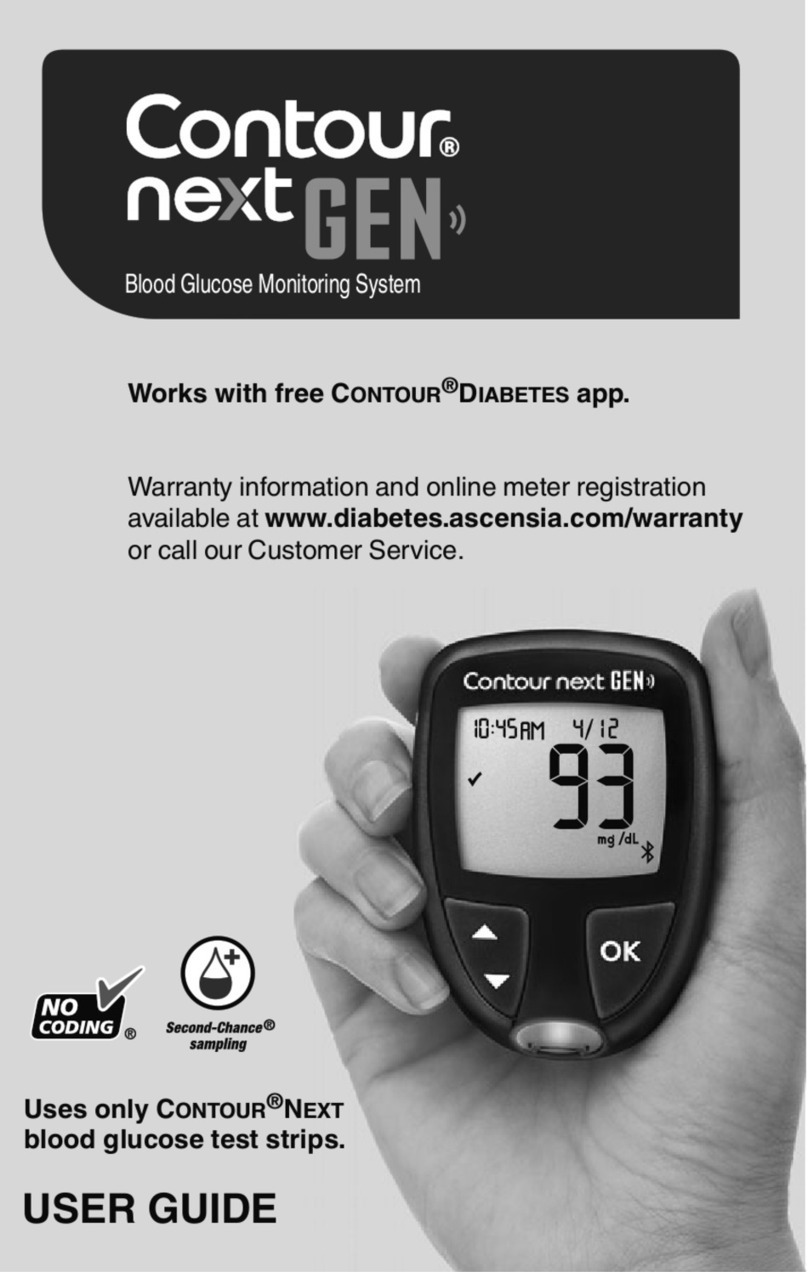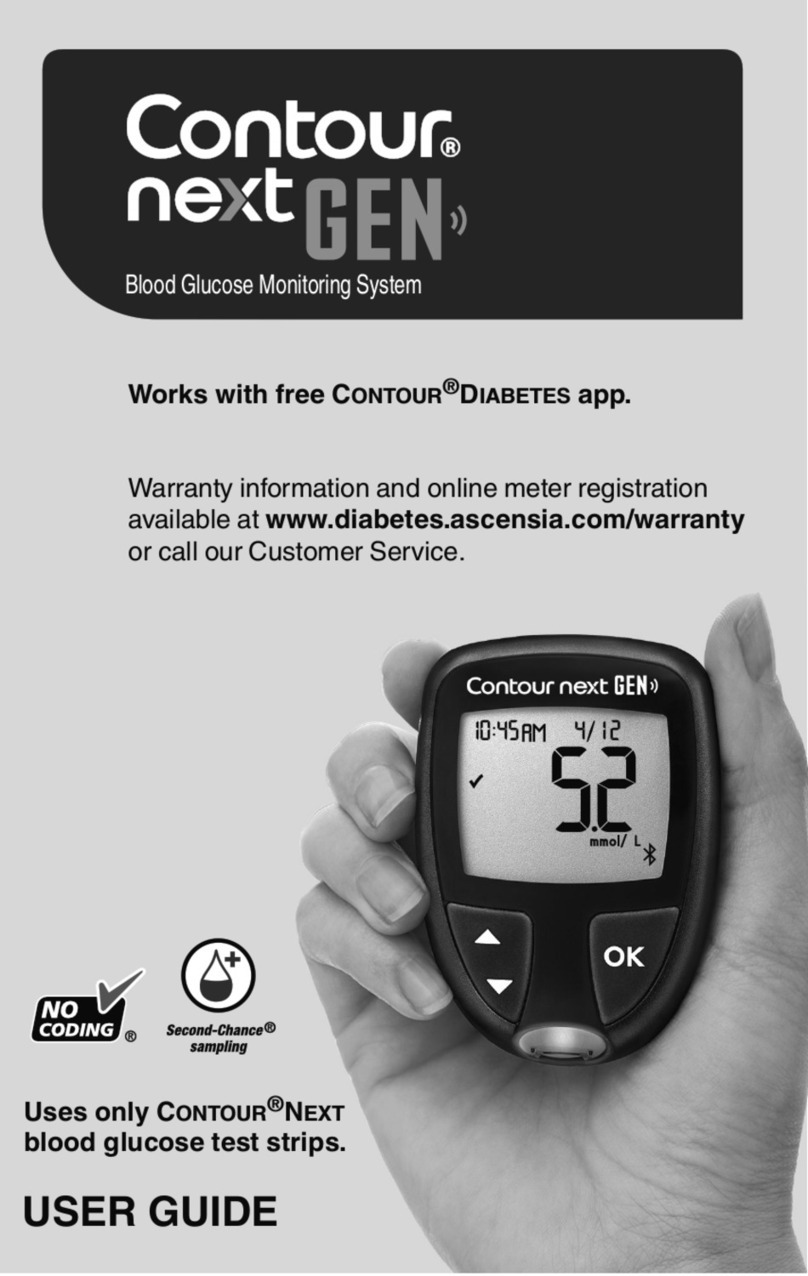Incision care for proper healing
Do not soak in bath, swim or do strenuous sports and activiites five days
Leave Tegaderm™ over the Steri-Strips™ for 2 days.Then, replace with a clean Tegaderm™ or sterile bandage.
•Avoid getting the Teagaderm™ wet when showering
•Change the Tegaderm™ if it is soiled
•You can place the transmitter over the Tegaderm™ after the first day
Leave Steri-Strips™ on until they fall off for a minimum of 5-7 days.
Notify your doctor if:
• Steri-Strip™ come off before incision is fully closed
• You experience any pain, redness, swelling, warmth or drainage at the incision site
• You develop fever
• Skin over the sensor looks like it is thinning, depressed or changing color
Take Home Instructions
Important steps to remember
Warm Up Phase:Occursforthefirst24hoursaftersensorinsertion.Noglucosereadingwillbedisplayedon
Eversense®app.Itisnotnecessarytowearyoursmarttransmitteroverthesensorduringthewarm-upphase.
Initialization Phase:After24hours,putyoursmarttransmitterbackonoveryoursensor.
Make sure your smart transmitter is fully charged before placing over your sensor.
Press power button
and hold for 5
seconds to turn ON
the smart transmitter
• Openandusethe
placementguideintheapp
toplacethesmart
transmitter
•Itmaytakeseveralseconds
forthesignalstrengthto
appear.Placethe
transmitterwheresignal
strengthshows2to3bars
(goodtoexcellent).
• Closetheplacementguide
afterconnectionismade
Within 10 minutes – first calibration
is due
• Youwillreceiveacalibrationprompton
yourEversense®app
•Carry out afingerstickbloodglucosetest
andentertheglucosevalueintotheapp
•Youwillreceivethreemorecalibration
promptsduringtheInitializationPhase.
Completeallwithin36hours
•See your User Guide for more details
NOTE:Glucosereadingswillbedisplayedintheappafew
minutesafterthe2ndcalibrationissuccessfullycompleted.
Insertion Date:
Time:
5
days
Attach smart transmitter
to arm