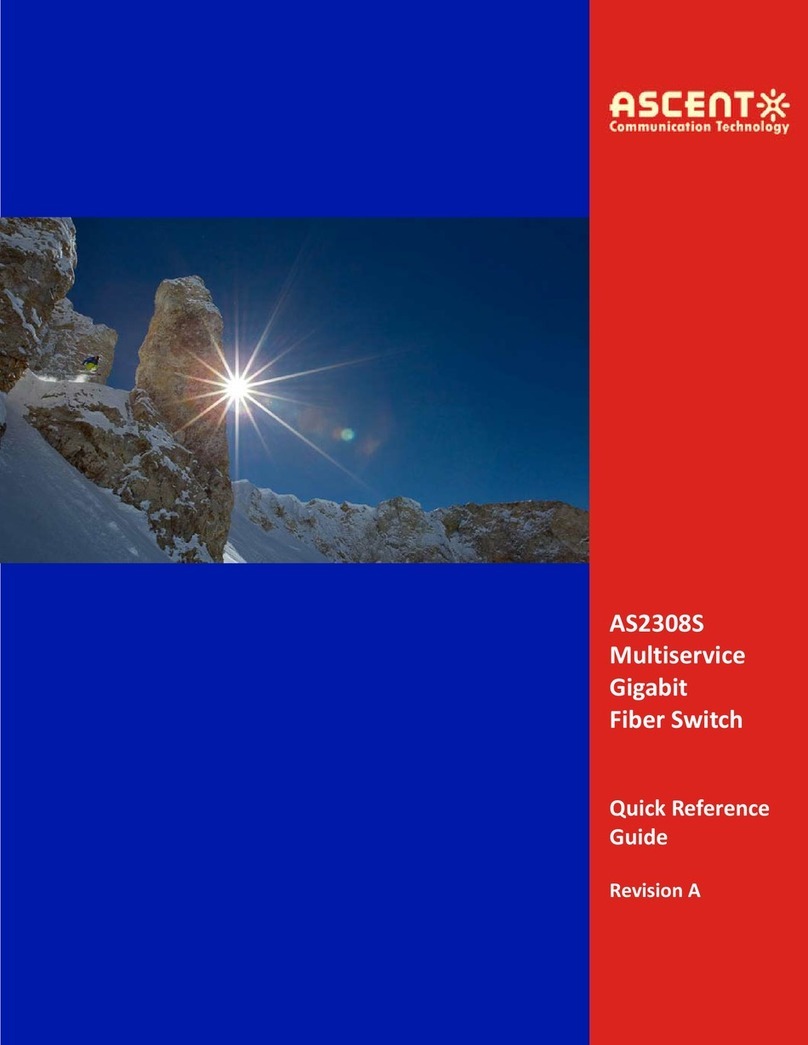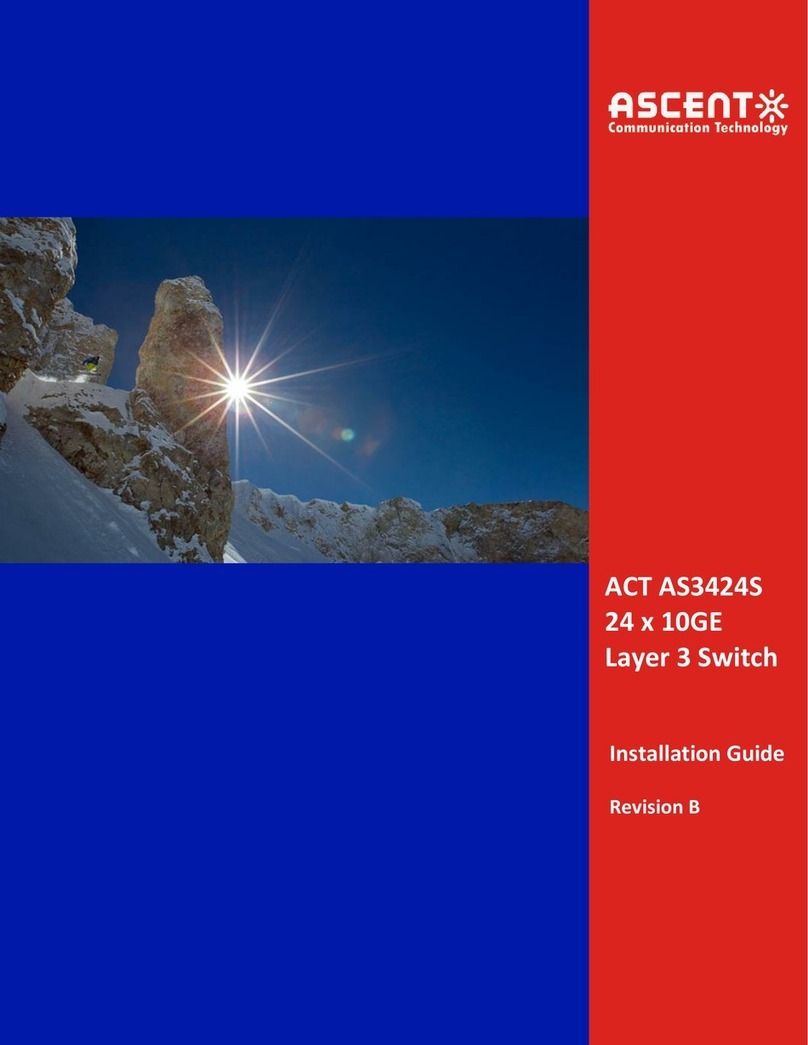1. Has both auto and manual function
In auto mode, the default main input is input A with input B for backup. Once there is a failure
or the optical power is lower than the set value, it will switch to the backup line. Once
conditions are back to normal and the main line is functional again, it will switch to the main
line automatically. When the machine is in manual, it can switch to either the main or backup
line. The default condition is auto mode.
2. Independent optical RF detector for both inputs
TP A for input A, TP B for input B. When optical input power ≥0 dBm, the RF detector function
becomes available. The RF detector will turn on in “Auto” mode; when the detected RF value
is lower than the minimum values required, it means there is no RF signal on this input port,
and then the detector will switch automatically to another signal input. If it detects an RF
signal, the equipments will switch automatically to the normal signal input. If no RF signal is
detected on either input, the optical switch will stop working. When the optical input power
≤3 dBm, the RF detect function will turn off to avoid errors. The factory default RF detector
function is the “Auto” working mode.
3. Power cut protection function
When the optical switch fails or power cut, it will continue to work in the working line to
make sure the network not cut.
4. Dual hot plug-in power supply
If one power supply fails, the operator can change the power supply in working condition, no
need to open the machine.
5. Switch power threshold can be changed
The operator can set the switch power threshold by button or by SNMP
6. Works in the -15 dBm to +24 dBm range
7. SNMP support both software and IE