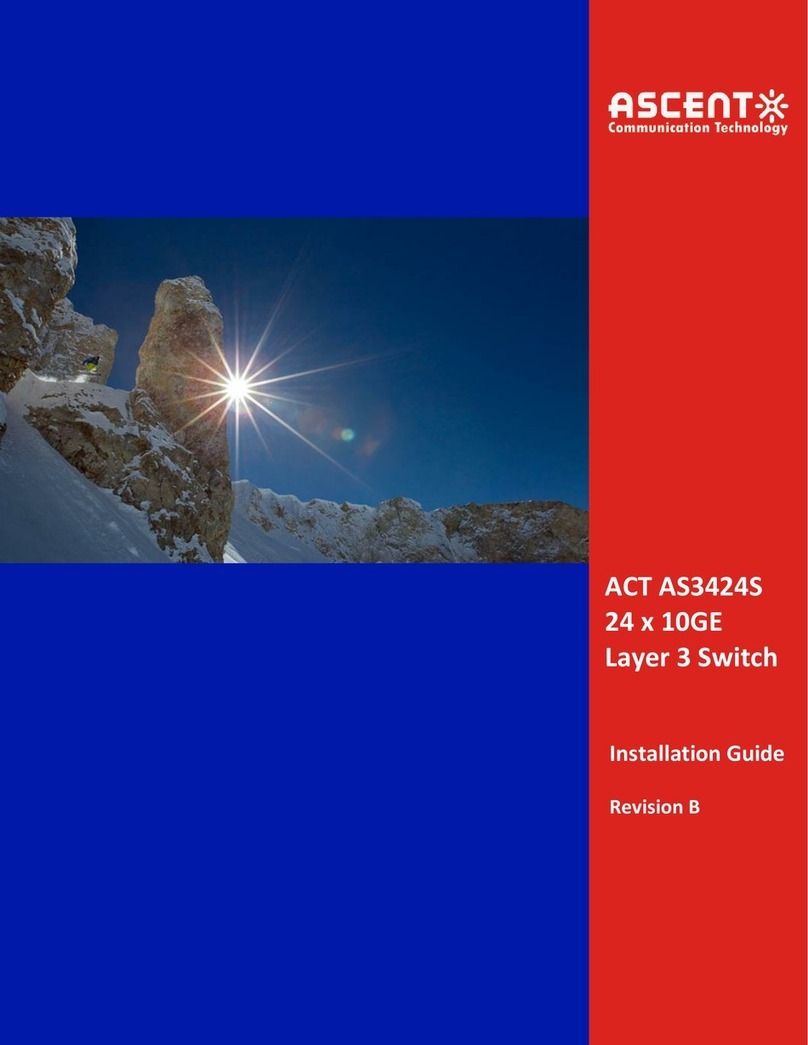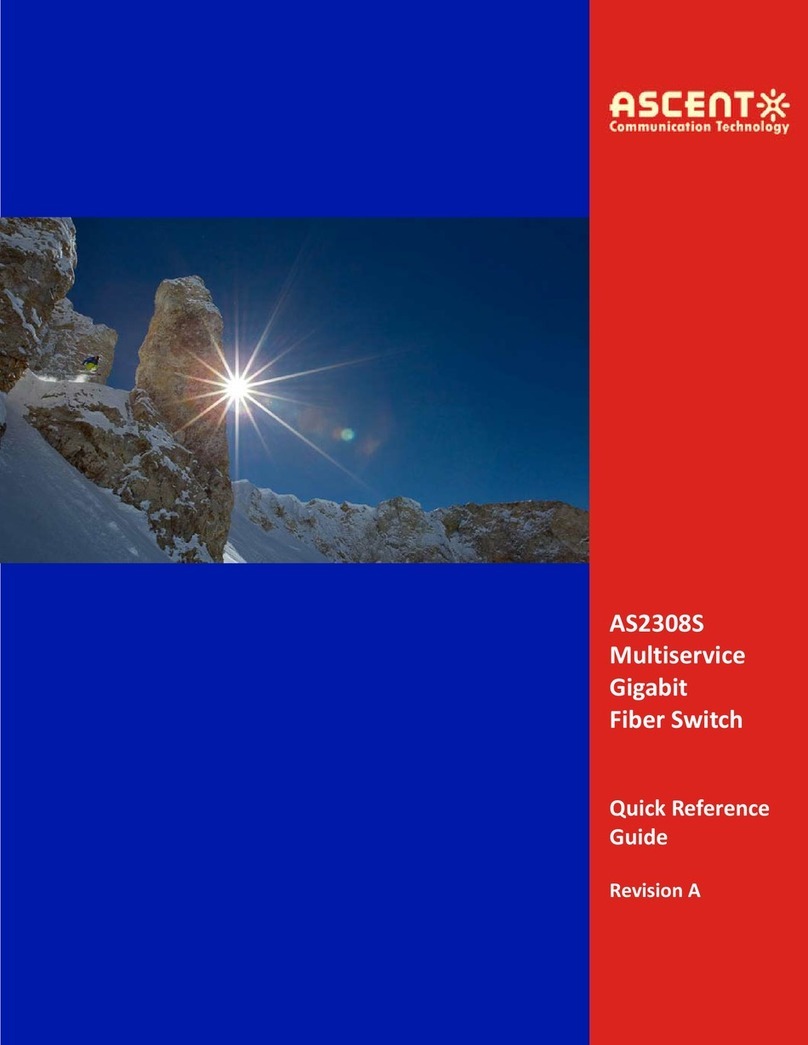Contents
1 Precautions ..........................................................................................................................................4
2 Introduction..........................................................................................................................................5
2.1 Overview.......................................................................................................................................5
2.2 Features........................................................................................................................................5
2.3 Application Diagram....................................................................................................................6
2.4 Specification.................................................................................................................................6
2.5 Models and Options ....................................................................................................................7
3 Installation............................................................................................................................................8
3.1 Equipment Inventory...................................................................................................................8
3.2 Packaging and Transportation...................................................................................................8
3.3 Power and Cooling Requirements.............................................................................................8
3.4 Front View.....................................................................................................................................9
3.5 Side View ....................................................................................................................................10
3.6 Rear View.................................................................................................................................... 11
3.7 Chassis Installation...................................................................................................................12
3.7.1 Cabinet Requirements...........................................................................................................12
3.7.2 Electrical Connections..........................................................................................................12
3.7.3 Air Flow and Cooling System...............................................................................................14
3.8 Card Installation & Removal.....................................................................................................15
3.8.1 General....................................................................................................................................15
3.8.2 Switching & Control Card AE80-SC-[192
│
384]..................................................................15
3.8.3 Line Card AE80-24FE-SFP-2GE............................................................................................17
3.8.4 Line Card AE80-24GE-SFP....................................................................................................18
3.8.5 Line Card AE80-48GE-TX ......................................................................................................19
3.8.6 Line Card AE80-1TE-XFP.......................................................................................................20
3.8.7 Line Card AE80-2TE-XFP.......................................................................................................21
3.8.8 Line Card AE80-4TE-XFP.......................................................................................................22
3.9 Final Checks...............................................................................................................................23
3.10 Switching On..............................................................................................................................23
4 First Time Configuration...................................................................................................................24
5 Basic Interface Commands...............................................................................................................27
5.1 Getting Help................................................................................................................................27
5.2 Command Mode.........................................................................................................................27
5.3 Cancelling a Command.............................................................................................................28
5.4 Saving the Configuration..........................................................................................................28
6 Switching and Routing Features......................................................................................................29
7 Product Warranty...............................................................................................................................30
8 Declaration of Conformity.................................................................................................................31