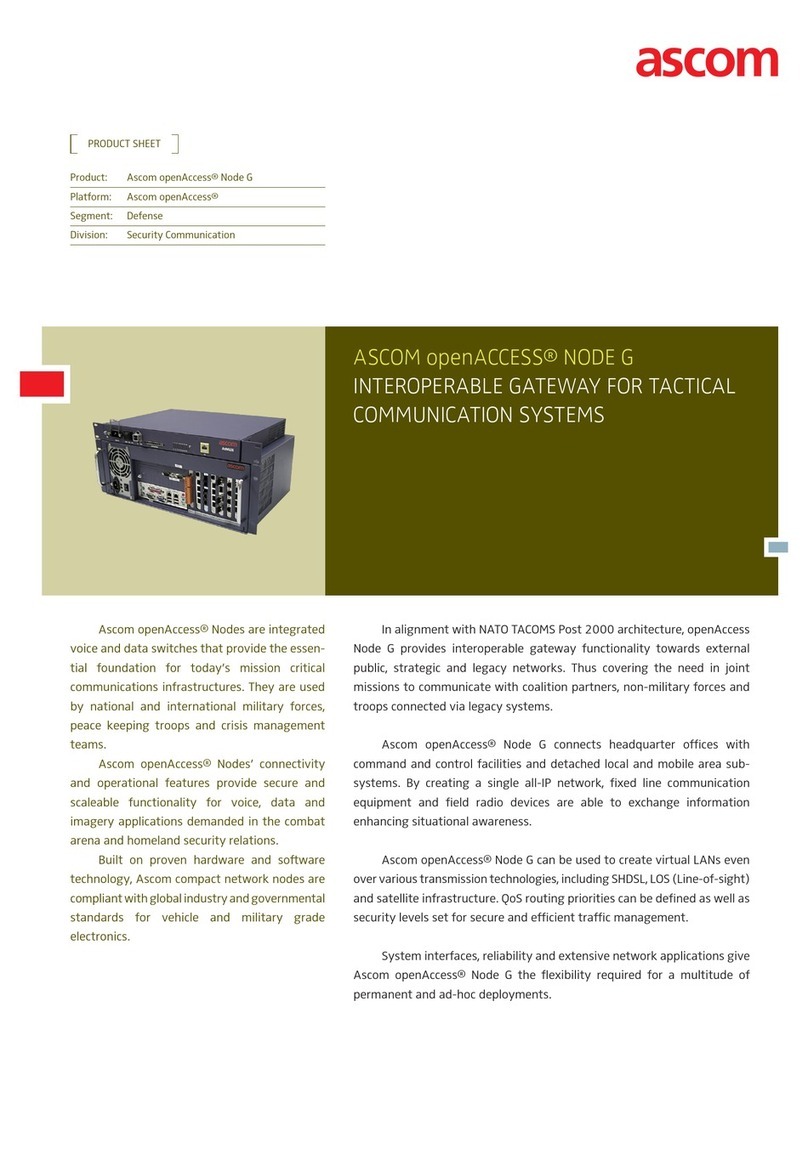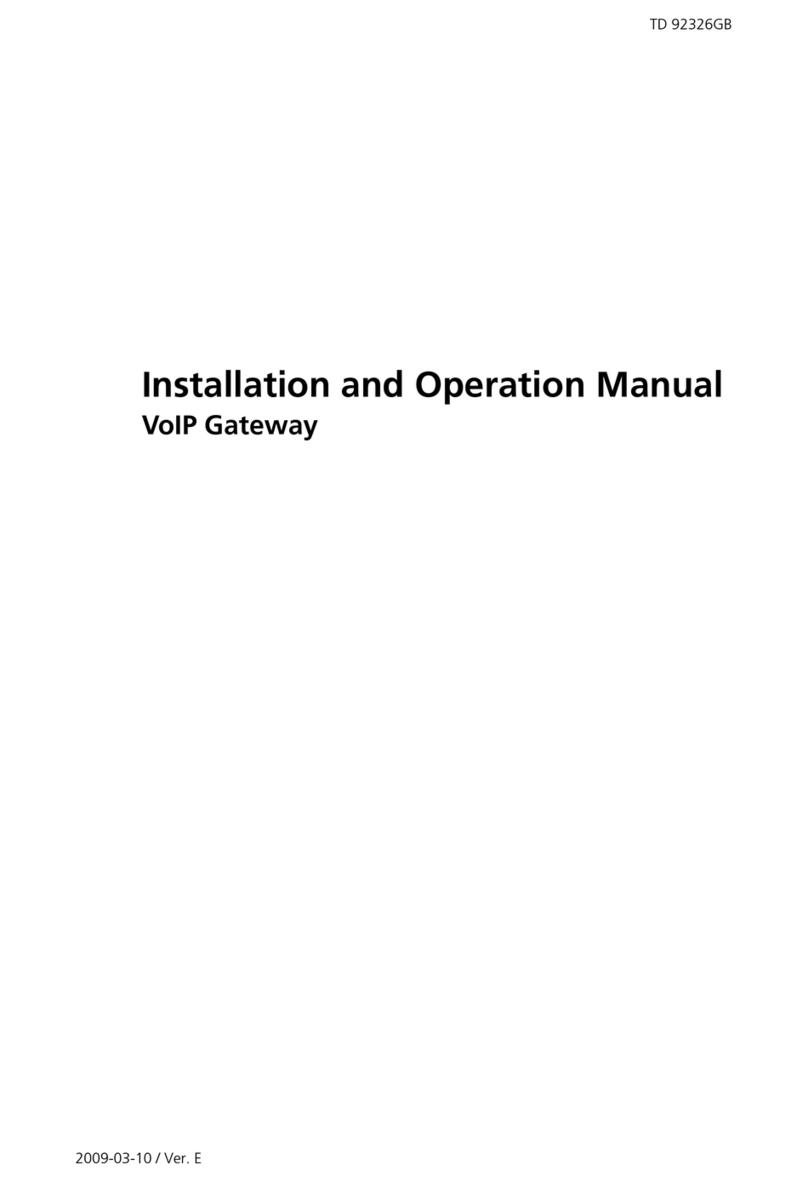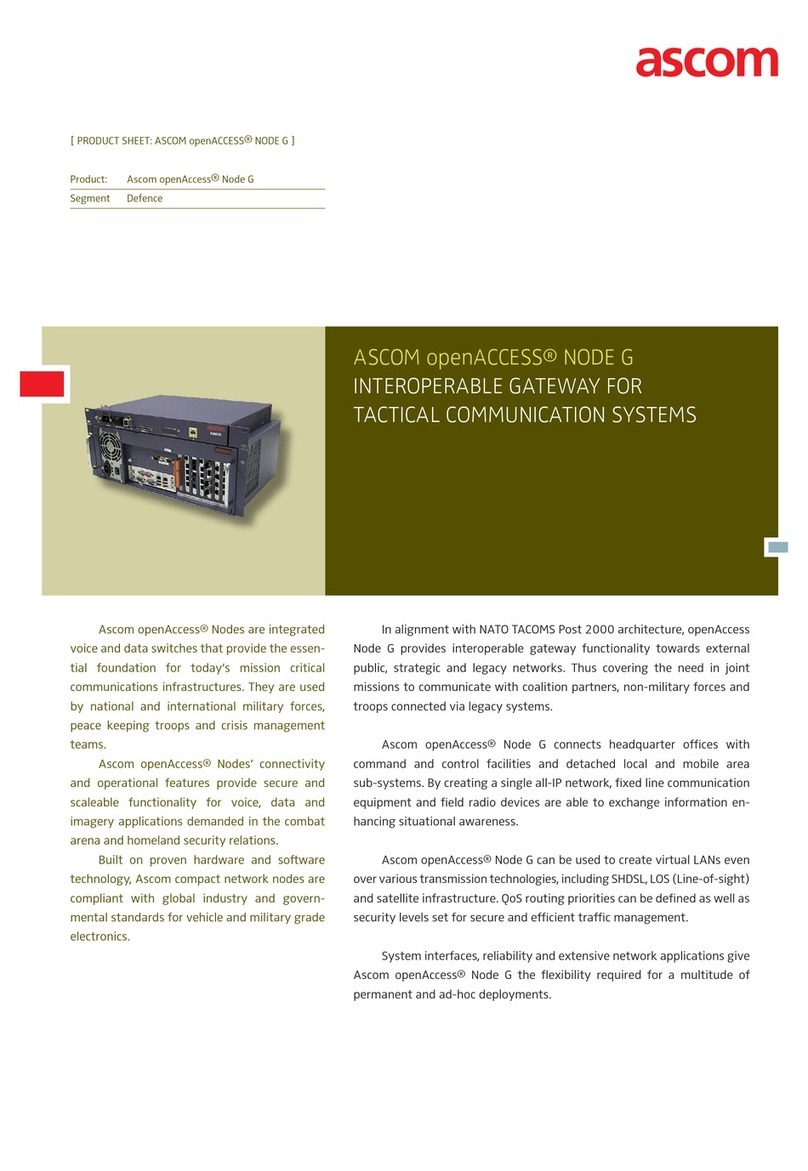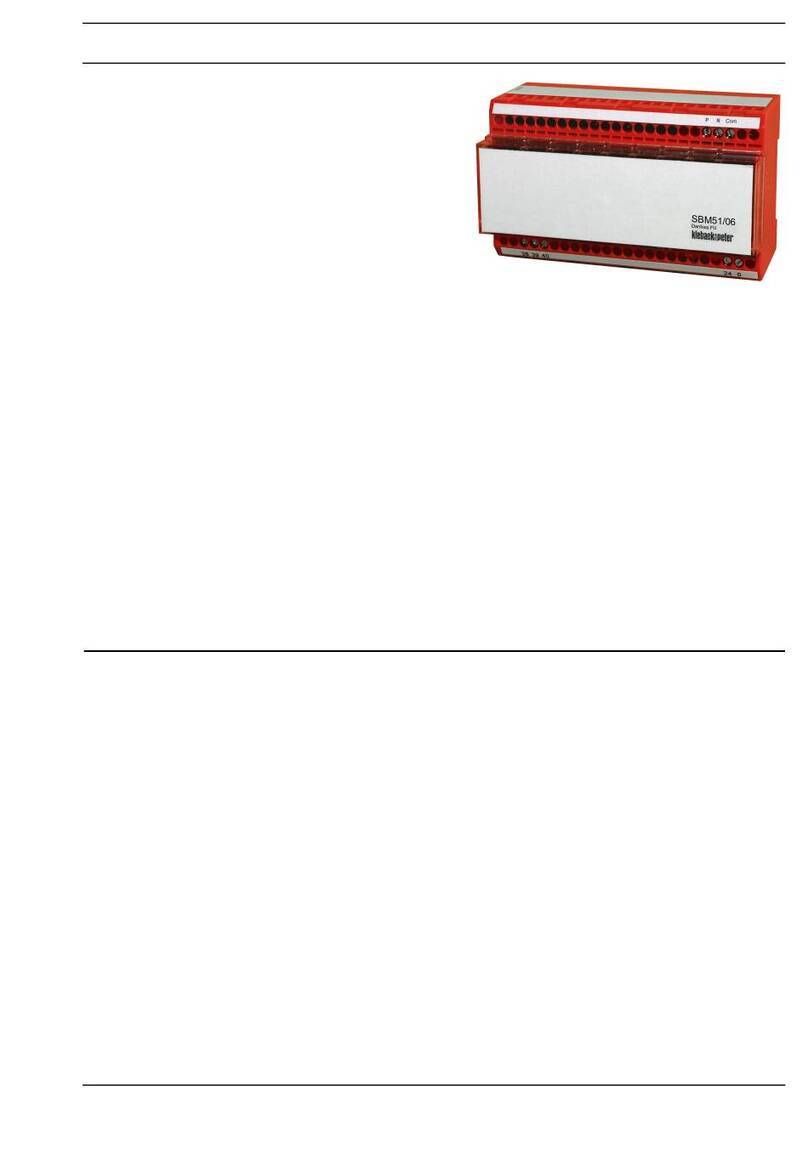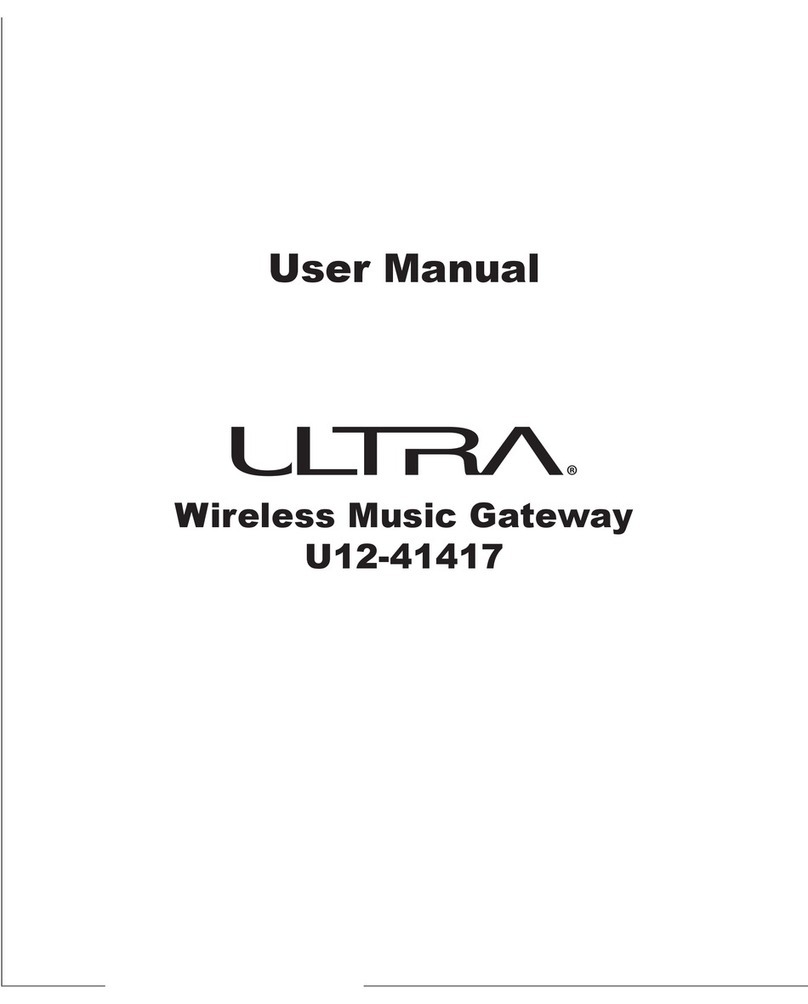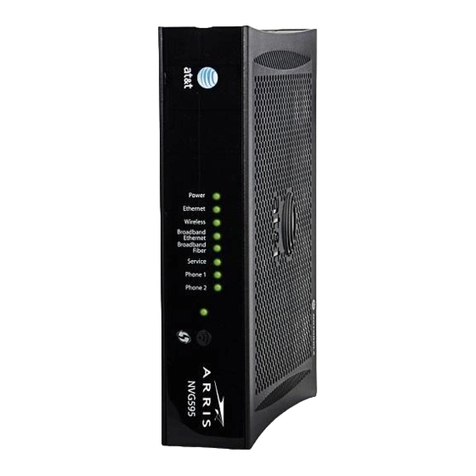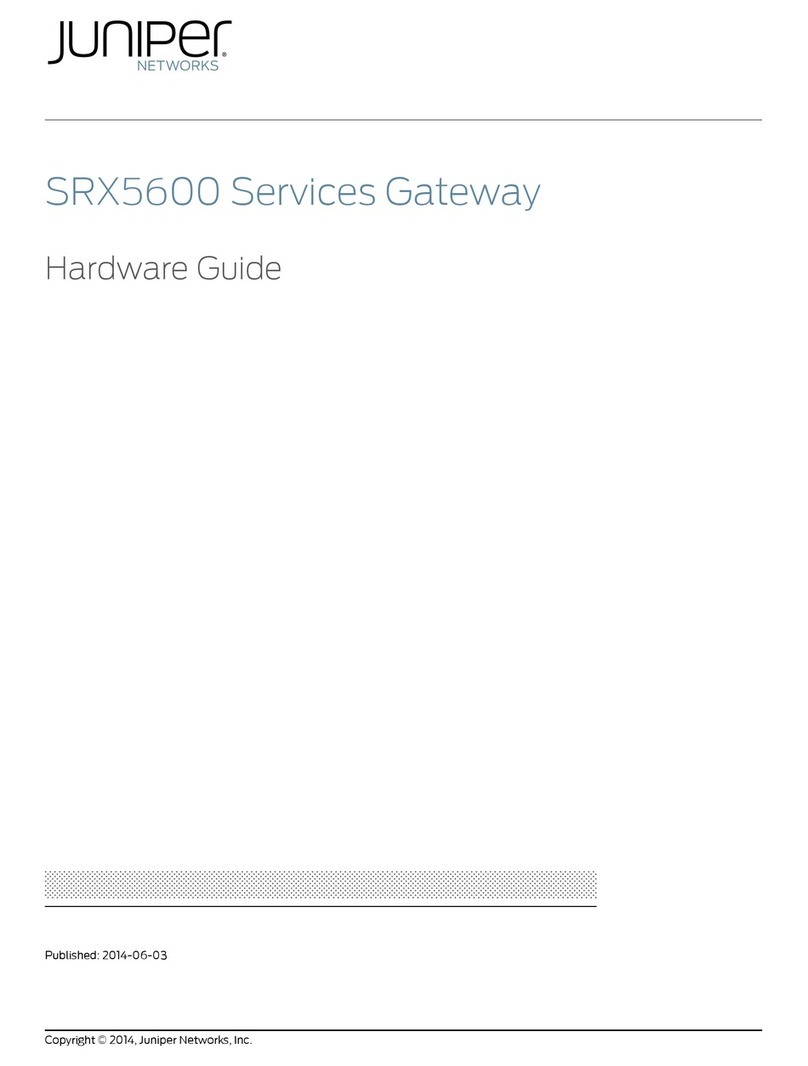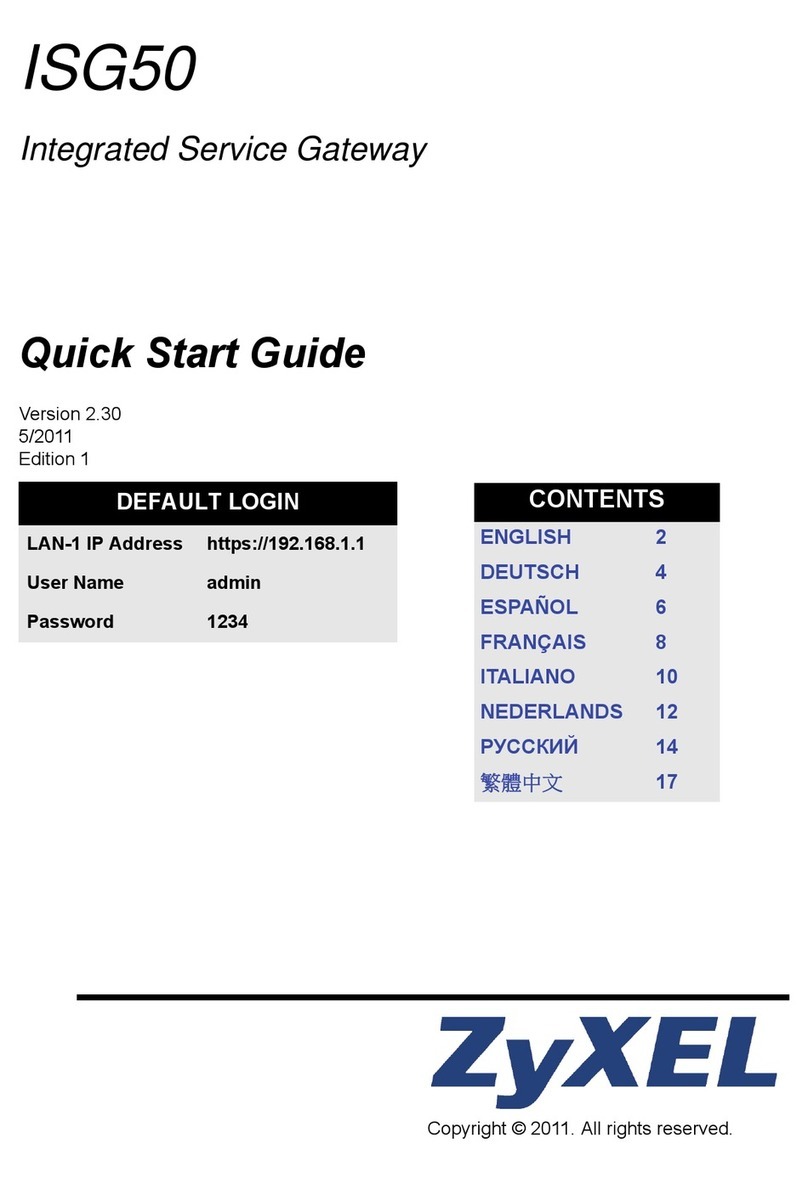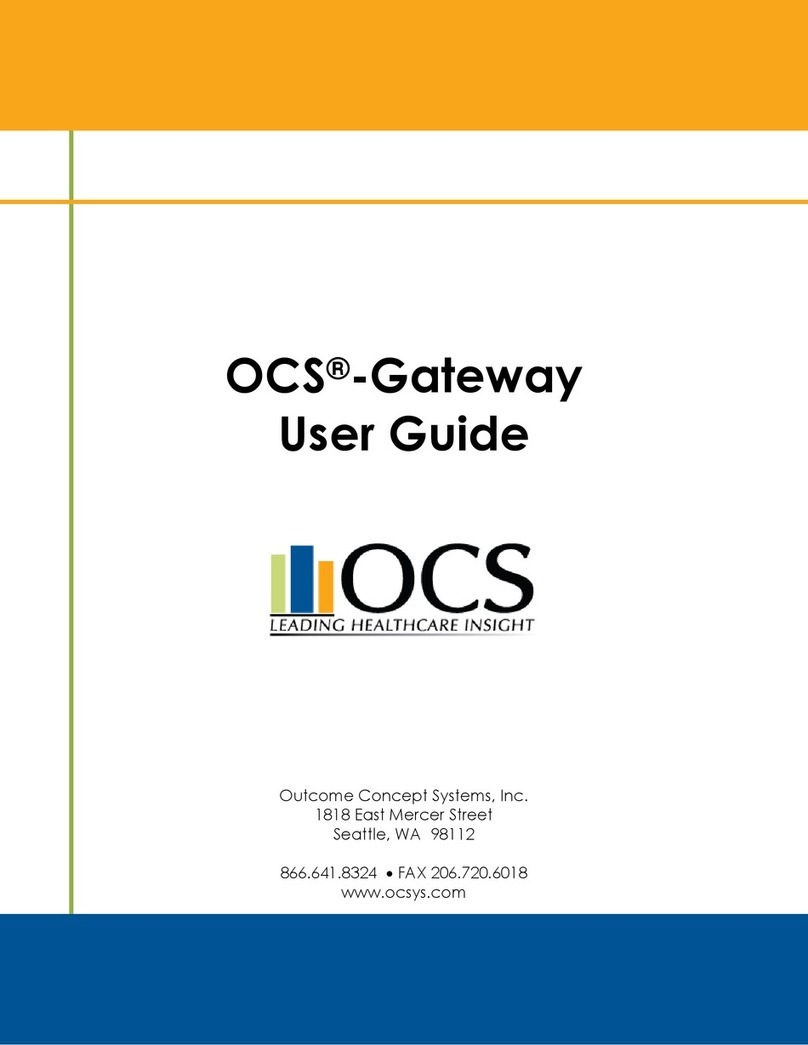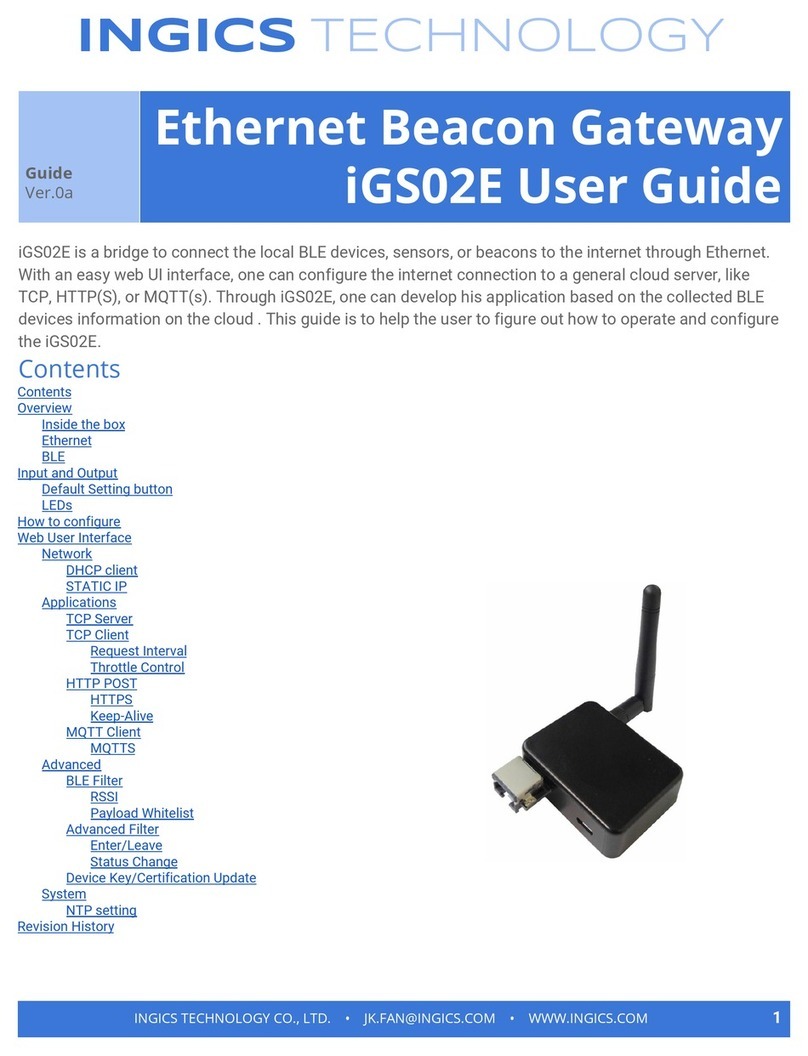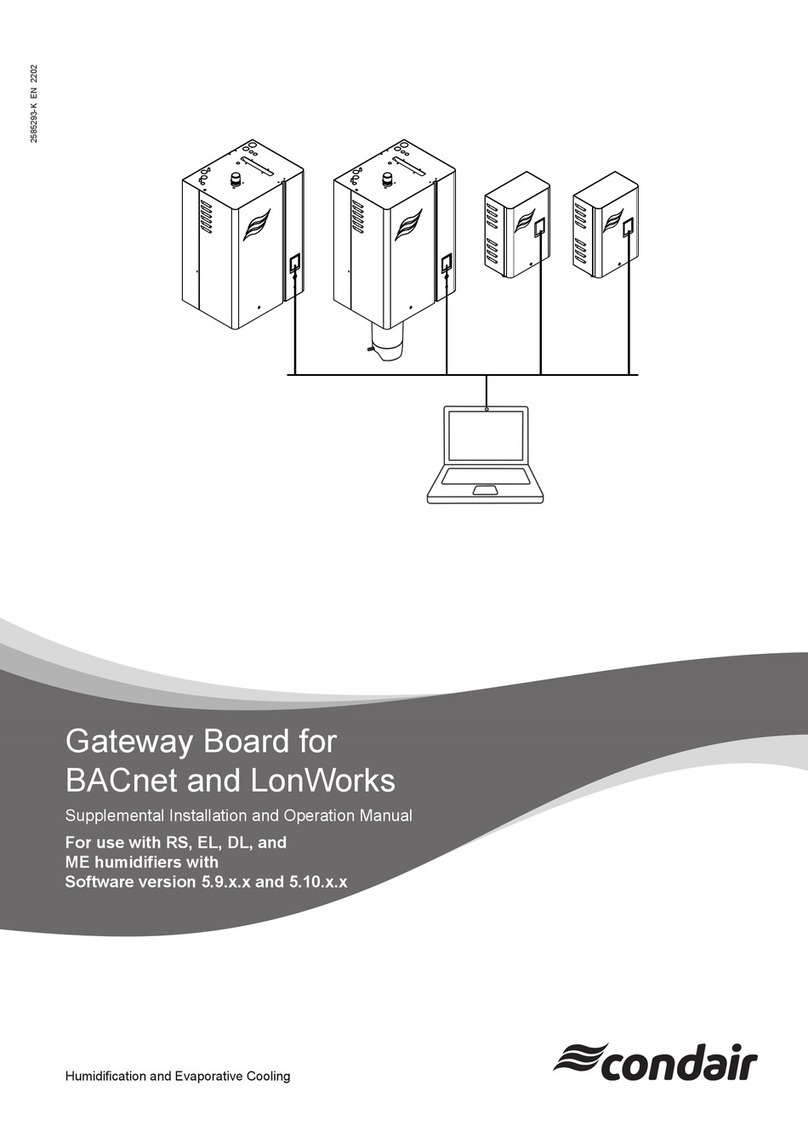ASCOM IPBS User manual

TD 92579EN
15 February 2012 / Ver. H
Installation and Operation Manual
IP-DECT Base Station and IP-DECT Gateway
(software version 5.0.x)

TD 92579EN
15 February 2012 / Ver. H
Installation and Operation Manual
IP-DECT Base Station & IP-DECT Gateway (software version 5.0.x)
1 Introduction............................................................................................................. 1
1.1 Abbreviations and Glossary ................................................................................ 2
2 Description............................................................................................................... 3
2.1 IPBS1 ................................................................................................................. 3
2.1.1 IPBS1 with Internal Antenna ...................................................................... 3
2.1.2 IPBS1 with External Antennas .................................................................... 5
2.2 IPBS2 ................................................................................................................. 6
2.2.1 IPBS2 with Internal Antenna ...................................................................... 6
2.2.2 IPBS2 with External Antennas .................................................................... 8
2.3 IPBL ................................................................................................................. 10
2.3.1 Overview ................................................................................................. 10
2.3.2 Power Supply ........................................................................................... 10
2.3.3 LED indication .......................................................................................... 11
2.4 DECT Base Station (BS3x0) ............................................................................... 13
2.4.1 DECT Base Station ................................................................................... 13
2.5 DB1 ................................................................................................................. 15
2.5.1 DB1 with Internal Antenna ...................................................................... 15
2.5.2 DB1 with External Antennas .................................................................... 17
2.6 AC-adapter ...................................................................................................... 18
3 Safety Instructions ................................................................................................ 19
3.1 Protection Against Electrostatic Discharge (ESD) ............................................... 19
3.1.1 ESD Handling ........................................................................................... 19
3.2 Safety Aspects ................................................................................................. 20
3.2.1 IP-DECT Base Station ................................................................................ 20
3.2.2 DECT Base Station BS3x0 and TDM-DECT Base Station DB1 ..................... 20
3.2.3 IP-DECT Gateway (IPBL) ............................................................................ 20
3.3 Regulatory Compliance Statements (EU/EFTA only) ........................................... 20
3.4 Regulatory Compliance Statements (USA and Canada only) ............................. 20
4 IP Security .............................................................................................................. 22
4.1 IP Security Terminology .................................................................................... 22
4.1.1 SSL/TLS .................................................................................................... 22
4.1.2 Public Key Infrastructure .......................................................................... 22
4.1.3 Cryptography ........................................................................................... 22
4.2 Introduction to IP Security in IP-DECT ............................................................... 24
4.2.1 Secure Web Access (https) ....................................................................... 24
4.2.2 TLS Certificates ........................................................................................ 24
4.3 IP-DECT Administrative Functions ..................................................................... 26
4.3.1 Configuration - HTTP ............................................................................... 26
4.3.2 Configuration - Certificates ...................................................................... 26
4.3.3 Configuration - SIPS ................................................................................. 26

TD 92579EN
15 February 2012 / Ver. H
Installation and Operation Manual
IP-DECT Base Station & IP-DECT Gateway (software version 5.0.x)
4.3.4 Configuration - Secure RTP ...................................................................... 26
5 Installation of the Base Station............................................................................ 27
5.1 Base Station Cabling ........................................................................................ 27
5.2 Install the Base Station ..................................................................................... 27
5.2.1 Fix the Mounting Bracket to a Wall .......................................................... 27
5.2.2 Fix the Mounting Bracket to a Ceiling ...................................................... 28
5.2.3 Fix the Mounting Bracket to a Pole or Beam ............................................. 28
5.2.4 Use the Cable Ducts for IPBS1 .................................................................. 29
5.2.5 Connect External Antennas (only IPBS2 and DB1) ..................................... 30
5.2.6 Secure the Cable ...................................................................................... 32
5.2.7 Pinning .................................................................................................... 32
5.2.8 Connect the Base Station Cables .............................................................. 33
5.2.9 Mount the Base Station ........................................................................... 33
5.3 Power the Base Station .................................................................................... 34
5.3.1 Power the IPBS over Ethernet ................................................................... 34
5.3.2 Power the BS3x0 and DB1 over Express Powering Pair (EPP) and data pairs 34
5.3.3 Power the Base Station with a Local Power Supply ................................... 34
6 Installation of the IPBL.......................................................................................... 36
6.1 Install the IPBL .................................................................................................. 36
6.2 Pin the IPBL Cable ............................................................................................ 38
6.2.1 Synchronization Cable ............................................................................. 38
6.2.2 RFP Cable ................................................................................................ 39
6.2.3 LAN Cable ............................................................................................... 39
6.3 Power the IPBL ................................................................................................. 40
6.3.1 110/230 VAC ........................................................................................... 40
6.3.2 48 VDC ................................................................................................... 41
7 Configuration ........................................................................................................ 42
7.1 Requirements ................................................................................................... 42
7.1.1 Web Browser Requirements ..................................................................... 42
7.2 Access the GUI ................................................................................................. 42
7.2.1 Determine the IP Address ......................................................................... 43
7.2.2 Change the Default Password .................................................................. 44
7.3 GUI Web Access .............................................................................................. 46
7.3.1 Login Page ............................................................................................... 46
7.3.2 Access Levels ........................................................................................... 46
7.3.3 Auditors .................................................................................................. 46
7.3.4 User Administrators ................................................................................. 46
7.3.5 System Administrators ............................................................................. 47
7.4 Configure the Mobility Master ......................................................................... 50
7.5 Configure the Standby Mobility Master ............................................................ 50

TD 92579EN
15 February 2012 / Ver. H
Installation and Operation Manual
IP-DECT Base Station & IP-DECT Gateway (software version 5.0.x)
7.6 Configure the Pari Master ................................................................................ 51
7.7 Configure the Standby Pari Master ................................................................... 52
7.8 Configure the Master ....................................................................................... 52
7.9 Configure the Standby Master ......................................................................... 53
7.10 Plug and Play Configuration ........................................................................... 54
7.11 Configure the Radio ....................................................................................... 54
7.12 Configure Deployment ................................................................................... 54
7.13 Add Users ...................................................................................................... 55
7.13.1 Anonymous Registration ........................................................................ 56
7.13.2 Individual Registration ............................................................................ 57
7.13.3 Easy Registration .................................................................................... 58
8 Operation............................................................................................................... 60
8.1 General ............................................................................................................ 60
8.1.1 Name the IPBS/IPBL .................................................................................. 60
8.1.2 Change User Name and Password ............................................................ 60
8.1.3 Centralized Management of Administrator/Auditor Accounts Using Kerberos
61
8.1.4 Configure Automatic Firmware Update .................................................... 68
8.1.5 Configure the NTP Settings ...................................................................... 68
8.1.6 Configure Logging ................................................................................... 69
8.1.7 Configure the HTTP settings ..................................................................... 71
8.1.8 Configure the HTTP Client settings ........................................................... 72
8.1.9 SNMP ...................................................................................................... 72
8.1.10 Certificates ............................................................................................ 73
8.1.11 License .................................................................................................. 79
8.2 LAN ................................................................................................................. 79
8.2.1 Set DHCP Mode ....................................................................................... 79
8.2.2 Set a Static IP Address .............................................................................. 80
8.2.3 Dynamic IP address via DHCP ................................................................... 80
8.2.4 Link ......................................................................................................... 80
8.2.5 Configure VLAN ....................................................................................... 80
8.2.6 View LAN Statistics .................................................................................. 81
8.2.7 Deactivate LAN Port (only for IPBL) ........................................................... 81
8.3 IP ..................................................................................................................... 81
8.3.1 Configure IP Settings ............................................................................... 81
8.3.2 Routing ................................................................................................... 82
8.4 LDAP ............................................................................................................... 82
8.4.1 Configure LDAP Server ............................................................................. 82
8.4.2 Check LDAP Server Status ........................................................................ 82
8.4.3 Configure LDAP Replicator ....................................................................... 83
8.4.4 Check LDAP Replicator Status .................................................................. 88

TD 92579EN
15 February 2012 / Ver. H
Installation and Operation Manual
IP-DECT Base Station & IP-DECT Gateway (software version 5.0.x)
8.4.5 Expert tool ............................................................................................... 88
8.5 DECT ............................................................................................................... 88
8.5.1 Change System Name and Password ........................................................ 89
8.5.2 Set Subscription Method .......................................................................... 89
8.5.3 Configure Authentication Code ............................................................... 90
8.5.4 Select Tones ............................................................................................. 90
8.5.5 Set Default Language ............................................................................... 90
8.5.6 Set Frequency Band ................................................................................. 90
8.5.7 Enable Carriers ......................................................................................... 91
8.5.8 Local R-Key Handling ............................................................................... 91
8.5.9 No Transfer on Hangup ............................................................................ 91
8.5.10 Configure Coder .................................................................................... 91
8.5.11 Secure RTP ............................................................................................. 92
8.5.12 Configure Supplementary Services ......................................................... 92
8.5.13 Select Mode ........................................................................................... 94
8.5.14 Set Master Id ......................................................................................... 94
8.5.15 Enable PARI Function ............................................................................. 94
8.5.16 Configure Gatekeeper ........................................................................... 95
8.5.17 Registration for Anonymous Devices ...................................................... 97
8.5.18 Select Mobility Master Mode .................................................................. 97
8.5.19 Connect Mobilty Master to other Mobility Master(s) ............................... 98
8.5.20 Disconnect Mobilty Master from other Mobility Master(s) ....................... 98
8.5.21 Connect Master to a Mobility Master ..................................................... 98
8.5.22 Enable the Radio .................................................................................... 98
8.5.23 Enter IP Address to the PARI Master and the Standby PARI Master .......... 99
8.5.24 Multiple Radio Configuration ................................................................. 99
8.5.25 PARI ....................................................................................................... 99
8.5.26 SARI .................................................................................................... 100
8.5.27 Configure Air Synchronization ............................................................. 100
8.6 VoIP ............................................................................................................... 102
8.6.1 Add instance id to the user registration with the IP-PBX ......................... 102
8.6.2 IP-PBX supports redirection of registration when registered to alternative
proxy ...................................................................................................... 102
8.6.3 Use local contact port as source port for TCP/TLS connections ................ 102
8.6.4 Session Timer (initial value) .................................................................... 103
8.7 UNITE ............................................................................................................ 103
8.7.1 Configure Messaging ............................................................................. 103
8.7.2 Device Management .............................................................................. 104
8.7.3 Service Discovery .................................................................................... 104
8.7.4 Send Status Log ..................................................................................... 104
8.7.5 Module Fault List ................................................................................... 105

TD 92579EN
15 February 2012 / Ver. H
Installation and Operation Manual
IP-DECT Base Station & IP-DECT Gateway (software version 5.0.x)
8.8 Import and Export a Central Phonebook ........................................................ 105
8.9 Users ............................................................................................................. 106
8.9.1 Show all Registered Users in the IP-DECT System .................................... 106
8.9.2 Search for User Information ................................................................... 106
8.9.3 Add a User ............................................................................................ 106
8.9.4 Import Users from a csv file .................................................................... 106
8.9.5 Export the Users to a csv file .................................................................. 107
8.9.6 Show Anonymous ................................................................................. 107
8.10 Device Overview .......................................................................................... 107
8.10.1 Radios ................................................................................................. 107
8.10.2 RFPs ..................................................................................................... 109
8.10.3 Sync Ring ............................................................................................. 109
8.10.4 Sync Ports ............................................................................................ 109
8.10.5 Air Sync ............................................................................................... 110
8.10.6 Sync Lost Counter in IPBS ..................................................................... 110
8.11 DECT Sync ................................................................................................... 111
8.11.1 Air Sync Overview ................................................................................ 111
8.11.2 Disturbances ........................................................................................ 113
8.11.3 Status .................................................................................................. 113
8.12 Traffic .......................................................................................................... 113
8.12.1 Display All Ongoing Calls in the System ................................................ 113
8.12.2 Display Calls ......................................................................................... 114
8.12.3 Handover ............................................................................................. 114
8.13 Gateway ...................................................................................................... 114
8.13.1 General ............................................................................................... 114
8.13.2 Interfaces ............................................................................................. 115
8.13.3 SIP Interfaces ....................................................................................... 115
8.13.4 Gatekeeper Interfaces .......................................................................... 119
8.13.5 Routes – Configuration ........................................................................ 122
8.13.6 Show Active Calls ................................................................................ 125
8.14 Backup ........................................................................................................ 126
8.15 Software Upgrade ........................................................................................ 127
8.15.1 Before Upgrading ................................................................................ 127
8.15.2 Upgrading Sequence ............................................................................ 127
8.15.3 IPBS/IPBL Upgrade ................................................................................ 128
8.15.4 Configuration After Updating the Firmware From Software Version 2.x.x to
Later ....................................................................................................... 128
8.15.5 Configuration After Updating the Firmware From Software Version 3.x.x to
Later ....................................................................................................... 129
8.15.6 System Upgrade from Software Version 4.x.x to 5.0.x .......................... 130
8.16 System Downgrade from software version 5.0.x to 2.x.x, from 4.x.x to 2.x.x and
from 3.x.x to 2.x.x ........................................................................................ 130

TD 92579EN
15 February 2012 / Ver. H
Installation and Operation Manual
IP-DECT Base Station & IP-DECT Gateway (software version 5.0.x)
8.17 System Downgrade from software version 5.0.x to 3.x.x and 4.x.x to 3.x.x ... 130
8.18 Update ........................................................................................................ 130
8.18.1 Update Configuration .......................................................................... 130
8.18.2 Update Firmware ................................................................................. 131
8.18.3 Update the Boot File ............................................................................ 131
8.18.4 Update the RFPs ................................................................................... 131
8.19 System Upgrade in System with Mobility Masters ......................................... 132
8.20 Replacing Master Hardware in Multiple Master System ................................. 133
8.21 Diagnostics .................................................................................................. 133
8.21.1 Logging ............................................................................................... 133
8.21.2 Tracing ................................................................................................. 134
8.21.3 Alarms ................................................................................................. 134
8.21.4 Events .................................................................................................. 135
8.21.5 Performance ........................................................................................ 136
8.21.6 Config Show ....................................................................................... 136
8.21.7 Ping ..................................................................................................... 137
8.21.8 Traceroute ........................................................................................... 137
8.21.9 Environment ........................................................................................ 137
8.21.10 RFP Scan ............................................................................................ 137
8.21.11 Service Report .................................................................................... 137
8.22 Reset ........................................................................................................... 138
8.22.1 Idle Reset ............................................................................................. 138
8.22.2 Immediate Reset .................................................................................. 138
8.22.3 TFTP Mode .......................................................................................... 138
8.22.4 Boot .................................................................................................... 138
8.23 Reset Using the Reset Button ....................................................................... 138
9 Commissioning .................................................................................................... 140
9.1 Radio coverage verification tests .................................................................... 140
9.1.1 Base Station Operation Test .................................................................... 140
9.1.2 Coverage Area Test ................................................................................ 140
9.1.3 Evaluation .............................................................................................. 140
9.2 Cordless Extension Number Test ..................................................................... 140
10 Troubleshooting ................................................................................................ 142
10.1 Load Firmware Using the Gwload Tool ......................................................... 142
10.2 Fault Code Descriptions ............................................................................... 142
11 Related Documents ........................................................................................... 146
Appendix A: How to Use the Update Server ....................................................... 148
Appendix B: RFP Power Consumption.................................................................. 153
Appendix C: Local R-Key Handling ....................................................................... 155
Appendix D: Database Maintenance .................................................................... 156

TD 92579EN
15 February 2012 / Ver. H
Installation and Operation Manual
IP-DECT Base Station & IP-DECT Gateway (software version 5.0.x)
Appendix E: Load Balancing.................................................................................. 158
Appendix F: Update Script for Configuration of Kerberos Clients..................... 165
Appendix G: Install Certificate in the Web Browser............................................ 166

TD 92579EN
15 February 2012 / Ver. H
Installation and Operation Manual
IP-DECT Base Station & IP-DECT Gateway (software version 5.0.x)
1
1 Introduction
This document describes how to install and operate the following equipment:
•IPBS
1
•IPBL
2
The document is intended as a guide for installation, troubleshooting and maintenance
purposes and are relevant for the following personnel:
• System administrator
• Service technician
For information on the IP-DECT system, see the applicable System Description
documentation for IP-DECT.
For information about supported PBXs contact your supplier.
1.In previous documentation, IPBS Base Station (or IPBS) was sometimes referred to as IP-DECT Base Station.
2.IIn previous documentation, IPBL was sometimes referred to as IP-DECT Gateway.

TD 92579EN
15 February 2012 / Ver. H
Installation and Operation Manual
IP-DECT Base Station & IP-DECT Gateway (software version 5.0.x)
2
1.1 Abbreviations and Glossary
Base Station Common name for IPBS, DECT Base Station (BS3x0) and TDM-DECT Base
Station.
DECT Digital Enhanced Cordless Telecommunications:
global standard for cordless telecommunication.
DECT Base
Station
Another name for BS3x0
TDM-DECT
Base Station
Another name for DB1.
DHCP Dynamic Host Configuration Protocol
DTMF Dual Tone Multiple-Frequency
FER Frame Error Rate
GUI Graphical User Interface
IP Internet Protocol:
global standard that defines how to send data from one computer to
another through the Internet
IPBL Previously called IP-DECT Gateway or, more commonly, as "the Blade"
IPBS Also referred to as IPBS Base Station. Previously called IP-DECT Base Station
LAN Local Area Network:
a group of computers and associated devices that share a common
communication line.
LDAP Lightweight Directory Access Protocol
PBX Private Branch Exchange:
telephone system within an enterprise that switches calls between local lines
and allows all users to share a certain number of external lines.
PSCN Primary receiver Scan Carrier Number:
defines the RF carrier on which one receiver will be listening on the next
frame.
RFP Radio Fixed Part. DECT base Station part of the DECT Infrastructure.
RFPI Radio Fixed Part Identity
RSSI Radio Signal Strength Information
RTP Real-Time Transport Protocol
SST Site Survey Tool
ToS Type o f S e r v ice
VLAN Virtual Local Area Network

TD 92579EN
15 February 2012 / Ver. H
Installation and Operation Manual
IP-DECT Base Station & IP-DECT Gateway (software version 5.0.x)
3
2 Description
This section gives a general description of the following devices:
• IPBS1, see 2.1 IPBS1
• IPBS2, see 2.2 IPBS2 on page 6
• IPBL, see 2.3 IPBL on page 10
• DECT Base Station, see 2.4 DECT Base Station (BS3x0) on page 13.
• TDM-DECT Base Station, see 2.5 DB1 on page 15
2.1 IPBS1
The following versions of the IPBS1 are available:
• IPBS1 with internal antenna
• IPBS1 with external antennas
2.1.1 IPBS1 with Internal Antenna
Figure 1. IPBS1 Overview
Contents of the Box
The box in which the IPBS1 is packed contains:
• An IPBS1 with integrated antennas
• A mounting bracket
• Two screws with wall plugs
Test
(RJ12)
LAN
(RJ45)
Power Supply
(RJ45)
Front view Back view
LED1
LED2
005
Reset

TD 92579EN
15 February 2012 / Ver. H
Installation and Operation Manual
IP-DECT Base Station & IP-DECT Gateway (software version 5.0.x)
4
Power Distribution
The IPBS1 can be powered using the following methods:
• Power over Ethernet, IEEE 802.3af
• A local AC-adapter
Note: For more information about power distribution, see 5.3 Power the Base Station on
page 34.
Software
The software in the IPBS1 can be updated by downloading new software without
disconnecting the equipment. The new software is stored in flash memory. See 8.18
Update on page 130 for information.
Connectors
• Two 8-pin RJ45 modular jacks for LAN/PoE and powering
• A 6-pin RJ12 modular jack for factory testing
LEDs
Status of LED1 (lower LED) Description
Steady Green Operational
Flashing fast amber Download of firmware in progress.
Steady Amber TFTP mode
Alternating red/green No Ethernet connection
Status of LED2 (upper LED) Description
Not lit IPBS1 operational and no traffic on the IPBS1.
Steady green IPBS1 operational and traffic on the IPBS1.
Flashing slow green Fully occupied with traffic.
Flashing red No air synchronization - searching for air sync
candidates.
Flashing fast red Download of RFP software in progress.
Alternating red/green RFP not initialized.

TD 92579EN
15 February 2012 / Ver. H
Installation and Operation Manual
IP-DECT Base Station & IP-DECT Gateway (software version 5.0.x)
5
2.1.2 IPBS1 with External Antennas
The IPBS1 is available with two omni-directional external antennas. Other external
antennas can be mounted as well. This section contains the differences between the IPBS1
with internal and external antennas. For all other information see 2.1.1 IPBS1 with Internal
Antenna on page 3.
Contents of the Box
The box in which the IPBS1 is packed contains:
• An IPBS1 for external antennas
• Two antennas
• A mounting bracket
• Two screws with wall plugs
Note: The IPBS1 cannot be mounted with the antennas pointing downwards as the
mounting bracket does not support it.
Insert the antennas into the IPBS1 before following the installation instructions in 5.2
Install the Base Station on page 27.
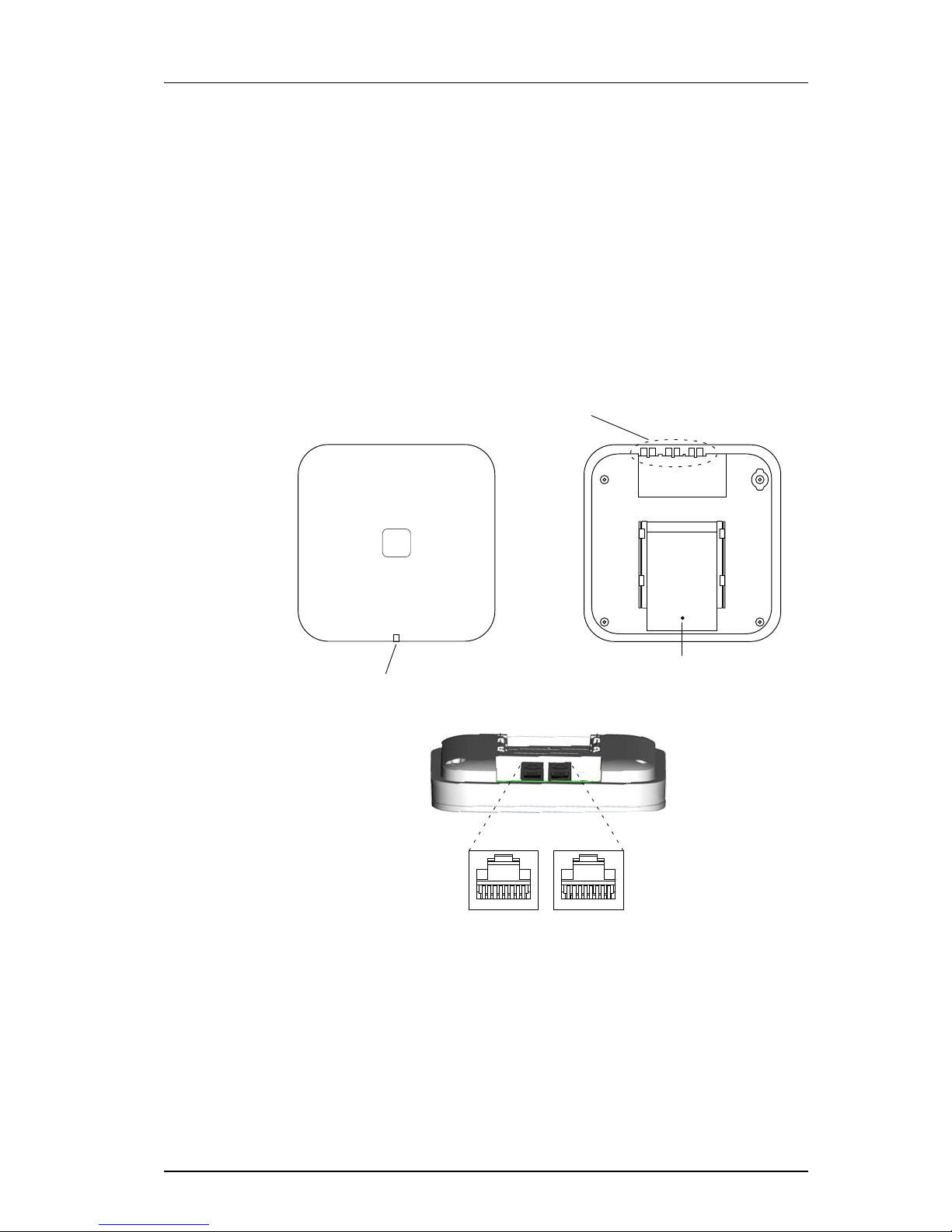
TD 92579EN
15 February 2012 / Ver. H
Installation and Operation Manual
IP-DECT Base Station & IP-DECT Gateway (software version 5.0.x)
6
2.2 IPBS2
The following versions of the IPBS2 are available:
• IPBS2 with internal antenna
• IPBS2 with external antennas
The IPBS2 is backward compatible with the IPBS1 when it comes to coverage,
functionality, accessories and mounting bracket. If an old IPBS1 has to be replaced you just
reuse the mounting bracket and install the IPBS2.
2.2.1 IPBS2 with Internal Antenna
Figure 2. IPBS2 Overview
Contents of the Box
The box in which the IPBS2 is packed contains:
• An IPBS2 with integrated antennas
• A mounting bracket
• Two screws with wall plugs
Front view
LED
LAN
(RJ45)
Power Supply
(RJ45)
Back view while lying down
Used for cable ties
to provide strain
relief for cables
Back view
Reset

TD 92579EN
15 February 2012 / Ver. H
Installation and Operation Manual
IP-DECT Base Station & IP-DECT Gateway (software version 5.0.x)
7
Power Distribution
The IPBS2 can be powered using the following methods:
• Power over Ethernet, IEEE 802.3af
• A local AC-adapter
Note: For more information about power distribution, see 5.3 Power the Base Station on
page 34.
Software
The software in the IPBS2 can be updated by downloading new software without
disconnecting the equipment. The new software is stored in flash memory. See 8.18
Update on page 130 for information.
Connectors
• Two 8-pin RJ45 modular jacks for LAN/PoE and powering
LEDs
The IPBS2 has one RGB LED to indicate status. This section describes the different
indications and when they shall be used. In the illustrations below: Each blink pattern is
represented by a number of blocks where each block is 100 ms. Light grey blocks means
that the LED is off. Whenever the indication is changed the new pattern always starts from
the first block.
Idle/OK Solid blue. IPBS2 operational and no
traffic on the IPBS2.
Starting up/
searching
100 ms blue, 100 ms off. The IPBS2 is in start-up
phase, e.g. waiting for
parameters from PARI
Master, or is searching for air
synchronization.
Active traffic 400 ms off, 2000 ms blue. IPBS2 operational and traffic
on the IPBS2.
Fully occupied for
speech traffic
400 ms red, 2000 ms blue. Fully occupied with traffic.
Software
download
400 ms blue, 600 ms off. Download of firmware in
progress.
Mini firmware 100 ms yellow, 100 ms off. The IPBS2 is in mini firmware
mode.

TD 92579EN
15 February 2012 / Ver. H
Installation and Operation Manual
IP-DECT Base Station & IP-DECT Gateway (software version 5.0.x)
8
2.2.2 IPBS2 with External Antennas
This section contains the differences between the IPBS2 with internal antenna and the
IPBS2 with external antennas. For all other information see 2.2.1 IPBS2 with Internal
Antenna on page 6.
Figure 3. IPBS2 with MCX connectors for external antennas.
Contents of the Box
The box in which the IPBS2 is packed contains:
• An IPBS2 with external antennas.
TFTP mode Solid yellow. TFTP mode.
Error 100 ms red, 100 ms off. No Ethernet connection.
Fatal error Solid red. Fatal hardware error.
Deployment:
Good sync
2000 ms blue, 400 ms yellow. The IPBS2 is in deployment
mode and has good air sync
coverage.
Deployment:
Bad sync
400 ms blue, 600 ms off, 400 ms blue,
600 ms off, 400 ms yellow.
The IPBS2 is in deployment
mode and does not have
adequate air sync coverage.
Deployment:
No sync
2000 ms red, 400 ms yellow. The IPBS2 is in deployment
mode and has no air sync
coverage.
Back view while lying down
MCX connectors

TD 92579EN
15 February 2012 / Ver. H
Installation and Operation Manual
IP-DECT Base Station & IP-DECT Gateway (software version 5.0.x)
9
• A mounting bracket
• An antenna bracket
• Two antenna coaxial cables.
• Two antennas.
• Four screws with wall plugs

TD 92579EN
15 February 2012 / Ver. H
Installation and Operation Manual
IP-DECT Base Station & IP-DECT Gateway (software version 5.0.x)
10
2.3 IPBL
The following versions of the IPBL are available:
• IPBL IP-DECT Gateway VAC/VDC (for 110/230 VAC or 48 VDC)
• IPBL IP-DECT Gateway VDC (for 48 VDC)
2.3.1 Overview
Figure 4. Overview of the IPBL
2.3.2 Power Supply
The power supply are located at the rear of the IPBL. The IPBL can be powered using the
following alternatives:
• 110/230 VAC (only IPBL IP-DECT Gateway VAC/VDC)
• 48 VDC
Note: For more information, see 6.3 Power the IPBL on page 40.
Software
The software in the IPBL can be updated by downloading new software without
disconnecting the equipment. The new software is stored in flash memory. See 8.18
Update on page 130 for information.
Pos. Name Function
1 Reset Resets the IPBL, see 8.23 Reset Using the Reset Button on
page 138 for more information.
2 Status LED Indicates the status on the IPBL.
3 Lan 10BASE-T/100BASE-T Ethernet interface.
LAN1 port must be used in the IP-DECT system (LAN2 port
is for administration only).
4 Synchronization Sync ring in and sync ring out interfaces.
5 Reference Reference sync in and reference sync out interfaces.
6 Base station 01-16 ISDN UPN DECT base station interfaces.
lan synchronization reference
1 2 ring in ring out in out
base station 01 02 03 04 05 06 07 08
09 10 11 12 13 14 15 16
006
12 3 4 5 6

TD 92579EN
15 February 2012 / Ver. H
Installation and Operation Manual
IP-DECT Base Station & IP-DECT Gateway (software version 5.0.x)
11
2.3.3 LED indication
Status LED Description
Not lit Not powered, status is not defined.
Flashing slow green When pressing the reset button.
Flashing fast green Firmware update or clear config after long reset.
Steady green Status OK, system is fully operational.
Steady red Status Fail, system error condition.
Steady amber System is in TFTP server mode.
Figure 1.
Base station LED Description
Not lit No speech activity in RFP.
Flashing All speech channels occupied in RFP.
Steady Speech activity in RFP.
Figure 2.
Sync/Ref sync LED Description
Not lit No sync communication established.
Steady Communication established.
Figure 3.
Sync/Ref sync LED Description
Not lit Sync port not selected as input sync source.
Flashing Sync port selected as input sync source but the
sync signal is not in sync.
Steady Sync port selected as input sync source and the
sync signal is in sync.
Figure 4.
Lan LED Description
Not lit No link.
Flashing Link present and network activity.
Steady Link present, but no network activity.
Base station LED Description
Not lit No UPN link established.
Flashing UPN link established (activated state), RFP is not
operational.
Steady RFP is fully initialised and operational.

TD 92579EN
15 February 2012 / Ver. H
Installation and Operation Manual
IP-DECT Base Station & IP-DECT Gateway (software version 5.0.x)
12
Figure 5.
Lan LED Description
Not lit 10 Mbps operation.
Steady 100 Mbps operation.
This manual suits for next models
1
Table of contents
Other ASCOM Gateway manuals