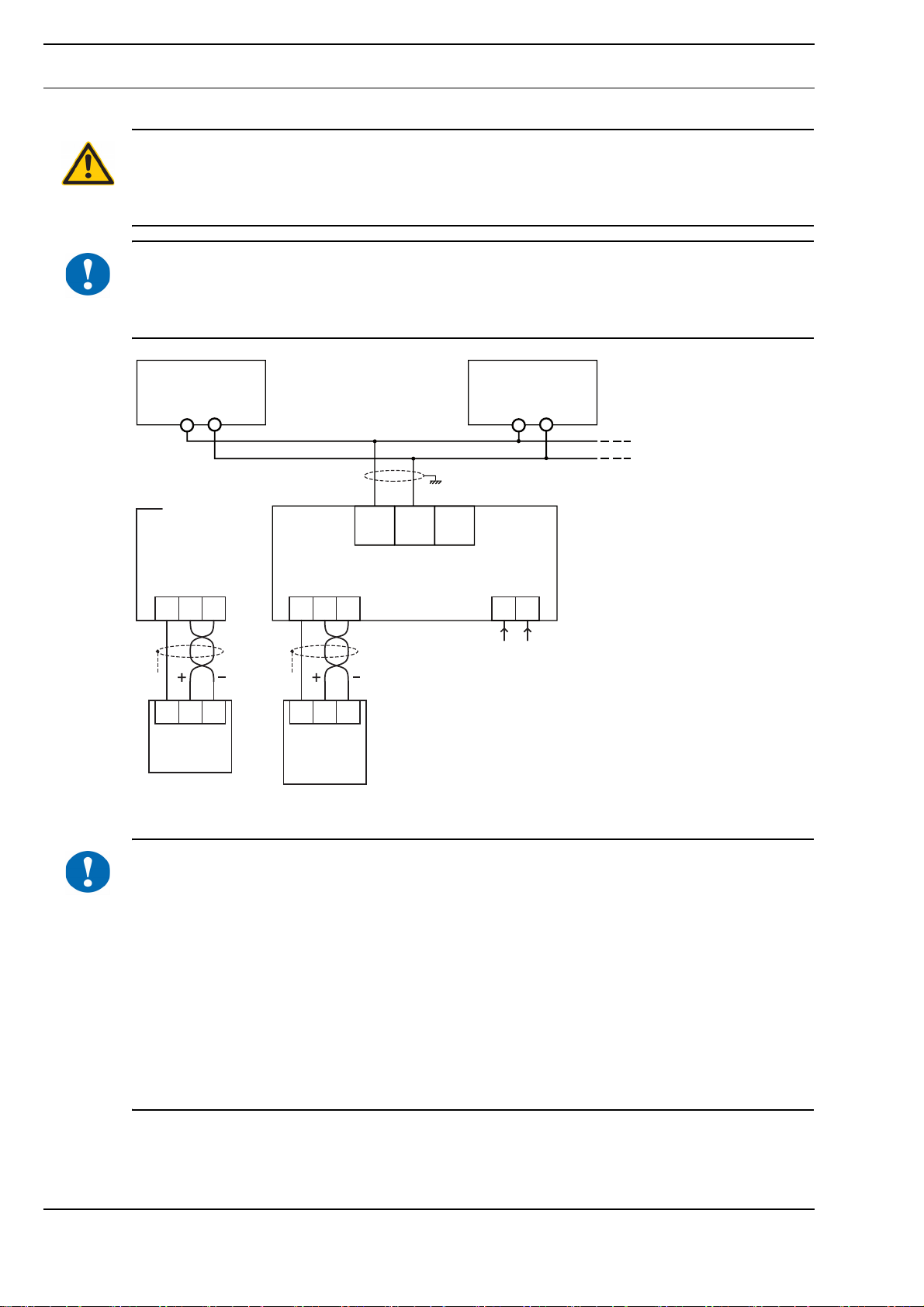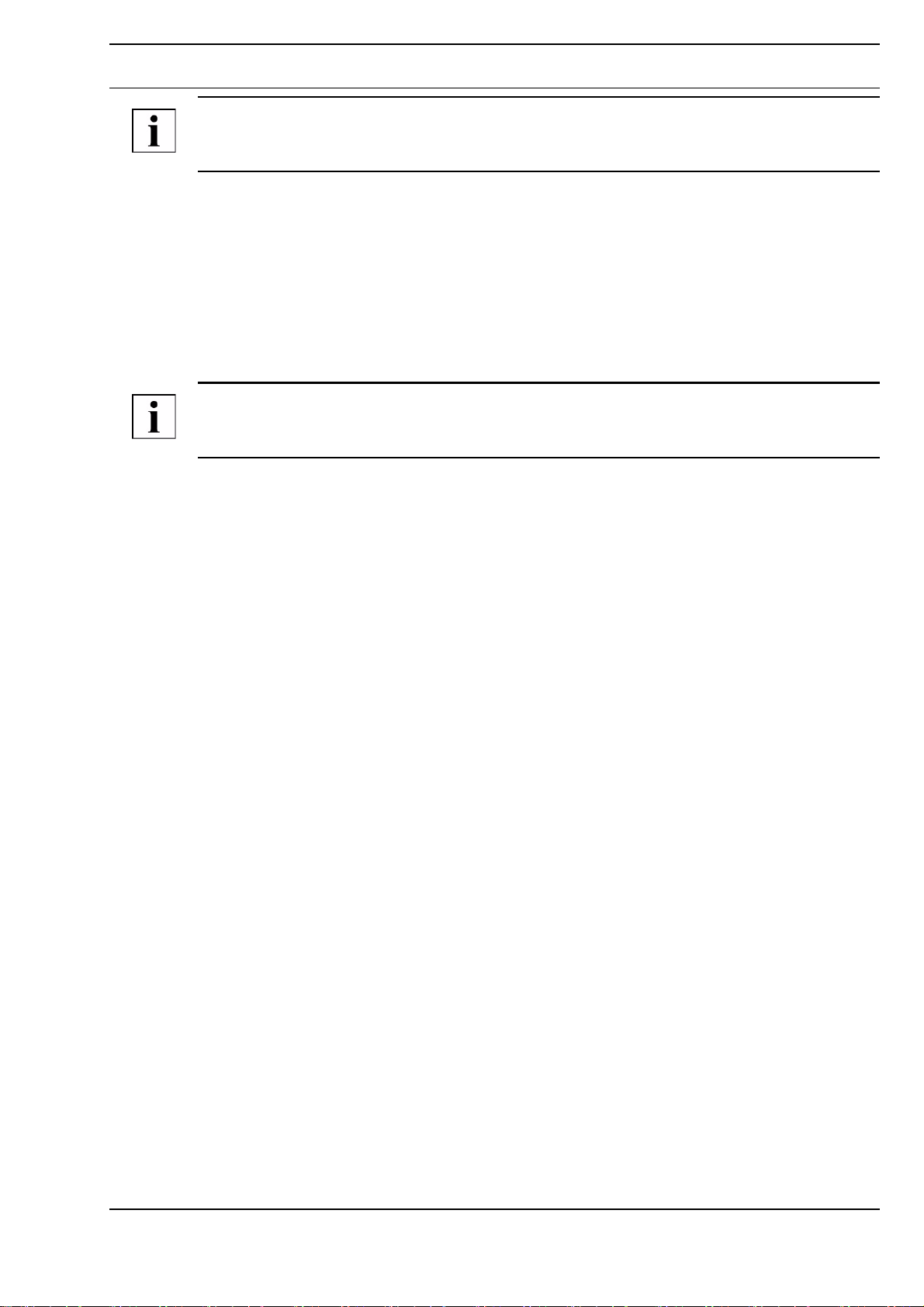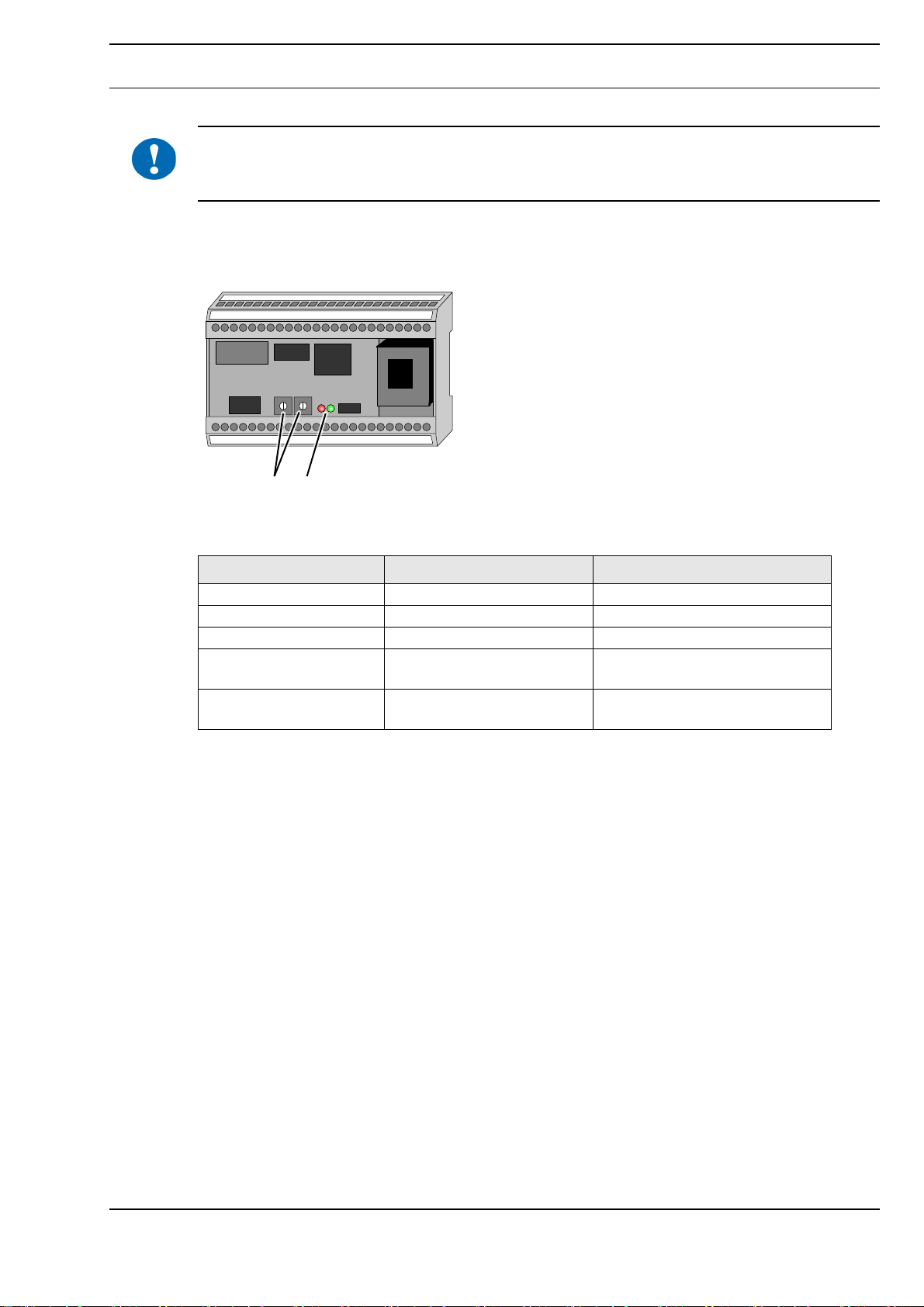Kieback&Peter GmbH & Co. KG
Tempelhofer Weg 50, 12347 Berlin/Germany
Telefon: +49 30 60095-0, Telefax: +49 30 60095-164
www.kieback-peter.de, info@kieback-peter.com
Datasheet 2.50-40.051-71-EN
SBM51/06
Issue 2013-06-20
A
Änderungen vorbehalten - Contents subject to change - Sous réserve de modifications - Reservado el derecho a modificación - Wijzigingen
voorbehouden - Con riserva di modifiche - Innehåll som skall ändras - Změny vyhrazeny - Zmiany zastrzeżone - Возможны изменения -
A változtatások jogát fenntartjuk - 保留未经通知而改动的权力
Product Description
SBM51/06 Gateway Module for Danfoss Frequency
Inverters
Application
The SBM51/06 gateway module can be used to connect up
to eight different types of Danfoss frequency inverter (FI), via
the Danfoss bus, to the DDC3000/DDC4000 automation
system. The connection is made via the RS485 interface of
the SBM51/06. Danfoss FC protocol is used for communi-
cation.
You can use the following Danfoss series:
VLT 2800 series, VLT 5000 series, VLT 6000 series, VLT
HVAC Drive FC 102, VLT AQUA Drive FC 202, VLT Automa-
tionDrive FC 301, VLT AutomationDrive FC 302, VLT Micro
Drive FC 51
Content Page
Important Information Regarding Product Safety ..................................................................................................2
Item........................................................................................................................................................................3
Technical Data.....................................................................................................................................................3
Dimensions..........................................................................................................................................................3
Connection...........................................................................................................................................................4
Installation and Removal .......................................................................................................................................6
Commissioning ......................................................................................................................................................7
Switching on the Power .........................................................................................................................................9
SBM51/06 Parameter Description .......................................................................................................................10
Basic Program ...................................................................................................................................................10
Parameter Lists for the DDC Software Menus M090 and CD_SB51 (SBM51 Gateway) ..................................12
Project Planning: Frequency Inverter - SBM51/06 ..............................................................................................20
Determining Speed (Using the VLT 6000 as an Example) ................................................................................20
Malfunction messages .......................................................................................................................................20
V-Belt Monitoring (Load shedding) ....................................................................................................................20
Comparison Tables for the Software Menu M090 and CD_SB51: Parameter - Data Points...............................22