Fluke 923 User manual
Other Fluke Measuring Instrument manuals
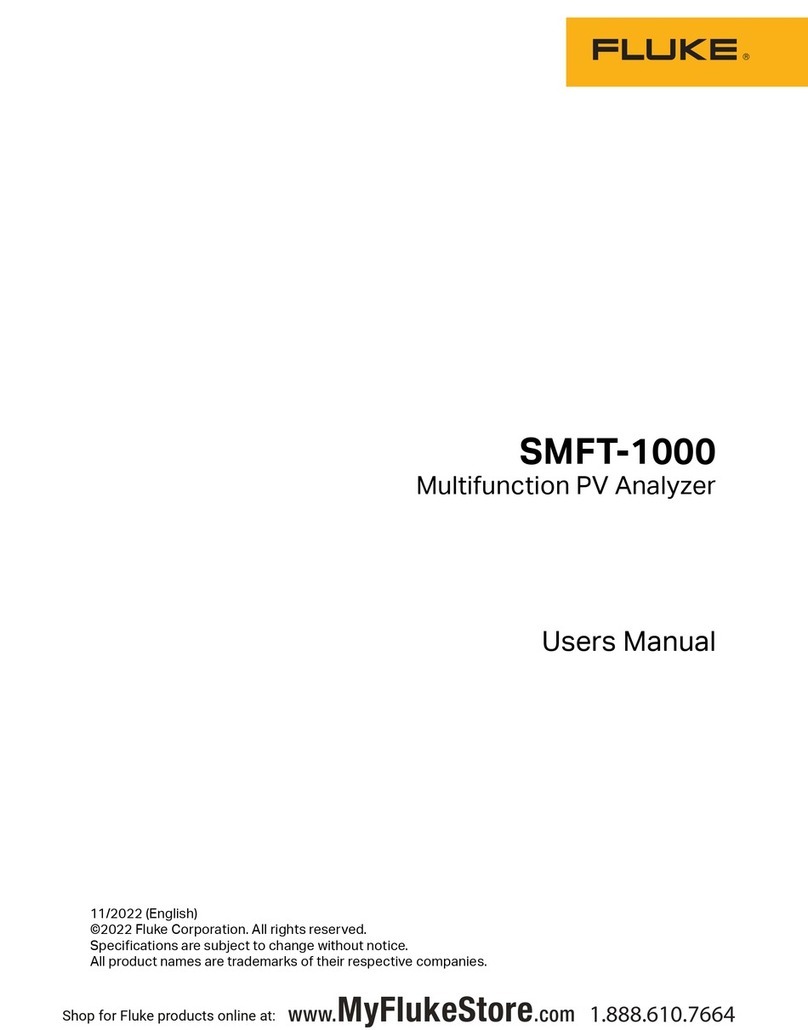
Fluke
Fluke SMFT-1000 User manual

Fluke
Fluke VT650 User manual

Fluke
Fluke 80i-110s User manual

Fluke
Fluke 43B User manual
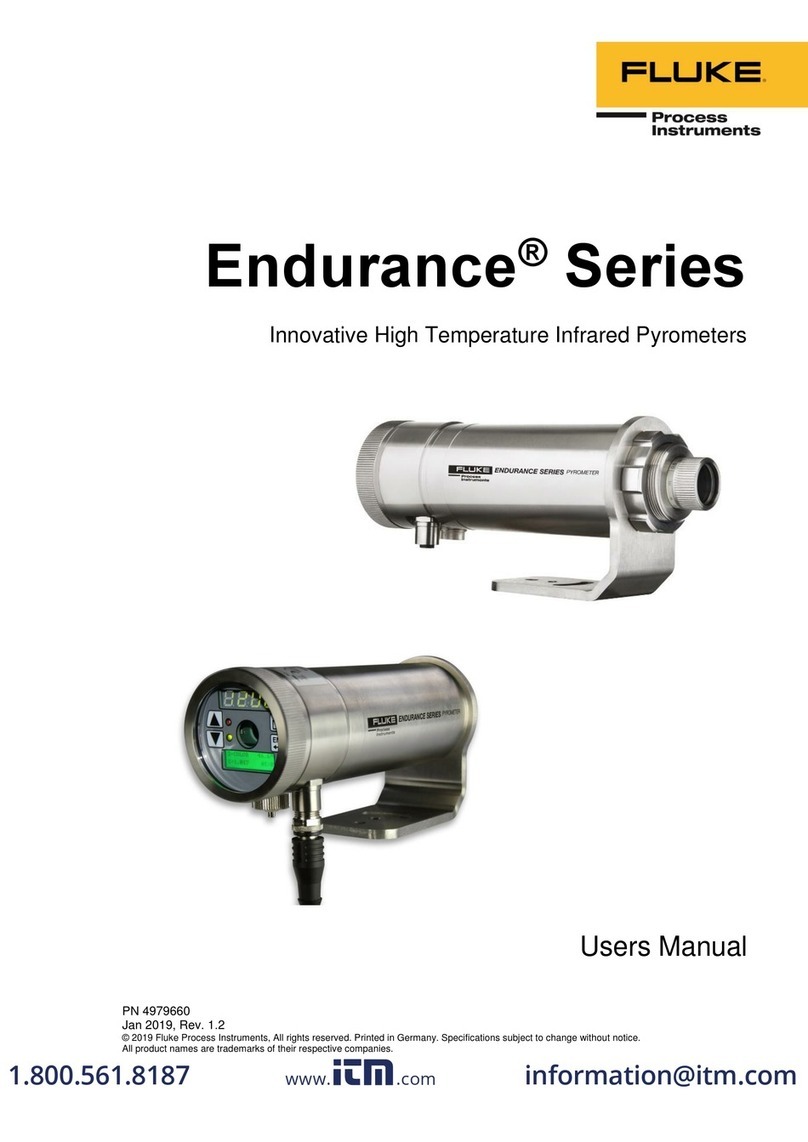
Fluke
Fluke endurance series User manual

Fluke
Fluke 85RF User manual

Fluke
Fluke SimpliFiber User manual
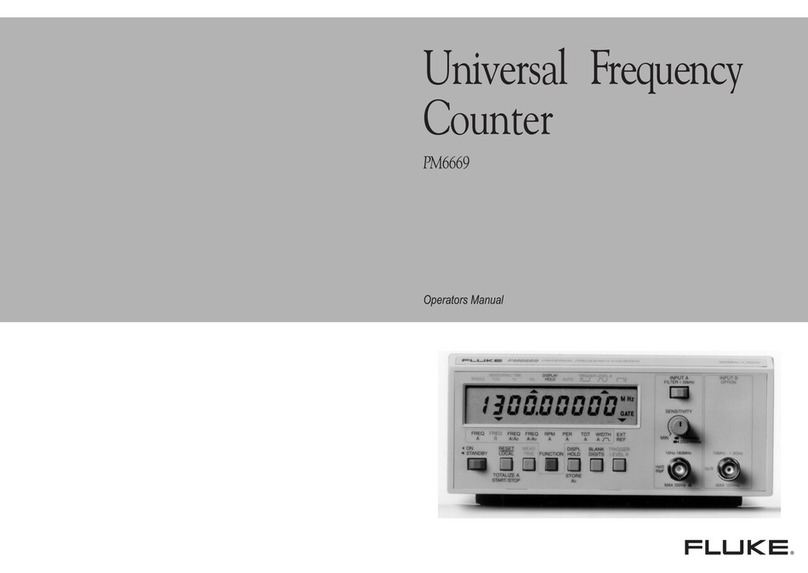
Fluke
Fluke PM6669 User manual

Fluke
Fluke MultiFiber Pro User manual
Fluke
Fluke TRACKER 90100 Operators User manual
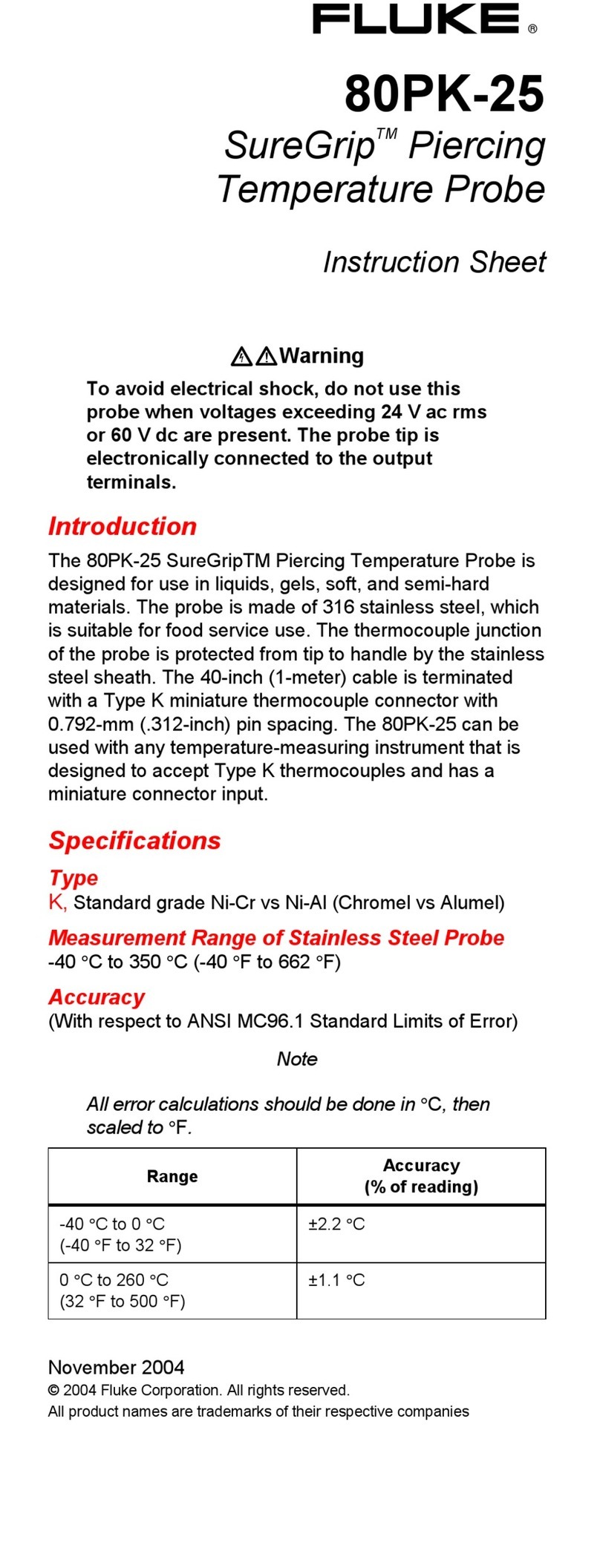
Fluke
Fluke SureGrip 80PK-25 User manual

Fluke
Fluke i430-Flexi-TF User manual

Fluke
Fluke endurance series User manual
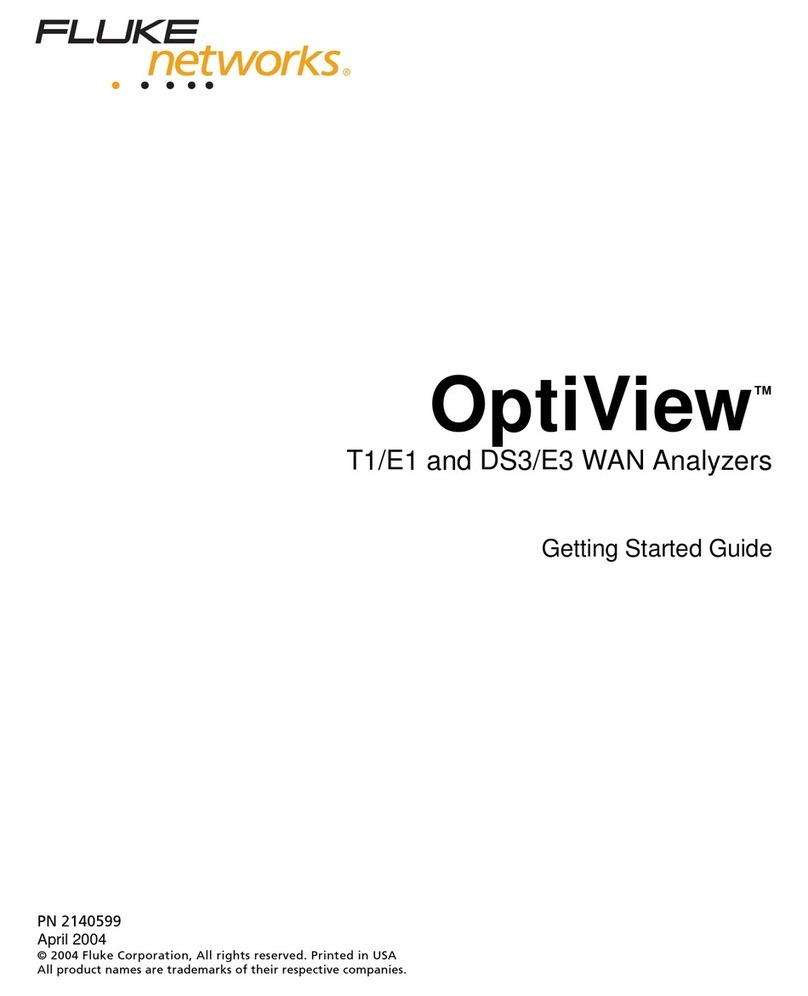
Fluke
Fluke OptiView T1/E1 User manual
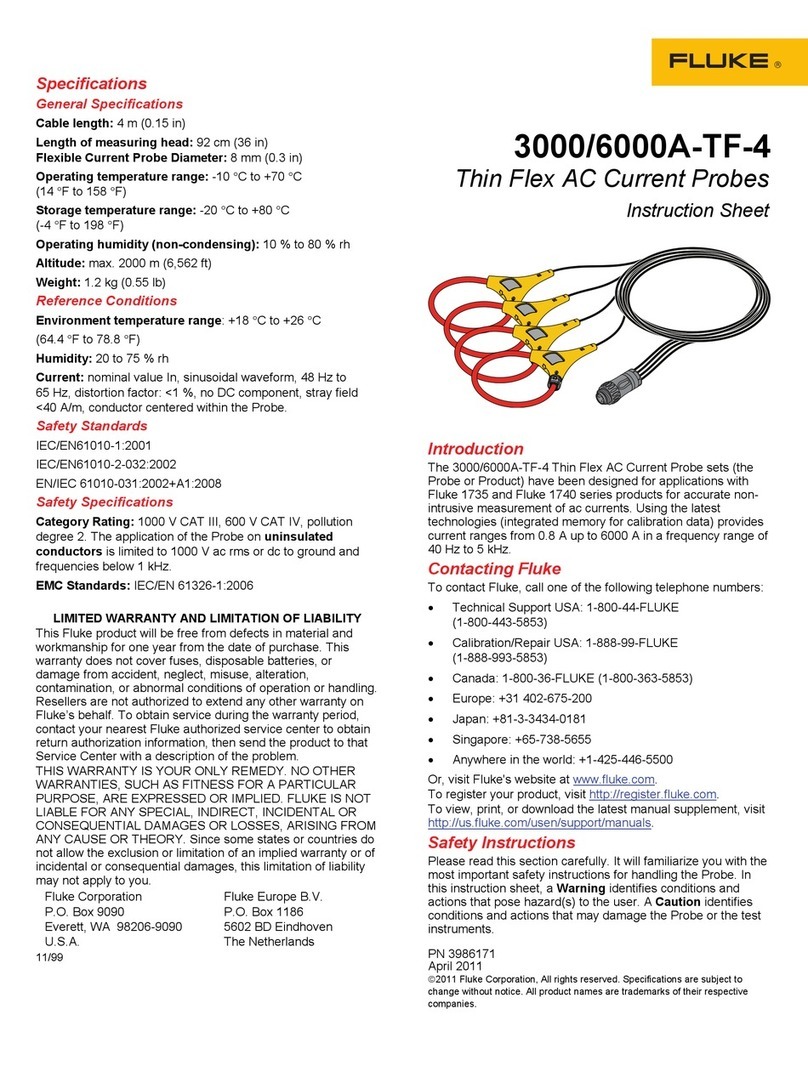
Fluke
Fluke 3000/6000A-TF-4 User manual
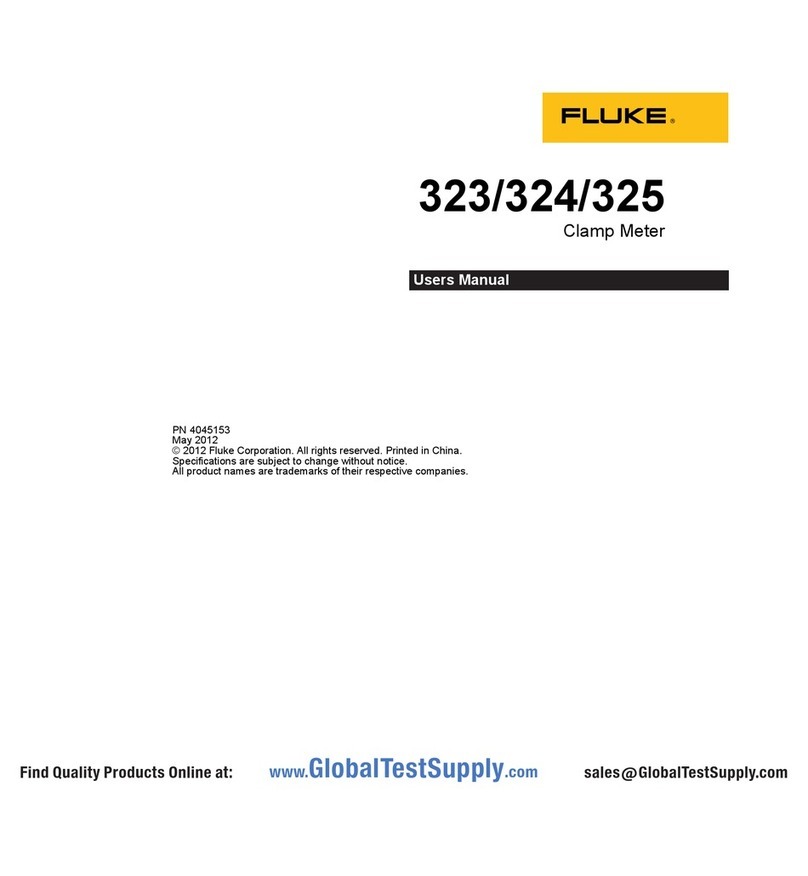
Fluke
Fluke 323 User manual

Fluke
Fluke DP120 User manual

Fluke
Fluke 73 III User manual
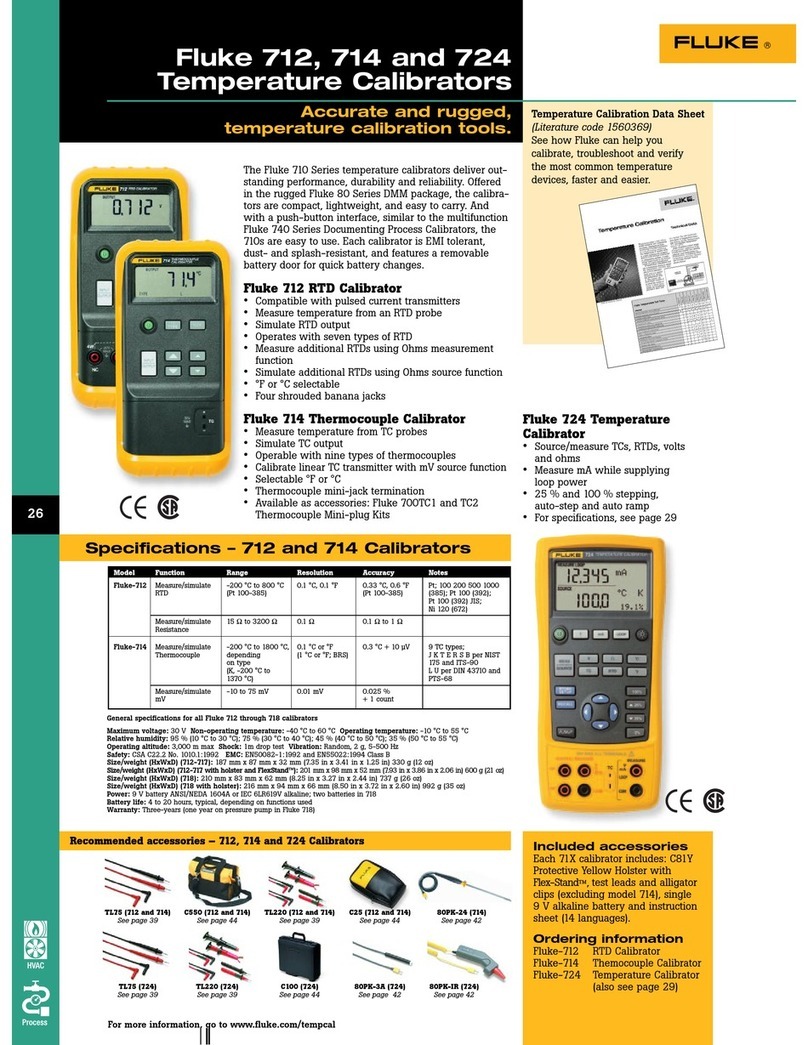
Fluke
Fluke 712 User manual
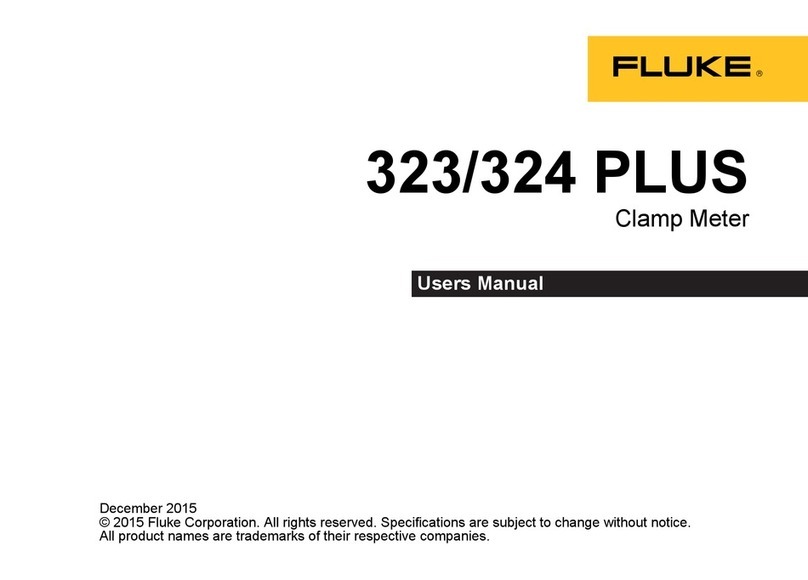
Fluke
Fluke 323 PLUS User manual































