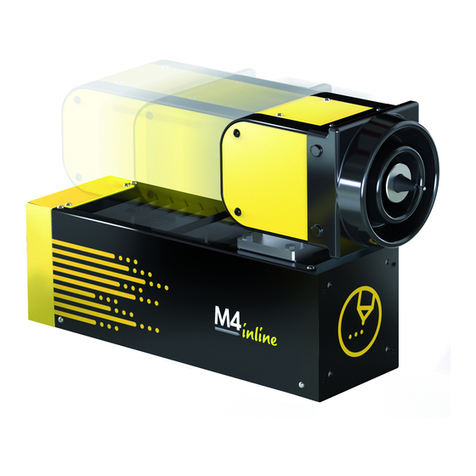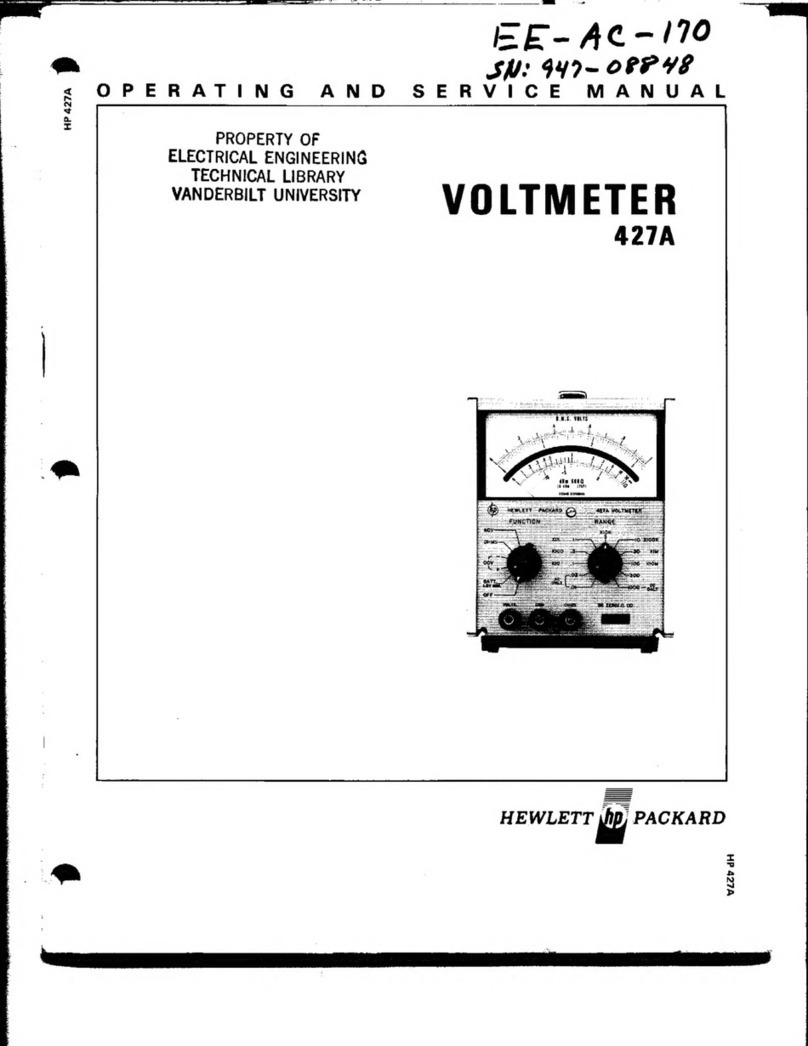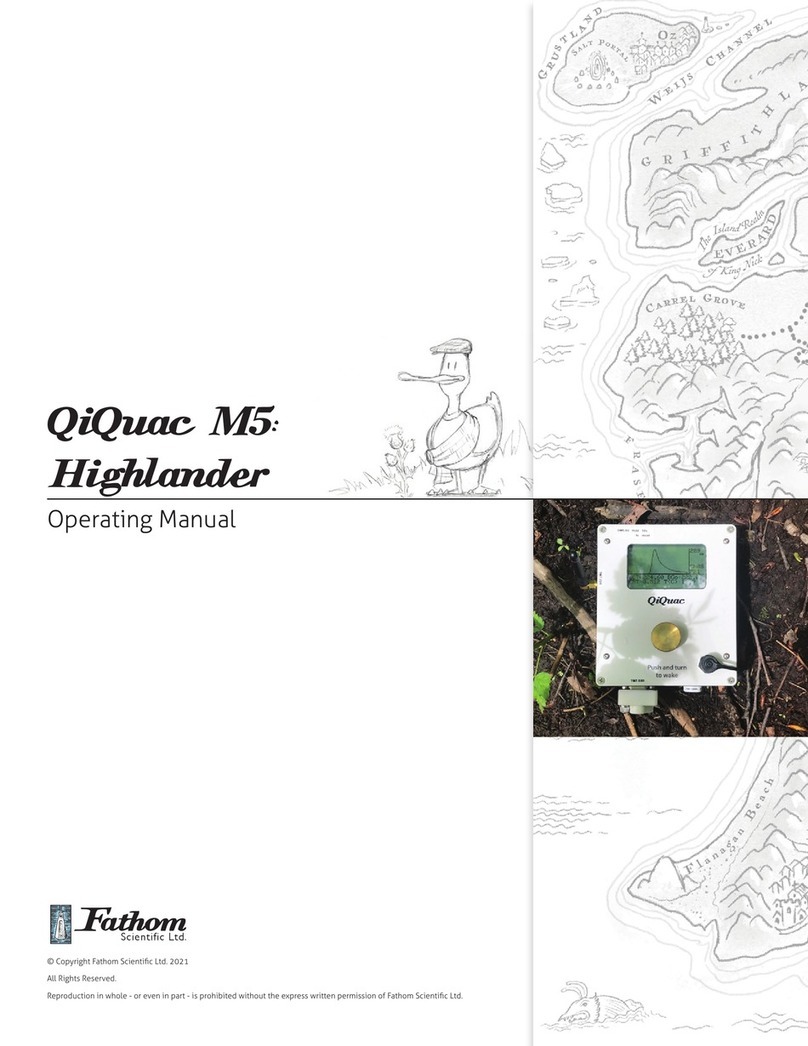Technomark GraphiX User manual

www.technomark
-
marking.com
TRAÇABILITÉ CRÉATIVE
CREATIVE TRACEABILITY
TECHNOMARK
1 Allée du développement
42350 LA TALAUDIÈRE (Fran e)
Tel : +33 (0) 4 77 22 25 91
Fax : + 33 (0) 4 77 22 38 93
E-mail : onta t@te hnomark-marking.fr
User guide
Version
Translated from
Original version
of 12/05/2016
R
e
vision
1.
4
Revision date
09/01/2020
Produced y
JM
Valid
ated y
SJ
1 Allée du développement
42350 LA TALAUDIÈRE
www.technomark-marking.com
Tél.: +33 (0)4 77 22 25 91
Fax : +33 (0)4 77 22 38 91

Page 2 sur 72
www.technomark
-
marking.com
TECHNOMARK
1 Allée du développement
42350 LA TALAUDIÈRE (Fran e)
Tel : +33 (0) 4 77 22 25 91
Fax : + 33 (0) 4 77 22 38 93
E-mail : onta t@te hnomark-marking.fr
User Guide GRAPHIX_v1.4_UK
TRAÇABILITÉ CRÉATIVE
CREATIVE TRACEABILITY
Before we start the TECHNOMARK company would like to warmly thank you for your confidence. You have chosen the
GraphiX range to ensure the identification of your products. More than just a marking machine, we offer a complete
solution which addresses all of your tracea ility requirements.
Our customer service is at your disposal for any further information.
And so now, enjoy your marking…
CONTENTS
1. Introduction .............................................................................................................................................................. 5
2. Precautions of use ..................................................................................................................................................... 6
2.1. Designated use .................................................................................................................................................. 6
2.2. Disposal remarks ............................................................................................................................................... 6
3. Declaration of conformity ......................................................................................................................................... 7
4. Safety ........................................................................................................................................................................ 8
4.1. Safe operation of the machine ......................................................................................................................... 8
4.2. Laser safety ....................................................................................................................................................... 9
4.2.1. Laser risks .................................................................................................................................................. 9
4.2.2. Fire risks .................................................................................................................................................... 9
4.2.3. Electrical risks .......................................................................................................................................... 10
4.2.4. Residuals hazards .................................................................................................................................... 10
4.3. Machine safety ................................................................................................................................................ 11
4.3.1. Electrical risks .......................................................................................................................................... 11
4.3.2. Thermal risks ........................................................................................................................................... 11
4.3.3. Noise risks ............................................................................................................................................... 11
4.3.4. Moving parts ........................................................................................................................................... 11
4.3.5. Protection devices ................................................................................................................................... 11
4.3.6. Warning la els ........................................................................................................................................ 13
6. Installing the equipment ......................................................................................................................................... 14
6.1. Unpacking ....................................................................................................................................................... 14
6.2. Contents of the package ................................................................................................................................. 15
6.3. Handling .......................................................................................................................................................... 16
6.4. Positioning the machine ................................................................................................................................. 17
6.5. Installing accessories ....................................................................................................................................... 17
6.1. Environment .................................................................................................................................................... 18

Page 3 sur 72
www.technomark
-
marking.com
TECHNOMARK
1 Allée du développement
42350 LA TALAUDIÈRE (Fran e)
Tel : +33 (0) 4 77 22 25 91
Fax : + 33 (0) 4 77 22 38 93
E-mail : onta t@te hnomark-marking.fr
User Guide GRAPHIX_v1.4_UK
TRAÇABILITÉ CRÉATIVE
CREATIVE TRACEABILITY
7. Connections ............................................................................................................................................................ 19
7.1. Connecting the machine ................................................................................................................................. 19
7.2. Connecting the screen .................................................................................................................................... 19
7.3. Connecting the key oard/mouse ................................................................................................................... 19
7.4. Connecting the rotary spindle (accessory)...................................................................................................... 20
7.4.1. Location ................................................................................................................................................... 21
7.4.2. Connections ............................................................................................................................................ 22
7.4.1. Setting up the D spindle .......................................................................................................................... 24
7.5. Connecting the extraction system (accessory) ............................................................................................... 27
7.6. Connecting the side opening for ar passage (accessory) .............................................................................. 28
8. Identification of the components ........................................................................................................................... 29
9. Before operation ..................................................................................................................................................... 36
9.1. Points to watch efore using the equipment ................................................................................................. 36
10. Operation ............................................................................................................................................................ 36
10.1. Quick start ................................................................................................................................................... 36
10.1.1. Starting the machine ............................................................................................................................... 36
10.1.1. Starting the laser source ......................................................................................................................... 36
10.2. Creating your first flat marking file ............................................................................................................. 39
10.2.1. Preparing the marking file....................................................................................................................... 39
10.3. Creating your first ring marking file (revolving part) .................................................................................. 46
10.3.1. Preparing the marking file....................................................................................................................... 46
10.3.1. Setting up the D spindle .......................................................................................................................... 54
10.4. Projecting and marking your file ................................................................................................................. 56
10.4.1. Flat file ..................................................................................................................................................... 56
10.4.1. Ring file .................................................................................................................................................... 60
10.5. 3D Mark option ........................................................................................................................................... 65
10.6. Save your files ............................................................................................................................................. 66
10.7. Switching off the laser ................................................................................................................................. 66
11. Auto, semi-automatic and manual modes .......................................................................................................... 67
11.1. Automatic mode ......................................................................................................................................... 67
11.2. Semi-automatic mode ................................................................................................................................. 67
11.3. Manual Mode .............................................................................................................................................. 67
11.4. Advanced operation .................................................................................................................................... 68

Page 4 sur 72
www.technomark
-
marking.com
TECHNOMARK
1 Allée du développement
42350 LA TALAUDIÈRE (Fran e)
Tel : +33 (0) 4 77 22 25 91
Fax : + 33 (0) 4 77 22 38 93
E-mail : onta t@te hnomark-marking.fr
User Guide GRAPHIX_v1.4_UK
TRAÇABILITÉ CRÉATIVE
CREATIVE TRACEABILITY
12. Maintenance and routine care ........................................................................................................................... 69
12.1. General information .................................................................................................................................... 69
12.2. First level machine servicing ....................................................................................................................... 69
12.3. Trou leshooting tips ................................................................................................................................... 70
12.4. Spare parts .................................................................................................................................................. 71

Page 5 sur 72
www.technomark
-
marking.com
TECHNOMARK
1 Allée du développement
42350 LA TALAUDIÈRE (Fran e)
Tel : +33 (0) 4 77 22 25 91
Fax : + 33 (0) 4 77 22 38 93
E-mail : onta t@te hnomark-marking.fr
User Guide GRAPHIX_v1.4_UK
TRAÇABILITÉ CRÉATIVE
CREATIVE TRACEABILITY
1.Introduction
TECHNOMARK reserves the right to change the information and specifications contained in this manual without prior
notice. You should consult the TECHNOMARK Company to learn of any changes that may have een made.
The TECHNOMARK Company can in no case e held responsi le for any incidental that is related to damages, direct or
indirect, or even exceptional, including ut not limited to financial losses related to the use of information contained
in this manual. This clause also applies in cases where TECHNOMARK has een informed and/or has had prior
knowledge of possi le risks associated with the use of the equipment.
The TECHNOMARK guarantee of the equipment it manufactures is defined in its terms and conditions. Unless
specifically stated otherwise on our acknowledgement of order receipt, our equipment is guaranteed for 1 (ONE) year
from the equipment's delivery date. This guarantee consists of our free replacement of defective parts, except with
regards to externally supplied su -assem lies in which case the supplier's warranty is applied. This warranty does not
cover defects resulting from normal wear of the products, from incorrect use, maintenance which is not performed in
accordance with standard trade practices, inadequate storage conditions, and an inappropriate product environment,
excessive use of the equipment or failure to follow the instructions for use and/or connection. Under no circumstances
will any repair work covered y the guarantee that causes a loss of time or profit will in no case result in an extension
of the guarantee.
The information contained in this manual is confidential and remains the property of the TECHNOMARK Company.

Page 6 sur 72
www.technomark
-
marking.com
TECHNOMARK
1 Allée du développement
42350 LA TALAUDIÈRE (Fran e)
Tel : +33 (0) 4 77 22 25 91
Fax : + 33 (0) 4 77 22 38 93
E-mail : onta t@te hnomark-marking.fr
User Guide GRAPHIX_v1.4_UK
TRAÇABILITÉ CRÉATIVE
CREATIVE TRACEABILITY
2.Precautions of use
2.1.Designated use
The GraphiX marking machine is used for marking on metals. Many metals will show interaction with the laser eam.
However, very clean metallic surfaces which are highly polished cold show no reaction to the laser eam. This is due
to too high reflectivity from the material for the kind of laser eam used.
Furthermore, the reflectivity can cause damages on the elements inside the marking head. Consequently, the marking
on too rilliant or polished parts is to e anned.
The machine also allows the marking of some plastic parts. You can contact Technomark for check on your samples
materials.
2.2.Disposal remarks
Do not dispose the machine with domestic waste.
Electronic devices have to e disposed according to the country directives on waste disposal.
In case of further questions, please ask to Technomark.

Page 7 sur 72
www.technomark
-
marking.com
TECHNOMARK
1 Allée du développement
42350 LA TALAUDIÈRE (Fran e)
Tel : +33 (0) 4 77 22 25 91
Fax : + 33 (0) 4 77 22 38 93
E-mail : onta t@te hnomark-marking.fr
User Guide GRAPHIX_v1.4_UK
TRAÇABILITÉ CRÉATIVE
CREATIVE TRACEABILITY
.Declaration of conformity

Page 8 sur 72
www.technomark
-
marking.com
TECHNOMARK
1 Allée du développement
42350 LA TALAUDIÈRE (Fran e)
Tel : +33 (0) 4 77 22 25 91
Fax : + 33 (0) 4 77 22 38 93
E-mail : onta t@te hnomark-marking.fr
User Guide GRAPHIX_v1.4_UK
TRAÇABILITÉ CRÉATIVE
CREATIVE TRACEABILITY
4.Safety
4.1.Safe operation of the machine
This manual provides important information and the safety precautions to e taken for the installation, use, setting,
care and maintenance of the machine.
Before operating the machine, you should read the entire manual carefully; this will ensure that you can use the
machine safely and get the est performance from it.
If the machine is used in a way other than that intended y Technomark, or without the user having understood this
manual, he/she alone will e entirely responsi le for any resulting injury to personnel or damage to equipment.
Defines essential information to prevent
equipment damage.
Defines additional information.
Defines essential information for user safety.

Page 9 sur 72
www.technomark
-
marking.com
TECHNOMARK
1 Allée du développement
42350 LA TALAUDIÈRE (Fran e)
Tel : +33 (0) 4 77 22 25 91
Fax : + 33 (0) 4 77 22 38 93
E-mail : onta t@te hnomark-marking.fr
User Guide GRAPHIX_v1.4_UK
TRAÇABILITÉ CRÉATIVE
CREATIVE TRACEABILITY
4.2.Laser safety
The GRAPHIX LMG0-E10, GRAPHIX LMG0-E20, GRAPHIX LMG0-E30 and GRAPHIX LMG0-E50 are Class I laser products
that do not permit access to levels of laser radiation in excess of Class 1 accessi le emission limits (AEL) during
operation. Class 1 lasers are considered to e incapa le of producing damaging radiation levels during operation and
are exempt from any control measures.
The GRAPHIX LMG0-E10, GRAPHIX LMG0-E20, GRAPHIX LMG0-E30 and GRAPHIX LMG0-E50 do however contain an
em edded Class 4 laser that performs the intended marking of various su strate materials. The em edded Class 4
laser emits near IR laser radiation (invisi le) that is contained within the interlocked protective housing. A Class 4 laser
system is a hazard to the eye or skin from the direct eam; may pose a fire hazard or diffuse reflection hazard and may
also produce laser generated air contaminants (LGAC) and hazardous plasma radiation.
The GRAPHIX LMG0-E10, GRAPHIX LMG0-E20, GRAPHIX LMG0-E30 and GRAPHIX LMG0-E50 shall not e modified in
any way or operated with any portions of the laser protective housing open and/or removed as this will create a
hazardous condition.
4.2.1. Laser risks
Every ody works on our GraphiX machine should e trained in the use of the product.
The same people must e also formed at the laser risks in general.
The particular use of enclosures on the machine contri utes to it eing a class 1 laser.
Do not operate the laser marking head outside the class 1 laser protective enclosure.
4.2.2. Fire risks
When one work of inflamma le materials, as for example the plastic, there is a fire risk. It is essential to watch
the marking during all the process and to stop the cycle in case of emergency.
It is formally for idden to mark organic, extremely flamma le (Example: wood, paper, textile, …)
Do not expose to radiation materials other than those for which the marking system was designed.

Page 10 sur 72
www.technomark
-
marking.com
TECHNOMARK
1 Allée du développement
42350 LA TALAUDIÈRE (Fran e)
Tel : +33 (0) 4 77 22 25 91
Fax : + 33 (0) 4 77 22 38 93
E-mail : onta t@te hnomark-marking.fr
User Guide GRAPHIX_v1.4_UK
TRAÇABILITÉ CRÉATIVE
CREATIVE TRACEABILITY
4.2.3. Electrical risks
Electricity can kill.
Fatal injuries can occur when the manufacturer's warnings and procedures are not followed. Persons who are not
authorised or trained should never e allowed to do work on electrical parts of the machine. Safety devices should
never e removed and they should e checked regularly to make sure that they are operating correctly.
Inexperienced personnel should never e allowed to work on the electrical part of the machine. Do not remove
protective guards.
4.2.4. Residuals ha ards
The reaction etween the material and the eam causes a heating of the material. For long markings, and according
to the material, the marked part can e hot.
Use safety gloves to treat parts after marking, if necessary.
Properly speaking, the machine does not produce any gases or hazardous vapours. However, depending on the
material eing marked, the process can produce, micro-particles, dust, fumes and vapour which can e irritating or
toxic if they are not evacuated and filtered in a adequate way efore eing again rejected in the air
The evacuation and the treatment of these dusts are of the responsi ility of the user.
If you have our optional extraction system, such fumes are removed and treated y the extraction unit.
This equipment should e kept in working order in accordance with the supplier's recommendations and undergo
maintenance as often as necessary. (See manufacturer's documentation)
Cleaning of the machine must e scrupulously made to eliminate the residues of dusts ound to the markings.
See paragraph 12. Maintenance and routine care

Page 11 sur 72
www.technomark
-
marking.com
TECHNOMARK
1 Allée du développement
42350 LA TALAUDIÈRE (Fran e)
Tel : +33 (0) 4 77 22 25 91
Fax : + 33 (0) 4 77 22 38 93
E-mail : onta t@te hnomark-marking.fr
User Guide GRAPHIX_v1.4_UK
TRAÇABILITÉ CRÉATIVE
CREATIVE TRACEABILITY
4.3.Machine safety
4.3.1. Electrical risks
The machine's supply voltage is 220V or 110V. We have taken the customary measures to protect the operator from
electric shocks from electrical components and wiring.
Access to electrical components is strictly reserved to qualified, authorised personnel.
Do not ignore the "Electrical risk" sym ol . It could cost you your life.
4.3.2. Thermal risks
The electric motors used in the machine to move the marking head and power the extraction system can get
hot during continuous use.
When required to work on these motors, maintenance personnel should allow them to cool sufficiently efore
intervening.
4.3.3. Noise risks
The sound pressure level at the workstation does not exceed 70 dB(A)
4.3.4. Moving parts
Never approach moving parts when the machine is in automatic mode
Never remove protective guards.
Switch the machine off and make it safe efore doing any work on moving parts for the purpose of making
adjustments, doing servicing work or any other reason.
4.3.5. Protection devices
For safety reasons, this machine has een designed with devices to protect oth persons and property.
4.3.5.1. Emergency stop
Everyone should know where the "EMERGENCY STOP" utton is and how to use it in the event of an emergency. They
should also know what to do in the event of an emergency stop triggered y someone other than the usual operator.

Page 12 sur 72
www.technomark
-
marking.com
TECHNOMARK
1 Allée du développement
42350 LA TALAUDIÈRE (Fran e)
Tel : +33 (0) 4 77 22 25 91
Fax : + 33 (0) 4 77 22 38 93
E-mail : onta t@te hnomark-marking.fr
User Guide GRAPHIX_v1.4_UK
TRAÇABILITÉ CRÉATIVE
CREATIVE TRACEABILITY
4.3.5.2. Door safety switch
Everyone should know the location of safety equipment and how it works.
4.3.5.3. Enclosures
The particular use of enclosures on the machine contri utes to it eing a class 1 laser.
Never remove panels
4.3.5.4. Isolating switches
The machine has a main electrical isolator that cuts the power to the machine as a whole. An indicator lamp shows
that the machine is receiving power.
Never remove protective guards.
Never ypass damage, remove or re-position protective guards without Technomark's consent.
Do not alter the door safety switch settings.
Before using the machine, check that guards are operating correctly.

Page 13 sur 72
www.technomark
-
marking.com
TECHNOMARK
1 Allée du développement
42350 LA TALAUDIÈRE (Fran e)
Tel : +33 (0) 4 77 22 25 91
Fax : + 33 (0) 4 77 22 38 93
E-mail : onta t@te hnomark-marking.fr
User Guide GRAPHIX_v1.4_UK
TRAÇABILITÉ CRÉATIVE
CREATIVE TRACEABILITY
4.3.6. Warning labels
Before using the machine, the operator should e familiar with all the warning la els on it.
Risque électrique/ Electric shock Rayonnement laser /Laser radiation
Produit laser classe 1/ Class 1 laser product
Do not remove or ypass the door safety device. Laser radiation.
Do not remove guards. Laser radiation.
Where warning la els have ecome damaged during normal use, contact Technomark, so that they can e replaced.

Page 14 sur 72
www.technomark
-
marking.com
TECHNOMARK
1 Allée du développement
42350 LA TALAUDIÈRE (Fran e)
Tel : +33 (0) 4 77 22 25 91
Fax : + 33 (0) 4 77 22 38 93
E-mail : onta t@te hnomark-marking.fr
User Guide GRAPHIX_v1.4_UK
TRAÇABILITÉ CRÉATIVE
CREATIVE TRACEABILITY
6.Installing the equipment
6.1.Unpacking
You have received your GraphiX machine, packed in a wood case to protect it during transport. Accessories are packed
in accompanying cartons.
Please follow the steps elow very carefully, to ensure that the machine is unpacked correctly.
Packaging and fasteners should e retained for later use.
•Unscrew the screws and remove the upper lid.
•Remove the foam protection.
•Unscrew the screws and remove the side panels. Note: to prevent the panels falling, they should e supported
while the fixing screws are removed.

Page 15 sur 72
www.technomark
-
marking.com
TECHNOMARK
1 Allée du développement
42350 LA TALAUDIÈRE (Fran e)
Tel : +33 (0) 4 77 22 25 91
Fax : + 33 (0) 4 77 22 38 93
E-mail : onta t@te hnomark-marking.fr
User Guide GRAPHIX_v1.4_UK
TRAÇABILITÉ CRÉATIVE
CREATIVE TRACEABILITY
6.2.Contents of the package
Main power supply ca le
User manual
Software user manual
Test plate
F254 lens (Option)
Rotary spindle (Accessory)
Fume extraction system (Accessory)
19" screen (Accessory)
Wireless key oard/mouse (Accessory)
Screen support (Accessory)

Page 16 sur 72
www.technomark
-
marking.com
TECHNOMARK
1 Allée du développement
42350 LA TALAUDIÈRE (Fran e)
Tel : +33 (0) 4 77 22 25 91
Fax : + 33 (0) 4 77 22 38 93
E-mail : onta t@te hnomark-marking.fr
User Guide GRAPHIX_v1.4_UK
TRAÇABILITÉ CRÉATIVE
CREATIVE TRACEABILITY
6.3.Handling
The greatest of care should e taken when moving the machine and/or its components. Vi ration and impacts may
damage sensitive components and diminish their accuracy.
The machine weighs 90 kg (without accessories).
Check that the capacity of the lifting equipment used is sufficient for the weight of the machine.
We recommend the use of soft slings slid under the machine to handle it.
Only qualified personnel should e allowed to operate lifting equipment. Under all circumstances, not stand
under the machine.
In order to work in a coordinated way, one person should e in charge with the others following that person's
instructions.

Page 17 sur 72
www.technomark
-
marking.com
TECHNOMARK
1 Allée du développement
42350 LA TALAUDIÈRE (Fran e)
Tel : +33 (0) 4 77 22 25 91
Fax : + 33 (0) 4 77 22 38 93
E-mail : onta t@te hnomark-marking.fr
User Guide GRAPHIX_v1.4_UK
TRAÇABILITÉ CRÉATIVE
CREATIVE TRACEABILITY
6.4.Positioning the machine
The machine should e positioned on a sta le support, a le to take the weight of the machine and any accessories.
We recommend a ench 1500 x 750 x 840 mm in size (L x W x H).
6.5.Installing accessories
The machine may e equipped with several accessories. These accessories must e installed in accordance with the
manufacturer's instructions.

Page 18 sur 72
www.technomark
-
marking.com
TECHNOMARK
1 Allée du développement
42350 LA TALAUDIÈRE (Fran e)
Tel : +33 (0) 4 77 22 25 91
Fax : + 33 (0) 4 77 22 38 93
E-mail : onta t@te hnomark-marking.fr
User Guide GRAPHIX_v1.4_UK
TRAÇABILITÉ CRÉATIVE
CREATIVE TRACEABILITY
6.1.Environment
Storage conditions
Storage temperature
-
10°C to 60°C
Environment for use
Temperature for use
5°C to 40°C
Humidity
<90% non
-
condensing
Altitude
<2000 m
To ensure a long service life and high level of marking accuracy from the machine, we recommend that the machine
is installed in an air-conditioned environment at 20°C.
The controller and laser marking head are sensitive to vi ration. Consequently, sources of vi ration close to the
machine, such as presses, etc., should e avoided.
Electrical power supply
Supply voltage
230V ac or 115V ac (±10%)
Power
0.5kW

Page 19 sur 72
www.technomark
-
marking.com
TECHNOMARK
1 Allée du développement
42350 LA TALAUDIÈRE (Fran e)
Tel : +33 (0) 4 77 22 25 91
Fax : + 33 (0) 4 77 22 38 93
E-mail : onta t@te hnomark-marking.fr
User Guide GRAPHIX_v1.4_UK
TRAÇABILITÉ CRÉATIVE
CREATIVE TRACEABILITY
7.Connections
1
IEC connector
3
USB ports
2
VGA connector
4
Extraction connection
All connections should e made with the power off (except the USB port)
7.1.Connecting the machine
Connect the first end of the power ca le supplied to the laser and the other end to the 220V or 110V socket.
External circuits to e connected to the product shall e SELV type, as stated y the standards IEC60950-1:2005
and EN60950-1:2006/+A11.
7.2.Connecting the screen
Connect the screen (supplied as an option or provided y you) to the VGA connector on the right hand side of the
machine. Connect the screen's main power supply to a 220V mains socket.
7.3.Connecting the keyboard/mouse
Connect the key oard and mouse (supplied as an option or provided y you) to the USB ports on the right hand side
of the machine.
The remaining USB port may e used to connect an external storage peripheral for saving and importing
marking files.
1
2
4
3

Page 20 sur 72
www.technomark
-
marking.com
TECHNOMARK
1 Allée du développement
42350 LA TALAUDIÈRE (Fran e)
Tel : +33 (0) 4 77 22 25 91
Fax : + 33 (0) 4 77 22 38 93
E-mail : onta t@te hnomark-marking.fr
User Guide GRAPHIX_v1.4_UK
TRAÇABILITÉ CRÉATIVE
CREATIVE TRACEABILITY
7.4.Connecting the rotary spindle (accessory)
This accessory allows you to mark ring document, on the circumference or on the generator. Once the part was
restrained in the chuck, the rotation is automatically piloted for a quality marking.
Axis D low capacity
Capacities:
Ø100 mm chuck
Max workpiece volume : 330 mm x Ø100mm (excluding volume clamps in jaws)
2 marking areas
A le to mark parts up to 5 kg (for more please contact us)
Include storage for the chuck key
Can clamp the part:
From inside : from Ø30 to Ø90 mm
From outside : from Ø2 to Ø30 mm or from Ø30 to Ø80 mm depending on the chuck jaws type
Axis D high capacity
Capacities:
Ø 130 mm chuck
Max workpiece volume : 140 mm x Ø210mm (excluding volume clamps in jaws)
1 marking area
A le to mark parts up to 10kg with a diameter of 80mm (for more please contact us)
Includes magnetic storage for the chuck key
Can clamp the part :
From inside: from Ø40 to Ø130 mm
From outside: from Ø3 to Ø40 mm or from Ø40 to Ø120 mm depending on the chuck jaws type
Table of contents
Other Technomark Measuring Instrument manuals
Popular Measuring Instrument manuals by other brands

Hilti
Hilti PR 2-HS operating instructions

Elis
Elis SONOELIS SE 4015 Product application, installation and service manual

Svantek
Svantek SV 104 user manual

Edmund Scientific
Edmund Scientific Biosone 71809 operating instructions

Nidec-Shimpo
Nidec-Shimpo FG-3006 Operation manual

SEFRAM
SEFRAM MW 3352 user manual