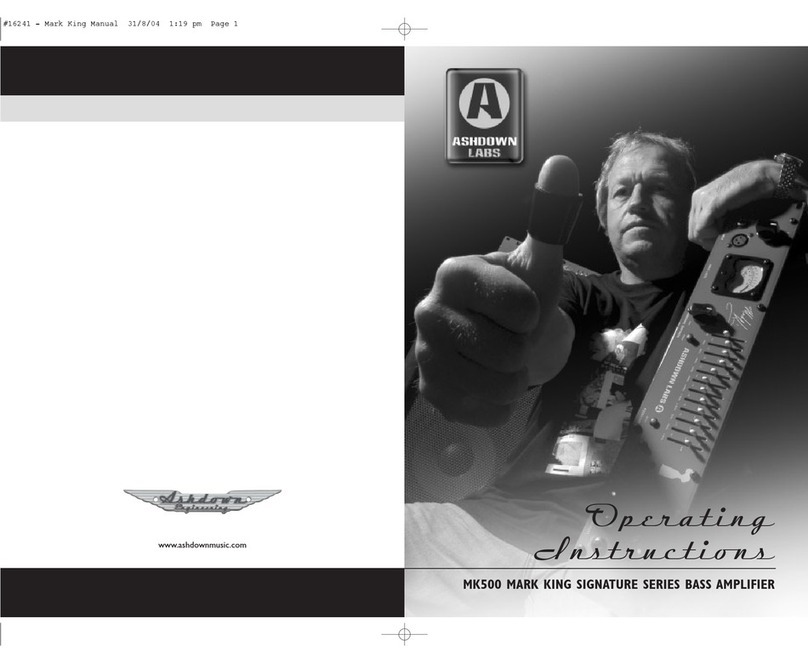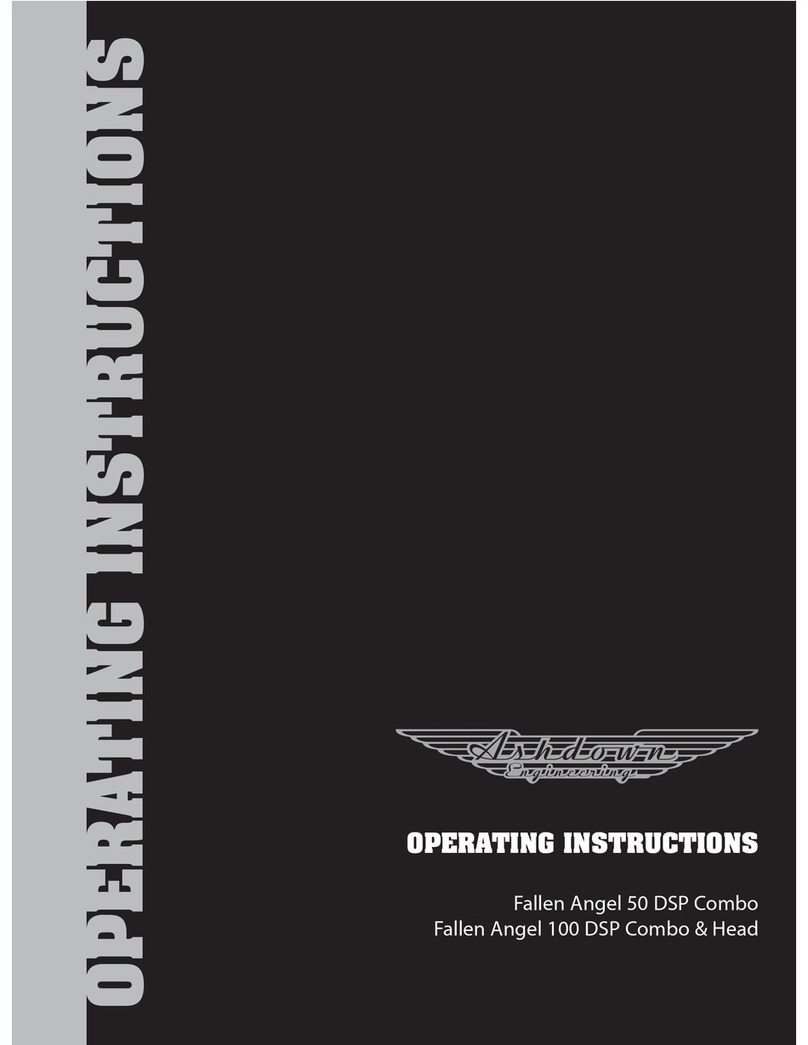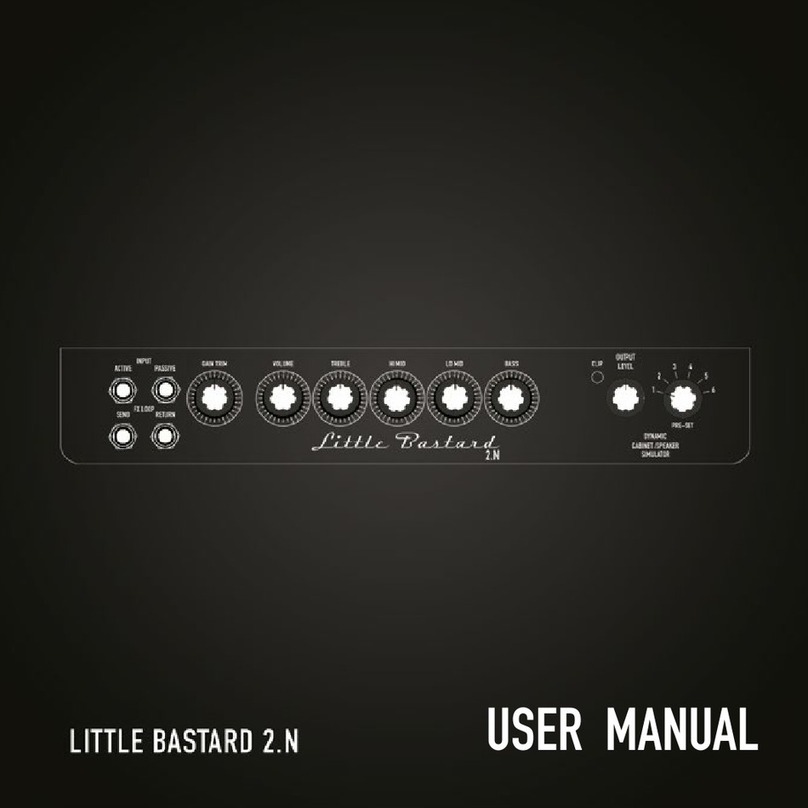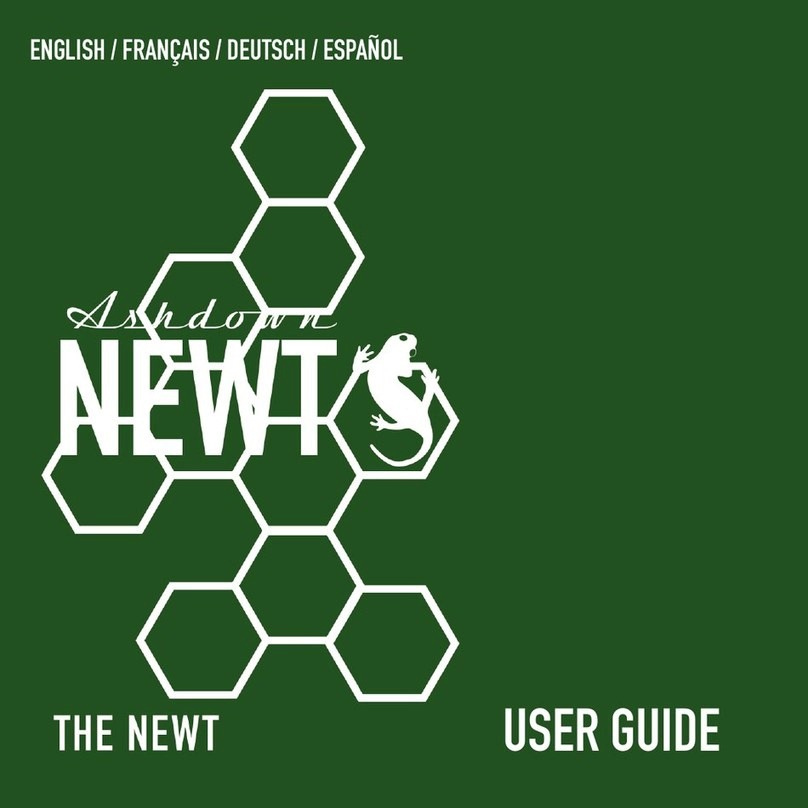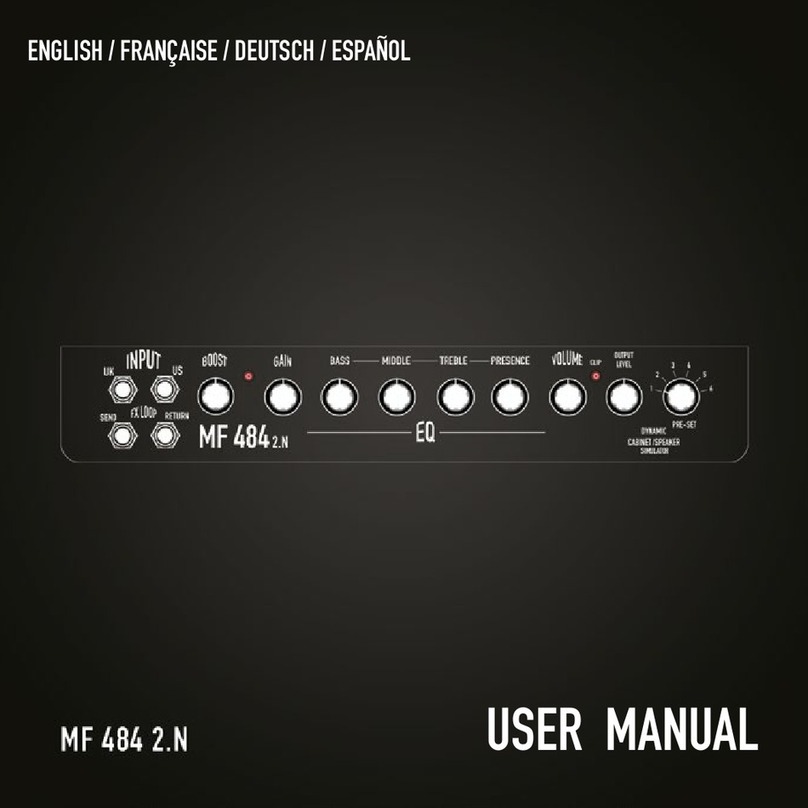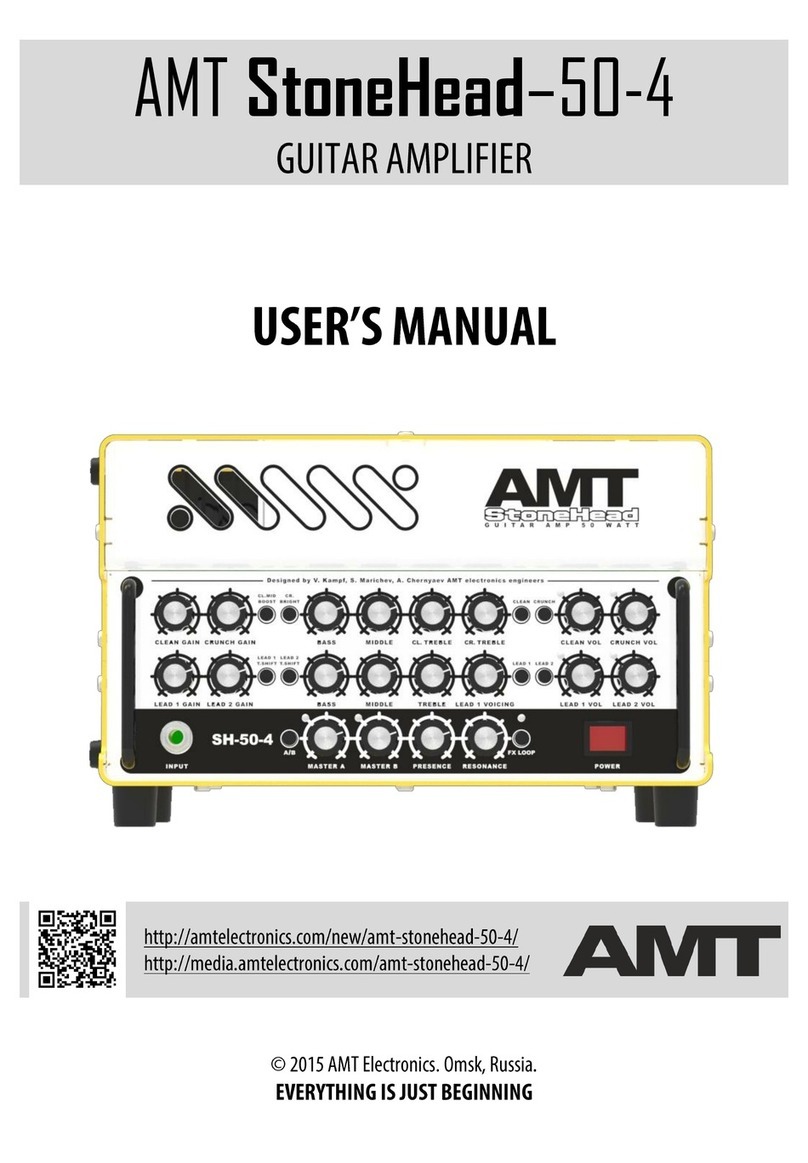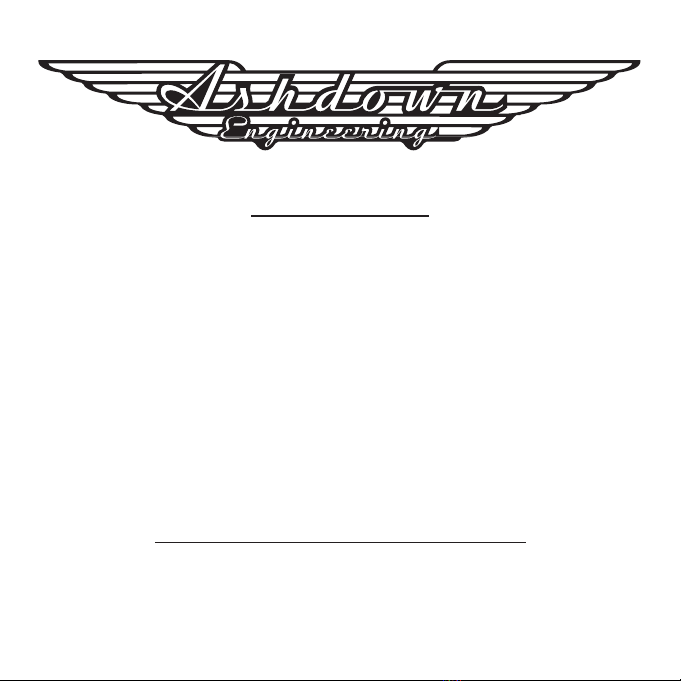ASHDOWN ENGINEERING - STUDIO 12 USER GUIDE
STUDIO 12
12345678910111213
14151617
FEATURES
1. On - light indicates the amplier is
powered.
2. Shape - A switchable pre-shape EQ.
3. Pre-Gain - A rotary control to set
the input sensitivity of the amp in
conjunction with your instrument.
4. Drive - A rotary control to adjust the
amount of tube emulated overdrive.
5. Bass - A rotary control to adjust the
amount of Bass +/- 15dB.
6. Lo-Mid - A rotary control to adjust the
amount of Lo-Mid +/- 15dB.
7. Middle - A rotary control to adjust the
amount of Middle +/- 15dB.
8. Hi-Mid - A rotary control to adjust the
amount of Hi-Mid +/- 15dB.
9. Treble - A rotary control to adjust the
amount of Treble +/- 15dB.
10. Volume - A rotary control to adjust the
overall output of the amp.
11. FX Loop - a TSR Jack is provided for use
with a Y cable (tip send ring return).
12. Di - A balanced XLR Di Output.
13. Headphones - 1/4” Headphone Jack
Output (this actively mutes the speaker for
silent practice).
14. F/S - Footswitch out for use with an FS-
1single latching footswitch (sold separately)
to control the Drive in/out.
15. Line In - For use with a line level instrument
or audio device such as an MP3 player
16. Passive/Active - A -15dB input pad for use
with active instruments
17. Input - a 1/4” Jack Socket for use with your
instrument