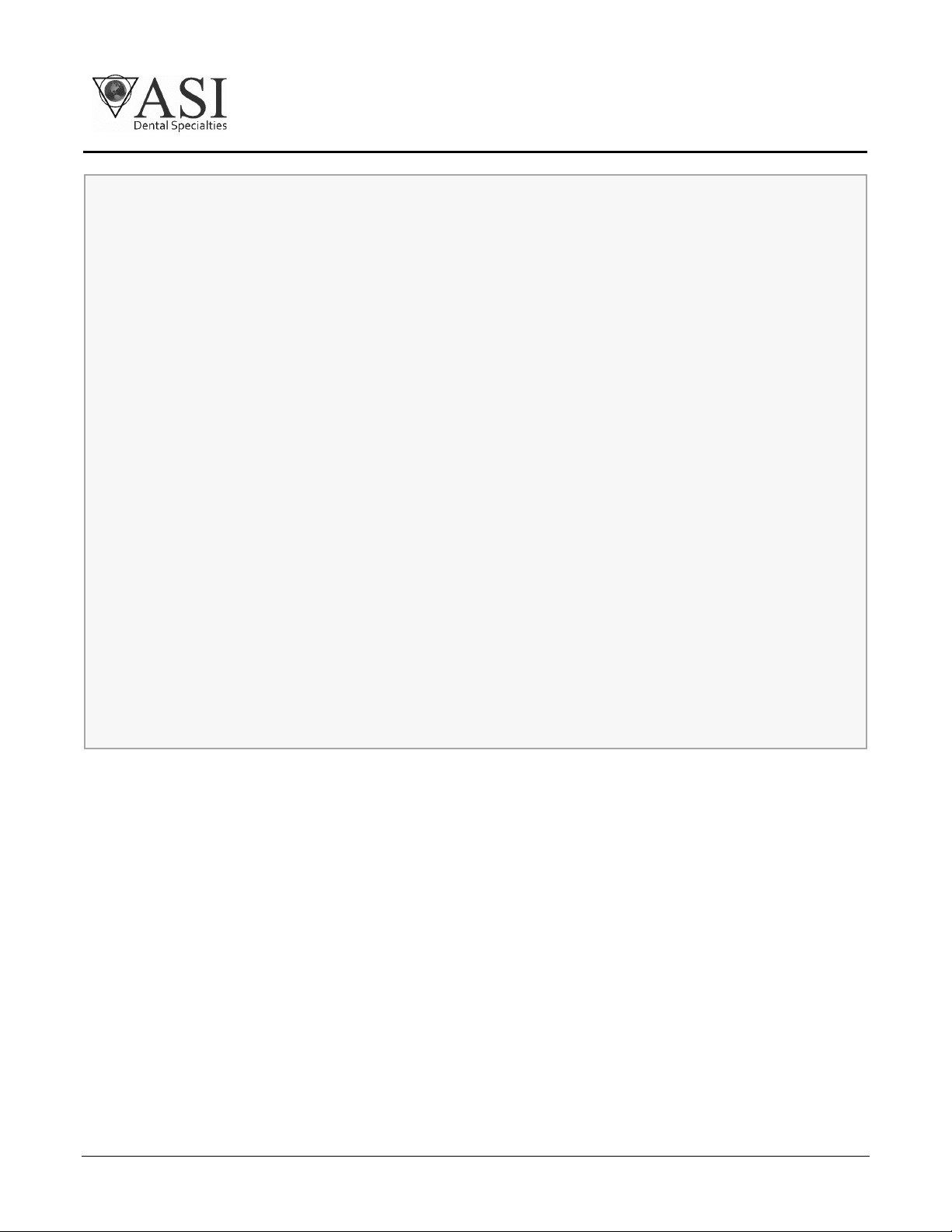In-Line Purge Pump Filter
Replacement Instructions
TG-95-0423
Rev B | 01/12/21
Page 4 of 5
Tech Support Website: ASIsupport.com | Parts Order Website: ASI.parts | Tech Support: ASIservice@ASIsupport.com or 303.407.6072
8. To reinstall the tubing assembly, make sure the
arrow on the bowl/filter assembly is facing
toward the purge pump. Press each end of the
tubing into the quick connect fittings on the
sediment bowl and purge pump until a click is
heard. Adjust the tubing assembly so there is a
slight “S” bend in the tubing. (Fig 7)
9. Reattach the steel-reinforced vacuum tubing to the brass fitting that was removed in step 3.
In addition to observing the normal precautions associated with standard dental practices and procedures,
the following additional precautions should be strictly noted and observed during the set-up, operation, and
maintenance of this system.
The product should only be operated by qualified personnel only. The operator bears responsibility for the correct settings
and proper use of the system. ASI Dental (ASI) cannot be held liable for any malfunction of this product, or performance
failure and/or its designed or desired utility, nor can ASI be held liable for injuries to persons or animals, in any case when
the device is misused or not operated, applied or maintained in strict accordance with user/owner instructions set out in the
operation manual. In the event of any doubt or question, the user is to contact ASI for clarification or assistance.
Improperly maintained or operated systems or instruments may void the associated warranties.
The compressed air system that operates this unit is under pressure. Compressed air can propel dust or loose particles and
can cause bodily injury or damage. Always turn the system off and bleed off air pressure before attaching or removing air
lines or accessories or servicing this unit. All air lines should be periodically inspected and replaced if worn or damaged.
If an outside compressed air supply is used to power this unit, the air supply must be regulated to 80 psi or below. Excessive
air pressure could cause certain components to rupture.
This system is powered by high voltage electricity. Like any other electrically powered device, if it is not used properly, it can
cause electrical shock. Always plug the power cord into an electrical outlet with adequate fuse protection and proper
grounding. In the event of a short circuit, grounding reduces the risk of shock by providing an escape wire for the electric
current. Improper grounding of the unit can result in a risk of electric shock. Always unplug the unit before doing any service