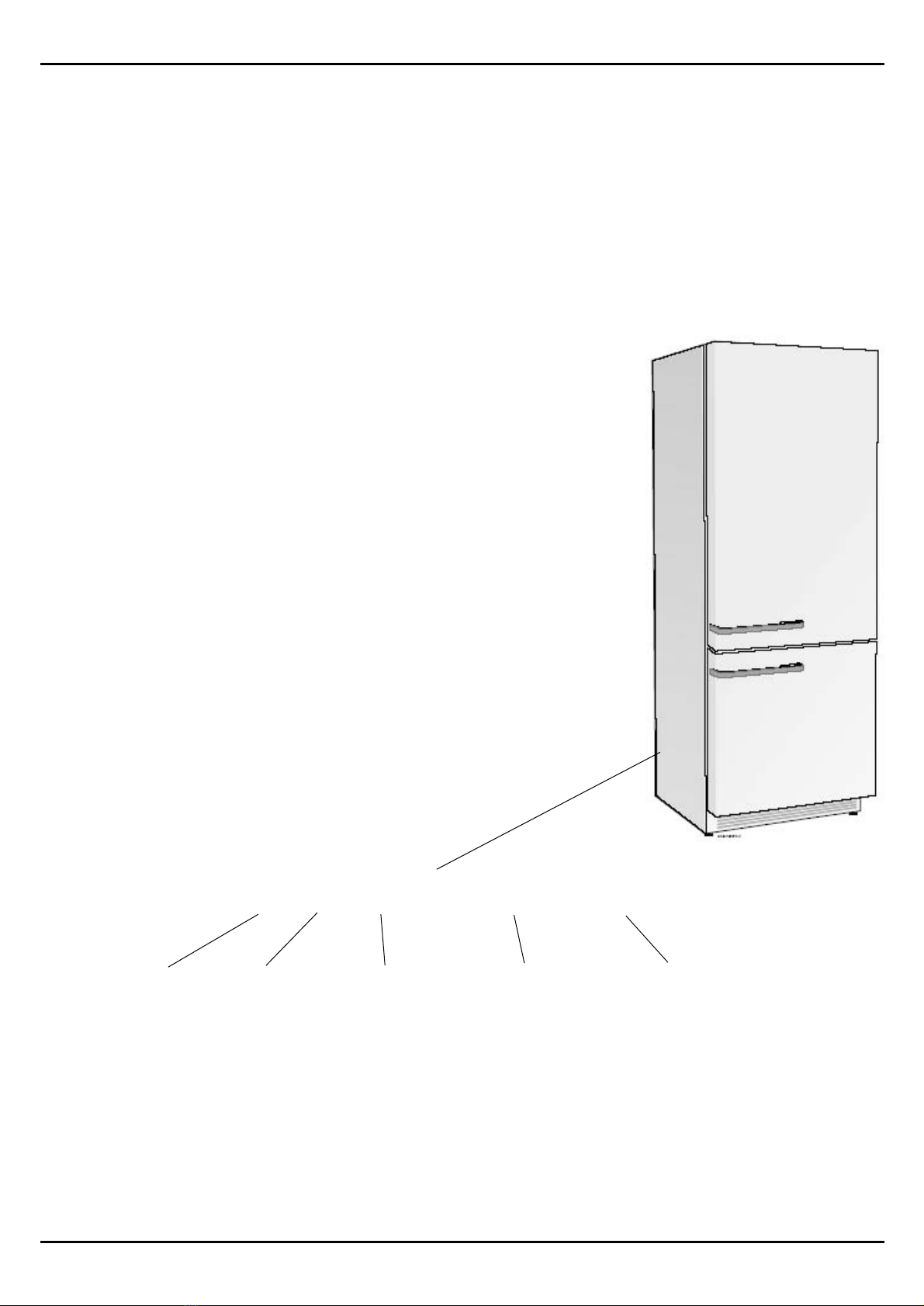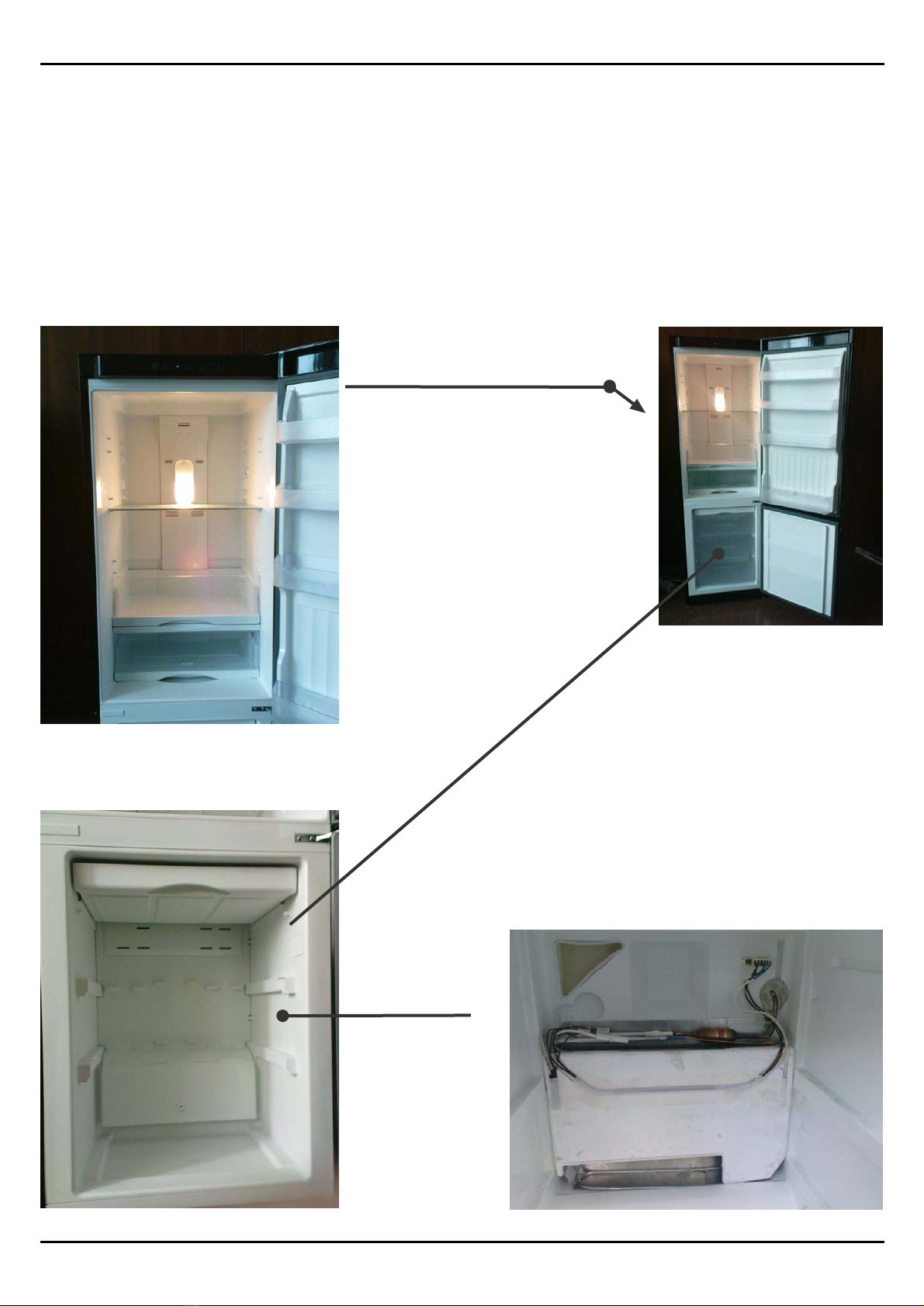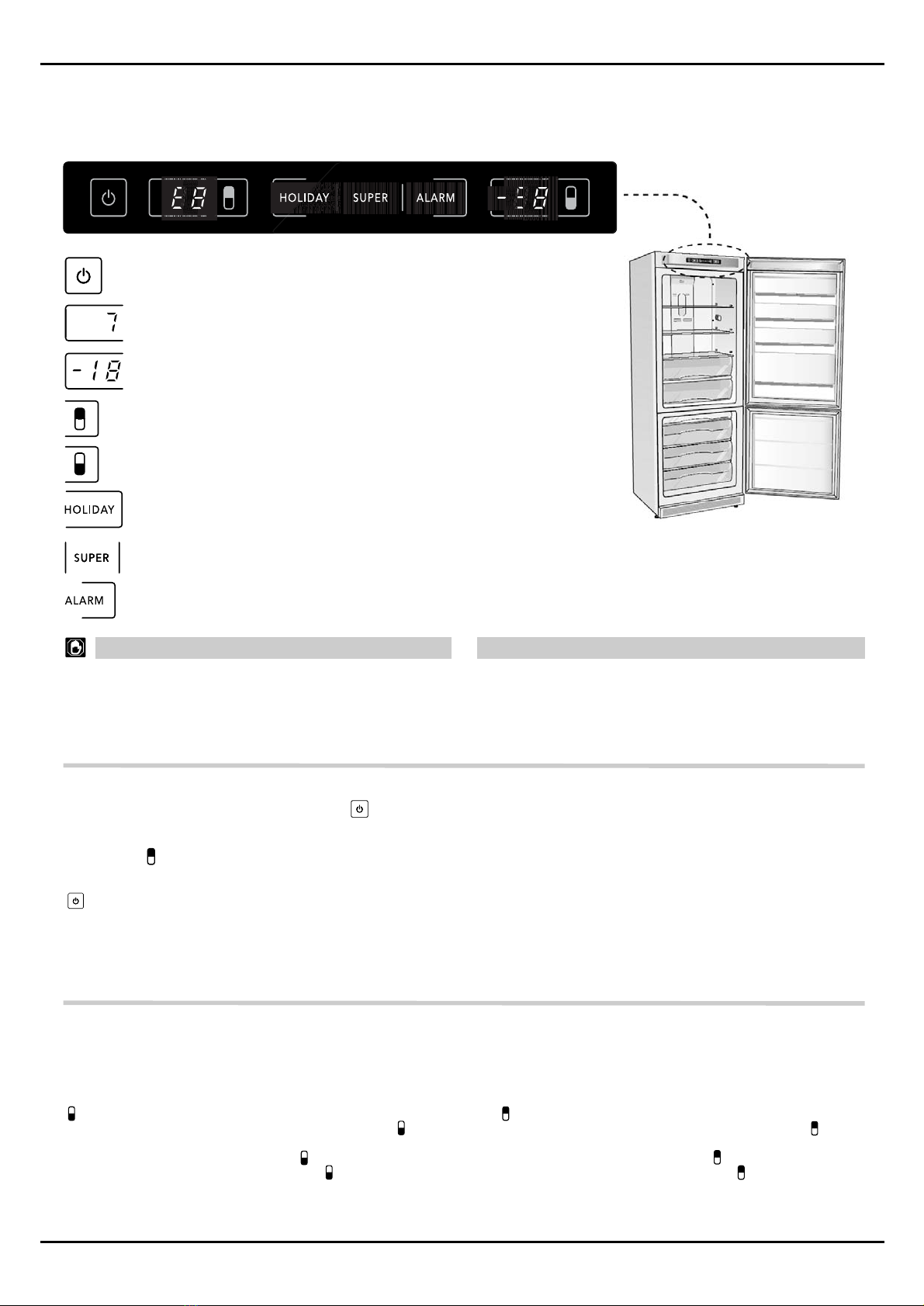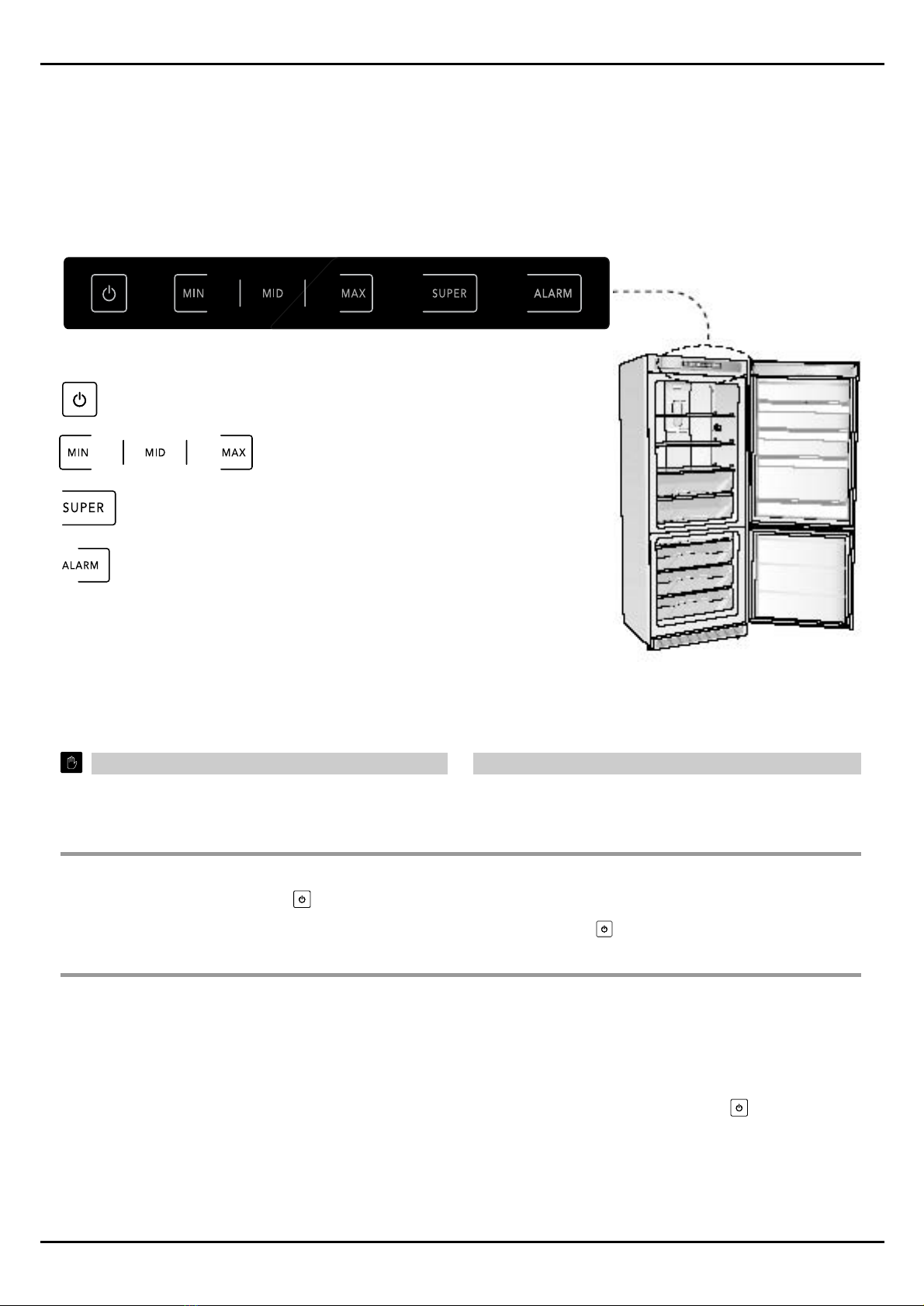SUPER FUNCTION
The Super function was designed to reduce the temperature
inside the refrigerator compartment in the shortest possible time;
if you touch the text“SUPER” for at least 0.5 seconds the function
will be activated for a period of 7 hours, during which time the
text “SUPER” will be lit up in white. After this 7-hour period, the
Super function will be deactivated automatically.However, if you
wish to manually deactivate the function before the 7-hour period
has elapsed, simply touch the text “SUPER” for at least 0.5
seconds; when the function has been deactivated the text
“SUPER” will no longer be illuminated.
CHECKINGTHE PROGRAMMEDTEMPERATURE
If the symbol (refrigerator area) and the symbol (freezer area)
are touched once, the programmed temperature will flash on the
display for 6 seconds; after, the actual temperature inside the
compartments will be displayed.The set functions remain stored
in the memory of the appliance, even in the event of a power cut
or when the appliance is disconnected from the electricity supply;
upon start-up, the last temperature setting for both compartments
will flash on the display.
HOLIDAY FUNCTION
The“HOLIDAY”function may be used during periods of prolonged
inactivity (for example, if all users go on holiday).This function
saves electricity as it takes into account the fact that the door of
the appliance will not be opened at all during this period and
maintains a temperature inside the refrigerator which is suitable
for the storage of food.To activate this function, simply touch the
text “HOLIDAY” for at least 0.5 seconds; the text will be lit up in
white.The function may only be deactivated manually, by touching
the text “HOLIDAY” for 0.5 seconds. While the appliance is
operating in “HOLIDAY” mode, all other settings are temporarily
disabled.
FREEZERTEMPERATURE ALARM
The alarm function was designed with the aim of warning the
user that, due to some external cause (for example, a power
cut, the door has been left open, etc.) the food kept in the freezer
compartment has reached a temperature higher than +1°C and
has therefore completely thawed out.
In this case, the freezer temperature alarm mode is enabled
and flashes on the display, along with the highest temperature
detected inside the compartment;the ALARM text is illuminated
in red and the audible alarm is also activated.
The display memory (maximum temperature reached)is important
because, if power is cut off and then restored, the appliance will
continue operating as normal;this could result in food which had
previously thawed out being refrozen.
DOOR OPEN ALARM
Every time the door is opened the symbol (refrigerator) and/or
the symbol (freezer) lights up in white, in a fixed manner; if the
door remains open for over 2 minutes, the “Door Open” buzzer
alarm sounds; it may be deactivated in one of the 2 following
ways:
- by closing the door, both the buzzer and the visible alarm
signal deactivate;
- if the symbol (for the refrigerator door) or the symbol (for
the freezer door) is touched, only the buzzer deactivates,
while the white-lit visible alarm signal starts flashing.
INTERNAL LIGHT
Every time the door is opened, the light inside the refrigerator
compartment is switched on;if the door is opened for an extended
period of time, the light switches off automatically after 5 minutes.
To switch it back on, simply close the door and open it again.
MALFUNCTION MANAGEMENT
If the symbols "E","E-","-E", appear on the refrigerator-freezer
display, the appliance is guaranteed to function for a few days,
but the Technical Assistance Centre should be contacted
immediately.
PRE-ALARM MODE AND FREEZERTEMPERATURE
The pre-alarm mode is activated when the temperature inside
the freezer compartment reaches a value higher than -12°C (for
example, -11°C).This may occur in the following situations:
- a large amount of unfrozen food has been placed in the
freezer (see freezing modes);
- the door has been open for an extended period of time;
- the electricity supply has been cut off for a prolonged period
of time;
- the appliance has malfunctioned.
The pre-alarm mode is indicated by the temperature appearing
intermittently on the freezer display, by the flashing white ALARM
symbol and by the audible alarm.
The audible alarm may be disabled by touching the ALARM text;
in this case the pre-alarm mode indicator of the flashing
temperature on the display remains active and the ALARM text
will remain lit in a fixed manner instead of flashing.The pre-alarm
mode is disabled automatically, but only when the temperature
of the freezer compartment falls below -12°C; at this point the
ALARM text will no longer be illuminated, while the temperature
will stop flashing and remain lit in a fixed manner on the display.
While the appliance is operating in Super mode, all other freezer
compartment settings are temporarily disabled.
29
STARTINGTHE APPLIANCE - MOD. RF2583NF