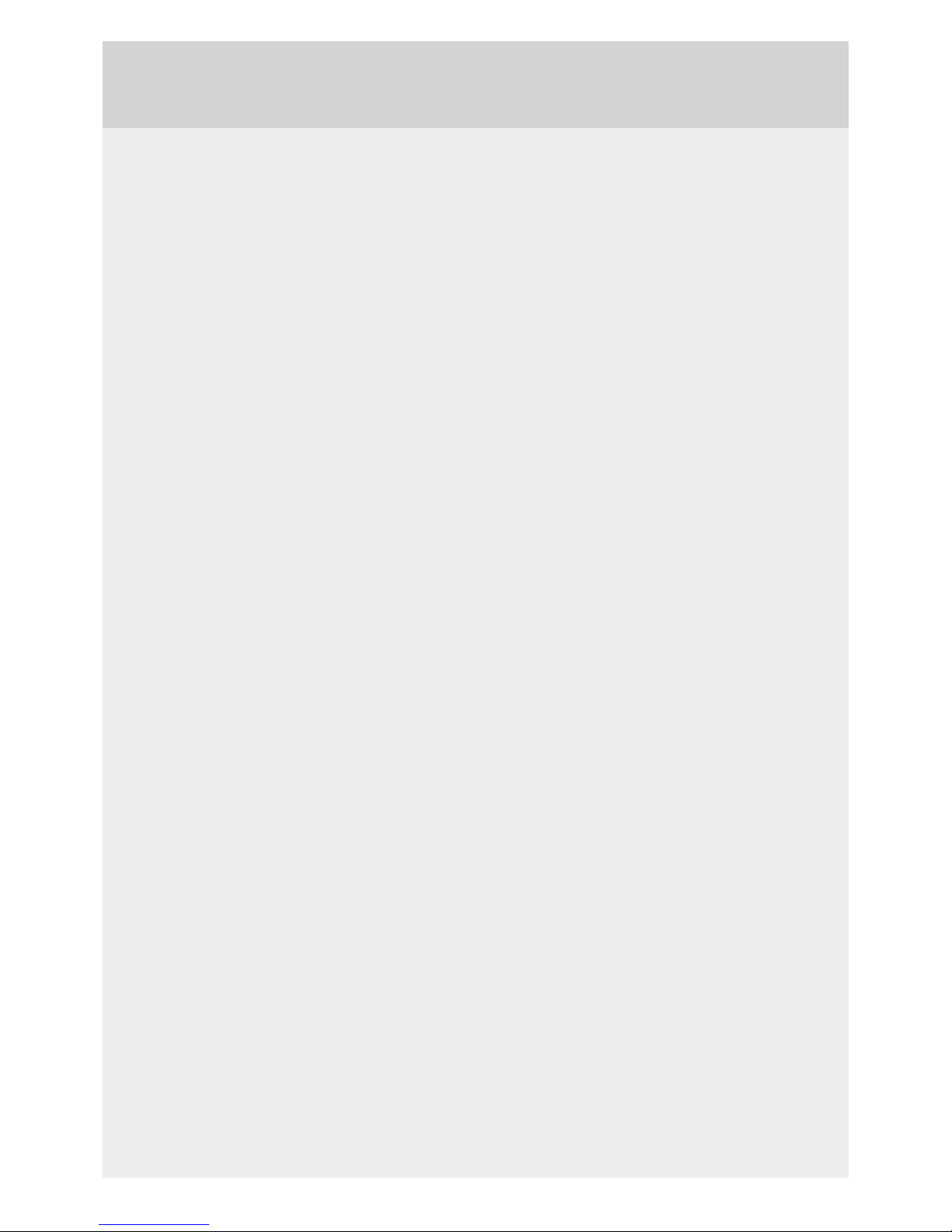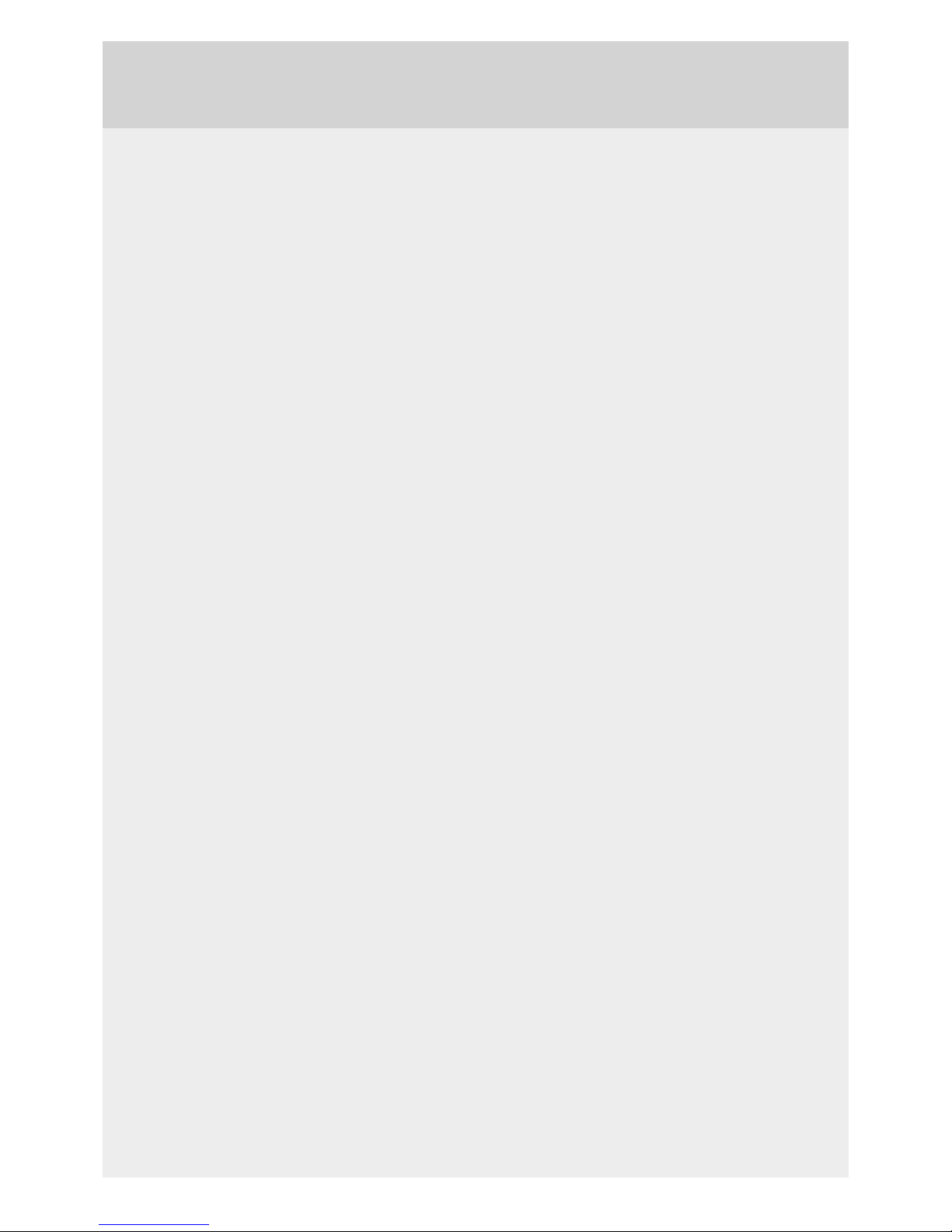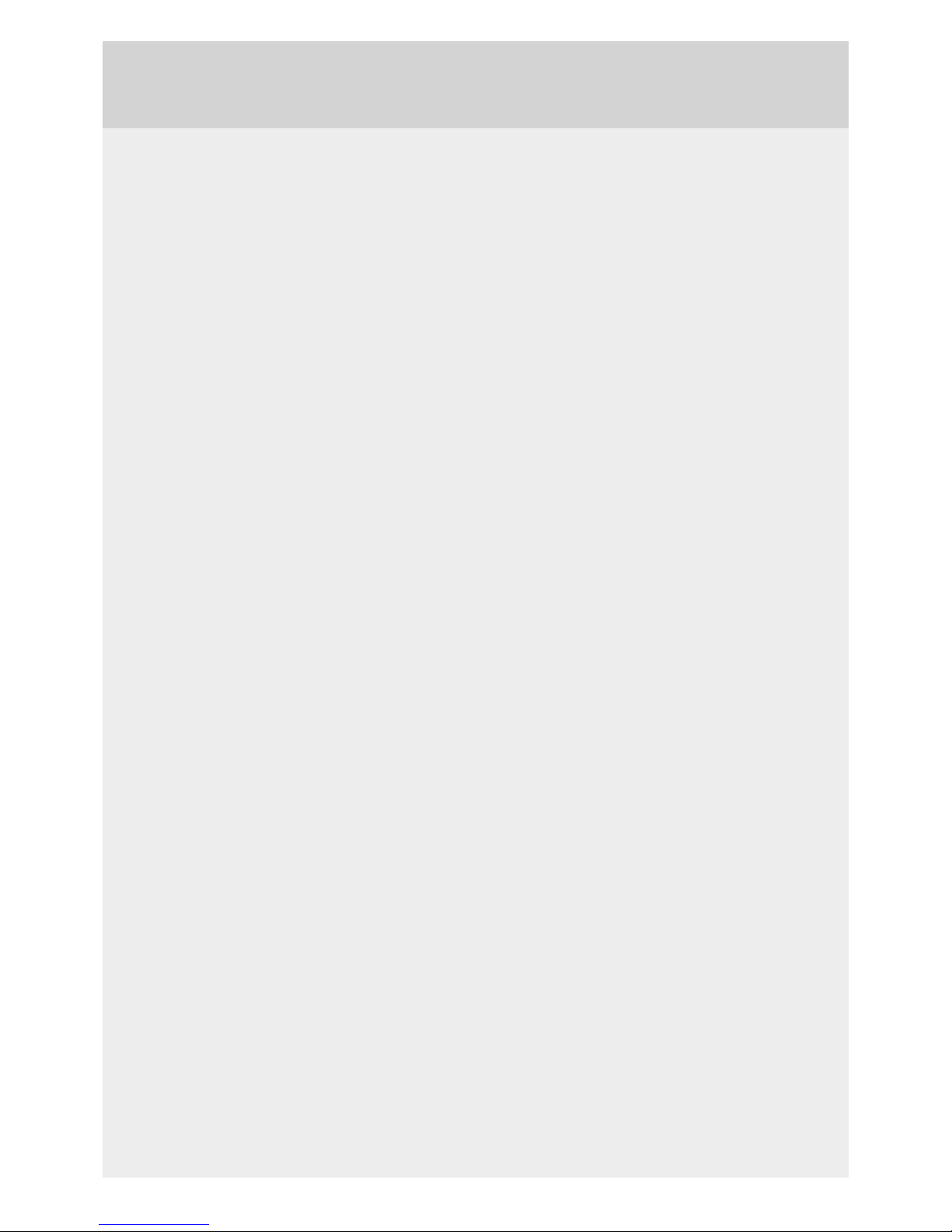4
• The appliance is manufactured in compliance with the effective safety standards. However, it can be used by children
aged from 8 years and above and persons with reduced physical, sensory or mental capabilities or lack of experience
and knowledge if they have been given supervision or instruction concerning use of the appliance in a safe way and
understand the hazards involved.
• Use this appliance only for its intended purpose as described in this Instructions for use.
• This refrigerator must be properly installed in accordance with the Installation Instructions before it is used.
• Do not allow children to climb, stand or hang on the door bins in the refrigerator. They could damage the refrigerator
and seriously injure themselves.
• Do not touch the cold surfaces in the freezer compartment when hands are damp or wet.
• Skin may adhere to these extremely cold surfaces.
• Do not store or use gasoline or other flammable vapors and liquids in the vicinity of this or any other appliance.
• Your freezer has an automatic icemaker in the freezer drawer—avoid contact with the moving parts of the ejector
mechanism, or with the heating element located on the bottom of the icemaker. Do not place fingers or hands on the
automatic icemaking mechanism while the freezer is plugged in.
• Turn offthe circuit breaker to disconnect power when cleaning or making repairs. Repairs should be made by a
qualified service technician.
• Do not try to replace a burned-out LED light. An authorized technician will need to replace the LED lights.
• Do not refreeze frozen foods which have thawed completely.
• WARNING! Connect to potable water supply only.
• WARNING! Ventilation openings on the appliance or built-in cupboard must
be kept clean and unobstructed at all times.
• WARNING! Do not use any mechanical accessories or other methods to
defrost the appliance, except for those expressly recommended by the
manufacturer.
• WARNING! During installation, cleaning, and removal of appliance, be
careful not to damage the insulation of the parts of the cooling system. This
will also prevent pollution.
• WARNING! Do not use any electric devices inside the appliance, except for
those allowed by the manufacturer of this refrigeration appliance.
DANGER: RISK OF CHILD ENTRAPMENT
Child entrapment and suffocation are not problems of the past. Junked or abandoned refrigerators are still dangerous,
even if they will sit for “just a few days.” If you are getting rid of your old refrigerator, please follow these instructions to
help prevent accidents.
Before You Throw Away Your Old Refrigerator:
• Take offthe door/drawers.
• Leave the shelves in place so that children may not easily climb inside.
The symbol on the product or its packaging indicates that the product should not be treated as normal
household waste. The product should be taken to an authorized collection center for waste electric and
electronic equipment processing. Correct disposal of the product will help prevent any negative effects
on the environment and health of people which could occur in case of incorrect product removal. For detailed
information on removal and processing of the product, please contact the relevant municipal body in charge
of waste management, your waste disposal service, or the store where you bought the product.
IMPORTANT NOTES AND WARNINGS