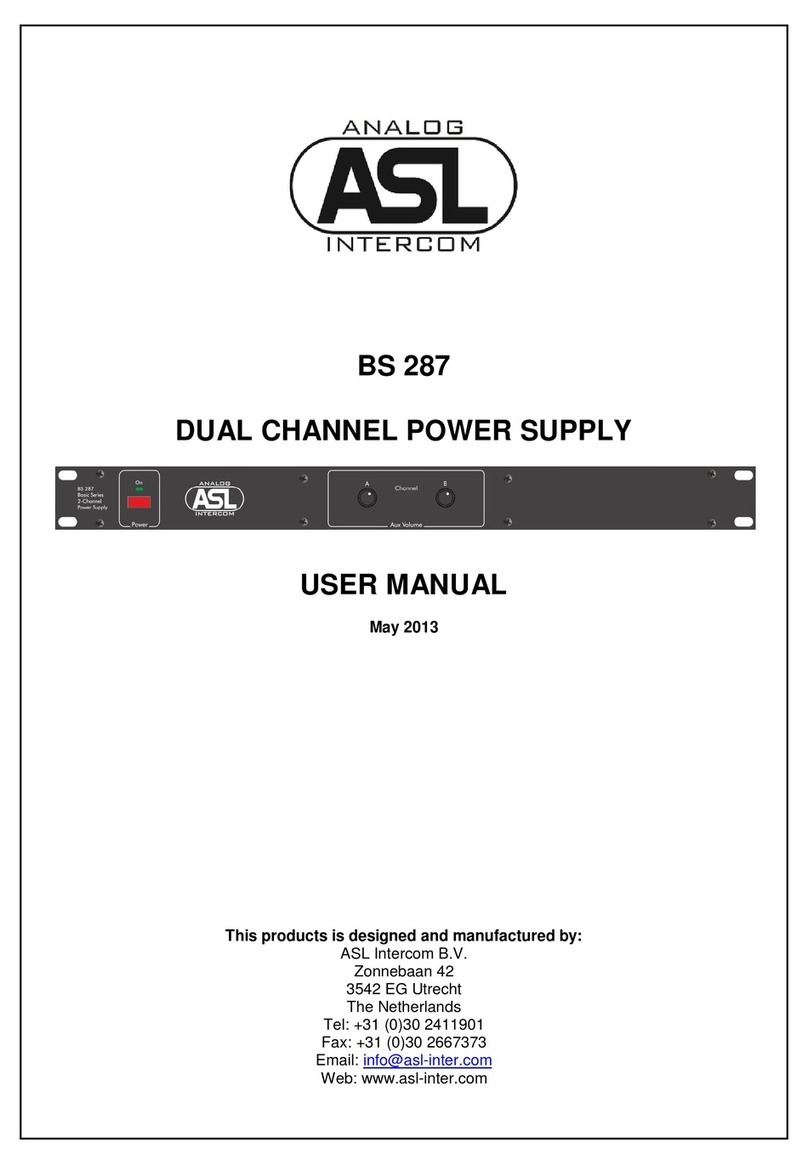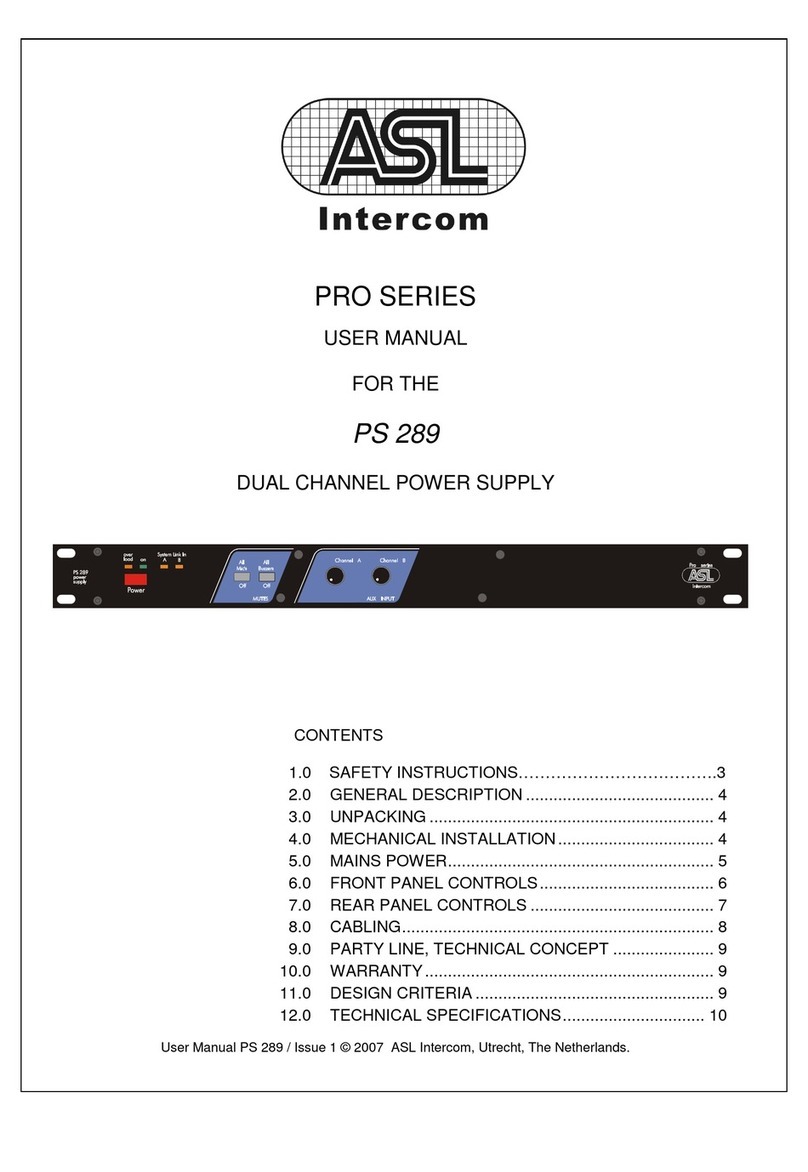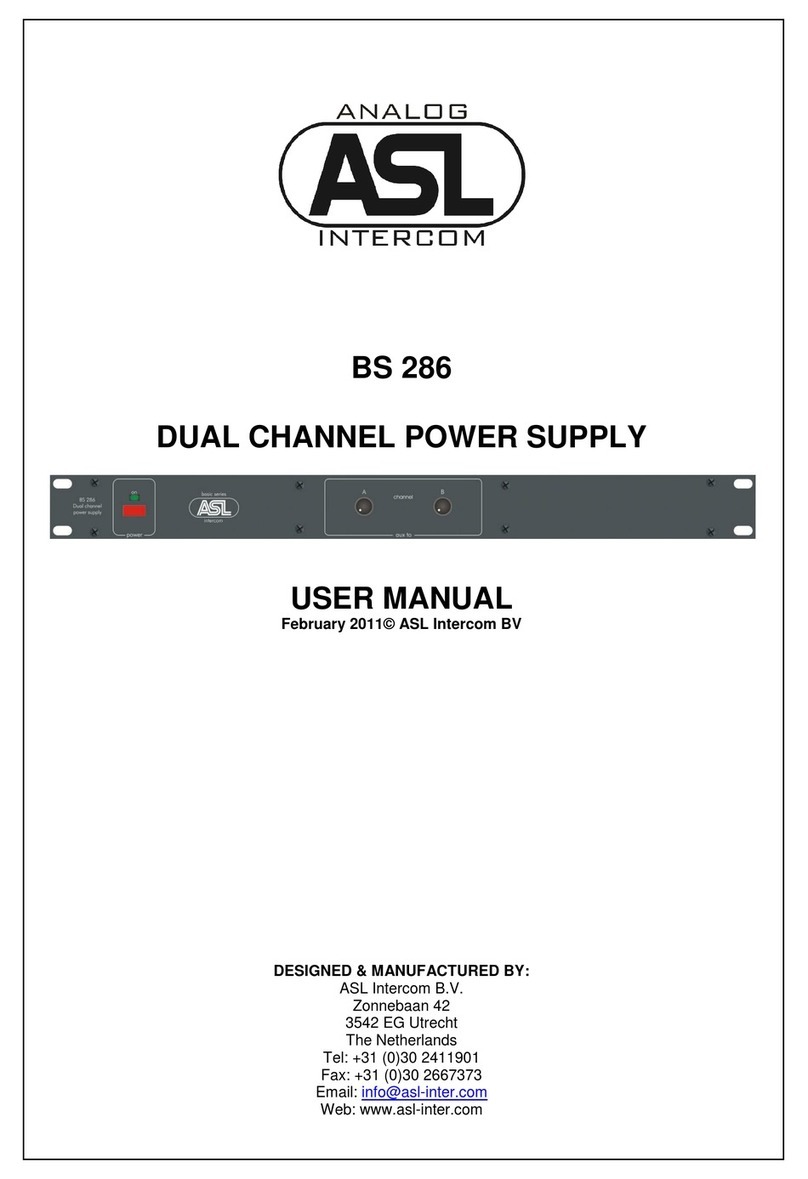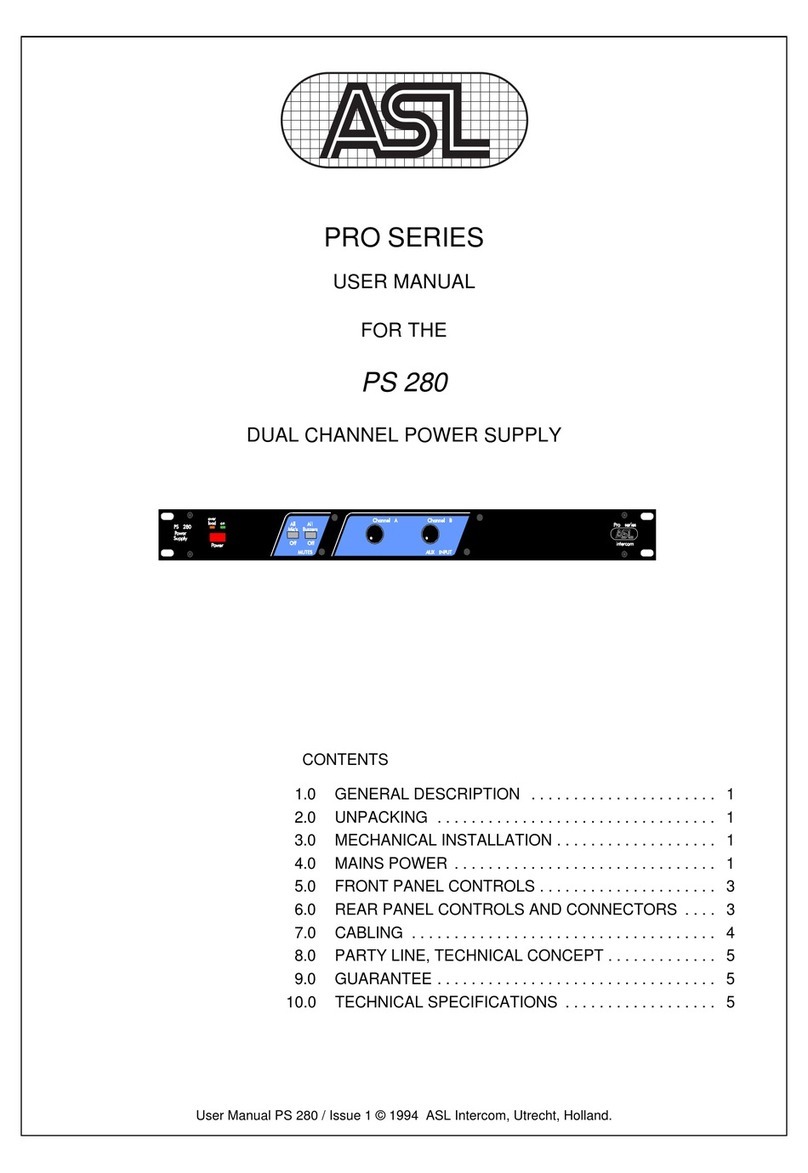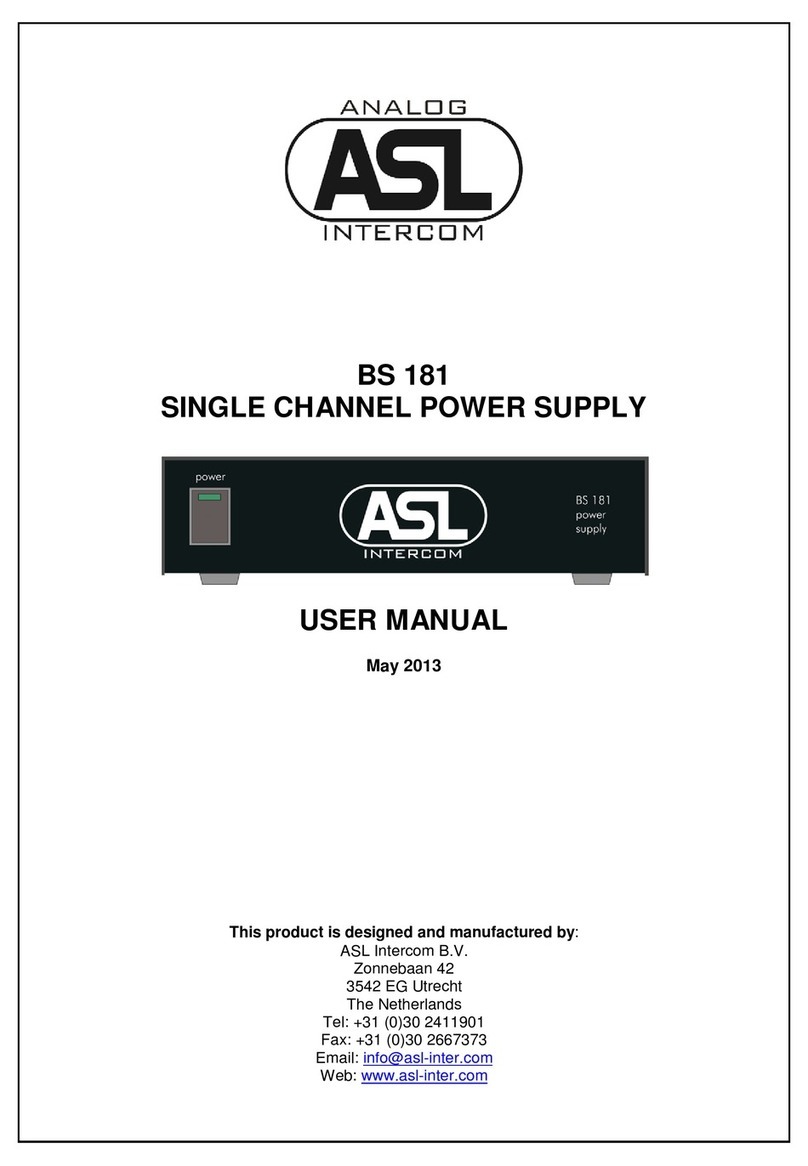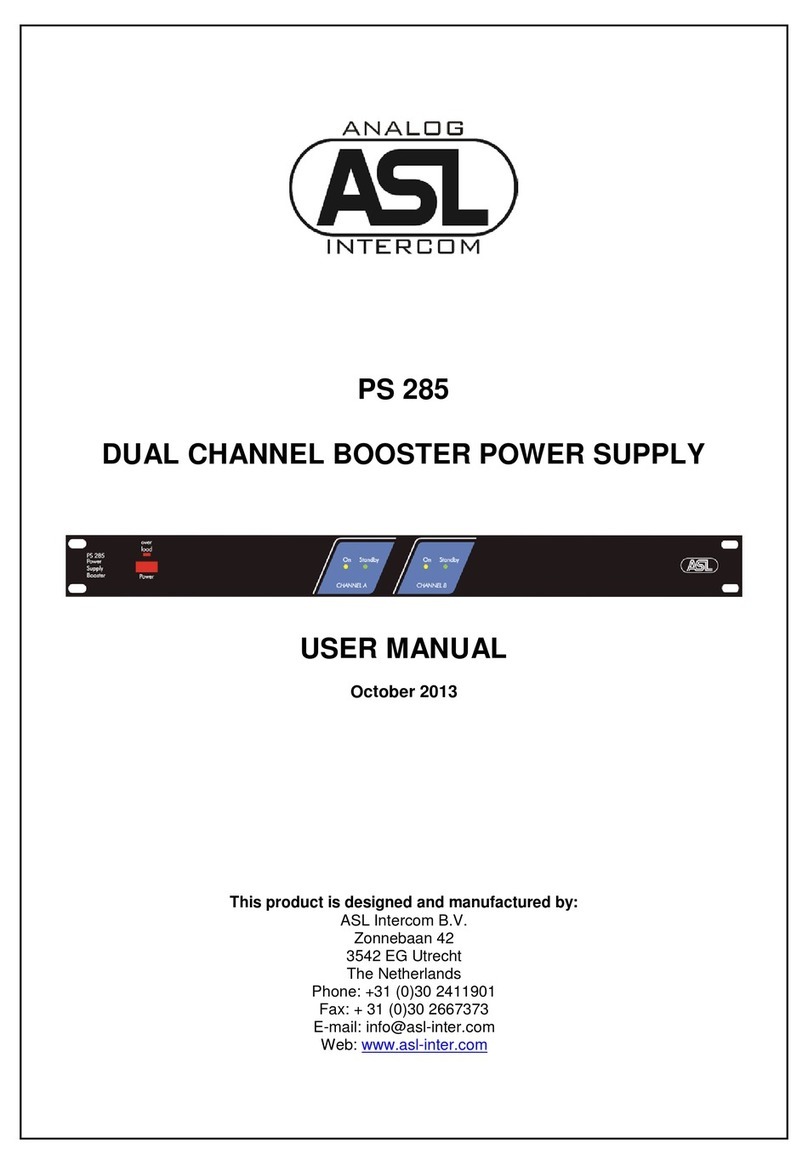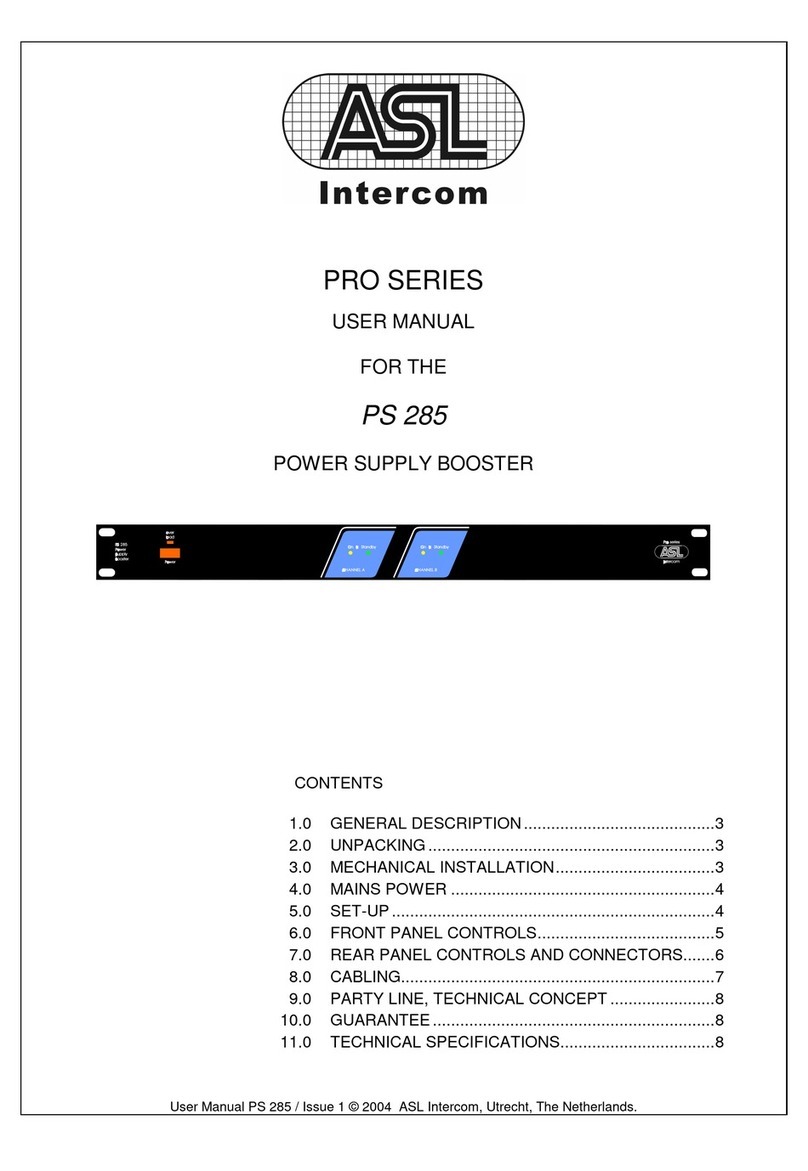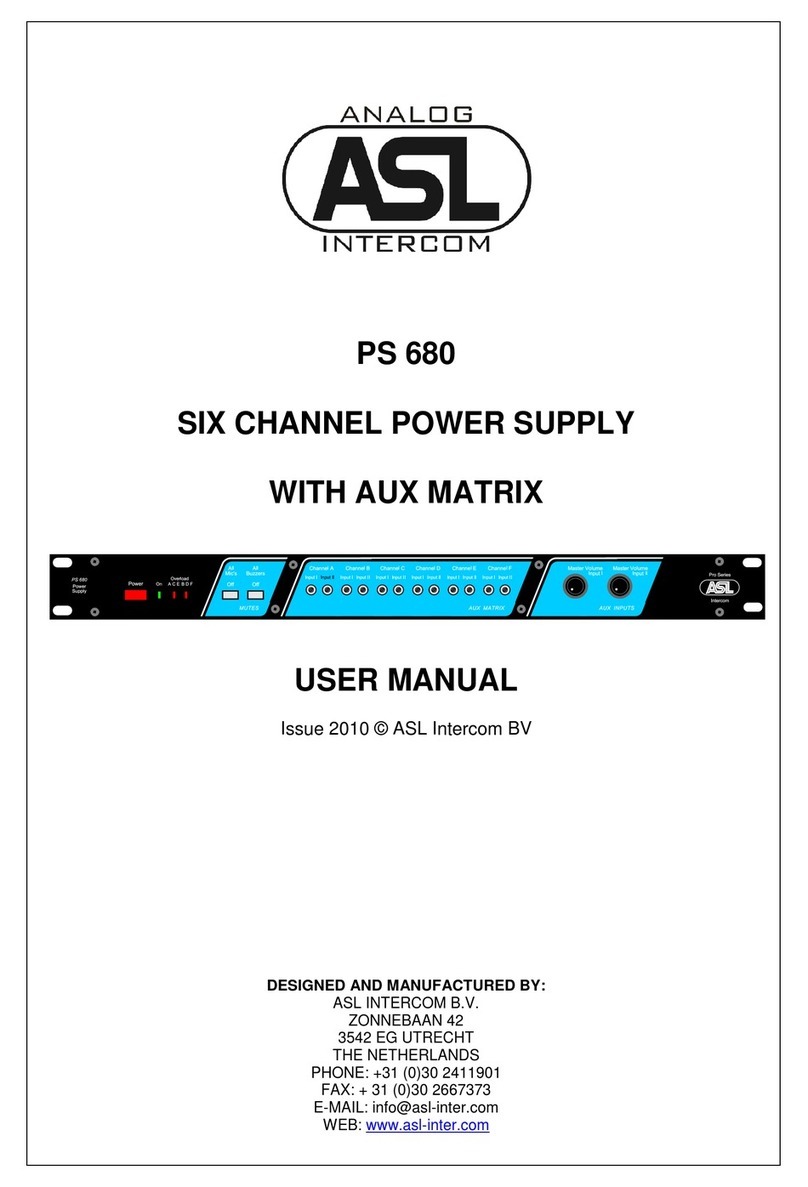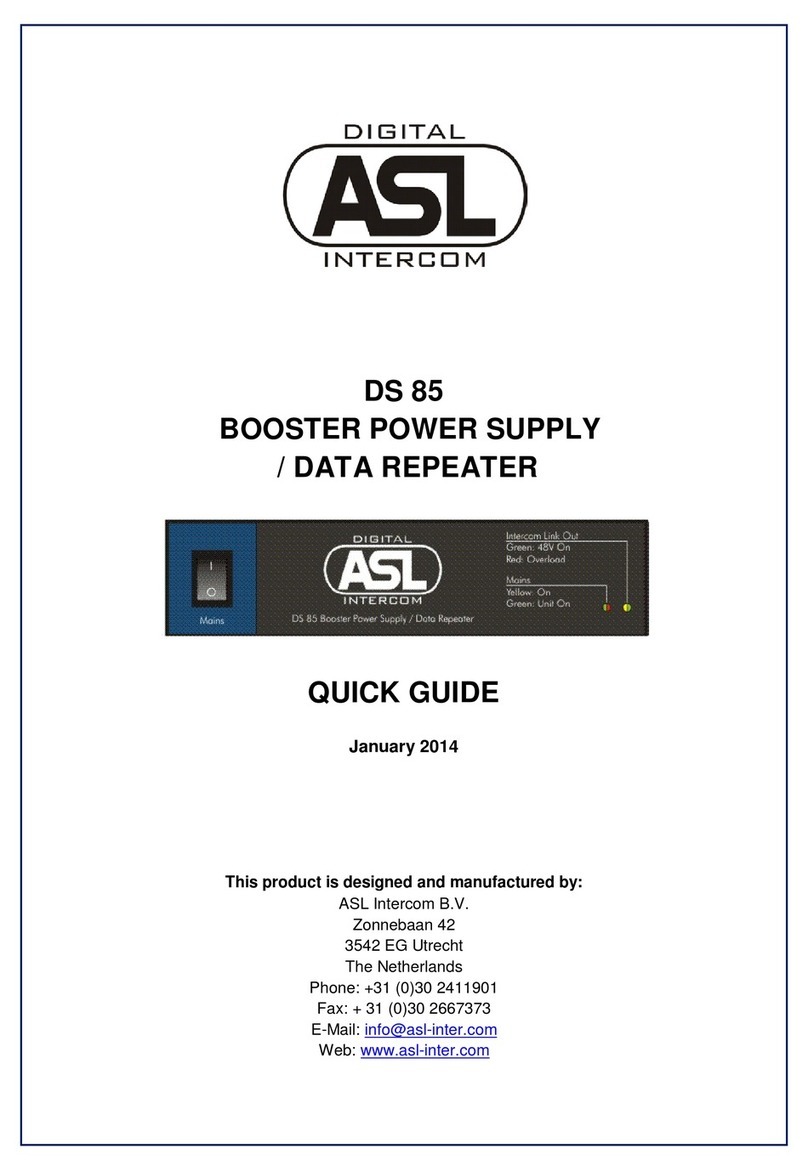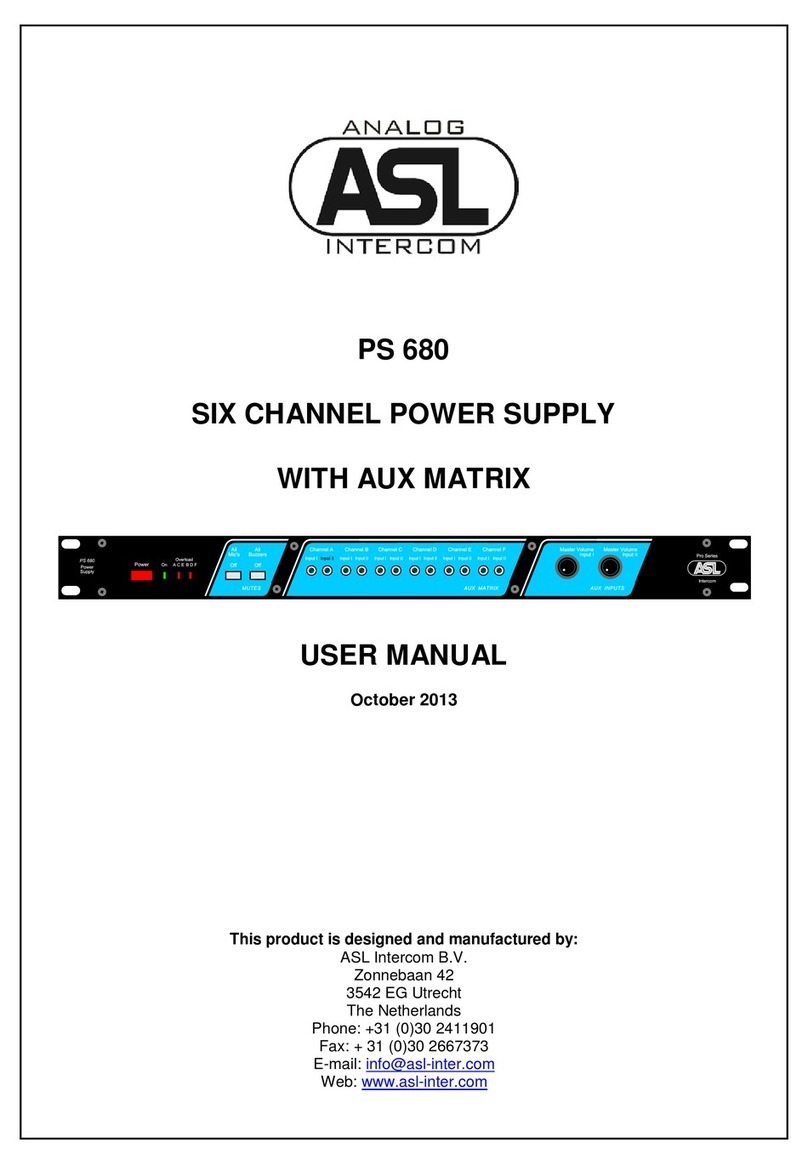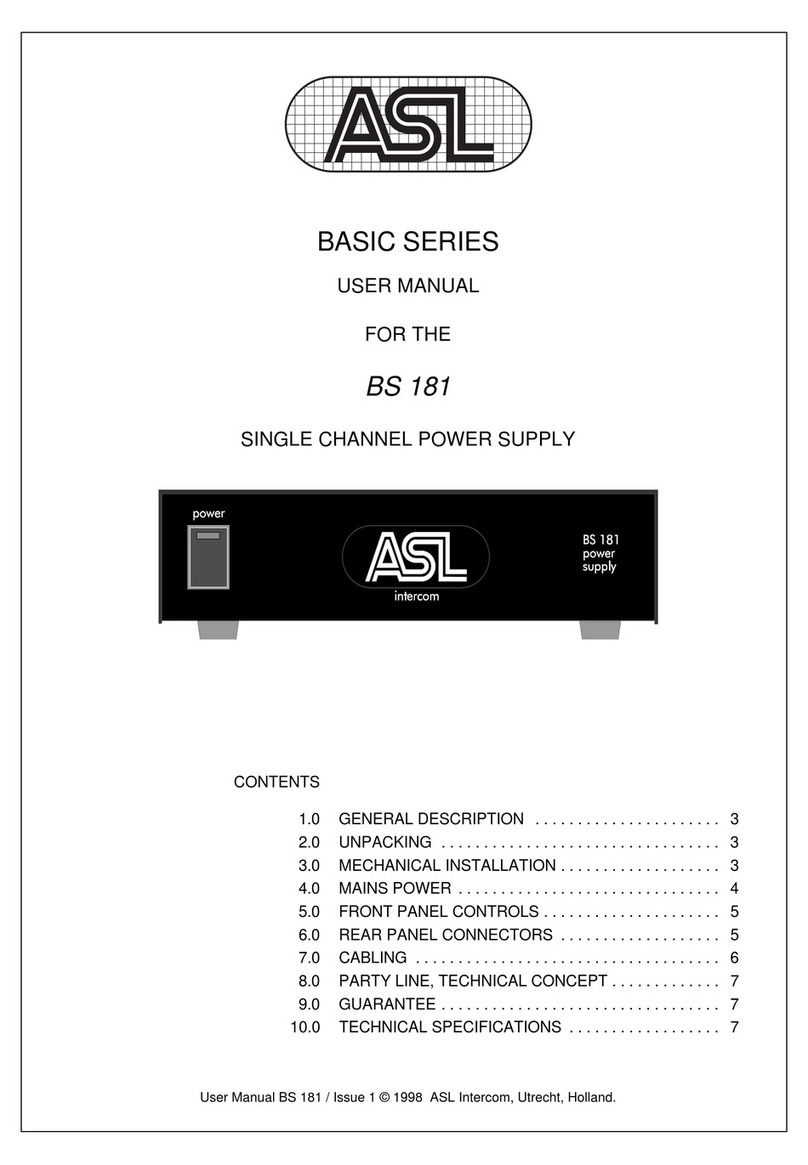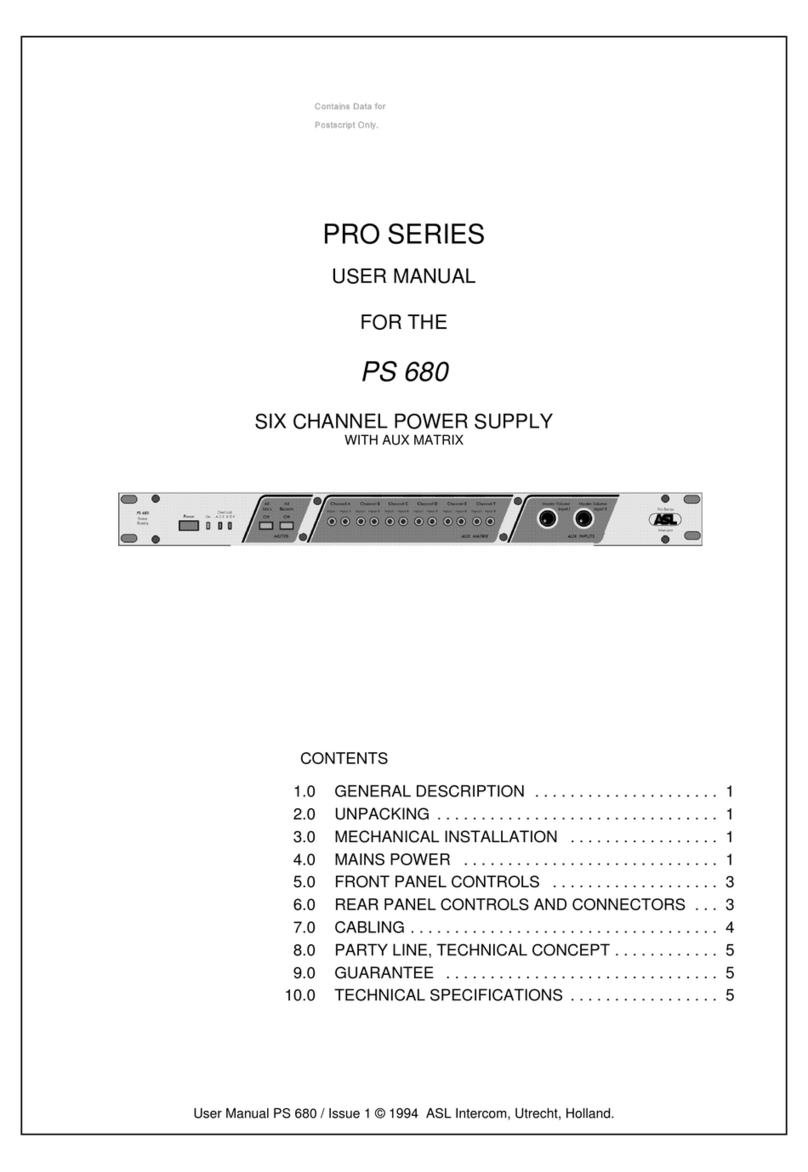The shipping carton contains the parts listed
below.
* The BS 181
* Power cable
* Spare fuses
* Quick Guide
If any are missing contact your dealer.
ASL has taken great care to ensure that this
product reaches you in flawless condition.
After unpacking the unit please inspect for any
physical damage to the unit, and retain the
shipping carton and relevant packing materials for
use should the unit need returning.
If any damage has occurred, please notify your
dealer immediately so that a written claim can be
initiated. Please also refer to the warranty section
of this quick guide.
This unit is warranted by ASL Intercom to the
original end-user purchaser against defects in
workmanship and materials in its manufacture for
a period of one year from date of shipment to the
end-user.
Faults arising from misuse, unauthorized
modifications or accidents are not covered by this
warranty. If the unit is faulty it should be sent in its
original packing to the supplier or your local ASL
dealer with shipping prepaid.
A note must be included stating the faults found
and a copy of the original suppliers invoice.
WARNING: This appliance must be earthed
The BS 181 may be connected to a mains power
outlet (100 - 240 V AC, 50/60 Hz, 60 watts).
The outlet should have a clean earth. Avoid using
mains power outlets which also power dimmer
controlled lighting equipment.
The wires in the mains lead are color coded in
accordance with the following code:
•Green/ yellow:Earth / safety ground
•Blue: Neutral
•Brown: Live
In case the colors of the wires in the mains lead do
not correspond with the colored markings
identifying the terminals in your plug, proceed as
follows:
•The wire which is colored green/yellow
must be connected to the terminal in the
plug which is marked with the letter "E", or
by the earth symbol which or is colored
green.
•The wire which is colored blue must be
connected to the terminal which is marked
with the letter "N" or is colored black.
•The wire which is colored brown must be
connected to the terminal which is marked
with the letter "L" or is colored red.
Safety Earth
For personal safety and proper functioning of
the BS 181, the green-and-yellow wire of the
mains cord must always be connected to the
electrical installation safety earth or ground.
The green-and-yellow wire is internally connected
to all exposed metal surfaces.
Powering up
•Make sure that the mains power switch on
the left side of the front panel is OFF.
•Connect the power cord to the rear of the
station.
•Plug the other end of the power cord into a
properly grounded mains outlet.
•Switch the unit on with the mains power
switch. The green power LED illuminates
indicating the BS 181 is active.