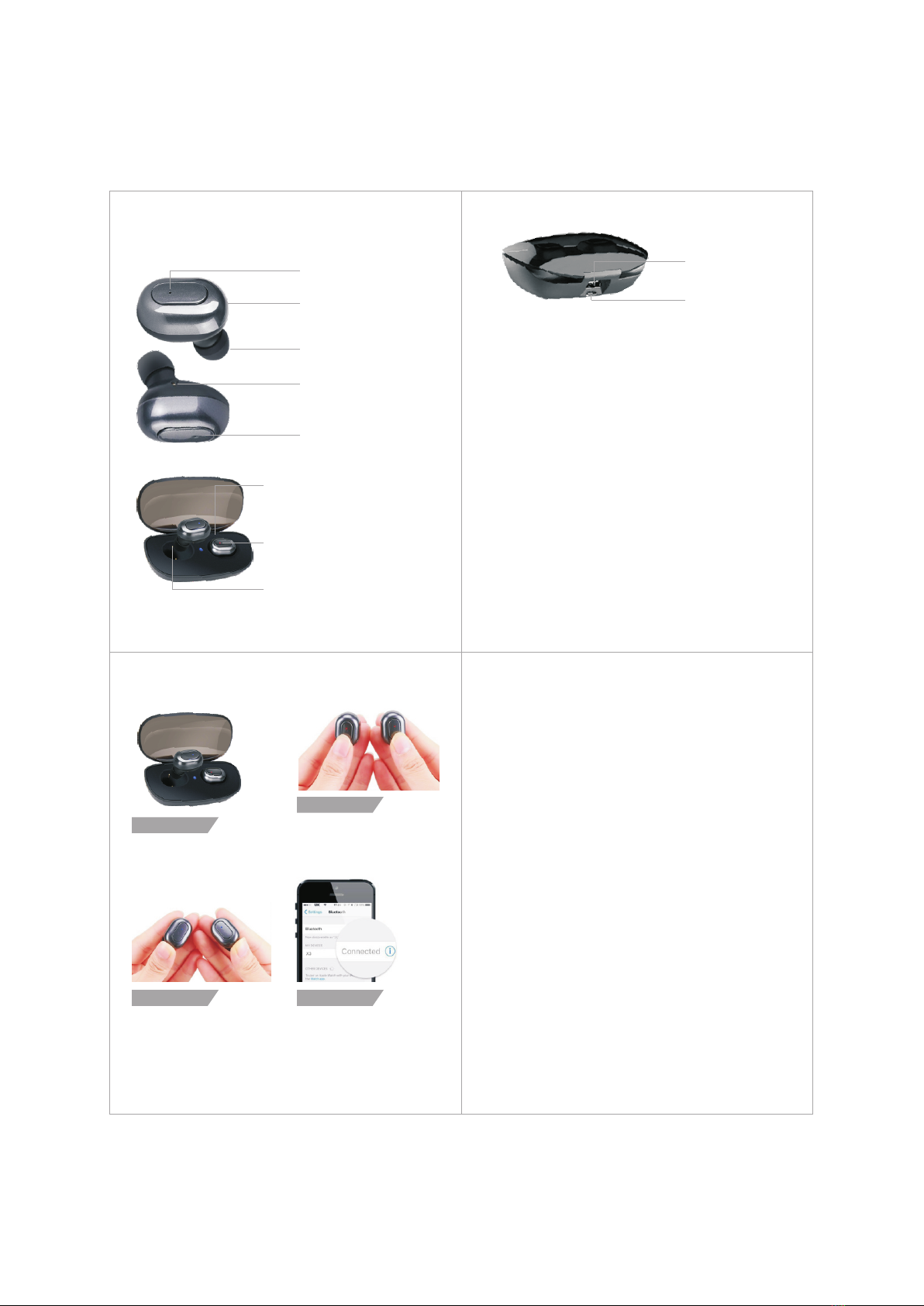10
Specification
Service frequency: 2. 402~2. 48GHz
Charging voltage : 5V
Single headset battery capacity: 40 mAh
Battery capacity of a rechargeable storehouse: 700 mAh
Charging interval: About 1.5 hours
Holding time: About 2 hours
Stand-by time: About 120 hours
Music playing time: About 2 hours
Ear Buds (Two Bins)
Charge Dock of power bank
2. Master output: 5V~1 A
3. Input: 5V~1 A
4. Battery capacity of a rechargeable storehouse: 700mAh
1. Double USB interface
12
2.4 Just reminding you, when the talking mode
since you pick the phone call, you will hear one side
voice from host bin. Another bin to be set on stand
by for music play mode.
2.5 The tiny bin had embedded microphone, so when you
pick up the phone on the talking mode, earphone
and microphone should be working in the same time.
2.6 If you would like to disconnect Bluetooth device with
cell phone by automatically, you can put these two
bins back on the charging dock to reset. please
reference pictures at the installation instruction.
2.7 This TWS Bluetooth Ear buds, no volume control
function, you should go back to find cell phone to adjust
the sound volume.
11
1 Two headsets are independent we can call two bins. For
the one pair here is called “Ear buds”. Two for each
are independently they can be connecting to mobile
phone alone to show you Bluetooth signal if connecting.
But for listening music you should make sure two of bins
are fully charging and connect to Bluetooth device.
2 If you want to connect TWS Bluetooth device by
pairing to workable. You can follow these steps to test
Ear Buds workable.
2.1 Shutdown your Bluetooth device first on your cell
phone, and turn on Ear buds for each bin.
2.2 After two bins get ready turn on, they will search each
bin for pairing setting. And then you turn on the
Bluetooth on your mobile to connect the Ear buds,
you will hear the first voice “du” that will make sure the
host bin in which side, when in the talking mode, the
conversation voice just come to first host bin.
2.3 For the setting host bin, please reference installation
instruction.
Reminding attention for Bluetooth pairing
13
Langara PO BOX No.61088
571 West 57th Ave.Vancouver,BC
Canada V6P 6S5
Toll Free:1 - 888 - 800 - 0908
Web:www.aspectek.com
Email:service@aspectek.com
Unless specifically agreed to in writing, Aspectek :
B. Assumes no responsibility or liability for loss or
damage, whether direct, indirect, consequential or
incidental,which might arise out of the use of such
information. The use of any such information will be
entirely at the user’s risk.
DISCLAIMER
A. Makes no warranty as to the accuracy,sufficiency
or suitability of any technical or other information
provided in its manuals or other documentation.