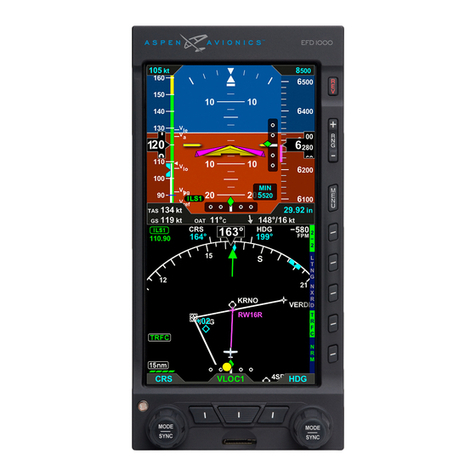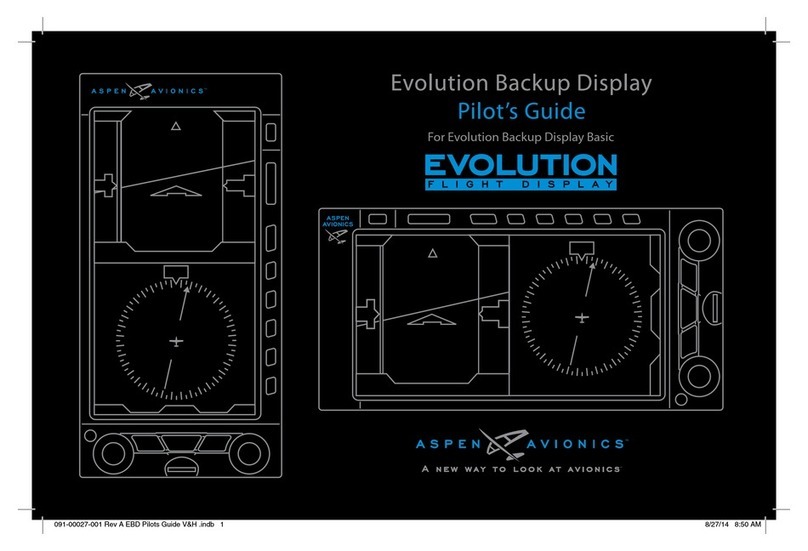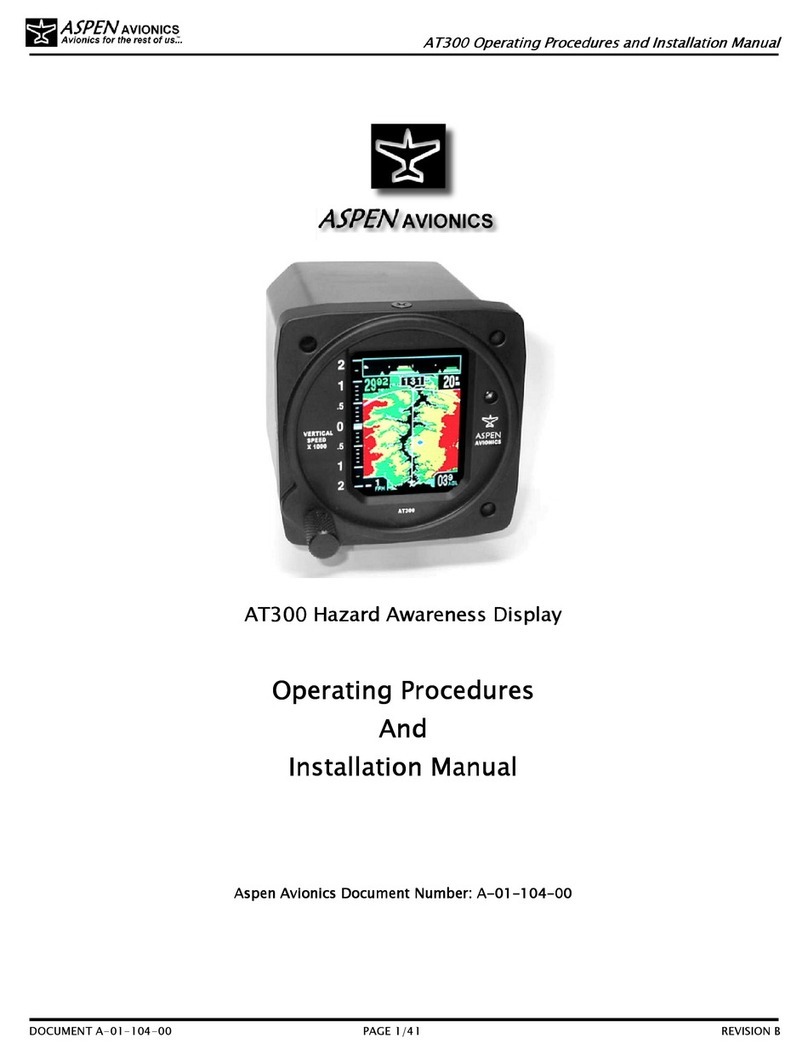EFD1000H PFD Pilot’s Guide
Page PB 091-00012-001 REV B EFD1000H PFD Pilot’s Guide Page ix
091-00012-001 REV B
Copyrights, Trademarks and Patents
Copyright 2007-2012.
Aspen Avionics® is a registered trademark of Aspen Avionics, Inc.
Evolution™, EFD1000 Pro PFD™, EFD1000 MFD™, EFD500 MFD™,
EFD1000™, EFD500™, and the Aspen Avionics logo are trademarks of
Aspen Avionics, Inc. These trademarks may not be used without the
express permission of Aspen Avionics, Inc. All rights reserved.
All other trademarks are the property of their respective companies. No
part of the Pilot’s Guide may be reproduced, copied, stored, transmitted,
or disseminated, for any reason, without the express written permission
of Aspen Avionics, Inc. Aspen Avionics hereby grants permission to
download a single copy, and any revision, of the Pilot’s Guide onto a
hard drive or other electronic storage medium for personal use, provided
that such electronic or printed copy of the Pilot’s Guide or revision must
contain the complete text of this copyright notice and provided further
that any unauthorized commercial distribution of the Pilot’s Guide or
revision hereto is strictly prohibited.
The Aspen Avionics EFD1000 Pro PFD when congured with the
Evolution Hazard Awareness options provides access to information
from multiple sources. Aspen Avionics does not control, edit, or review
the content of said information and, as such, is not responsible for
information or the actions or conduct of any company that provides
weather data used by the Aspen Avionics EFD1000 Pro PFD. Therefore,
although Aspen Avionics strives to provide the highest quality service,
ALL SERVICES AND WEATHER DATA ARE PROVIDED AS-IS and neither
Aspen Avionics nor its suppliers, subcontractors, information sources or
developers (collectively called “Suppliers”) are responsible for 1) the
accuracy, completeness, timeliness, reliability, content, or availability
of the Services or any information accessed; 2) loss or damage to your
records or data; or 3) your use of, or results achieved from, the Services
or any information accessed.
Avidyne® is a registered trademark of Avidyne Corporation; Bendix/
King® is a registered trademark of Honeywell; Garmin GTX™is a
trademark of Garmin International, Inc.; NavData® is a registered
trademark of Jeppesen, Inc.; SkyWatch® is a registered trademark of L-3
Communications; Stormscope® WX-500 is a registered trademark of
BFGoodrich Avionics Systems, Inc.; and XM is a registered trademark of
XM Satellite Radio, Inc.
The EFD1000, EFD1000C3, EFD1000H, EFD500, and EFD500H, and
derivatives thereof, are protected under U.S. Patent Number 8,085,168
and additional patents pending.