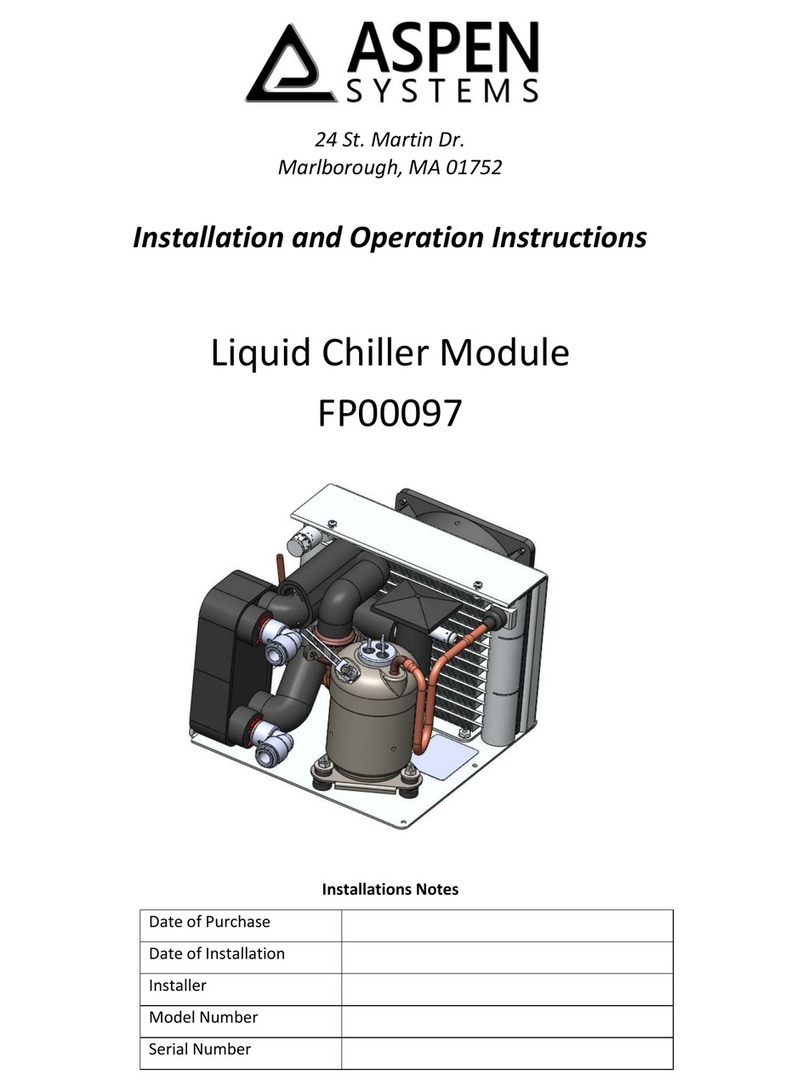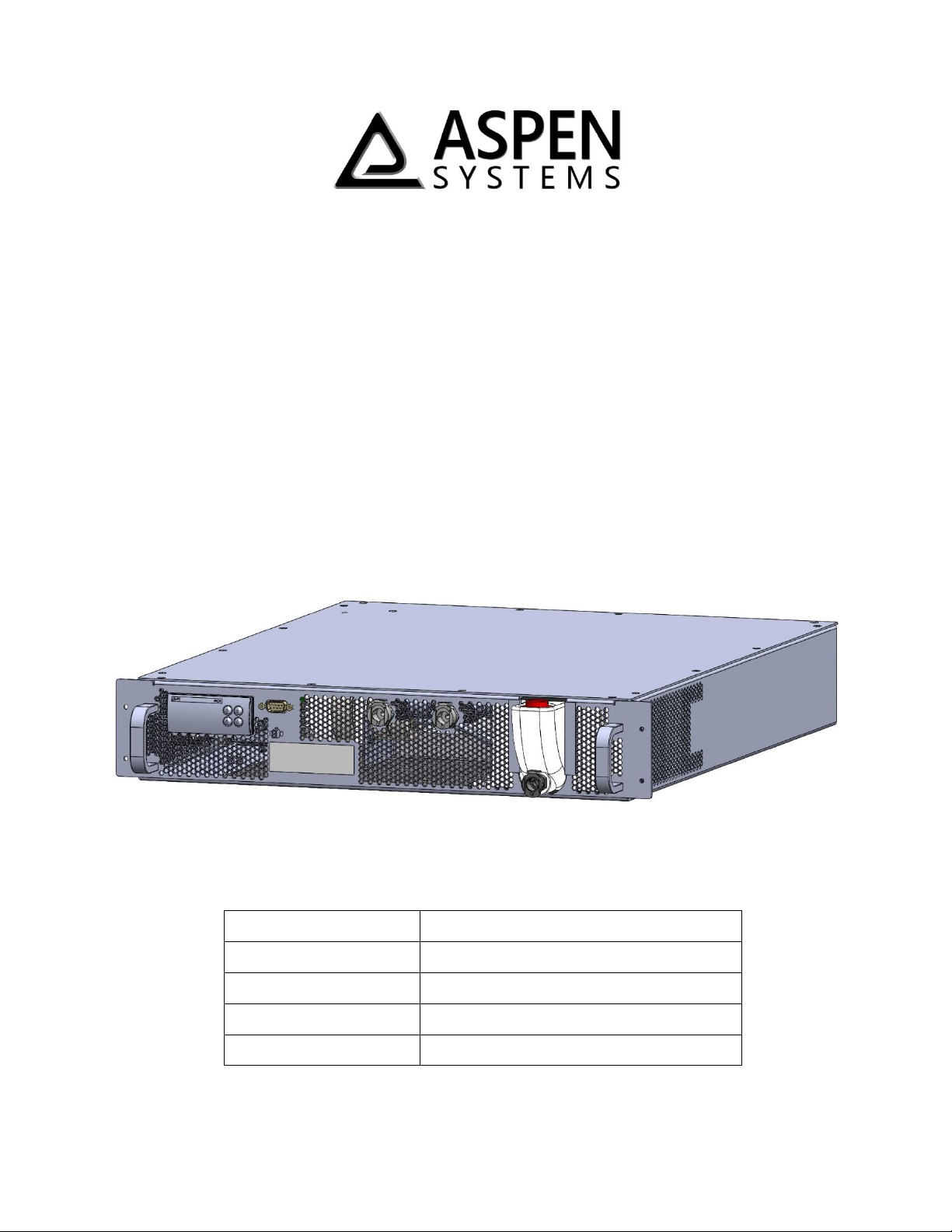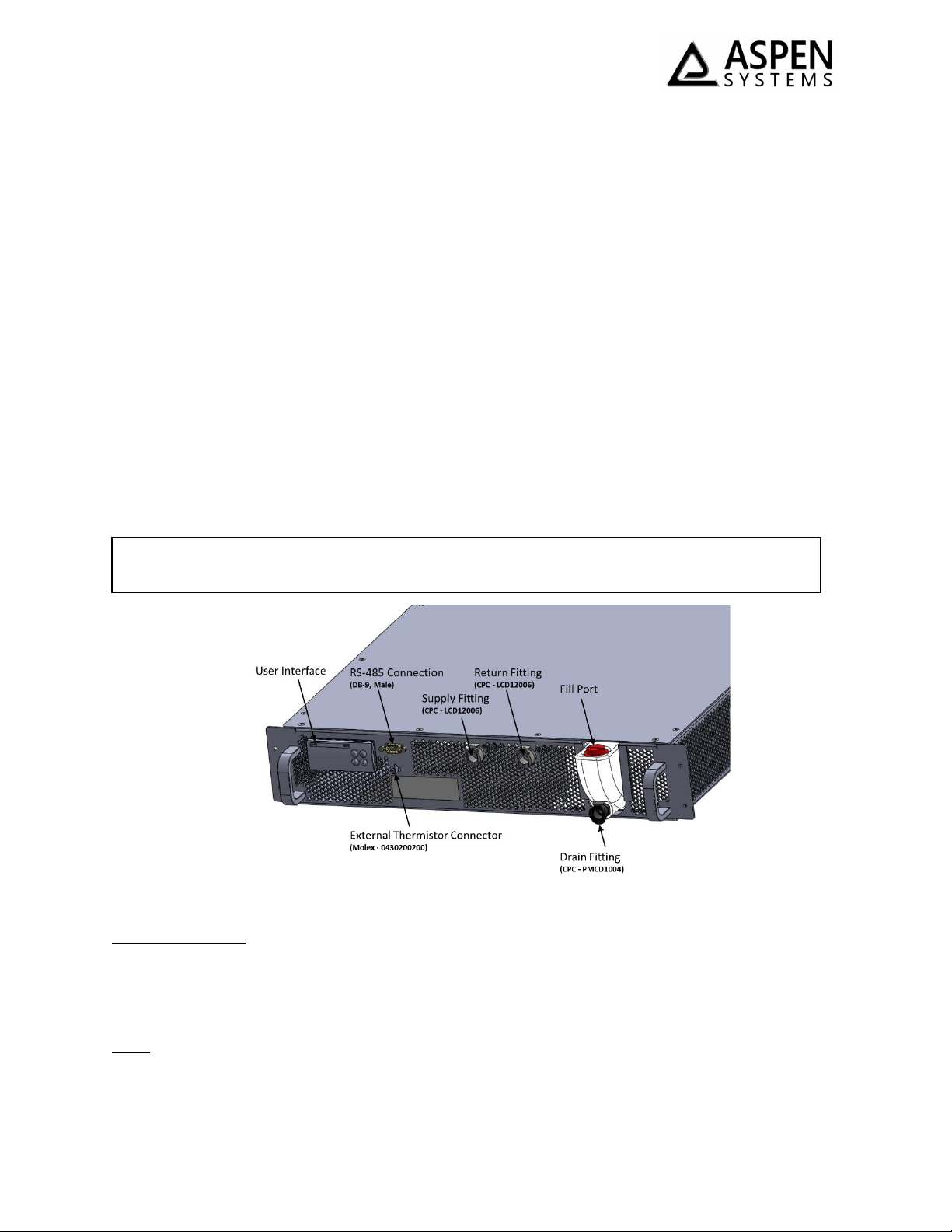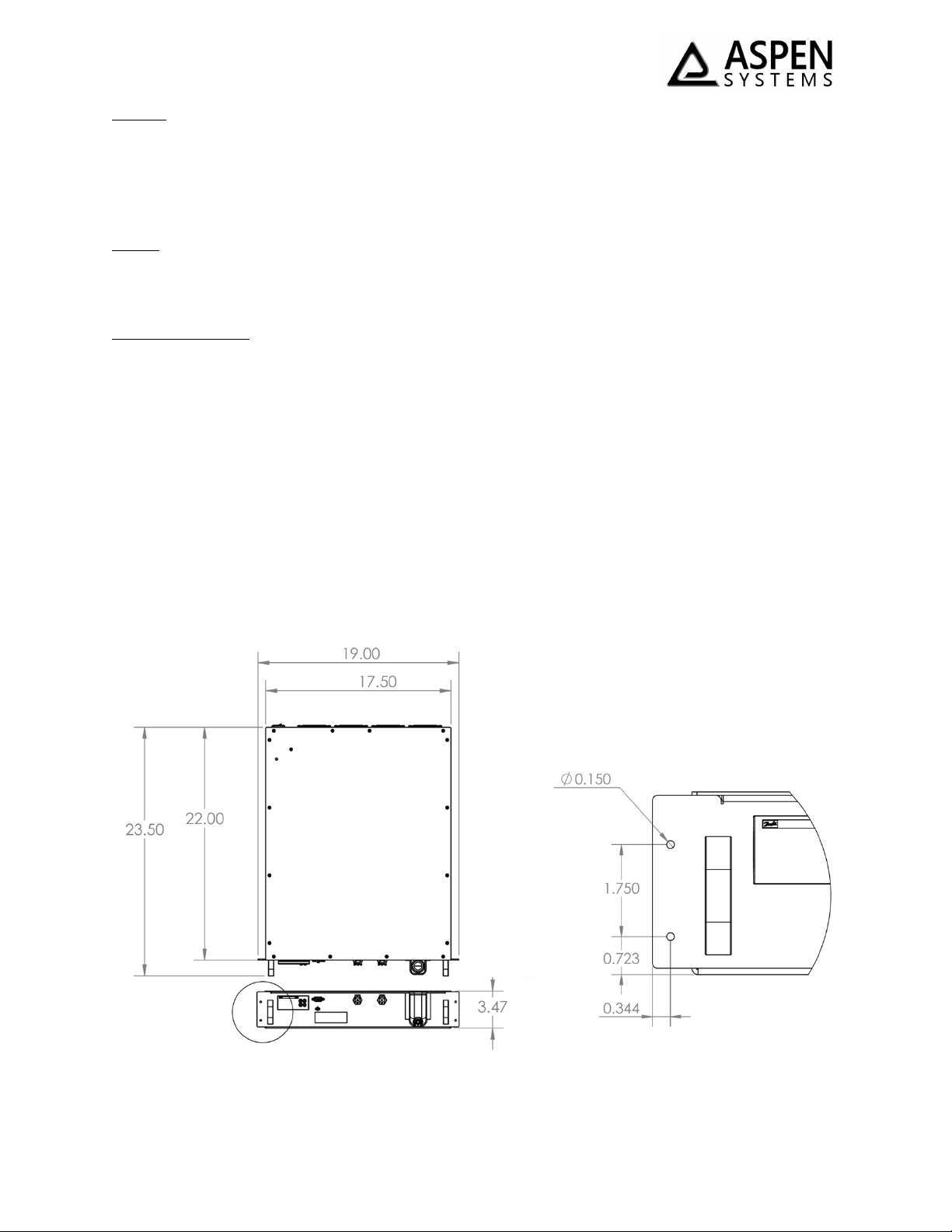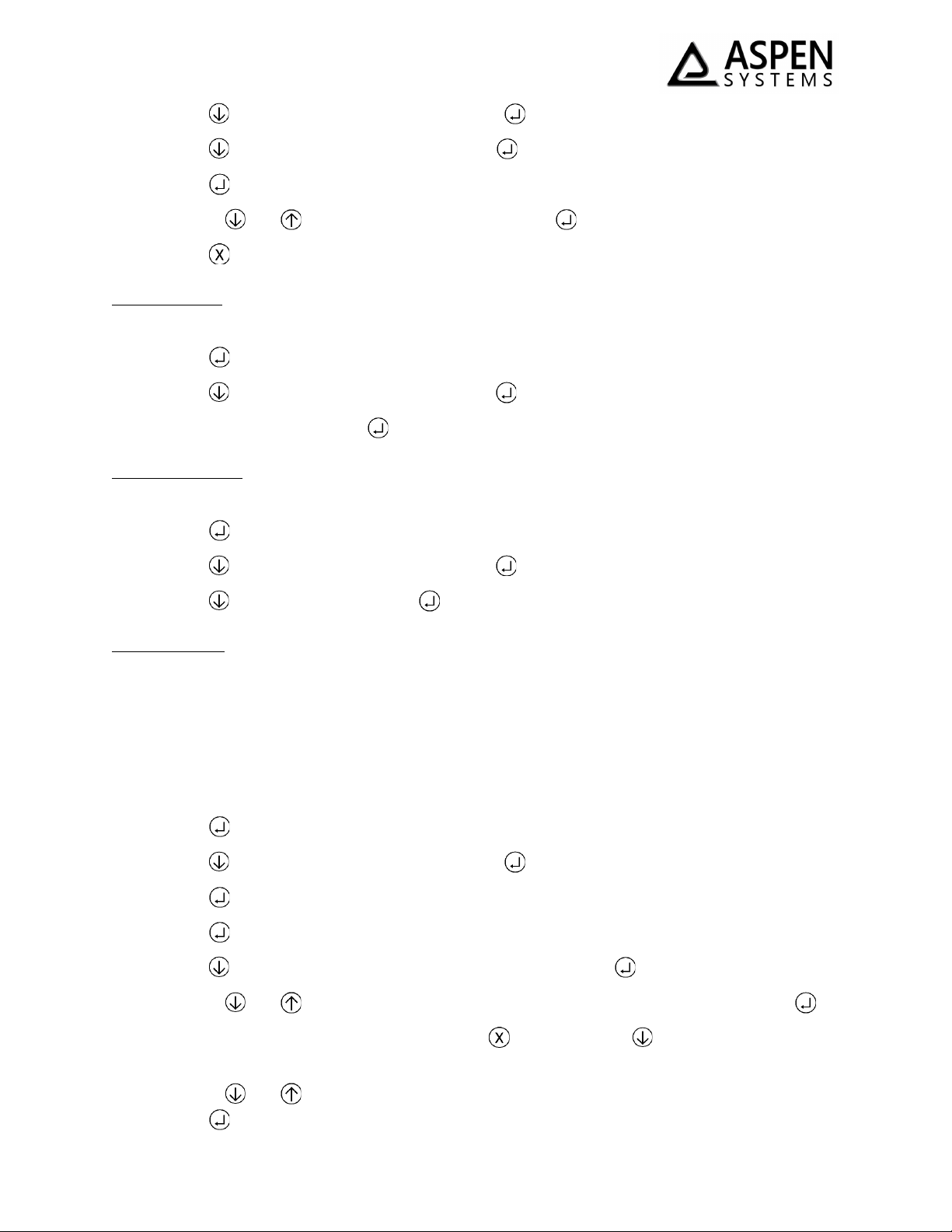OM00020 Rev 2, FP00091, FP00101 Operation Manual Page 2of 15
Contents
System Information ......................................................................................................................................3
Safety ............................................................................................................................................................3
General Operation ........................................................................................................................................4
Environmental...........................................................................................................................................4
Coolant Interface ......................................................................................................................................4
Coolant Connections.............................................................................................................................4
Filling.....................................................................................................................................................4
Draining.................................................................................................................................................5
Airflow...................................................................................................................................................5
Other Considerations............................................................................................................................5
Mounting...................................................................................................................................................5
Electrical Interface ....................................................................................................................................6
External Thermistor ..................................................................................................................................6
Performance .................................................................................................................................................6
Cooling Capacity........................................................................................................................................6
Performance Curves..................................................................................................................................6
Coolant Flow Rate.....................................................................................................................................7
Controller Interface.......................................................................................................................................8
Primary Functionality................................................................................................................................8
Changing the Setpoint ..........................................................................................................................8
Starting the RMC...................................................................................................................................9
Turning off the RMC..............................................................................................................................9
Operating Modes..................................................................................................................................9
Parameter Tree .......................................................................................................................................10
Controller Login.......................................................................................................................................11
System Errors..........................................................................................................................................11
Faults...................................................................................................................................................11
Clearing Faults.....................................................................................................................................11
Warnings.............................................................................................................................................11
Communication...........................................................................................................................................11
Maintenance...............................................................................................................................................14
Customer Service ........................................................................................................................................14
Commercial Product Warranty ...............................................................................................................14
Warranty Repairs ....................................................................................................................................15
Technical Support ...................................................................................................................................15
Aspen Contact Information.....................................................................................................................15