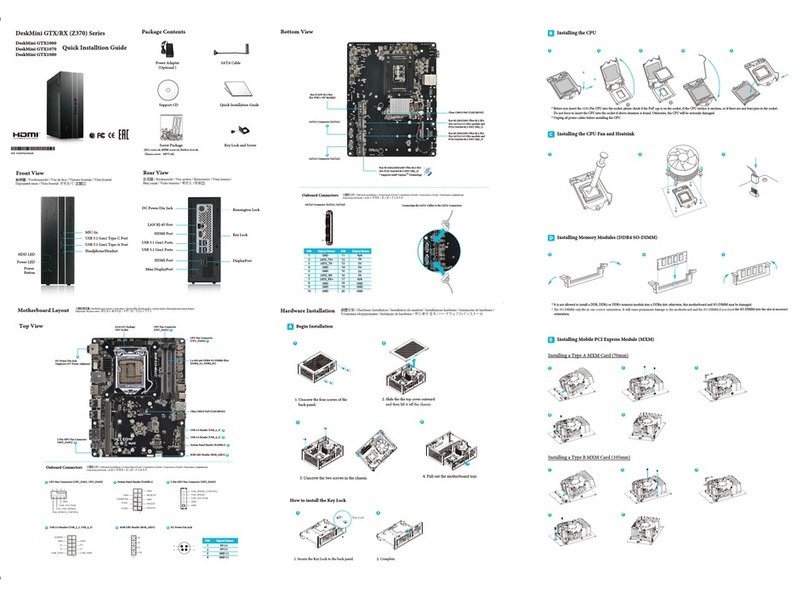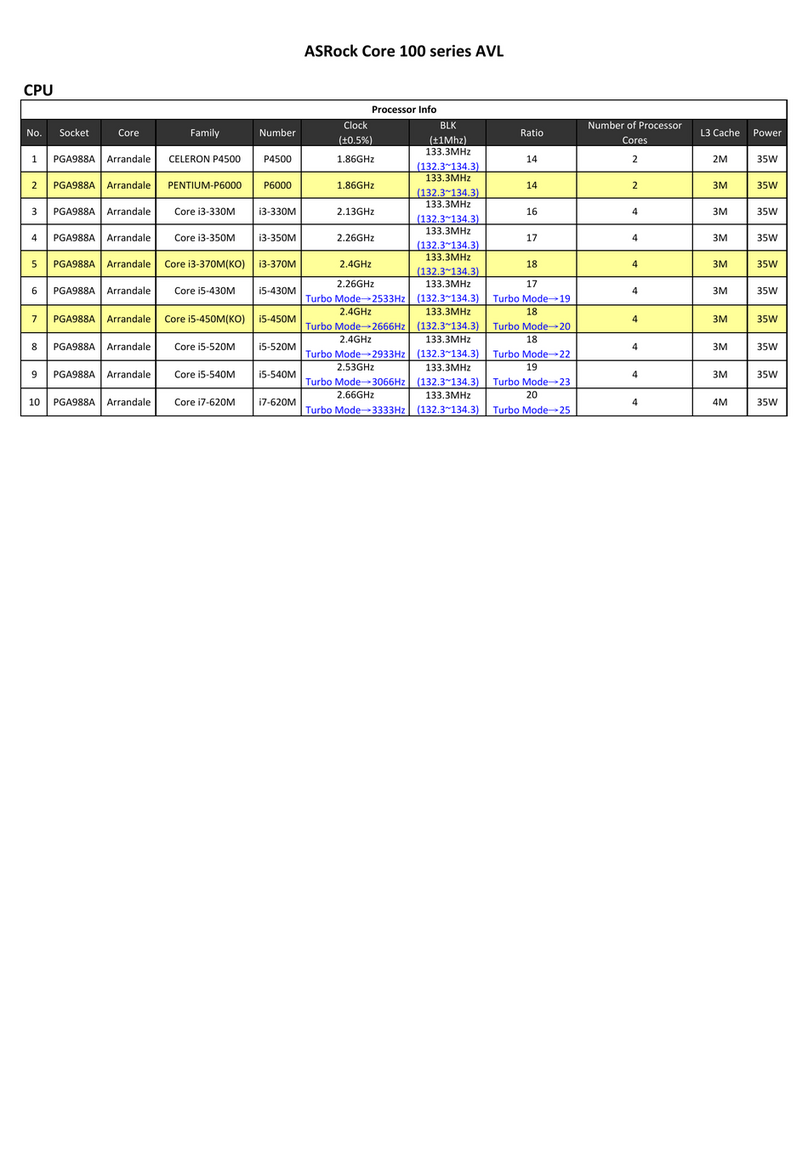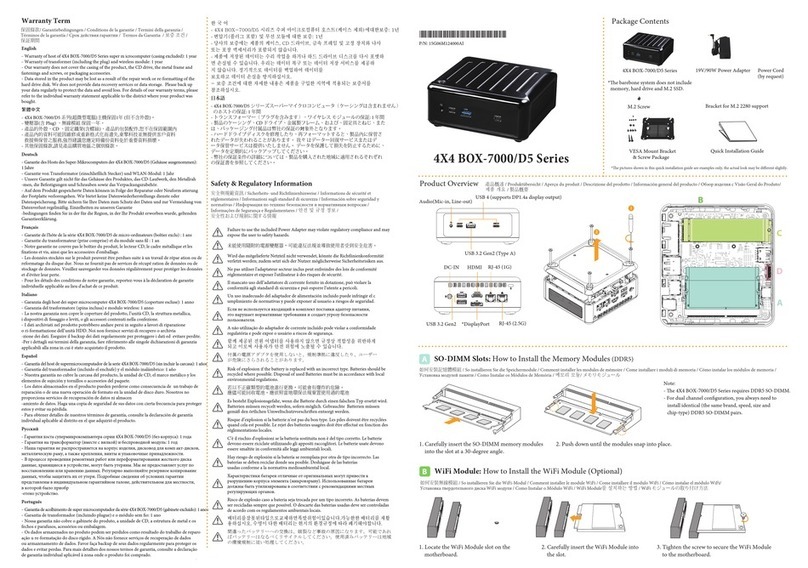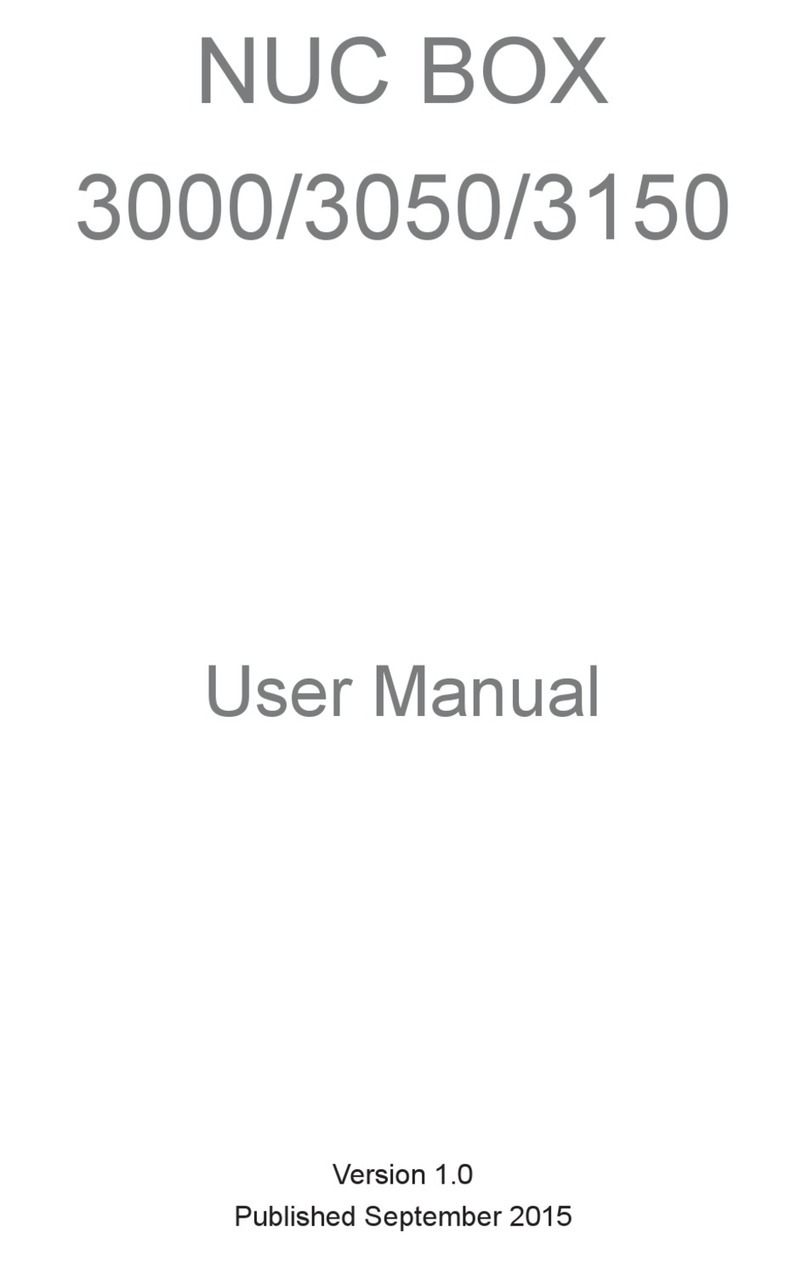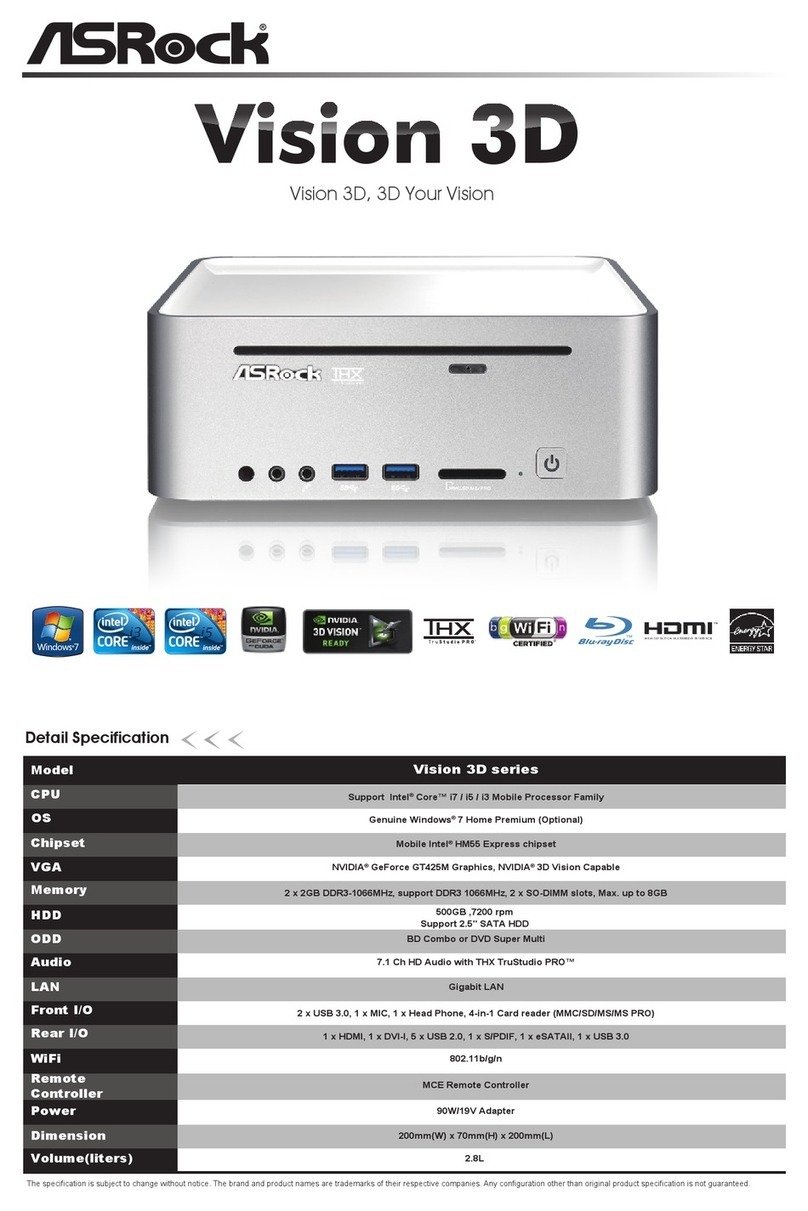Storm Black
Steel Body / Alu minum + Plastic
372mm (W) x 123mm (H) x 400mm (L)
ASRock Z87-M8
Supports 4th Gen Intel ® CoreTM i7 / i5 / i3 / Xeon® / Pentium® / Celeron® Processor Fami ly
Supports DDR3 1600/1333/1066 MHz, 2 x SO-DIM M slots, Max . up to 16GB
Supports 1 x Dual-slot Graph ics Card*
1 x Slim Slot-in Super-Multi Drive
Supports 3.5"HDD and 2 .5"HDD
2T2R WiFi 802.11 ac + BT v4.0
4 x USB 3.0, 1 x MIC, 1 x Headphone,
4-in-1 Card reader (SD3.0/MMC/MS/MS PRO)
1 x 7.1HD audio with Creative Sound Core3D,
1 x Intel Gigabit LAN, 4 x USB3.0, 4 x USB2 .0,
1 x eSATA2, 1 x DP, 1 x HDMI
A-Command
Top : 2 x 70mm fan, Boom : 2 x 70mm fan
SFX PSU 450W
Color
Material
Dimension
Motherboard
CPU
Memory
VGA
Optical Drive
Hard Disk
WiFi + BT
Front I/O
Rear I/O
All-In-One OLED Button
Cooling
Power Supply
Front View Inside View
Rear View I/O Panel
1. A-C ommand (A ll- In-One O LED Bu on)
2. Op tical d isk dr ive ejec t buon
3. 4 x USB 3 .0 por ts
4. 4- in-1 Card re ader (SD3.0/ MMC/MS/M S PRO)
5. Microphone jac k
6. Headphone jack
7.R iser card retention bracket
8. VGA c ard holde r
9. Hard d isk dr ive tray
10. ODD + 2 .5" HDD Tray
11. Power supp ly unit (450W )
12. Powe r panel co nnector
13. SATA 3 .0 con nectors
14. USB2 .0 con nector
15. PC Ie slot
16. Front a udio con nector
17.U SB3.0 c onnec tor
18.Auxiliary fan connector
19. 2T2R Wi Fi Modul e (802.11ac)
20. C PU socket
21. DIM M socket
22. C hassis f an conn ector
23. AT X 12V power co nnecto r
24. PC Ie slot cov ers
25. I/O pa nel
26. AC i nput power c onnec tor
27. Micro phone port ( pink)
28. O ptica l SPDIF Ou t port
29. USB3 .0 port
30. H DMI por t
31.DisplayPort
32. eS ATA2 por t
33. US B2.0 p orts
34. L AN RJ -45 port (I ntel Gig abit LA N)
35. Re ar Spea ker Out por t (black)
36. Center/Subwooferpor t (orange)
37. Line O ut port (l ime)
38. L ine In por t (light b lue)
1.A-Command(萬用OLED按鈕)
2.光碟機退出按鈕
3.4xUSB3.0連接埠
4.4合1讀卡機(SD3.0/MMC/MS/MSPRO)
5.麥克風插孔
6.耳機插孔
7. 擴充卡固定架
8.VGA卡架
9.硬碟托盤
10.ODD+2.5吋HDD托盤
11.電 源供應器單元(450W)
12.電源面板排針
13.SATA3.0接頭
14.USB2.0排針
15.PCIe插槽
16.前置音訊接頭
17.USB3.0排針
18.輔助風扇接頭
19.2T2RWiFi模組(8 02.11a c )
20.CPU插座
21.DIMM插座
22.機殼風扇接頭
23.ATX12V電源接頭
24.PCIe插槽檔板
25.I/O面板
26.AC輸入電源 接頭
27. 麥克風連接埠(粉紅色)
28.光纖SPDIF輸出連接埠
29.USB3.0連接埠
30.HDMI連接埠
31.DisplayPort
32.eSATA2連接埠
33.USB2.0連接埠
34.LANR J-45連接埠(IntelGigabitLA N)
35.後喇叭輸出連接埠(黑色)
36.中央/重低音連接埠(橘色)
37. 線路輸出連接埠(萊姆色)
38.線路輸入連接埠(淡藍色)
English
1.A-Command(Alles-in-Einem-OLED-Taste)
2. Au swu ras te des opti schen La ufwe rks
3. 4 x USB 3 .0-Po rts
4. 4- in-1-Ka rtenle ser (SD 3.0/M MC/MS/M S PRO)
5. Mik rofonanschluss
6. Kopörera nschluss
7.R iser-Karten halterung
8. VGA -Kar tenha lteru ng
9. Festplaeneinschub
10. ODD- + 2 ,5-Z oll-Fe stpla eneins chub
11. Netzt eil (450 W)
12. Systemblende-Sti leiste
13. SATA 3 .0-A nsch lüsse
14. USB 2 .0-S til eisten
15. PCIe-S teckplatz
16. VordererAud ioanschluss
17.U SB 3.0 -Sti leis ten
18. Zusatzlüer anschluss
19. 2T2R-W LA N-Modu l (802.11ac)
20. CPU-Sockel
21.DI MM-Steck plätze
22. Gehäuselüeranschluss
23 . ATX-12 -V-Net zan schl uss
24. PCIe-Steckplatzabdeckungen
25. I/O-Blende
26. Netzeinga ng
27. Mik rofona nschlu ss (rosa)
28.OptischerSPDIF-Ausgang
29. USB 3 .0-Por t
30. H DMI-Po rt
31.DisplayPort
32. e SATA2 -Port
33. USB 2.0 -Ports
34. L AN- RJ-45 -Port (Int el-Gig abit-LA N)
35. Rücks eitiger Lautsprecher ausgang (schwarz)
36. Center/Subwoofer-Port(orange)
37. Line- Out-Por t (grü n)
38. Line- In-Port (hellblau)
Deutsch
1. A-Comma nd (bouton OLED tout-en-un)
2. Bouton d' éjection du lecteu r optique
3. 4 x por ts USB 3. 0
4. 4- in-1-Ka rtenle ser (SD 3.0/M MC/MS/M S PRO)
5. Prise m icrophone
6. Pr ise cas que
7. Suppor t de maint ien du reh ausseu r de cart e
8. Por te-ca rte VGA
9. Plate au pour lec teur de d isque du r
10. Plat eau ODD + HDD 2 ,5"
11. Bloc d'a lime ntation (450W )
12. Em base du pa nneau sy stème
13. Con necteu rs SATA 3. 0
14. Emba ses USB 2 .0
15. Fent e PCIe
16. Con necteu r audio pa nneau av ant
17.E mbases U SB 3.0
18. Con necteu rs du venti lateu r auxi lia ire
19. Module W iFi 2T2 R (802.11ac)
20. Socket processeur
21. Socke ts DIM M
22. C onnect eurs du ve ntilat eur du châ ssis
23. C onnect eur d’al iment ation AT X 12V
24. Ca ches pou r fentes PC Ie
25. Pa nneau E/S
26. C onnect eur entr ée d’al imentat ion CA
27.Por t microphone (rose)
28. Por t sort ie optique S PDIF
29. Port US B3.0
30. Por t HDMI
31.DisplayPort
32. Por t eSATA 2
33. Por ts USB2 .0
34. Por t LA N RJ-45 (I ntel Giga bit LA N)
35. Port sortie h aut-parleur arriè re (noir)
36. Por t Centre/C aisson d e basse (oran ge)
37. Port sor tie lig ne (citron ve rt)
38. Por t entrée l igne (témoi n bleu)
Français
1. A-C ommand (Tast o OLED A ll-I n-One)
2. Tasto d ’espul sione un ità oic a
3. 4 x por te USB 3. 0
4. Le ore di sch ede 4 in 1 (SD3. 0/MMC/M S/MS PRO)
5. Conneore m icrofono
6. Con neore c ue
7. Sta a di conten imento de lla sch eda ris er
8. Sup porto sch eda VGA
9. Cass eo uni tà disc o rigido
10. Cas seo ODD + H DD 2,5"
11. Ali mentato re (450W)
12. He ader sul p annel lo del sis tema
13. Con neori S ATA 3.0
14. Heade r USB 2. 0
15. A llogg io PCIe
16. Con neore aud io front ale
17.H eader USB 3 .0
18. Conneore ventola ausi liaria
19. Modulo W iFi 2T2 R (802.11ac)
20. So cket CPU
21. Prese D IMM
22. Con neore ventola telaio
23. C onneor e alime ntazio ne ATX 12V
24. Co perchi a llog gi PCIe
25. Pa nello I/O
26. C onneor e ingre sso ali mentaz ione AC
27. Porta m icrofono (ros a)
28. Por ta usc ita oic a SPDIF
29. Port a USB3. 0
30. Por ta HDM I
31.DisplayPort
32. Por ta eSATA 2
33. Por te USB2 .0
34. Por ta LA N RJ- 45 (LAN I ntel Giga bit)
35. Por ta uscit a di usori p osterio ri (nero)
36. Porta di usore centrale/subwoofer(arancione)
37. Porta u scita li nea (verde li me)
38. Por ta ing resso li nea (azzu rro)
Italiano
1. A-C ommand ( botón OLE D todo en uno)
2. Bot ón de exp ulsión de l a unida d de disc o óptica
3. 4 puer tos USB 3 .0
4. Le ctor de ta rjeta s 4 en 1 (SD3.0/M MC/MS/MS PR O)
5. Con ector de m icrófono
6. Con ector de au ricu lares
7. Soport e de retenci ón de la tar jeta ver tica l (tipo rise r)
8. Sop orte de la t arjet a VGA
9. Band eja para u nidad de d isco du ro
10.Ba ndeja pa ra unid ad de disc o óptica + u nida de d isco du ro de 2,5"
11. Fuente de a lime ntación (450 W)
12. Ca bezal d el panel d el sistem a
13. Con ectores S ATA 3.0
14. Cabe zales U SB 2.0
15. R anura PC I
16. Cone ctor de aud io fronta l
17.C abeza les USB 3 .0
18. Cone ctor par a el venti lador au xil iar
19. Módulo W iFi 2T2 R (802.11ac)
20. Z ócalo pa ra CPU
21. Zóca los DIM M
22. C onector pa ra el vent ilador d el chasi s
23. C onector de a lime ntación AT X de 12 V
24. Tapas d e ranur a PCIe
25. Pa nel de E/S
26. C onector d e alime ntación d e entrad a de CA
27. Puer to de micró fono (rosa)
28. P uerto de s alida S PDIF ópt ica
29. Puer to USB3 .0
30. P uerto H DMI
31.DisplayPort
32. P uerto eS ATA2
33. P uertos US B2.0
34. P uerto L AN RJ -45 (LA N Intel Gi gabit)
35. Pu erto Sa lida de lo s altavoc es tras eros (negro)
36. P uerto ce ntral y pa ra ampl ica dor de grave s (naranj a)
37. Puer to de sali da de lín ea (verde lim a)
38. P uerto de en trada de l ínea (azu l claro)
Español
1. A-C ommand ( Унив ерса льн ая к нопк а ОСИД)
2. К нопк а изв лечен ия оп ти ческ ого ди ска
3. 4 по рта USB 3 .0
4. Уст ройст во чт ени я кар т 4-в-1 (SD3. 0/MMC/M S/MS PRO)
5. Ра зъем д ля п одк люче ния м ик рофон а
6. Ра зъем д ля п одк люче ни я науш ни ков
7. Скобк а дл я кре плен ия п ерех одной п лат ы
8. Де ржат ель к арт ы VGA
9. Лот ок дл я жес тког о дис ка
10. Ло ток дл я оп тиче ског о дис ка + жес тког о дис ка 2, 5''
11. Блок п ита ния (450 В т)
12. К олодк а сис темн ой пан ели
13. Ра зъем ы SATA 3. 0
14. Кол одк и USB 2.0 .
15. Гне здо PCI e
16. Ауди ораз ъем на п еред ней па нел и
17.К олод ки USB 3 .0.
18. Раз ъем до полн ите льно го вен тил ято ра
19. Модуль 2 T2R WiF i (802.11ac)
20. Гн ездо ЦП
21. Гнез да DIM M
22. Ра зъе м вент ил ятор а корп уса
23. Ра зъе м пита ни я АТХ 12 В
24. К рыш ки гн езда P CIe
25. П анел ь ввод а-вы вода
26. Ра зъе м подк люч ени я к сет и пере менн ого ток а
27.Разъем дл я подключения микрофона(розовый)
28. О пти ческ ий по рт вы вода SPD IF
29. Пор т USB3. 0
30. По рт HDM I
31.DisplayPort
32. По рт eSATA 2
33. По рты US B2.0
34. По рт LA N RJ- 45 (Intel Gig abit LA N)
35. По рт вых ода ты лов ых ди нам ико в(черны й)
36.Центральныйканал/сабвуфер(оранжевый)
37. Порт л ине йного в ыход а (сал атовы й)
38. По рт ли нейн ого вх ода (голу бой)
Pyccкий
1. A-C ommand (B otão OLE D tudo em u m)
2. Bot ão de ejec ção do dis co óptico
3. 4 x por tas USB 3 .0
4. Lei tor de car tões 4- em-1 (SD3.0/M MC/MS/M S PRO)
5. Tomada pa ra mic rofone
6. Tomada pa ra ausc ultado res
7. Suport e de retençã o da placa
8. Sup orte da pla ca VGA
9. Compa rti mento da un idade de d isco rí gido
10. Comp arti mento de ODD + H DD de 2, 5" HDD
11. Fonte de a liment ação (450W)
12. Term inal do p ainel de s istema
13. Con ectores S ATA 3.0
14. Termi nais US B 2,0
15. R anhur a PCIe
16. Cone ctor de áud io do pain el front al
17.Term inai s USB 3, 0
18. Cone ctor da ven toinha a uxi liar
19. Módulo W iFi 2T2 R (802.11ac)
20. C PU socket
21. Ran huras D IMM
22. Cone ctor da ventoinha do ch assis
23. C onector de a lime ntação de 12V A TX
24. Tamp as de ran hura PC Ie
25. Pa inel de E/S
26. C onector d e alime ntação AC
27. Porta de m icrofon e (rosa)
28. Por ta de saí da óptic a SPDIF
29. Port a USB3. 0
30. Por ta HDM I
31.DisplayPort
32. Por ta eSATA 2
33. Por tas USB 2 .0
34. Por ta LA N RJ- 45 (Intel Gig abit LA N)
35. Por ta de saíd a do alti fala nte tra seiro (pre to)
36. Porta de Subwoofer/Centro(la ranja)
37. Porta de s aída de l inha (verde c laro)
38. Por ta entr ada de li nha (azu l claro)
Português
1. A-C omman d ( 올인원 OLED 버튼 )
2. 광학 디스 크 드라이브 꺼내기 버튼
3. USB 3 .0 포트 4 개
4. 4- in-1 카드 리더 (SD3.0/MMC/MS/MSPRO)
5. 마이크 잭
6. 헤드폰 잭
7. 라이저 카드 고정 브래킷
8. VGA 카드 홀더
9 하드 디스크 드라 이브 트레이
10 ODD + 2. 5" HDD 트레이
11 전원공급장치 (450W)
12. 시스템 패널 헤더
13. SATA 3 .0 커넥터
14. USB 2 .0 헤더
15. PC Ie 슬롯
16. 전면 오디오 커넥터
17.U SB 3.0 헤더
18. 보조 팬커넥터
19. 2T2R Wi Fi 모듈 (80 2.11ac)
20. C PU 소켓
21. DIM M 소켓
22. 섀시 팬커넥터
23. AT X 12V 전원 커넥터
24. PC Ie 슬롯커버
25. I/O 패널
26. AC 입력 전원 커넥터
27. 마이크 포트 ( 분홍 )
28. 광학 S PDIF 출력 포트
29. USB3 .0 포트
30. H DMI 포트
31.DisplayPort
32. eS ATA2 포트
33. US B2.0 포트
34. L AN RJ -45 포트 (Inte l Gigabi t LAN)
35. 후면 스피커 출력 포트 ( 검정 )
36. 센터 / 서 브우퍼 포트( 주황색 )
37. 라인 출력 포트 ( 라임색 )
38. 라인 입력 포트 ( 담청색 )
한국어
1. A-co mmand(オ ールイン ワン OLED ボ タン)
2. 光 学 デ ィス クド ラ イ ブ の イジ ェ クト ボ タ ン
3. 4 x USB 3 .0 ポ ート
4. 4- in-1 カードリーダー(SD3.0/MMC/MS/MSPRO)
5. マイクロフォンジャック
6. ヘ ッド フォ ン ジャ ック
7. ライザ ーカ ードのリテン ションブ ラケット
8. VGA カ ード ホ ル ダー
9. ハード ディスクドライブトレイ
10. ODD + 2 .5" HDD トレ イ
11. 電 源 供 給 ユ ニット (450 W)
12. シ ステム パ ネ ル ヘッ ダー
13. SATA 3 .0 コ ネ クター
14. USB 2 .0 ヘッダー
15. PC Ie スロ ット
16. フロントオ ー ディオコネクター
17.U SB 3.0 ヘッダ ー
18. 補 助フ ァン コ ネ クタ ー
19. 2T2R Wi Fi モジュール (8 02.11ac)
20. C PU ソケ ット
21. DIM M ソケ ット
22. シ ャ ー シ フ ァン コ ネ クタ ー
23. AT X 12V 電 源コネクター
24. PC Ie スロ ットカ バ ー
25. I/O パ ネル
26. AC 入 力 電 源コネクター
27. マイクロフォンポート(ピンク色 )
28. オ プ ティ カル SPDIF 出 力ポ ート
29. USB3 .0 ポ ート
30. H DMI ポ ート
31.DisplayPort
32. eS ATA2 ポ ート
33. US B2.0 ポ ート
34. L AN RJ -45 ポ ート (Intel G igabit L AN)
35. リ ア ス ピ ー カ ー 出 力 ポ ー ト( 黒 色 )
36. センタ ー/ サブウーファーポート(オレンジ色)
37. ライン 出 力 ポート(ライム色 )
38. ラ イ ン 入 力 ポ ー ト( 明 る い 青 色 )
日本語
繁體中文
Product Specications
15G06X65300 0AK
*15G06X653000AK*
Package Contents
Support CD
Quick
Installation Guide
User
Manual
AC Power
Cable
Hexagon
Screwdriver
Screwdriver
Set
System Key
6 x
SATA Cabl e
VGA
Support
M8
LiveInstallation * Max. Supported VGA Dimension: 290mm x 137mm x 43.5mm; Max. Supported TDP: 200W
(If you use a graphics card with over 200W TDP, please note that the system’s power supply is only 450W.)
UNSTOPPABLE
GAMING
4 5 6
2
1
24
78
9
11
13
12
17
21
22
18
23
20
15
27
37
38
35 34 33
36
28 29 29 31
30
32 33
19
14 16
10
25 26
3