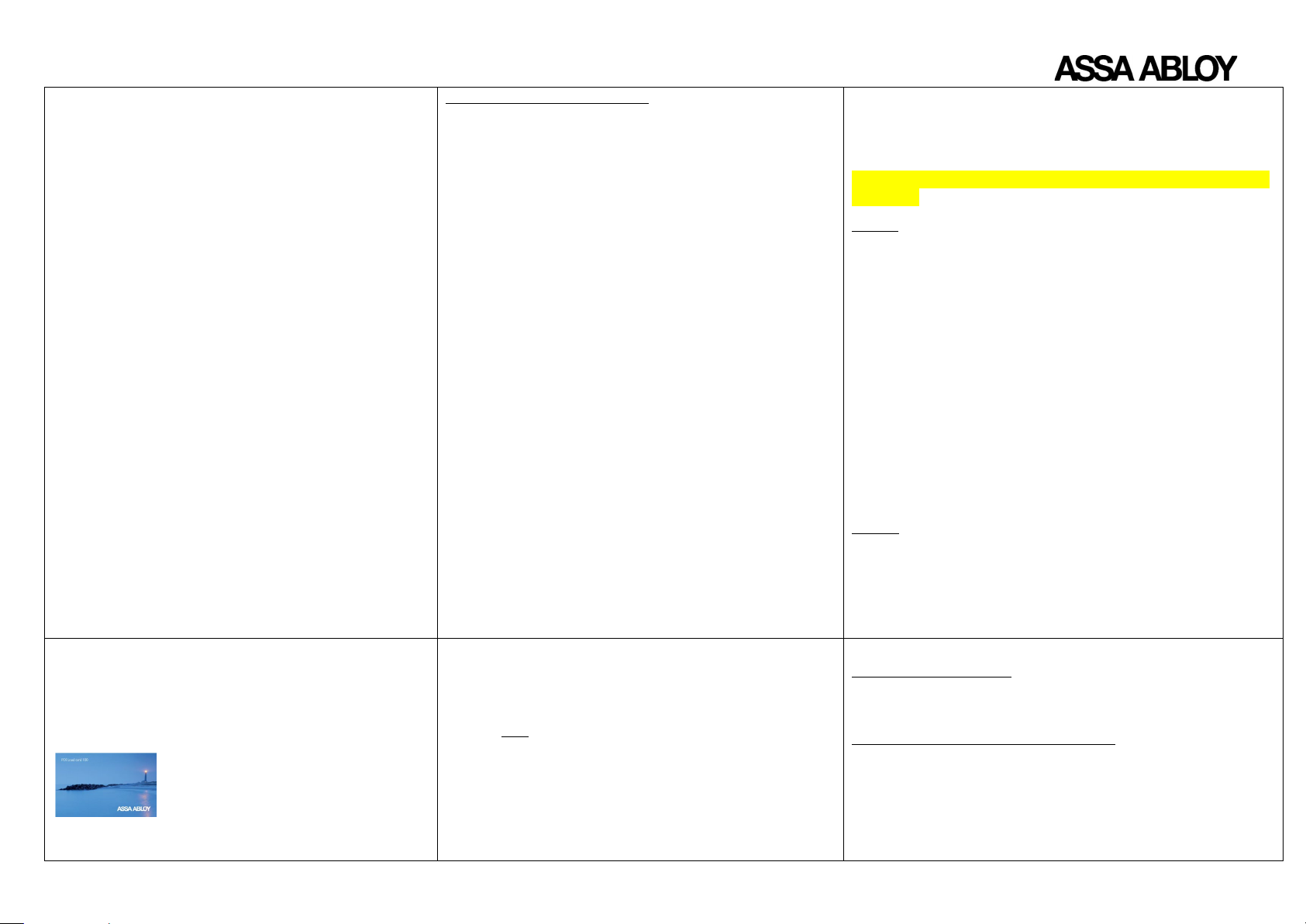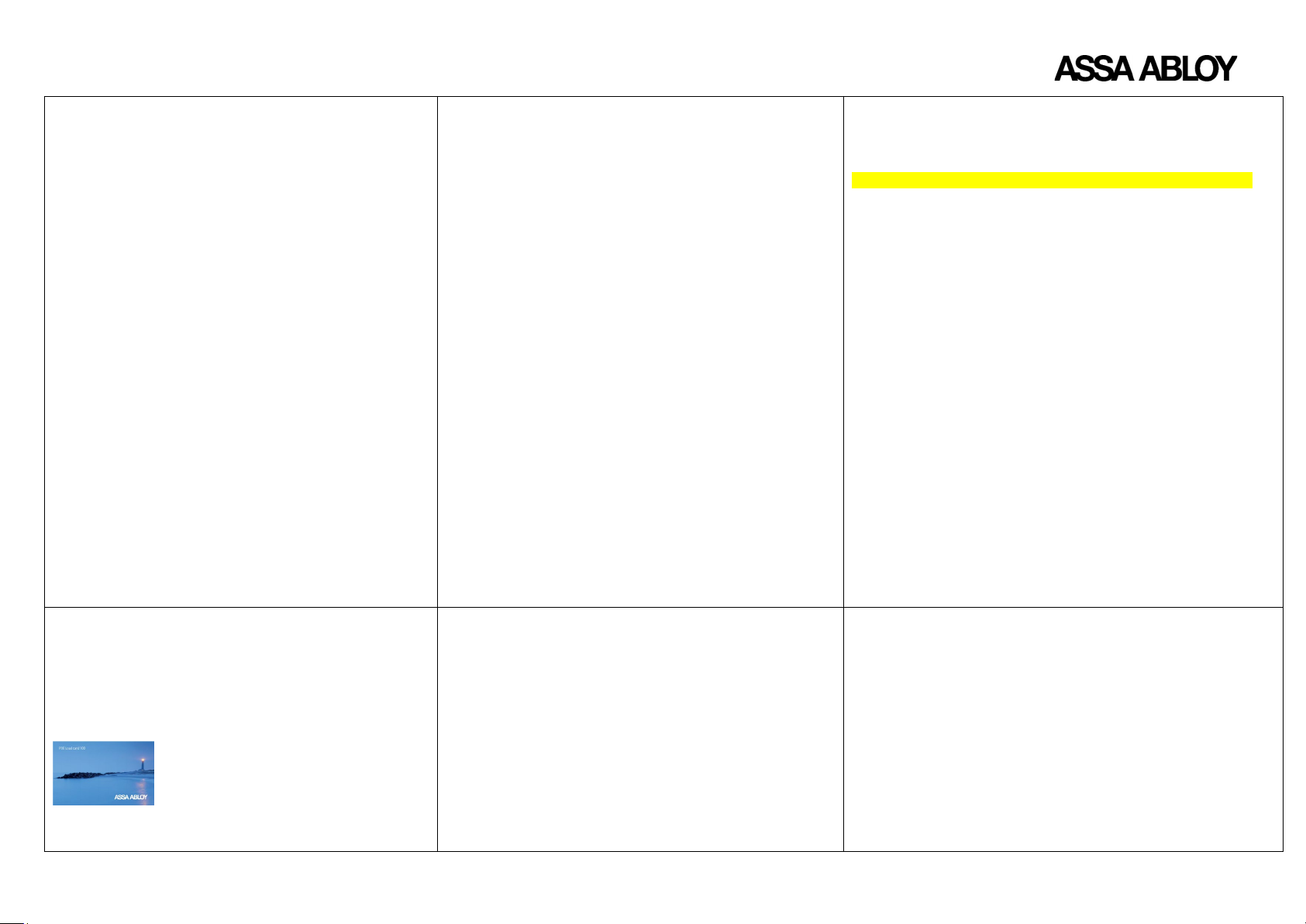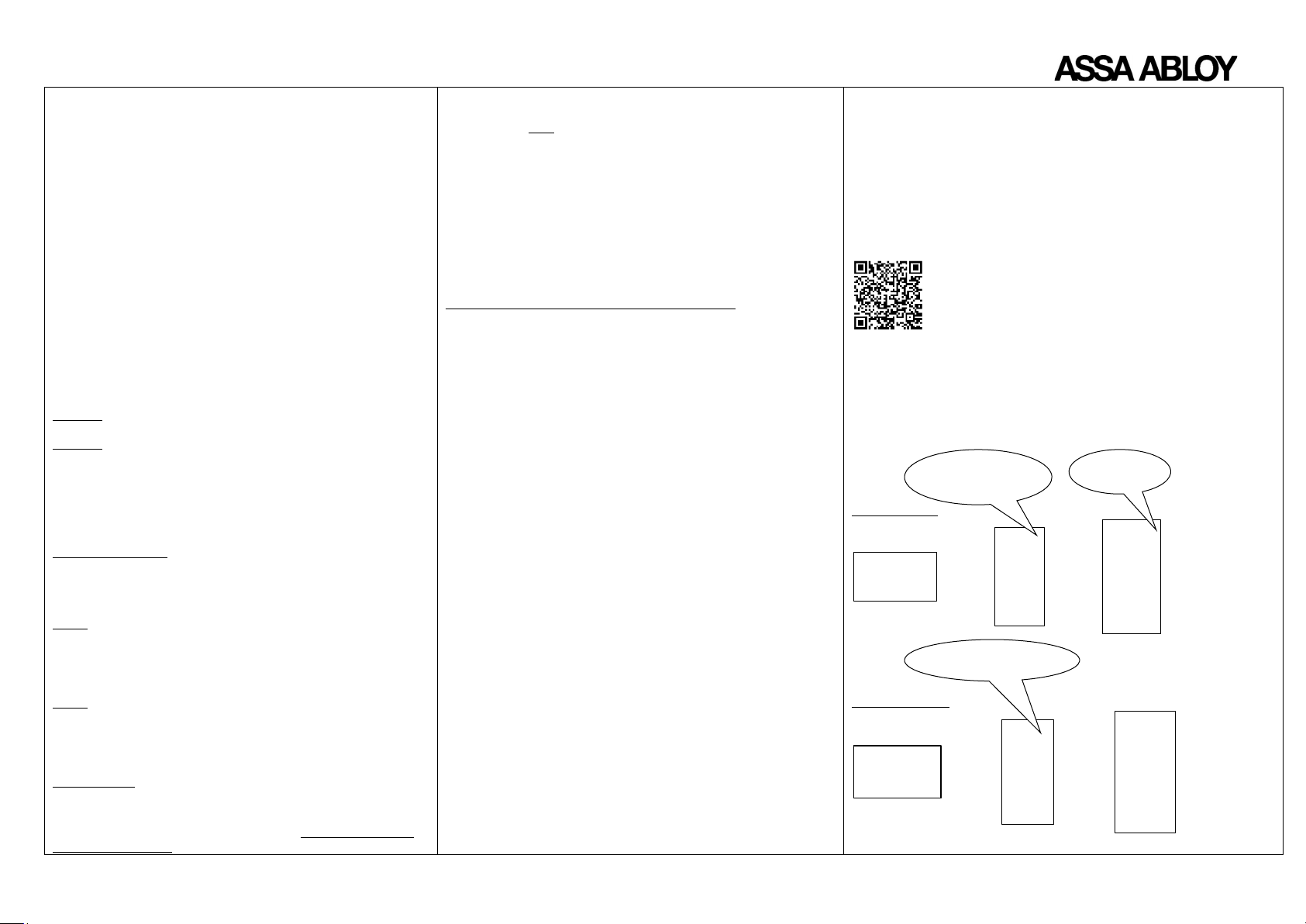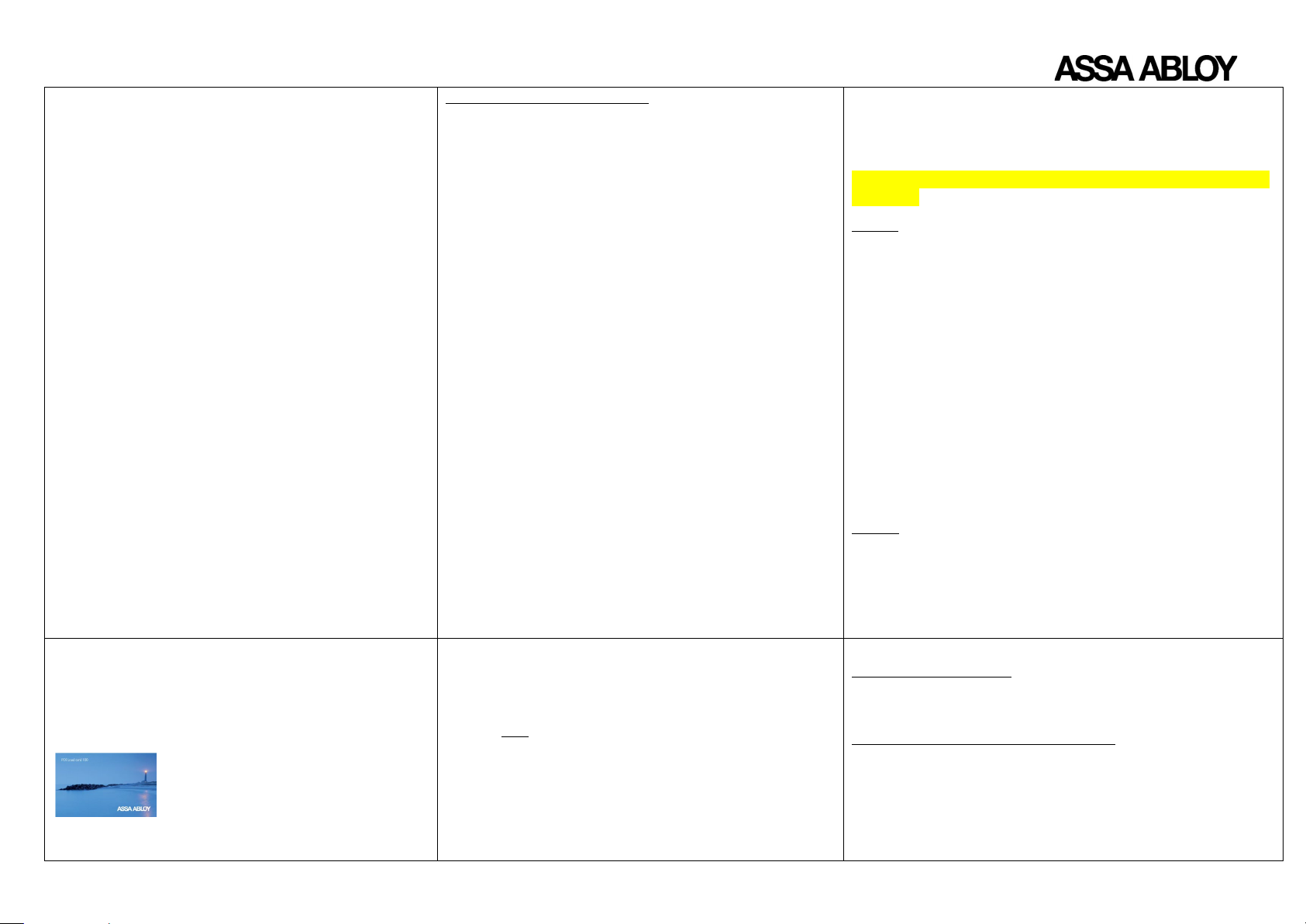
PDE01 DESFire Encoder for ARX High Secure Card
D001410289-001_Ver2IS55968000085940.
PDE01 kodar DESFire-kort och taggar EV1/EV2 4K eller 8k med
applikationer för ARX DESFire Offline samt ARX High Secure-kodning
för onlineläsare. Online AID 01FF01 och Offline 02FF01
ARX High secure-kodning har diversifierad nyckel och AES128-
krypterad kortdata.
Det krypterade kortnumret dekrypteras i LCU. Kortnumret är krypterat
och signerade data lagrat på kortet. Därför går det varken att tolka eller
att kopiera till ett nytt kort eftersom krypterat kortdata är krypterat
tillsammans med respektive kort.
Diversifierad nyckel innebär att alla kort får en egen unik nyckel.
All kryptering är AES128.
PDE01 arbetar stand-alone, vilket innebär att enheten inte behöver
någon kortdata eller nyckelinformation från ett överliggande system.
PDE01 sänder endast det programmerade kortets kortnummer till ARX.
Installation av PDE01
PDE01 ansluts till datorn via en USB-port, där den får sin ström samt att
den sänder det programmerade kortets kortnummer till ARX. Gå in i
meny PCI i ARX och välj kortformat DESFire Offline till PDE01.
Innan användning
Innan användning måste de nycklar som korten ska programmeras med
läggas in i enheten, antingen via ett setupkort eller manuellt.
Via setupkort
Anslut PDE01 till en USB-port, visa nyckelkonfigurationskortet för
läsaren. Nu är PDE01 konfigurerad med läs- och skrivnycklar.
För att kunna koda kort måste PDE01 laddas med x antal möjliga
kodningar. Detta görs med hjälp av ett eller flera PDE-Load card som
innehåller den mängd möjliga kodningar som önskas i steg om hundra.
Det går att ladda/utöka med flera möjliga kortprogrammeringar innan
saldot är slut. Nya laddningar adderas med det befintliga saldot i
PDE01-kodaren.
Manuell inställning av nycklar
PDE01 kan hantera ett avancerat mode som tillåter att nycklarna matas in
manuellt. I detta fall är det väldigt viktigt att vara medveten om vad du
gör. Förvara inmatade data på ett säkert sätt så att uppgifterna finns
tillgängliga om de behövs senare.
Konfigurationsmenyn aktiveras via dippen Conf, som sitter under skalet.
Det som ska matas in är följande:
•Site code (sätts vanligen till 000000)
•Online keys som består av tre olika nycklar
•Offline key som består av en nyckel
•Setup Config key som består av en nyckel
Öppna PDE01-locket och ställ DIP’en Conf i läge ON. Nu får du upp en
meny med några val:
•Val 1 Site code: gå in i menyn och ställ in önskad site
code. I de flesta fall sätts den till 000000 tryck därefter
”B Save” spara.
•Val 2 Online keys: Här är det tre olika nycklar som ska
matas in.
Mata in 16bytes nyckel 32 tecken med hjälp av tangentbordet. Eftersom
nyckeln skrivs in hexadecimalt, kan du med hjälp av ”B”-tangenten ändra
så att siffrorna 1-6 representerar A-F när dessa tecken ska matas in.
Exempel på nyckel som kan matas in.
00112233445566778899AABBCCDDEEFF
För att skriva in nyckelexemplet som nämndes tidigare. Skriv 00 till 99
med tangenterna. Tryck på ”B”-tangenten för att växla till alfa och med
hjälp av tangent 1–6 som nu representerar A-F matas de sista tecknen in.
När alla 16 byte är inmatade ändras funktionen på knapp ”B” till att sparas,
”Save”. Tryck på save och välj nästa nyckel som ska matas in.
När samtliga nycklar är inmatade, ställ ”Conf, DIP till off och stäng locket
på PDE01.
Samtliga nycklar nedan ska matas in för att kortet ska vara komplett, även
om exempelvis ”offline” inte används just nu så behövs denna nyckel för att
kortet ska vara komplett skapat. Även ”Setup config key” ska matas in, se
sidan två i detta dokument.
Använd inte följande nyckelexempel som nycklar i det skarpa
systemet!
2:1 Picc Key är nyckeln till hela kortet även om den finns under Online-menyn.
Picc Key används för att skapa eller ändra en applikation på kortet. Denna nyckel
gäller i och med det även Offline AID.
Exempelnyckel:
00000000000000000000000000000000
2:2 Diversified Key: Är masternyckeln för den diversifierade nyckeln till korten.
Exempelnyckel:
11223344556677889900AABBCCDDEEFF
2:3 AeidKey: Är nyckeln som krypterar kortdatat i kortet som sedan dekrypteras i
LCU. Exempelnyckel:
112233445566778899AABBCCDDEEFF00
Syntax för att sätta nyckeln i LCU: skriv in kommandot ”set-aeid-key” och vald
nyckel i terminalen till LCU
set-aeid-key 112233445566778899AABBCCDDEEFF00
“aeid” = “ARX Encryption identification key”
För mera information, se dokument:
IS55967007996P2O_ (Inställningar ARX High Secure DESFire card)
3:1 Offline MasterKey: är Offline-applikationens nyckel
Exempelnyckel:
00112233445566778899AABBCCDDEEFF
För mera information, se dokument: LH55967001910_ (DESFire offline setup)
Förvara de inmatade nycklarna på ett säkert sätt så att uppgifterna finns
tillgängliga om de behövs senare.
Ladda på möjliga kortkodningar till PDE01
Visa ett PDE Load card-kort för PDE01, läsaren skriver nu exempelvis
•Added 100
Encodings total 100,
eller om det redan fanns kvarvarande kodningar i enheten så skrivs den
total summan av möjliga kodningar ut i displayen.
Artnummer
PDE01 Kodare S55968000085
PDE01 Load card 100 S55968010996
”Kort som kan användas är DESFire EV1 eller EV2, 4k eller 8k kort”.
I Displayen står det nu ”Place card on reader to create card” och antalet
kvarvarande möjliga kodningar, längst ner i displayen.
•Lägg ett tomt DESFire-kort på PDE01
”Card created successfully”
•Kortets nummer sänds samtidigt till ARX
oOm kortet åter placeras på PDE01 presenteras
kortets nummer i displayen samt att det sänds
till ARX
”Verified card. Card number: xxxxxxxxxx”
Exempel på funktioner i ARX
Sök fram vem kortet tillhör
•Om du visar ett kort som finns i ARX för PDE01, öppnas
menyn till den person som kortet tillhör.
Skapa ett nytt kort och koppla det till person
•Skapa en person
•Visa kortet för läsaren
•Kortet skrivs in på personen
För mer information, se ARX manual och avsnittet om PCI-läsare.