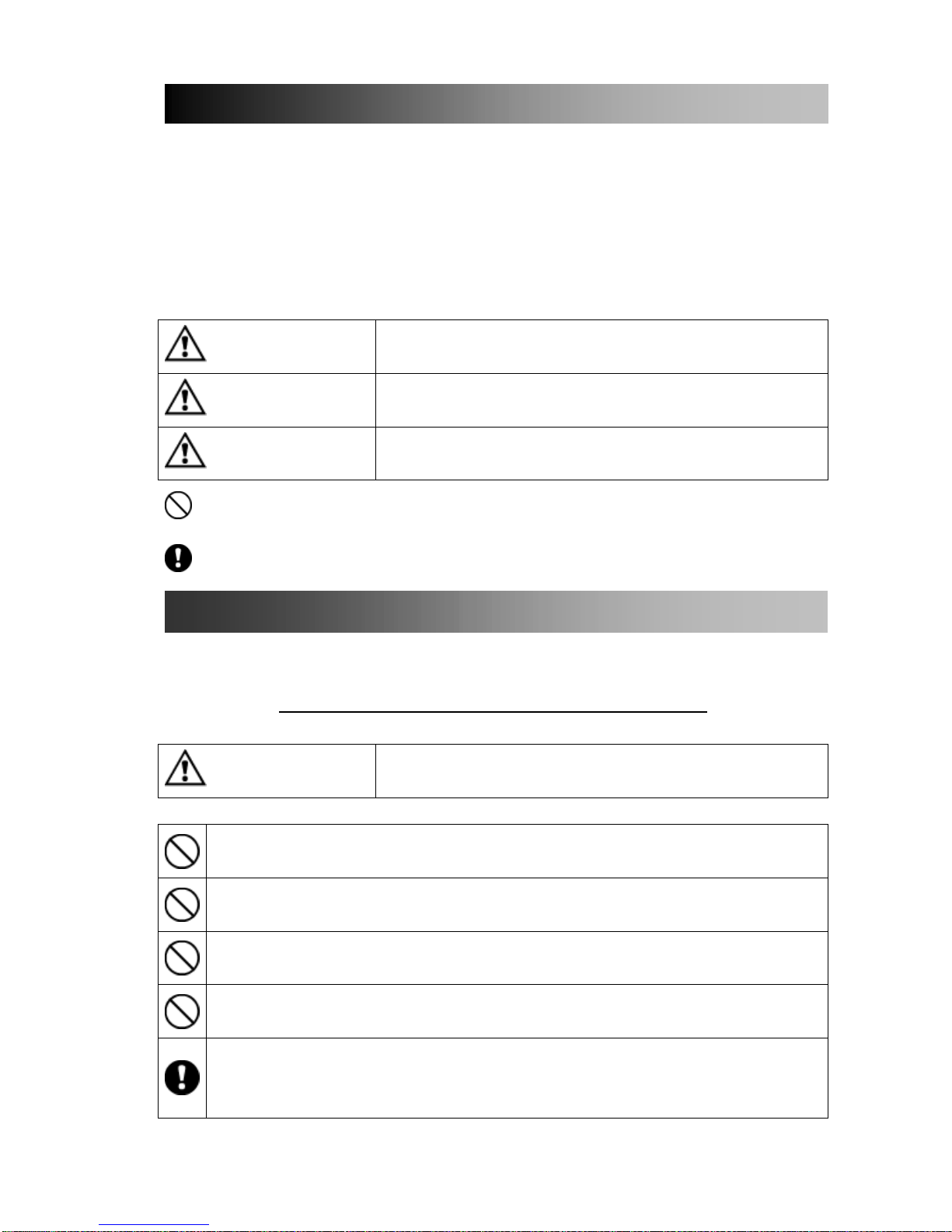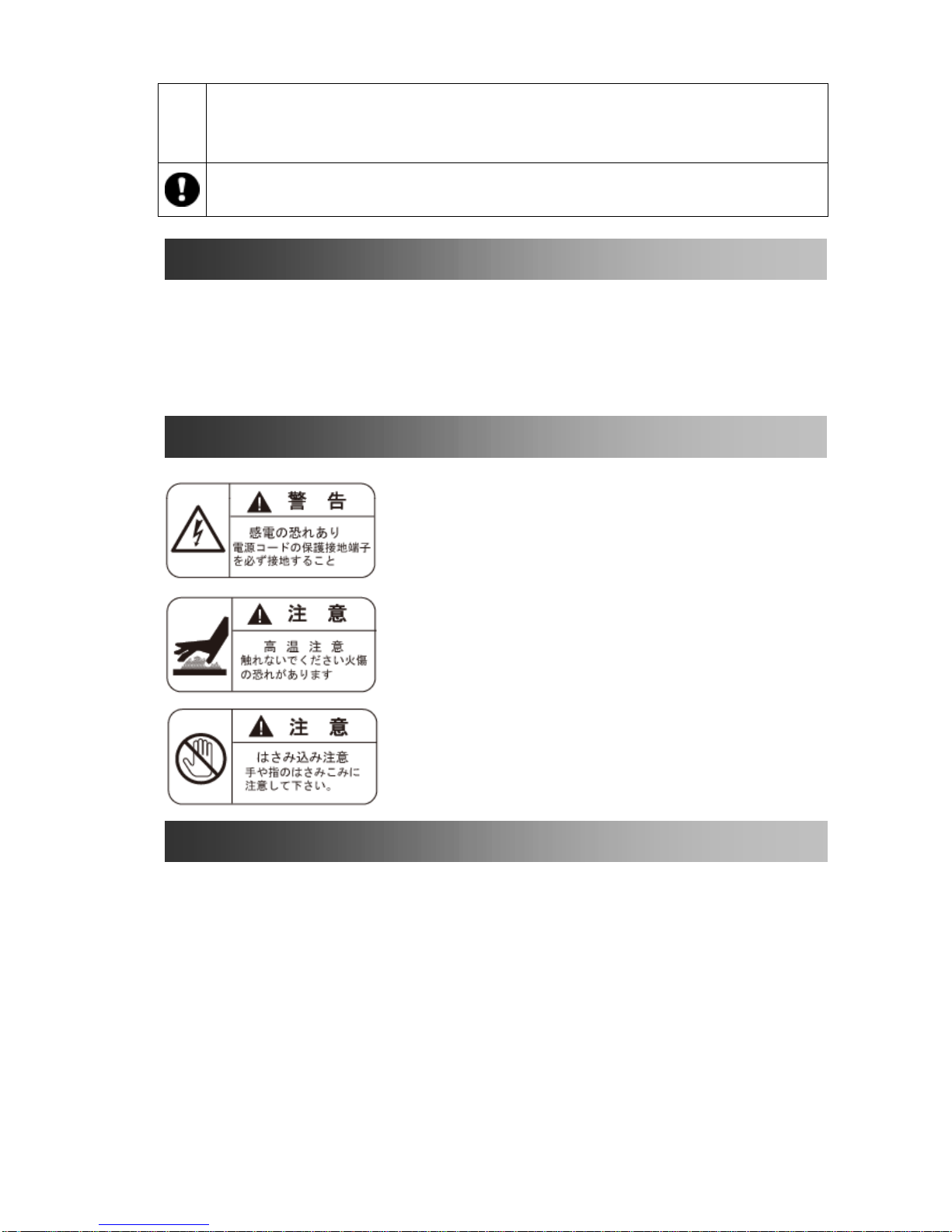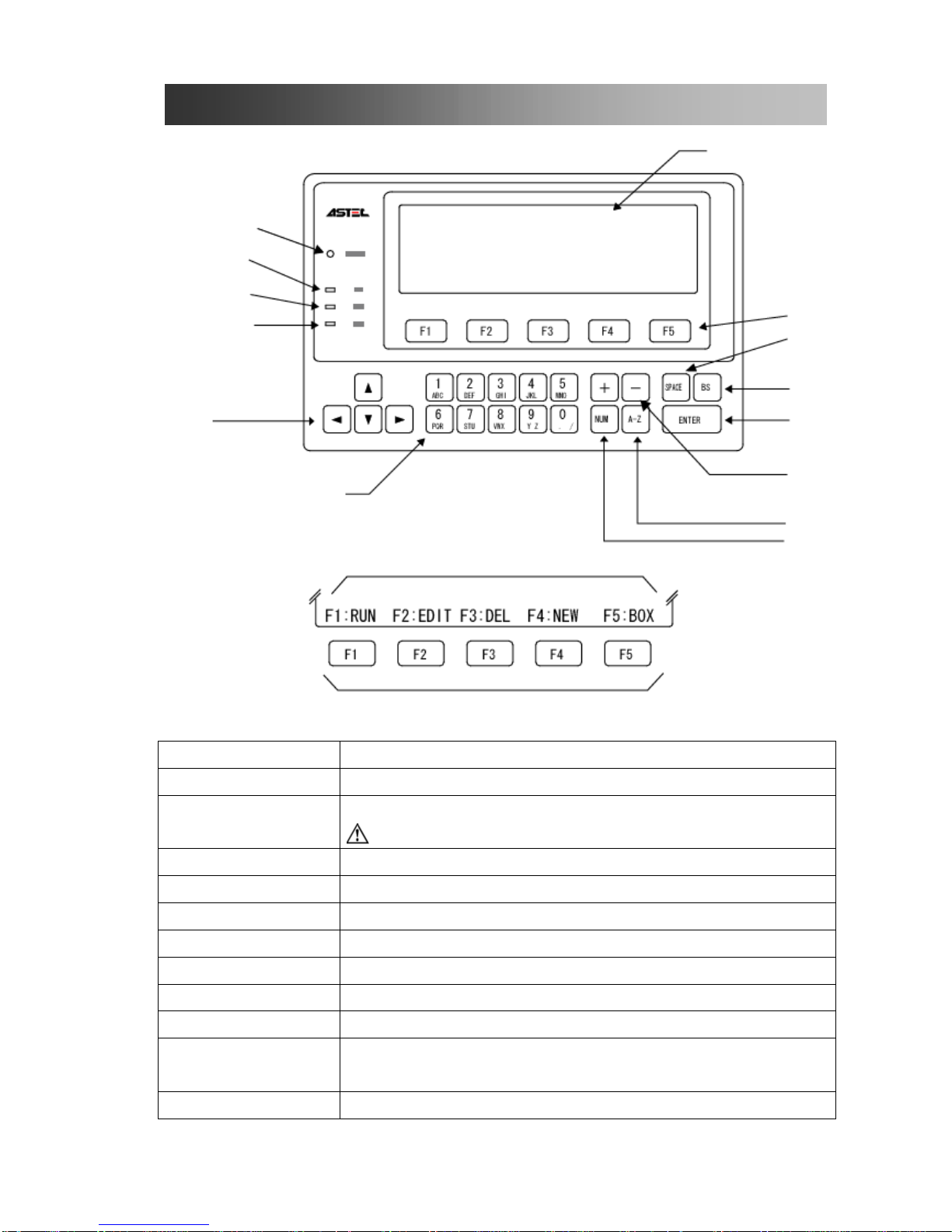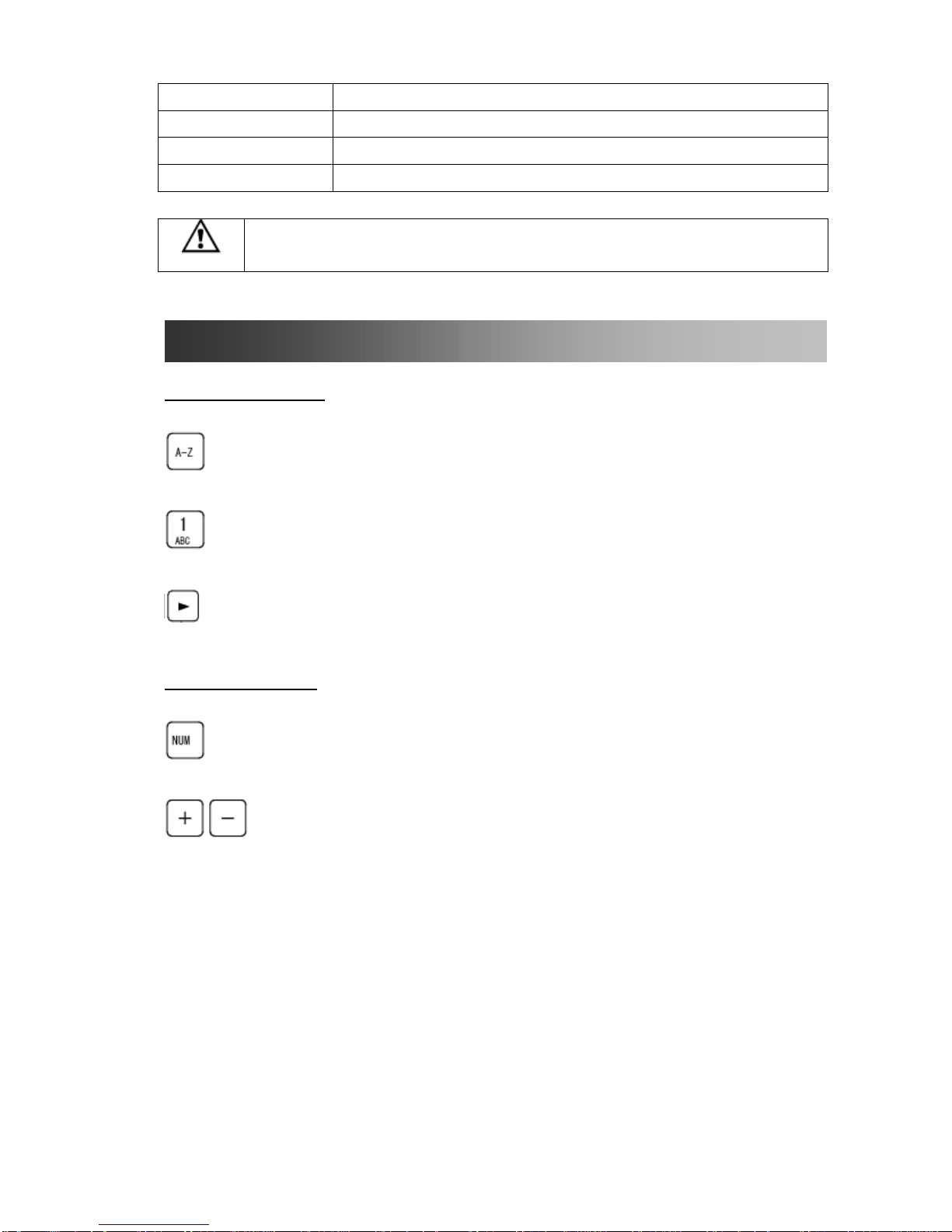Thermal Cycler GeneAtlas Type-E Operation Manual, ASTEC CO., LTD.
- 3 -
WARNING Failure to follow instructions could result in death or serious
personal injury.
Install this instrument on a level and stable place that supports its weight adequately. Failure
to do so could cause the instrument to topple over and/or fall, resulting in personal injury.
Use an isolated, rated power supply for this instrument. Sharing power supply with other
instruments could cause the electrical outlet to heat up abnormally and start a fire.
Ensure that there is no dust on the plug prongs, and that the plug is completely inserted in the
receptacle. Dusty or incompletely inserted plug could cause a fire.
Use an earthed outlet to prevent electric shock. If you do not have an earthed outlet, refer to
professional help.
The power supply for this instrument must be commercial power supply in accordance with the
specifications. Using another power supply could damage the instrument and cause
personal injury and/or fire.
If this instrument is to be used with toxic, pathogenic, radioactive, and/or other harmful
specimens, be sure to conduct such procedures in an isolated facility in compliance with the
safety regulations. Failure to do so will harmfully affect human body and surrounding
environment. Also, in order to protect the service technician, please issue a Safety
Assurance Letter.
Switch off and unplug, or shut off the power supply when servicing this instrument. Failure to
do so could cause an electric shock and/or personal injury.
When cleaning or servicing this instrument, be careful not to inhale chemicals, fumes, and/or
dust that might have accumulated on the instrument, as it could be harmful to your health.
CAUTION Failure to follow instructions could result in personal injury
and/or property damage.
When discontinuing the use of this instrument for a certain period, store it in a place where
small children would not find it. Also, take measures so that the lid would not easily open.
Install this instrument in such a place with following conditions:
•Level and stable place
•Well-ventilated place
•Ambient temperature 10 – 30 degrees Celsius, humidity 20 – 80%
This instrument is composed of precision mechanical components and electric parts. Never
install this instrument in places listed below, as it will cause malfunction and/or damage.
•Place where the instrument could easily get wet
•Place where direct sunlight hits
•Place with drastic temperature/humidity changes
•Place near air conditioning machine