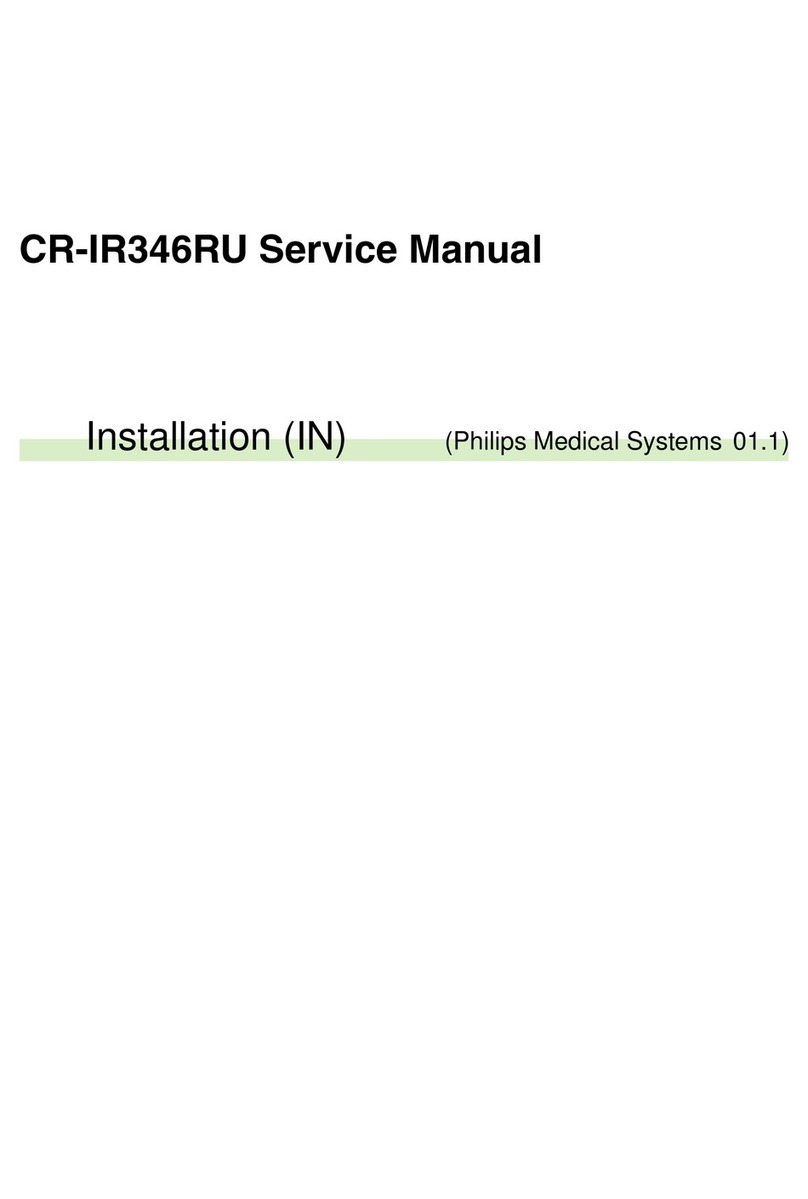0.6
0.6
GENERAL CONTENTS DESCRIPTION OF EQUIPMENT (MD)
DRYPIX 2000 / DRYPIX Lite
Service Manual
016-201-06E
01.27.2012 FM5920
DESCRIPTION OF EQUIPMENT
(MD) (DRYPIX 2000)
1. OUTLINE OF EQUIPMENT.................................. MD-1
1.1 Functions of Equipment............................................................MD-1
1.2 System Conguration ...............................................................MD-2
1.3 Overall Conguration and Names of Parts...............................MD-4
1.3.1 External View .......................................................................................MD-4
1.3.2 Operation Panel ...................................................................................MD-5
1.3.3 Layout of External Interface Connectors..............................................MD-7
1.3.4 Layout of Units .....................................................................................MD-8
1.3.5 Layout of I/O Parts and Description of Functions................................. MD-9
1.3.6 Board Layout......................................................................................MD-14
1.3.7 Film Path and Jam Detection Sensor.................................................MD-15
2. STARTING UP AND ENDING THE EQUIPMENTMD-16
2.1 Powering ON ..........................................................................MD-16
2.2 Flow of Equipment Startup .....................................................MD-16
2.3 Display Transition during Equipment Startup .........................MD-17
2.4 Handling of Equipment Errors ................................................MD-18
2.4.1 Level 1 Error.......................................................................................MD-18
2.4.2 Level 0 Error.......................................................................................MD-18
2.5 Powering OFF ........................................................................MD-19
2.5.1 Ending Process..................................................................................MD-19
3. DESCRIPTION OF MECHANISM OPERATIONS MD-20
3.1 Magazine Set Section ............................................................MD-20
3.1.1 Outline................................................................................................MD-20
3.1.2 Magazine Detection/Magazine Number Identication........................ MD-20
3.1.3 Magazine Management......................................................................MD-21
3.1.4 Detection of Film Type .......................................................................MD-21
3.1.5 Protection of Removal Mechanism ....................................................MD-21
3.2 Removal Section ....................................................................MD-22
3.2.1 Outline................................................................................................MD-22
3.2.2 Magazine Shutter Open/Close Mechanism........................................MD-23
3.2.3 Operation Flow...................................................................................MD-23
3.3 Conveyor Section ...................................................................MD-28
3.3.1 Outline................................................................................................MD-28
3.3.2 Film Positioning Section.....................................................................MD-28
3.3.3 Operation Flow...................................................................................MD-29
3.4 Sub-Scanning Section............................................................MD-31
3.4.1 Outline................................................................................................MD-31
3.4.2 Film Edge Sensor...............................................................................MD-32
3.4.3 Cleaning Roller Detection ..................................................................MD-32
3.4.4 Operation Flow...................................................................................MD-33
3.5 Head.......................................................................................MD-34
3.5.1 Outline................................................................................................MD-34
3.5.2 Head Up/Down Section......................................................................MD-34
3.5.3 Thermal Head ....................................................................................MD-35
3.5.4 Operation Flow...................................................................................MD-36
3.5.5 Precautions on Opening/Closing the Head Assembly..................... MD-37.1
3.6 Film Release Section .............................................................MD-38