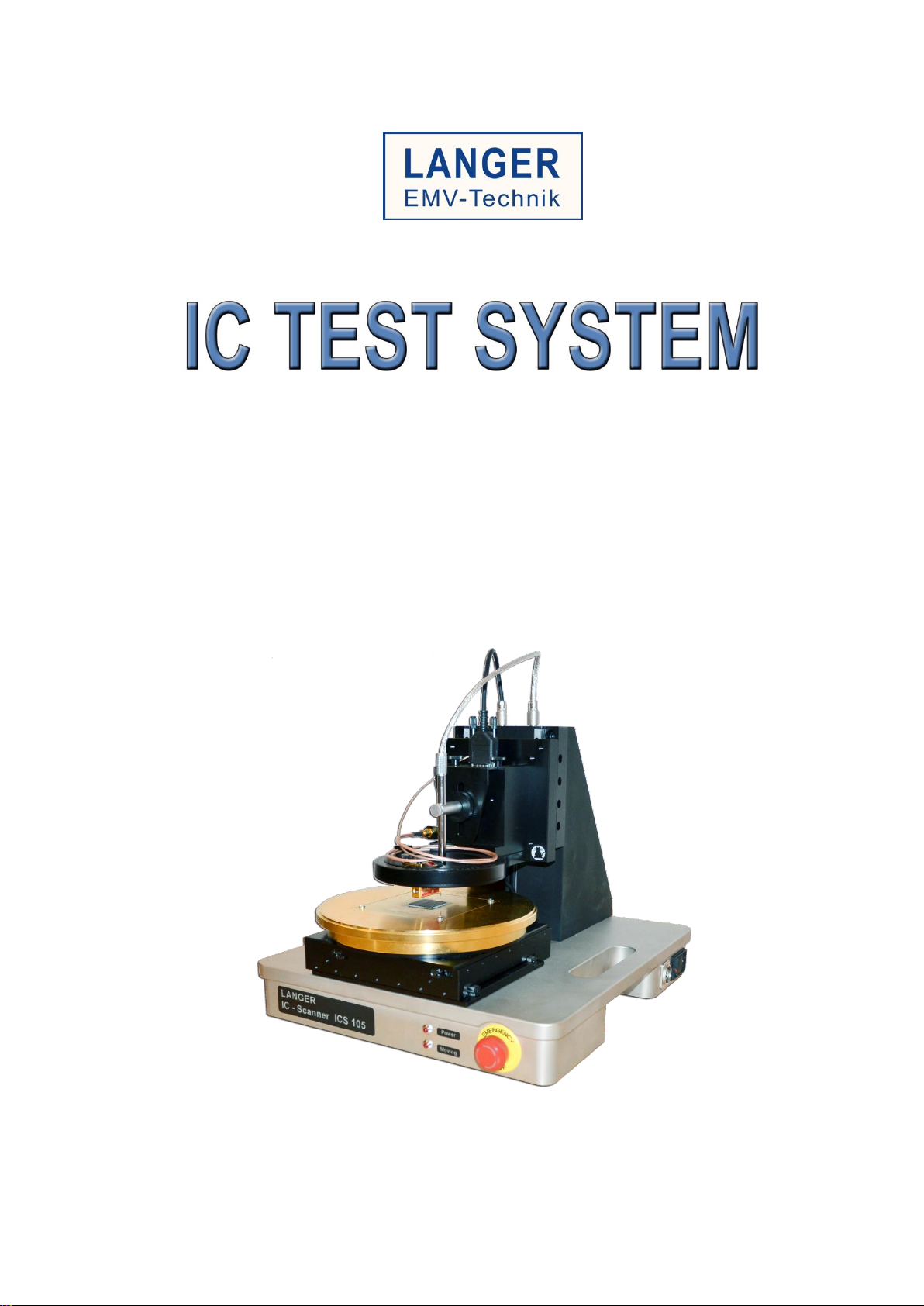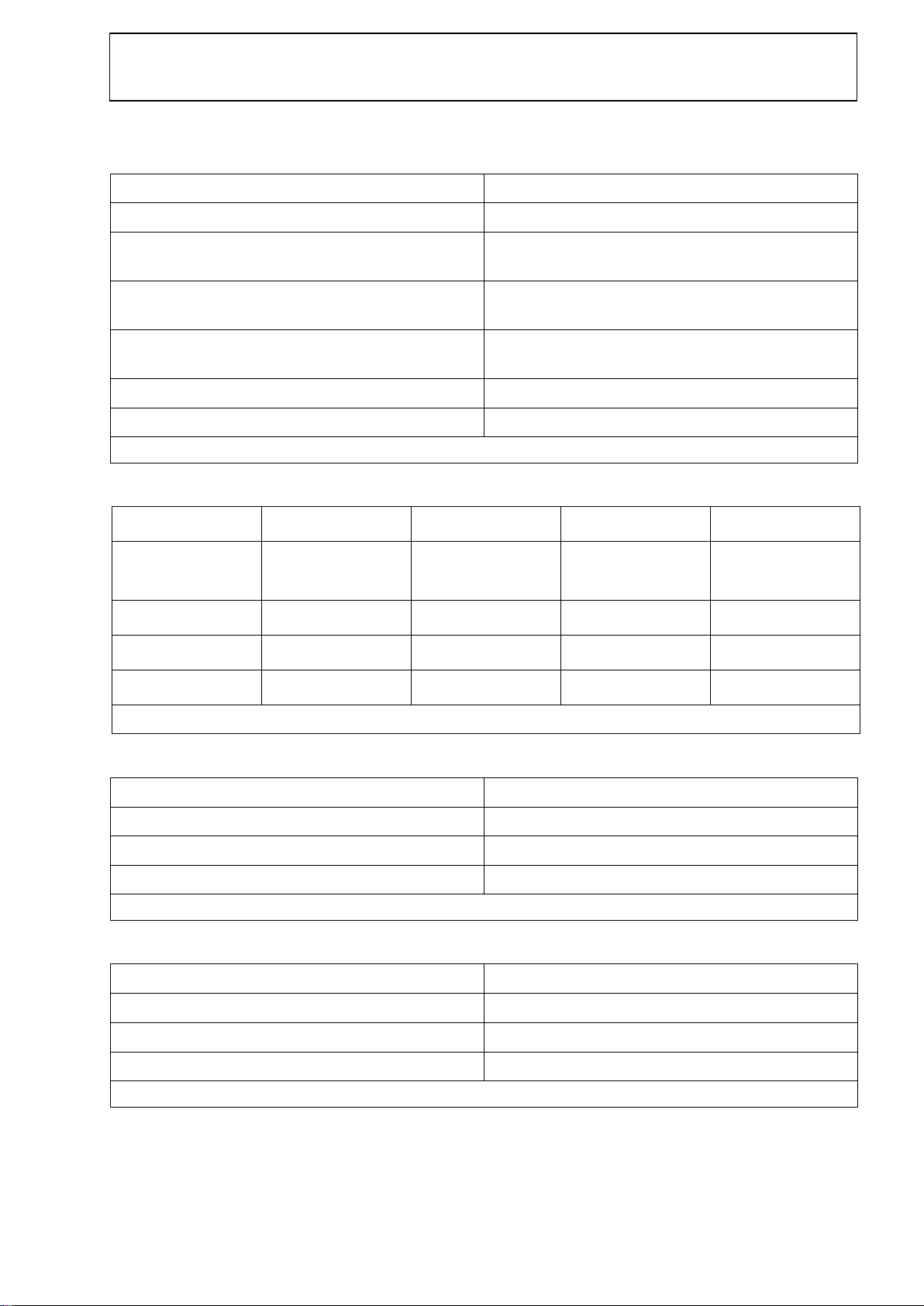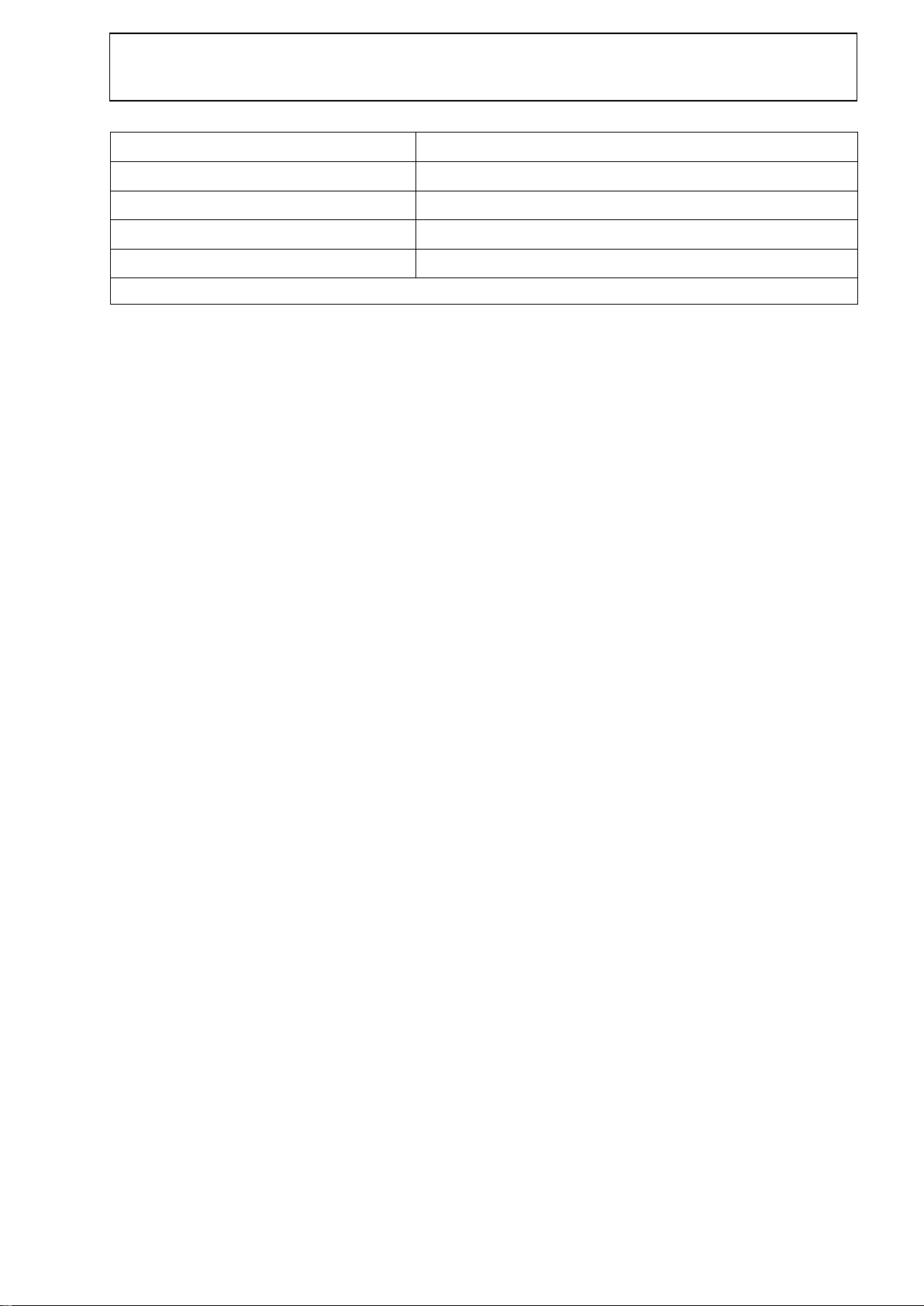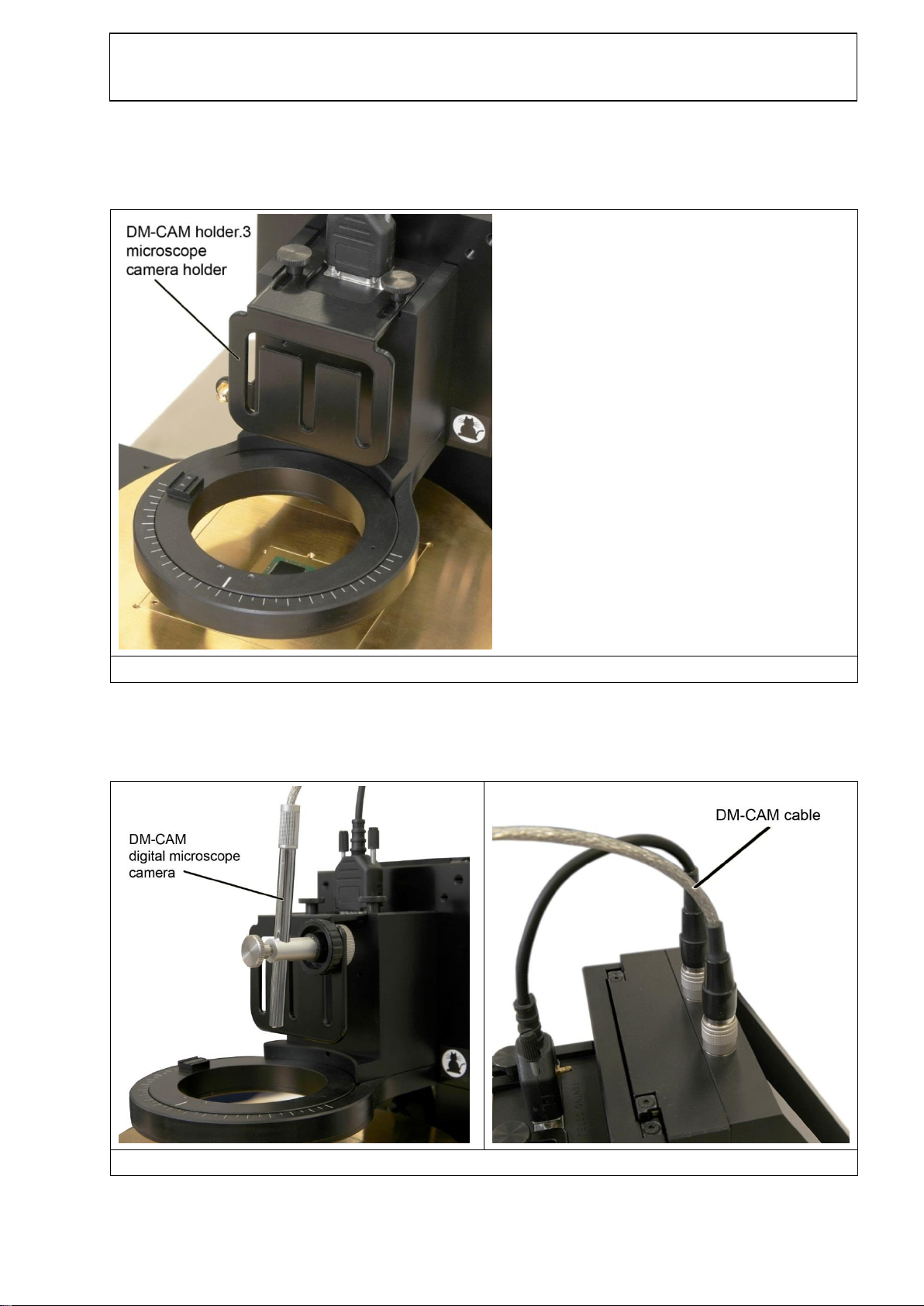- 2 / 25 -
EMV-Technik
mail@langer-emv.de
Content: Page
1Safety Instructions ....................................................................................................3
2Scope of Delivery ...................................................................................................... 4
3Technical Parameters................................................................................................ 5
4Intended Use..............................................................................................................7
5Measurement Set-up ................................................................................................. 8
5.1 Installing the GND 25 holder ......................................................................................................8
5.2 Installing the Groundplane GND 25 ...........................................................................................8
5.3 Installing the DM-CAM holder.3 Camera Holder........................................................................9
5.4 Installing the DM-CAM Digital Microscope Camera...................................................................9
5.5 Installing an ICR-Probe.............................................................................................................10
5.6 Installing a Passive Near-Field Probe......................................................................................13
5.7 Connecting a Measurement Device for Near-Field Scans using the Example of a Spectrum
Analyzer....................................................................................................................................16
5.8 Connecting a Computer............................................................................................................16
5.9 Connecting the Power Cable....................................................................................................17
5.10 Checking the Emergency Stop.................................................................................................17
6Software Installation................................................................................................ 18
6.1 Installing the Scanner Driver ....................................................................................................18
7Setting up and Commissioning.............................................................................. 21
8Operational Notes.................................................................................................... 23
8.1 Connecting the IC Scanner to your PC....................................................................................23
8.2 Placing a Probe at a Specific Distance above a Test IC .........................................................23
8.3 Determine the Duration of a Measurement with the IC Scanner.............................................24
8.3.1 Moving Distance.....................................................................................................................24
8.3.2 Sweep Time ...........................................................................................................................24
8.3.3 Transfer Time.........................................................................................................................24
9Warranty...................................................................................................................25