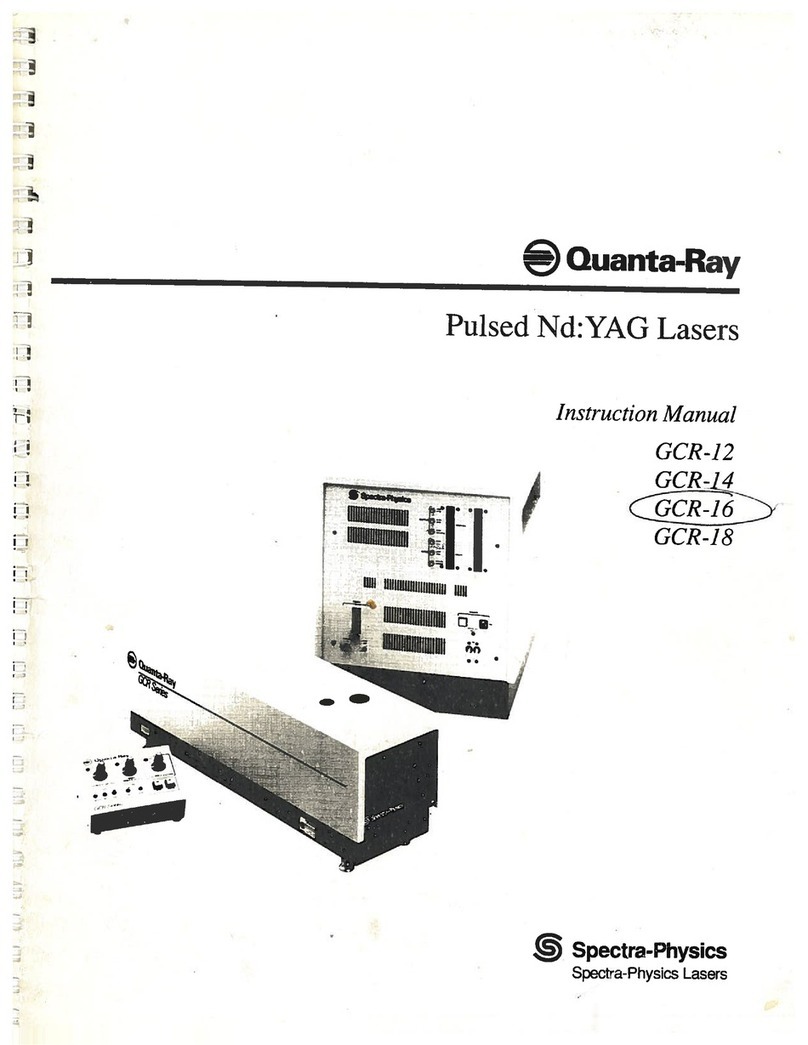Bilz ThermoGrip ISG3410 User manual

July 2019 ISG3410 / ISG3430 V3.5 1
OPERATING MANUAL
ThermoGrip Induction unit
ISG3410 / ISG3430
So tware version: 3.5 and higher
5118137
ISG3410-WK
ISG3430-TWK
ISG3430-TLK4
ISG3430-TLK
Bilz Werkzeugfabrik G bH & Co. KG • Vogelsangstrasse 8 • 73760 Ostfildern • Ger any
Phone +49 (711) 34801-0 • Fax +49 (711) 348-1256

July 2019 ISG3410 / ISG3430 V3.5 2
Contents
1
Product liability and warranty ............................................................ 5
1.1
General ................................................................................................................ 5
1.2
Warranty .............................................................................................................. 5
1.3
Intended purpose ................................................................................................ 6
1.4
Service .................................................................................................................
1.5
Symbols and Pictograms ...................................................................................
2
Safety ................................................................................................... 9
2.1
Selection of the installation site ........................................................................ 9
2.2
Risks relating to electrical energy ..................................................................... 9
2.3
Risks from hot parts ......................................................................................... 10
2.4
Protecting the chuck against overheating ...................................................... 10
2.5
Risks relating to electromagnetic radiation .................................................... 11
2.6
Special risks ...................................................................................................... 11
3
Controls and commissioning ISG3410 / ISG3430 ........................... 12
3.1
Assembly ........................................................................................................... 12
3.1.1 ISG3430-TWK, ISG3430-TLK4 and ISG3430-TLK .................................................... 12
3.1.1.1
Setting up the tabletop units ISG3430-TWK, ISG3430-TLK4 and ISG3430-TLK ..... 12
3.1.2 ISG3410-WK ................................................................................................................ 12
3.1.2.1
Setting up the ISG3410-WK ......................................................................................... 12
3.1.2.2
Mounting the guide unit ............................................................................................... 13
3.1.2.3
Connecting the compressed air hoses ...................................................................... 13
3.1.2.4
Mounting the connector unit ....................................................................................... 14
3.1.2.5
Aligning the coil ............................................................................................................ 14
3.1.2.6
Connecting the compressed air supply ..................................................................... 15
3.2
Power supply of ISG3410 / ISG3430 ................................................................ 15
4
Operating the ISG3410 / ISG3430 ..................................................... 16
4.1
Operating buttons ............................................................................................. 16
4.2
Display ............................................................................................................... 16
4.3
Switching on the device ................................................................................... 17
4.4
Switching off the device ................................................................................... 17
5
Shrinking ........................................................................................... 1
5.1
Basic shrink-fitting information ....................................................................... 1
5.2
Work sequences when clamping, releasing or changing a tool ................... 19
5.2.1 General advices .......................................................................................................... 19
5.2.2 Clamping ..................................................................................................................... 20
5.2.3 Releasing ..................................................................................................................... 20
5.3
Change the ferrite disc ..................................................................................... 20
5.4
Change the coil (only with an option “change coil”) ..................................... 21
5.4.1 Usable coils ................................................................................................................. 21
5.4.2 Preparation .................................................................................................................. 21
5.4.3 Dismantle the coil ....................................................................................................... 21
5.4.4 Fitting the coil ............................................................................................................. 21
July 2019 ISG3410 / ISG3430 V3.5 3
5.5
Shrink-fit operating modes .............................................................................. 22
5.5.1 ThermoGrip clamping chucks: PARAMETER ...................................................... 23
5.5.1.1
Table of factory defined parameters ........................................................................... 25
5.5.2 Shrinking with free “Parameter” selection: MANUAL ........................................... 27
5.5.2.1
Special shrinking: Inverse shrinking (shrinking from the bottom) ......................... 30
5.5.2.2
Inverse shrinking-in ...................................................................................................... 30
5.5.2.3
Inverse shrinking-out ................................................................................................... 31
5.5.2.4
Inverse shrinking tool change ..................................................................................... 31
5.5.2.5
Shrinking with coil limit stop ISGF3414 ..................................................................... 31
5.5.3 Define your own Parameters: TOOL MEMORY ....................................................... 32
5.5.3.1
Setup TOOL MEMORY at the machine ....................................................................... 32
5.5.3.2
Setup or change your own parameters externally (option) ...................................... 33
5.5.3.3
Select your own tool parameters ................................................................................ 33
5.5.4 List of most used tools: FAVORITES ....................................................................... 34
6
Configuration .................................................................................... 35
6.1
Switching between mm/ inch ........................................................................... 36
6.2
Setting up and configuration of cooling time ................................................. 36
6.2.1 Setting up of cooling time ......................................................................................... 36
6.2.2 Configuration of cooling time ................................................................................... 37
6.2.2.1
Configuration of cooling time for “parameter shrinking” ........................................ 37
6.2.2.2
Configuration of cooling time for “manual shrinking” ............................................. 37
6.3
Enter Start Delay (ISG3410-WK / ISG3430-TLK4 only) ................................... 3
6.4
Enter Stop Delay (ISG3410-WK / ISG3430-TLK4 only) ................................... 3
6.5
Read customized parameters .......................................................................... 3
6.6
Password on/ off or change ............................................................................. 39
6.7
Reset list of favorites ........................................................................................ 39
6.
Lock shrinking operations ............................................................................... 40
6.9
Write the tool memory onto an USB memory stick ........................................ 40
6.10
Reset tool memory ............................................................................................ 40
7
Service ............................................................................................... 41
Cleaning and Servicing .................................................................... 42
.1
Maintenance / Visual Inspection ...................................................................... 42
.2
Cleaning ............................................................................................................. 42
.2.1 Checking the cooling emulsion (ISG3410-WK / ISG3430-TWK)............................ 42
.3
Filling/ draining the cooling emulsion ............................................................ 43
.3.1 Filling the coolant tank (ISG3430-TWK) ................................................................... 43
.3.2 Draining the coolant tank .......................................................................................... 43
.4
Checking the float switch ................................................................................. 44
.5
Replacing the float switch ................................................................................ 44
9
Contacting the Manufacturer ........................................................... 45
10
Appendix ........................................................................................... 46
10.1
Error Messages and Corrective Measures ..................................................... 46
10.2
Technical Data ................................................................................................... 50
10.3
Scope of Supply ................................................................................................ 51
10.3.1 Available additions and optional accessories ................................................... 52

July 2019 ISG3410 / ISG3430 V3.5 4
10.3.2 Length pre-setting for ThermoGrip chucks .................................................... 55
10.3.3 Ejecting broken tools ............................................................................................ 55
10.3.4 Service pump ......................................................................................................... 55
10.4
Instructions Safety Glove ................................................................................. 56
10.5
Mains Connections ........................................................................................... 57
10.6
EC Declaration of Conformity .......................................................................... 5
10.7
Safety Data Sheets ............................................................................................ 59
10.7.1 Synergy 905 ........................................................................................................... 59
10.7.2 Techniclean MTC 43 .............................................................................................. 63
10.
Table of Fuses for 400V units .......................................................................... 72
10.9
Table of Fuses for 4 0V units .......................................................................... 72
10.10
Wiring Diagrams .......................................................................................... 73
10.10.1 ISG3430-TLK-11-FS (400V) ............................................................................... 73
10.10.2 ISG3430-TLK-11-WS (400V) .............................................................................. 74
10.10.3 ISG3430-TLK-15-FS (4 0V) ............................................................................... 75
10.10.4 ISG3430-TLK-15-WS (4 0V) .............................................................................. 76
10.10.5 ISG3430-TLK4-11-WS (400V) ............................................................................ 77
10.10.6 ISG3430-TLK4-15-WS (4 0V) ............................................................................ 79
10.10.7 ISG3430-TWK-11-FS (400V) .............................................................................. 1
10.10. ISG3430-TWK-11-WS (400V) ............................................................................ 3
10.10.9 ISG3430-TWK-15-FS (4 0V) .............................................................................. 5
10.10.10 ISG3430-TWK-15-WS (4 0V) ............................................................................ 7
10.10.11 ISG3410-WK-11-FS (400V) ................................................................................ 9
10.10.12 ISG3410-WK-11-WS (400V) ............................................................................... 91
10.10.13 ISG3410-WK-15-FS (4 0V) ................................................................................ 93
10.10.14 ISG3410-WK-15-WS (4 0V) ............................................................................... 95
10.11
Pneumatic Diagrams ................................................................................... 97
10.11.1 ISG3410-WK ....................................................................................................... 97
10.11.2 ISG3430-TLK4 .................................................................................................... 9
Product liability and warranty
July 2019 ISG3410 / ISG3430 V3.5 5
1 Product liability and warranty
1.1 General
Th s op rating instructions ar part of th t chnical docum ntation for th Th rmoGrip
induction d vic ISG3410 / ISG3430.
Th s op rating instructions ar important so that th d vic can b us d saf ly, corr ctly and
ffici ntly. Obs rving th s instructions will h lp to avoid risks, r pair costs and downtim s, and
will rais th g n ral l v l of p rformanc and th lif span of th machin . Th cont nts
corr spond to th constructional status of th ISG3410 / ISG3430 at th tim th s op rating
instructions w r compil d. Th construction and t chnical data is subj ct to chang s du to
continuous furth r d v lopm nts and for customiz d mod ls.
Th r for no claims may b mad on th basis of th cont nt of th s op rating instructions
(d tails, charts, drawings, d scriptions tc.). Subj ct to rrors!
Th s op rating instructions, in particular th Chapt r 2, Saf ty, pag 9, must b r ad and
obs rv d by all p rsons who work with th d vic :
Operation
Including tooling, troubleshooting whilst working, clearing production waste,
machine care, disposal of operating supplies and materials
Maintenance
Servicing, inspection, repairs
Transport
In addition to the operating instructions and the accident prevention regulations
relevant in the country and the place where the device is used, the recognized
technical rules relating to safe and professional work and the respective workshop-
specific regulations must be observed.
If you hav any qu stions, pl as do not h sitat to call us.
You can contact us at th addr ss stat d abov .
If th r ad r discov rs any printing rrors, ambiguous information or inaccurat information in
th s op rating instructions, pl as l t us know.
1.2 Warranty
It is xp ct d that th d vic will r main fully functional and saf . It is also xp ct d that it will
work accurat ly for many y ars; how v r this is only possibl if th r gulations gov rning th
op ration, maint nanc , and r pairs ar obs rv d in accordanc with th manufactur r’s
guidanc .
Any faults that occur during th warranty p riod will b r m di d as d fin d in our warranty
conditions. Unauthoriz d modifications and chang s will imm diat ly xpir th manufactur r’s
warranty and all claims r sulting from th s will b th r sponsibility of th machin own r. This
appli s sp cially for thos modifications that impair th saf ty of th d vic .
Warranty claims will only b honor d if OEM spar and r plac m nt parts ar us d.
Th s op rating instructions ar not a suppl m nt to our t rms and conditions of sal and
d liv ry.

Product liability and warranty
July 2019 ISG3410 / ISG3430 V3.5 6
1.3 Intended purpose
Th Th rmoGrip induction d vic ISG3410 / ISG3430 is us d for th th rmal ngag m nt and
dis ngag m nt of tools in shrink chucks.
Any oth r us abov and b yond this is d m d not in accordanc with th int nd d us .
W will not b liabl for any r sulting damag . Th op rator b ars th full risk.
Int nd d us also includ s obs rving th op rating instructions and complianc with th
stipulat d insp ction and s rvicing int rvals.
Fig. 1
Th rmoGrip Induction unit ISG3410-WK
Guiding unit
Coil
Control pan l
Plac for f rrit discs
and tool hold rs
Tool hold r
Coolant cool r
Fig. 2
Th rmoGrip Induction unit ISG3430-TWK
Guiding unit
Coil
Control pan l
Plac for f rrit discs
and tool hold rs
Tool hold r
Coolant cool r
Product liability and warranty
July 2019 ISG3410 / ISG3430 V3.5 7
Fig. 3
Th rmoGrip Induction unit ISG3430-TLK4
Guiding unit
Coil
Control pan l
Plac for f rrit discs
and tool hold rs
Tool hold r
Air cool r
Fig. 4
Th rmoGrip Induction unit ISG3430-TLK
Guiding unit
Coil
Control pan l
Plac for f rrit discs
and tool hold rs
Tool hold r
Air cool r

Product liability and warranty
July 2019 ISG3410 / ISG3430 V3.5 8
1.4 Service
W will b happy to h lp solv probl ms or p rform r pairs and modifications that ar not
d scrib d in th s op rating instructions. For probl ms or qu ri s, mak not of th d vic and
g n rator s rial numb rs. Th d vic s rial numb r can b found on th typ plat on th l ft
sid pan l, th g n rator s rial numb rs is on th right sid of th black g n rator box.
1.5 Symbols and Pictograms
Warnings ar mark d by warning triangl s with hazard symbols to warn about risks that
could r sult in damag to prop rty or p rsonal injury.
Warning! Potentially fatal risk or risk of serious injury!
Non-observance may lead to death or serious injury!
Caution! Risk of minor injury!
Non-observance may lead to minor injury!
Information! Information about how to carry out an action ff ctiv ly and to avoid damag .
Instructions ar mark d by circl s with hazard symbols or triangl s with instruction sp cifying
that an action n ds to b carri d out or that sp cific it ms n d to b us d.
Goggles Risk of damage to the eyes!
Wear goggles! During the heating phase it is possible that parts of the heated
metal surfaces split off and cause injuries!
Gloves Risk of injury!
Sharp edges or metal chips adhered to the tool can cause injury; therefore
protective gloves must be worn!
Activities ar mark d by th symbol and stat th action that n ds to b carri d out. Th
r sult of th activity may b stat d b n ath th symbol for clarification purpos s.
Exampl :
Low r coil
Start shrinking proc ss
R mov tool
Saf ty
July 2019 ISG3410 / ISG3430 V3.5 9
2 Safety
Th induction g n rator has b n built to comply with th stat -of-th -art d sign at th tim of
d liv ry and is saf to op rat . N v rth l ss, th r ar still risks involv d with op rating th
d vic if it is us d by untrain d or unqualifi d p rsonn l or if it is not us d as int nd d. Th r for ,
must b obs rv d:
Please read the operating instructions carefully and familiarize yourself with the operating
elements before commissioning and using the device!
Th op rating instructions ar an int gral part of th function of th induction g n rator and must
b asily acc ssibl , l gibl and availabl in full to all p rsons who work with th syst m.
Th d vic may only b op rat d by train d and comp t nt p rsonn l!
Th d vic may only b us d for its int nd d purpos and only wh n it is in a fully functional
stat !
Th induction g n rator is d sign d and suit d for Th rmoGrip chucks. Probl ms may aris
wh n unshrinking/ shrink-fitting oth r chuck typ s l ading to damag to th chucks or to th
induction d vic its lf.
All unauthoriz d modifications will imm diat ly xpir th manufactur r’s warranty. Th op rator
b ars th sol risk of injury to th us r or third parti s and for any damag to th induction
g n rator or oth r l m nts of th d vic !
2.1 Selection of the installation site
Th ISG3410 / ISG3430 is d sign d as a stand-alon or tabl top d vic and must b position d
saf ly in a dry and cl an plac which is not xpos d to vibrations.
Prot ct against dust, dirt and splash wat r!
Avoid dir ct sunlight to improv th l gibility of th control pan l.
2.2 Risks relating to electrical energy
Th d vic has liv parts insid which ar dang rous if touch d.
Pl as obs rv th following saf ty points:
Th d vic must not b op rat d wh n th housing is op n!
Th d vic must only b op n d by our s rvic p rsonn l or und r strict manufactur r’s
guidanc !
K p th d vic cl an. Cl an r gularly!
N v r us compr ss d air to cl an th machin or chucks n arby th machin , to pr v nt
chips from b ing forc d to l ctronics circuits

Saf ty
July 2019 ISG3410 / ISG3430 V3.5 10
2.3 Risks from hot parts
Th v ry ff ctiv h ating function only h ats th r l vant surfac zon s of th chuck with th
low st h at input possibl . Th surfac of th h at d chucks r ach s t mp ratur s of up to
400°C. Th coil and th cutting tool hardly h ats up at all wh n op rat d prop rly.
Caution! Risk of injury caused by burns from hot parts!
As a r sult of th shrinking proc ss th h at d tool ass mbly radiat s h at. Th r for ,
th h at d chuck must b cool d in a tim ly mann r to avoid risk of injury and damag
to th coil!
Ensure that only shrink-fit chucks are used. There is a risk of injury if other
chucks, especially hydraulic clamping chucks, are heated up!
Do not int rrupt th automatic cooling of th shrink chuck following th shrinking proc ss!
For your own saf ty, follow th saf ty instructions b low wh n working with th d vic :
Th d vic may not b op rat d in an xplosiv nvironm nt!
Do not us asily ignitabl , solv nt-bas d, or corrosiv cl aning ag nts!
Ensur that hot parts cannot b touch d accid ntally!
Always w ar th glov s suppli d wh n unshrinking/ shrink fitting th tools to prot ct your
hands from burns and cuts!
Plac hot tools on non-flammabl , h at-r sistant surfac s!
Apart from th chuck and th tool, do not allow any m tal obj cts insid th induction coil
as th s will also b com hot!
N v r r ach into th h ating ar a of th coil during op ration as rings or chains can also
h at up v ry quickly!
Always w ar prot ctiv y w ar during shrinking! Bits of th tools or chuck can br ak off
during th h ating proc ss and caus injuri s!
2.4 Protecting the chuck against overheating
If th shrinking proc ss is too long or if th chuck is r h at d s v ral tim s within a short p riod
without corr ct cooling, th chuck and tool may ov rh at. Th r for , always k p th h ating
tim s as short as possibl during shrink fitting.
Avoid ov rh ating th chuck or r p titiv cycl s without corr ct cooling tim s!
N v r r -h at a chuck that has not cool d down to room t mp ratur .
Saf ty
July 2019 ISG3410 / ISG3430 V3.5 11
2.5 Risks relating to electromagnetic radiation
If us d corr ctly, th d vic do s not mit any l ctromagn tic radiation that is dang rous to its
nvironm nt. Th radiation saf ty of th syst m is ch ck d and v rifi d through t sts p rform d
in accordanc with EC Machin ry Dir ctiv (s 10.6, EC D claration of Conformity, pag 58).
The shrinking process must not be operated
without the ferrite disc being inserted!
If th induction h ating is start d wh n th r is no f rrit disc b ing ins rt d in th coil, th
magn tic fi ld also aff cts th ar a clos to th coil.
The shrinking process must not be operated
without chuck being inserted!
If th induction h ating is start d wh n th r is no chuck in th coil, th magn tic fi ld also aff cts
th ar a clos to th coil.
Warning!
Potentially fatal risk for people with implants, especially with pacemakers!
If you hav an implant, in particular a pac mak r, k p at l ast 3 m away from th
d vic until you hav ch ck d with th manufactur r or your doctor that th implant is
not aff ct d by th induction fi ld.
2.6 Special risks
Crushing and cutting hazards in the opening range of the cooling unit!
(ISG3410-WK only)
Never reach into the opening of the cooling unit!
Th automatic lifting aft r cooling can caus crushing and cutting at th op ning dg .
Risk of crushing and cuts in the coil’s range of motion!
Ensur that no parts of your body or obj cts ar in th rang of motion of th coil whilst
th induction d vic is op rating. Th w ight of th coil can caus crushing injuri s
and cuts in conn ction with th cutting tools.
Damage of the coil and/ or the electric installment
By using Non-Th rmoGrip or too larg shrink chucks, th hot chuck may touch th coil and
d stroy th isolation. In cas of any damag of th coil and/ or th l ctric installm nt, th d vic
has to b stopp d imm diat ly and th manufactur r has to b contact d.
Do not operate the machine with a damaged coil, high voltage is present inside.

Controls and commissioning ISG3410 / ISG3430
July 2019 ISG3410 / ISG3430 V3.5 12
3 Controls and commissioning ISG3410 / ISG3430
3.1 Assembly
Caution:
Please inspect the unit for shipping damages prior to assembly.
Ensure that the unit is not damaged during the unpacking process.
In particular, the cable system must not be bent or twisted out of its position of
movement! Handle the unit with care.
Comply with the order of assembly!
3.1.1 ISG3430-TWK, ISG3430-TLK4 and ISG3430-TLK
3.1.1.1 Setting up the tabletop units ISG3430-TWK, ISG3430-TLK4 and ISG3430-TLK
Choos a suitabl plac (s 10.2 T chnical Data, Environm ntal conditions, pag 50) for th
tabl top units .g. a plan solid tabl top.
Th tabl top units do not hav v rtically adjustabl mounting f t and align th ms lv s
automatically with th plan tabl top.
3.1.2 ISG3410-WK
3.1.2.1 Setting up the ISG3410-WK
Choos a suitabl plac (s 10.2 T chnical Data, Environm ntal conditions, pag 50)
for th ISG3410-WK.
Th ISG3410-WK poss ss s thr non-h ight adjustabl f t and on h ight adjustabl foot
(s Fig. 5).
Twist up or down th h ight adjustabl foot so
that th ISG3410-WK stands firm and tight n
with th count r nut.
Fig. 5
H ight adjustabl foot
Controls and commissioning ISG3410 / ISG3430
July 2019 ISG3410 / ISG3430 V3.5 13
3.1.2.2 Mounting the guide unit
Plac th guid unit sub-ass mbly in
th bor s and fast n with th two
nclos d scr ws
(DIN912 M6x20, s Fig. 6).
The PE screws at the
side must be fastened
tightly. (Fig. 7)
Fig. 6
Ins rting th guid unit in th machin
Fig. 7
Fast ning of th PE scr ws
3.1.2.3 Connecting the compressed air hoses
On an ISG3410-WK / ISG3430-TLK4 with an option “chang
coil”, th lift cylind r is int grat d into th lin ar unit.
H r , th compr ss d air f d pip and th r turn pip hav
to b conn ct d to th cylind r of th guid unit.
Both conn ctions ar on th r ar sid .
Tak sp cial car of th mark d dir ction of rotation (Lft/
Right) (s Fig. 8).
Fig.
Conn cting th compr ss d air hos s to th guid unit

Controls and commissioning ISG3410 / ISG3430
July 2019 ISG3410 / ISG3430 V3.5 14
3.1.2.4 Mounting the connector unit
Fast n th conn ctor unit and th cabl syst m to th slid
unit with th two nclos d scr ws
(DIN912 M5x20, s Fig. 9).
Information!
Fig. 9 shows th conn ctor unit with an option “chang coil”.
Fast ning th fix coil unit is similar.
Fig. 9
S curing th conn ctor unit
3.1.2.5 Aligning the coil
R l as lightly th scr ws of th conn ctor unit.
With an option “chang coil”, mount th induction coil using a bayon t conn ction on th plug
conn ctor of th guid unit. Th bayon t conn ction has b n fitt d onto th plug conn ct r
corr ctly wh n th r d control point of th bayon t ring on th coil is align d with its count rpart
on th lin ar unit. This is wh r th bayon t ring has a tight s at and is lock d into plac .
Th corr ct installation of th (tight) s at of th coil must b ch ck d.
Ins rt a shrink-fit chuck with th shrunk n tool into th corr sponding tool hold r and an
ad quat f rrit disc and th clamping ring into th coil to align th conn ctor unit with h lp of th
shrink-fit chuck.
Th n tight n th two fast ning scr ws of th conn ctor unit.
Controls and commissioning ISG3410 / ISG3430
July 2019 ISG3410 / ISG3430 V3.5 15
3.1.2.6 Connecting the compressed air supply
Compressed air must be oil-free!
Th compr ss d air supply must b conn ct d prop rly to th unit.
Th pn umatic conn ction of th ISG3410-WK / ISG3430-TLK4 is locat d on th l ft hand sid .
Fig. 10 shows
a r ctangular adaptor G3/8 to 3/8 inch insid scr w
and
a thr ad d adaptor G3/8 to 3/8 NPT as option.
Fig. 10
Pn umatics conn ction ISG3410-WK / ISG3430-TLK4
3.2 Power supply of ISG3410 / ISG3430
S tting up th pow r supply
For th 400V mod l, this is don by a pr -ass mbl d (CEE-CEKON) plug-in conn ctor.
Just plug it into your wall outl t or transform r.
For th 480V mod l, w r comm nd to conn ct it to a fus d disconn ct, with J-typ fus s
install d.
S Chapt r 10.5, Mains Conn ctions, pag 57

Op rating th ISG3410 / ISG3430
July 2019 ISG3410 / ISG3430 V3.5 16
START
STOP
COOL
▲
▼
OK
ESC
4 Operating the ISG3410 / ISG3430
4.1 Operating buttons
All th work and adjustm nt proc ss s ar carri d out at th op rator pan l using 7 k ys:
Button Button nam in t xt Function
Start Start th inductiv h ating of th shrink-fit chuck
Stop
Stop th inductiv h ating of th shrink-fit chuck
Acknowl dg rror m ssag s
Only at ISG3410-WK / ISG3430-TLK4:
Int rruption of Start D lay or Stop D lay
Manual up/ down of th coil (pr ss for at l ast 1 s c)
Cool Start manual cooling proc ss
up ▲
▼ down
S l ct various m nu it ms
Chang valu s and s ttings
OK Confirm to th s l ction or th s tting
ESC R turn into th pr c ding m nu
4.2 Display
All th possibl s l ctions, m nus and m ssag s for th op rator ar shown on th display as
symbols.
Th individual m nus contain points of s l ction or input fi lds. A furth r m nu is branch d
through moving th s l ction points with th arrow buttons up ▲ and ▼ down and by confirming
with OK.
If an input box is skipp d in a m nu, th n a l ap is mad to th last input valu . Th valu s ar
modifi d using th up ▲ and ▼ down buttons and confirm d by pr ssing OK.
You can always skip to th pr c ding m nu using ESC.
Op rating th ISG3410 / ISG3430
July 2019 ISG3410 / ISG3430 V3.5 17
4.3 Switching on the device
Switch on th main switch
Th display shows th typ of th machin . Now you ar in th main m nu.
Shrinking
Configuration
S rvic
Th ISG3430-TWK / ISG3430-TLK is r ady for us now.
At ISG3410-WK / ISG3430-TLK4 pl as not :
Aft r s l cting Shrinking or S rvic and pr ssing th OK button, th compr ss d air is switch d
on.
The linear unit moves down initially and then upwards. If no coil is fitted,
the carriage quickly moves upward due to the lack of weight!
The same time, at ISG3410-WK also the lifting unit moves down first and then up
again.
Th ISG3410-WK / ISG3430-TLK4 is at hom position and r ady for us now.
4.4 Switching off the device
In ord r to avoid damag , th unit must not b switch d off wh n th coil is rais d.
Th unit must b switch d off as follows:
R mov th chuck from th location
Low r th coil by continuous pr ssing of th Stop button (ISG3410-WK / ISG3430-TLK4)
Switch off at th main switch

Shrinking
July 2019 ISG3410 / ISG3430 V3.5 18
5 Shrinking
5.1 Basic shrink-fitting information
Only tools with a ground shank and tol ranc h4, h5 or h6 should b us d.
Tools with shank tol ranc h7 cannot b s cur ly clamp d.
Th following shank tol ranc s ar r quir d for th various shank diam t rs:
Shank Ø
Shank Tolerance
Type of Tool
3mm h4 CARBIDE
4mm h4 CARBIDE
5mm h5 CARBIDE
≥ 6mm h6 CARBIDE and HSS
A d vic with an option “chang coil” us diff r nt coils d p nding on th siz of th tool to b
shrunk-fit. For furth r information, s Chapt r 5.4, Chang th coil (only with an option “chang
coil”), pag 21.
If a wrong coil and f rrit disc ar us d, th f rrit disc can caus damag to th tool cutting
dg . Th diam t r of th f rrit disc bor is 2.5mm larg r than th larg st tool diam t r that th
disk is d sign d for. In th cas of Th rmoGrip clamping chucks, th f rrit disc li s on th nd
fac of th chuck which nsur s that th coil is corr ctly position d in r lation to th chuck, v n
for xt nd d clamping chucks. It is not possibl to position sl nd r shap s abov th clamping
chuck nd surfac . In this cas , you r quir th coil limit stop ISGF3414 availabl as an optional
acc ssory (s options Coil limit stop, pag 53).
After the heating cycle, the shrink-fit chuck in the ISG3410 / ISG3430 must not be
touched by the operator until it has completely cooled down using the integrated
direct coolant cooling.
If it is n c ssary to handl th hot shrink-fit chuck for sp cial proc ss s, this must only b carri d
out using prot ctiv glov s. Shrinking chucks should only b touch d with glov s and only at th
collar and not in th h at d ar a. Th maximum touching tim should not xc d 5 s c. v n
wh n using a prot ction glov .
Ensur that th chucks stand straight and ar s cur in th tool hold rs. Ev n though th
shrinking of tools with W ldon, Whistl notch or similar shanks with non clos d cylind r g om try
is possibl , cylindrical shanks such as DIN1835 Form A ar pr f rr d, as th s nabl a gr at r
holding forc and th small st amount of imbalanc .
Please ensure that the tool shanks used are not damaged in the clamping area.
To achi v th b st possibl clamping forc s only ins rt cl an, gr as -fr shafts in th chuck.
Ensur that th r ar no cutting flut s in th clamping ar a wh n d ciding on th clamping d pth.
Shrinking
July 2019 ISG3410 / ISG3430 V3.5 19
5.2 Work sequences when clamping, releasing or changing a tool
For your own saf ty, pl as obs rv th following rul s wh n working with th
ISG3410 / ISG3430:
Always observe the safety instructions for all shrink-fit processes!
At ISG3430-TWK, after finishing the shrinking procedure, the cooling down must
be operated manually through pressing the Cool button.
Th cooling can b op rat d manually at any tim through pr ssing th Cool button.
With th ISG3430-TLK4, th fan starts wh n ins rting a tool hold r into th fan position and
r main activ for th s tup cooling tim . Wh n in th shrinking position, th fan automatically
starts aft r th shrinking proc ss. All fans can b stopp d by r moving th r sp ctiv tool hold r.
Th status of th fans will b shown on th
display.
Gr y: position not occupi d
R d: fans running (chuck is hot)
Y llow: 75% of cooling tim has pass d
Blu : fans off (chuck is cool d)
Use safety gloves!
Shrinking chucks should only b handl d with glov s and only at th collar and not in th h at d
ar a. Th maximum contact tim should not xc d 5 s c. v n wh n using a prot ctiv glov .
Wear safety goggles!
5.2.1 General advices
S l ct th r sp ctiv tool hold r (s Chapt r 10.3.1, Availabl additions and optional
acc ssori s, pag 52) for th chuck and plac this on th footprint.
Ins rt th chuck into th tool hold r. In th cas of short tools to b gripp d and Th rmoGrip
clamping chucks, you can ins rt th tools 5 mm d p into th front part of th clamping chucks.
Wh n th shrinking m nu is s l ct d you g t an ov rvi w of all shrinking functions.

Shrinking
July 2019 ISG3410 / ISG3430 V3.5 20
5.2.2 Clamping
By pr ssing on th tool during th subs qu nt h ating phas you assist th clamping proc ss.
If th tool has b n ins rt d and th shrinking tim has not y t nd d, it is h lpful to nd th
h ating proc ss with th Stop button, so as not to continu to h at th tool unn c ssarily. Aft r
th s l ct d shrinking tim runs out or th Stop button is push d, th coil is brought to th upp r
nd position (ISG3430-TWK / ISG3430-TLK) and th cooling d vic is pull d upwards (ISG3430-
TWK).
By pushing th Cool button, th cooling cycl can b start d.
With th ISG3430-TLK4, th fan in shrinking position automatically starts aft r th shrinking
proc ss and th n th coil is rais d to its upp r position.
For ISG3410-WK th chuck is low r d and cool d down with coolant. Aft rwards th coil is
mov d into upp r position. Aft r th cooling p riod, th chuck is driv n upwards slowly and dri d
with compr ss d air.
Aft rwards th chuck can b r mov d by th op rator.
5.2.3 Releasing
By pulling on th tool during th subs qu nt h ating phas you assist th r l asing proc ss.
Place the removed tool on a heat resistant surface and protect people from
accidentally touching the tool and the hot clamping chuck.
If th tool has b n r l as d and th shrinking tim has not y t nd d, it is h lpful to nd th
h ating proc ss with th Stop button, so as not to continu to h at th tool unn c ssarily. Aft r
th s l ct d shrinking tim runs out or th Stop button is push d, th coil is brought to th upp r
nd position (ISG3430-TWK / ISG3430-TLK) and th cooling d vic is pull d upwards (ISG3430-
TWK).
By pushing th Cool button, th cooling cycl can b start d.
With th ISG3430-TLK4, th fan in shrinking position automatically starts aft r th shrinking
proc ss and th n th coil is rais d to its upp r position.
For ISG3410-WK th chuck is low r d and cool d down with coolant. Aft rwards th coil is
mov d into upp r position. Aft r th cooling p riod, th chuck is driv n upwards slowly and dri d
with compr ss d air. Aft rwards th chuck can b r mov d by th op rator.
5.3 Change the ferrite disc
Ensur that th r is no chuck b n ath th coil.
For ISG3410-WK / ISG3430-TLK4 pr ss th Stop button for approx. 1 s c. Th lin ar unit mov s
into th low r position and it is asi r to chang th disc.
For ISG3430-TWK / ISG3430-TLK mov down th lin ar unit manually into th low r position.
Pr ss th clamping ring tog th r and r mov it from th coil. Aft r that you can tak th f rrit
disc from th coil. S l ct th corr ct f rrit disc suit d to th corr ct shank-Ø into th coil.
S also Chapt r 5.5.1.1, Tabl of factory d fin d param t rs, pag 25.
Aft r that fix th f rrit disc on th top of th coil housing with th clamping ring.
For ISG3410-WK / ISG3430-TLK4 pr ss th Stop button again for approx. 1 s c and th lin ar
unit mov s back upwards.
Shrinking
July 2019 ISG3410 / ISG3430 V3.5 21
5.4 Change the coil (only with an option “change coil”)
5.4.1 Usable coils
Th following coils can b us d in th r sp ctiv d vic s:
Coil ISG3430-TLK ISG3430-TWK ISG3430-TLK4 ISG3410-WK
ISGS3200-1 + + + +
ISGS3200-2 - - + +
ISGS3200-3.1 + + + +
When using a ISGS3200-3.1 coil with ISG3430-TWK / ISG3430-TLK units,
5 minutes of wait time is required after shrinking.
5.4.2 Preparation
Ensur that th r is no chuck b n ath th coil.
For ISG3410-WK / ISG3430-TLK4 pr ss th Stop button for approx. 1 s c. Th lin ar unit mov s
into th low r position and it is asi r to chang th disc.
For ISG3430-TWK / ISG3430-TLK mov down th lin ar unit manually into th low r position.
5.4.3 Dismantle the coil
To do this, twist th union nut on th bayon t fixing through approx. 90° count rclockwis
dir ction and at th sam tim pull th coil horizontally forwards.
For ISG3410-WK / ISG3430-TLK4 th lin ar unit mov s back to th start position by pr ssing th
Stop button for approx. 1 s c.
5.4.4 Fitting the coil
Wh n ins rting th coil nsur that th l tt ring on th coil is on th corr ct sid and is horizontal.
Ins rt th coil straight and thr ad on th union nut. Turn th union nut through approx. 90° in a
clockwis dir ction until you f l it locking into plac .
Th bayon t fixing plug-in conn ctor is corr ctly fast n d wh n th r d control points of th union
nut ar inlin with th coil and th count rpart on th lin ar unit. Ch ck th coil for corr ct
installation and a firm fit.
For ISG3410-WK / ISG3430-TLK4 th lin ar unit mov s back to th start position by pr ssing th
Stop button for approx. 1 s c.
Ensure that you protect the connector mechanism of coils not being used from
soiling.
Never leave the device for a lengthy period without a connected coil, to prevent
soiling of the devices, plug-in all connectors too.

Shrinking
July 2019 ISG3410 / ISG3430 V3.5 22
5.5 Shrink-fit operating modes
Param t r
Manual
Tool m mory
Favorit s
PARAMETER MANUAL TOOL MEMORY FAVORITES
…, if you us a
Th rmoGrip chuck.
Th param t rs
shrinking tim and
shrinking output pow r
ar programm d
for th
Th rmoGrip-chuck.
…, if you us anoth r
chuck or tool and want
to adjust th shrinking
param t rs yours lf.
…, if you us chuck of
your own with shrinking
param t rs of yours lf.
…, if you us a tabl of
th most shrunk tools.
S l ct with up ▲ and ▼ down th d sir d function and activat with OK.
Shrinking
July 2019 ISG3410 / ISG3430 V3.5 23
5.5.1 ThermoGrip clamping chucks: PARAMETER
Th n c ssary param t rs for th Th rmoGrip chuck such as th g n rator output pow r,
h ating p riod, cooling tim , coil and disc siz s for th chuck typ ar programm d in th factory
quipm nt of th ISG3410 / ISG3430 (s 5.5.1.1, Tabl of factory d fin d param t rs, pag 25).
Unl ss oth rwis sp cifi d, us standard coil #1 (ISGS3200-1, pag 51).
Attention: Special ferrite discs for TSF and TER shrink-fit chucks are necessary
(see Ferrite discs TSF and Ferrite discs TER, page 54).
Attention: For TSF and TER shrink-fit chucks only shrink in carbide tools!
St p 1: S l ct chuck typ
S l ct with up ▲ and ▼ down th
d sir d chuck typ
Activat with OK.
St p 2: S l ct diam t r
S l ct with up ▲ and ▼ down th
according diam t r
Activat with OK.
Th status (bottom lin ) shows typ of th chuck, th assign d f rrit disc and, if n c ssary, th
assign d coil.

Shrinking
July 2019 ISG3410 / ISG3430 V3.5 24
St p 3: Additional options
S l ct with up ▲ and ▼ down additional
options and activat or d activat with OK.
Th status (bottom lin ) shows th typ of chuck
and th assign d shrinking tim and output
pow r.
Th blinking symbol shows th d vic is r ady for shrinking
Following options ar possibl for ISG3410-WK / ISG3430-TLK4:
D s l cting th automatic cooling, This option is always s t activ aft r v ry
shrinking. Oth r options s Chapt r 6.2, S tting up and configuration of cooling
tim , pag 36
Start D lay D lay of th b ginning of th shrinking. S Chapt r 6.3, Ent r Start
D lay (ISG3410-WK / ISG3430-TLK4 only), pag 38
Stop D lay (Dw ll tim ) D lay of th b ginning of th cooling proc ss. S Chapt r
6.4, Ent r Stop D lay (ISG3410-WK / ISG3430-TLK4 only), pag 38
S tup param t rs for TOOL MEMORY.
S Chapt r 5.5.3.1, S tup TOOL MEMORY at th machin , pag 32
St p 4: Start shrinking
For ISG3430-TWK / ISG3430-TLK mov down th coil car fully until th f rrit disc touch s
th front of th chuck.
Start shrinking with Start
For ISG3410-WK / ISG3430-TWK th wat r cooling is ch ck d b for th h ating up of th
chuck.
For ISG3410-WK / ISG3430-TLK4 th coil mov s down automatically.
Th op ration st ps ar shown on th display by a progr ss bar.
At ISG3430-TWK, after finishing the shrinking procedure, the cooling down must
be operated manually through pressing the Cool button.
Shrinking
July 2019 ISG3410 / ISG3430 V3.5 25
5.5.1.1 Table of factory defined parameters
T- chucks (Standard Typ according to DIN69882-8)
D signation of chuck Txxxx
∅-rang
in mm
∅-rang
in inch s
F rrit disc Shrinking tim
in s c
Shrinking output
pow r in %
3 – 5,9 1/8 – 3/16 ISGS3201-0 4,0 60
6 – 9,9 1/4 – 5/16 ISGS3201-1 4,0 95
10 – 12 3/8 ISGS3201-1 4,0 100
> 12 – 16 1/2 – 5/8 ISGS3201-2 4,0 100
> 16 – 22 3/4 ISGS3201-2 4,0 95
> 22 – 25 1 ISGS3201-3 7,0 100
> 25 – 32 > 1 – 1.1/4 ISGS3201-3 8,2 100
TSF- chucks (Sl nd r d sign)
D signation of chuck TSFxxxx
∅ in mm ∅ in inch s F rrit disc Shrinking tim
in s c
Shrinking output
pow r in %
3 1/8 ISGS3201-TSF03 3,0 25
4 5/32 ISGS3201-TSF04 3,0 25
5 3/16 ISGS3201-TSF05 3,0 28
6 1/4 ISGS3201-TSF06 3,0 38
8 5/16 ISGS3201-TSF08 3,0 43
10 3/8 ISGS3201-TSF10 3,0 53
12 1/2 ISGS3201-TSF12 4,0 43
14 9/16 ISGS3201-TSF14 3,0 47
16 5/8 ISGS3201-TSF16 3,0 68
18 11/16 ISGS3201-TSF18 3,0 68
20 3/4 ISGS3201-TSF20 3,0 63
25 1 ISGS3201-TSF25 4,0 84
THD- chucks (Enforc d d sign)
D signation of chuck THDxxxx
Coil D signation ∅ in mm ∅ in inch s Shrinking tim
in s c
Shrinking output
pow r in %
2 ISGS3200-2 16 5/8 20 100
2 ISGS3200-2 20 3/4 19 100
2 ISGS3200-2 25 1 28 100

Shrinking
July 2019 ISG3410 / ISG3430 V3.5 26
TER Shrink coll ts, g om try according ER 11
D signation F rrit disc ∅
in mm
∅
in inch
s
Tim
in s c
Pow r
in %
Dw ll tim
in s c
TER0300/11 ISGS3201-TER11-1 3 1/8 3,5 25 3
TER0400/11 ISGS3201-TER11-1 4 5/32 3,5 25 3
TER0600/11 ISGS3201-TER11-1 6 1/4 3,0 30 0
TER Shrink coll ts, g om try according ER 16
D signation F rrit disc ∅
in mm
∅
in inch s
Tim
in s c
Pow r
in %
Dw ll tim
in s c
TER0300/16 ISGS3201-TER16-1 3 1/8 3,7 32 3
TER0400/16 ISGS3201-TER16-1 4 5/32 2,7 28 3
TER0600/16 ISGS3201-TER16-2 6 1/4 3,0 34 0
TER0800/16 ISGS3201-TER16-2 8 5/16 3,0 45 0
TER1000/16 ISGS3201-TER16-2 10 3/8 3,0 45 0
TER Shrink coll ts, g om try according ER 20
D signation F rrit disc ∅
in mm
∅
in inch s
Tim
in s c
Pow r
in %
Dw ll tim
in s c
TER0300/20 ISGS3201-TER20-1 3 1/8 3,7 36 3
TER0400/20 ISGS3201-TER20-1 4 5/32 3,2 36 3
TER0600/20 ISGS3201-TER20-1 6 1/4 4,0 45 0
TER0800/20 ISGS3201-TER20-1 8 5/16 3,5 45 0
TER1000/20 ISGS3201-TER20-1 10 3/8 4,0 45 0
TER1200/20 ISGS3201-TER20-1 12 1/2 4,0 45 0
TER Shrink coll ts, g om try according ER 25
D signation F rrit disc ∅
in mm
∅
in inch s
Tim
in s c
Pow r
in %
Dw ll tim
in s c
TER0300/25 ISGS3201-TER25-1 3 1/8 6,0 54 3
TER0400/25 ISGS3201-TER25-1 4 5/32 4,7 54 3
TER0600/25 ISGS3201-TER25-2 6 1/4 3,0 50 0
TER0800/25 ISGS3201-TER25-2 8 5/16 4,5 50 0
TER1000/25 ISGS3201-TER25-2 10 3/8 4,7 51 0
TER1200/25 ISGS3201-TER25-3 12 1/2 6,0 50 6
TER1400/25 ISGS3201-TER25-3 14 9/16 6,0 50 0
TER1600/25 ISGS3201-TER25-3 16 5/8 4,0 45 6
TER Shrink coll ts, g om try according ER 32
D signation F rrit disc ∅
in mm
∅
in inch s
Tim
in s c
Pow r
in %
Dw ll tim
in s c
TER0600/32 ISGS3201-TER32-1 6 1/4 3,5 75 0
TER0800/32 ISGS3201-TER32-1 8 5/16 2,7 75 3
TER1000/32 ISGS3201-TER32-2 10 3/8 4,0 70 0
TER1200/32 ISGS3201-TER32-2 12 1/2 4,7 65 0
TER1400/32 ISGS3201-TER32-2 14 9/16 4,5 70 0
TER1600/32 ISGS3201-TER32-2 16 5/8 5,7 70 0
TER1800/32 ISGS3201-TER32-2 18 11/16 6,0 70 3
TER2000/32 ISGS3201-TER32-2 20 3/4 5,7 65 3
Shrinking
July 2019 ISG3410 / ISG3430 V3.5 27
5.5.2 Shrinking with free “Parameter” selection: MANUAL
This mod is int nd d for shrinking sp cial tools or sp cial clamping chucks, which only occur in
s ldom cas s. Furth rmor , this mod can b us d to s t th shrinking param t rs for fr qu ntly
us d sp cial chucks or tools.
Param t r
Manual
Tool M mory
Favorit s
S l ct with up ▲ and ▼ down th function "MANUAL" and activat with OK.
St p 1: S l ct shrinking tim
S l ct with up ▲ and ▼ down th d sir d
shrinking tim in st ps of 0.5 s (0 – 60 s)
Activat with OK.
St p 2: S l ct shrinking output pow r
S l ct with up ▲ and ▼ down th d sir d
output pow r in st ps of 5% (5% – 120%)
Activat with OK.
St p 3: Additional options
S l ct with up ▲ and ▼ down additional
options and activat or d activat with OK.
Th status (bottom lin ) shows th s l ct d
shrinking tim and output pow r.
Th blinking symbol shows th d vic is r ady for shrinking

Shrinking
July 2019 ISG3410 / ISG3430 V3.5 28
Following options ar possibl for ISG3410-WK / ISG3430-TLK4:
D s l cting th automatic cooling, This option is always s t activ aft r v ry
shrinking. Oth r options s Chapt r 6.2, S tting up and configuration of cooling
tim , pag 36
Start D lay D lay of th b ginning of th shrinking. S Chapt r 6.3, Ent r Start
D lay (ISG3410-WK / ISG3430-TLK4 only), pag 38
Stop D lay (Dw ll tim ) D lay of th b ginning of th cooling proc ss. S Chapt r
6.4, Ent r Stop D lay (ISG3410-WK / ISG3430-TLK4 only), pag 38
Inv rs Shrinking.
S Chapt r 5.5.2.1, Sp cial shrinking: Inv rs shrinking (shrinking from th
bottom), pag 30
St p 4: Start shrinking
For ISG3430-TWK / ISG3430-TLK mov down th coil car fully until th f rrit disc touch s
th front of th chuck.
Start shrinking with Start
For ISG3410-WK / ISG3430-TWK th wat r cooling is ch ck d b for th h ating up of th
chuck.
For ISG3410-WK / ISG3430-TLK4 th coil mov s down automatically.
Th op ration st ps ar shown on th display by a progr ss bar.
At ISG3430-TWK, after finishing the shrinking procedure, the cooling down must
be operated manually through pressing the Cool button.
By d liv ry of th ISG3410 / ISG3430 th manual shrinking proc dur is nabl d. Th manual
shrinking proc ss can b disabl d in th configuration m nu.
S Chapt r 6.8, Lock shrinking op ration, pag 40.
Th r is also a possibility to carry out th shrinking proc ss using th Start button wh n th
h ating tim = 0 s conds is s l ct d. Th chuck is h at d with th s t output pow r for as long
as you pr ss and hold this button.
Th shrinking proc ss is nd d aft r r l asing th Start button and th cooling proc ss can b
start d.
If th h ating n rgy s l ct d (tim x output pow r) is too high, th shrink-fit chuck and/ or th
tool can asily ov rh at. In s rious cas s, p rman nt damag can occur to th chucks and tools.
Pl as th r for nsur th following is obs rv d:
If the suitable parameter is not known, begin with small values for the time and
output power and increase them until the clamping and releasing functions work
perfectly!
Shrinking
July 2019 ISG3410 / ISG3430 V3.5 29
Especially for smaller tools, do NOT increase the heating time by one second at the
same power setting. Instead, increase it by 1s and reduce the output power by 20%
at the same time. The product of power x time is the energy input. If a cycle at 3s and
100% (3x1=3) is not successful, increase to 4s/ 0% (4*0. =3.2) and so forth.
Allow the chuck and tool to cool to room temperature before any new heating cycle
is started! Ensure that the coil is suitable for the chuck and the tool.
An internal check of the coil cannot be carried out in this case. Therefore ensure that
the coil is suitable for the chuck and the tool. To do this, check that the clamping
area of the chuck fits in the coil, the coil ferrite disc touches the end face of the
chuck (or is at least only a very short distance apart) and that the tool has sufficient
clearance in the ferrite disc bore so that the cutting edge cannot be damaged! If you
notice that the chuck, tool or coil heat to very hot temperatures, interrupt the process
immediately using the Stop button and check the shrinking parameters!
Guid lin s for xp rim ntally d t rmining th n c ssary shrinking param t rs for sp cial chucks
and sp cial coils
1) Basic settings:
Shrinking output
pow r in %
Shrinking tim
in s c
Sp cial chucks and HSSE/ CARBIDE tool shafts
with univ rsal coil and f rrit discs
(ISGS3201-0, ISGS3201-1, ISGS3201-2, ISGS3201-3)
100 2
Sp cial chucks and CARBIDE tool shafts
with a sp cial coil 70 3
2) Sequence:
Insert tool shank in the counterbore and start the shrinking process.
a) If th tool slid s completely in th chuck bor :
Us th curr nt valu s of H ating tim and Output Pow r as suitabl shrinking
param t rs.
b) If th tool do s not slid into th chuck bor :
Incr as th shrinking tim T in st ps of 1s and th n r p at th shrinking proc ss
until th tool shaft compl t ly slid s into th chuck bor . It is important to nsur that
th shrink-fit chuck is cool d down to room t mp ratur b for ach furth r shrinking
att mpt.
Th n acc pt th last s l ct d shrinking param t rs H ating tim and Output Pow r.
c) Th tool shaft only slid s partially in to th shrinking chuck bor and is thus not
corr ctly gripp d during cooling proc ss.
Allow th chuck to compl t ly cool down to room t mp ratur and incr as th
shrinking tim T in st ps of 1s, shrink and try to pull out th tool. R p at this st p until
th tool can b asily r mov d from th h at d chuck. It is important to nsur that
th shrink-fit chuck is cool d down to room t mp ratur b for ach furth r h ating
cycl is start d.
Onc succ ssful, acc pt th last s l ct d param t rs for H ating tim and Output
Pow r and stor th m to m mory.

Shrinking
July 2019 ISG3410 / ISG3430 V3.5 30
5.5.2.1 Special shrinking: Inverse shrinking (shrinking from the bottom)
This function is only available with an option “change coil“.
ISG3410 / ISG3430 with an option “chang coil” nabl s th shrinking of tools inv rs ly wh r
th cutting dg diam t r is larg r than th coil diam t r and would th r for not go through th
coil during a conv ntional shrinking proc ss.
For this purpos , it is r quir d that you’ll n d a sp cial longat d tool hold r (Fig. 11), a coil limit
stop (Fig. 12) and a sp cial coil (ISGS3200-3.1, pag 54) without a f rrit disc.
Fig. 11
Tool hold r
Th op ration inv rs shrinking can b s l ct d with th option Inv rs .
5.5.2.2 Inverse shrinking-in
In ord r to shrink-in a tool, choos th option “Inv rs shrinking”
For ISG3410-WK / ISG3430-TLK4 th coil mov s automatically to th low r nd position of th
cylind r. Now put th chuck into th tool hold r and position it in th coil. Tak car that th tool
hold r with th chuck is position d in th c ntr of th coil.
Plac th coil limit stop at th guiding rod abov th coil (s
Fig. 12, pag 30). Push up th coil manually, until it is plac d in
shrinking position to th chuck. Th coil is in th corr ct position
if th f rrit disc nut is on a l v l with th front sid of th chuck.
Now position th coil limit stop so that th coil will stop at that
position wh n going in th automatic mod .
Proc d as d scrib d und r it m 5.2.2 Clamping, pag 20.
Tak th chuck with shrunk-in tool out of th coil, wh n th coil
has r tract d.
Th r is no suitabl cooling adaptor for ISG3430-TLK / ISG3430-TLK4 unit for th slim chucks.
Th r for , th chuck cannot b cool d down in th conv ntional mann r on a cooling station.
Put the hot chuck on a heat resistant surface and prevent people from touching
the tool and the hot chuck accidentally.
Fig.
12
Coil limit stop
Shrinking
July 2019 ISG3410 / ISG3430 V3.5 31
5.5.2.3 Inverse shrinking-out
In ord r to shrink-out a tool, put th chuck in th suitabl tool
hold r with th unit switch d on and th op ration “Inv rs
shrinking” s l ct d. (Th coil is locat d in th low r nd position
of th cylind r). Proc d as d scrib d in th Chapt r 5.5.2.2,
Inv rs shrinking-in.
Assist th d taching of th tool by pulling th tool g ntly.
Tak th tool and th chuck out of th coil, wh n th coil has
r tract d.
Put the tool and the chuck on a heat resistant mat and prevent people from
touching the tool and the hot chuck accidentally.
5.5.2.4 Inverse shrinking tool change
You hav th possibility to tak a clamp d tool out during th h ating phas and imm diat ly
r plac in anoth r tool. Firstly, shrink-out th tool, as d scrib d in th Chapt r 5.5.2.3, Inv rs
shrinking-out, pag 31. Do not int rrupt th h ating proc ss with Stop !
A n w tool may b plac d in th chuck dir ctly aft r having shrunk-out th old tool without waiting
for th coil to go to th low r nd position of th cylind r.
Put th tak n out tool on a h at r sistant mat and pr v nt p opl from touching th tool and th
hot chuck accid ntally.
Tak th chuck with shrunk-in tool out of th coil, wh n th coil has r tract d.
Put the tool and the chuck on a heat resistant mat and prevent people from
touching the tool and the hot chuck accidentally.
5.5.2.5 Shrinking with coil limit stop ISGF3414
Th r is a possibility that with slim clamping chuck d signs, sp cial chucks, or wh n inv rs
shrinking, that th coil cannot b position d through its cov r disk. In that cas you should us
th coil limit stop which can b obtain d as an acc ssory (ISGF3414, pag 53).
Th coil limit stop is mount d around th guiding rod and lock d with th locking scr w.
Take care that the stop – when not needed – is removed and that the coil does
not stop at the wrong position unintentionally.
In ord r to position th coil limit stop, put a chuck in its tool hold r in th shrinking position b low
th coil. Th coil is in th corr ct position if th f rrit disc nut is on a l v l with th front sid of
th clamping chuck. Now position th coil limit stop so that th coil will b stopp d at that position
wh n going automatically. Lock th stop in this position with th locking scr w.

Shrinking
July 2019 ISG3410 / ISG3430 V3.5 32
5.5.3 Define your own Parameters: TOOL MEMORY
5.5.3.1 Setup TOOL MEMORY at the machine
At th b ginning, a similar standard chuck is s l ct d from th xisting param t r list.
Start with mod PARAMETER similar to standard shrinking
(s Chapt r 5.5.1, Th rmoGrip clamping chucks: PARAMETER, pag 23).
It is important to d fin th coil and disc for th n w chuck.
S l cting th option „m mory“ will switch into
manual mod .
Manual mode must be enabled
(see Chapter 6. , Lock shrinking
operations, page 40)
Th actual param t rs (shrinking tim and pow r) ar copi d and can b chang d now
(s Chapt r 5.5.2, Shrinking with fr “Param t r” s l ction: MANUAL, pag 27).
Aft r s l cting you com to th manual shrinking mod . Th d sir d param t rs may b t st d
by shrinking and can b adjust d again until th y ar p rf ct.
S l cting th option „m mory“ will sav th
actual tim , pow r and all oth r options. Th
pr d fin d coil and disc will also b sav d into a
n w s t of param t r data.
Th n w s t of data is nam d lik th original
tool d signation h ading with an additional l tt r
“M” and a digit.
For .g., if a chuck similar to TSF with D=8 mm is d sir d, th n w s t of data will hav th
d signation „M1 TSF08“. A s cond s t of data with th sam chuck as origin will hav th
d signation „M2 TSF08.
Th function „TOOL MEMORY“ is nabl d now and all s ts of own d fin d shrinking param t rs
ar availabl (s Chapt r 5.5.3.3, S l ct your own tool param t rs, pag 33).
Th nam s ar fix d and can not b chang d at th op rating pan l.
To chang th nam or adjust th param t r s t, th tool m mory has to b r ad out to an USB
m mory stick and following th param t r s ts can b dit d on a PC with th optional program
„ToolM moryEditor“
(s Chapt r 6.9, Writ th tool m mory onto an USB m mory stick, pag 40).
To quit th manual mod without activating th option „m mory“ stop th function without
m morizing th n w s t of data.
Shrinking
July 2019 ISG3410 / ISG3430 V3.5 33
5.5.3.2 Setup or change your own parameters externally (option)
With th PC bas d program „ToolM moryEditor“ you can d fin tools by yours lf and r ad into
th control with an USB m mory stick.
Th USB int rfac is locat d at th g n rator modul on th right sid .
R ad in th g n rat d fil of tools:
Switch off th d vic
Plug in th USB stick
Switch on th d vic
Whil starting up, th n w tool data is r ad in. Th USB stick can b r mov d as soon as th
main m nu app ars (s Chapt r 4.3, Switching on th d vic , pag 17).
NOTE! Reading back the (changed) sets of parameters will overwrite the existing
tool memory.
Th function „TOOL MEMORY“ is nabl d with corr ct tool data. Th s ar now availabl .
5.5.3.3 Select your own tool parameters
S l ct with up ▲ and ▼ down
th function "TOOL MEMORY"
Activat with OK.
A list of th g n rat d tools app ars
S l ct with up ▲ and ▼ down th
d sir d tool
Activat with OK.
Th m nu shrinking will b s l ct d imm diat ly
Continu as d scrib d in Chapt r 5.5.1,
Th rmoGrip clamping chucks: PARAMETER,
pag 23

Shrinking
July 2019 ISG3410 / ISG3430 V3.5 34
5.5.4 List of most used tools: FAVORITES
A top-t n list of th most us d tools is dir ctly availabl with th function „Favorit s“.
S l ct with up ▲ and ▼ down
th function "FAVORITES"
Activat with OK.
A list of th most us d tools app ars
S l ct with up ▲ and ▼ down th
d sir d tool
Activat with OK.
Th m nu shrinking will b s l ct d imm diat ly
Continu as d scrib d in Chapt r 5.5.1,
Th rmoGrip clamping chucks: PARAMETER,
pag 23
Configuration
July 2019 ISG3410 / ISG3430 V3.5 35
6 Configuration
With multipl pr ssings of ESC you com to th main m nu.
Shrinking
Configuration
S rvic
S l ct with up ▲ and ▼ down th function Configuration and activat with OK.
If th Configuration is prot ct d by a password you hav to nt r it first.
How to activat / d activat th password s Chapt r 6.6, Password on/ off or chang , pag 39
You can incr as or d cr as th numb rs with
up ▲ or ▼ down.
Confirm with OK and go to th n xt d cimal
figur of th password.
Onc all 4 numb rs ar corr ct (for .g. 3480)
confirm th password with OK.
Wh n a wrong password is nt r d you hav to
r p at th input.
If th password is corr ct, th following app ars
in th Configuration display
S l ct th options with up ▲ and ▼ down and
activat with OK.
If th symbol „Manual Shrinking“ do s not
app ar, you first hav to d fin a password.
S Chapt r 6.6, Password on/ off or chang ,
pag 39.

Configuration
July 2019 ISG3410 / ISG3430 V3.5 36
6.1 Switching between mm/ inch
Th diam t r of th tool can b shown on th
display in mm or in inch s.
S l ct th d sir d unit with up ▲ and ▼ down
and confirm with OK.
6.2 Setting up and configuration of cooling time
If only th symbol „cooling“ app ars, you hav to
nt r a password first.
S Chapt r 6.6, Password on/ off or chang ,
pag 39.
S l ct th functions with up ▲ and ▼ down and
activat with OK. Th activ function is mark d
with and confirm d with OK.
6.2.1 Setting up of cooling time
Th cooling tim can b xt nd d to a maximum
of 200 % of th factory s tting.
A cooling tim l ss than 100 % is not possibl
for saf ty r asons.
S l ct th d sir d valu with up ▲ and ▼ down
and confirm with OK.
You can l av th m nu without saving th
valu by pr ssing ESC.
Configuration
July 2019 ISG3410 / ISG3430 V3.5 37
6.2.2 Configuration of cooling time
Th cooling function can b configur d diff r ntly for th "param t r shrinking" and / or "manual
shrinking" functions.
S l ct th functions with up ▲ and ▼ down and
activat with OK. Th activ function is mark d
with and confirm d with OK.
Th configuration of th cooling tim for
param t r shrinking or manual shrinking is
s l ct d with th corr sponding symbol.
6.2.2.1 Configuration of cooling time for “parameter shrinking”
S l ct th functions with up ▲ and ▼ down.
Th activ function is mark d with .
Confirm th function with OK and l av th
m nu.
You can l av th m nu without saving th
function by pr ssing ESC.
Th 3 functions possibl ar as follows:
If th cooling is d s l ct d, cooling is automatically s l ct d again aft r a shrinking
proc ss (d fault).
Th cooling proc ss is always activ and can not b d s l ct d by th op rator.
Th cooling proc ss is always d s l ct d and must b start d manually by th
op rator.
6.2.2.2 Configuration of cooling time for “manual shrinking”
S l ct th functions with up ▲ and ▼ down.
Th activ function is mark d with .
Confirm th function with OK and l av th
m nu.
You can l av th m nu without saving th
function by pr ssing ESC.
All functions of cooling tim for “manual shrinking” ar similar to chapt r 6.2.2.1.

Configuration
July 2019 ISG3410 / ISG3430 V3.5 38
6.3 Enter Start Delay (ISG3410-WK / ISG3430-TLK4 only)
Around 3 s conds will pass b for th g n rator
starts. If this waiting tim is too short to ins rt
bulky tools, th Start D lay option can b us d
to s t an additional d lay of up to 30s.
S l ct th d sir d valu with up ▲ and ▼ down
and confirm with OK.
6.4 Enter Stop Delay (ISG3410-WK / ISG3430-TLK4 only)
Aft r th s l ct d shrinking tim has nd d, th
coil is rapidly driv n upwards. If th dw ll tim of
th coils in th low r position is not long nough,
a d lay tim of 30 s conds can b s t in th
option of th Stop D lay that nabl s th saf
xtraction of h avy tools with shrink fitting.
In this cas th coil stays in th low r position
until th s l ct d tim has xpir d or unl ss th
Stop button is activat d.
S l ct th d sir d valu with up ▲ and ▼ down and confirm with OK.
6.5 Read customized parameters
Th function is to r ad customiz d param t rs
from an USB m mory stick.
Th s param t rs r plac th factory d fin d
valu s (s 5.5.1.1, Tabl of factory d fin d
param t rs25, pag 25).
Th s tup of this param t r fil is only allow d
by th manufactur r du to warranty r asons.
Configuration
July 2019 ISG3410 / ISG3430 V3.5 39
6.6 Password on/ off or change
Ent ring "0000" will switch off th password.
This is th factory d fault.
Wh n v r you nt r a valu un qual to "0000"
you switch on th password r qu st.
You can nt r a password of your choic with up
to 4 d cimal figur s (for .g.: 3480).
You can incr as or d cr as th numb rs with up ▲ or ▼ down.
Confirm th valu with OK and go to th n xt d cimal figur of th password.
Pr ssing again OK will sav th password.
You can l av th m nu without saving th password by pr ssing ESC.
6.7 Reset list of favorites
Th list of favorit s may b cl ar d by activating
th button with OK.
Th n w list of tools will b g n rat d
automatically according to th ir occurr nc .
S Chapt r 5.5.4, List of most us d tools:
FAVORITES, pag 34.
This manual suits for next models
1
Table of contents
Popular Laboratory Equipment manuals by other brands
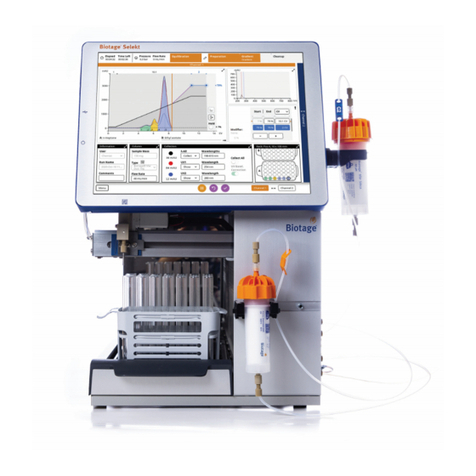
Biotage
Biotage Selekt Installation and safety

Verfilco
Verfilco Transferpette-12 operating manual

CenterVue
CenterVue MAIA Disinfecting Instructions

CORNING
CORNING Spin-X UF 500 Technical data and operating instructions
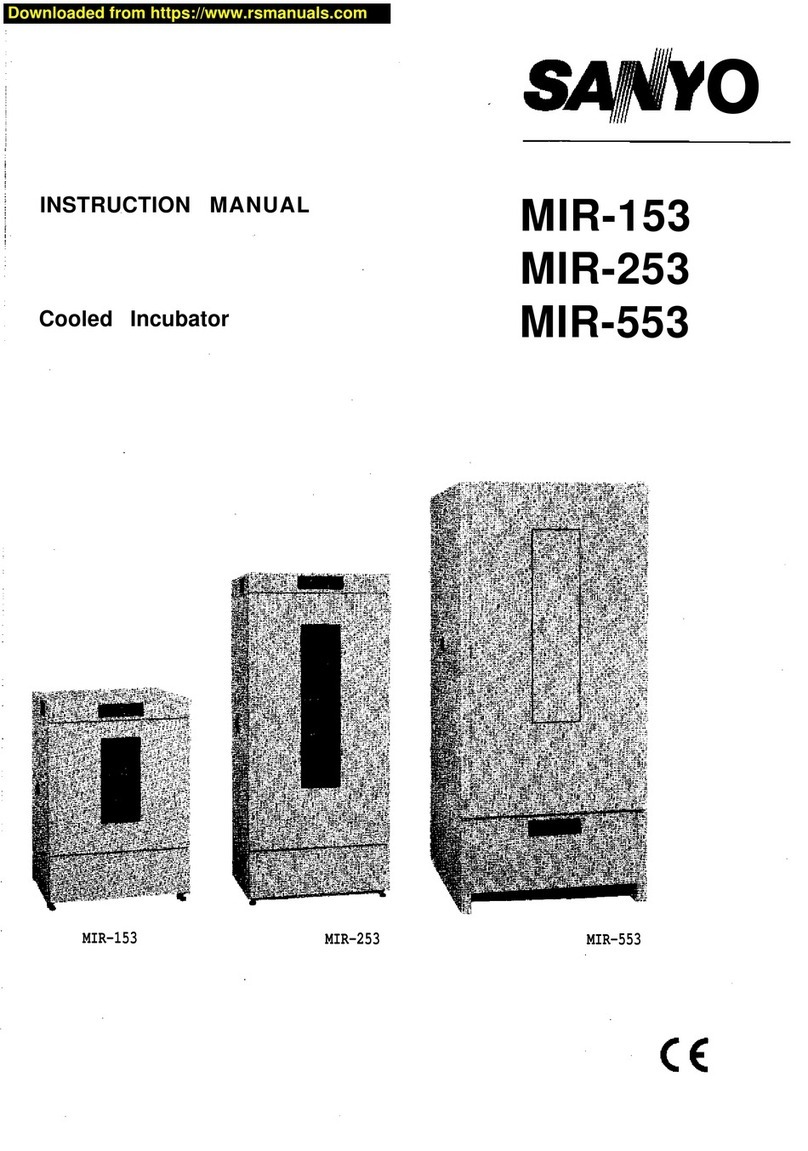
Sanyo
Sanyo MIR-153 instruction manual

Brewer Science
Brewer Science Cee 200X Operator user manual

NJ PHILLIPS
NJ PHILLIPS METAL DRENCHER / INJECTOR Instruction And Troubleshooting Guide

N-BIOTEK
N-BIOTEK NB-205 operating manual

Scientific Industries
Scientific Industries ENVIRO-GENIE Series operating instructions

Andrew Alliance
Andrew Alliance Waters Vacuum+ user manual

BioLAB
BioLAB BBWA-102 Operation manual

Fast Mover
Fast Mover FMT9000 instruction manual