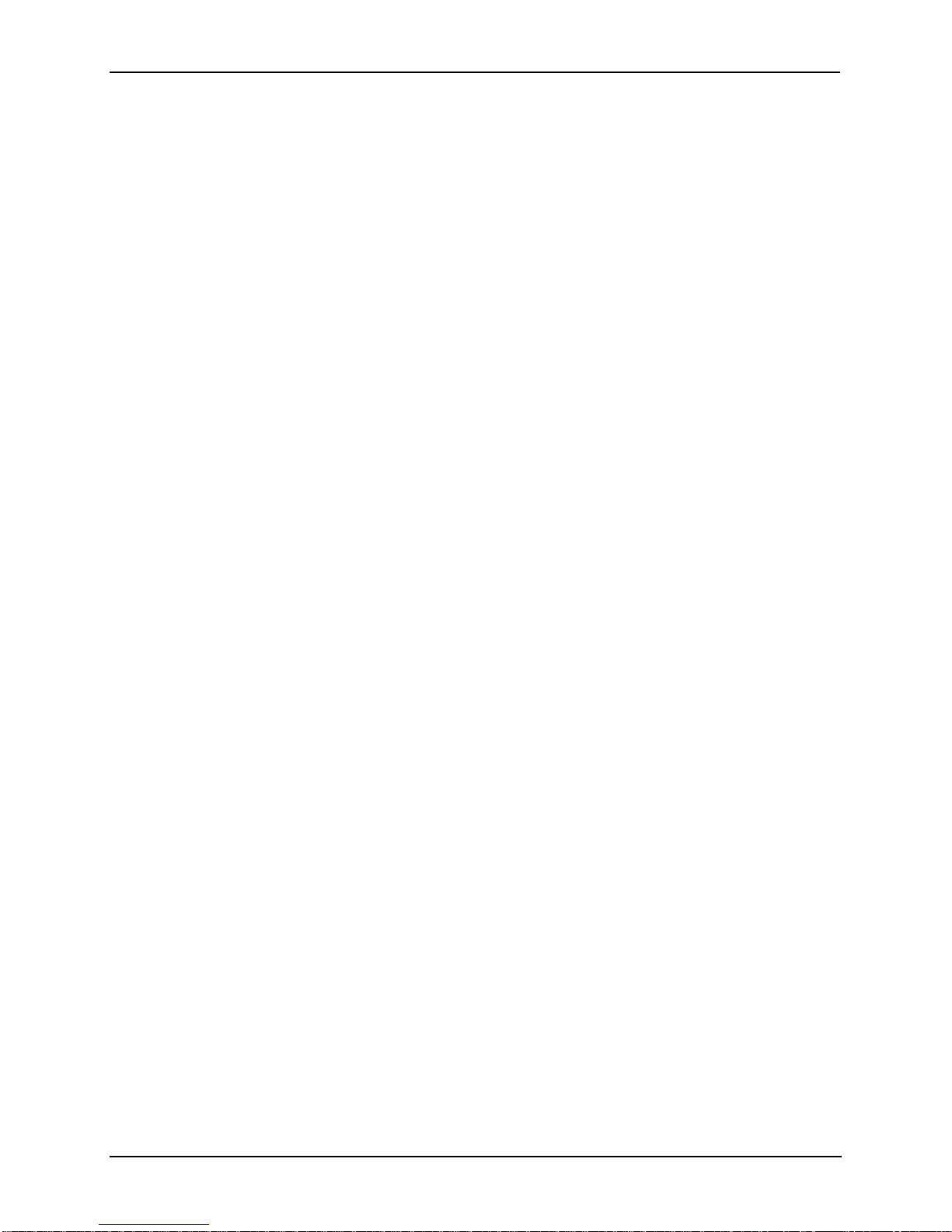ASTi Telestra Remote Control Interface User Guide (Version 1, Revision C)
Copyright © 1999-2001 Advanced Simulation Technology inc. 3
List of Commands and Responses
The Telestra federate expects all command lines to be terminated with a newline character (‘\n’to
you C programmers). If two command lines come at once, they will be executed in order. A com-
mand will not be executed until the final newline (\n) is received. Commands are not case sensi-
tive. Some data for the commands may be (for example, the fed file name must be in the correct
case). Where possible, data will not be case sensitive.
Telestra system replies that are of variable length (for example, when retrieving statistics or object
lists) will end with the line “ENDLIST\n”. This is an indication to the host computer that no more
data is being sent. If the interface receives a command it does not recognize, it will return
“UNKNOWN COMMAND “followed by the unrecognized command. If it receives a line of
whitespace (followed by a newline character), it will respond with a newline character.
HELP or ?
Either command returns a list of all the supported remote control interface commands.
JOIN <Federation Name>
This command directs the Telestra federate to join the federation with the name specified. If
no name is given, it will join the last federation name that was set. If the federate is already
joined to a federation, it will resign and attempt to join again. It will do this even if the federa-
tion name is unchanged. If no federation name has been set (either through the remote control
port or from the configuration file), then the JOIN command will fail and respond “JOIN
<NONAMEGIVEN> FAIL”. The response to the JOIN command is either “JOIN Federation-
Name OK”, “JOIN FederationName FAIL”, or “JOIN FederationName FAIL
BAD_FED_FILE”. The last response occurs if the federate could not get handles for all of the
class names and attribute names it requested from the RTI. The normal cause of this is that the
.fed file does not have the ASTi SOM information incorporated into it.
RESIGN
This command tells the federate to resign. The response will be “RESIGN OK” or “RESIGN
FAIL”. If the federate is not joined to a federation, no action is taken and the federate will
respond “RESIGN OK”.
SHUTDOWN
This command will instruct the Telestra system to do an orderly system shutdown. If the fed-
erate is currently joined to a federation, it will resign before shutting down. The Telestra
response to this command is “GOODBYE”, following by the connection being broken. The
shutdown will not complete until some time after the “GOODBYE” response is received. It is
a good practice to wait at least 60 seconds between receiving the “GOODBYE” and powering
off the Telestra system. Otherwise, the file system may be corrupted.
RESTART
Acts exactly like SHUTDOWN, except it does an orderly reboot of the system