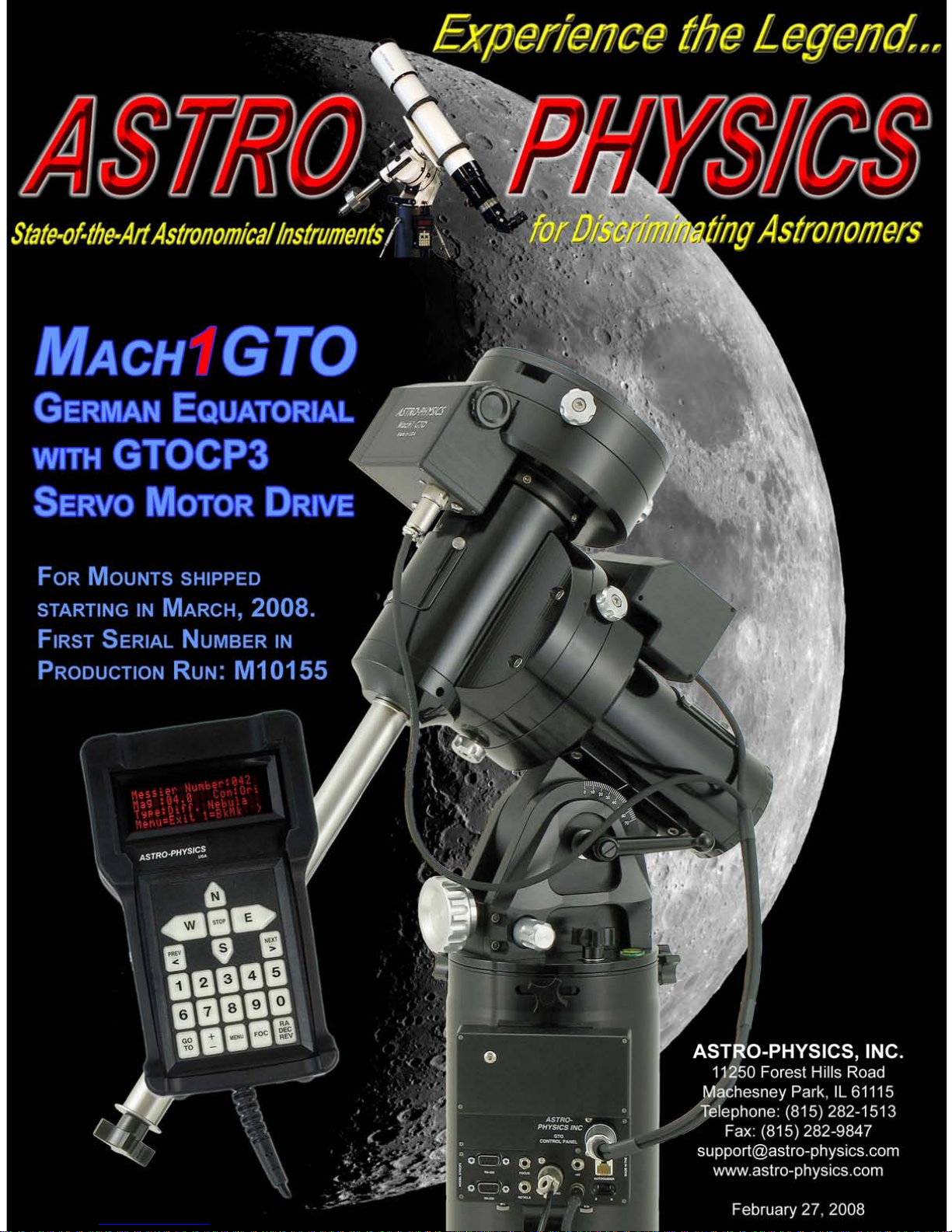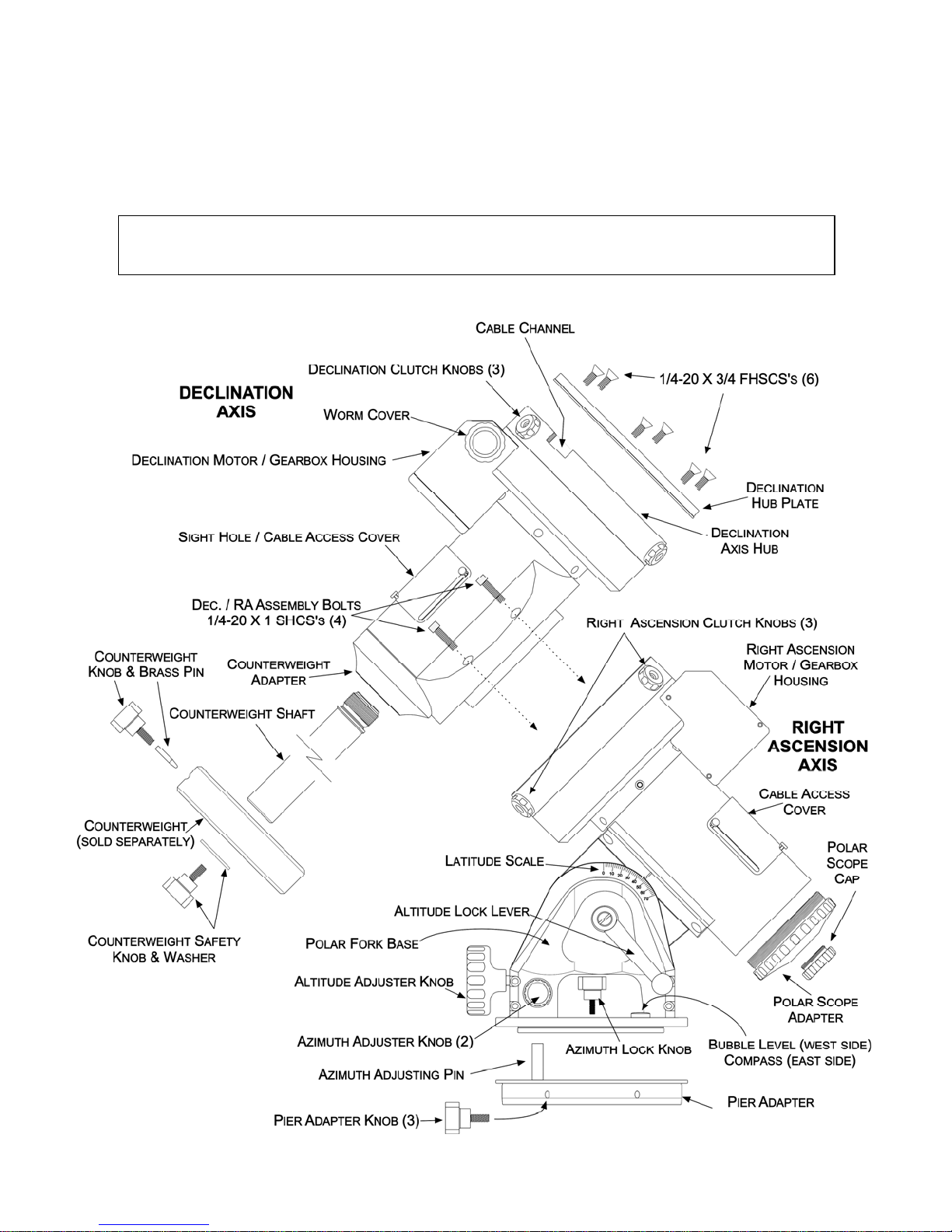INTRODUCTION
The Astro-Physics Mach1GTO - Observatory Performance in a Small Package! This is the first, compact, light-weight
mounting that was designed for utmost portability while maintaining extreme rigidity and excellent tracking accuracy. No
shortcuts were taken to achieve these goals. From the highly accurate fine-pitch gearbox to the precision machine tool
bearings, to the innovative worm wheel and clutch design, this mount represents a new approach to this vital part of the
overall imaging train.
The advent of modern CCD cameras and telescopes with high-resolution optics has placed greater demands on the ability of
mountings to do their part to achieve precision tracking and guiding. At the same time, the mounting should be easy to use
with adjustments and setups that are straight-forward and accurate. We have done everything possible to eliminate the
frustrations and limitations inherent in a lesser mounting and so put the fun back into the hobby of amateur astronomy.
The DC servo motor drive with GTO computer system, the keypad with its digital display screen, and the included
PulseGuide™ software all combine to offer extraordinary sophistication for today’s observer. Whether you enjoy visual
astronomy exclusively or plan an aggressive astrophotography or CCD imaging program, this mount will allow you to
maximize your night out under the stars.
The advanced keypad features allow you to slew automatically to objects in a wide range of databases, as well as any
R.A./Dec coordinate. A large selection of common names for stars and other objects makes your selection a snap. The rapid
slew rate of 5 degrees per second (1200x) allows you to locate objects very quickly and accurately. You will be very pleased
with the intuitive operation of this keypad. There are no complicated sequences of keystrokes to remember. It is so easy to
use that even if you don’t use it for a few months, you will feel at home with the keypad very quickly.
PulseGuide™ is a stand-alone Windows (98, ME, 2000, NT4, XP) utility that provides complete remote control of all Astro-
Physics GTO mounts. It derives its name from its most distinctive feature, pulse guiding, which can improve unguided
tracking. Specifically, it can help correct tracking errors caused by polar misalignment and atmospheric refraction. You can
also train PulseGuide™ to track objects moving relative to the stars, such as asteroids, comets, and the moon. In addition to
pulse guiding, PulseGuide™ also has many useful utility features. PulseGuide™ was written by Ray Gralak of Sirius-
Imaging. Please refer to his website http://www.pulseguide.com for further developments and enhancements.
The Mach1GTO has the strength, rigidity and sophistication to tempt you to permanently place it in a state-of-the-art
observatory. However, its portability and ease of setup make it the finest mount of its size for remote use in your favorite
dark sky location and even for travel to exotic observing locations around the world. This is the perfect mount for a small to
mid-size refractor, Newtonian, Cassegrain or astrograph.
In order to maximize your pleasure on your first night out,
we recommend that you familiarize yourself with the
assembly and basic operation of the mount indoors. The
temperature will be comfortable, the mosquitoes at bay,
and you'll have enough light to see the illustrations and
read the manual. Please take particular note of counter-
balancing, use of the clutches and operation of the
keypad controller.
Why Polar Alignment is Important
Polar alignment compensates for the Earth’s rotation.
If you were to take a long exposure photograph with
Polaris (often called the North Star) in the center of the
field, you would discover that all stars seem to revolve
around Polaris. This effect is due to the rotation of the
earth on its axis. Motor driven equatorial mounts were
designed to compensate for the earth's rotation by
moving the telescope at the same rate and opposite to
the earth's rotation. When the polar axis of the telescope
is pointed at the celestial pole (polar aligned) as shown
in the diagram, the mount will follow (track) the motions
of the sun, moon, planets and stars. As a result, the
object that you are observing will appear motionless as
you observe through the eyepiece or take astrophotos.
5