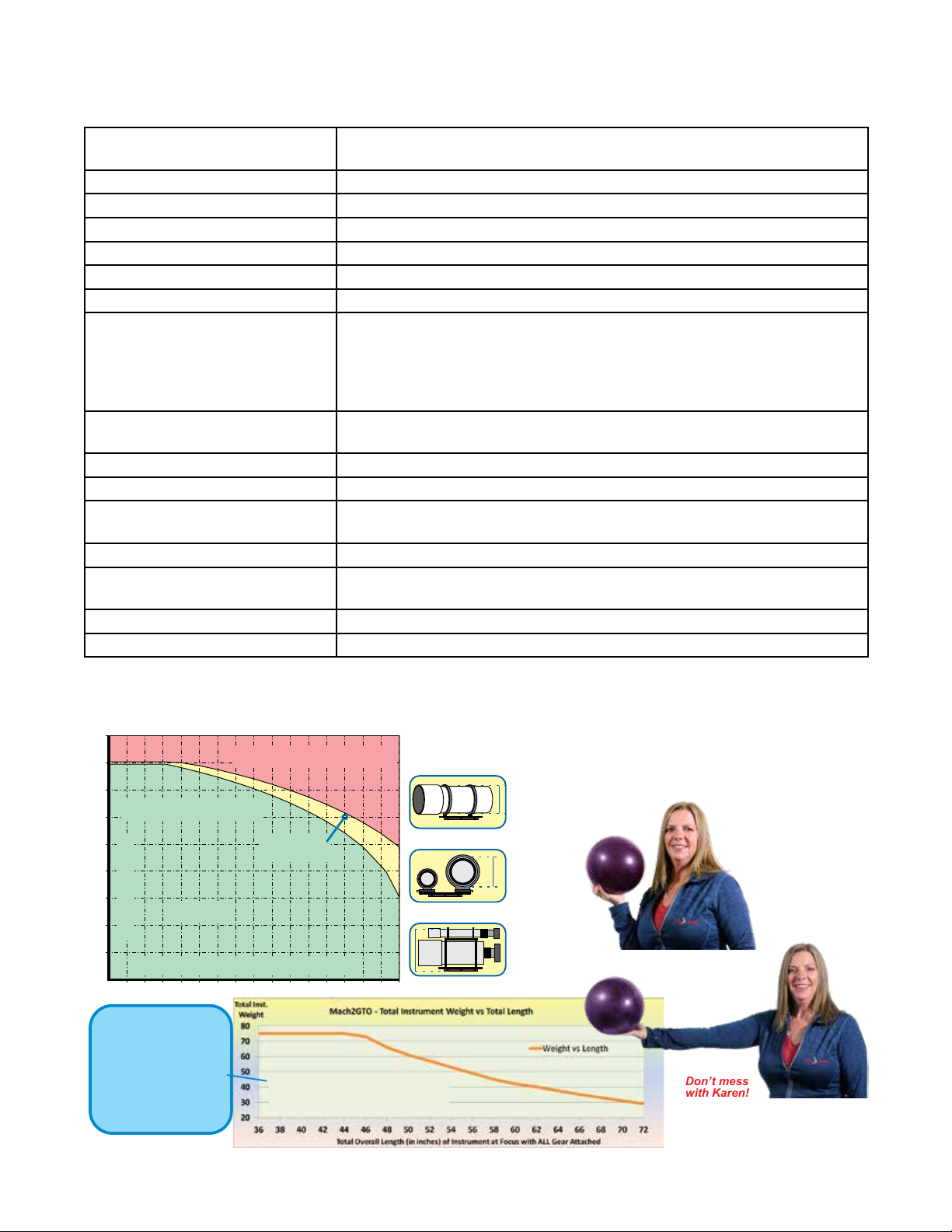6
INTRODUCTION
The Astro-Physics Mach2GTO –Observatory Performance in a Small Package! This is a highly-advanced, compact
and lightweight mount that was designed for utmost portability while maintaining extreme rigidity and superb tracking
accuracy. No shortcuts were taken to achieve these goals. The integrated absolute encoders, the use of precision
machine tool bearings and the innovative worm wheel / clutch design represent a new approach to the overall performance
of this mount.
The advent of modern CCD cameras and telescopes with high-resolution optics has placed greater demands on the ability
of mounts to do their part to achieve precision tracking and guiding. At the same time, the mount should be easy to use
with adjustments and setups that are straightforward and accurate. We have done everything possible to eliminate the
frustrations and limitations inherent in a lesser mount and to put the fun back into the hobby of amateur astronomy.
The Mach2GTO employs the reliable and sophisticated Astro-Physics GTOCP5 Micro-Step Servo System. The system
uses precise micro-step motors that are controlled with absolute encoders by the remarkable GTOCP5 control box. The
GTOCP5 is truly the brains of the system taking your wishes as expressed through a command input device like the Astro-
Physics Keypad or a computer, and translating them into actions taken by the mount.
The advanced features of the optional keypad allow you to slew automatically to objects in a wide range of databases, as
well as any RA/ Dec coordinates. A large selection of common star names and non-stellar objects makes your selection a
snap. Version 5.x also includes an orthogonality routine and pointing model. Keypad operation is simple and intuitive.
Various computer software and our fully supported V2 ASCOM driver are available to make the connection between you,
the astronomer, and the servo system versatile and straightforward. Details on the servo system and the various options
for control software can be found in the separate Astro-Physics GTOCP5 manual.
The Mach2GTO has the strength, rigidity and sophistication to tempt you to permanently place it in a state-of-the-art
observatory. However, its portability and ease of setup make it the nest mount of its size for remote use in your favorite
dark sky site and even for travel to exotic observing locations around the world. This is the perfect mount for a small to
mid-size refractor, Newtonian, Cassegrain or astrograph. Whether you enjoy visual astronomy exclusively or plan an
aggressive astro-imaging program, this mount will allow you to maximize your night out under the stars.
In order to fully enjoy your rst night out, we recommend
that you familiarize yourself with the assembly and basic
operation of the mount indoors. The temperature will be
comfortable, the mosquitoes at bay, and you’ll have enough
light to see the illustrations and read the manuals. Please
take particular note of balancing, use of the clutches and
operation of the keypad controller.
We offer Quick Start Summaries in this manual and more
information in the GTOCP5 manual to assist you with keypad
and computer operation.
Why Polar Alignment is Important
Polar alignment is required in order to compensate for
the Earth’s rotation. If you were to take a long exposure
photograph while aimed at the celestial pole, you would
discover that all stars seem to revolve around it. This effect
is due to the rotation of the earth on its axis. Motor driven
equatorial mounts were designed to compensate for the
earth’s rotation by moving the telescope at the same rate,
though opposite to the earth’s rotation. When the polar axis
of the telescope is pointed at the celestial pole (polar aligned)
as shown in the diagram, the mount will follow (track) the
motions of the stars, planets and deep sky objects. As
a result, the object that you are observing will appear
motionless as you observe through the eyepiece or take
astrophotos.
Equator
South North
Direction of
the Celestial
North Pole
Earth
Direction of
the Celestial
North Pole
Direction of
the Polar Axis
Horizon
Zenith
Earth’s Axis
L
a
t
i
t
u
d
e
L
a
t
i
t
u
d
e
Northern
Hemisphere
Earth’s Rotation
Mount’s
Counter-rotation