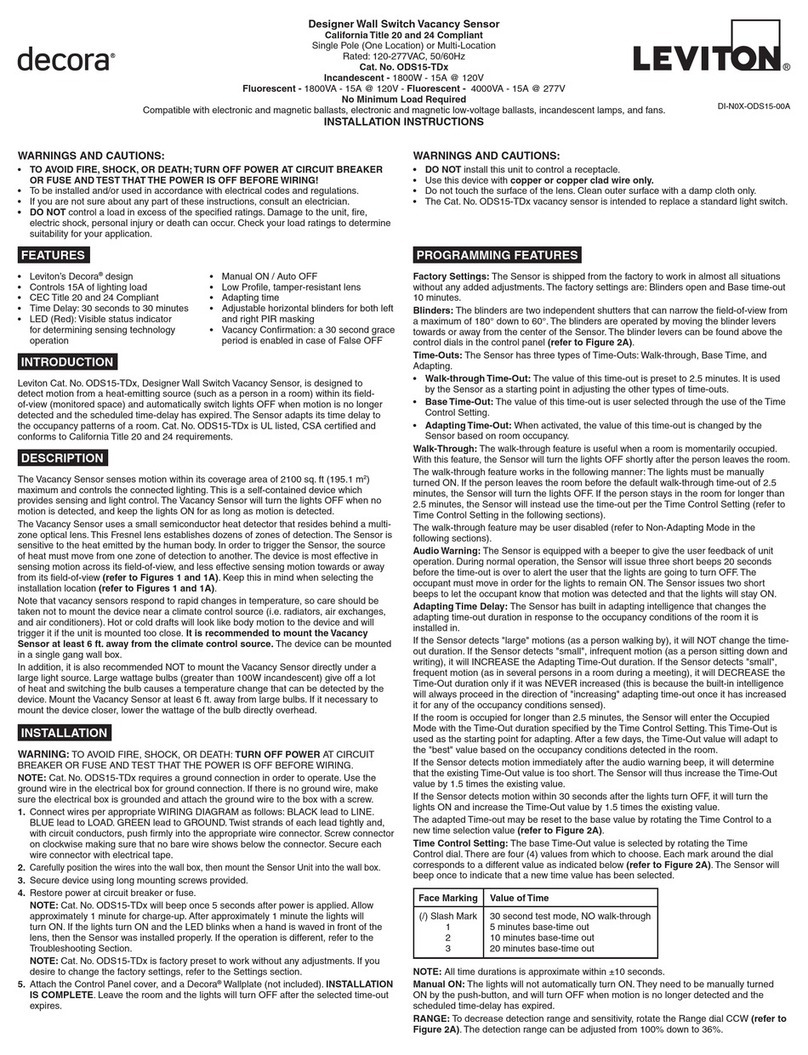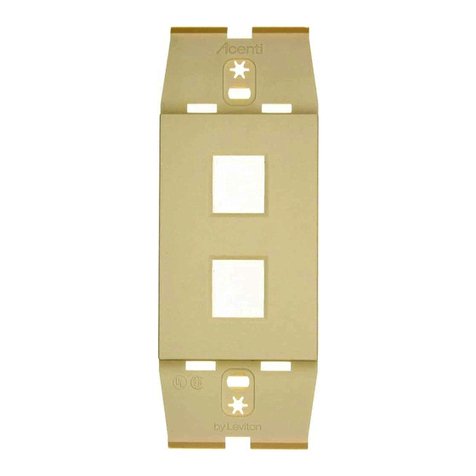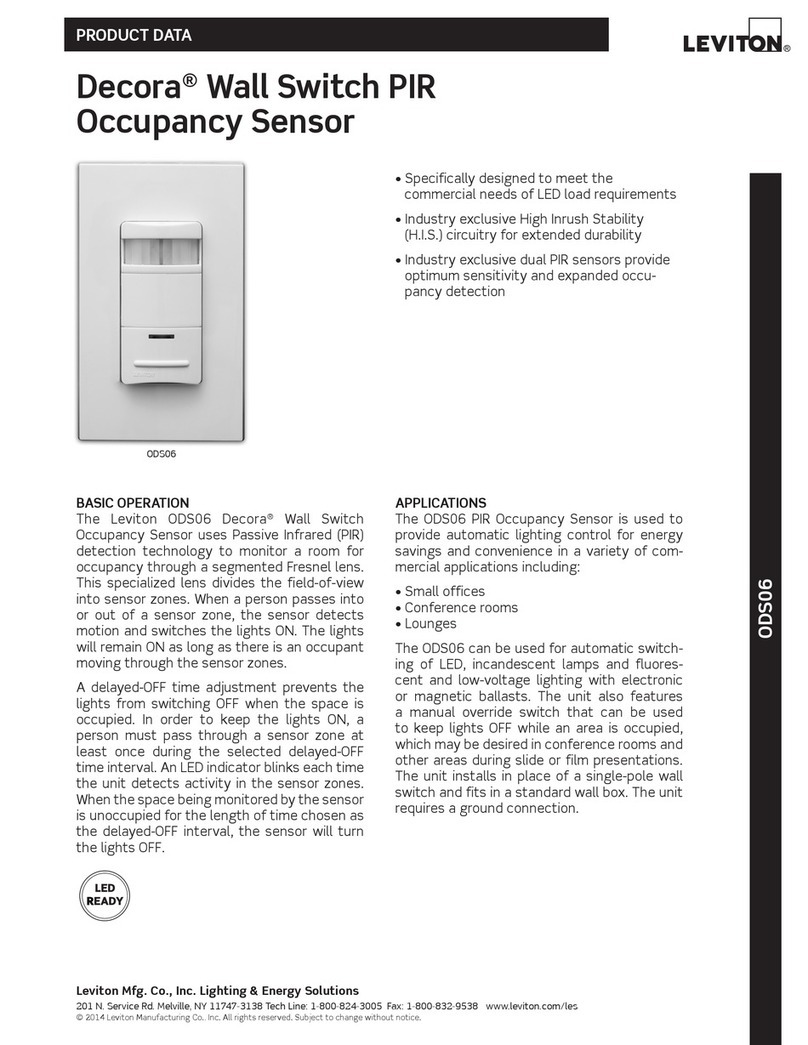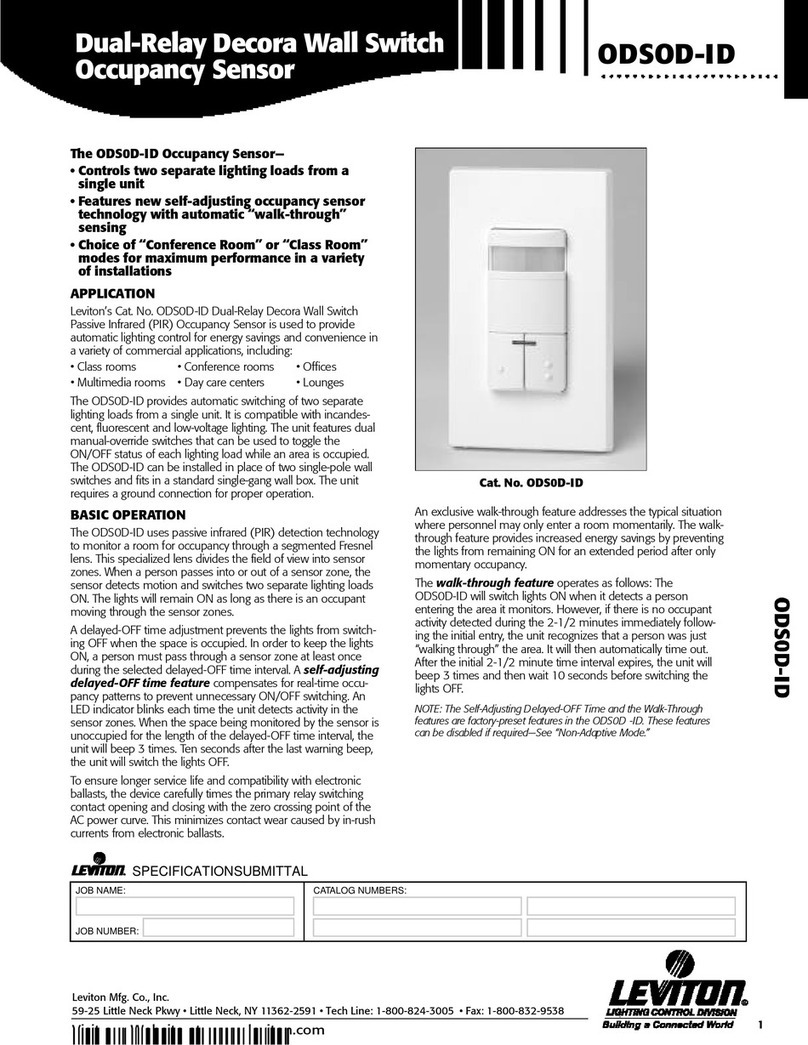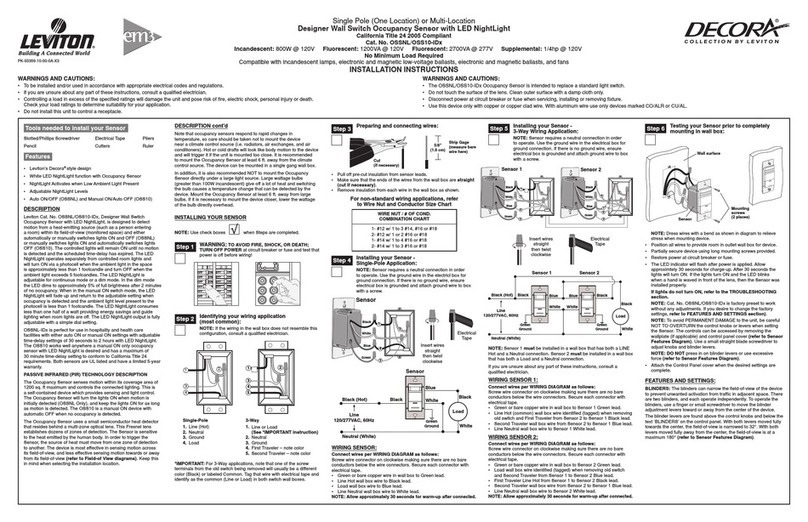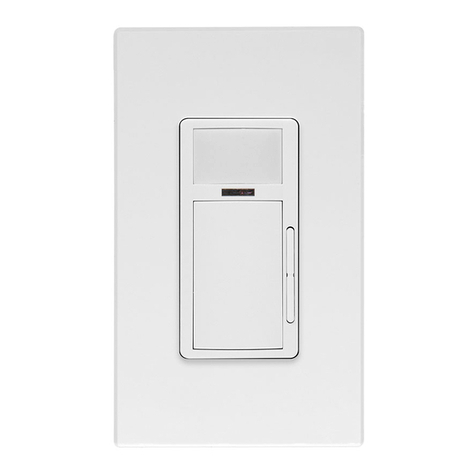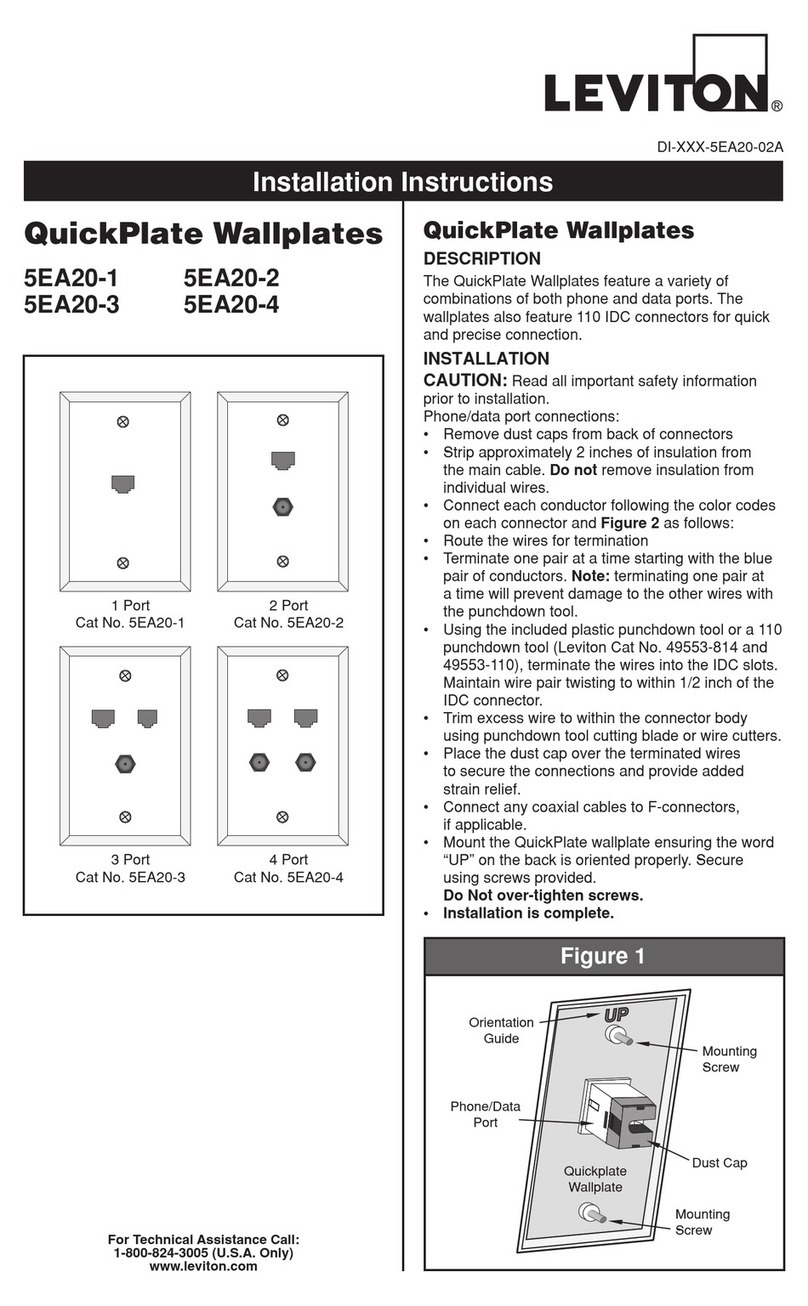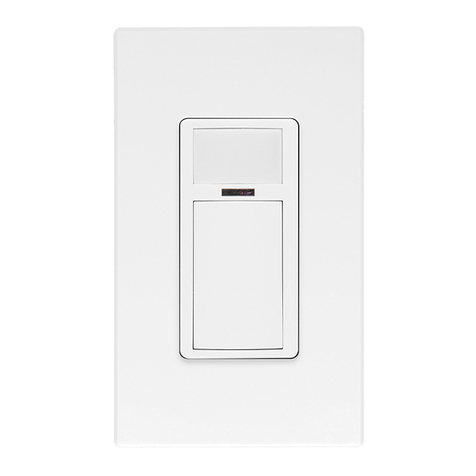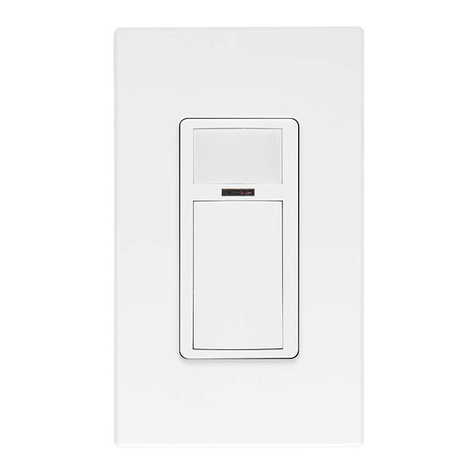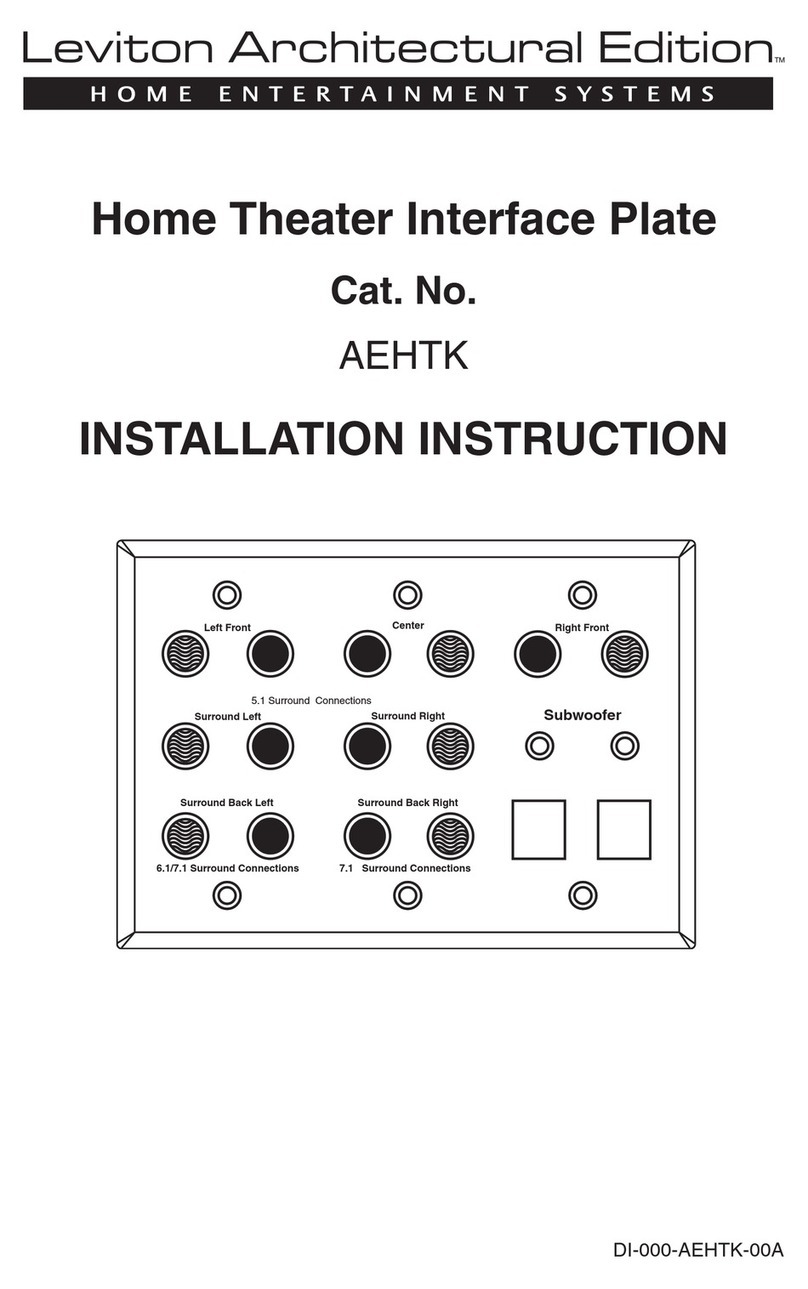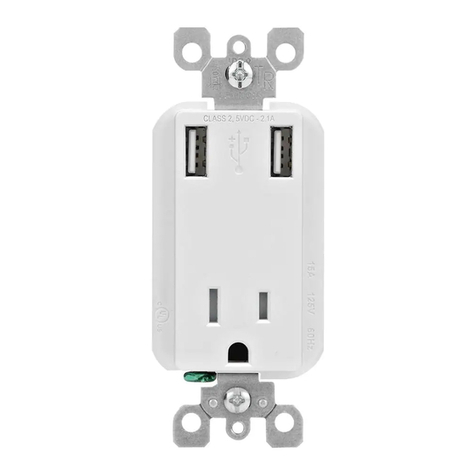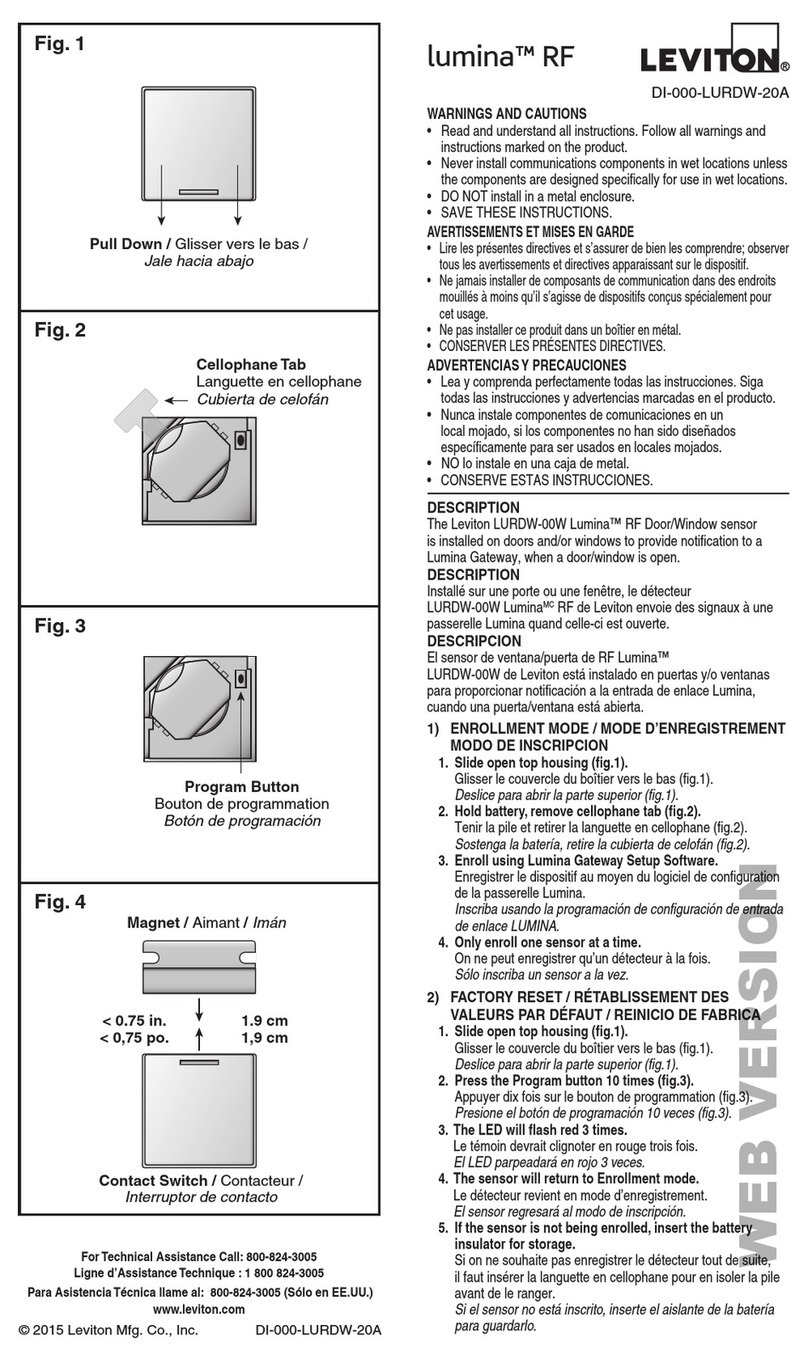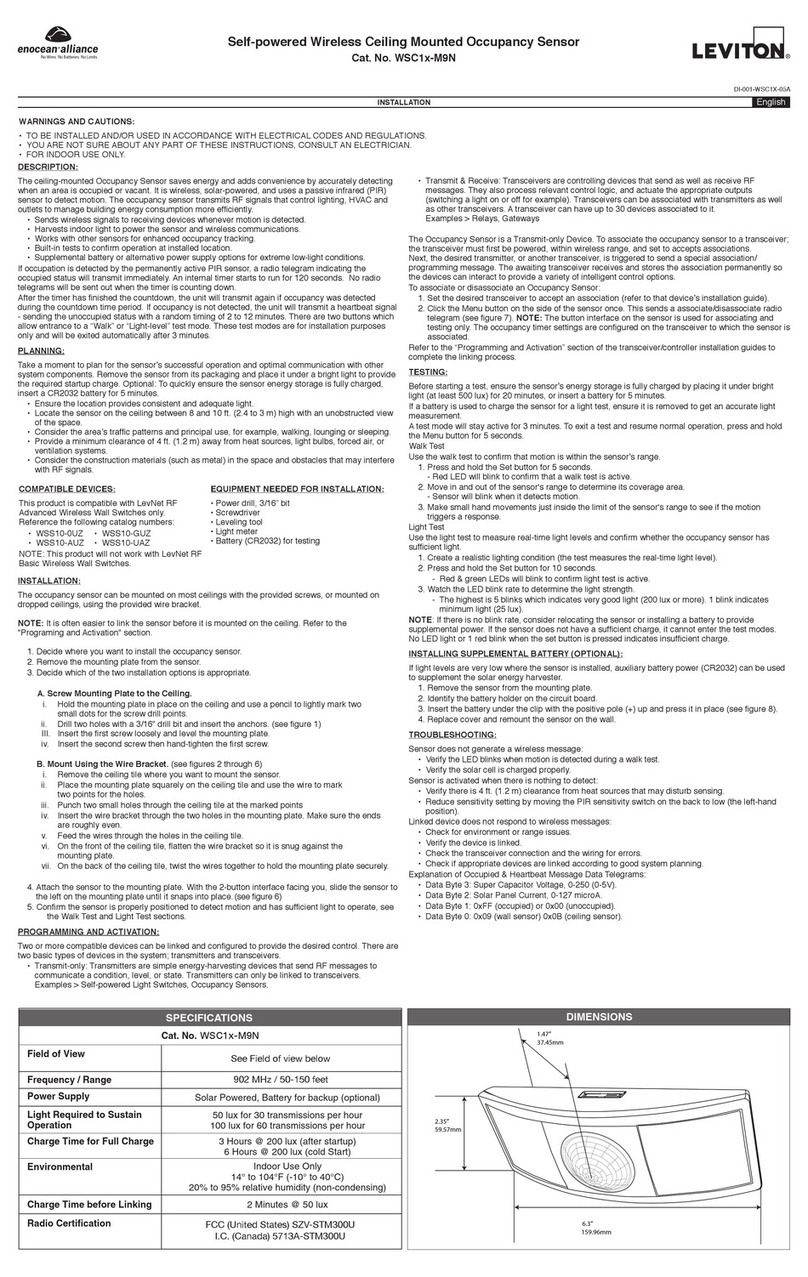a
INSTALLATION INSTRUCTIONS ENGLISH
ToughLED™ Pro Microwave on/off sensor and remote control
Installation instructions to connect sensor to emergency tting
For use with ToughLED™ Pro ttings only
Select required settings on the sensor dip switches:
(factory default settings are: Detection area: 100%, Hold time: 5 secs, Daylight Sensor: Disabled)
Or alternatively you can use the Remote control LEV71930 (purchased separately) to adjust the sensor settings once installed and in operation.
Ensure any excess cables are secured into the body using the cable restraint clips in the body, this will ensure that they do not get trapped when retting the gear tray to the body.Install the tting using the product instructions for
reference, then check for correct operation.
Locate the sensor postition on the gear
tray (Fig.2.) The sensor has been
designed to clip directly to the gear
tray. It will only t in one way.
Sensor front peg
locating hole
Sensor rear two
feet securing holes
Fig.2.
Push the sensor front locating peg into
the gear tray as indicated in the
illustration above(Fig.3.) until secure.
Fig.3.
Then lay the sensor down onto the
gear tray. Clip into place with the rear
two feet on the opposite end of the
sensor (Fig.4.)
Fig.4. Fig.6.
Then coil up and secure the excess
cable on the sensor mains output
connector (S2) and connect to the
emergency pack mains input (E1) (Fig.6.)
Sensor
EM pack
E1 S2
Fig.5.
Connect the mains input connector
(M1) to the mains input connector on
the emergency pack (E1) .Ensure that
the mains supply input(M1) earth lead
is secured on the tray adjacent to the
sensor.(Fig.5.)
Mains Supply input (M1) earth
Sensor
S1 M1
Open the tting by releasing the clips on
the body to access the gear tray.
Disconnect the mains input “plug and
play” connector (M1) from the
emergency pack connector (E1). Do not
disconnect the earth lead on the mains
input (M1) from the tray (Fig.1.)
Mains Supply input (M1) earth
Fig.1.
M1
E1
Mains Supply input (M1) earth
Driver Sensor
S2
E1 M1
S1
Microwave on/off Sensor operation(dip settings)
1 2
I ON ON 100%
II ON - 75%
III - ON 50%
IV - - 25%
ON
1.Detection area
I: Up to 6m
II:Up to 4.5m
III:Up to 3m
IV:Up to 1.5m
Sensor can be set using DIP switches.
Note: reducing the detection area will also reduce sensitivity
5 6
I ON ON Disable
II ON - 5 Lux
III - ON 15 Lux
IV - - 50 Lux
ON
5.Daylight Sensor
I: Disable
II:5 Lux (Dark)
III:15 lux(Twilight)
IV:50 lux (Twilight)
When set to ‘Disable’ mode, the sensor will switch on the luminaire when motion is detected
regardless of ambient light levels. The daylight sensor will only operate when the luminaire
is off.
3 4
I ON ON 5s
II ON - 90s
III - ON 5 min
IV - - 15 min
ON
2.Hold time
I: 5 seconds
II:90 seconds
III: 5 minutes
IV:15 minutes
Refers to the time period the luminaire remains at 100% illumination after no motion detected
Microwave on/off Sensor operation(Remote Control)
PLQ+U
PLQPLQ PLQ
/X[ /X[ /X[
'LVDEOH5HVHW
21
2))
'HWHFWLRQ$UHD
+ROG7LPH
'D\OLJKW6HQVRU
'LVDEOH
V V PLQ
ON/OFF button
OFF mode : Turns the light off.
ON mode: Turns the light on, sensor starts work and
the settings go to the last program setting.
Disable button
Disable mode : Turns off the sensor, light becomes
a standard tting. To reset, press ON/OFF button or
switch off/on using wall switch
Reset button
Reset mode : Press once to reset the sensor back to
DIP switch settings
Detection Area
Set up detection area: 25%/ 50%/ 100%
Hold Time
Set up hold time: 5sec/90sec/5min/10min/15min
or 30min/60min/3Hr/+ ∞(innity) ∞
Daylight Sensor
Set up daylight threshold: 5lux/15lux/50lux/disable
When set to ‘Disable’ mode, the sensor will switch on the luminaire when motion is detected
regardless of ambient light levels. The daylight sensor will only operate when the luminaire is off.
Refers to the time period the luminaire remains at 100% illumination after no motion detected
Remote control Battery: CR2025L(3V Lithium) supplied
EM pack
JCC Lighting Products Ltd. Lux Park, Chichester Business Park, City Fields Way, Tangmere, Chichester, West Sussex, PO20 2FT
Technical Support: +44(0)1243 838986 Customer Services: +44(0)1243 838999
ISO9001 - 2015 - Registered Firm Certificate No. GB 1552
Important warranty information
This product is supported by a 2-year standard warranty which will extend to 5-years if registered within the first year of pu
rchase.
Please register at jcc.co.uk/warranty (Terms and conditions apply).
The installer will be asked to provide the following information, which is detailed on a label attached to the luminaire’s chas
sis:
RoHS
Compliant
IP20 jcc.co.uk