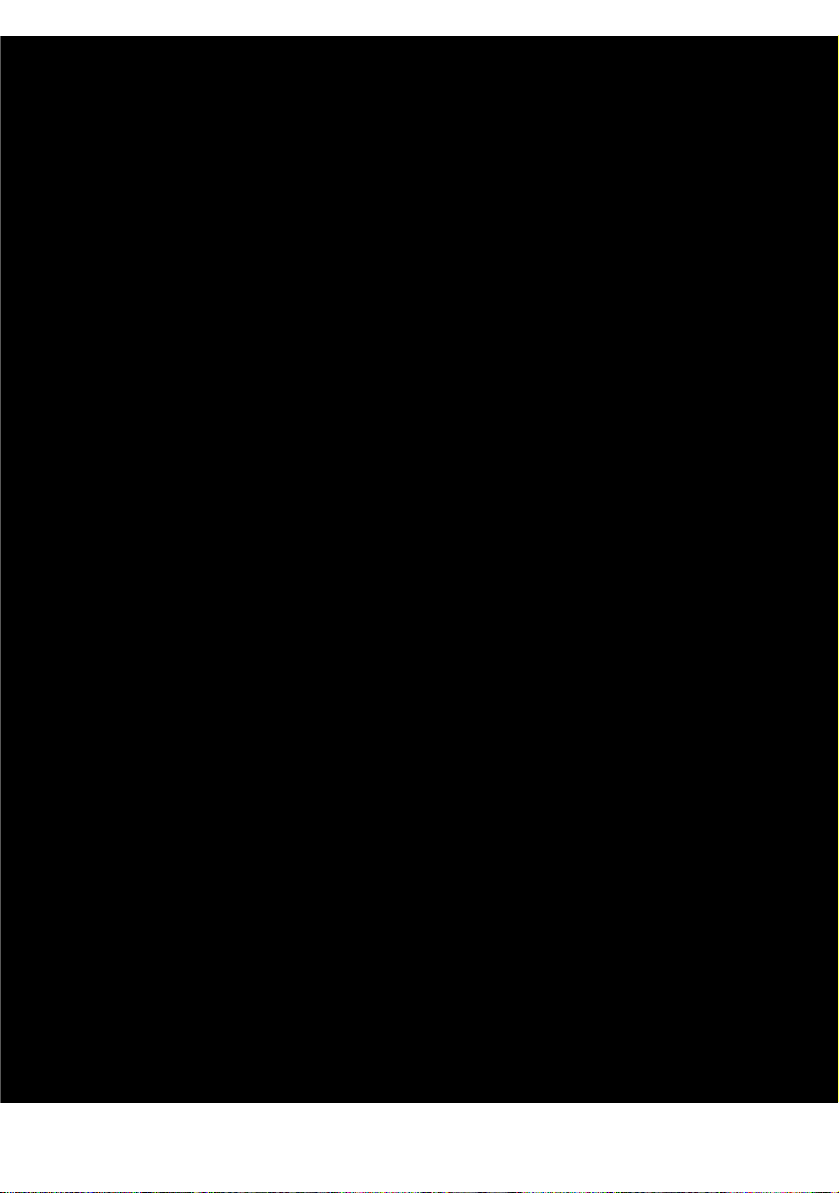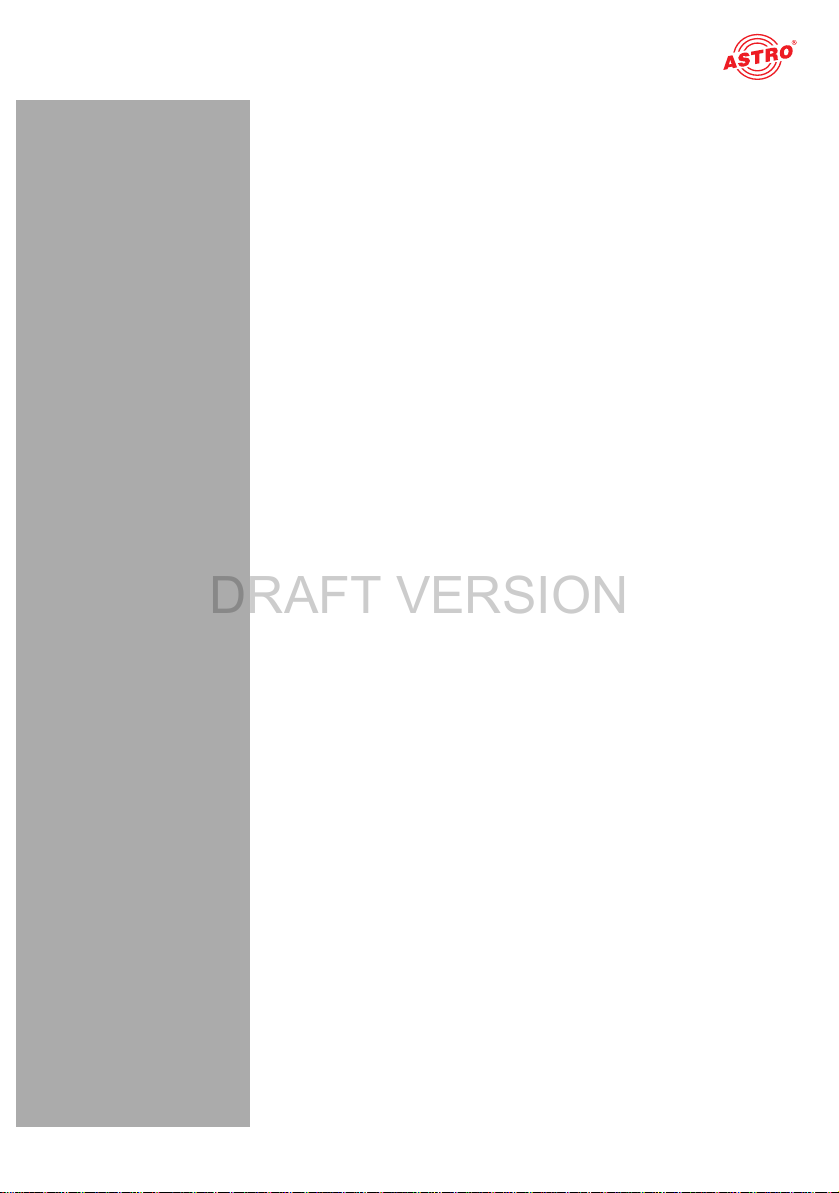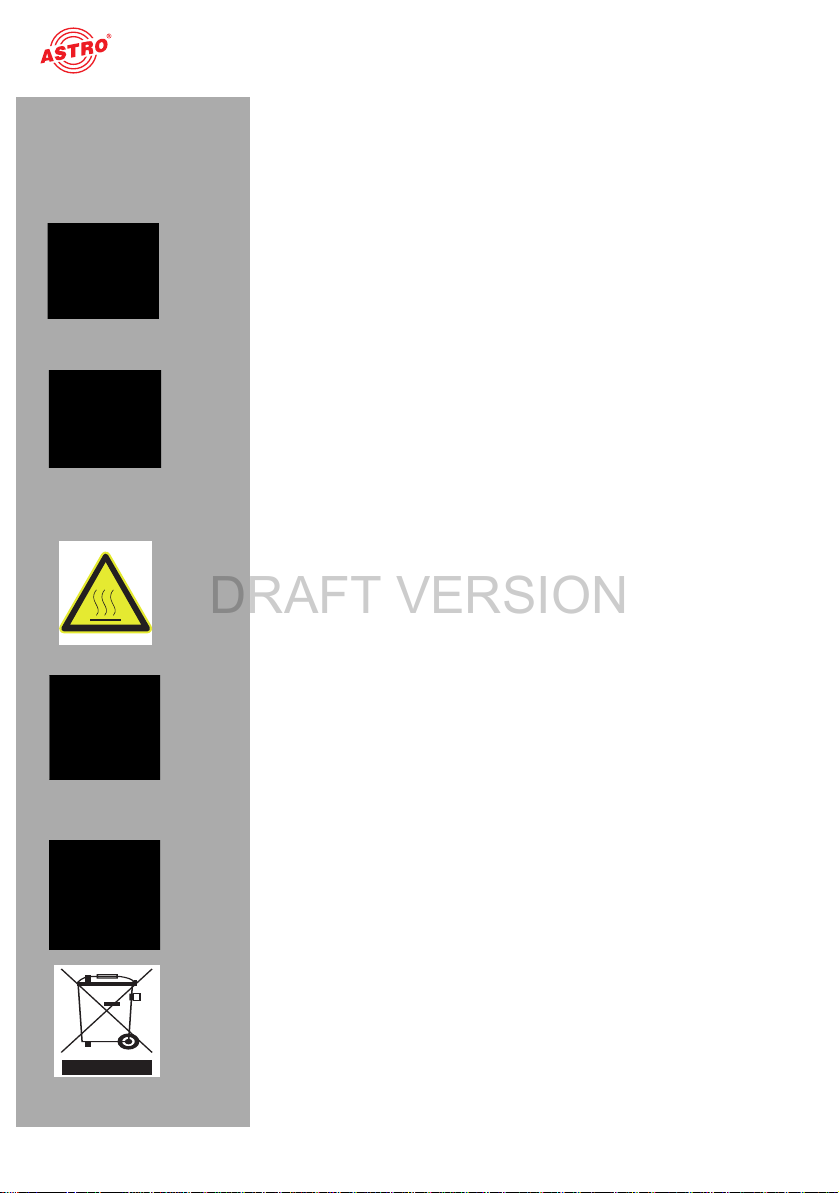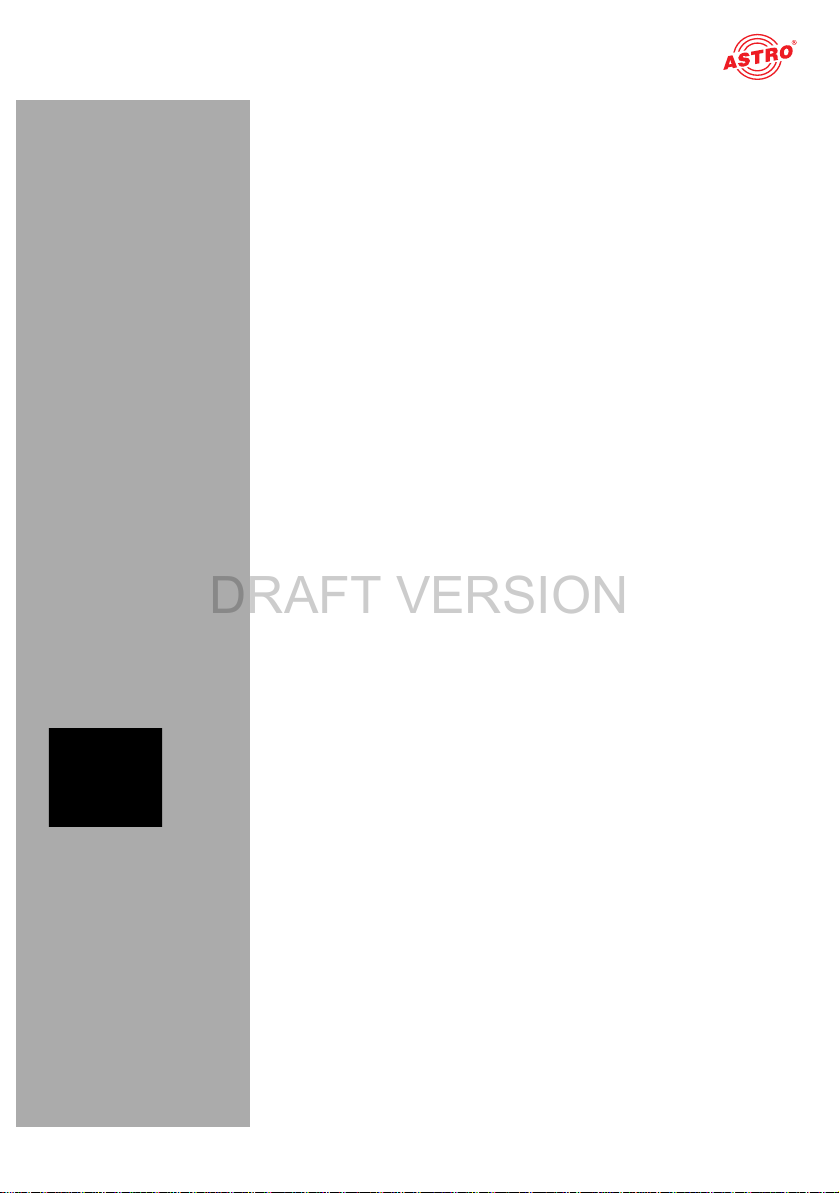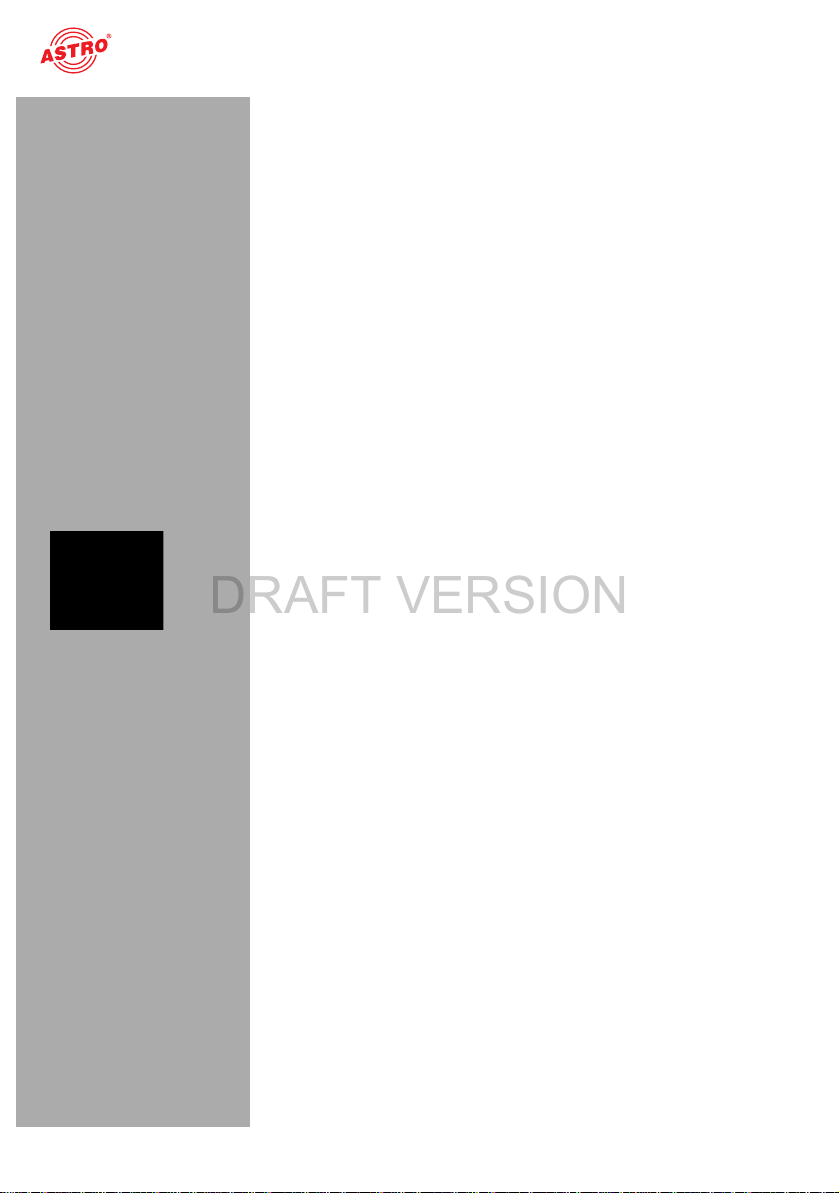Important safety information
Operating manual AOTDR - Version 04-2021Apage 8
Do not operate the instrument in the presence of flammable
gases or fumes.
Operating personnel must not remove instrument covers.
Component replacement and internal adjustments must be
made only by qualified service personnel.
Stop using the device when it malfunctions. (See section
„Maintenance and repair“).
Usersmustdisconnect theAC powercordfromtheAC adapter
inlet or the wall socket (outlet) immediately if they observe the
following or if the splicer receives the following faults: Fumes,
badsmell,noise,orover-heat.Liquid orforeign matterfalls into
cabinet. Splicer is damaged or dropped. If this occurs, ask our
service center for repair. Leaving the splicer in a damaged
state may cause equipment failure, electric shock or fire and
may result in personal injury, death or fire.
Use only the AC adapter / battery charger designed for this
splicer. Using an improper AC power source may cause
fuming, electric shock or equipment damage and may result in
personal injury, death or fire.
Do not disassemble or modify the device, AC adapter or
battery. In particular, do not remove or bypass any electrical or
mechanical device (e.g. a fuse or safety switch) incorporated
into the design and manufacturing of this equipment. Modifica-
tion could cause damage that may result in personal injury,
death, electric shock or fire.
Never operate the device in an environment where flammable
liquids or vapors exist. Risk of dangerous fire or explosion
could result from the splicer’s electrical arc in such an environ-
ment.
Do not use compressed gas or canned air to clean the device.
They may contain flammable materials that could ignite during
the electrical discharge.
Check the AC power source before use: Proper AC power
source is AC100-240V, 50-60 Hz. Proper DC power source is
DC10-12V. Improper AC or DC power source may cause
fuming, electric shockor equipment damage and may result in
personal injury, death or fire.
AC generators commonly produce abnormally high AC output
voltage or irregular frequencies. Measure the output AC
voltage with a circuit tester before connecting the AC power
cord. Such abnormally high voltage or frequency from a gene-
rator may cause fuming, electric shock or equipment damage
and may result in personal injury, death orfire. Make sure the
generator is regularly checked and serviced.