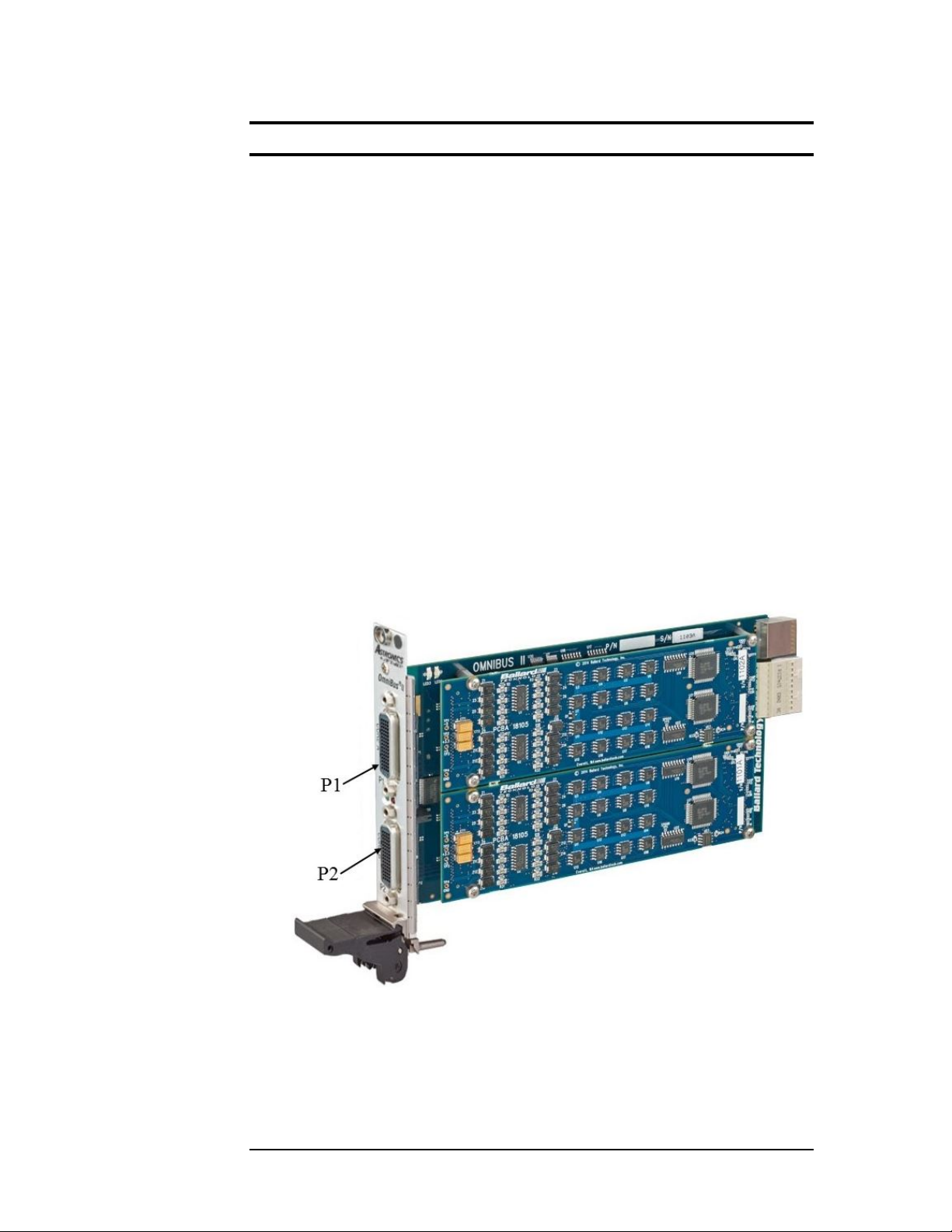OmniBus II NI PXIe User Manual i
TABLE OF CONTENTS
1. INTRODUCTION .........................................................................................1-1
1.1 OmniBus II Overview ........................................................................................1-1
1.2 OmniBus II Configurations................................................................................ 1-3
1.3 Avionics Databus Protocols...............................................................................1-4
1.4 Other Documentation......................................................................................... 1-5
1.5 Support and Service ...........................................................................................1-5
1.6 Updates...............................................................................................................1-5
1.7 Mean Time Between Failure..............................................................................1-5
2. INSTALLATION........................................................................................... 2-1
2.1 Step 1: Insert the Card into the System .............................................................. 2-1
2.2 Step 2: Install the Driver Software.....................................................................2-2
2.3 Step 3: Set the Card Number and Test the Installation....................................... 2-2
2.4 Step 4: Connect to Databus(s) I/O......................................................................2-3
3. OPERATION................................................................................................3-1
3.1 CoPilot................................................................................................................ 3-1
3.2 User-Developed Software ..................................................................................3-2
4. OMNIBUS II FEATURES ............................................................................ 4-1
4.1 PCI Express Bus.................................................................................................4-1
4.1.1 PXIe Form Factor................................................................................ 4-1
4.2 Built-in Test ....................................................................................................... 4-1
4.2.1 Power-on Built-in Test (PBIT)............................................................. 4-1
4.2.2 Initiated Built-in Test (IBIT) ............................................................... 4-1
4.2.3 Continuous Built-in Test (CBIT).......................................................... 4-2
4.3 System Time Synchronization............................................................................4-2
4.3.1 Core Timer.......................................................................................... 4-3
4.3.2 IRIG.................................................................................................... 4-5
4.3.3 PPS..................................................................................................... 4-6
4.3.4 10MHz................................................................................................ 4-7
4.4 Core Discretes....................................................................................................4-7
4.5 1553 Avionics Discretes.....................................................................................4-9
4.5.1 Shunt Inputs........................................................................................ 4-9
4.5.2 Shunt Input Considerations.................................................................4-10
4.5.3 Shunt Outputs.....................................................................................4-10
4.5.4 Shunt Output Considerations ..............................................................4-10
4.5.5 Shunt Discrete Input/Output Usage.....................................................4-12
5. OMNIBUS II PXIE SPECIFIC FEATURES................................................. 5-1
5.1 Clock Switch (CLK SEL)...................................................................................5-1