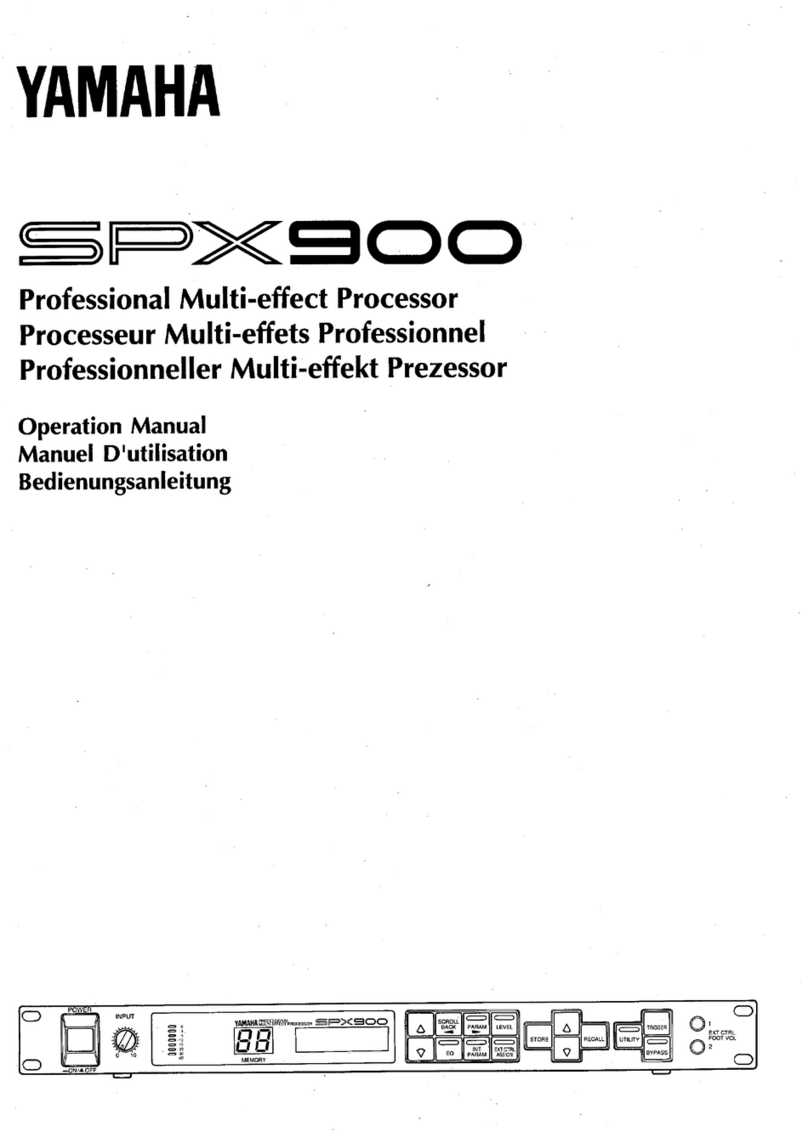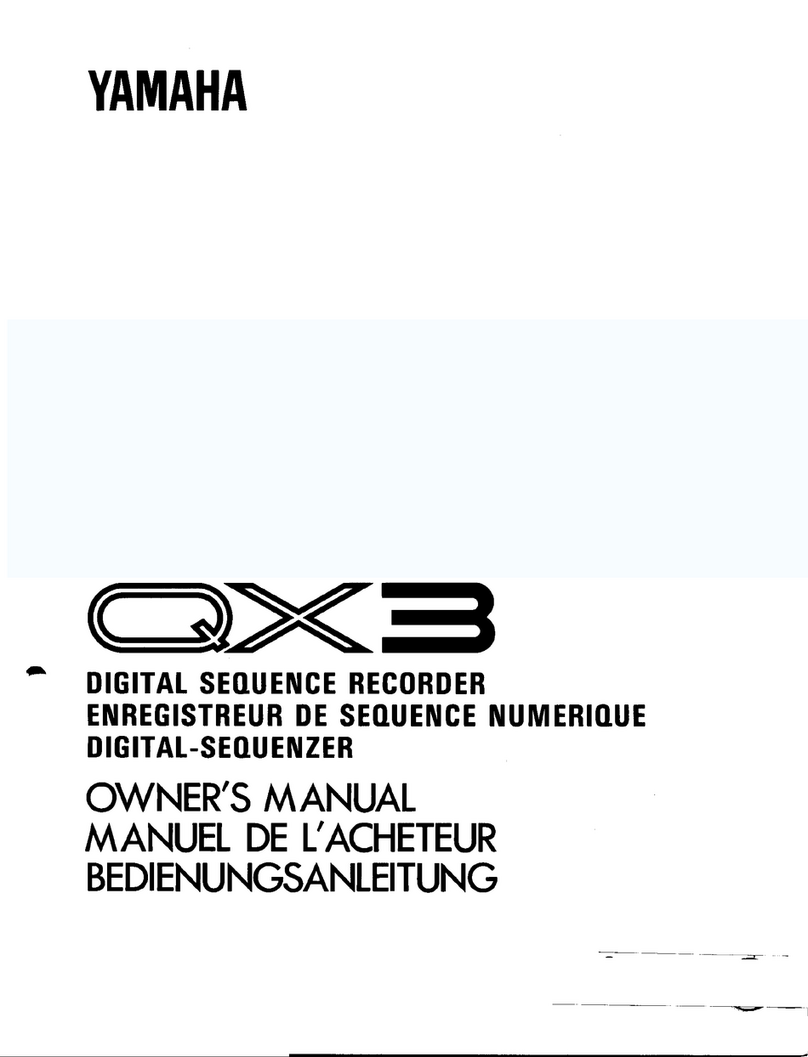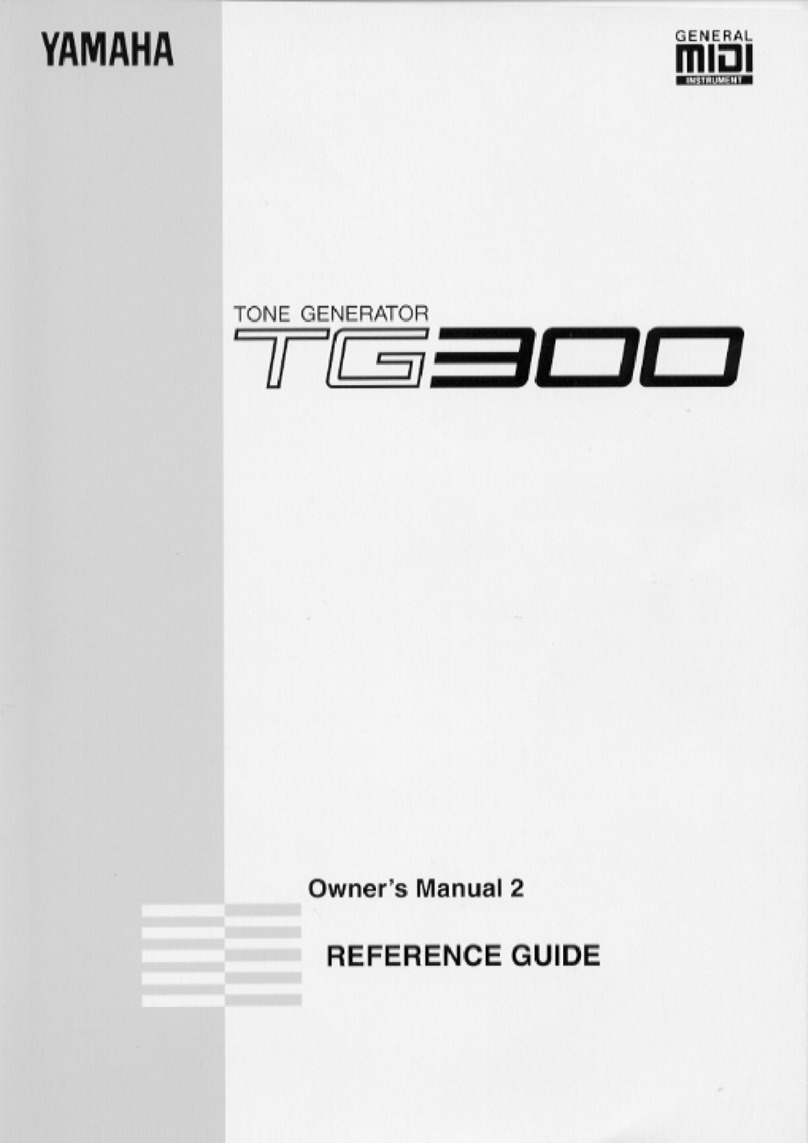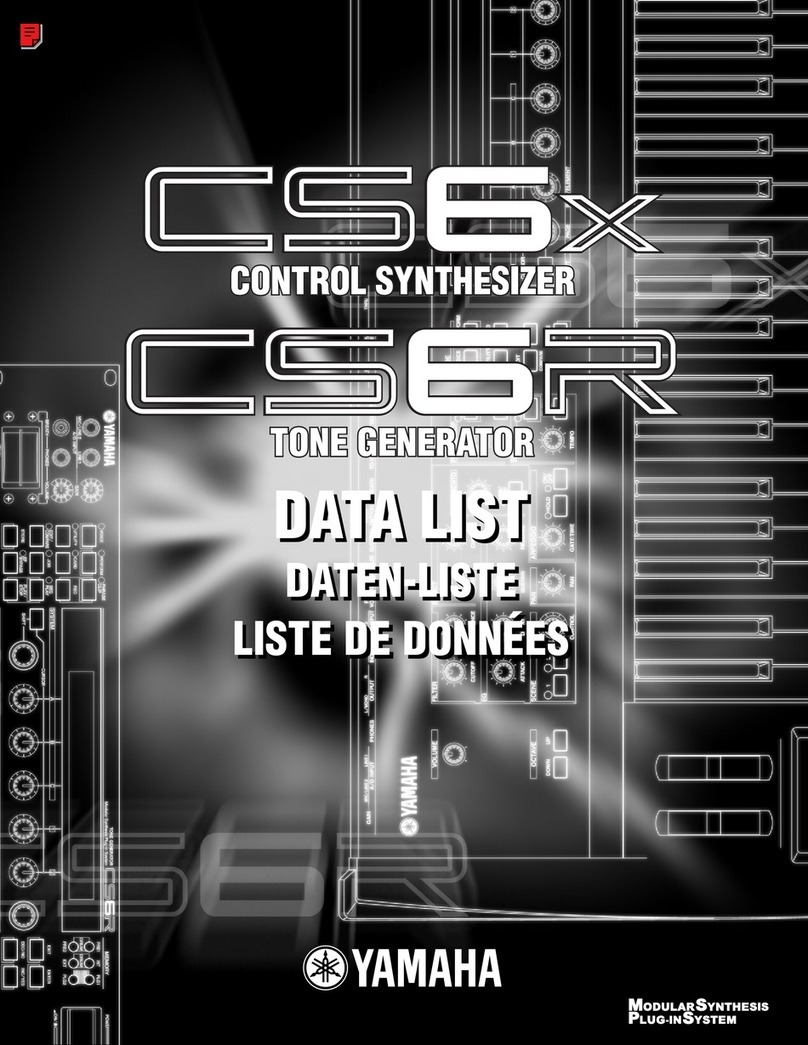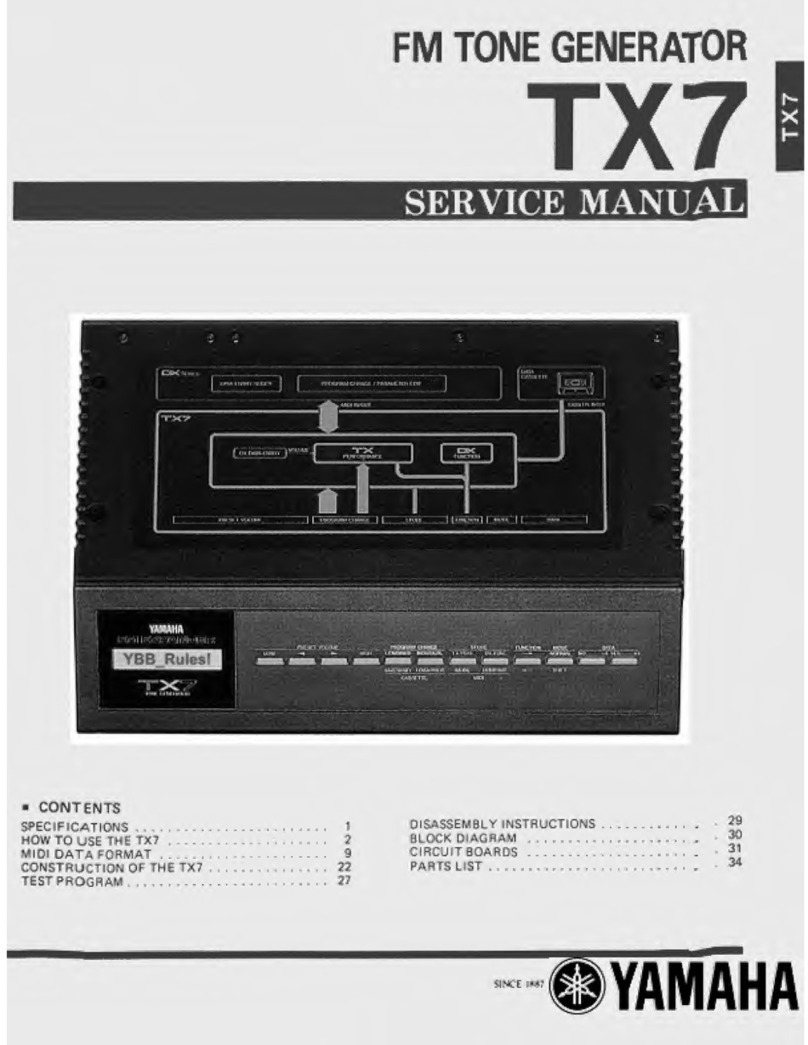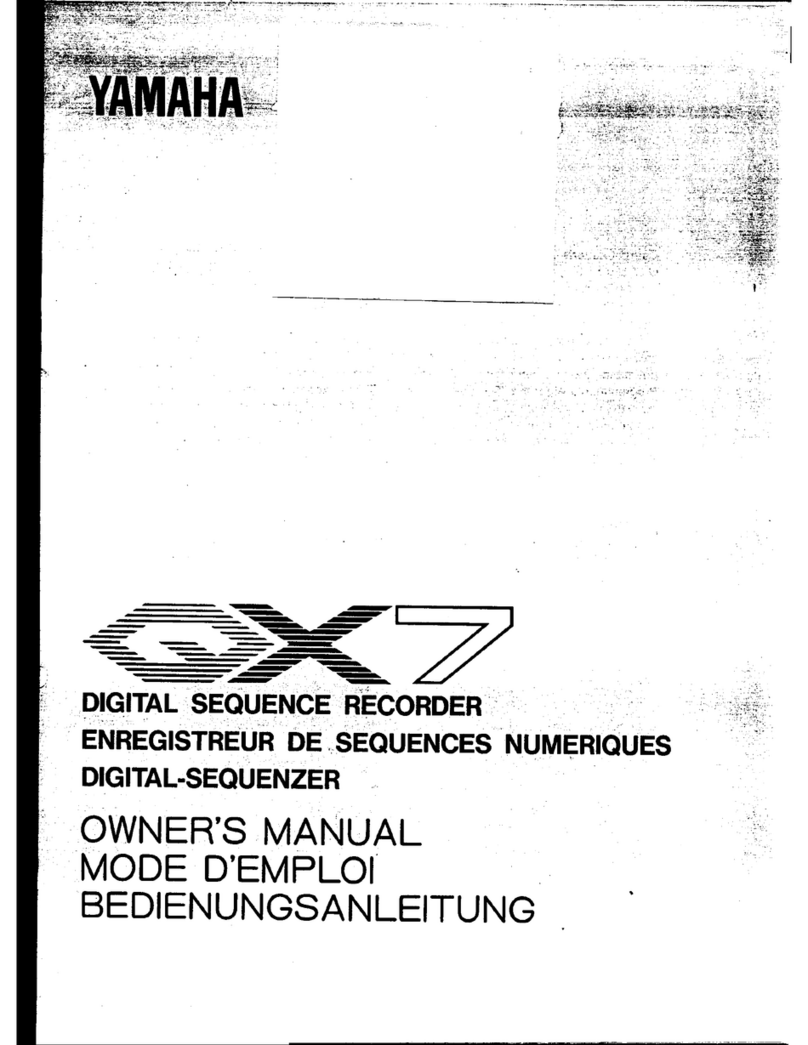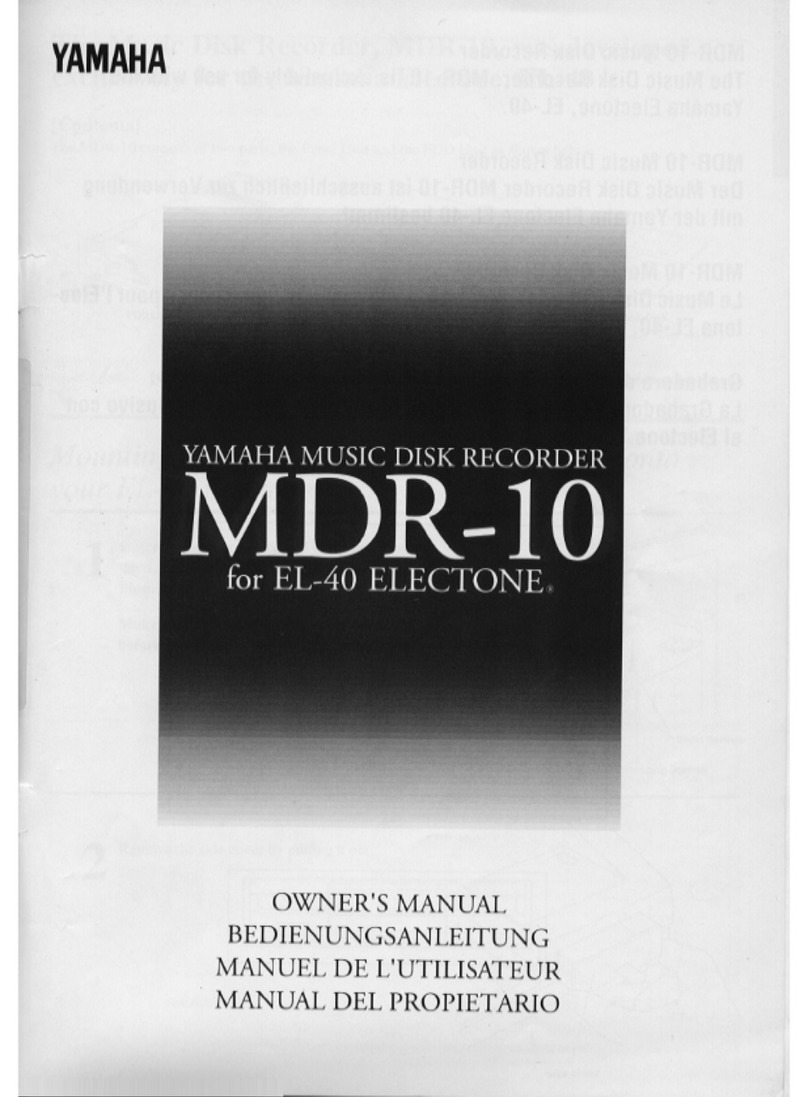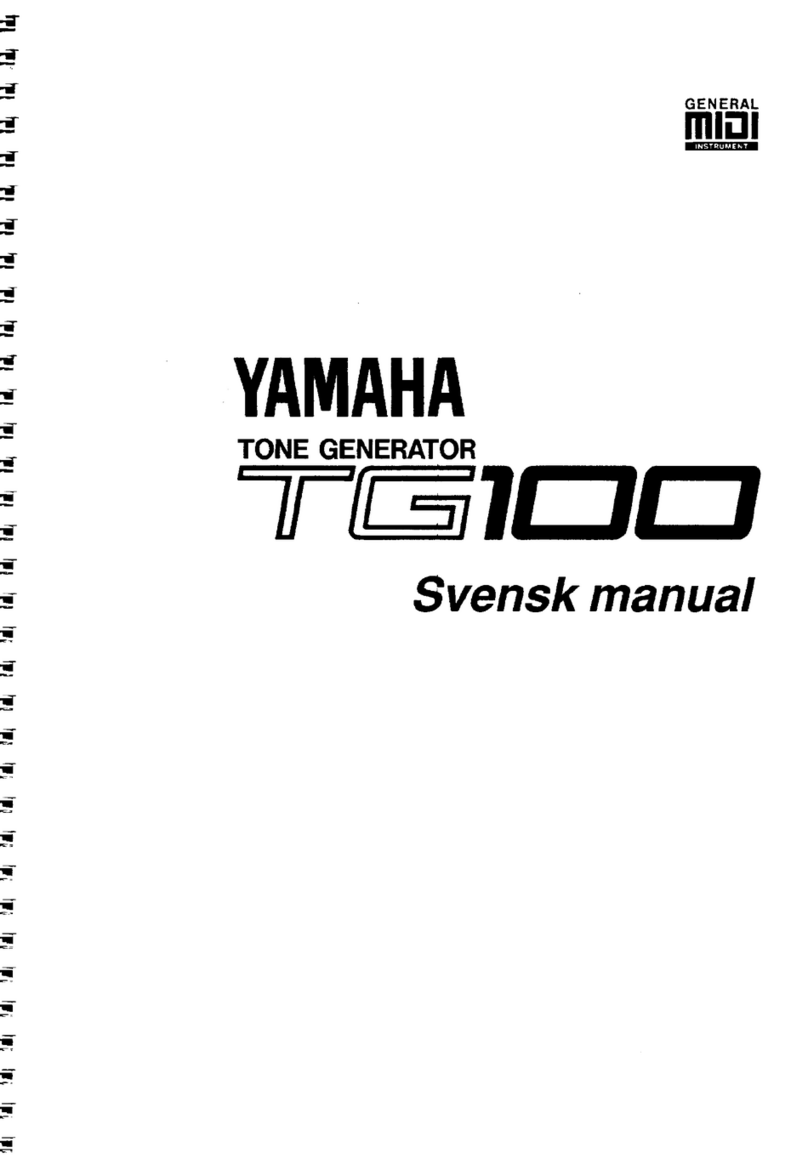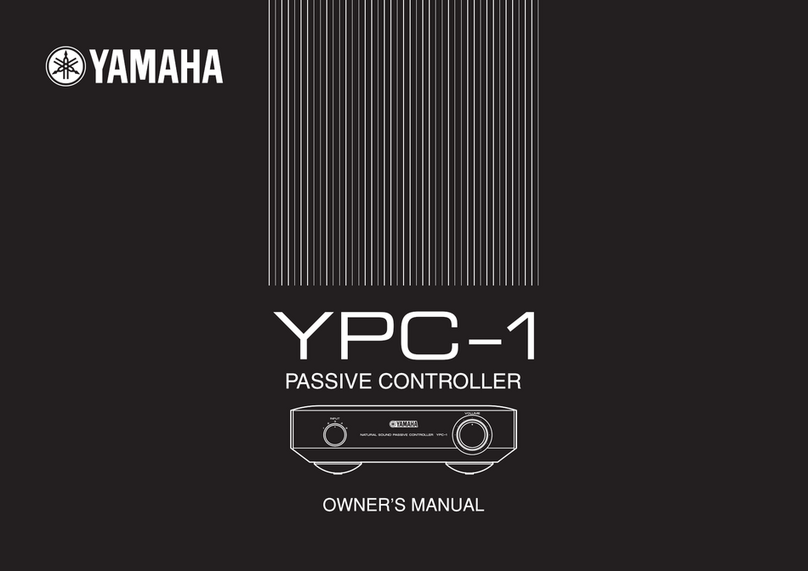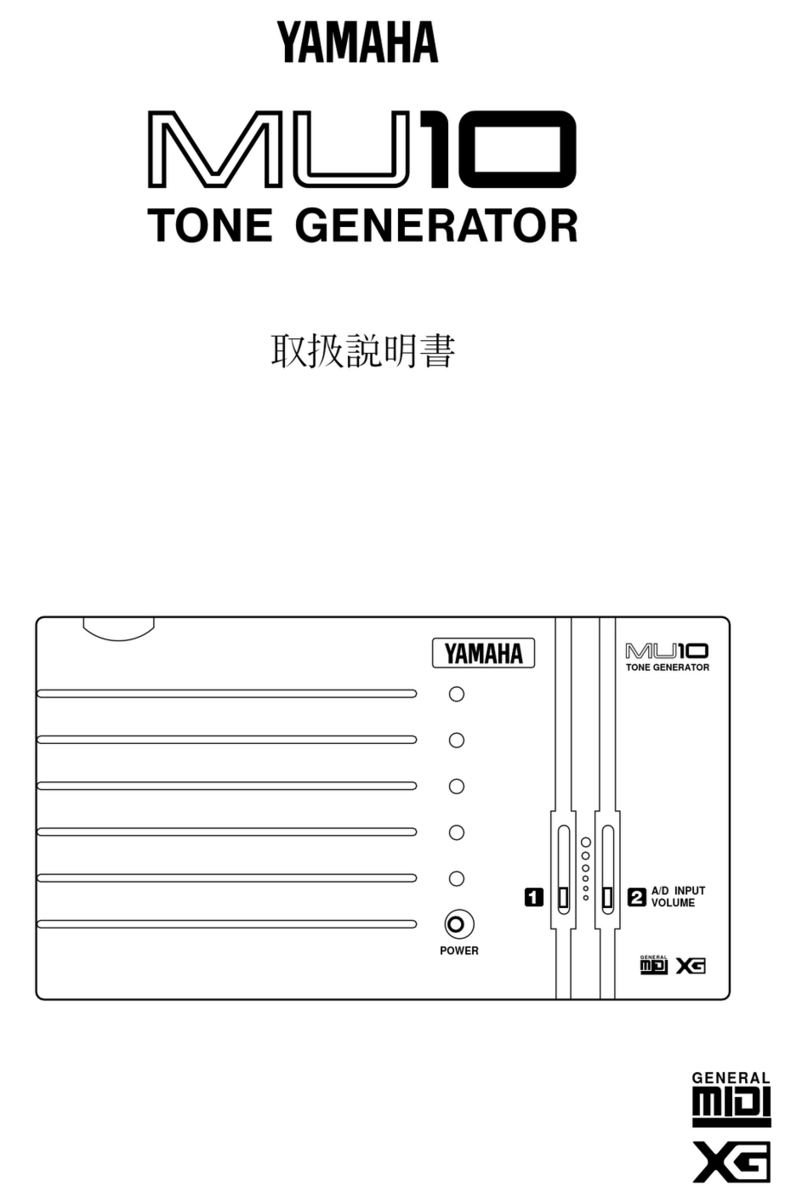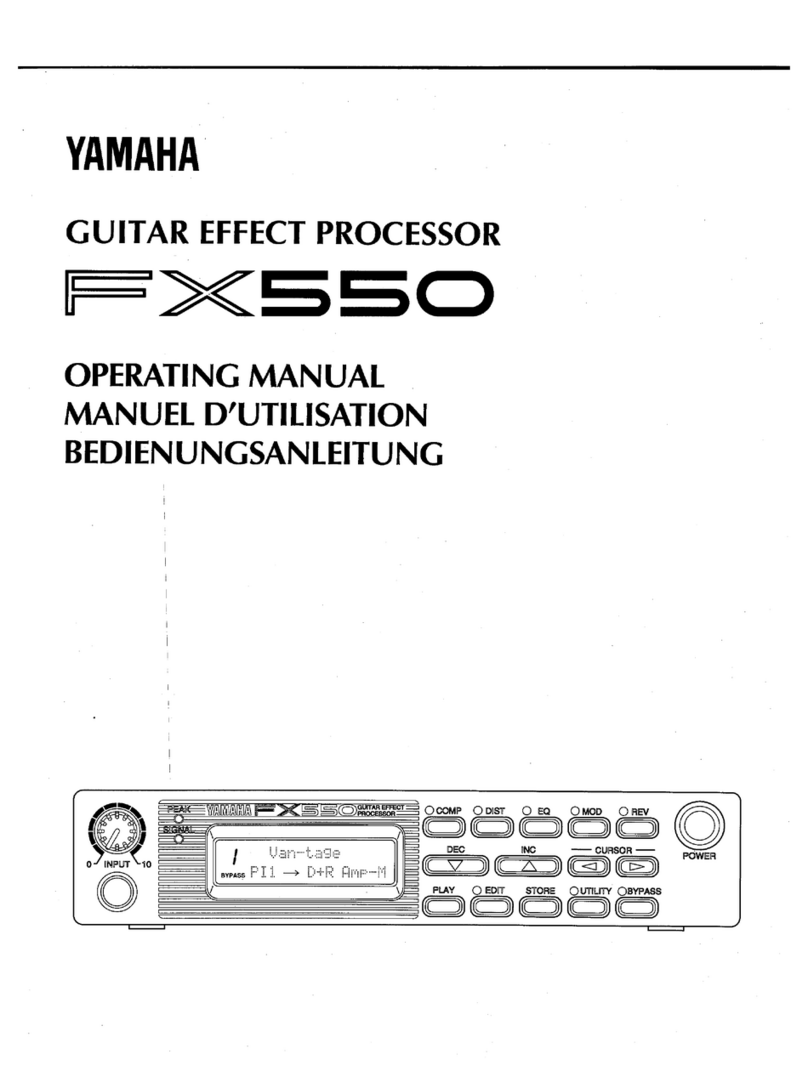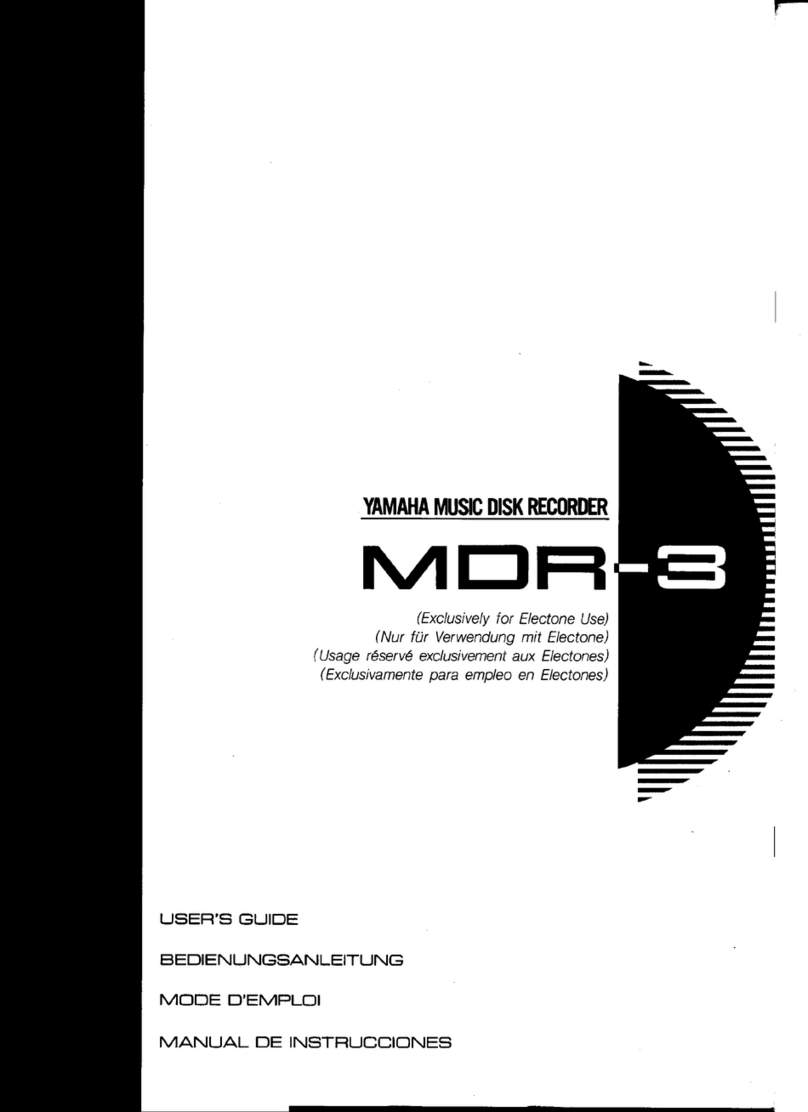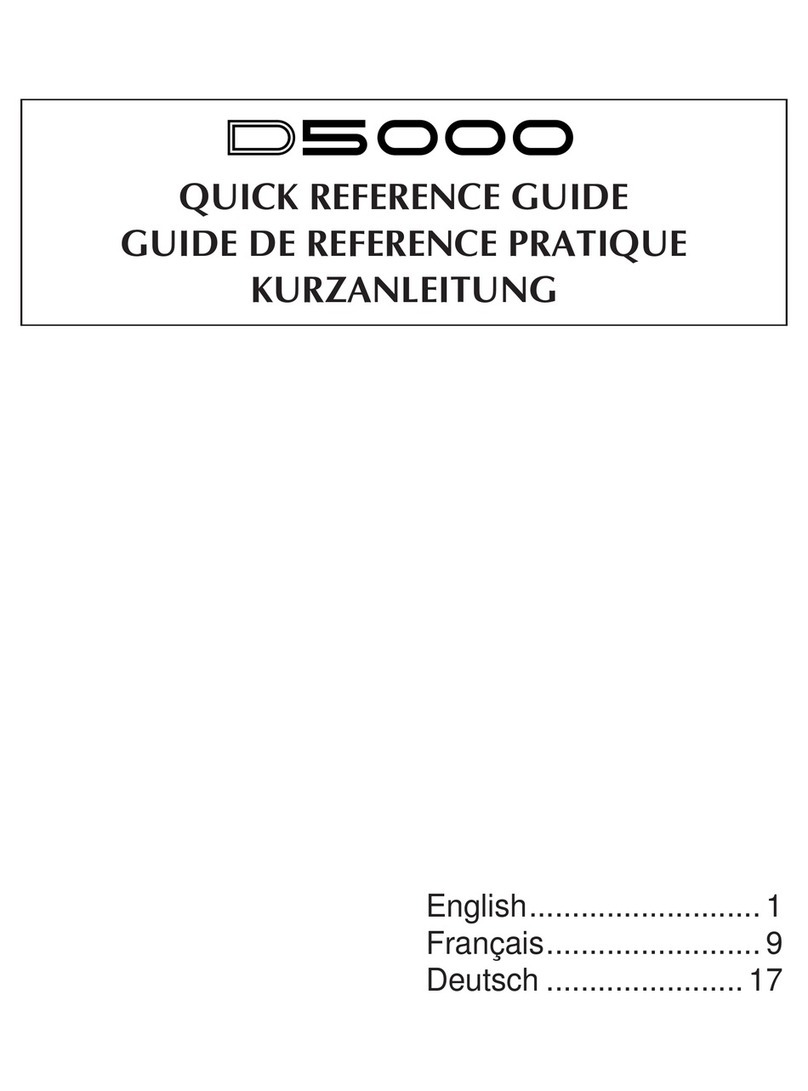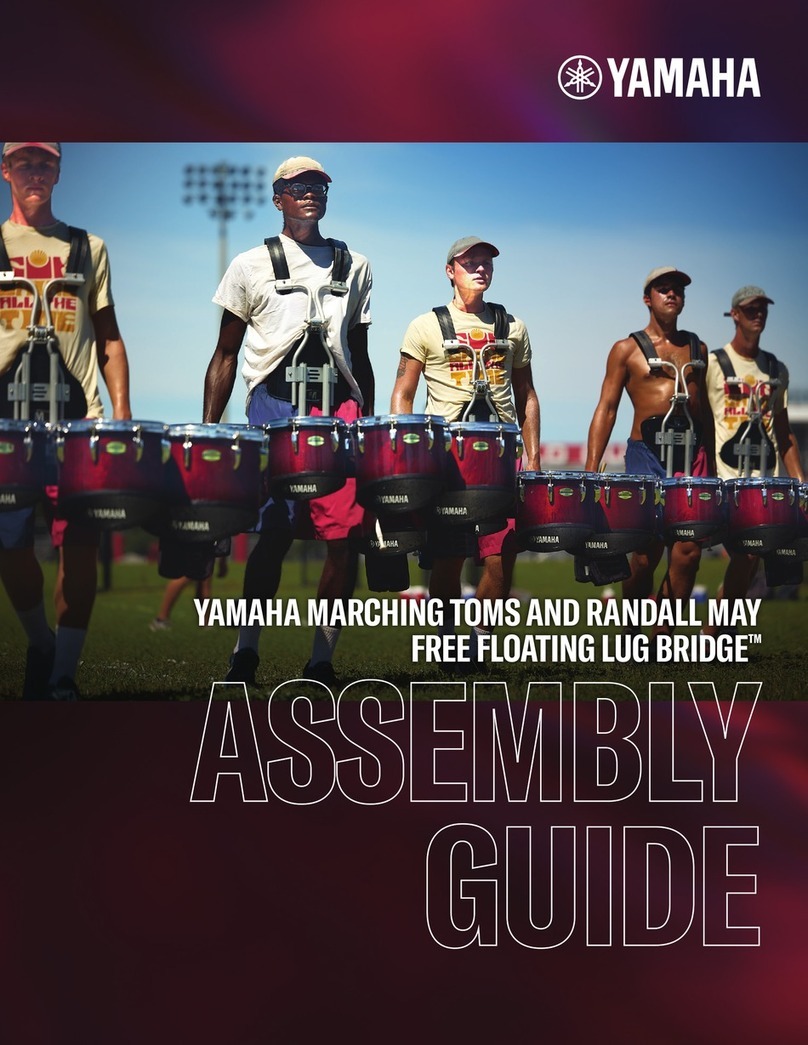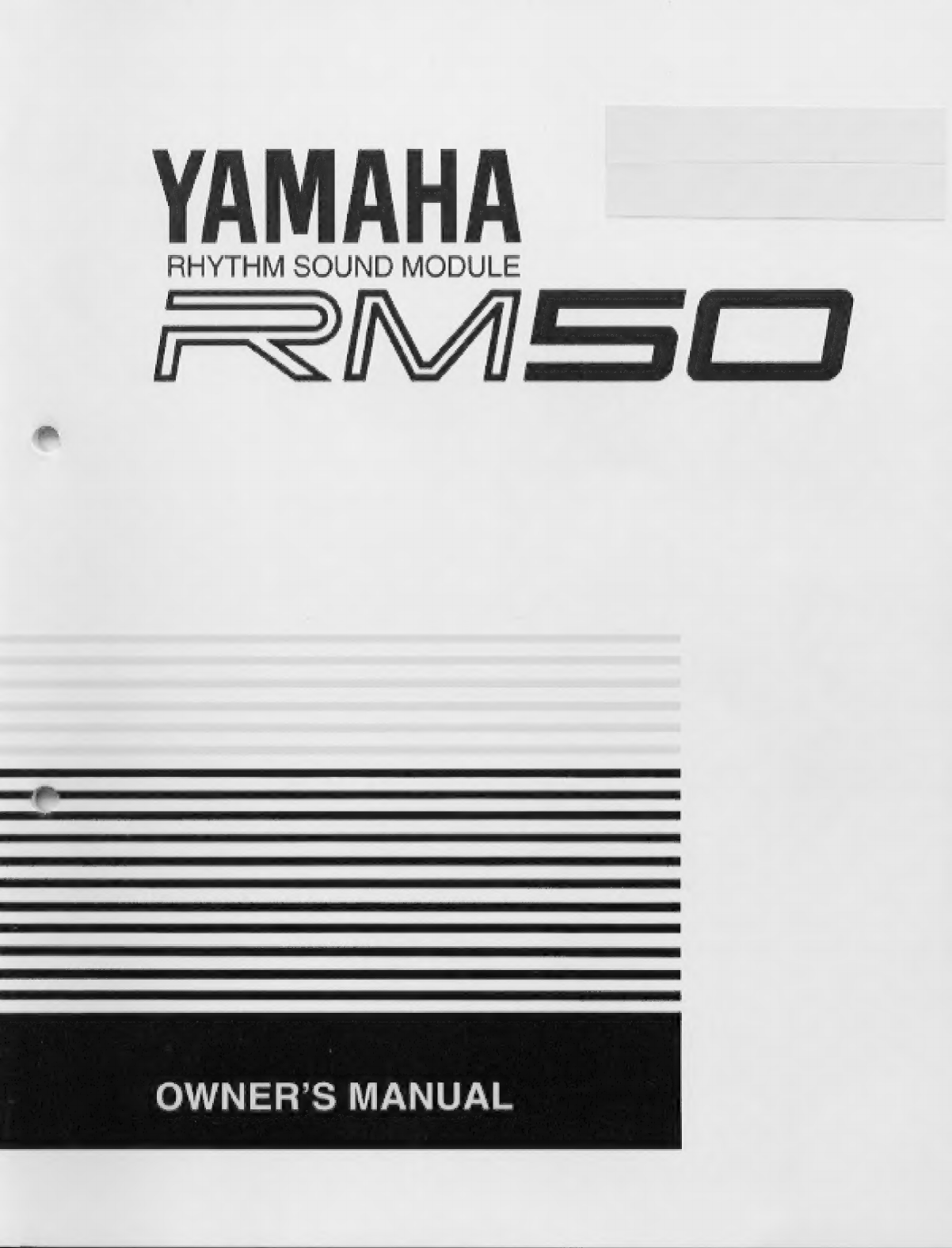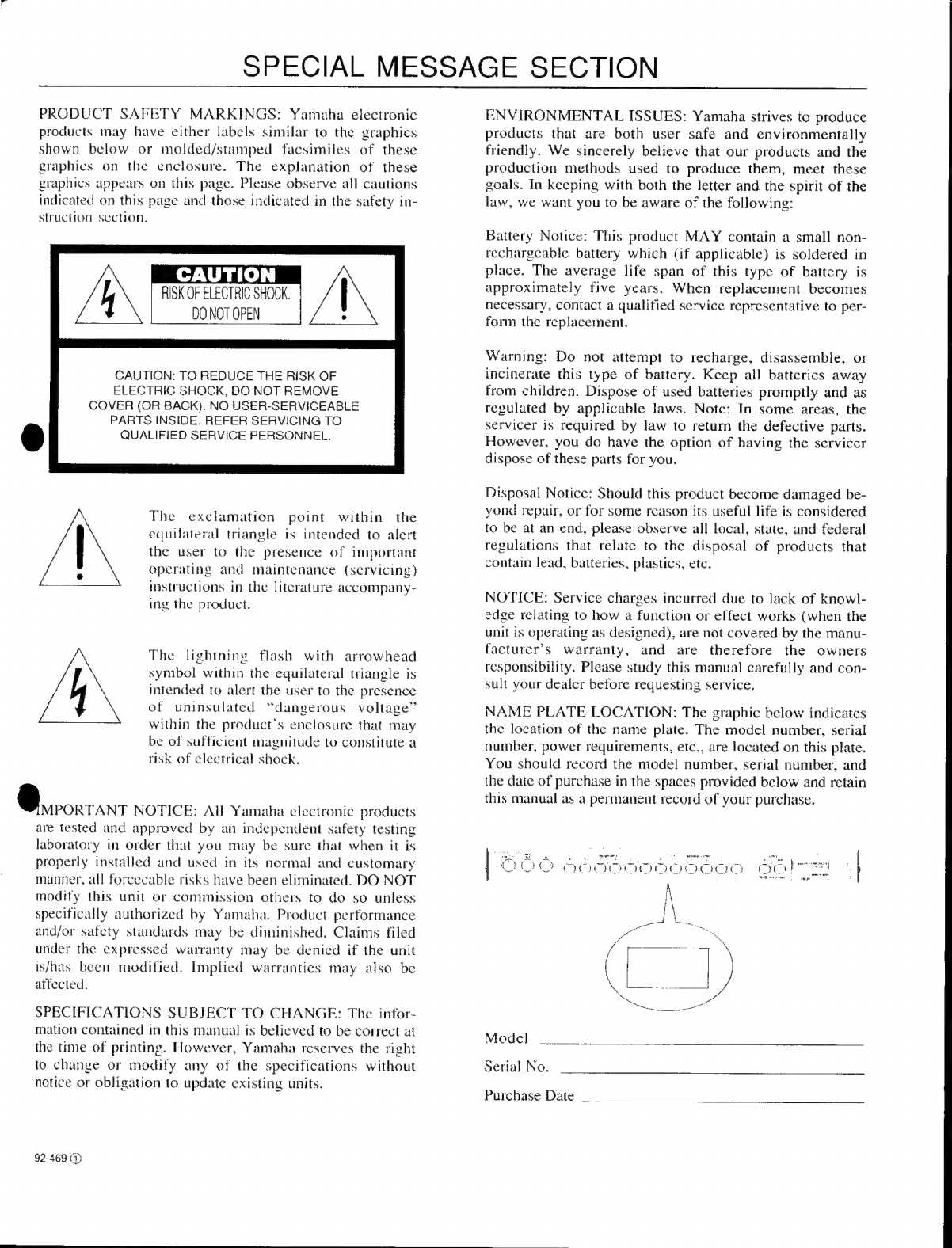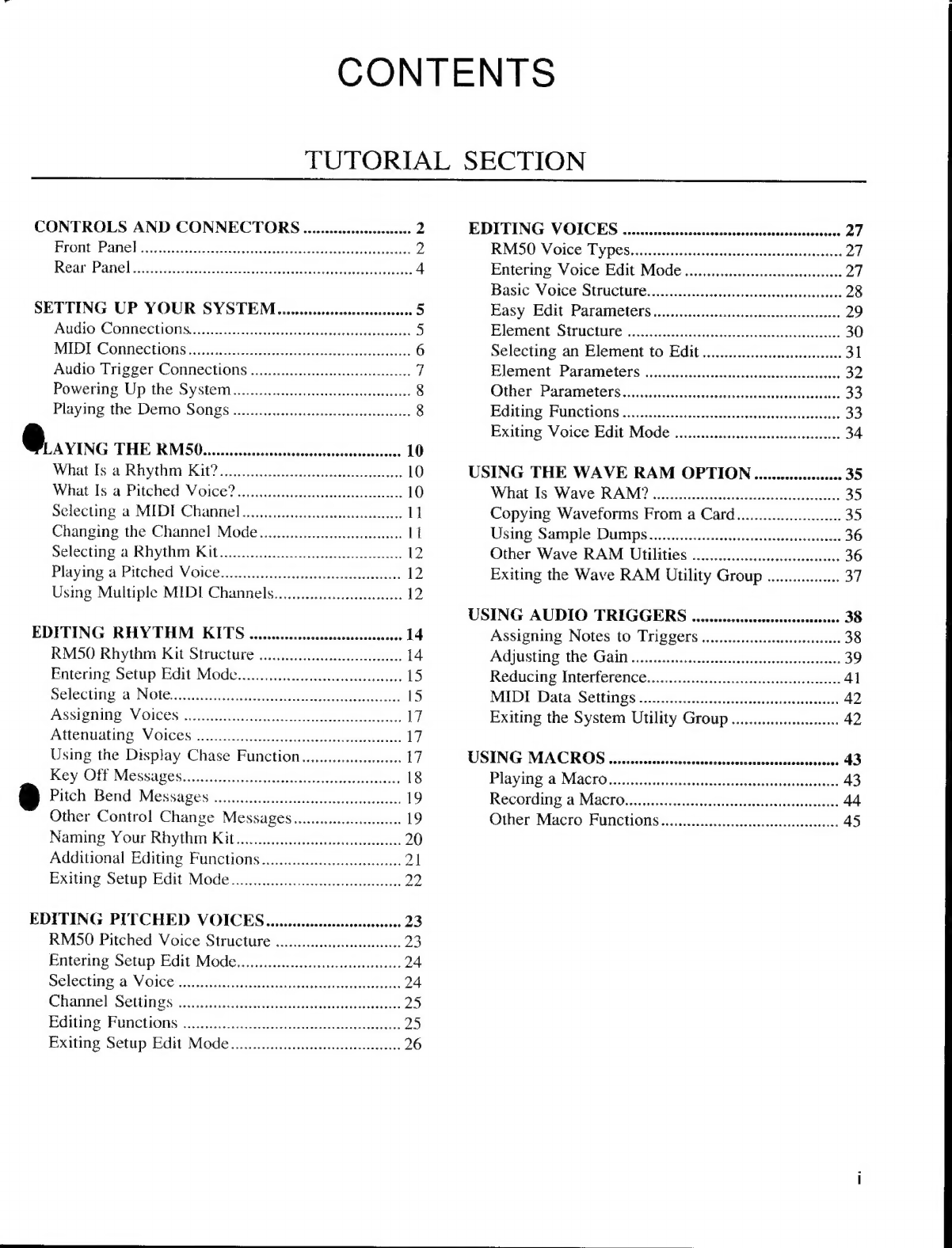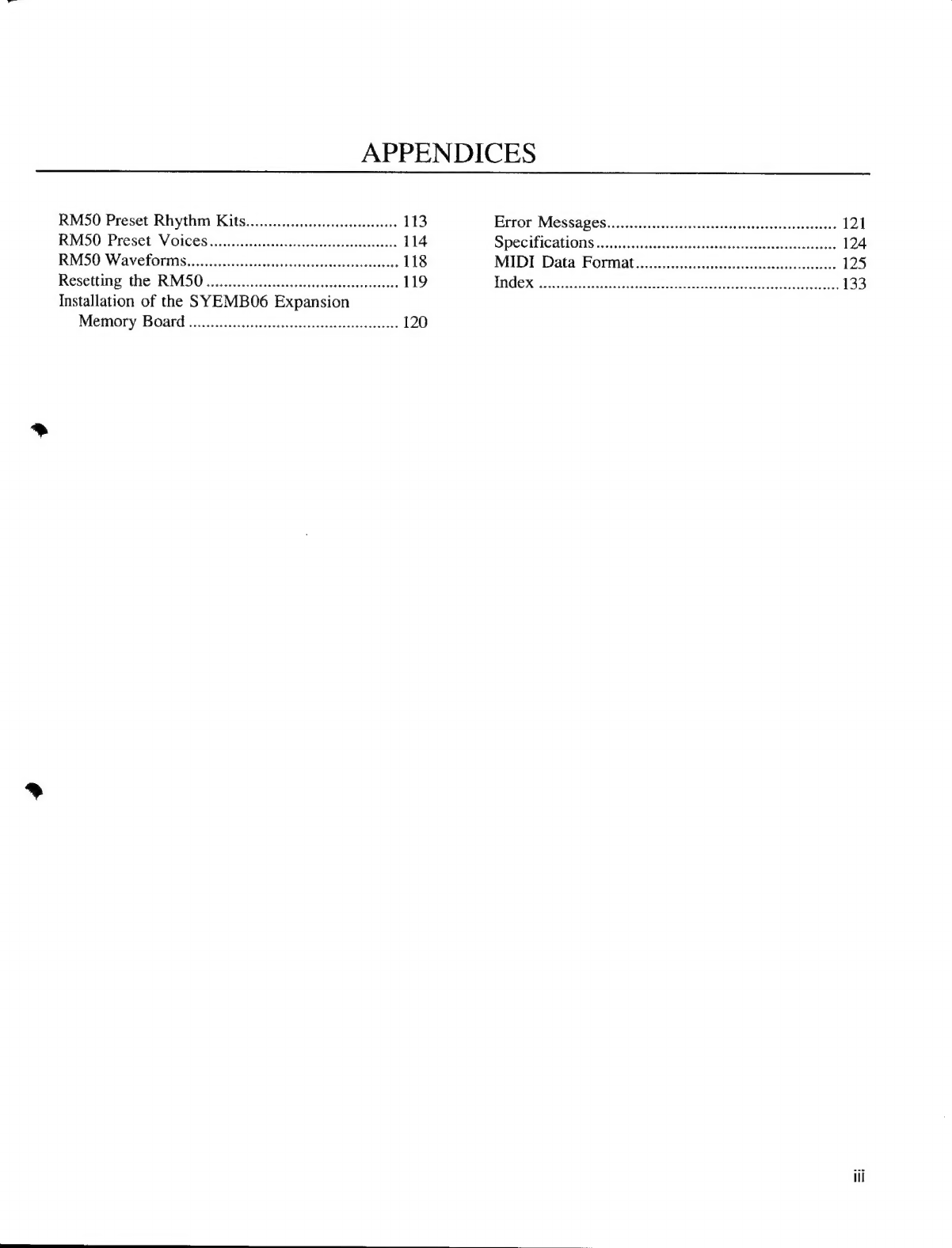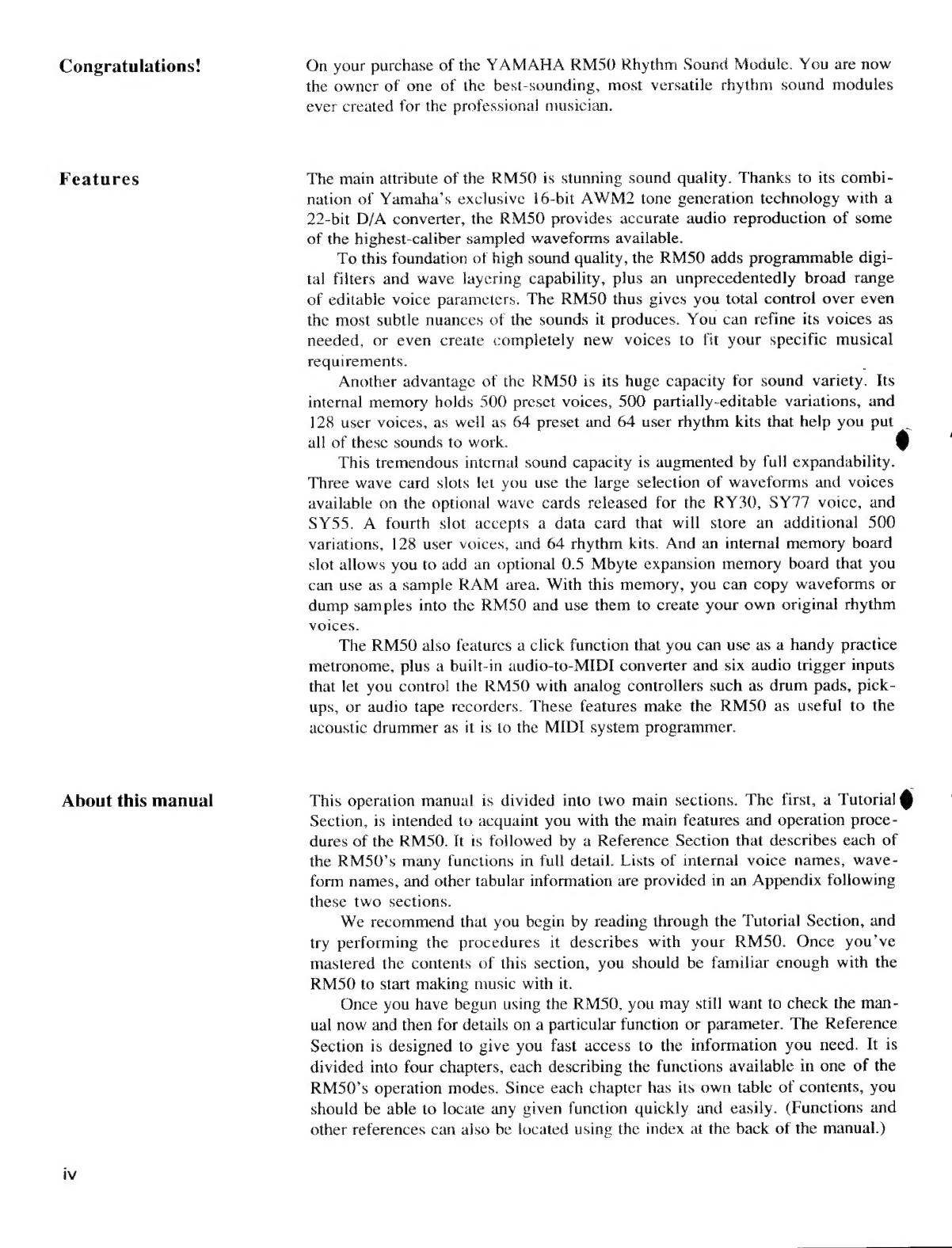REFERENCE
SECTION
PLAY
MODE
ou...
.ccssscssssesnecessscsssesescsenscsssssossacssoeses
49
Functions
in
Play
Mode...
eeesceseeenseneeeeceeees
50
Play
‘MO
sscscusicccssstos
saved
canted
atic
voteh
wabennnnsctec
al
Deets
51
Display.
Chase
ssccissserctestiecssdesssssavtisbeastacnssastosssedss
51
Input
Monitor...
eeceeeceeeeeseeeceeeteeeseeesesaseneeseoes
52
Key
Macro
Playback...
cccccccscseccessecseneenesseeees
52
Key
Macro
Record........cesecsssecssrsceeseccseeeseceseaeeens
53
Key
Macro
View........ccccscccessncecsstceeessaeeessaeeconageees
54
Key
Macro
Name
..u....ccecceccccceecseeseeeeceeseesnereceneees
54
SETUP
EDIT
MODE.
Wu...
escssceneesenscensencenecesaseerees
57
Functions
in
Setup
Edit
Mode
wc
cece
ceeeeeeees
58
Ls
“VOICE:
ASSIBM
isieh
cis.
ctisdesedseaetlbetdilerioses
59
2.
Voice
Attenuation
00...
cece
ceeceeetseseeeee
ree
60
Bis
ROY
OME
cis
dcgincecisveaiiueanacsapetbacdscsosetusniedeavergosees
61
4.
Pith
Dem
cactiltedopcal
ie
aleauttesadarsnastowasbioes
61
5.
Control
Change
.......eceeescesseesseeseeeeeeeeeeerseees
62
6.
Trigger
Note
Assign
...........:ccceesecseereeteeeeeenes
63
7.
Rhythm
Kit
Name...
cesses
eeseneeeeees
63
8.
Setup
Initialize
occ
es
eeesereeseesereesees
64
Oy
“Setup
ReCall
vss.scviccss.csssvess
casteesadés
caveerssesavidesns
65
10.
Rhythm
Kit
Copy
.0.....
eee
eeeeeeeeeeenereees
65
VOICE
EDIT
MODE
uu...
cccsceseneececenseenssensees
67
Functions
in
Voice
Edit
Mode
..........ecssesseeteeees
69
Blement
Select)
nccsscceccctetasieeaiainnd
aceaeniiees
71h
Element
On/Off
0.0...
cesececseccesseccnseessereeeees
71
1;
Basy
Edit
1
ccscin
tities
cise
dias
ieeetee
ets
72
Ze)
EASY"
BA
2s
sadsseeeGscecssenttsscsurivebotetiessctierancestes
72
3.
Waveform
Select
0.0...
cece
cece
seeeeeeseeeeeeeeeners
73
4.
Element
Level,
Pan,
and
Pitch...............0000.
74
Sy,
Le
Me
Nt
BG
caiss.
cele
eewccsevinvesoteises
avant
eveiute
tees
75
6.
Element.
Filter
<icisisscci
ent
ine.
es
76
7
Blement
LPO
sci.
hiadeawinestaakciale,
AT
8.
Element
Sensitivity...
cesecsecesseeeeeeennes
78
9.
Element
Pitch
EG...
eeeeeeseeeeseeseeeneeees
79
10.
Element
Delay...
ices
eeeceeeeeeeeenees
719
Il.
Element
Velocity
Curve...
eeeccseeseeeeees
81
12:
VOICE
OQUUPUL
s..0is
cccsccsiectenescctevevssoeesseeesetersedoses
82
13;.°
Voice
Name
is
ccrscihesssattienlecriaietiinetieenens
83
TAS
VN
GICe
IMAI
ZG
anc
ees
eae
ncect
ca
iegenteaseesea
83
P5s
“WoIce
Recalls
accord
sca
enedesisetiovtay
paren
desaces
84
16.
“Voice
Copy
siessiiniicciashscettsbieatdiechsdewes.
85
LTE
ELT
VM
OD
Bio
venssyassatasasasserastacaiadeaseqnessassavscvedies
87
Functions
in
Utility
Mode
.0....
ee
ee
eeseeseeeeenes
89
System
Utility
Group...
ees
ceseeseteseesresenes
92
Te
Trig
per
Input
Ls
iiscsscsscsscetcsstcnvassseiseteassesccntyeses
92
2:
Trigger
Input
2
cic.
cscsssscetecisccassecssdetecsesetsevereases
93
9.
TH
SPE
INPUt
Bias
ctvszecescehedenges
cecavead
candsnddeneseechtencs
93
A
AONICK
Ds
hasancecteetaseds
ase
neeloetennnainunaniourabnanis
95
Bee
CHICK
Drs
cgshs
casts
tecataaasls
anttictas
catelesos
tine
is
Uoniabinets
95
6.
SOUND
Key
Velocity
.0......cceseesscceeseeeeenereeeees
96
MIDI
Utility
Group
........
ee
essceseeessecseeceeeeeeeeeeeteees
97
1.
Program
Change
Mode
........csceseesscseseeesenes
27@
2.
Program
Change
Table...
sseseseesseeeseeesees
98
3.
Control
Change...
eessesnesseesrereesesesssenans
98
4.
Control]
Change
ASSigni......
cc
cescsccsssseeeeeneees
99
Dy
FREMOLE-
S
With
vevistis
ecsssssdessecesesticesseeleuseoessbishte
99
GO:
Device:
NUMBER
joshi
cdseeadentesieennteuetenteaeds
100
7:
Bulk:
Transmit
+.cciecosseviescesssseoetescecnasenvossvesaecesss
100
Data
Card
Utility
Group...
ceseeeteeseeseeeeeeteee
102
De
SAVE
10
Card
siccccccsassovscsctevcdtceresavestethenssenteaseass
102
2s
AsO
TOM
CALC
ss
svciiadiectrceuialeenteoths
caidestaceuwese
103
Be
ROrmMat:
Card
ii55.satesses
ae
tacecatts
cessssatcscectesyeatts
103
Wave
RAM
Utility
Group.........ceeseeeeeeereeeereees
105
1,
Waveform
Name
i.iscc..ccccceccetisenasentosacanssaressase
105
2.
Card
Waveform
Copy........csscssscsssesesereesees
106
Di.
WavelOrint
DGlOte
nvsscidisecsaveaceocnavtanseptidateciotse
106
4.
Wave
RAM
Memoty.........
eeeeeeeeererrseseneenes
107
5.
Wave
RAM
Initialize...
eeeccesseeenneeens
107
6.
Sample
Dump
Mode...
ecceseseesseessenes
108
Deério
Play
Uti
liey
aj
scesesetiestsoresat
asset
nsmwc
enateateey
109
@
1.
Dem:
Play.
isecnceseteceues
tics
iotcoesicessegstpaiccescosieases
109