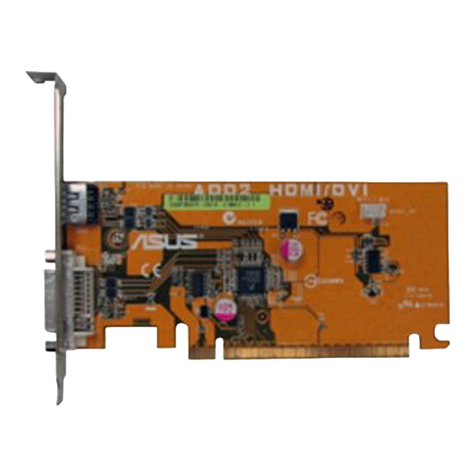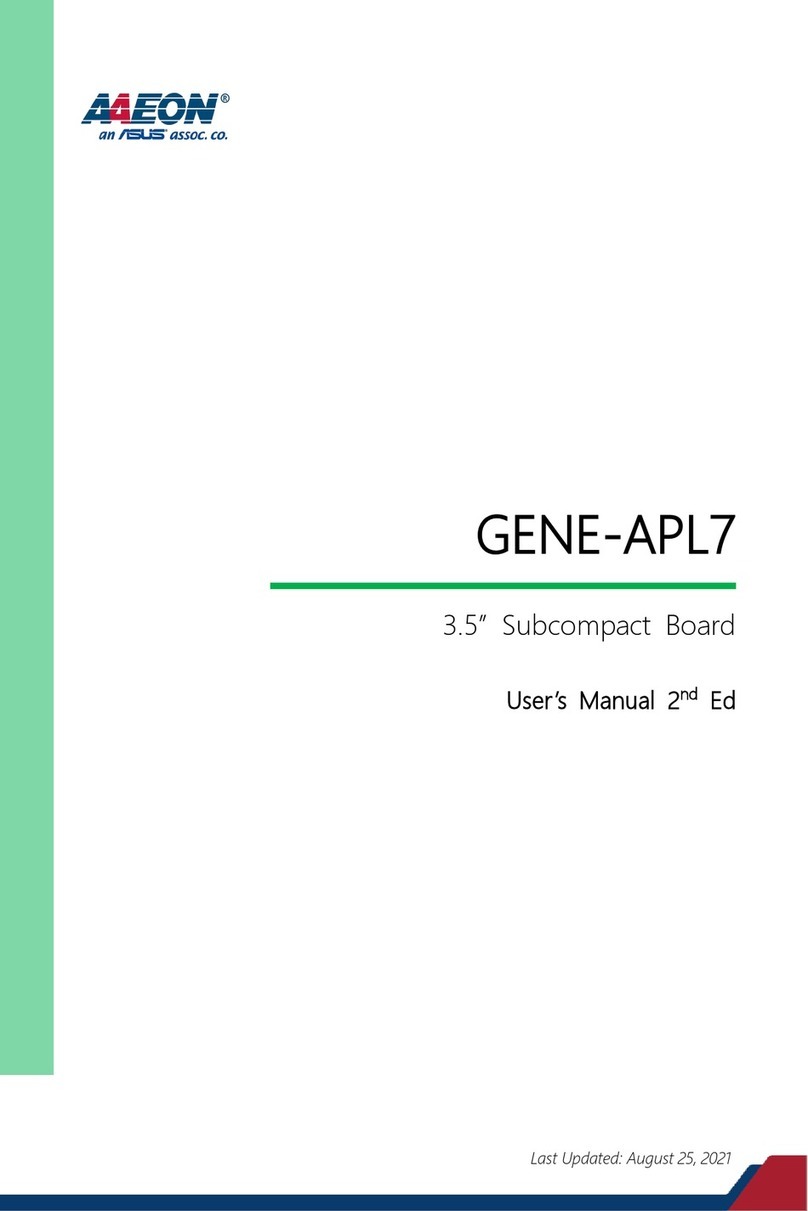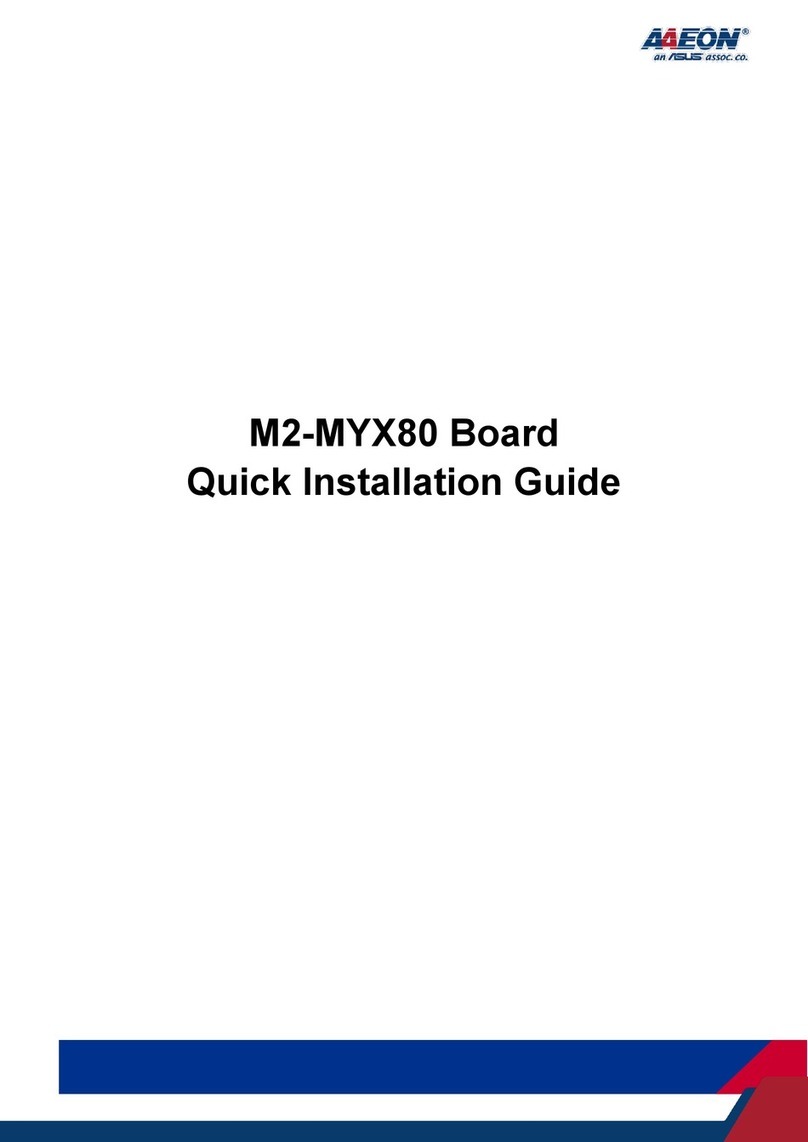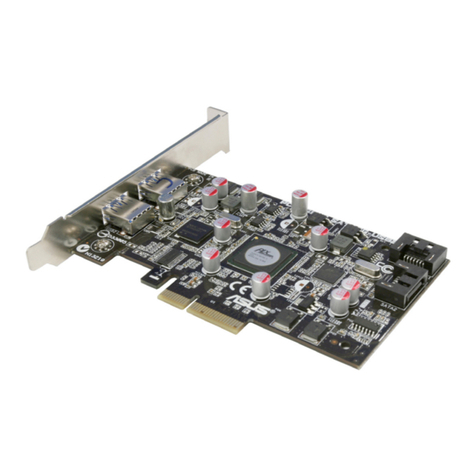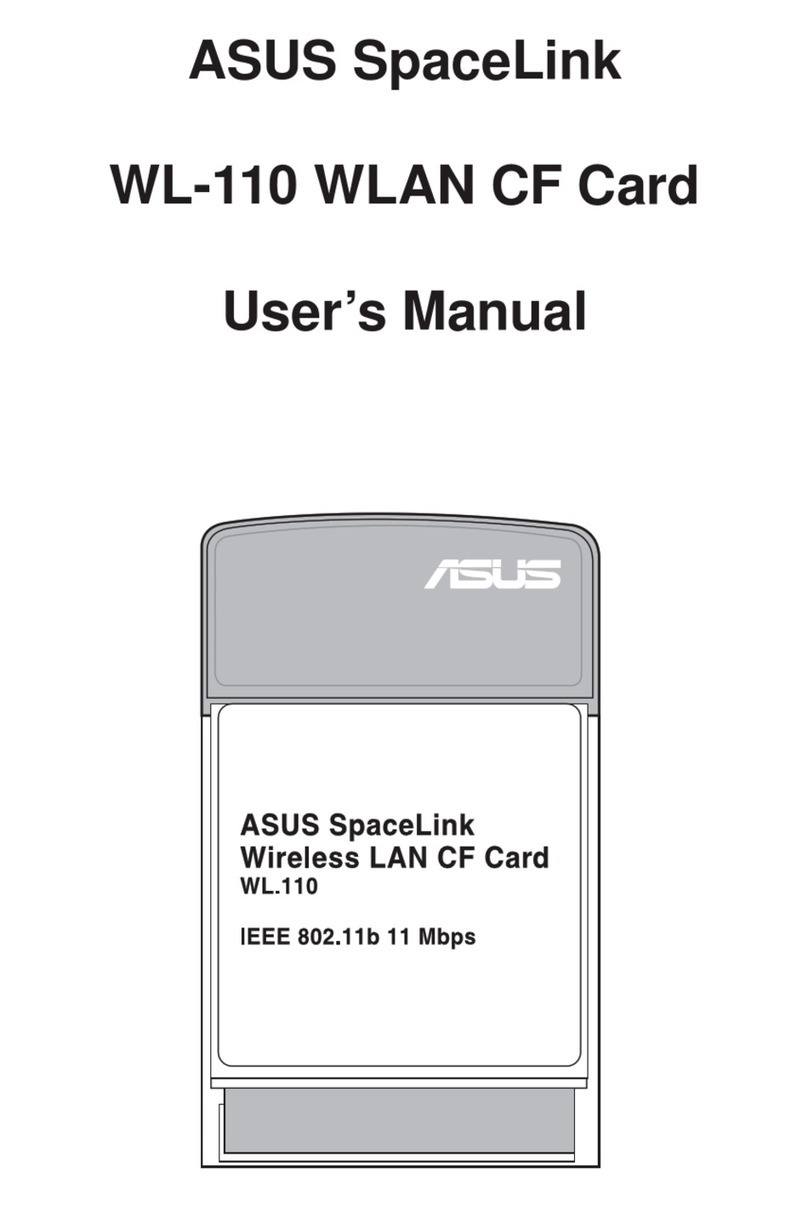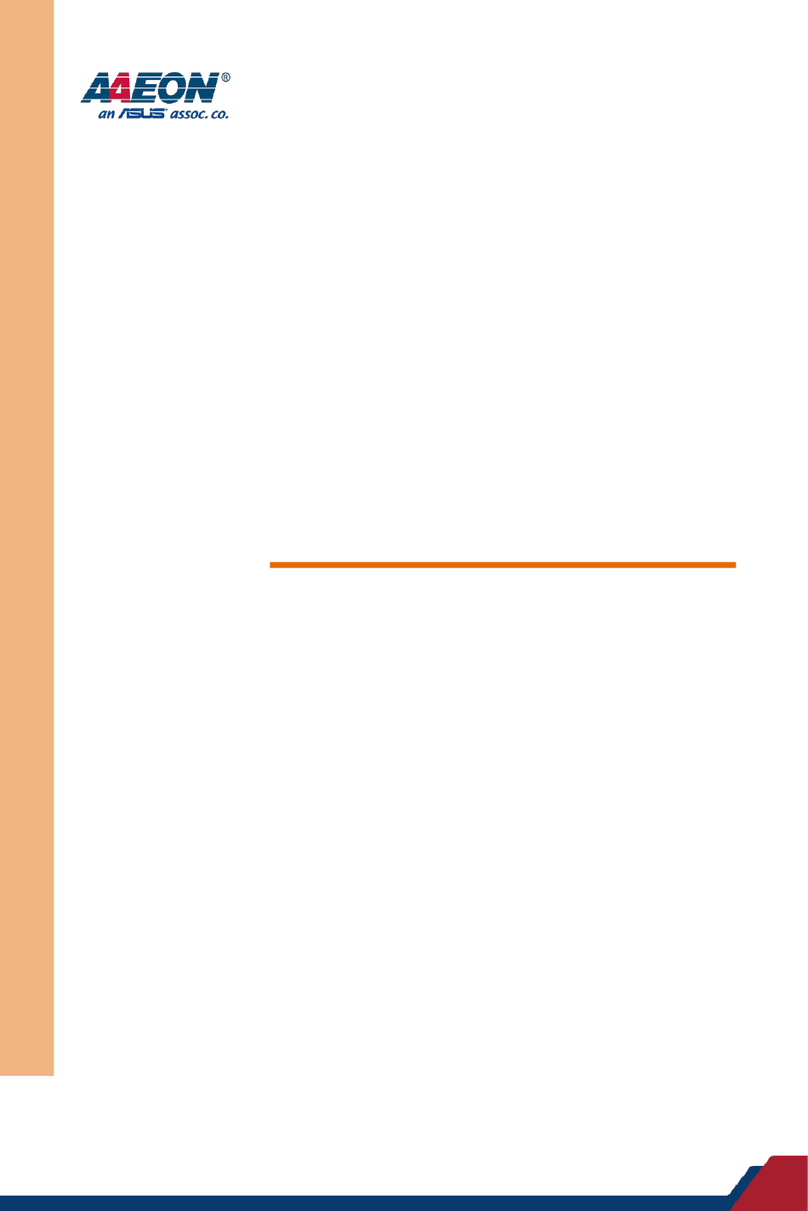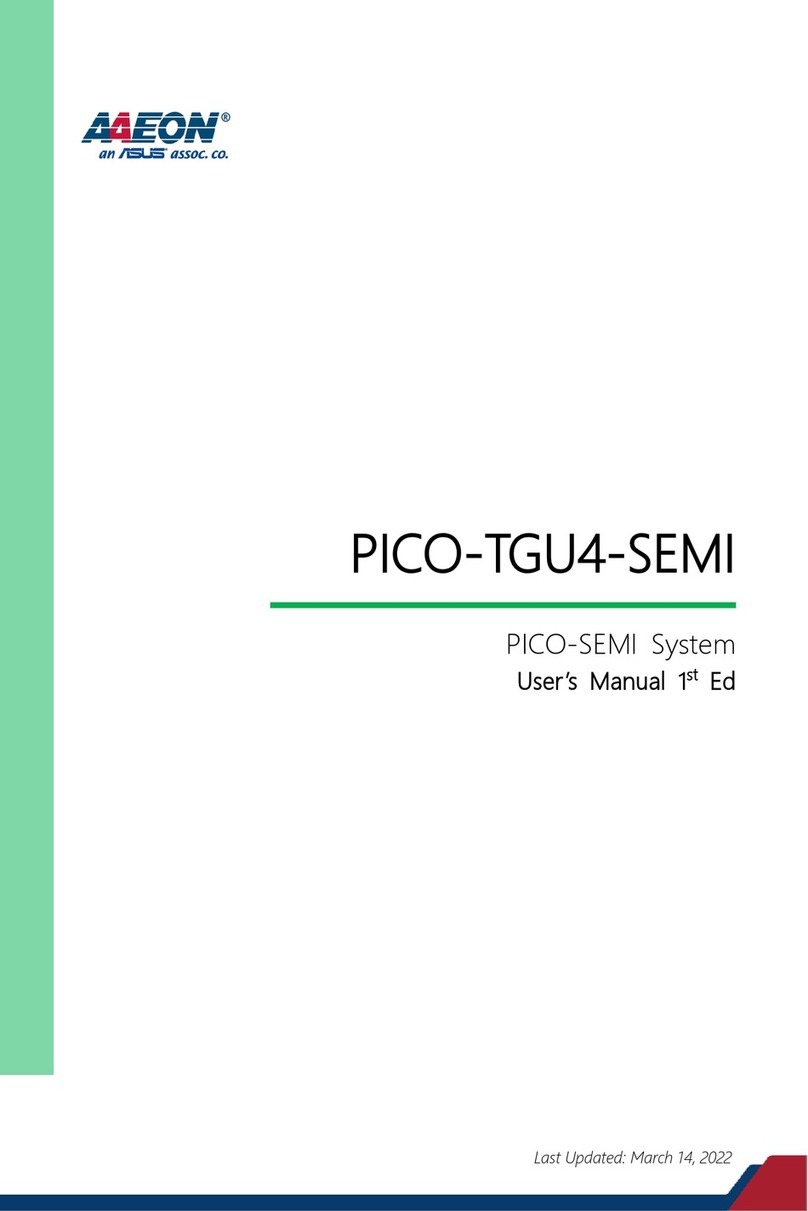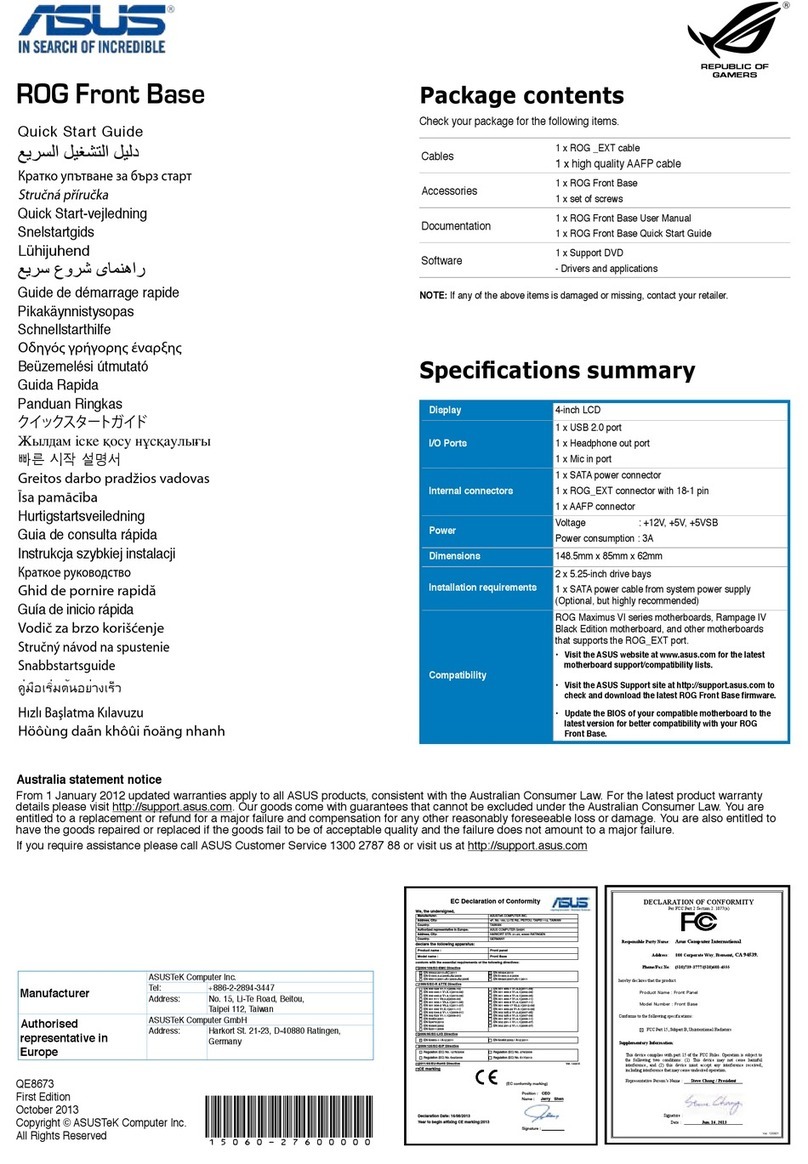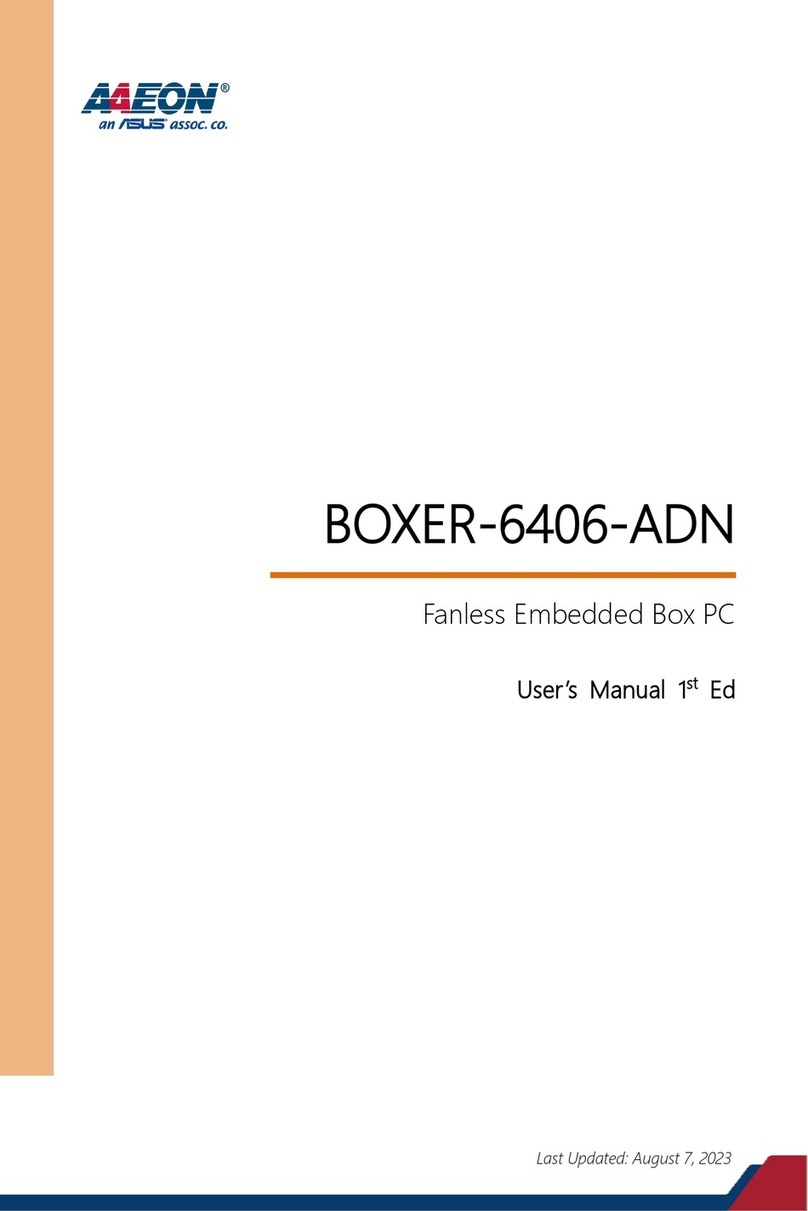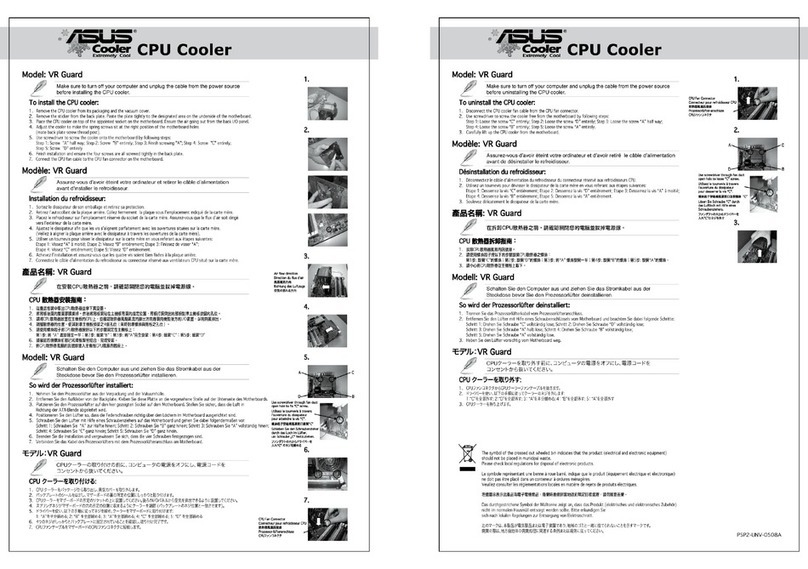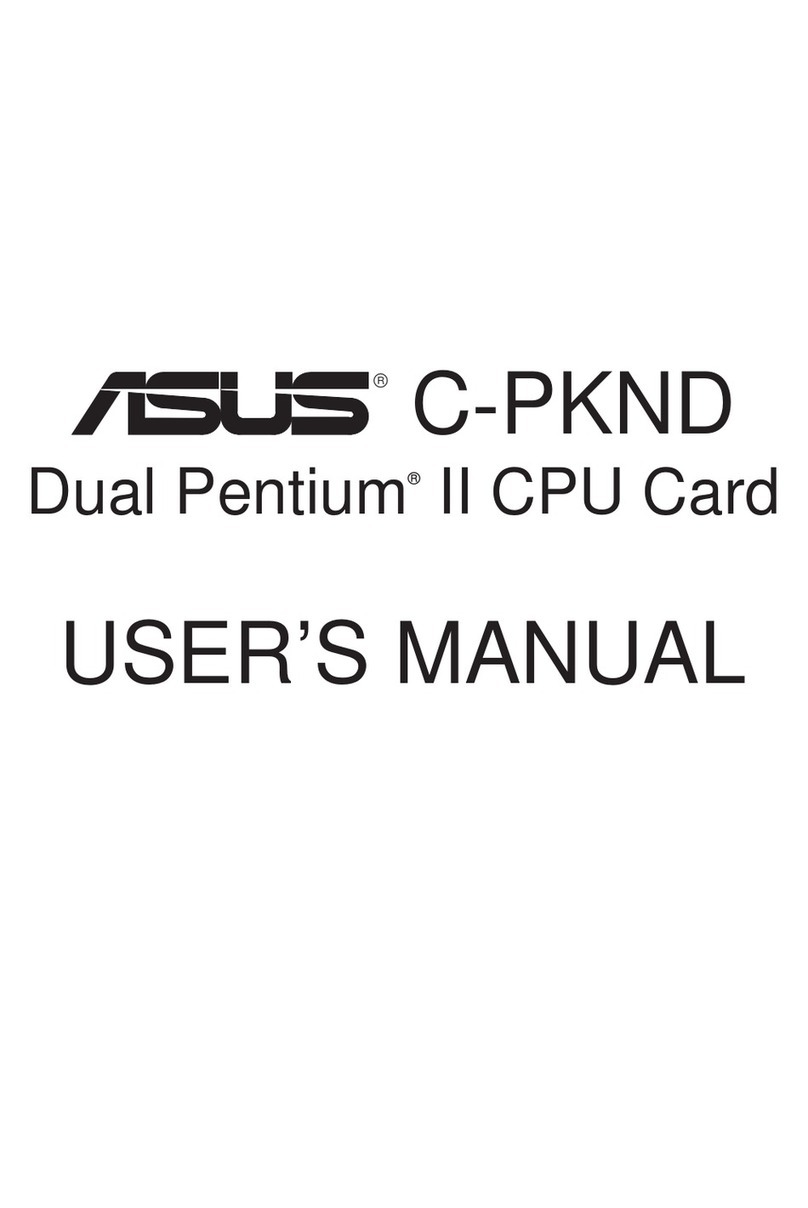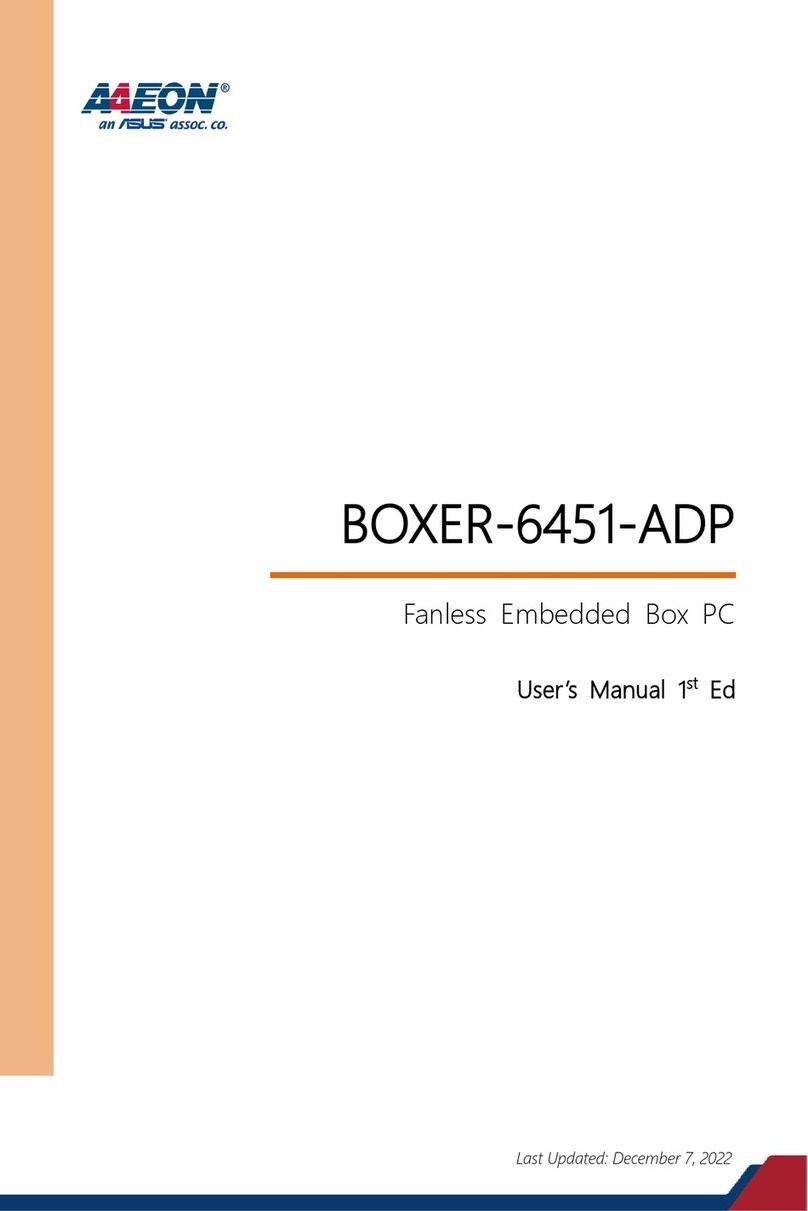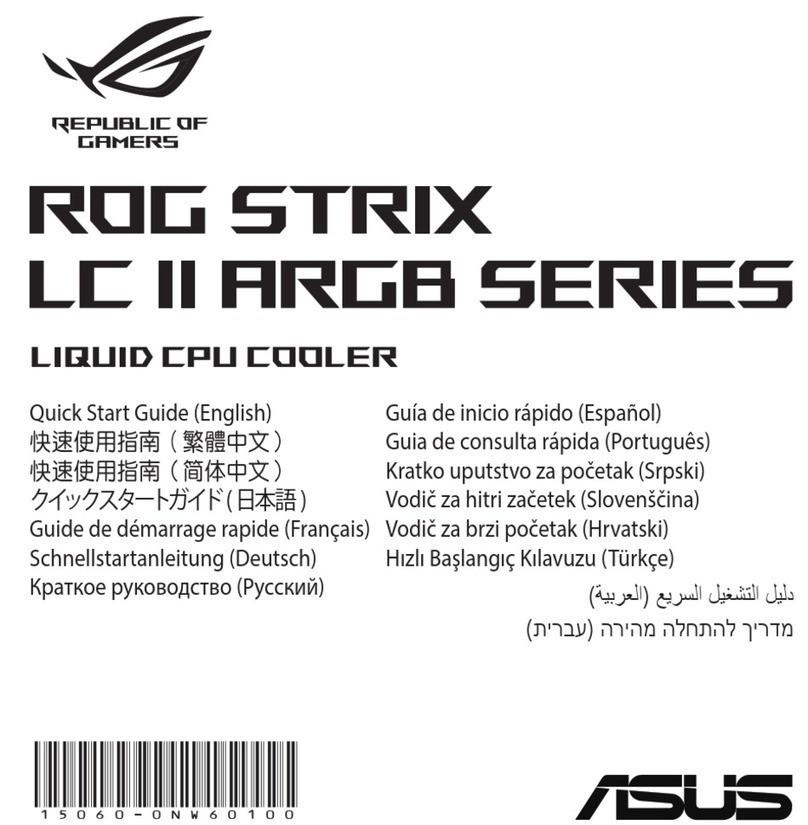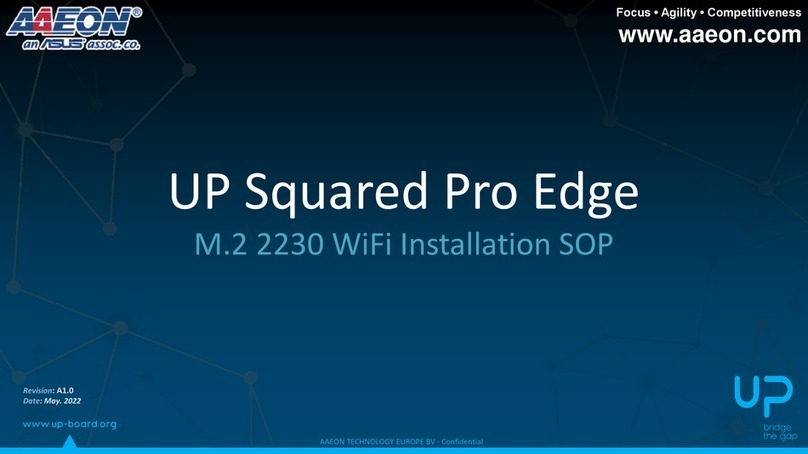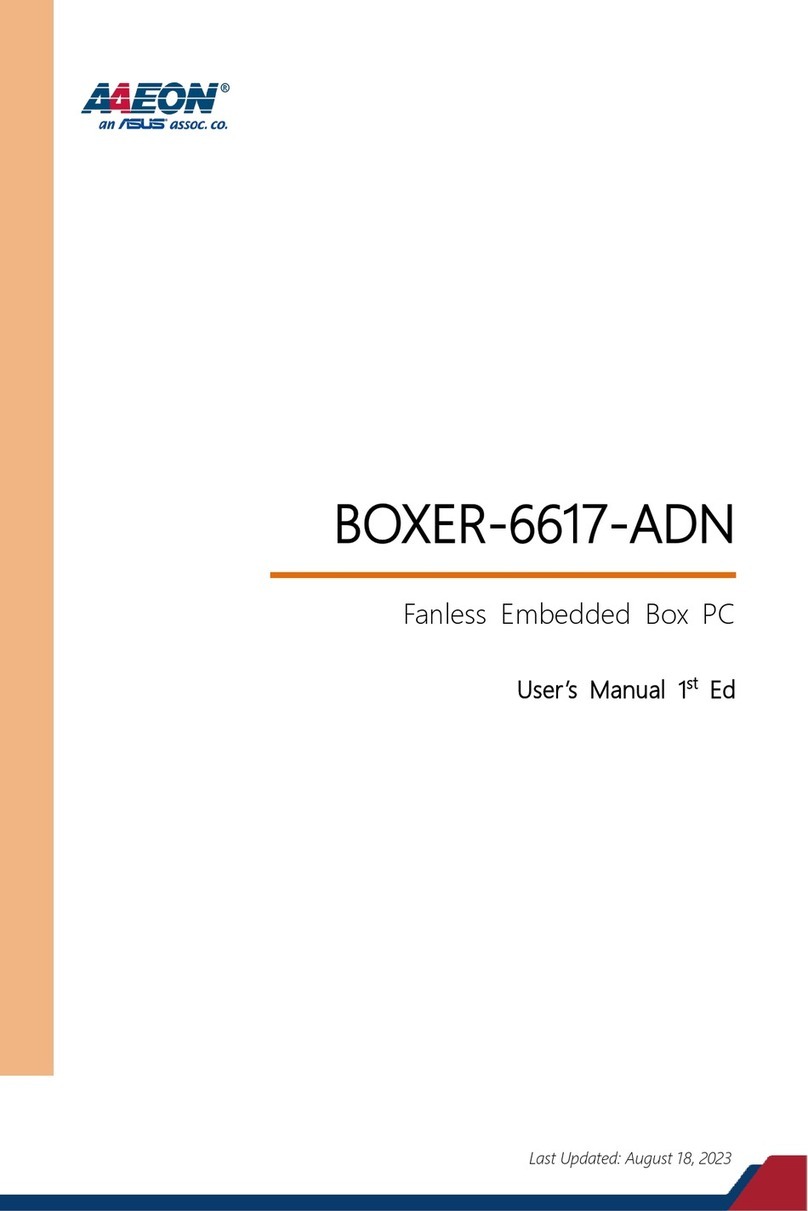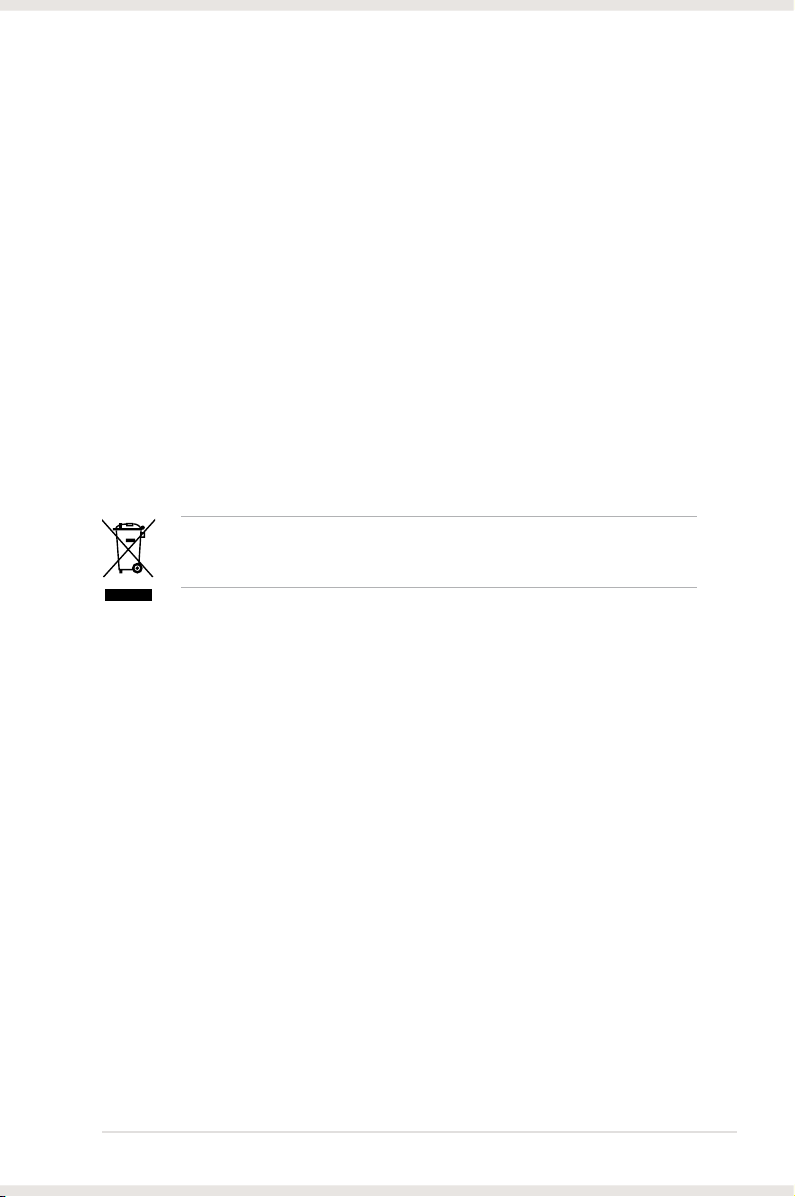7
ASUS Xonar HDAV Slim
1.3 Specications summary
(continued on the next page)
ASUS AV200 High-Definition Audio Processor (Max.
192KHz/24bit)
CAT 6023 and 6613 (HDMI v1.3a compatible)
24-bit DAC of Digital Sources:
Wolfson WM8776 on AV card
(Max. 192kHz/24bit)
24-bit ADC for Analog Inputs:
Wolfson WM8776 (Max. 96kHz/24bit)
-PCI 2.1 specification compatible
HDMI (High-Definition Multimedia Interface)
-Compliant with HDMI v1.3a industrial standard
(10.2Gbps bandwidth)
-HDCP 1.2 compatible
-DVI 1.0 compatible
-DTV Resolution: 480i, 576i, 480p, 576p, 720p, 1080i
up to 1080p
-PC Resolution: graphics, Sgraphics, XGA, SXGA,
UXGA
-Color depth: supports higher 24, 30, 36, 48-bit/per
pixel color depths (RGB or YCbCr)
-Color range: supports broader xvYCC color space
standard
Audio Sample Rate and Resolution
-44.1K/48K/96K/192KHz @ 16/24bit PCM
-Dolby Digital /EX, DTS 5.1/ES pass-through
-DTS-HD Master Audio, Dolby Digital Plus, and Dolby
TrueHD pass-through upgradeable by TotalMedia
Theater player
Analog Playback Sample Rate and Resolution
44.1K/48K/96K/192KHz @ 16/24bit
Analog Recording Sample Rate and
Resolution
-44.1K/48K/96K/192KHz @ 16/24bit PCM
-Dolby Digital /EX, DTS 5.1/ES pass-through
Output Signal-to-Noise Ratio (A-Weighted):
Output Total Harmonic Distortion + Noise at
1KHz:
Frequency Response (-3dB, 24-bit/96kHz
input ):
Output/Input Full-Scale Voltage
HDMI-Out Type A *1
HDMI-In Type A *1
-For connecting headphone/line-out jack and mic-in
jack on the front-panel of the PC case
-Works with both Intel HD Audio and AC97 standard
front-panels (2 x5 pins)
Other Line-level Analog Input (for CD-IN/TV
Tuner):
Coaxial and high-bandwidth TOSLINK optical combo
connector supports 192KHz/24bit
Windows Vista/XP(32/64bit)/MCE2005
Dolby Digital Live encodes any audio signal on PC in
real-time to Dolby Digital (AC3) 5.1 surround sounds to
your home theater environment through one single S/
PDIF connection
Dolby Headphone technology allows users to listen to
music, watch movies, or play games with the dramatic
5.1-channel surround or realistic 3D spacious effects
through any set of stereo headphones.
Dolby Virtual Speaker technology simulates a highly
realistic 5.1-speaker surround sound listening
environment from as few as two speakers.
Dolby Pro-Logic II is the well-known technology to
process any native stereo or 5.1-channel audio into a
6.1- or 7.1- channel output, creating a seamless,
natural surround soundfield.
DTS® Connect contains DTS Interactive Encoder and
DTS Neo:PC technologies. DTS Interactive encodes
any sound on PC to “DTS 5.1 Surround” high bitrate
digital stream to your home theater through S/PDIF
connection. DTS Neo:PC can convert stereo audio into
5.1 or 7.1-channel high-fidelity surround sounds.
DirectSound3D Game EXtensions 2.0 & 1.0
(DS3D GX 2.0)
-DS3D GX 2.0 supports EAX gaming sound effects and
DirectSound 3D hardware enhanced functions for more
games on Windows Vista & XP. (DirectX/DirectSound 3D
compatible)
-DS3D GX 2.0 adds latest VocalFX voice effects for online
gaming or chatting.
The latest vocal effect technologies for gaming and VoIP
includes:
-VoiceEX: produces vivid environmental reverberation for
your voice in EAX games
-ChatEX: emulates different background environment
effects when you chat online
-Magic Voice: changes your voice tone to different types
(Monster/Cartoon…) for disguising your real voice or just
for fun in online chatting
Normalizes the volume of all audio sources into a
constant level and also enhances your 3D sound
listening range and advantages in gaming
Professional Bass Management/Enhancement system
for small or large speakers
Music Key-Shifting and Microphone Echo effects
Xear 3D Virtual Speaker Shifter
Virtual 7.1 speaker positioning and shifting to adjust
the optimum soundfield for your speaker placement
3D Gaming Sound Engines/APIs
DirectSound3D® GX 2.0 & 1.0, EAX®2.0&1.0,
DirectSound® HW, DirectSound SW, A3D®1.0,
OpenAL generic modes, 128 3D sounds processing
capability
10-band Equalier/27 Environment Effects
Supports 44.1K/48K/96K/192KHz @ 16/24bit with
ultra-low latency
7.1-ch Blu-ray disc/HD-DVD/DVD movie player
supports HD video/audio decoding
-HDMI cable*1
-DVI-to-HDMI cable *1
-S/PDIF TOSLINK optical adaptor *1
-Low profile PCI bracket *1