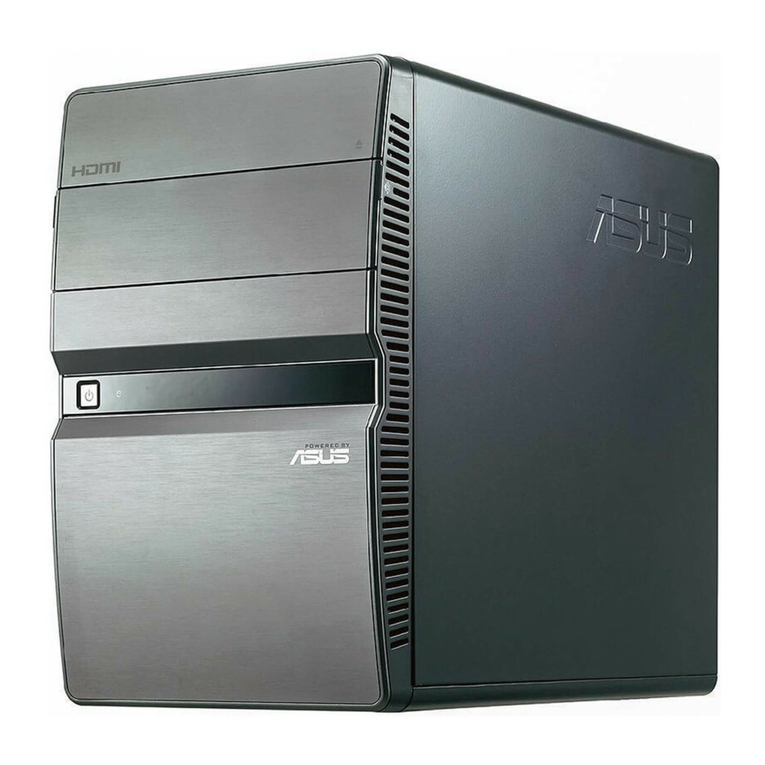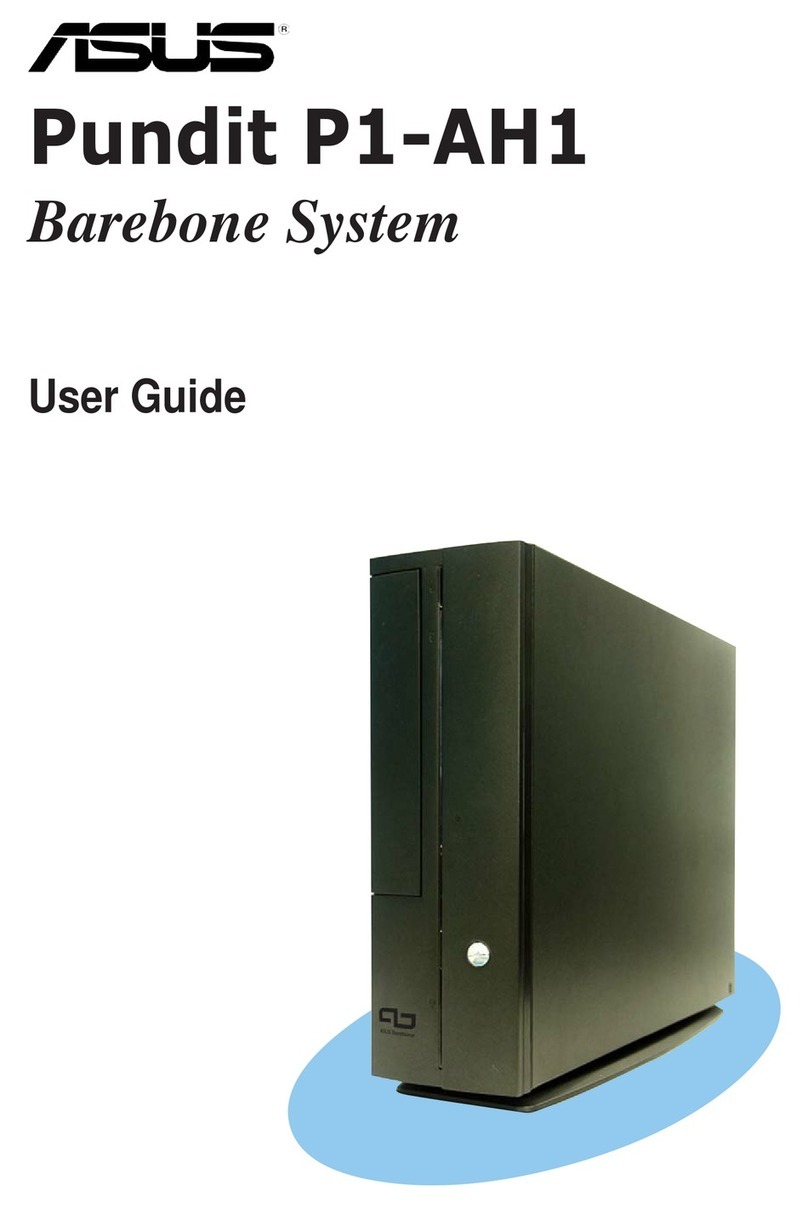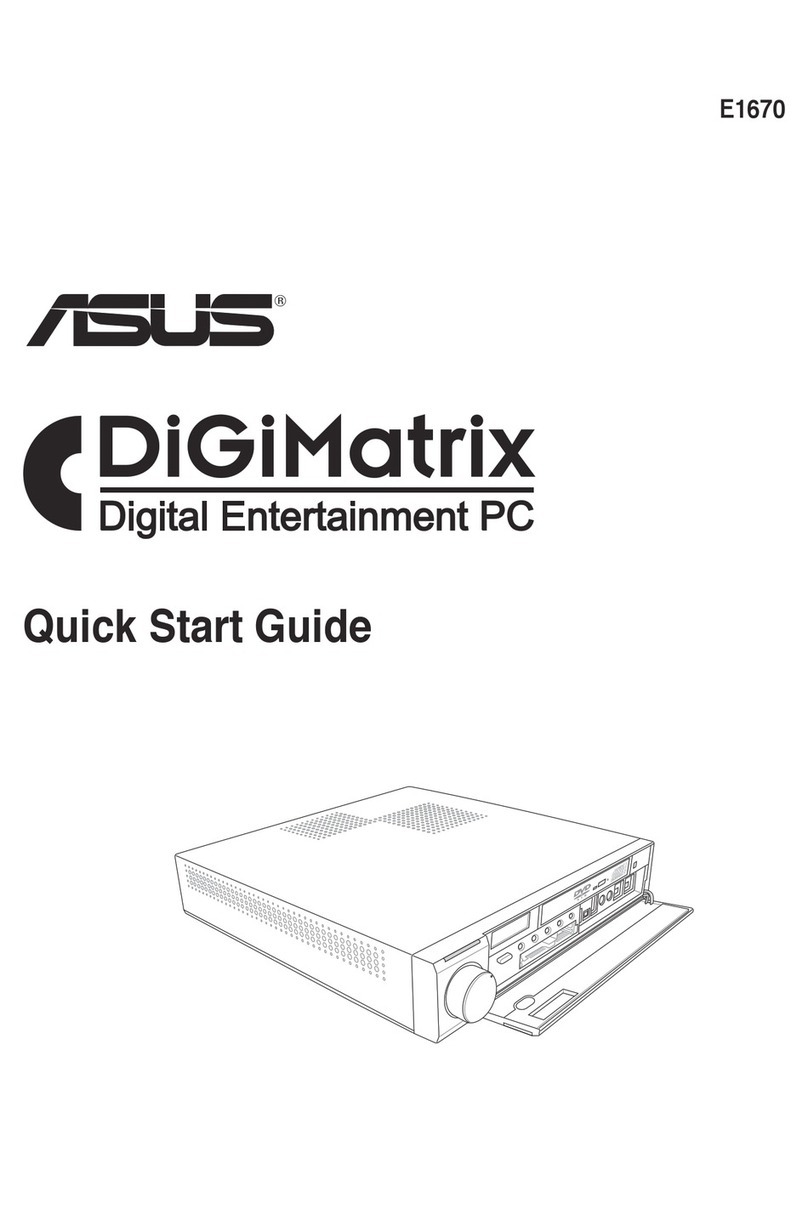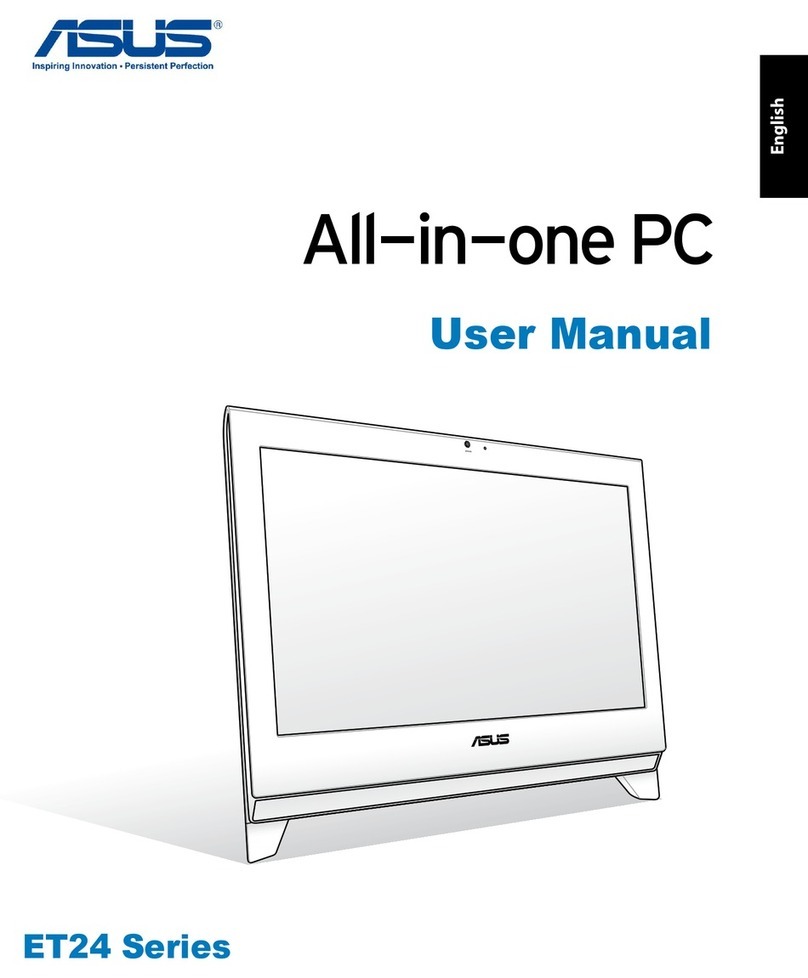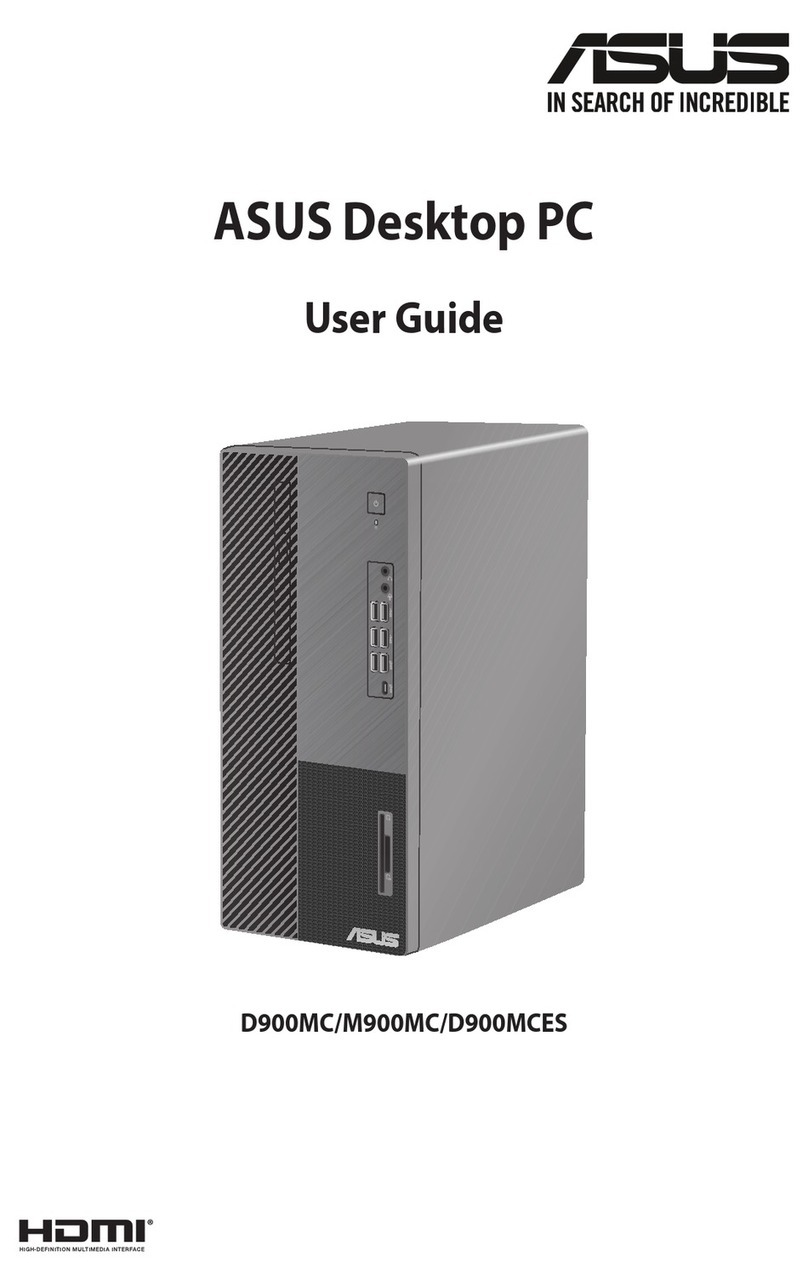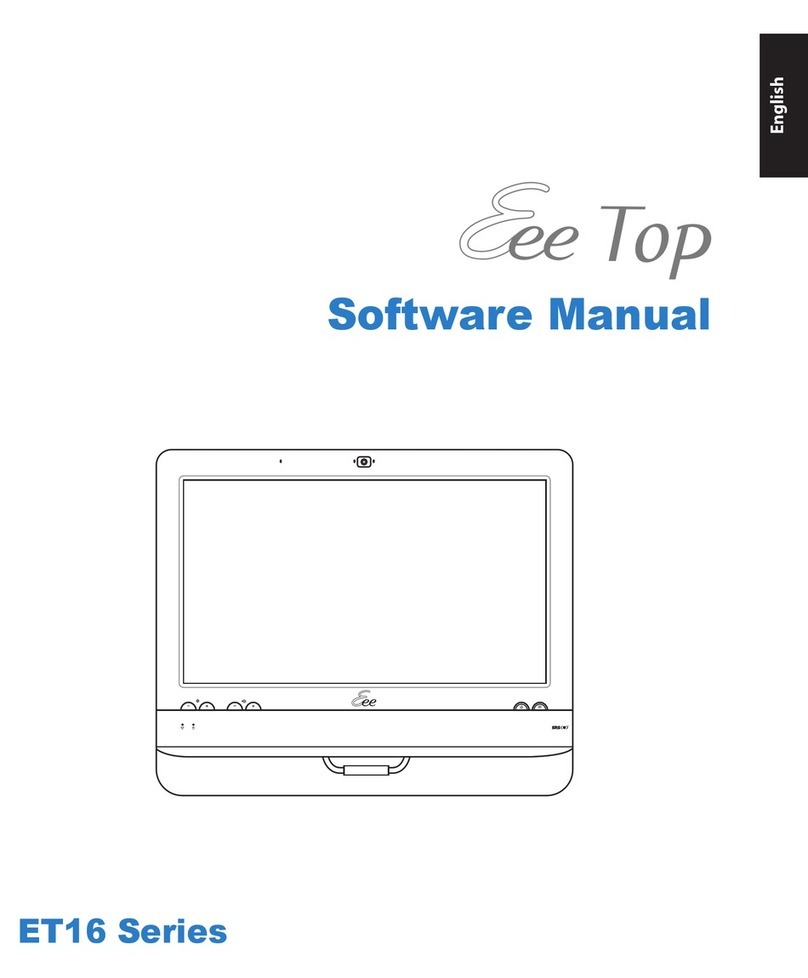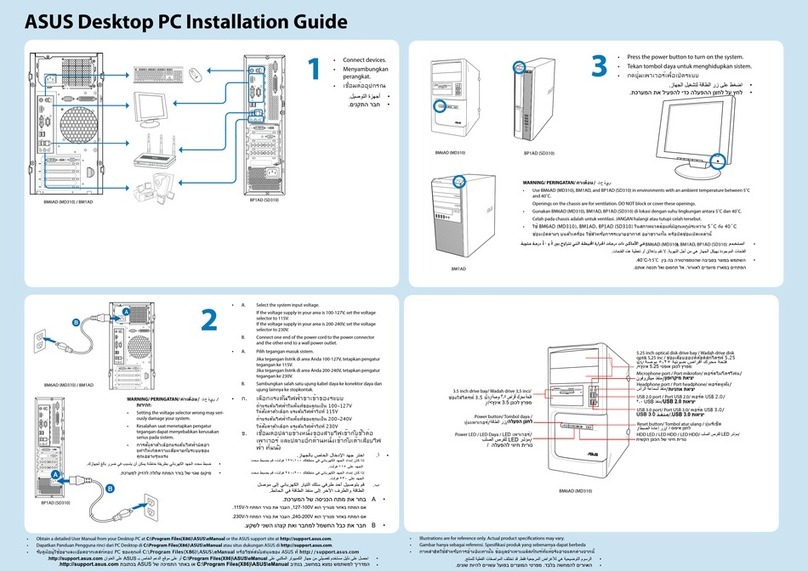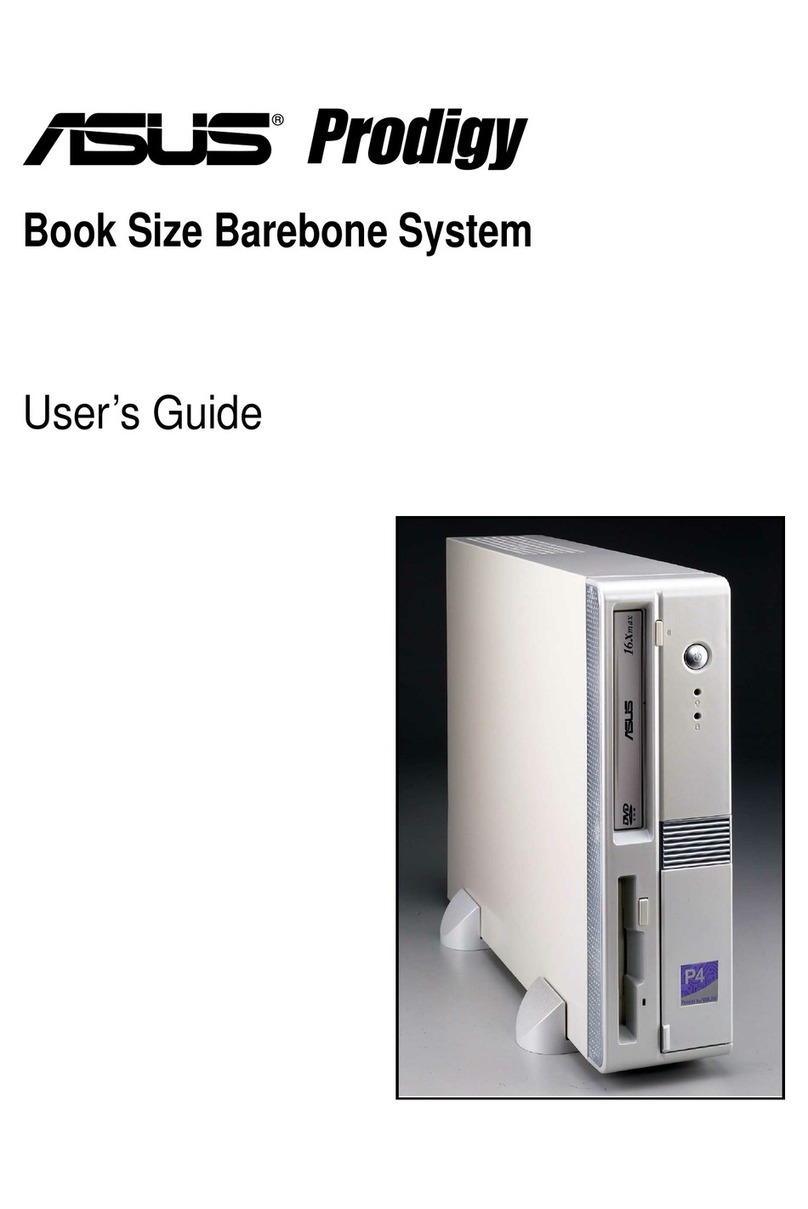ENERGYSTARisajointprogramoftheU.S.EnvironmentalProtectionAgencyandtheU.S.DepartmentofEnergyhelping
usallsavemoneyandprotecttheenvironmentthroughenergyecientproductsandpractices.
AllASUSproductswiththeENERGYSTARlogocomplywiththeENERGYSTARstandard,andthepowermanagement
featureisenabledbydefault.Themonitorandcomputerareautomaticallysettosleepafter10and30minutesofuser
inactivity.Towakeyourcomputer,clickthemouseorpressanykeyonthekeyboard.
Pleasevisithttp://www.energy.gov/powermanagementfordetailinformationonpowermanagementanditsbenets
totheenvironment.Inaddition,pleasevisithttp://www.energystar.govfordetailinformationontheENERGYSTARjoint
program.
*Note:EnergyStarisNOTsupportedonFreedosandLinux-basedproducts.
15060-3050B100
India RoHS
Thisproductcomplieswiththe“IndiaE-waste(ManagementandHandling)Rule2011”andprohibitsuseoflead,
mercury,hexavalentchromium,polybrominatedbiphenyls(PBBs)andpolybrominateddiphenylethers(PBDEs)in
concentrationsexceeding0.1%byweightinhomogenousmaterialsand0.01%byweightinhomogenousmaterials
forcadmium,exceptfortheexemptionslistedinSchedule-IIoftheRule.
Safety information
• Beforeusingthisproduct,ensurethatallcablesarecorrectlyconnected.Ifyoudetectanycabledamage,contactyourretailer
immediately.
• Usethisproductonlywiththecorrectvoltageasinstructedbythemanufacturer.
• Toavoidshortcircuitsandfaultycontacts,keepscrapsofpaper,screws,andthreadsawayfromconnectors,slots,sockets,andcircuits.
• Beforeaddingorremovingdevicestoorfromthesystem,ensuretounplugitfromthepowersource.
• Thesystemcoversareelaboratelydesignedtoprotectusersfromscratches,butstillbecarefulwiththosesharptipsandedges.Puton
apairofglovesbeforeremovingorreplacingthesystemcovers.
• Ifyouencountertechnicalproblemswiththisproduct,e.g.thepowersupplyisbroken,contactaqualiedservicetechnicianoryour
retailer.DONOTservicethisproductyourself.
• Sebelummenggunakanprodukini,pastikanbahwasemuakabeltelahtersambungdenganbenar.JikaAndamenemukanadanya
kerusakan,segerahubungiagenAnda.
• Gunakanprodukinihanyadenganteganganyangbenarsesuaipetunjukprodusen.
• Untukmencegahhubunganaruspendekdankerusakankontak,jauhkanpotongankertas,sekrup,sertabenangdarikonektor,slot,
soket,maupunsirkuit.
• Sebelummenambahataumenghapusperangkatkeataudarisistem,pastikanAndatelahmelepaskannyadaricatudaya.
• Penutupsistemdirancangsecarakhususuntukmelindungipenggunadarigoresan.Namun,Andaharustetapberhati-hatiterhadap
ujungatautepianyangtajam.Gunakansarungtangansebelummemindahkanataumenggantipenutupsistem.
• JikaAndamengalamimasalahteknispadaproduk,misalnyacatudayarusak,hubungiteknisiservisberpengalamanatauagenter-
dekat.JANGANperbaikisendiriprodukini.
• ก่อนการใช้ผลิตภัณฑ์นี้ ให้แน่ใจว่าสายเคเบิลทั้งหมดเชื่อมต่ออย่างถูกต้อง ถ้าคุณพบความเสียหายใดๆ ให้ติดต่อตัวแทนจำาหน่าย ทันที
• ใช้ผลิตภัณฑ์นี้ด้วยแรงดันไฟฟ้าที่ถูกต้อง ตามที่ระบุโดยผู้ผลิตเท่านั้น
• เพื่อหลีกเลี่ยงการลัดวงจรหรือการสัมผัสถูกขั้วที่ทำาให้เสียหาย ให้เก็บเศษกระดาษ สกรู และเศษลวดต่างๆ ให้ห่างจากขั้วต่อ สล็อต
ซ็อกเก็ต และแผงวงจร
• ก่อนที่จะเพิ่มหรือนำาอุปกรณ์เข้าหรือออกจากระบบ ให้แน่ใจว่าได้ถอดปลั๊กอุปกรณ์จากแหล่งจ่ายไฟ
• แม้ว่าฝาปิดของระบบได้รับการออกแบบด้วยความประณีตเพื่อป้องกันไม่ให้เกิดรอยขีดข่วนต่อผู้ใช้ แต่ให้ใช้ความระมัดระวังบริเวณที่เป็น
ปลายแหลม และขอบที่มีคม สวมถุงมือก่อนที่คุณจะถอดหรือใส่ฝาปิดของระบบ
• ถ้าคุณมีปัญหาทางด้านเทคนิคกับผลิตภัณฑ์นี้ เช่น แหล่งจ่ายไฟเสีย โปรดติดต่อช่างเทคนิคบริการที่มีคุณสมบัติ หรือร้านค้าที่คุณซื้อ
ผลิตภัณฑ์มา อย่าซ่อมแซมผลิตภัณฑ์นี้ด้วยตัวคุณเอง
A9363_BM1AD1_QSG_V2.indd 2 6/6/2014 1:42:38 PM