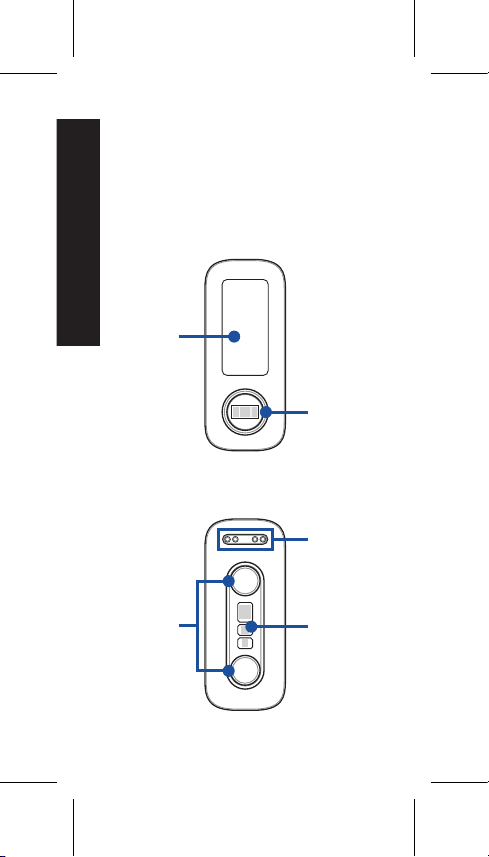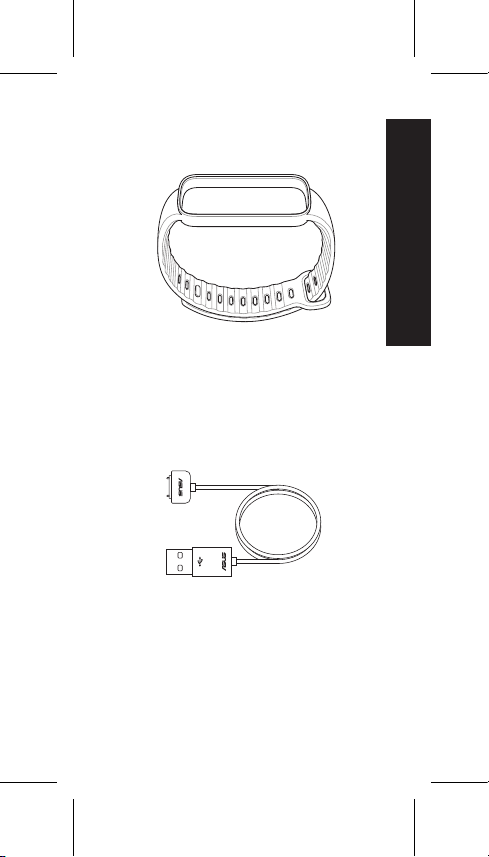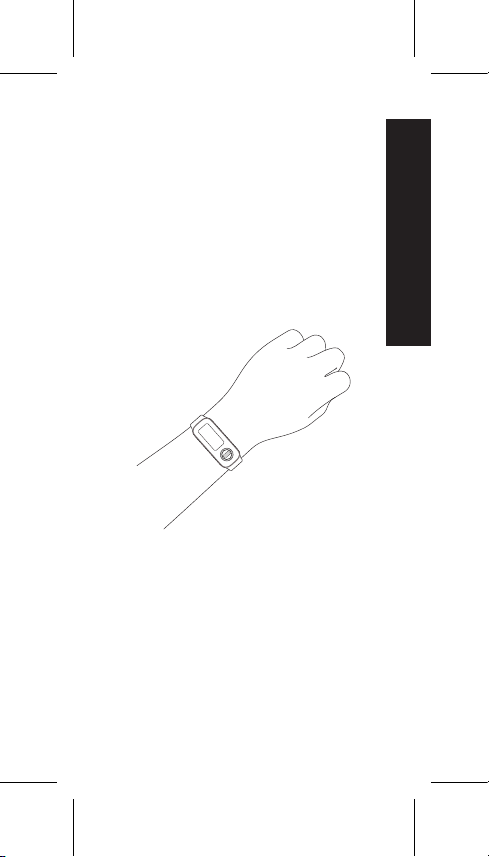3
Safety precautions
• The ASUS VivoWatch 5 Aero and the
charging cable must be recycled or
disposed of properly.
• Keep any small components away from
children.
• Your ASUS VivoWatch 5 Aero should
only be used in environments with
ambient temperatures between 5°C
and 40°C, and stored in environments
with ambient temperatures between
-20°C and 45°C.
• Do not leave your ASUS VivoWatch
5 Aero in a hot car. Temperatures
in a parked car on sunny days can
exceed the recommended ambient
temperatures.
• Some people may experience
irritations to certain materials used in
jewelry, watches, and other wearable
items that are in prolonged contact
with their skin. This can be due to
allergies, environmental factors,
extended exposure to irritants like
soap, sweat, or other causes.
• Wear your ASUS VivoWatch 5 Aero
firmly around your lower arm (away
from your wrist bone) with the bottom
of the device touching your skin.
An overly tight strap may cause skin
irritation, while a loose strap may result
in inaccurate heart rate readings.