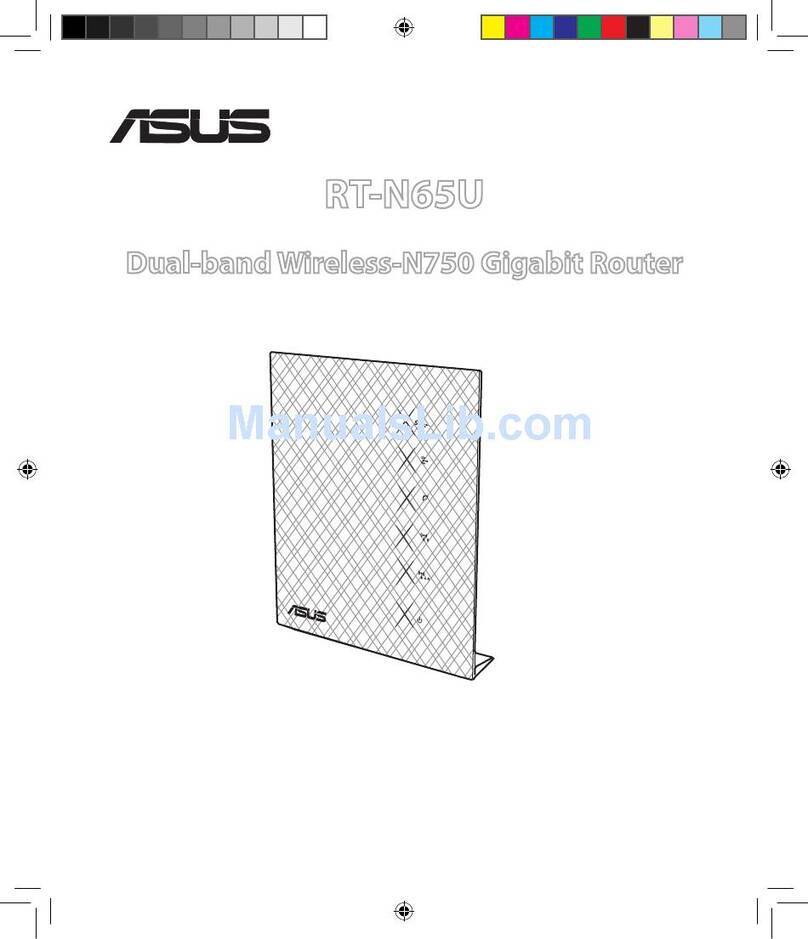Asus RT-N66U C1 User manual
Other Asus Wireless Router manuals
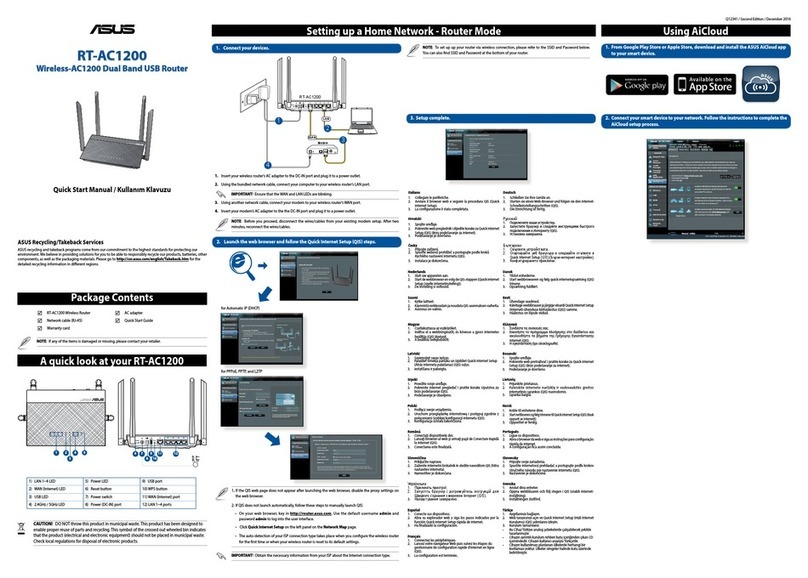
Asus
Asus RT-AC1200 Instruction manual
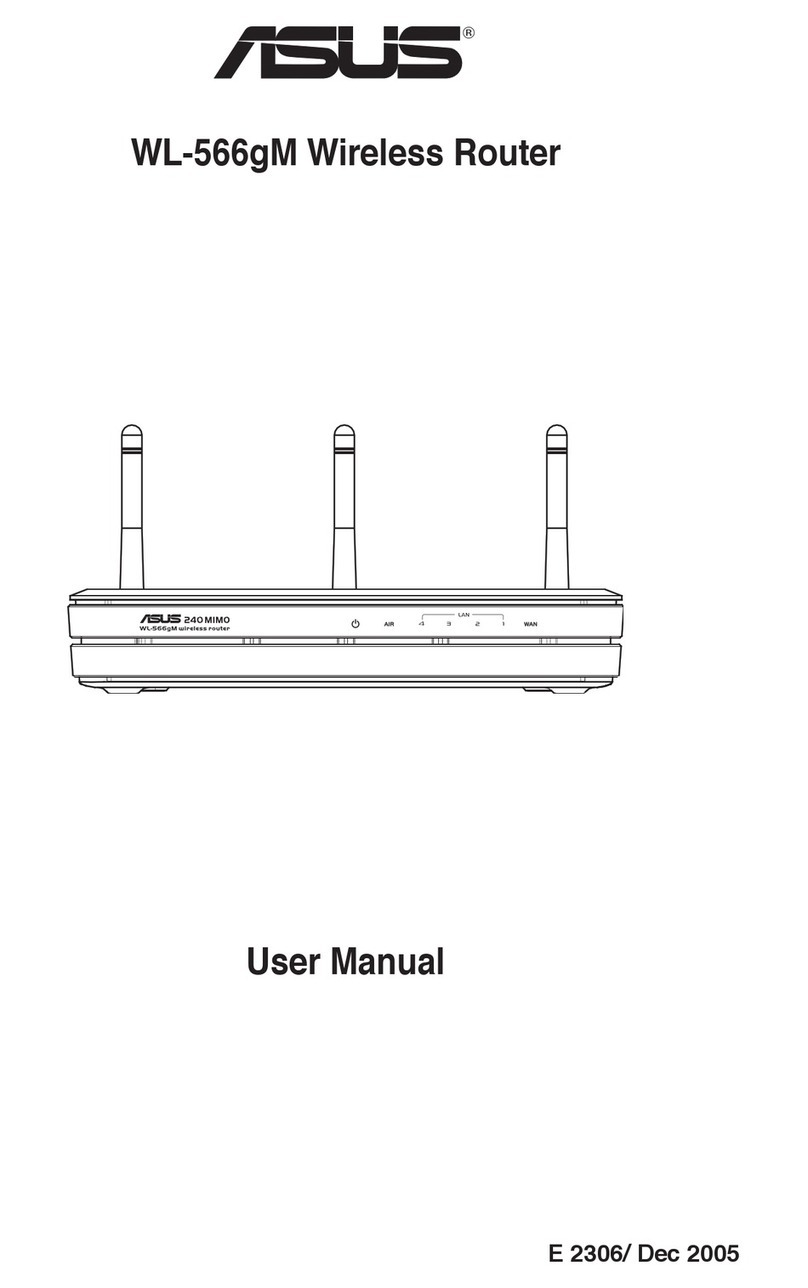
Asus
Asus WL-566gM User manual

Asus
Asus WL-520G User manual

Asus
Asus RT-N600 User manual
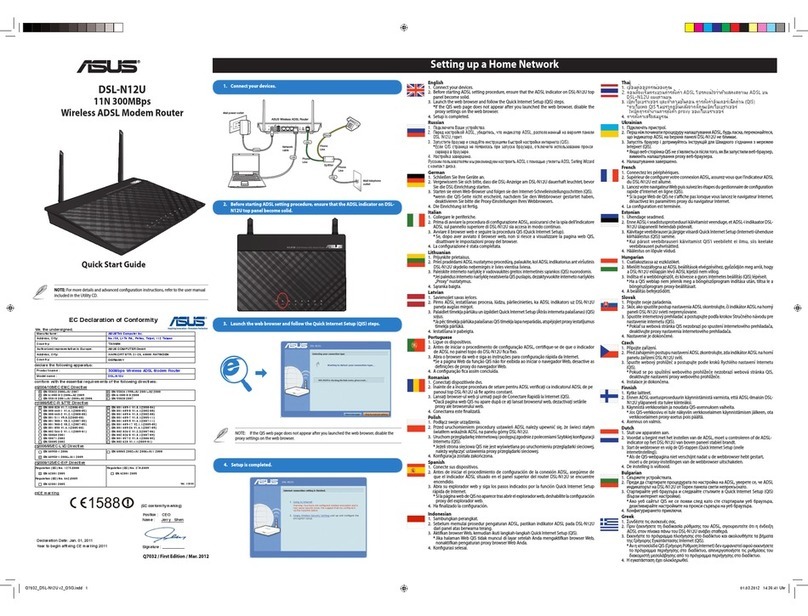
Asus
Asus DSL-N12U User manual

Asus
Asus RT-AX88U User manual

Asus
Asus 4G-AC55U User manual

Asus
Asus Lyra mini Instruction manual

Asus
Asus RT-AX82U User manual

Asus
Asus EA-N66 User manual

Asus
Asus RT-AC68U User manual

Asus
Asus RT-AC68U V3 User manual

Asus
Asus ROG Strix GS-AX5400 User manual

Asus
Asus RT-AX86U User manual

Asus
Asus RT-N15 SuperSpeed N User manual

Asus
Asus WL-500gP V2 User manual

Asus
Asus WL-500W SuperSpeed N User manual

Asus
Asus WL-330N3G User manual

Asus
Asus ZenWiFi Pro ET12 User manual

Asus
Asus WL-530G User manual