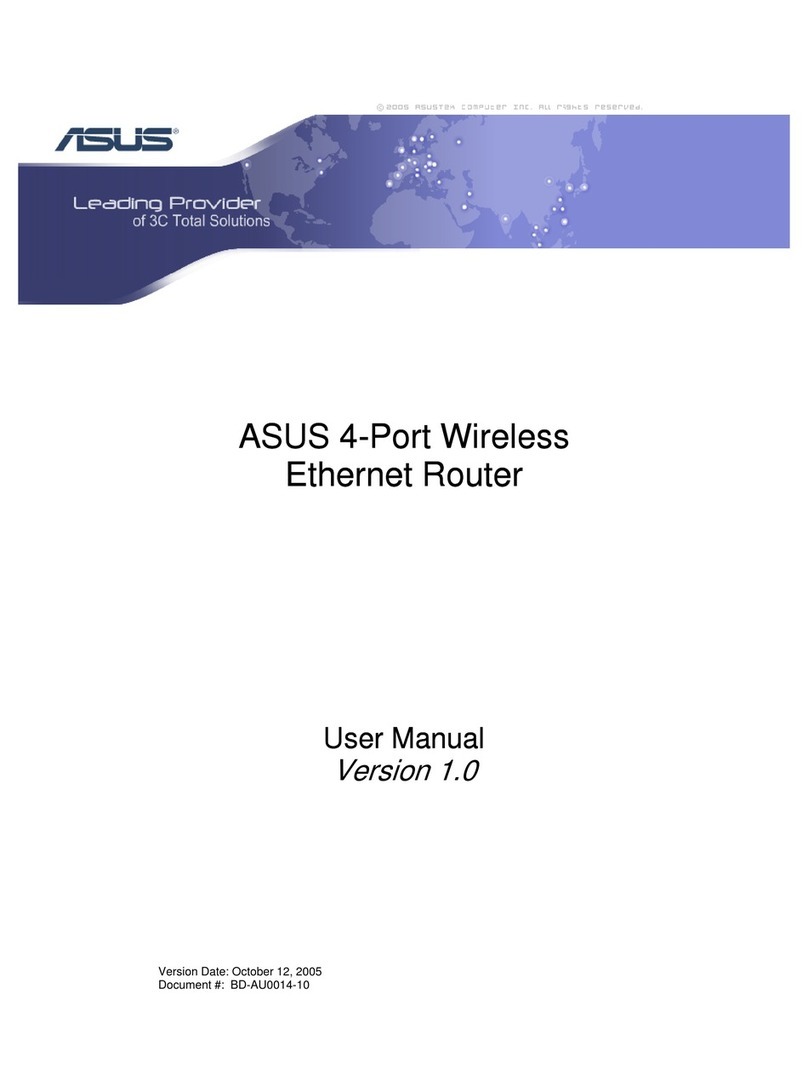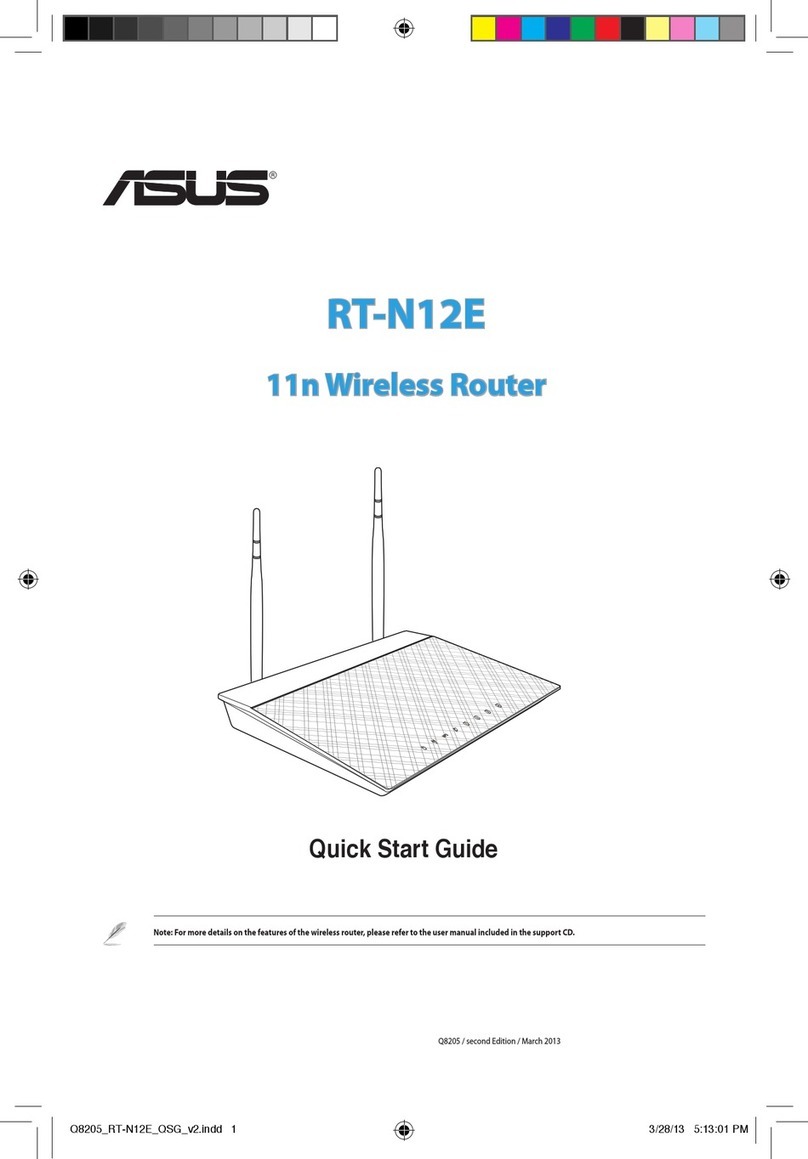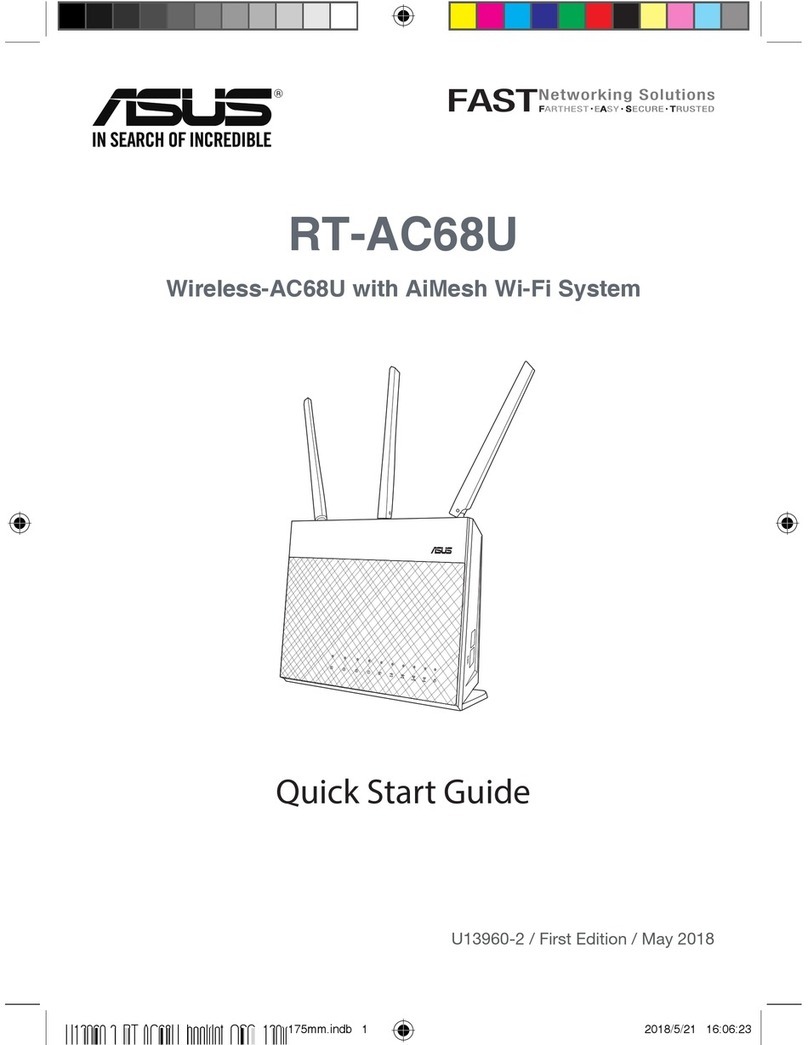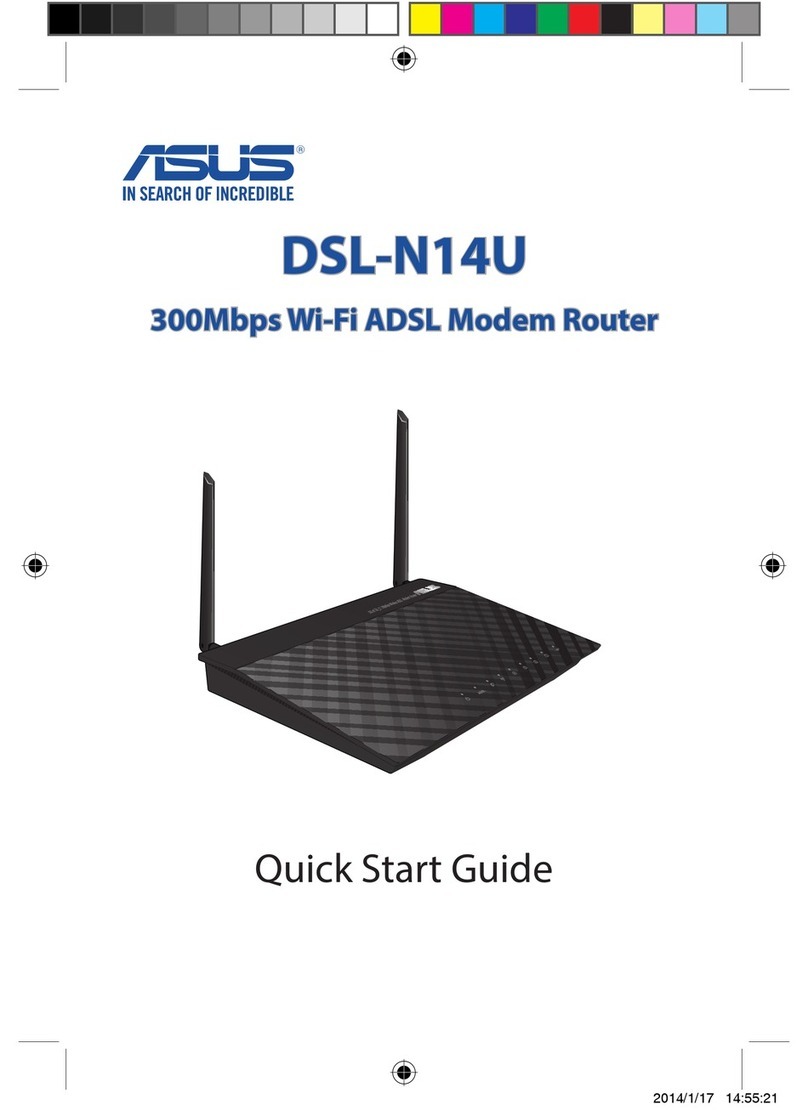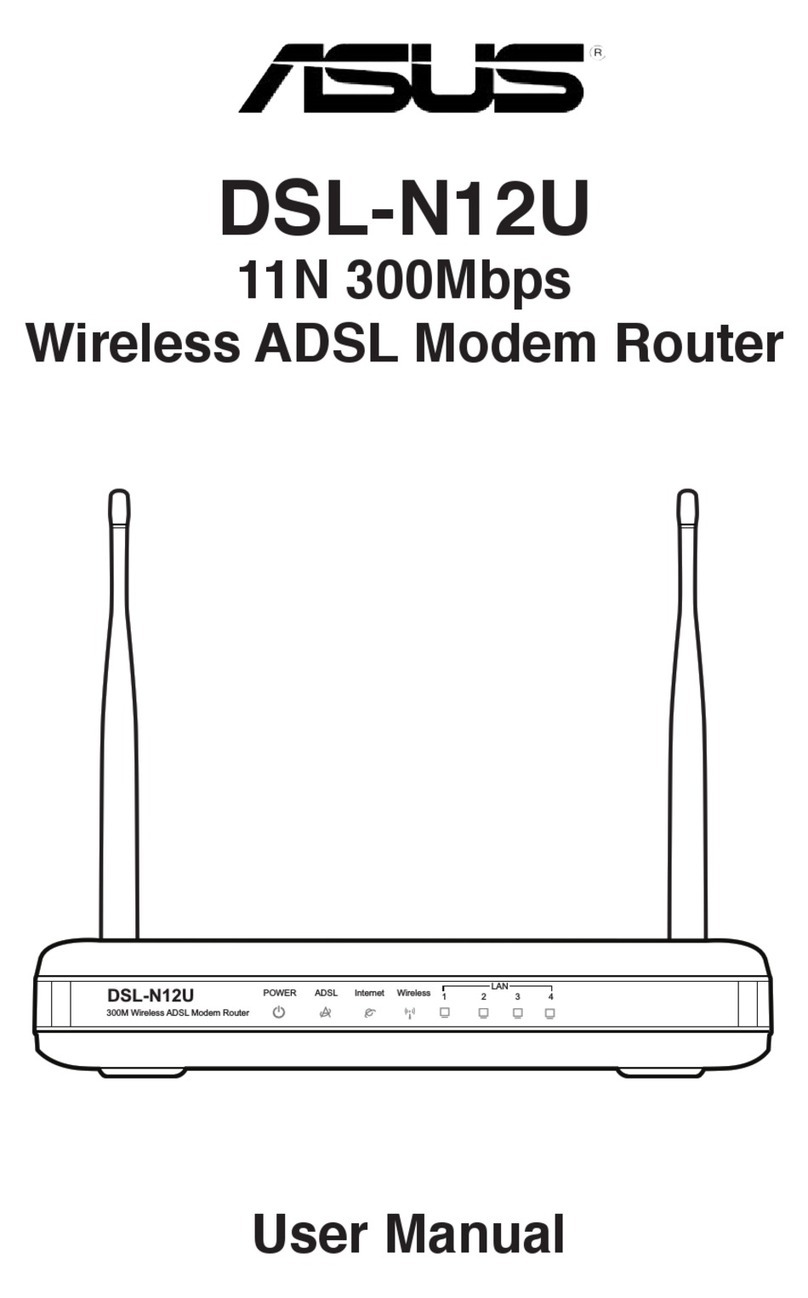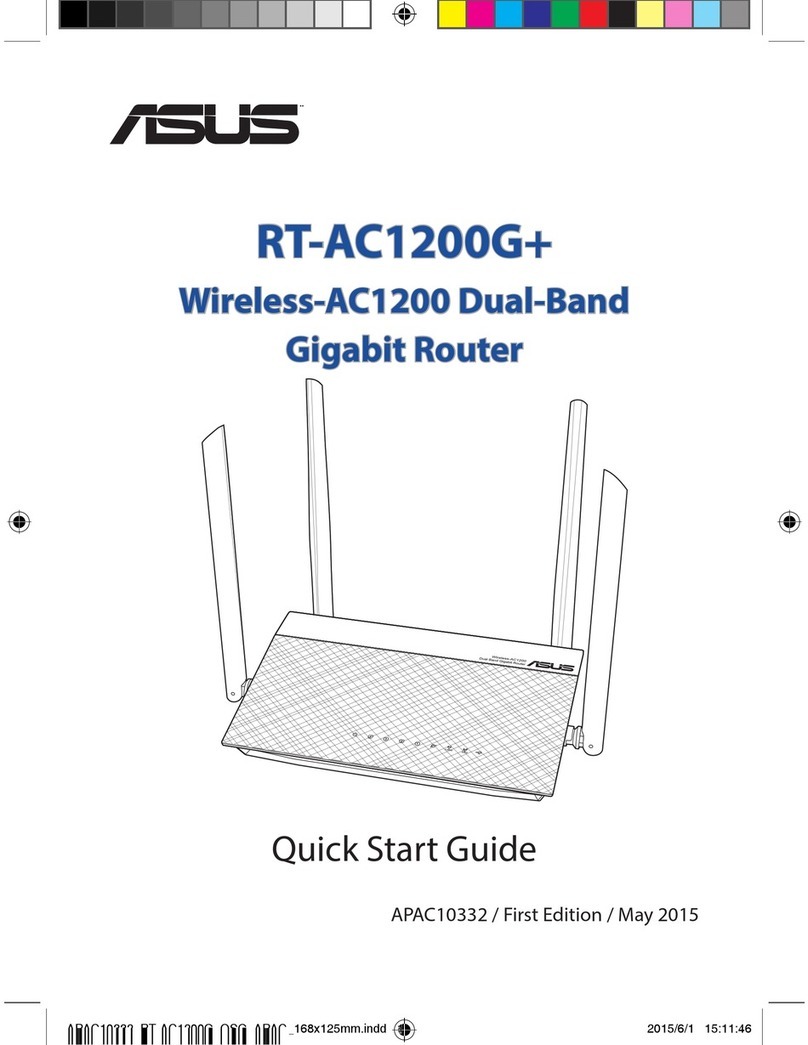4 ASUS 802.11g Access Point
Table of Contents
1. Introduction ............................................................................. 7
Overview .............................................................................................. 7
The ASUS Wireless LAN Family..................................................... 8
System Requirements .................................................................. 10
Wireless Performance ........................................................................ 11
Site Topography ............................................................................ 11
Range ........................................................................................... 11
Site Surveys.................................................................................. 11
Roaming Between ASUS APs ...................................................... 12
Roaming Guidelines ..................................................................... 12
ASUS 802.11g AP Status Indicators................................................... 13
Power Requirements.......................................................................... 13
2. Installation.............................................................................. 14
Installation Procedure......................................................................... 14
Wall Mounting Option ......................................................................... 15
3. Software Configuration ........................................................ 17
Configuring the ASUS 802.11g AP ..................................................... 17
Installing the ASUS WLAN Utilities ............................................... 19
ASUS WLAN Utilities.......................................................................... 20
Connecting to the ASUS WLAN Web Manager.................................. 20
Device Discovery................................................................................ 21
User Name and Password............................................................ 22
Home Page................................................................................... 22
Access Point Mode............................................................................. 23
Quick Setup ........................................................................................ 24
Configure Wireless Interface ........................................................ 24
Wireless.............................................................................................. 25
Interface........................................................................................ 25
Bridge ........................................................................................... 30
Access Control.............................................................................. 33
RADIUS Setting ............................................................................ 34
Advanced...................................................................................... 35
IP Config............................................................................................. 37
LAN............................................................................................... 37
Get IPAutomatically ..................................................................... 37
Yes ................................................................................................ 37
No ................................................................................................. 37