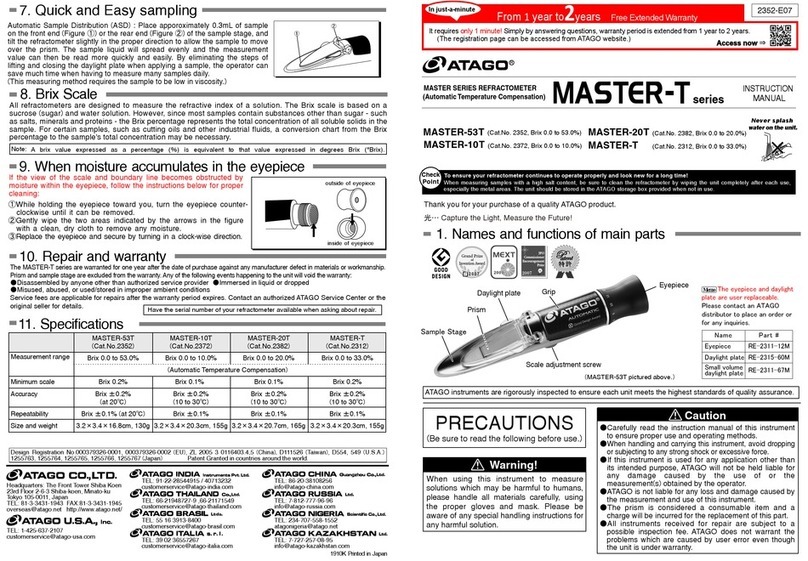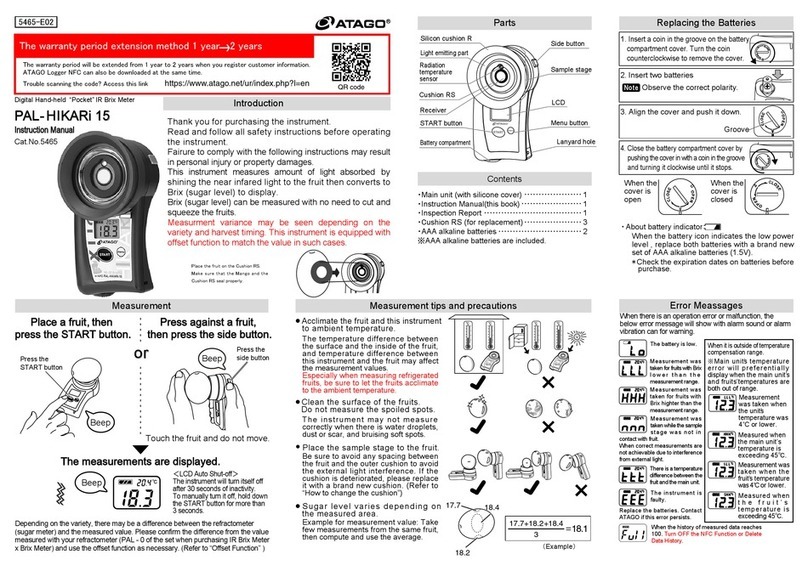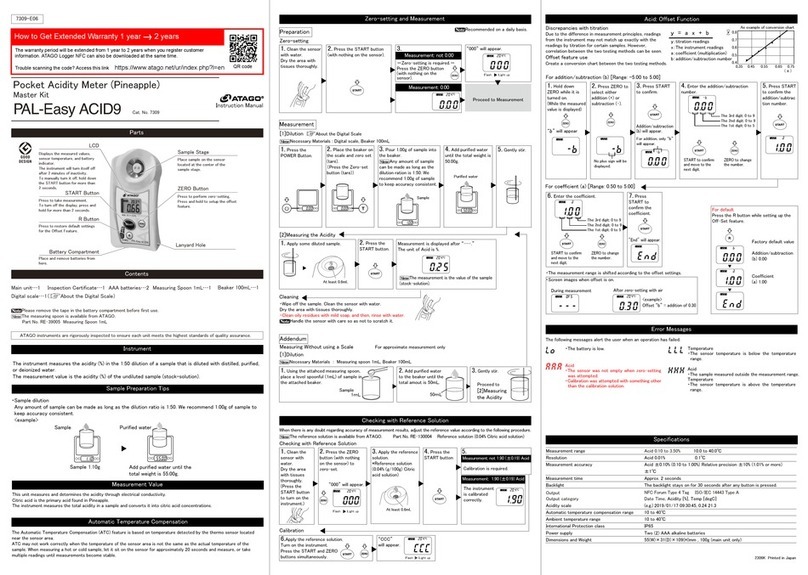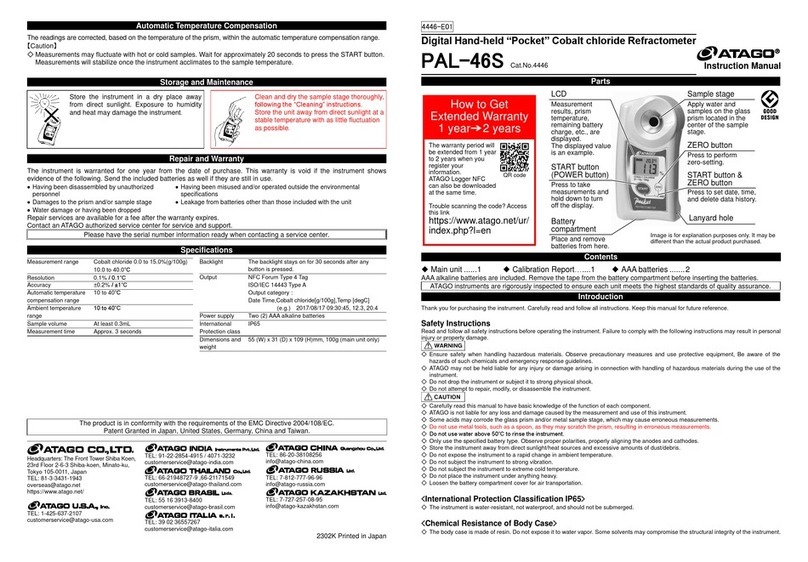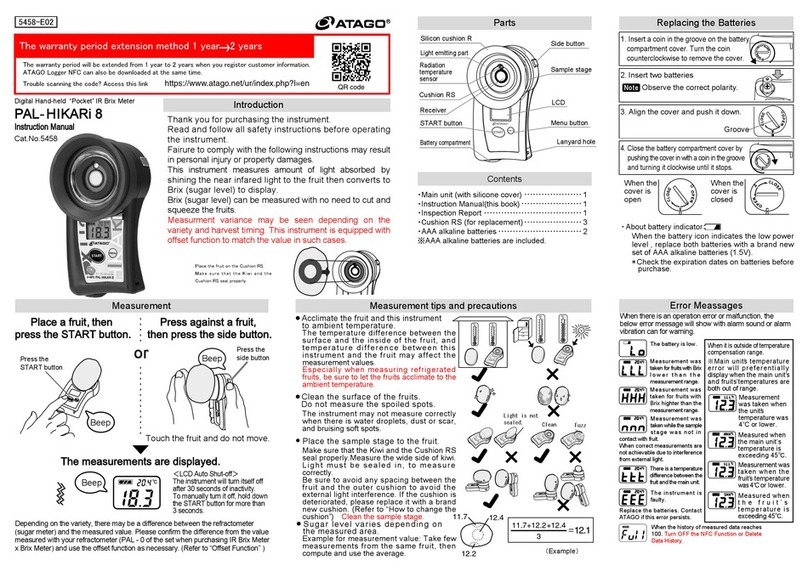PAN
ZERO
ยܭ
Brix
ZERO
Brix
%
REFRACTOMETER
START
P
AN-1
Brix0.0㹼42.0㸣
PAN
ZERO
ยܭ
Brix
ZERO
Brix
%
REFRACTOMETER
START
P
AN-1
Brix0.0㹼42.0㸣
R
۔
External Light Interference (ELI)
ࠉThe following warning message will be displayed when intense light passes through the prism.
1.Contents
2.Parts
6. Installation
4. Zero Setting 5. Measurements
7.Error Messages
Digital Immersion Refractometer
Adjust the height of the display unit at the
clamp and fasten the mounting screw to
securely fix the shaft in position.
The clamp mount spins free when the
mounting screw is loosened, allowing for
shaft height adjustment at any desired
angle. Position the display unit upright after
the height adjustment is complete.
Height-adjusting shaft is fixed
with the mouting screw.
۔
"LLLL"
Measurement Error
ࠉThere is an insufficient amount of sample on the prism surface
to perform measurements.
۔
"HHHH"
Measurement Error
ࠉThe measured value is out of the measurement range.
۔Zero Setting Error
ࠉThere is no or insufficient amount of water on the prism surface
ࠉto perform zero-setting.
Shade the sample stage with your hand and press the START or ZERO key again.
Press the
START key
Water
Press the
ZERO key
Hold the ZERO key down 3 seconds
PAN
ZERO
ยܭ
Brix
ZERO
Brix
%
REFRACTOMETER
START
P
AN-1
Brix0.0㹼42.0㸣
Zero-set the unit twice a day.
Blinks three times
Blinks three times
Automatically measures again in 35 seconds
Completion
If water does not measure 0.0%
Brix
Temperature
Temperature
Temperature
Temperature
Brix
Brix
Brix
Press the
START key
Brix ᗘࢆ⾲♧
Sample
Brix
Brix
Repeat
Press the START key to measure again
ࠉbefore 35 seconds elapse.
Zero-setting is complete if water
measures 0.0%.
Do not dip the instrument in any
sample that is over 100Υ.
Instruction Manual
Fig.A
Only the prism head of the instrument should be submerged into water.
ࠑNote regarding water resistanceࠒ
Thank you for purchasing the Digital Immersion Refractometer, PAN-1DC. Before operating, read this
instruction manual carefully to understand its contents. Keep the manual with the instrument for future
reference.
To use the instrument safely, the precautions described in this instruction manual must be observed.
Failure to comply may result in injury and/or damage to property.
Introduction
Safety Precautions
Use caution as hot samples can cause severe burns. Do not dip the instrument directly into
a boiling pot to measure.
WARNING
CAUTION
ۍ
Do not dip the instrument in any sample that is over 100Υ.
ۍ
ATAGO is not liable for any loss and damage caused by the measurement and use of this instrument.
ۍ
If this instrument is used to measure highly acidic samples, the prism and prism head may be damaged, resulting in
inaccurate measurements.
ۍ
The prism is made of optical glass. Metal tools and/or implements can damage the prism surface. If the surface of the
prism is scratched or damaged, inaccurate measurements will occur.
ۍ
Before use, carefully read the instruction manual and fully understand the function and operation of the instrument.
ۍ
Supply the instrument with DC24V only (allowable fluctuation is 㼼10 %).
ۍ
Do not use power cables that are damaged or modified.
ۍ
Do not insert or disconnect the power plug with wet hands.
ۍ
Do not leave the instrument in a location exposed to direct sunlight or near a heat source for any extended period of
time.?
ۍ
Do not change the ambient temperature of the instrument suddenly.
ۍ
Do not place the instrument where it will be subject to strong vibrations.
ۍ
Do not use the instrument where there is an excessive amount of dust.
ۍ
Do not store the instrument in an extremely cool area.
ۍ
Do not set or drop heavy objects on the instrument.
㸺The instrument is equipped with the External Light Interference (ELI)
function to ensure accurate readings㸼
ELI Function
If the instrument is subjected to intense light, such as direct sunlight or
artificial lighting, when measuring a sample or zero setting, the ELI
function will display the [nnnn] (Fig.A) warning message immediately after
the START or ZERO key is pressed. When this happens, shade the prism
head and press the START or ZERO key again. If the warning message
continues to be displayed, place the sample in a non-translucent cup to
measure.
The instrument comes with the following items:
Blinks three times
*Caution
Press the ZERO
key
to display the
temperature first
before zero-setting.
Press the ZERO key
between
measurements to
display the
temperature.
*Once the
temperature is
displayed, the
measurement is
paused.
Press the
ZERO key to resume
measurement.
Mounting screw
PAN
ZERO
ยܭ
Brix
ZERO
Brix
%
REFRACTOMETER
START
P
AN-1
Brix0.0㹼42.0㸣
PAN
ZERO
ยܭ
Brix
ZERO
Brix
%
REFRACTOMETER
START
P
AN-1
Brix0.0㹼42.0㸣
3. Power and RS-232C output
The power and RS-232C cable connects to the side
of the instrument, and it provides power (DC24V) to
the instrument and transmits Brix data via RS-232C.
One multipurpose socket: serves for both power and
RS-232C output (cable provided in standard
delivery).
The length of a cable is 2m.䚷
The cable can be ordered to a custom length of up
to 15m.
1
2
3
4
Red
Black & White
Black
Red & White
DC24V
RS-232C GND
DC24V GND
RS-232C
Pin number Signal name
Cord color
1
2
3
4
ZERO
Brix
䠂
REFRACTOMETER
STA RT
P
AN-1
Brix 0.0䡚42.0䠂
1
5
69
Z7001 (Clamp filter)
Z7114 (Cable)
20 25
3
Black & WhiteRed & White
(1)Power
When the DC24V power is supplied, the
instrument turns on.
The instrument has no power switch.
(2)RS-232C Output
䐟Preparing a PC for Data Tr a nsmission
Download a terminal emulator for PC serial
communication.
Here, the open-source software "Tera Ta r m "
is used as an example.
Download Tera Te r m from a website, such as
the one below:
http://ttssh2.sourceforge.jp/index.html.en/
䐠Start Te r a Term. (Fig.3-1)
Select "serial" on the New connection
dialogbox.
Select the port number.
Click OK.
䈜Check the port number.
"Control Panel" 䊻
"System and Security" 䊻
"Device Manager" 䊻
"Port"
䐡Click Setup, and then Serial port.
䐢Enter the port number selected in step䐠.
(Fig.3-2)
Baud rate : 2400bps
Data length : 8bit
Parity : none
Stop bits : 1bit
Click OK.
䐣Click Setup, and then Te r minal port.
䐤Enter the settings as shown below and Click
OK. (Fig.3-3)
䈜Make sure that the "Local echo" is checked.
(3)Transmit
Every time a measurement is taken, a new row
of data appears in the Te r a Term window.
Fig.3-1
Fig.3-2
Fig.3-3
ۍ
When measuring hazardous materials, use proper safety procedures, materials, and clothing to avoid personal injury.
Anyone handling hazardous materials should understand their properties and safety requirements.
ۍ
If the instrument is dropped or subjected to a strong impact, contact your supplier for inspection.
ۍ
Do not attempt to repair, modify, or disassemble the instrument.
یDigital Immersion Refractometer PAN-1DC (with Clamp) 1
یInstruction Manual (this book) 1
یPower and RS-232C cable 1
PA N
ZERO
ᐃ
Brix
ZERO
Brix
䠂
REFRACTOMETER
STAR T
P
AN-1
Brix 0.0䡚42.0䠂
PAN-1DC
PAN-1DC(M)
PAN-1DC(L)
Cat.No.3606
Cat.No.3607
Cat.No.3608
This part is submerged into
liquid.
Prism
Immersed part
The sensor that detects
concentrations (Brix
%) is
located.
Press to perform zero-setting.
Press to begin measurement.
ZERO
Key
START
Key
Clamp
This grips the rim of a container.
SUS316L
Silicon
(O-ring)
ABS
Displays the measured values.
Liquid Crystal Display (LCD)
Battery compartment
PA N -1DC series is not battery
powered.
Do not force it to open.
Te r minal to connect the
power and RS-232C cable.
Power and RS-232C terminal
D-SUB 9-pin
connector solderside
Tr a nsmitted data format.
Measurement successful 䠖Te m perature䠈Brix
"LLLL" error 䠖Te m perature䠈LLLL
"HHHH" error 䠖Te m perature䠈HHHH
External Light Interference (ELI) error 䠖Te m perature䠈NNNN
Zero-setting successful 䠖ZERO OK
Zero-setting failed 䠖ZERO NG
26.2,0.0
28.5,LLLL
28.6,HHHH
28.9,NNNN
ZERO OK
ZERO NG
Example
Power and
RS-232C terminal
3606-E03