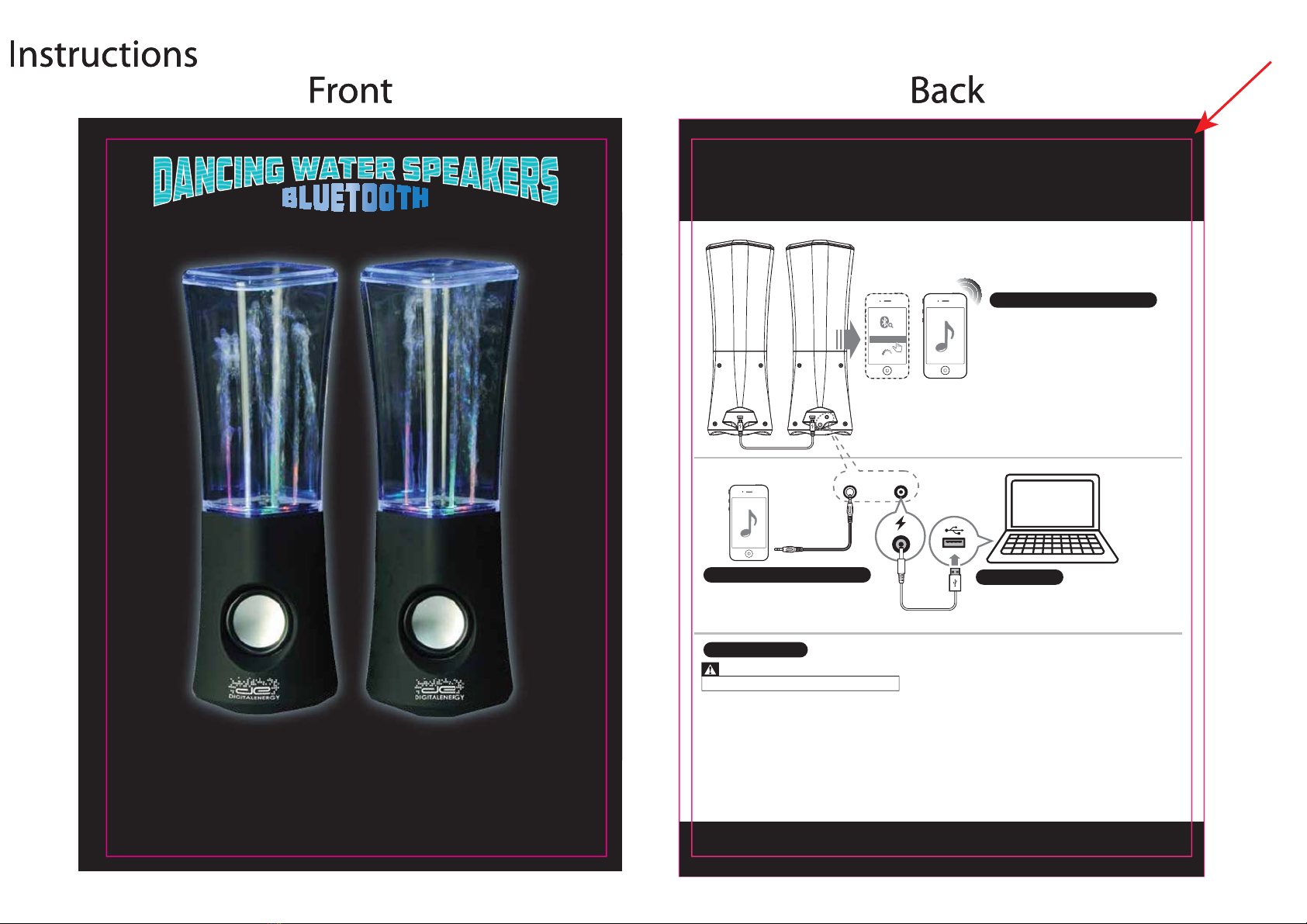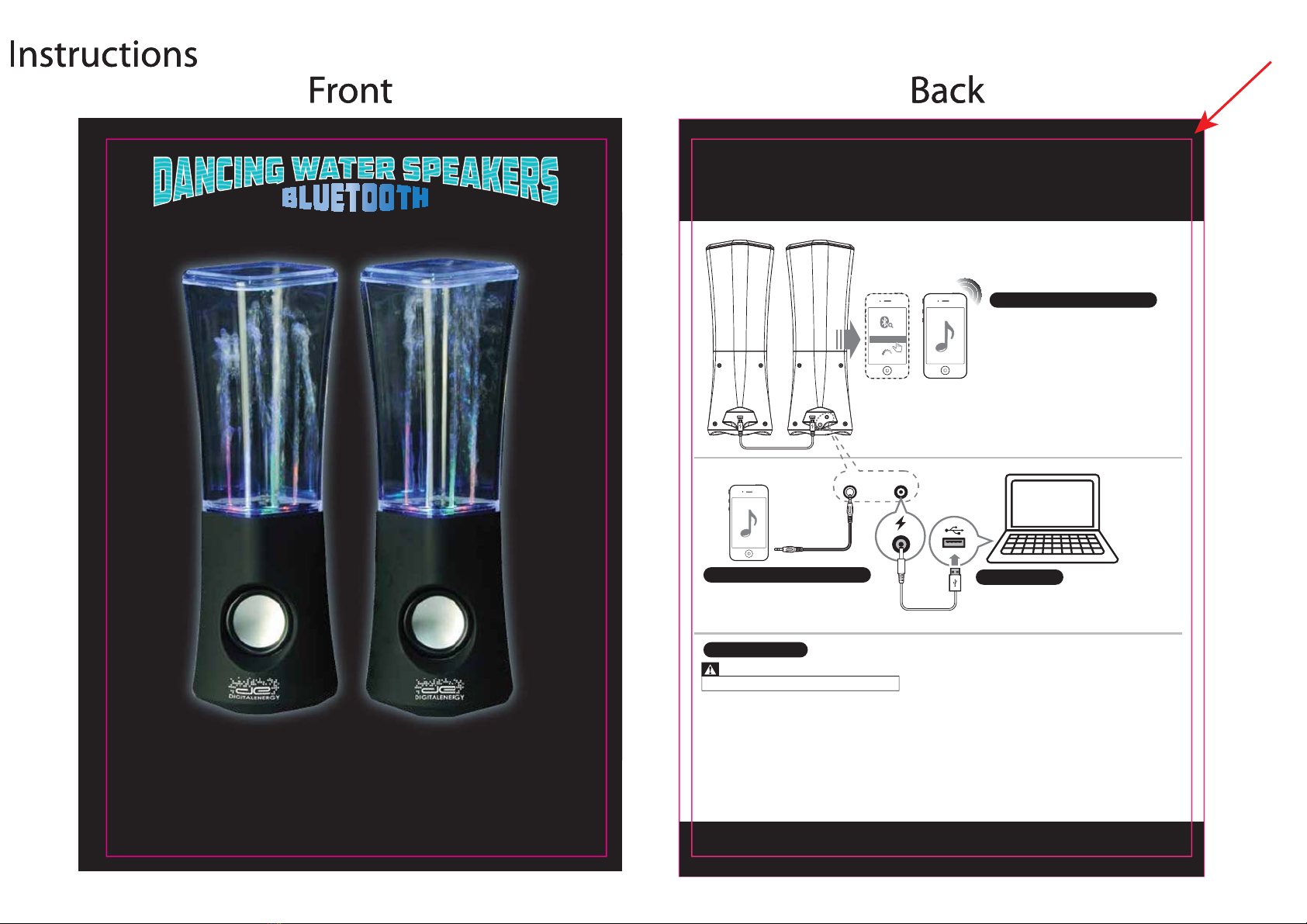
USER MANUEL
AUDIO
IN
USB
POWER
POWER SUPPLY
The speaker can only operate on plug-in USB power.
Please connect the USB socket with PC or adapter
through supplied USB cable.
PLAY FROM AN EXTERNAL DEVICE
Step 1: Connect your speaker with an external
device via the supplied audio cable.
Step 2: Start playing music and adjust the volumes
and tracks on your device.
PLAY FROM A BLUETOOTH DEVICE
Step 1: Connect two speakers
Step 2: Activate the Bluetooth function in
your Bluetooth device
Step 3: Select “ DE 23TBT ” on your Bluetooth
device for pairing. (For some devices,
you may need to input “0000” as pairing
password.)
Step 4: Start playing music on your Bluetooth
device.
Note: The effecitve operating range between the speaker and
your Bluetooth device is approximately 10 meters (about 30 feet).
To keep the warranty valid, never try to repair the system yourself.
If you encounter problems when using this apparatus, check the following points before requesting service.
No sound
• Adjust volume on your mobile phone or PC/Mac.
• Make sure that your Bluetooth mobile phone is within the effective operation range.
• Check if you have selected the correct audio source.
No response from the speaker
• Restart the speaker.
Warning
•Never remove the casing of this apparatus.
TROUBLESHOOTING
DE 23TBT
WATER DANCES TO THE PULSE OF YOUR TUNES
Bleed
5.75 x 8.25