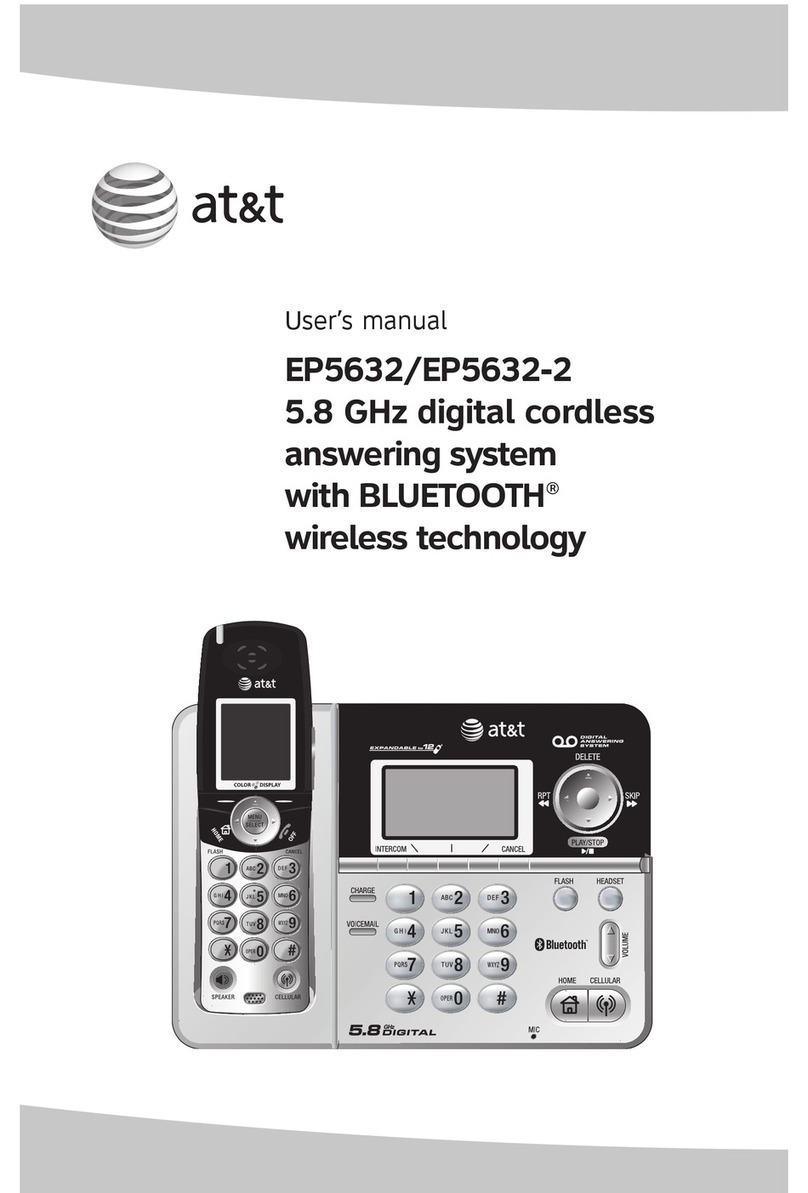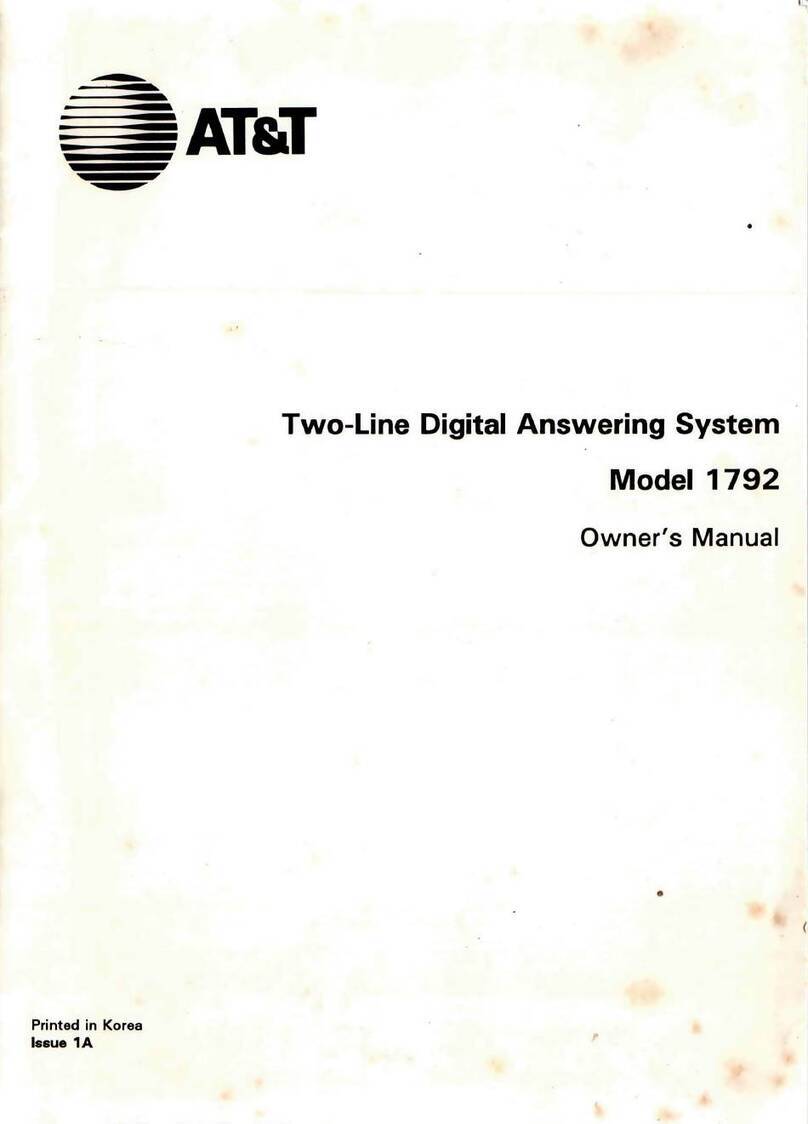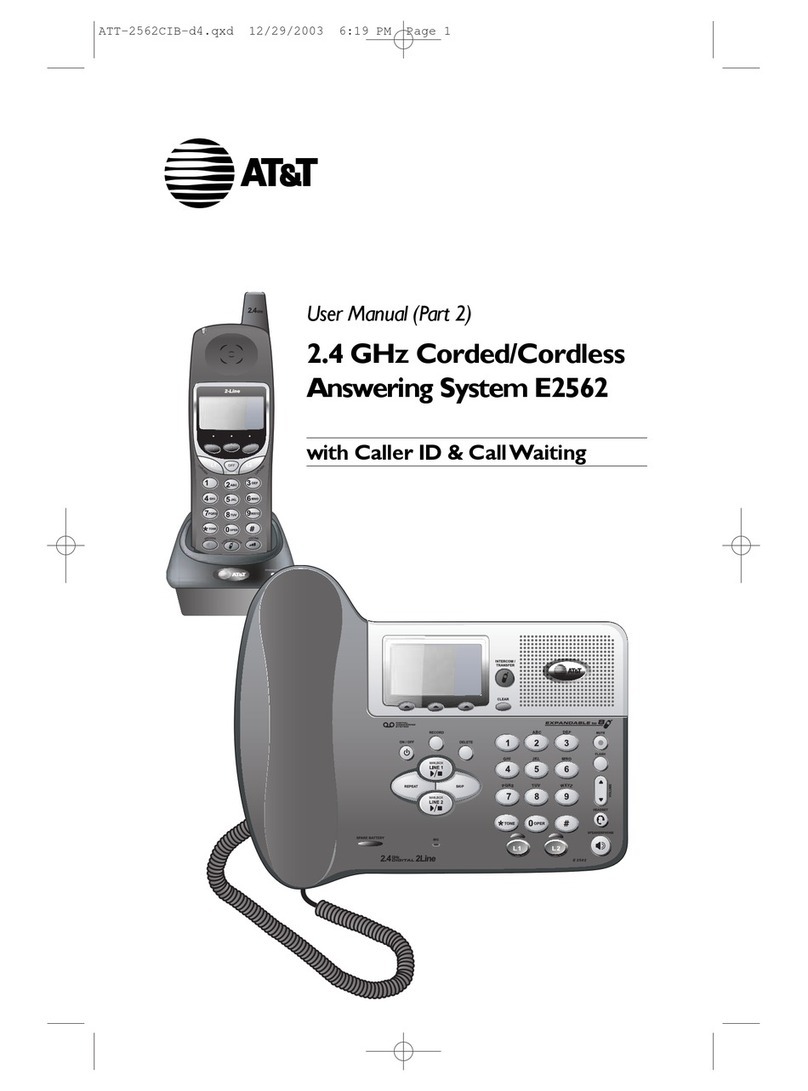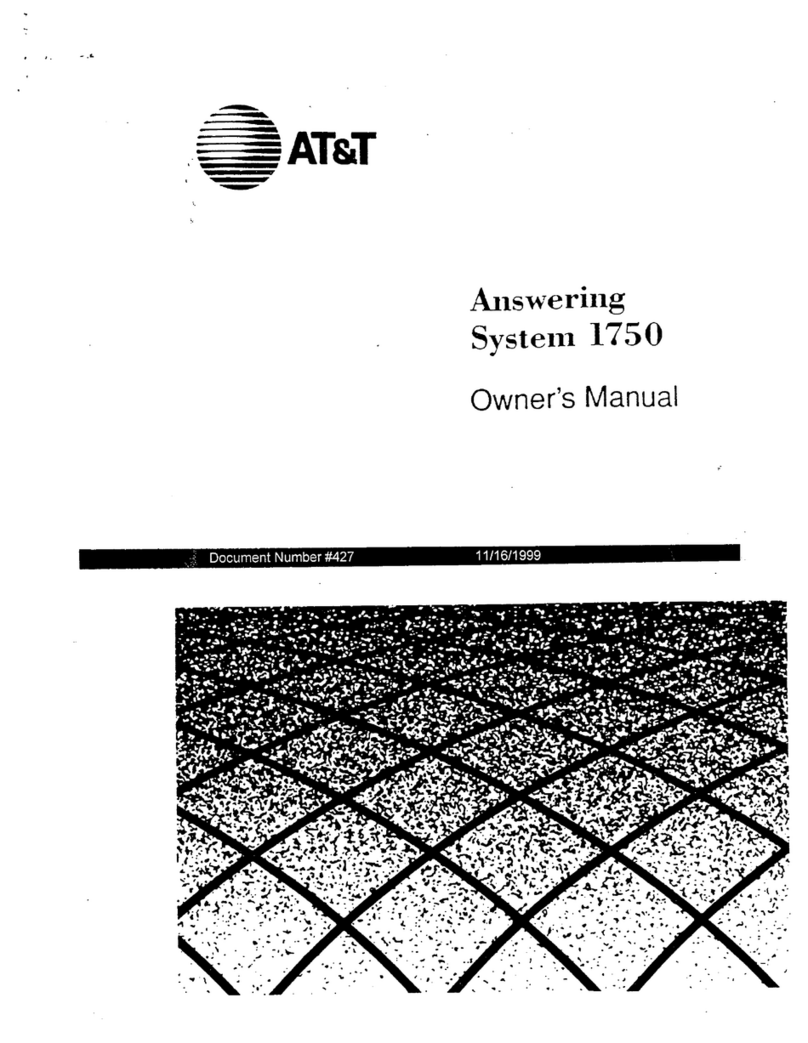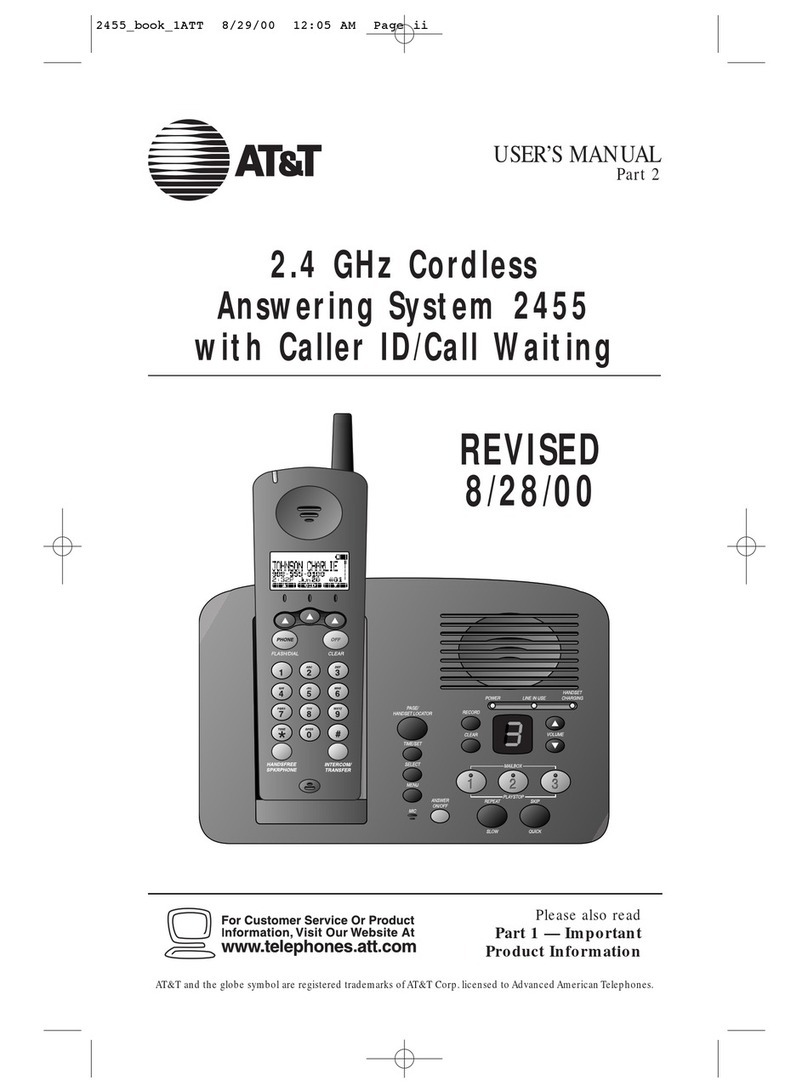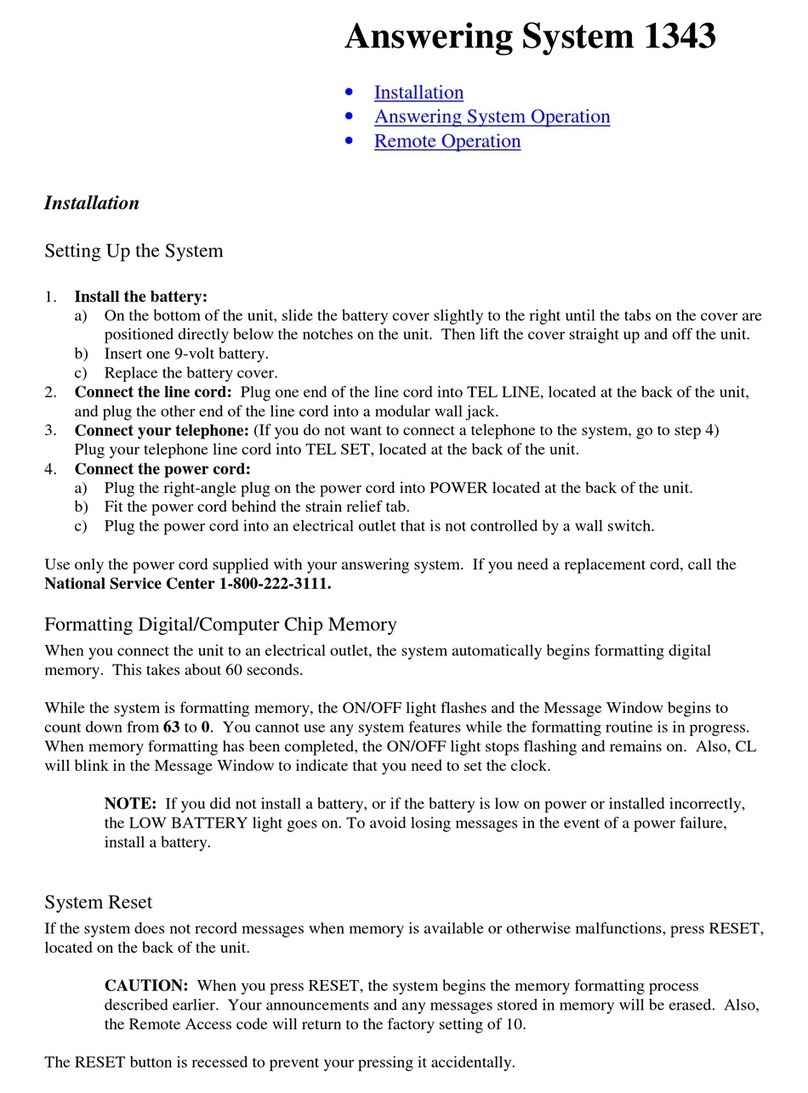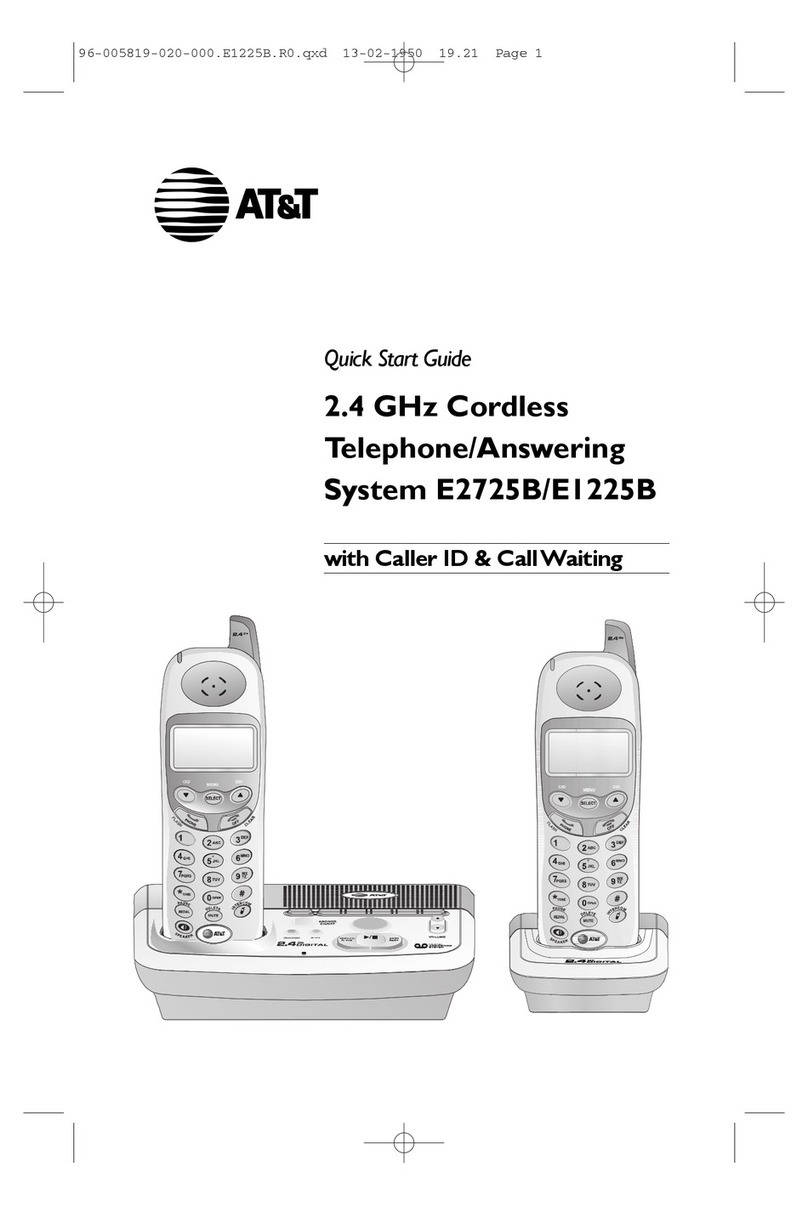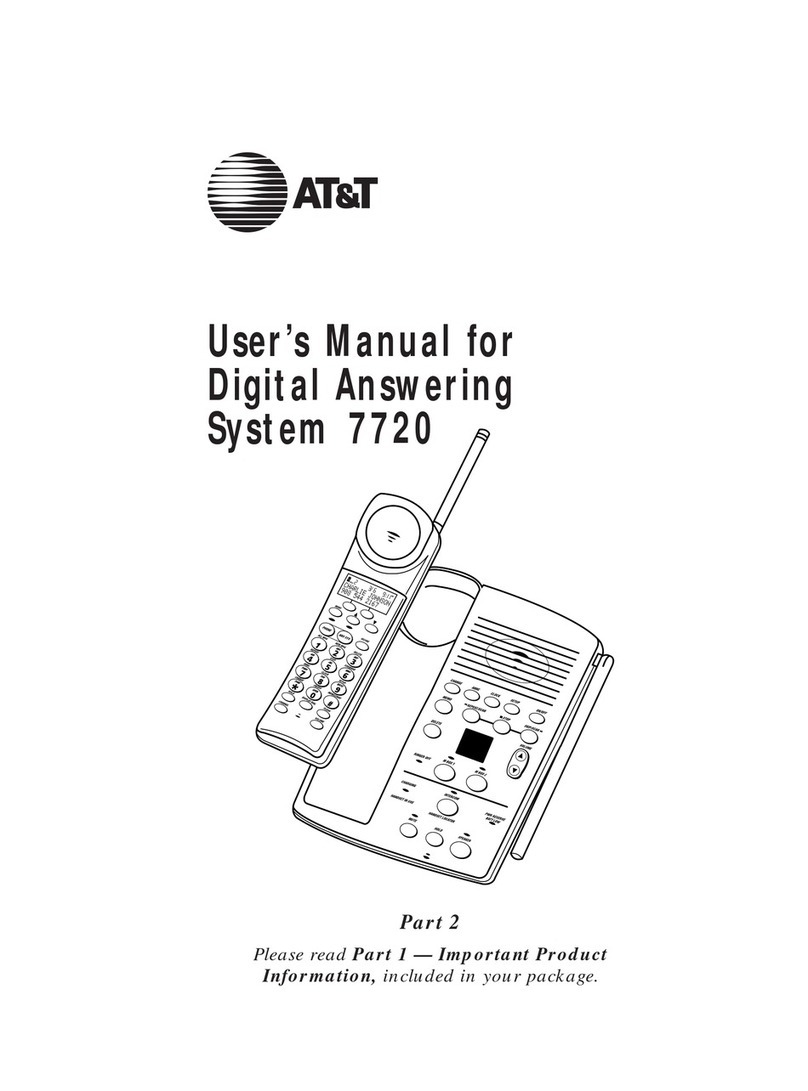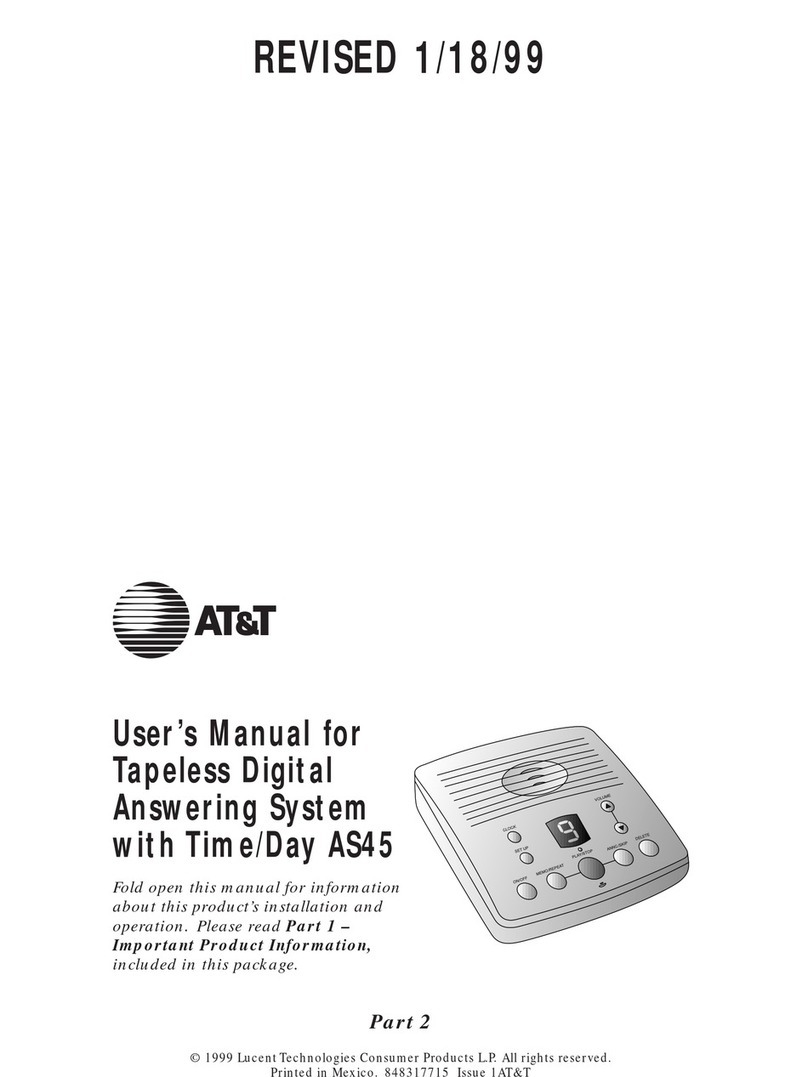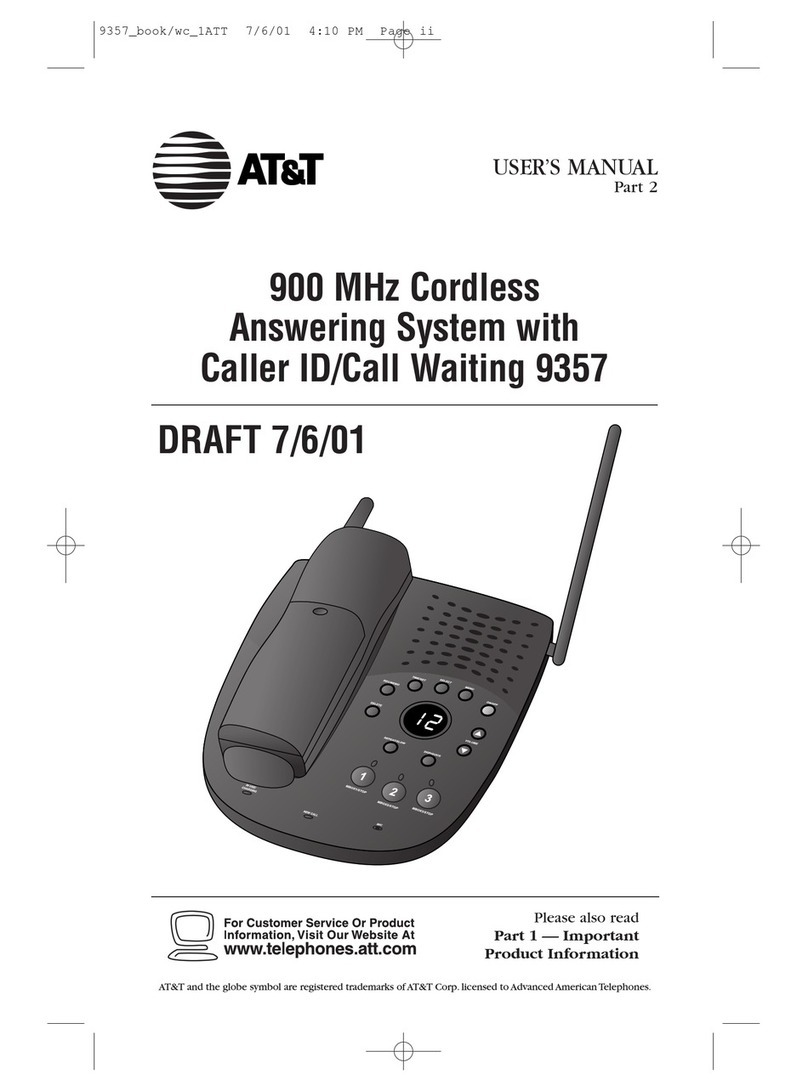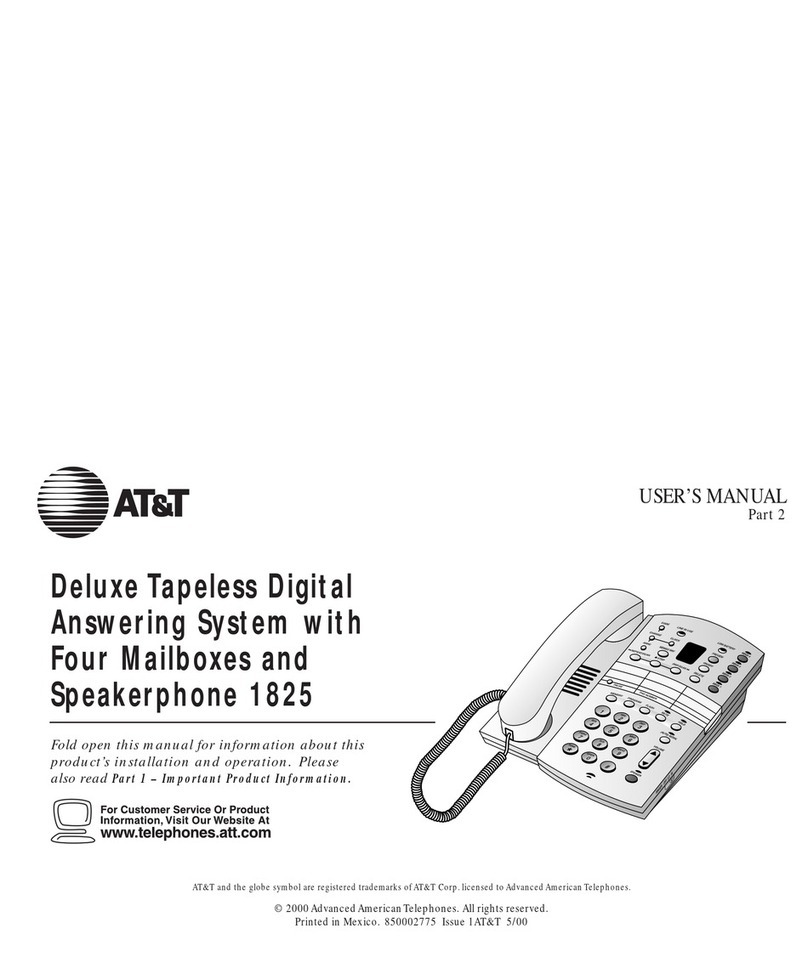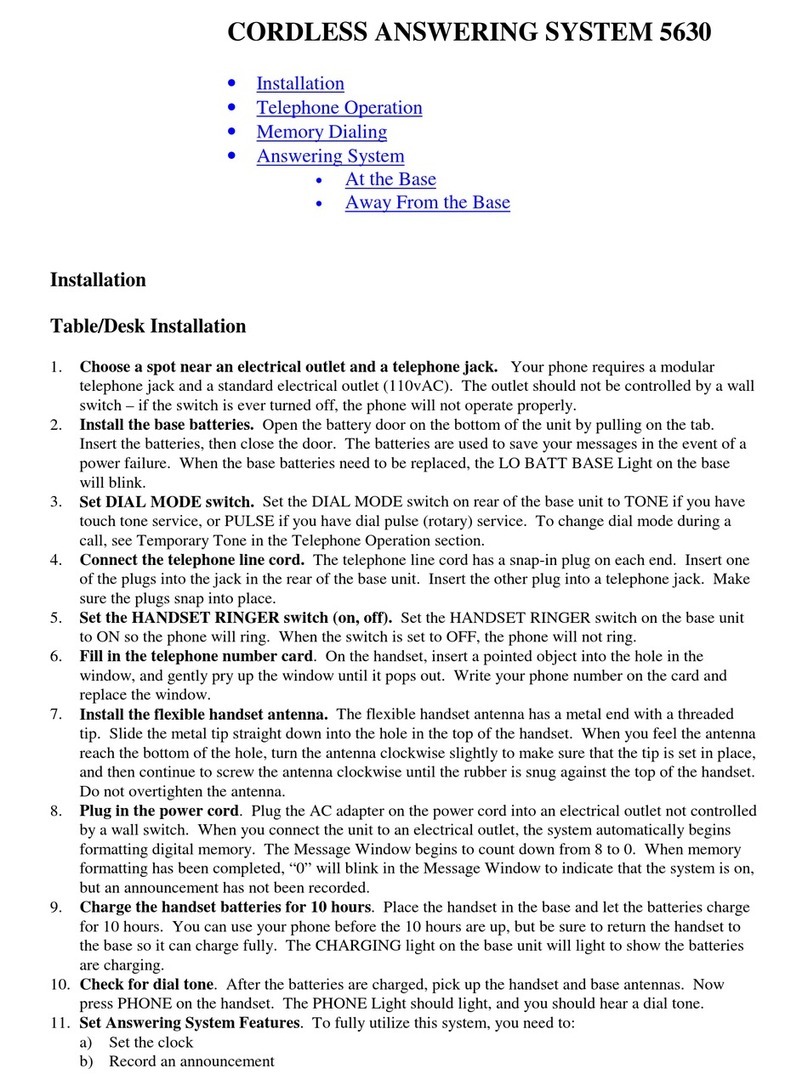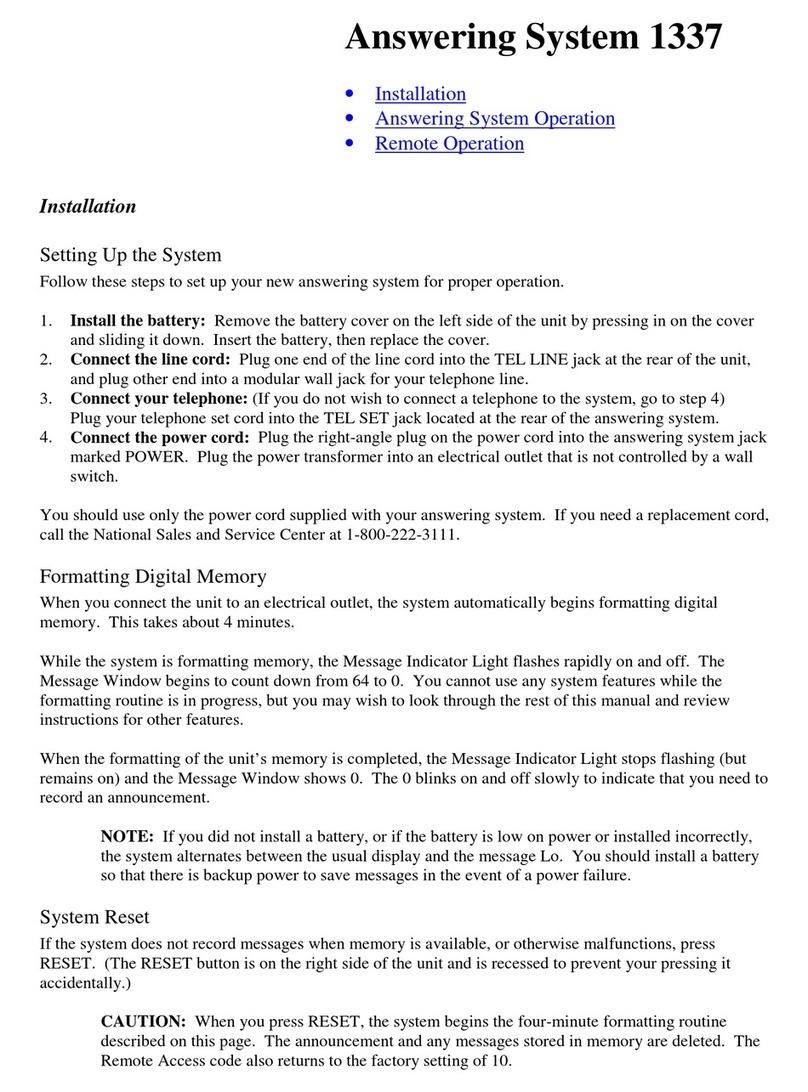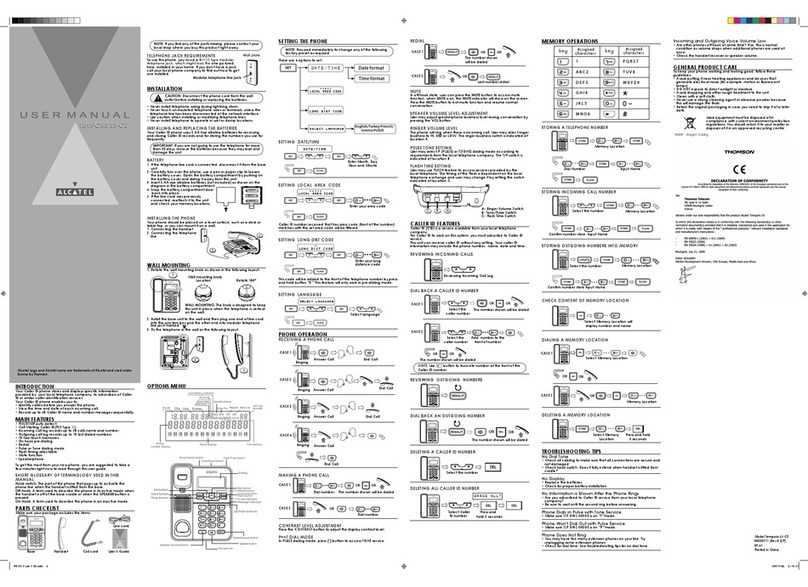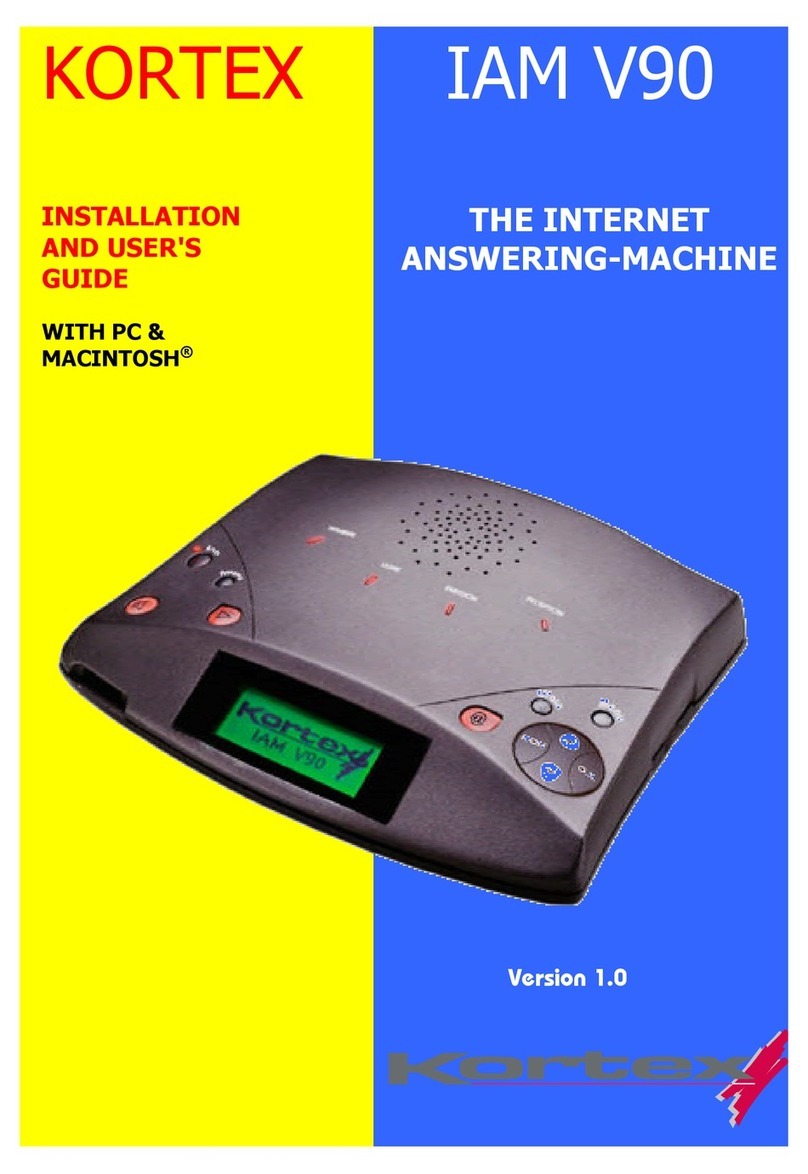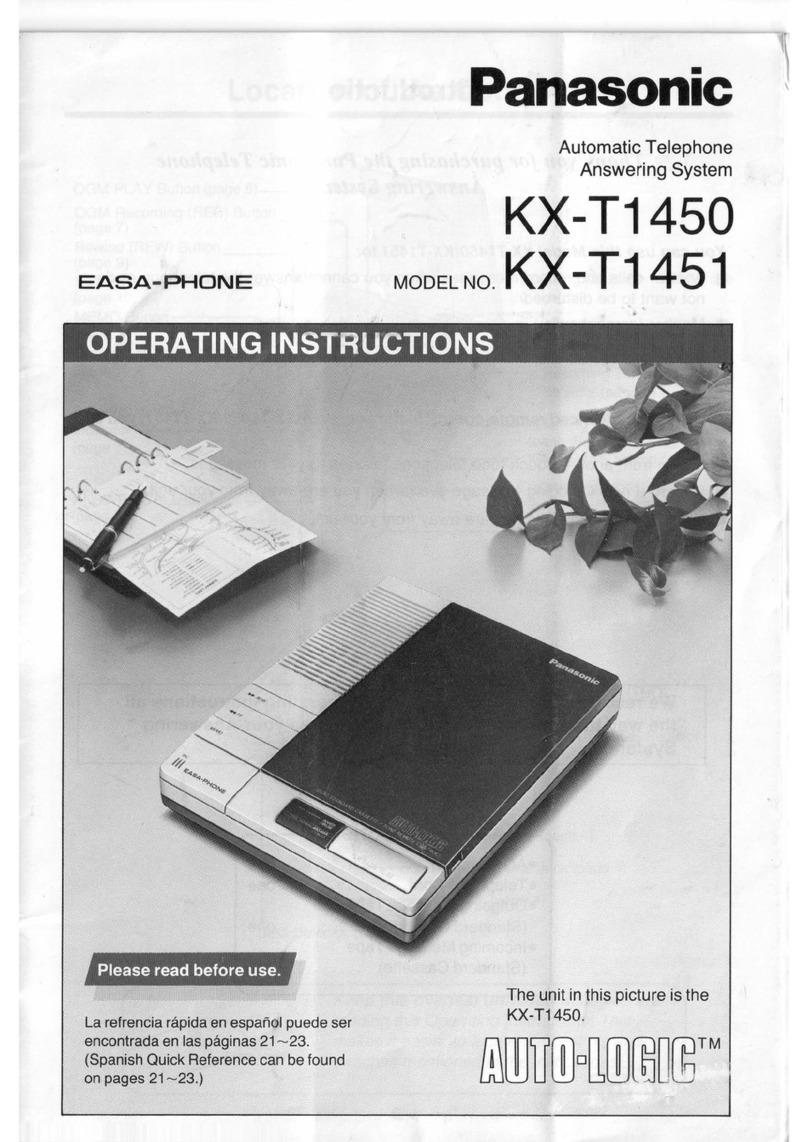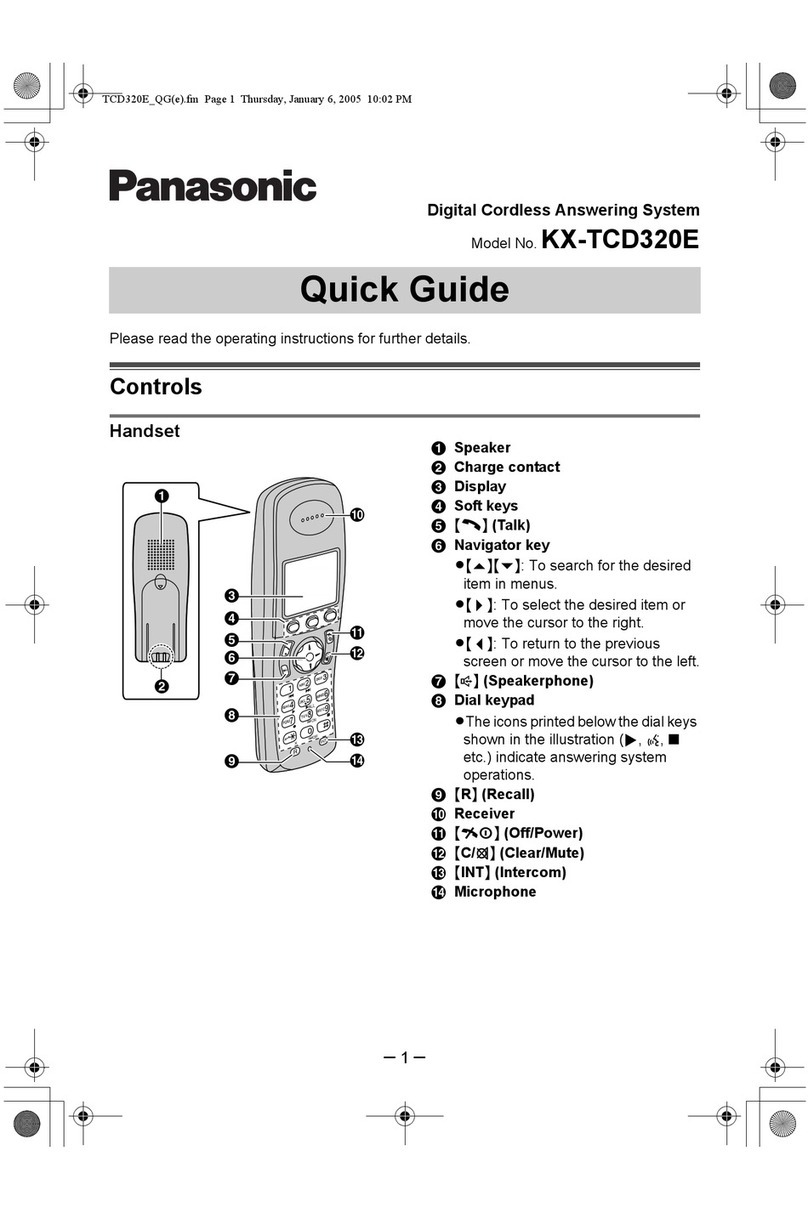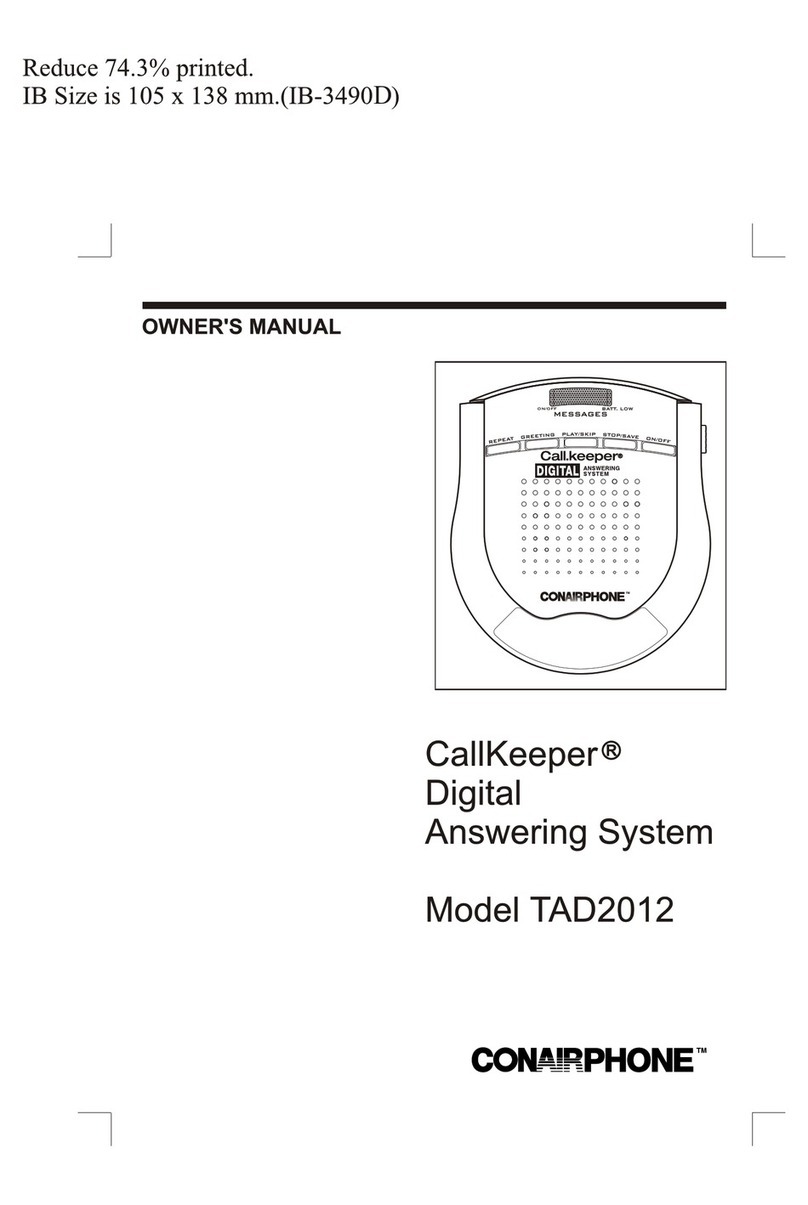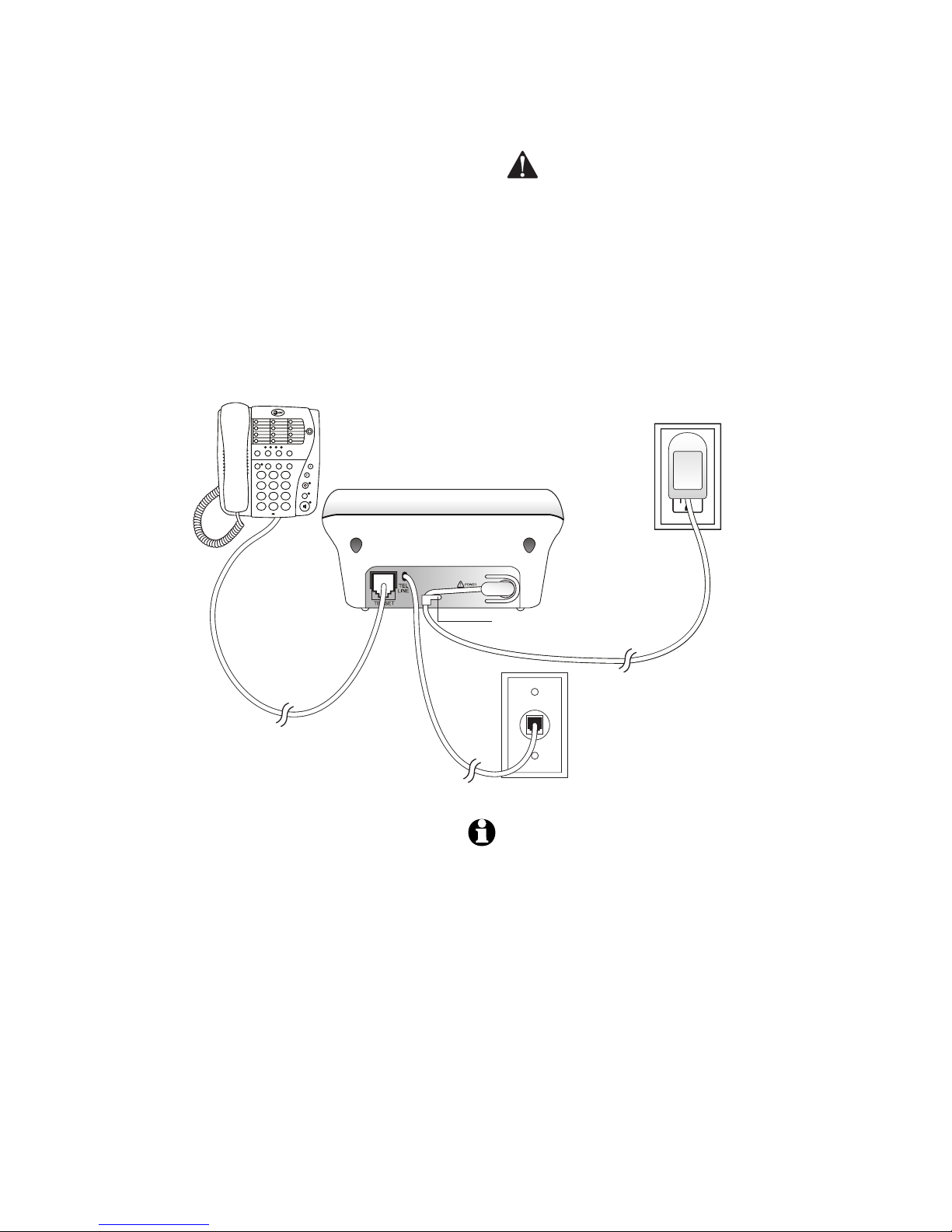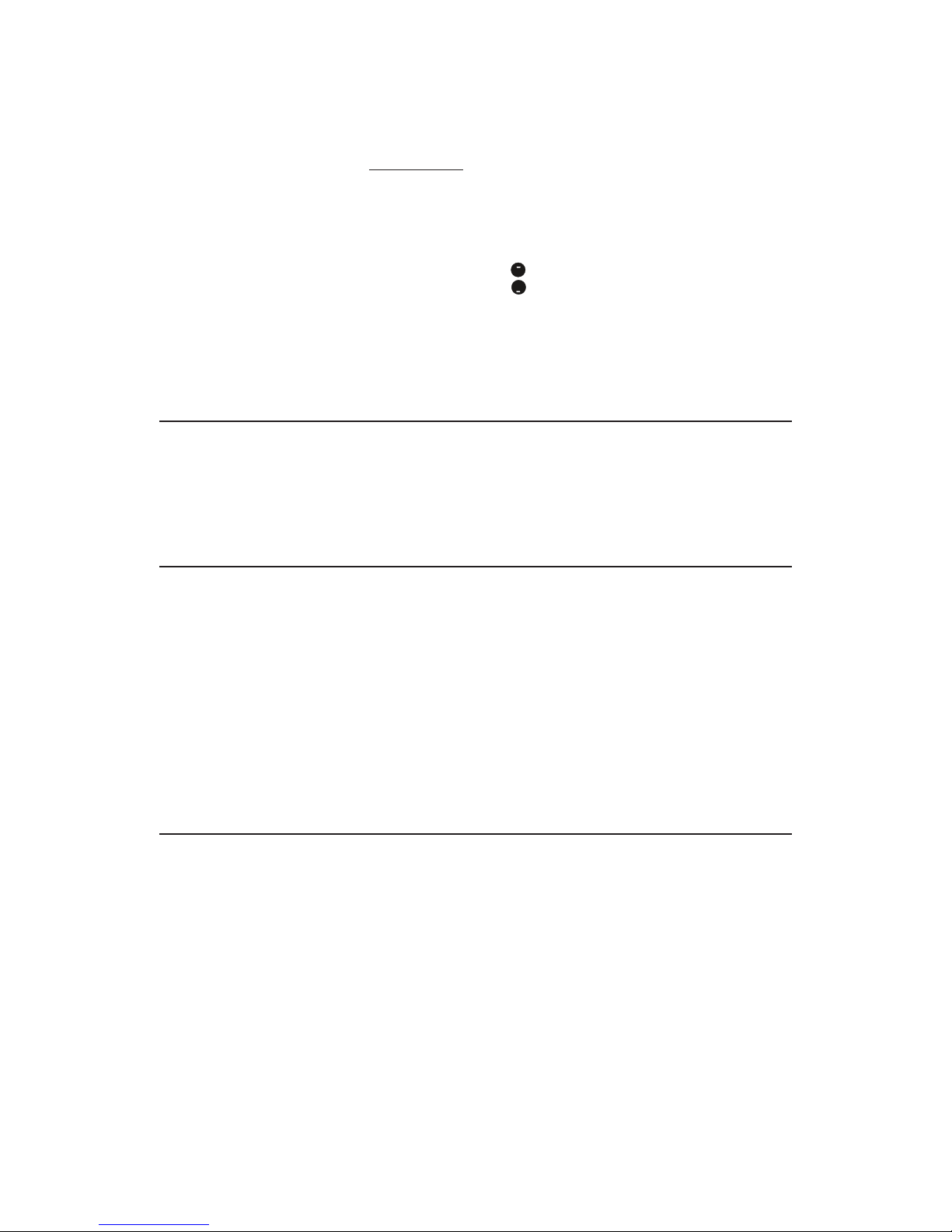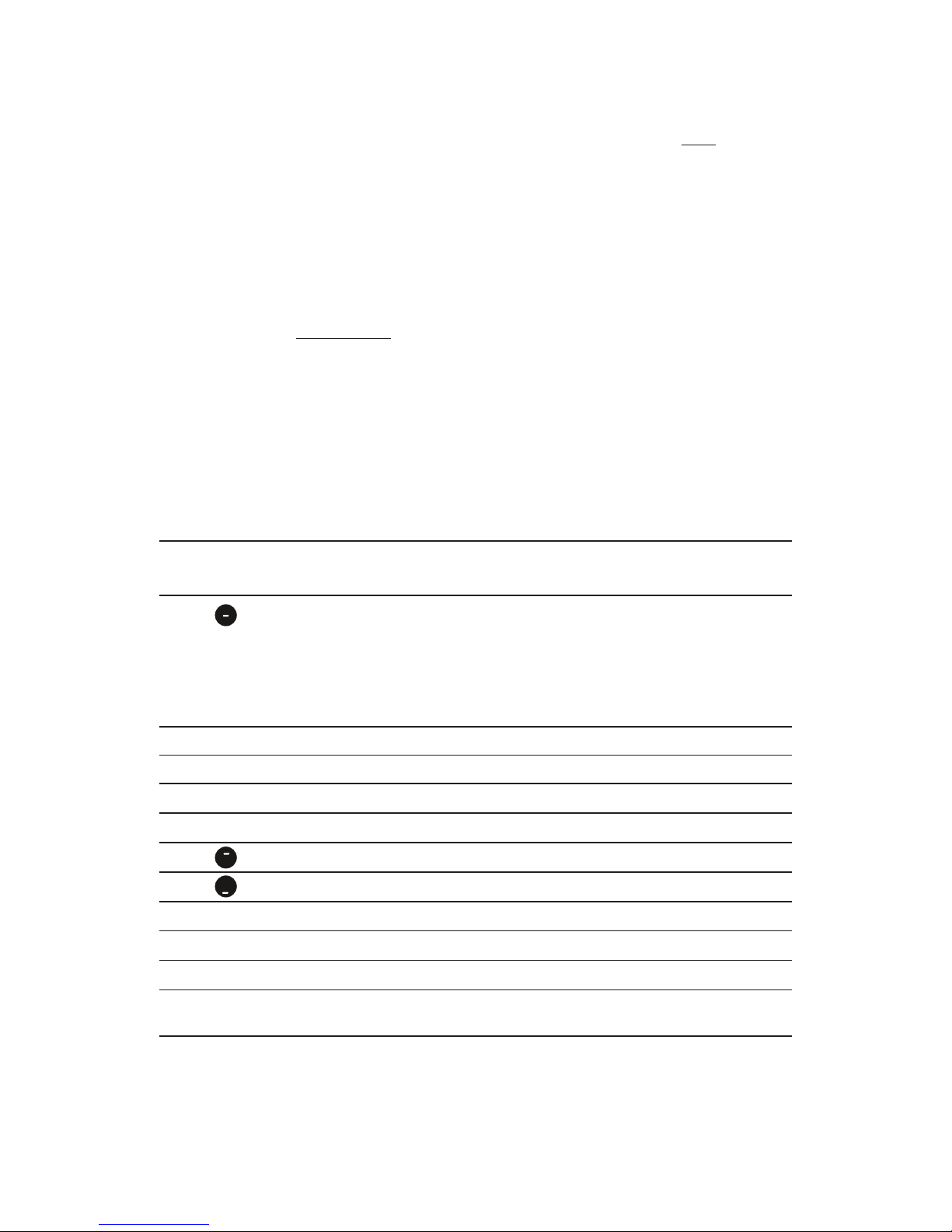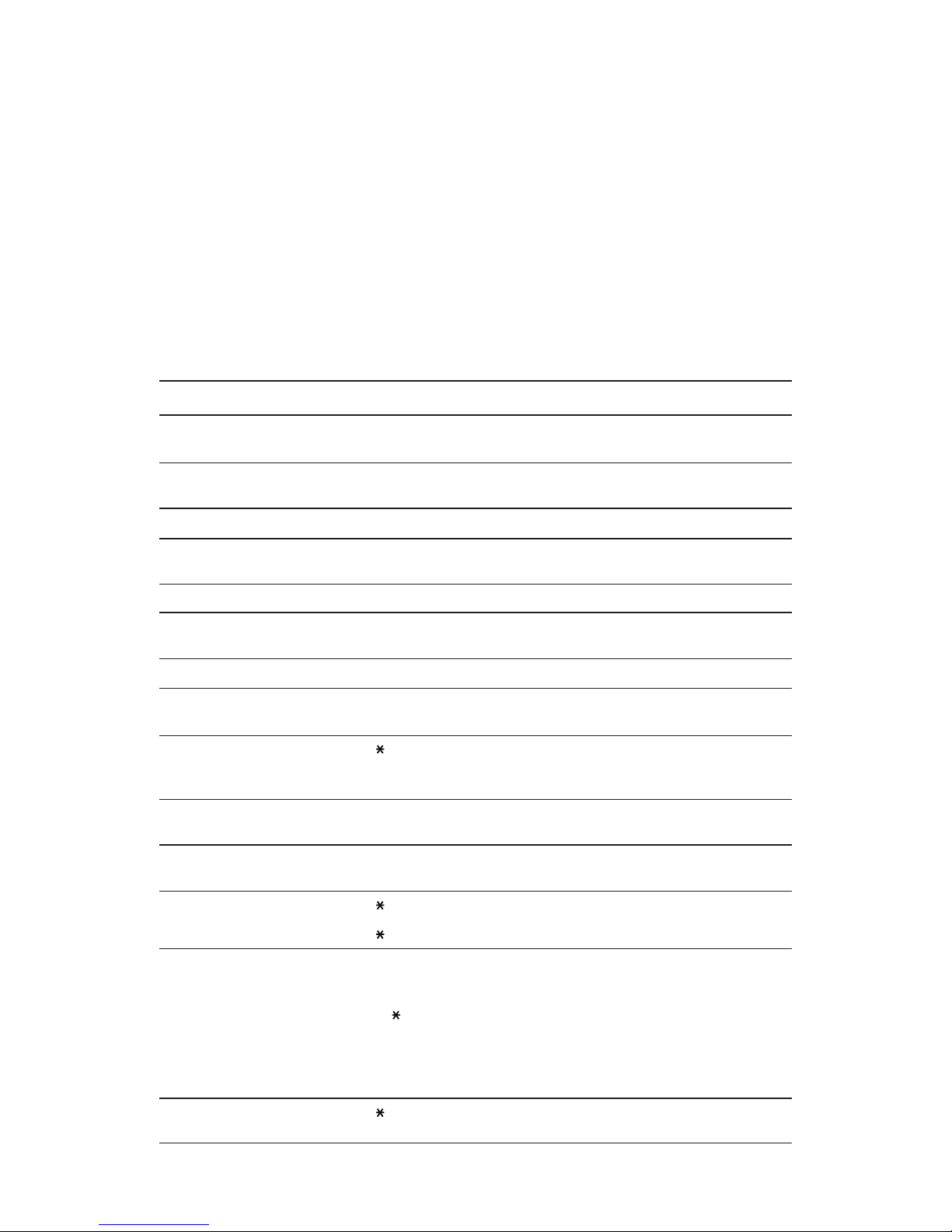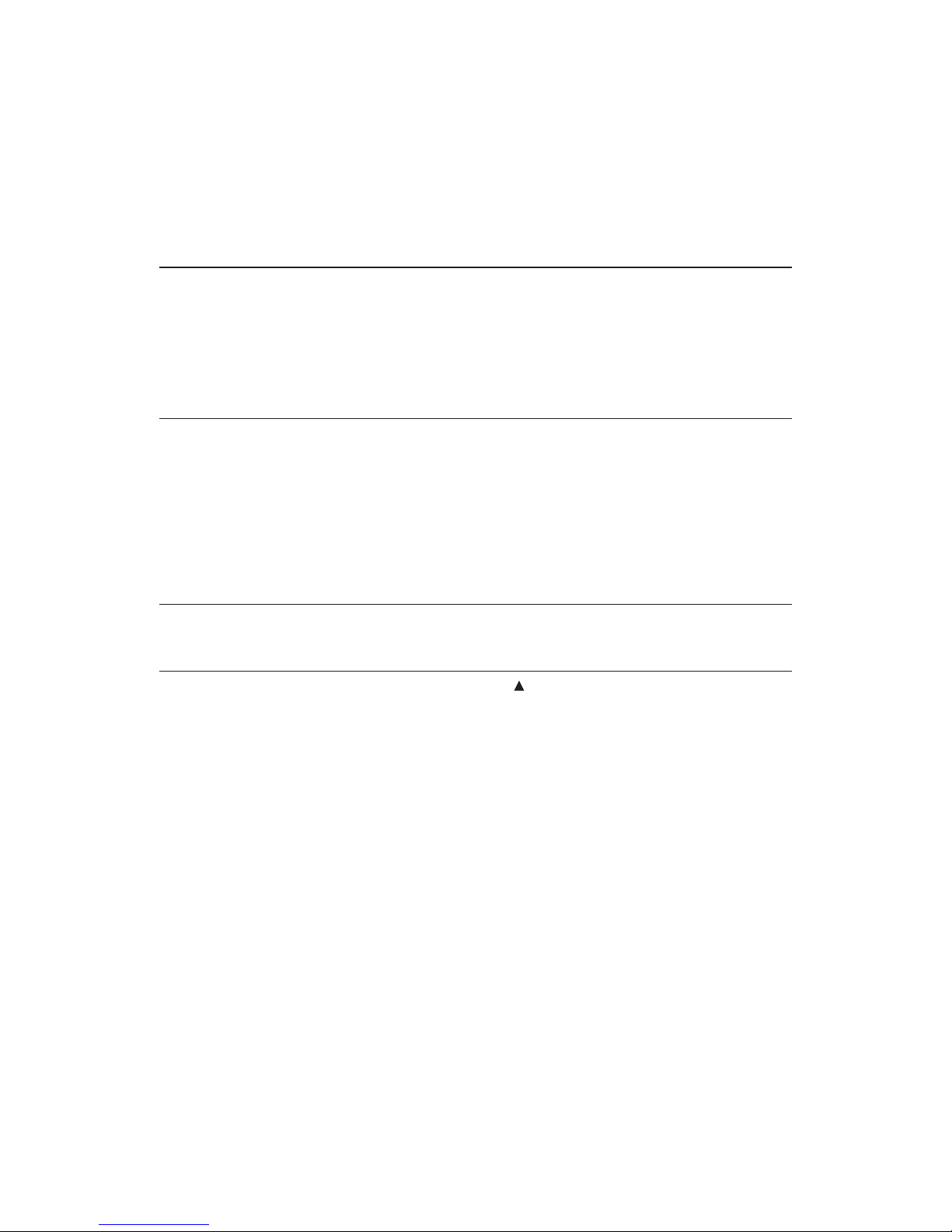Operation
5
Set the clock
Youmustsettheclocksothatthesystem
announcesthecorrectdayandtimewithany
incomingmessages.Afterthis,ifyousubscribe
tothecallerIDservice,thesystemwillupdate
theclockeachtimenewcallinformationis
received.PressPLAY/STOPtoexitatanytime
whilesettingtheclock.
1. PressandholdCLOCKuntilthemessage
windowdisplaysCandthedefaultdayis
announced.
2. Tochangethedaysetting,press
MEMO/REPEATorANNC/SKIPuntilthe
correctdayisannounced.
3. PressCLOCK.Thecurrenthoursettingis
announced.Thecorrectdaysettingissaved.
4. Tochangethehoursetting,press
MEMO/REPEATorANNC/SKIPuntilthe
correcthourisannounced.
5. PressCLOCK.Thecurrentminutesetting
isannounced.Thecorrecthoursettingis
saved.
6. Tochangetheminutesetting,press
MEMO/REPEATorANNC/SKIPuntilthe
correctminutesettingisannounced.
7. PressCLOCK.Thecurrentyearis
announced.Thecorrectminutesettingis
saved.
8. Tochangetheyearsetting,press
MEMO/REPEATorANNC/SKIPuntilthe
correctyearisannounced.
9. PressandreleaseCLOCK.Thenewday,time
andyearareannounced.Thecorrectyear
settingissaved.
Tochecktheclock,pressCLOCK.
NOTE: In the event of a power failure,
see the instructions on the bottom of
the unit to reset the clock.
Record your announcement
Beforeusingthisansweringsystem,youshould
recordtheoutgoingannouncement(uptothree
minuteslong)thatcallerswillhearwhenthe
systemanswersacall.Ifyouchoosenotto
recordanannouncement,thesystemanswers
withapre-recordedannouncement:”Hello,
please leave a message after the tone.”
1. PressandholdANNC/SKIP.Whenthe
systembeeps,speaktowardthemicrophone
inthelowerrightcorneroftheanswering
system,fromaboutnineinchesaway.While
recording,themessagewindowblinks .
2. Tostoprecording,releaseANNC/SKIP.
Thesystemautomaticallyplaysbackthe
outgoingannouncement.
To review the outgoing announcement,press
ANNC/SKI.
To erase the outgoing announcementand
returntothepre-recordedannouncement,press
DELETEwhiletheannouncementisplaying.
Callerscanskiptheoutgoingannouncement
bypressing#.
Record a memo
Amemocanbeuptothreeminutesandwillbe
storedasanincomingmessage.
1. PressandholdMEMO/REPEATWhenthe
systembeeps,speaktowardthemicrophone
locatedinthelowerrightcornerofthe
answeringsystem.
2. Tostoprecording,releaseMEMO/REPEAT.
3. Toplaythememo,pressPLAY/STOP.
Answer calls
Whenthesystemanswersacall,thecaller
hearstheoutgoingannouncementfollowed
byabeep.Afterthebeep,thesystembegins
recordingthecaller’smessage.Acallercan
leaveamessageofuptothreeminutes.Ifthe
messageislongerthanthreeminutes,orifthe
callerissilentformorethansevenconsecutive
seconds,orifthesystemrunsoutofmemory,
thesystembeepsonceandhangsup.Callers
canskiptheoutgoingannouncementby
pressing#.
Call screening/intercept
Turnontheansweringsystemandsetthe
volumecontrolsoyoucanhearthecaller’s
message.Ifthenumberannouncefeature
ison,thecaller’stelephonenumberwillbe
announced.
NOTE: If you listen to messages or
change feature settings, the volume will
automatically adjust to an audible level. It
will be necessary to reset the volume to the
lowest setting.
Ifyoudecidetospeakwiththecaller,lift
thehandsetofanytelephoneonthesame
line.Thesystemstopsrecordingandyoucan
answercalls.Ifthesystemdoesnotdisconnect
immediately,pressandreleasethetelephone
switchhook.
Caller ID number announce
NOTE:For this feature to work, you must
subscribe to the caller ID service from your
local telephone company. There may be
a fee for this service, and it may not be
available in all areas.
Thissystemcanannouncethetelephone
numberofacallerbetweenthesecondand
thirdring.(SeeFeature setupandFeature
summaryonpages2-3toturnthisfeatureon).