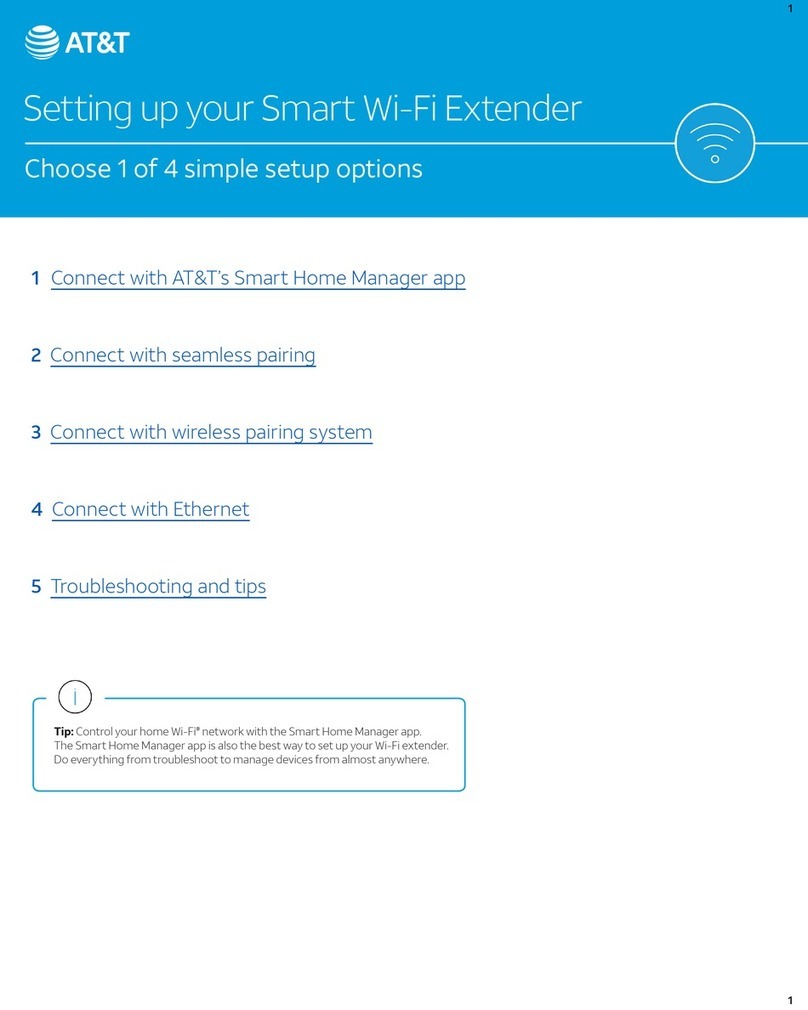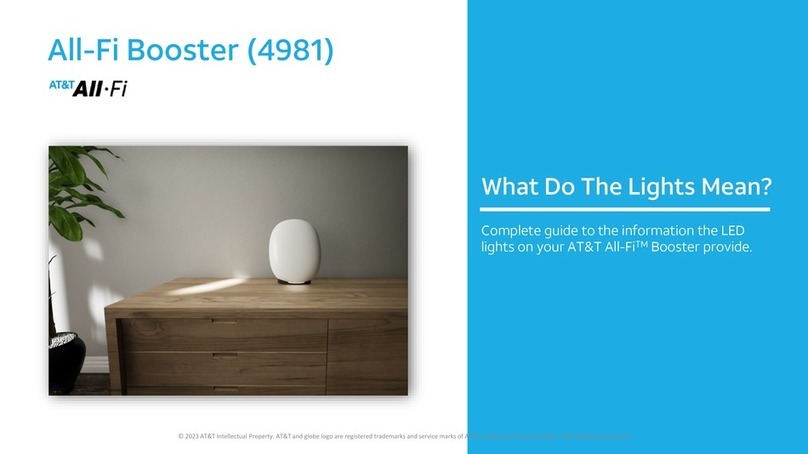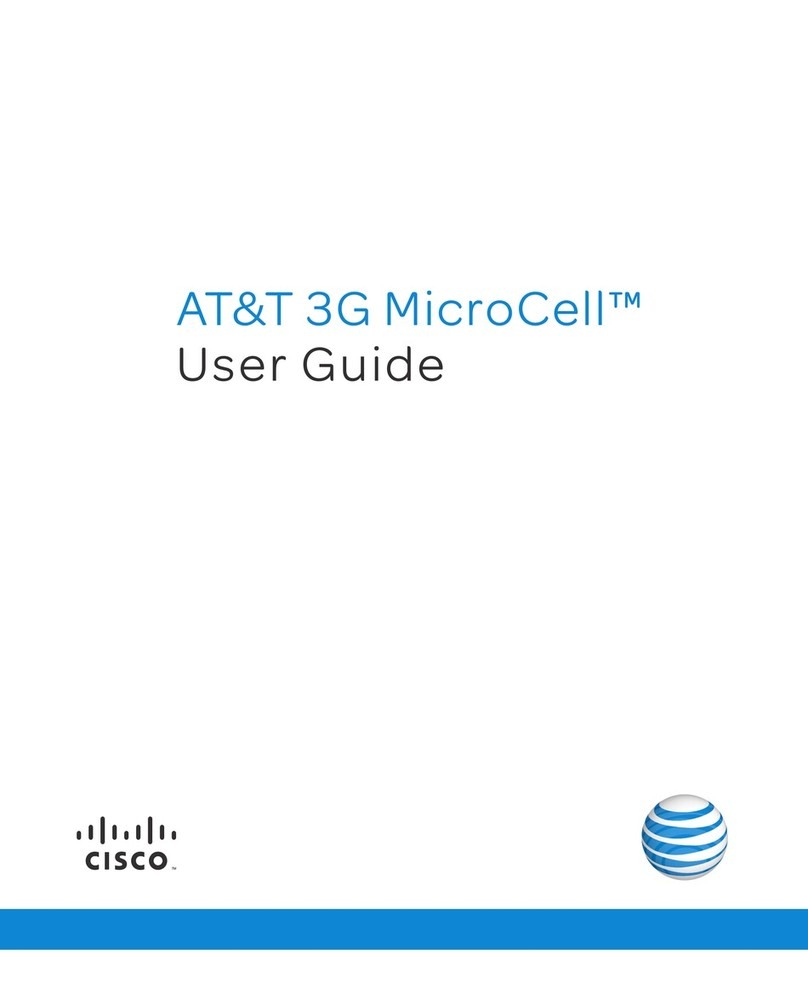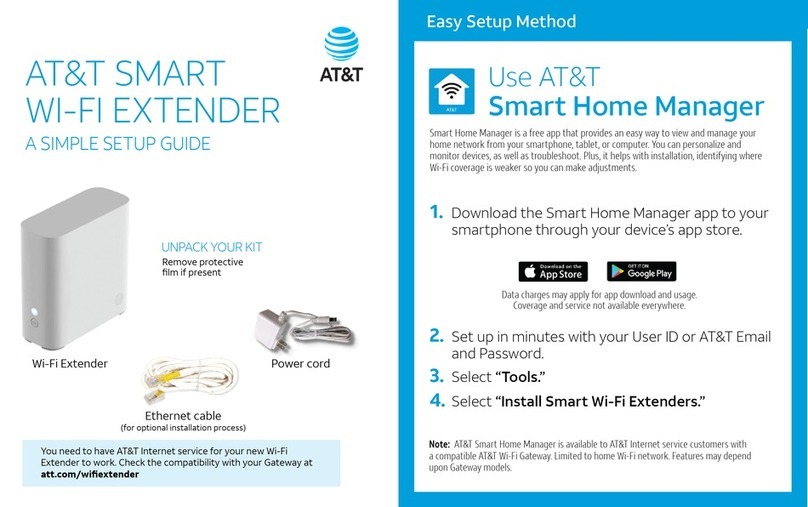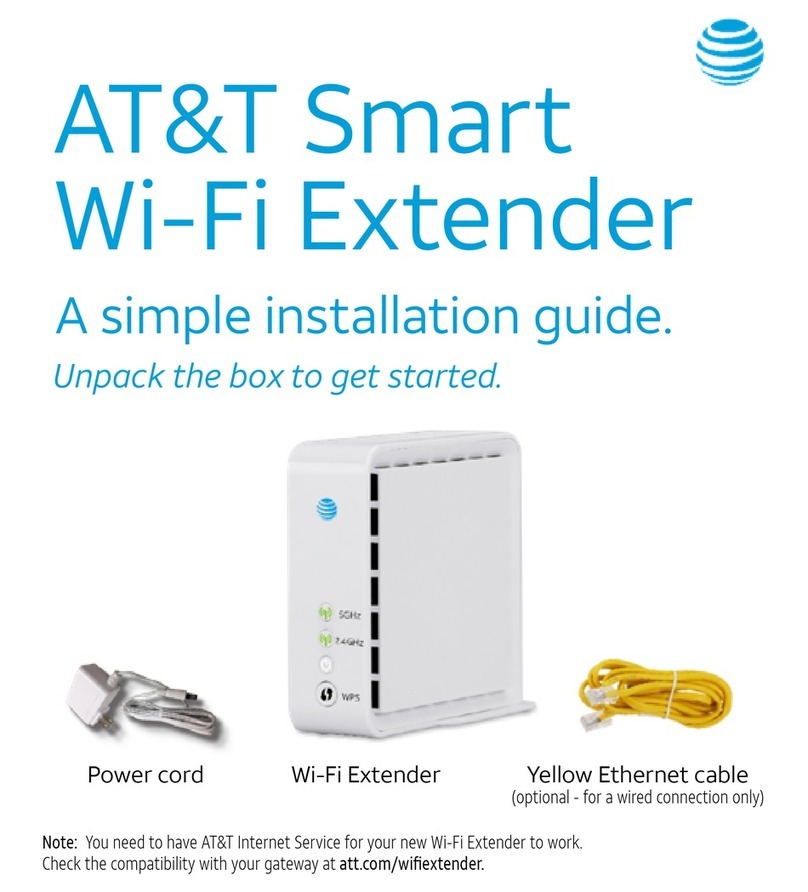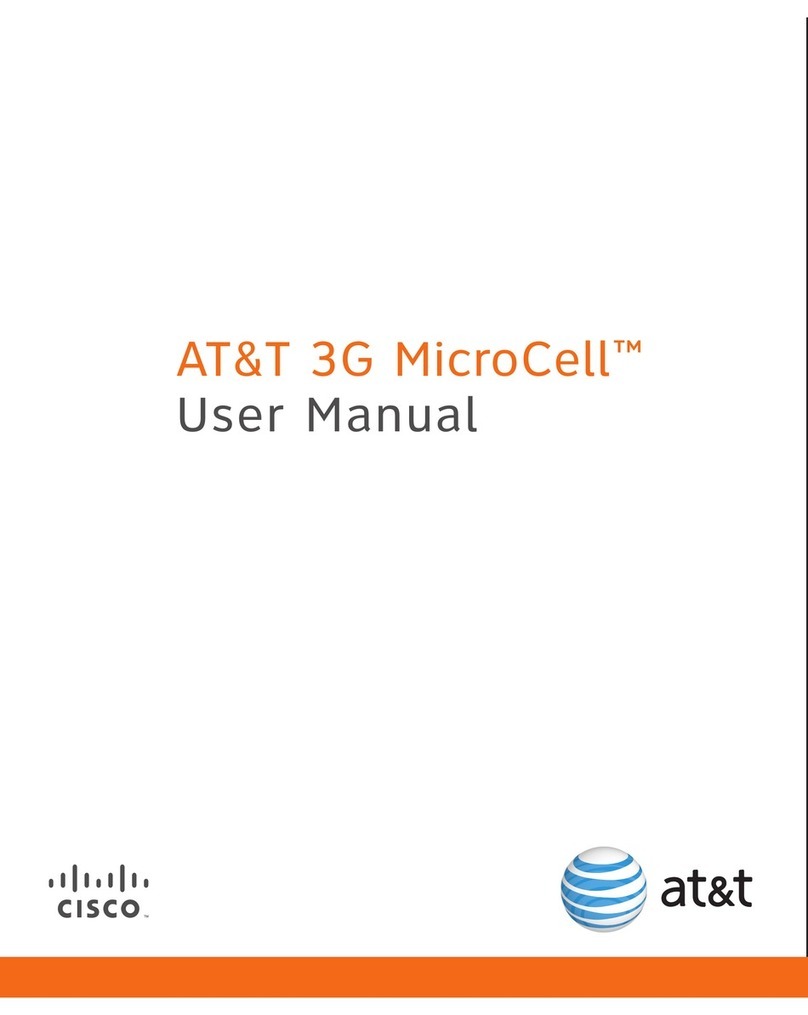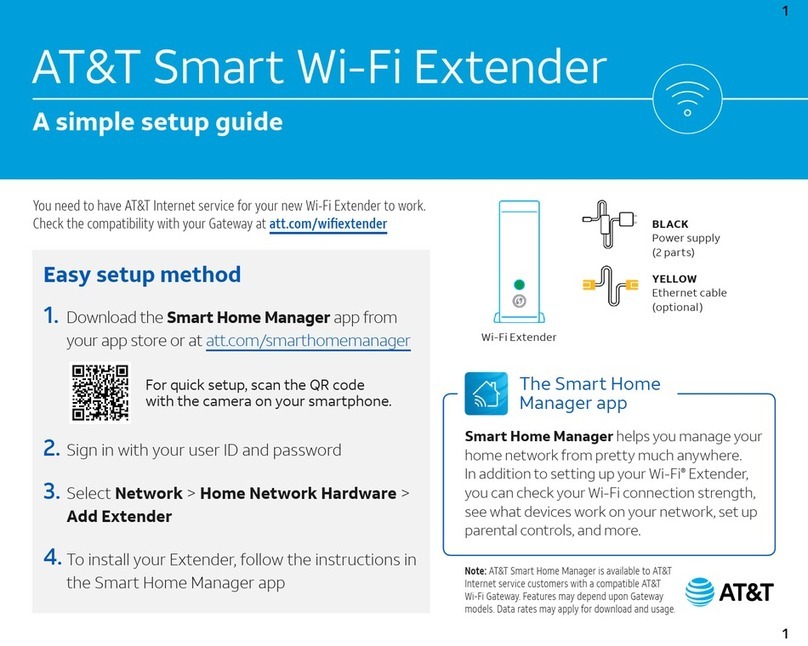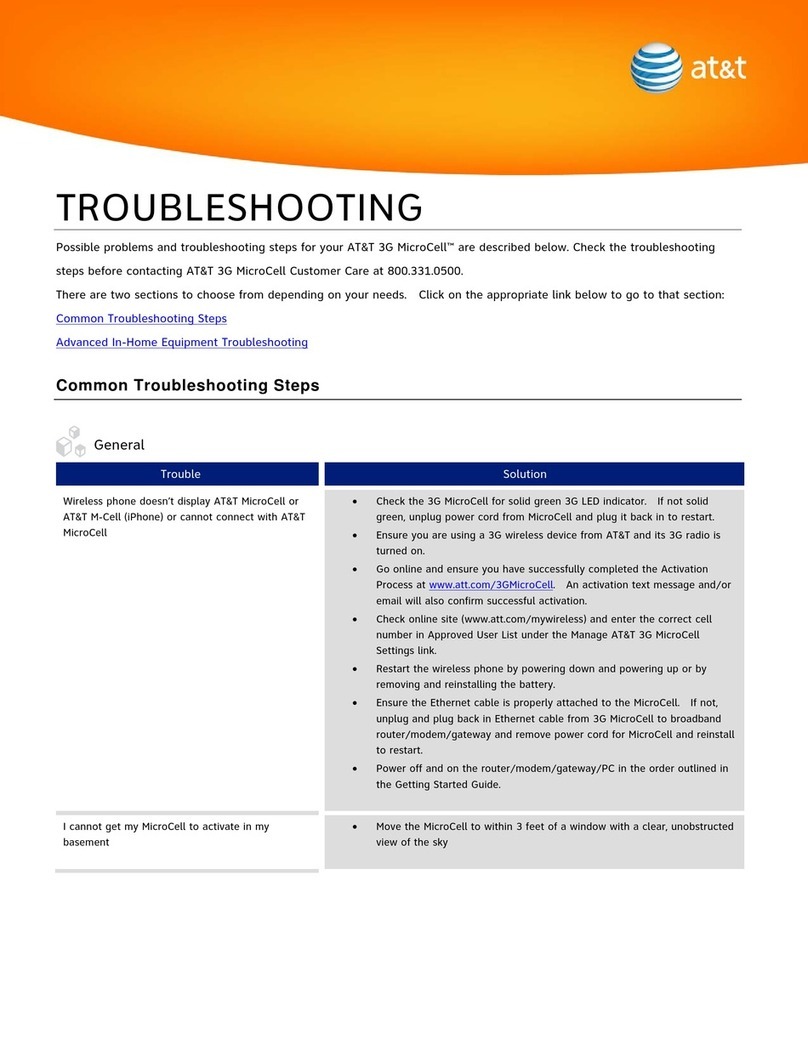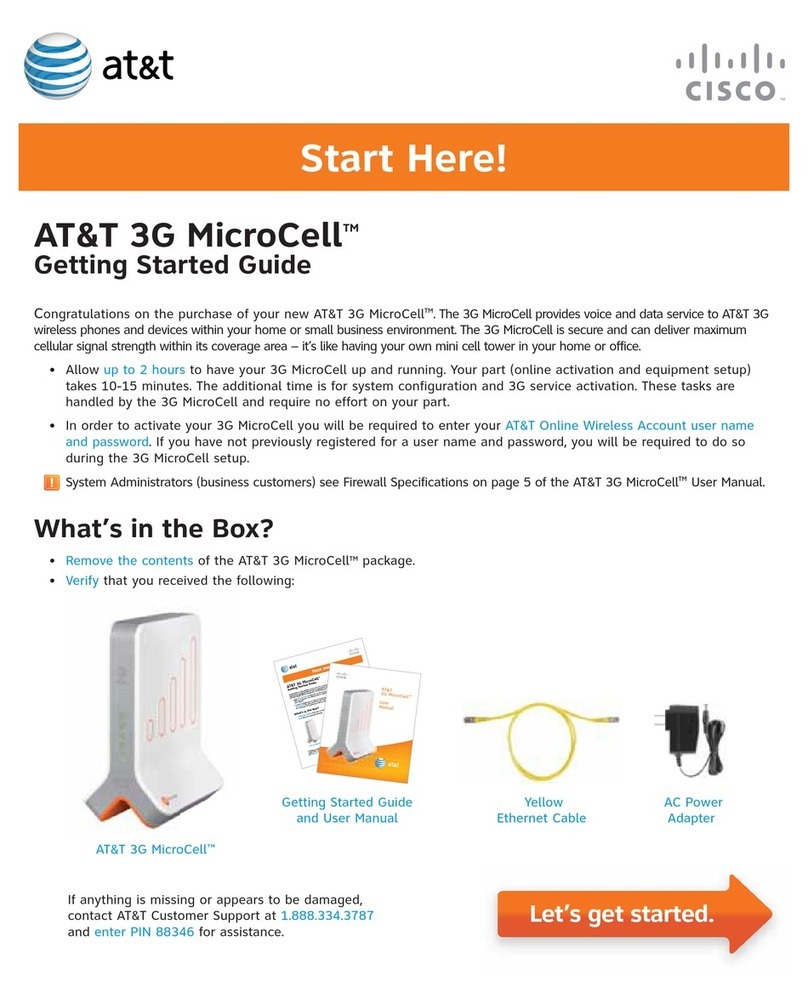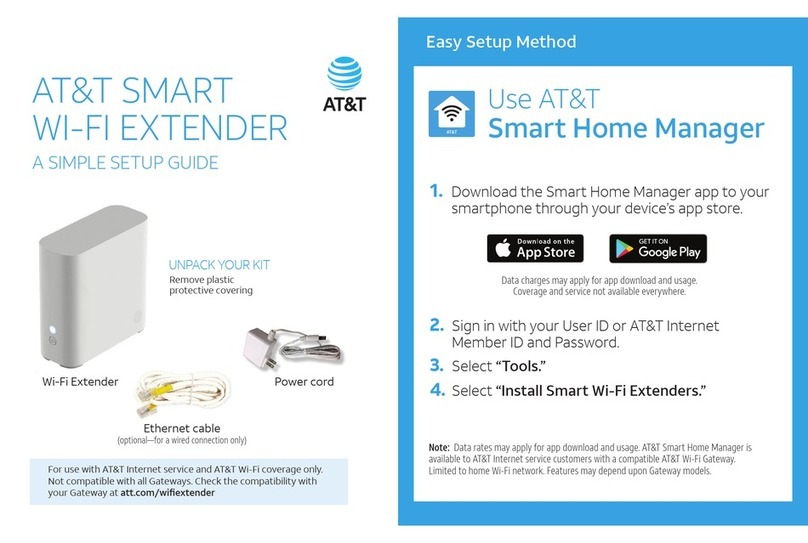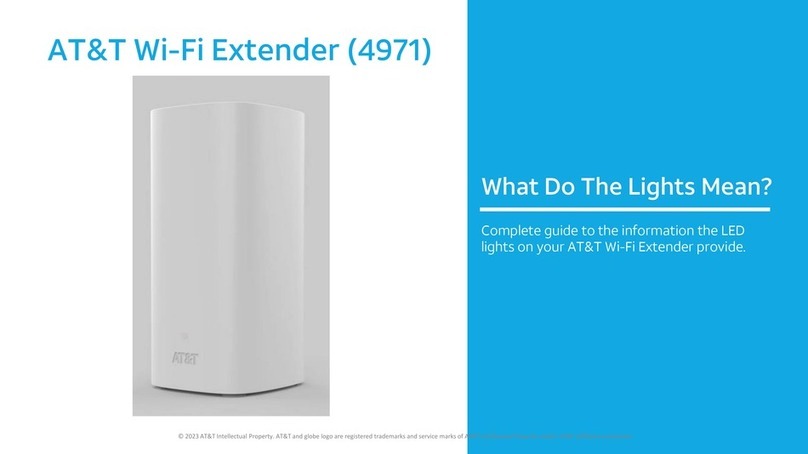How to know your Wi-Fi Extender is working
Solid green = Paired and functioning
Use AT&T Smart Home Manager app to see if Extender is
on your network (visible in the Devices section or through
the Assistant).
Troubleshooting
Your AT&T Internet service needs to be active.
Flashing red = Out of range
Move Extender closer to Gateway or another connected
Extender.
Solid red = Not paired
Try to pair with WPS or use included Ethernet cable to
connect Extender to Gateway and pair manually. See
alternate setup method.
Blinking amber = Soware updates
Don’t move the Extender or turn it o.
Check all cables and cords to ensure connection.
Unplug power from Gateway for 15 seconds, then plug back
in. Do the same with Extender. It may take 10 minutes for
Gateway or Extender to reboot.
Need more help?
Go to att.com/smarthomemanager or att.com/support
Go to att.com/wiextender for additional Extender support
and a list of compatible Gateways.
Alternate setup method
1. POWER UP Plug in power cord to Extender
and then plug into outlet near Gateway.
Push button on back and watch for light to
blink GREEN.
2. PAIR Press and release WPS button on
Gateway, then press and release WPS button
on Extender. Wait three minutes for solid
GREEN light.
Your Ethernet cable may be connected directly to the Gateway in place of the
WPS method for pairing.
3. PLACE
Unplug Extender from outlet. Move
it (40 ., two walls max., and, for best results
place it up o the oor) between Gateway
and area you want a stronger signal. Plug
Extender into outlet and wait for GREEN light.
Tip: Make sure both the 2.4GHz and 5GHz radio bands are enabled on the Gateway and with
the same SSID. For help, use the Smart Home Manager app or go to att.com/enhancedwi
Additional information
Manage your account Available 24/7, download the myATT
app at att.com/myattapp
Accessibility support Braille or large print: call 800.288.2020.
Accessible-tagged PDF: visit att.com/userguides
¿Hablas español? Visita att.com/userguides y haz clic en
Ver en español al nal de la pagina. Tambien puedes
consultar la guia del extensor de senal Smart Wi-Fi de AT&T
para ver mas detalles.
WIFI EXTNDR INSTALL GDE V 01/20 ATT180180946-2
© 2020 AT&T Intellectual Property.All rights reserved. AT&T, the AT&T logo and all other marks contained herein are trademarks
of AT&T Intellectual Property and/or AT&T aliated companies. All other marks are the property of their respective owners.