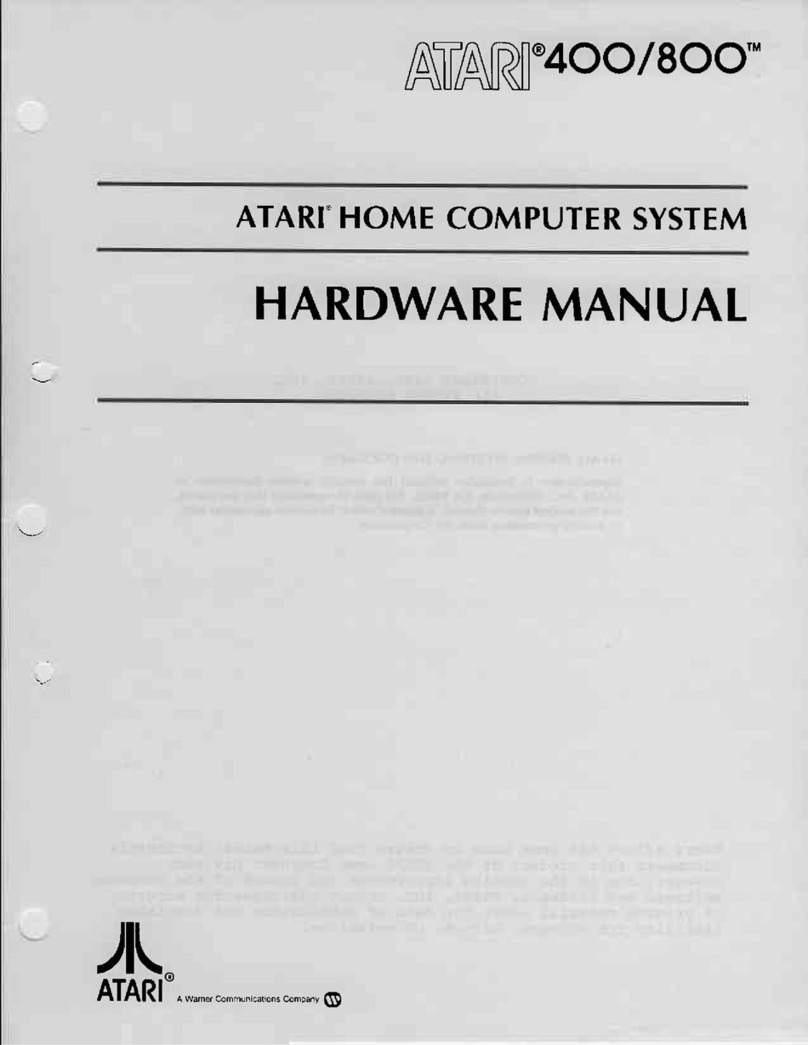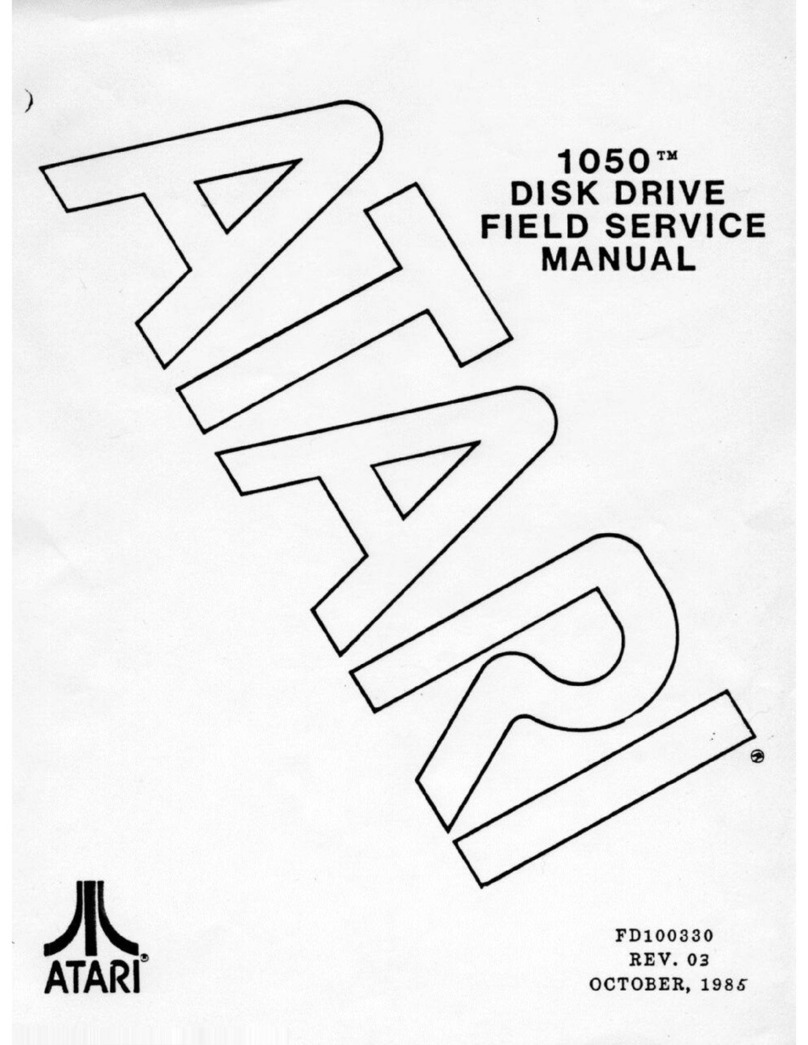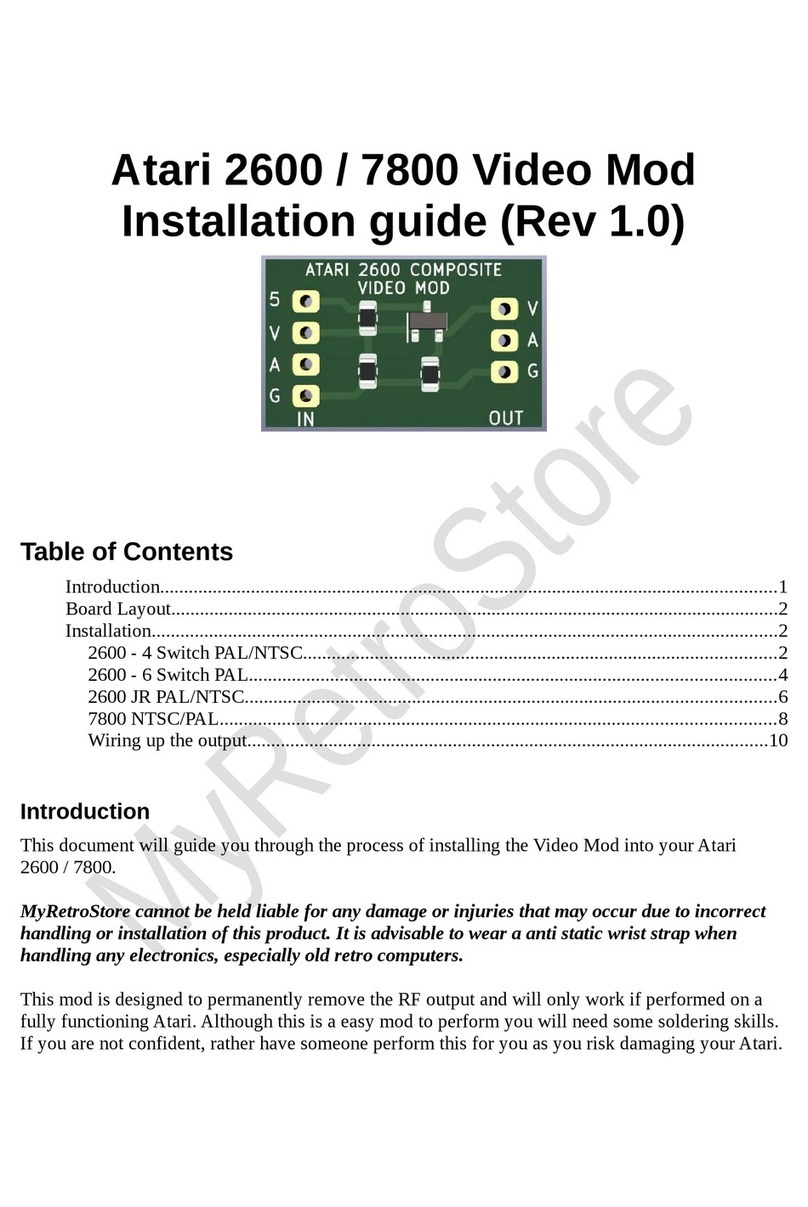The surface of a diskette is coated
with a sensitive magnetic material
that stores your data. To ensure
the long life and reliability of your
diskettes, you must handle them
properly and with care.
Each diskette is permanen,tly
enclosed in a black protective
envelope and is normally stored
in a paper sleeve. Most diskettes
have a small
write protect
notch
on one edge of the black protec-
tive envelope. By covering this
notch with one of the small
adhesive rectangular tabs pro-
vided by the diskette manufac-
turer, you can avoid accidentally
erasing or writing over any data
on a diskette.
Never turn your disk drive on or
off with a diskette in the drive,
and never leave a diskette in the
drive while it's turned off.
Never wet or wash a diskette.
Use a soft brush or compressed
air from a spray can to remove
any'dust from the surface.
Do not bend your diskettes; they
must turn freely in the protective
envelope. Handle them with care
when loading or unloading.
Store diskettes in their paper
sleeves standing on edge.
TAKING CARE OF YOUR DISKETTES
Do not attach paper clips to your
diskettes.
Do not store your diskettes in
direct sunlight. Keep them away
from any- excessive heat.
'i1iij, "',
;3
Do not writ~·8~ y6u~ disk~ttes
with a pencil or ball-point pen.
The sharp point of a pencil or
ball-point pen can score the sur-
face of a diskette. Use a felt-tip
pen to mark the diskette label or
write on the label before you put
.it
on the diskette. ~',
Because a diskette turns inside its
envelope, damage to the enve-
lope can result in damage to the
diskette.
Store your diskettes away fra
your television set. The strong
magnetic fields produced by the
television can partially erase the
data stored. Keep your diskettes
away from electrical devices, in-
cluding fhe telephoner
Never touch a diskette where it
is exposed through the diskette
envelope. Fingerprints can
_damage the magnetic medium.