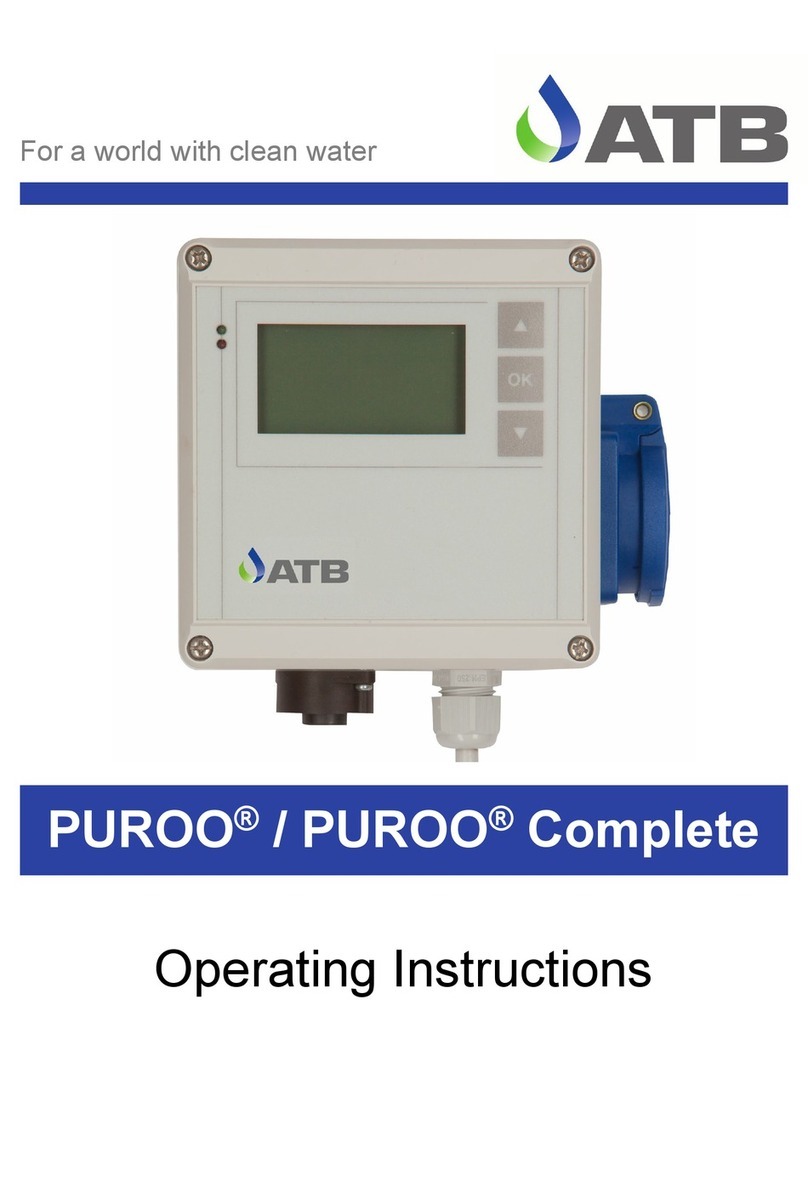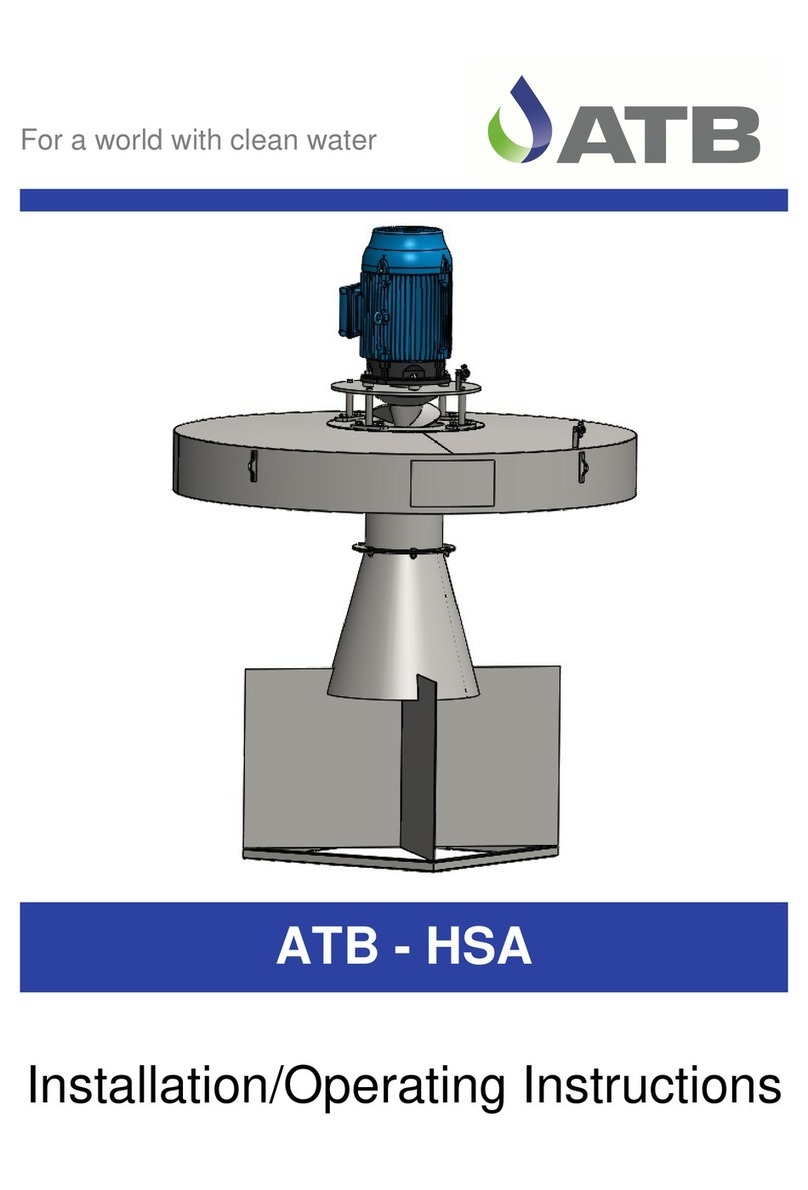Operation and Maintenance Manual PUROO®
ATB WATER GmbH, Südstraße 2, D-32457 Porta Westfalica, www.atbwater.com /
Art.-No.: XXXX XXXX / Status: 08.02.2019 / Page 3 from 32
Contents
Functional description PUROO®.................................................................................................... 4
Control unit ATBcontrol®1
General and safety information.................................................................................................. 6
Equipment criteria ...................................................................................................................... 6
General notes on operation ....................................................................................................... 7
Assembly control unit................................................................................................................. 7
Commissioning .......................................................................................................................... 8
Main menu ................................................................................................................................. 9
Logbook ..................................................................................................................................... 9
Settings ......................................................................................................................................10
Service Mode .............................................................................................................................10
Manual Mode .............................................................................................................................12
Info .............................................................................................................................................12
Date / time..................................................................................................................................12
Language ...................................................................................................................................12
Error reset ..................................................................................................................................12
Appendix
Connection Board ......................................................................................................................13
Potential-free contact .................................................................................................................14
Technical data............................................................................................................................14
Error messages..........................................................................................................................15
UVS®..........................................................................................................................................16
List of the pre-programmed parameters ....................................................................................17
Notes on scheduled maintenance..............................................................................................18
Operator’s self-monitoring..........................................................................................................19
Notes on disposal ......................................................................................................................20
Operations diary.........................................................................................................................22
CE documentation .....................................................................................................................26
EC Declaration of conformity .....................................................................................................30
Dear Customer,
at this point we would like to thank you for the trust which you have shown in us by the purchase of
this product.
Please take a few minutes to read through this operating instruction closely and carefully. Only in
this way is a secure and fault-free operation ensured.