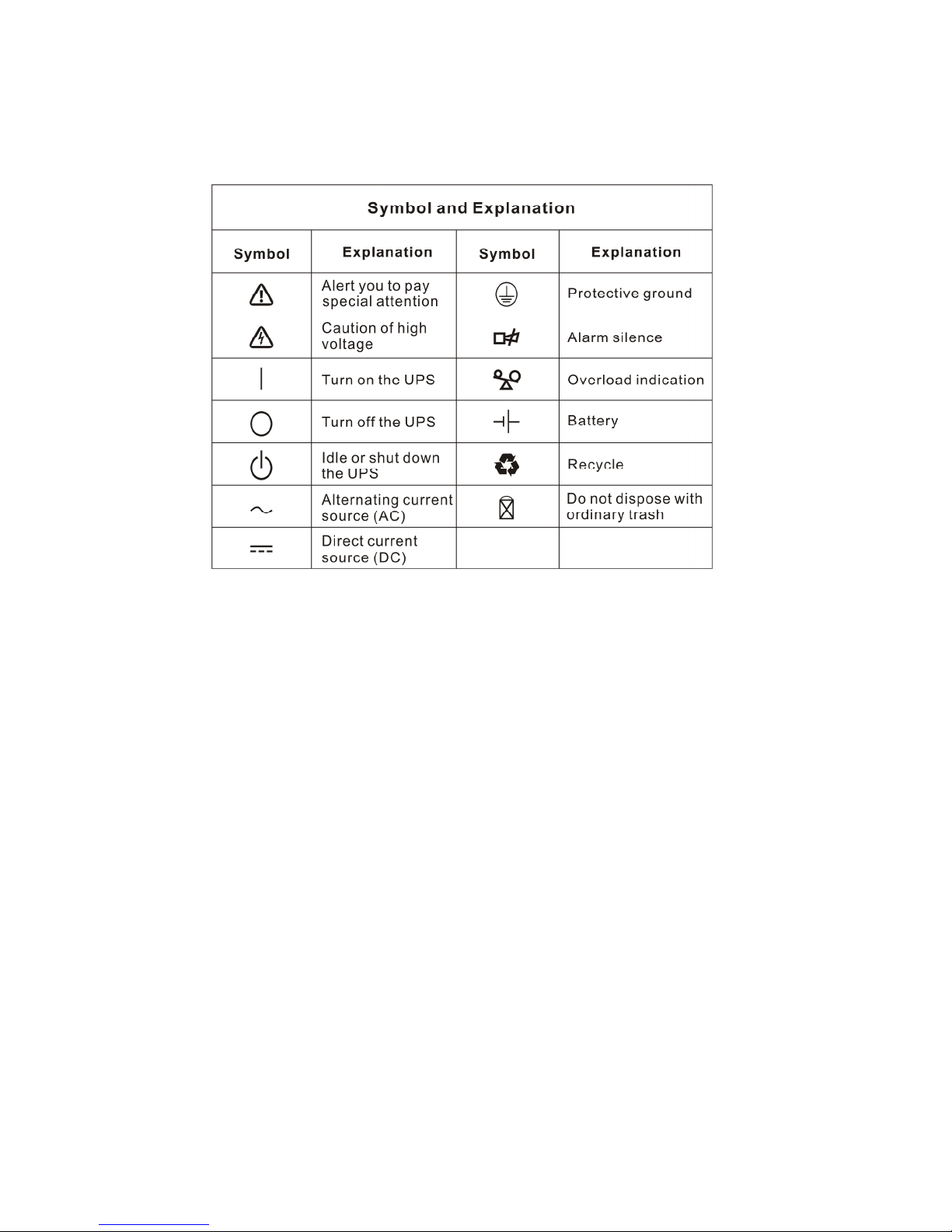Contents
1. SafetyandEMCInstructions...........................................................................................................1-3
1.1Installation.....................................................................................................................................1
1.2Operation.......................................................................................................................................2
1.3Maintenance,Servicing and Faults................................................................................................2
1.4Transport.......................................................................................................................................3
1.5Storage..........................................................................................................................................3
1.6Standards......................................................................................................................................3
2. Description ofCommonlyUsedSymbols..........................................................................................4
3. Introduction 1K/2K/3K.........................................................................................................................5
4. SystemDescription.............................................................................................................................6
5. Connection and Operation.............................................................................................................7-10
5.1ConnectionandOperationfor1K(S)/2K(S)/3K(S)...................................................................7-10
6.TroubleShooting...............................................................................................................................11
7. Maintenance......................................................................................................................................12
7.1Operation.....................................................................................................................................12
7.2Storage........................................................................................................................................12
8.Technicaldata..............................................................................................................................13-14
8.1ElectricalSpecifications...............................................................................................................13
8.2OperatingEnvironment................................................................................................................13
8.3TypicalStoredEnergyTime(Typicalvaluesat25 Cinminutes:)..............................................13
8.4DimensionsandWeights.............................................................................................................14
9. Introduction 6K(S)/10K(S).................................................................................................................15
9.1Product Specification andPerformance.......................................................................................15
10.Installation..................................................................................................................................16-19
10.1UnpackingandInspection..........................................................................................................16
10.2InputandOutput PowerCordsandProtectiveEarthGroundInstallation..............................16-17
10.3Operating ProcedureforConnecting the Long Backup TimeModelUPS withthe External
Battery.......................................................................................................................................18
10.4ParallelOperation......................................................................................................................19
11.Operation and Operating Mode.................................................................................................20-24
11.1Operation..............................................................................................................................20-24
12.BatteryMaintenance.......................................................................................................................25
13.NotesforBatteryDisposaland BatteryReplacement................................................................26