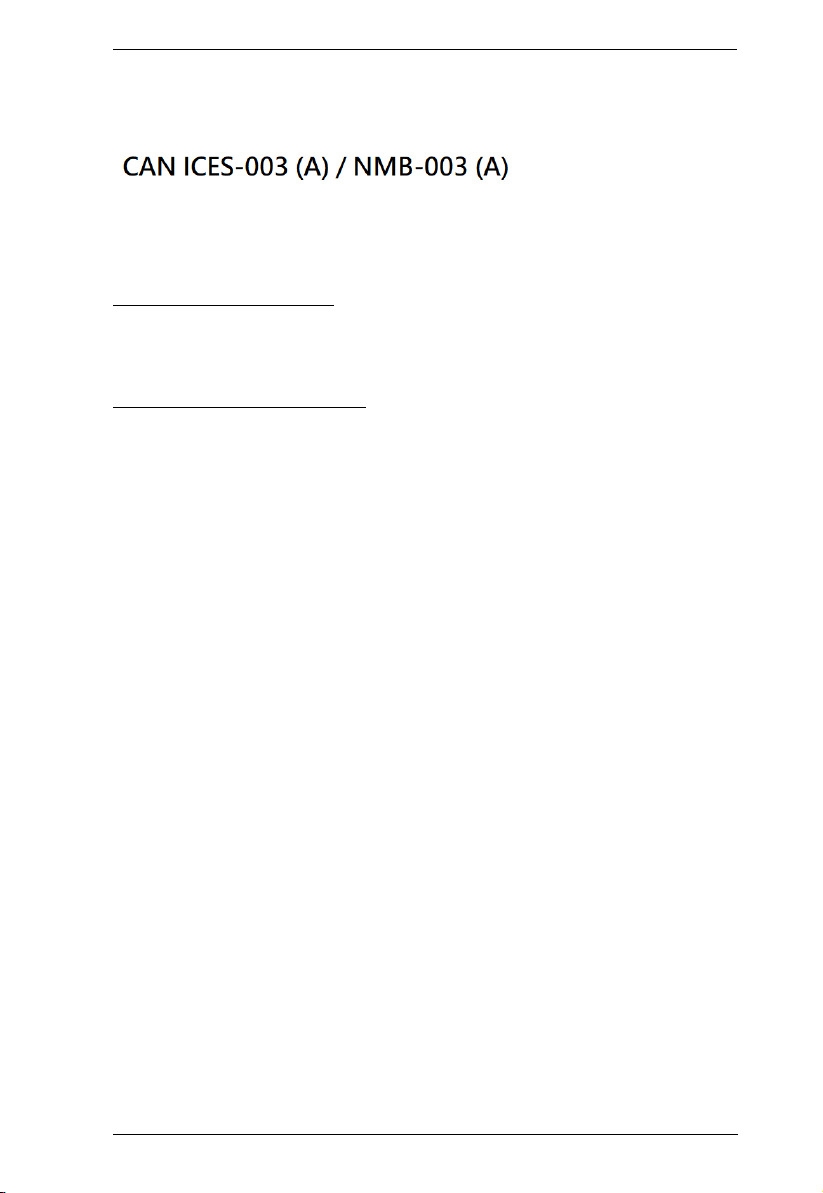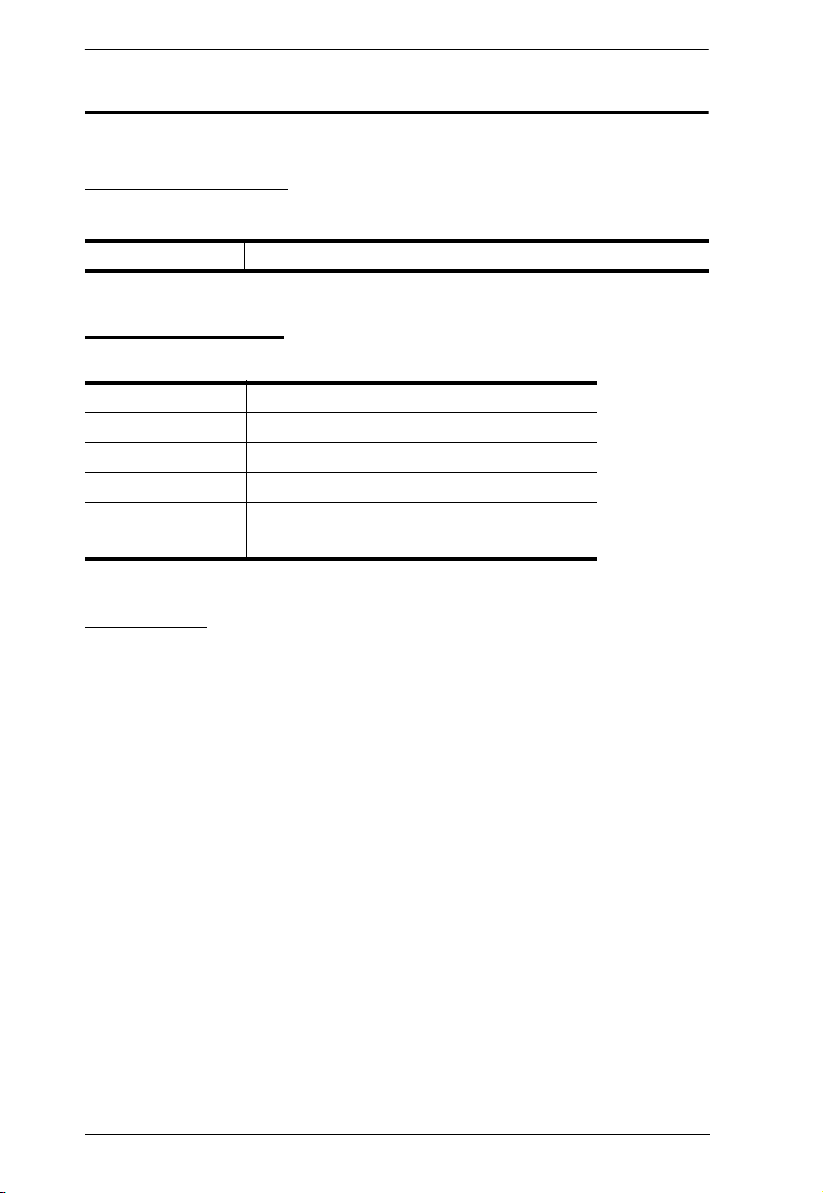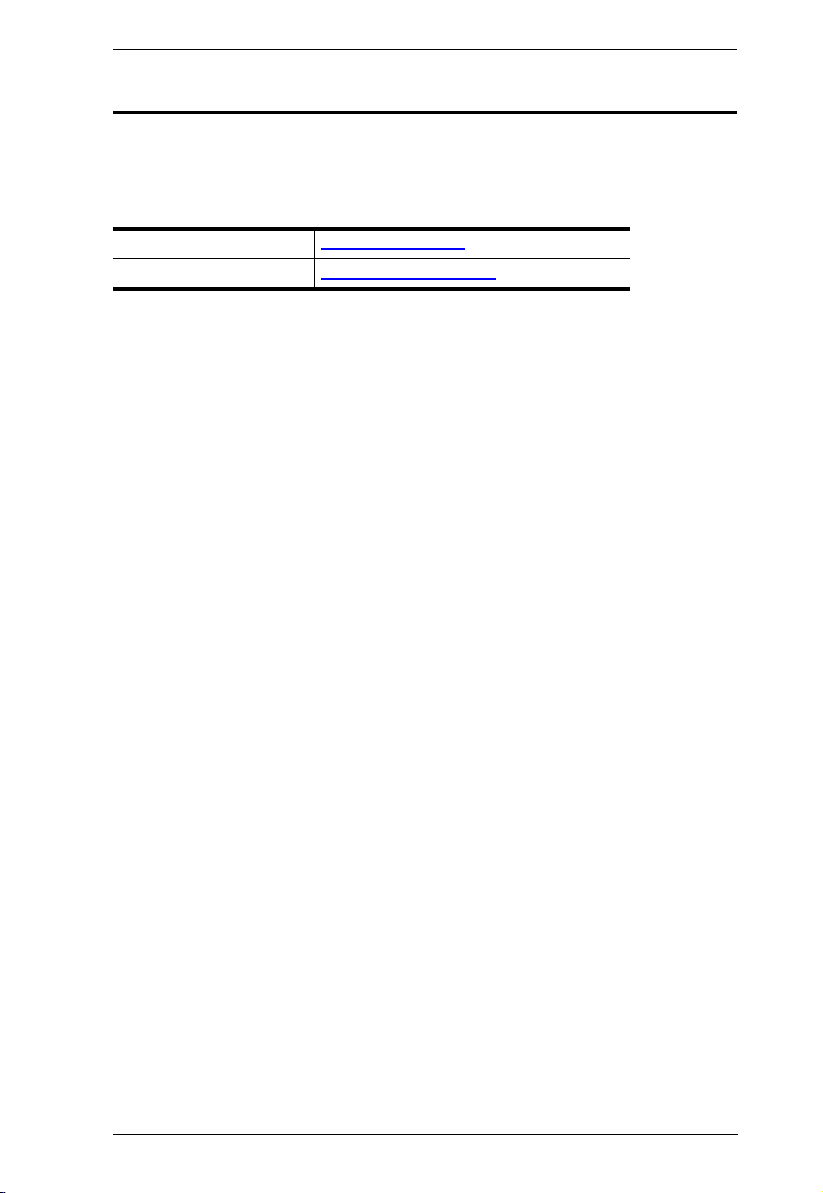KVM over IP OmniBus Gateway User Manual
ix
The On-Screen Keyboard . . . . . . . . . . . . . . . . . . . . . . . . . . . . . . . . . 58
Changing Languages. . . . . . . . . . . . . . . . . . . . . . . . . . . . . . . . . . . 58
Selecting Platforms . . . . . . . . . . . . . . . . . . . . . . . . . . . . . . . . . . . . 59
Expanded Keyboard . . . . . . . . . . . . . . . . . . . . . . . . . . . . . . . . . . . 59
Macros . . . . . . . . . . . . . . . . . . . . . . . . . . . . . . . . . . . . . . . . . . . . . . . . 0
Hotkeys . . . . . . . . . . . . . . . . . . . . . . . . . . . . . . . . . . . . . . . . . . . . . 0
User Macros . . . . . . . . . . . . . . . . . . . . . . . . . . . . . . . . . . . . . . . . . 2
System Macros . . . . . . . . . . . . . . . . . . . . . . . . . . . . . . . . . . . . . . .
Virtual Media . . . . . . . . . . . . . . . . . . . . . . . . . . . . . . . . . . . . . . . . . . . 9
Mounting Virtual Media . . . . . . . . . . . . . . . . . . . . . . . . . . . . . . . . . 9
Mounting Virtual Media - Drag and Drop . . . . . . . . . . . . . . . . . . . . 71
More Settings . . . . . . . . . . . . . . . . . . . . . . . . . . . . . . . . . . . . . . . . . . . . . .74
Dock Position . . . . . . . . . . . . . . . . . . . . . . . . . . . . . . . . . . . . . . . . . . . 74
Customize Control Panel . . . . . . . . . . . . . . . . . . . . . . . . . . . . . . . . . .75
User Preferences . . . . . . . . . . . . . . . . . . . . . . . . . . . . . . . . . . . . . . . . 7
Change Password . . . . . . . . . . . . . . . . . . . . . . . . . . . . . . . . . . . . . . . .7
The Web Client Control Panel . . . . . . . . . . . . . . . . . . . . . . . . . . . . . . . . .77
Functions. . . . . . . . . . . . . . . . . . . . . . . . . . . . . . . . . . . . . . . . . . . . . . . 77
Web Client Video Settings. . . . . . . . . . . . . . . . . . . . . . . . . . . . . . . . . .78
Web Client On-Screen Keyboard . . . . . . . . . . . . . . . . . . . . . . . . . . . . 79
Web Client Mouse Pointer Type . . . . . . . . . . . . . . . . . . . . . . . . . . . . . 79
Virtual Media . . . . . . . . . . . . . . . . . . . . . . . . . . . . . . . . . . . . . . . . . . . . 80
Web Client Mouse Sync Mode . . . . . . . . . . . . . . . . . . . . . . . . . . . . . . 81
Automatic Mouse Synchronization (DynaSync). . . . . . . . . . . . . . . 81
Mac and Linux Considerations . . . . . . . . . . . . . . . . . . . . . . . . . . . 82
Manual Mouse Synchronization. . . . . . . . . . . . . . . . . . . . . . . . . . . 82
Chapter 5.
Dashboard
Overview . . . . . . . . . . . . . . . . . . . . . . . . . . . . . . . . . . . . . . . . . . . . . . . . . . 83
System Status . . . . . . . . . . . . . . . . . . . . . . . . . . . . . . . . . . . . . . . . . . .83
Device Overview . . . . . . . . . . . . . . . . . . . . . . . . . . . . . . . . . . . . . . . . . 84
Online Status . . . . . . . . . . . . . . . . . . . . . . . . . . . . . . . . . . . . . . . . 85
Device Information. . . . . . . . . . . . . . . . . . . . . . . . . . . . . . . . . . . . .85
System Status . . . . . . . . . . . . . . . . . . . . . . . . . . . . . . . . . . . . . . . . 8
Chapter 6.
Port Access
Overview . . . . . . . . . . . . . . . . . . . . . . . . . . . . . . . . . . . . . . . . . . . . . . . . . . 87
The Sidebar . . . . . . . . . . . . . . . . . . . . . . . . . . . . . . . . . . . . . . . . . . . . . . . 88
The Sidebar Tree Structure. . . . . . . . . . . . . . . . . . . . . . . . . . . . . . . . . 88
Filter . . . . . . . . . . . . . . . . . . . . . . . . . . . . . . . . . . . . . . . . . . . . . . . . . . 89
Favorites . . . . . . . . . . . . . . . . . . . . . . . . . . . . . . . . . . . . . . . . . . . . 90
Adding a Favorite. . . . . . . . . . . . . . . . . . . . . . . . . . . . . . . . . . . . . . 90
Modifying a Favorite . . . . . . . . . . . . . . . . . . . . . . . . . . . . . . . . . . . 91
Port Naming . . . . . . . . . . . . . . . . . . . . . . . . . . . . . . . . . . . . . . . . . . . . 92
Configuration . . . . . . . . . . . . . . . . . . . . . . . . . . . . . . . . . . . . . . . . . . . . . . 93
Port Level . . . . . . . . . . . . . . . . . . . . . . . . . . . . . . . . . . . . . . . . . . . . . . 94
Access . . . . . . . . . . . . . . . . . . . . . . . . . . . . . . . . . . . . . . . . . . . . . . . . . . . 9