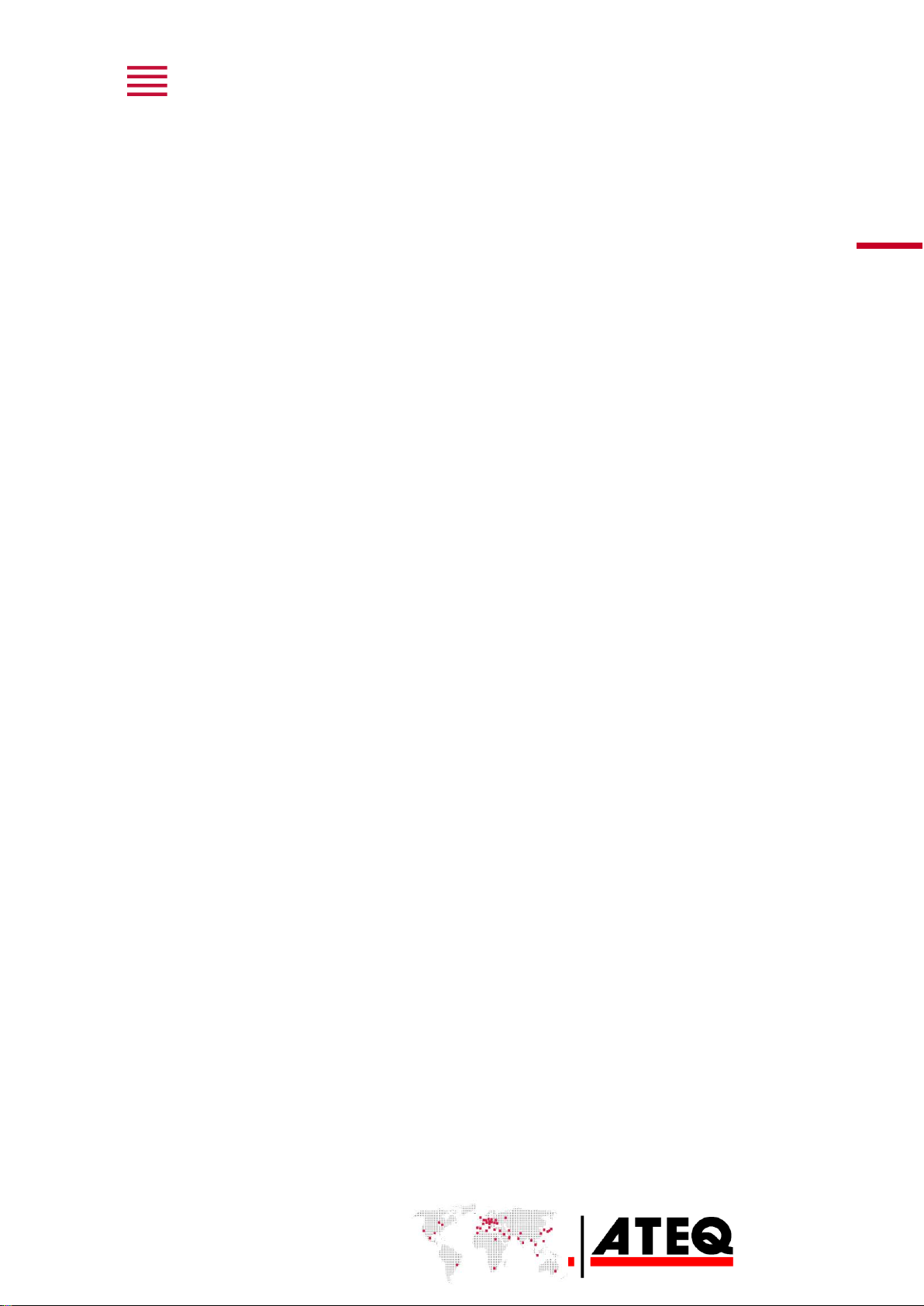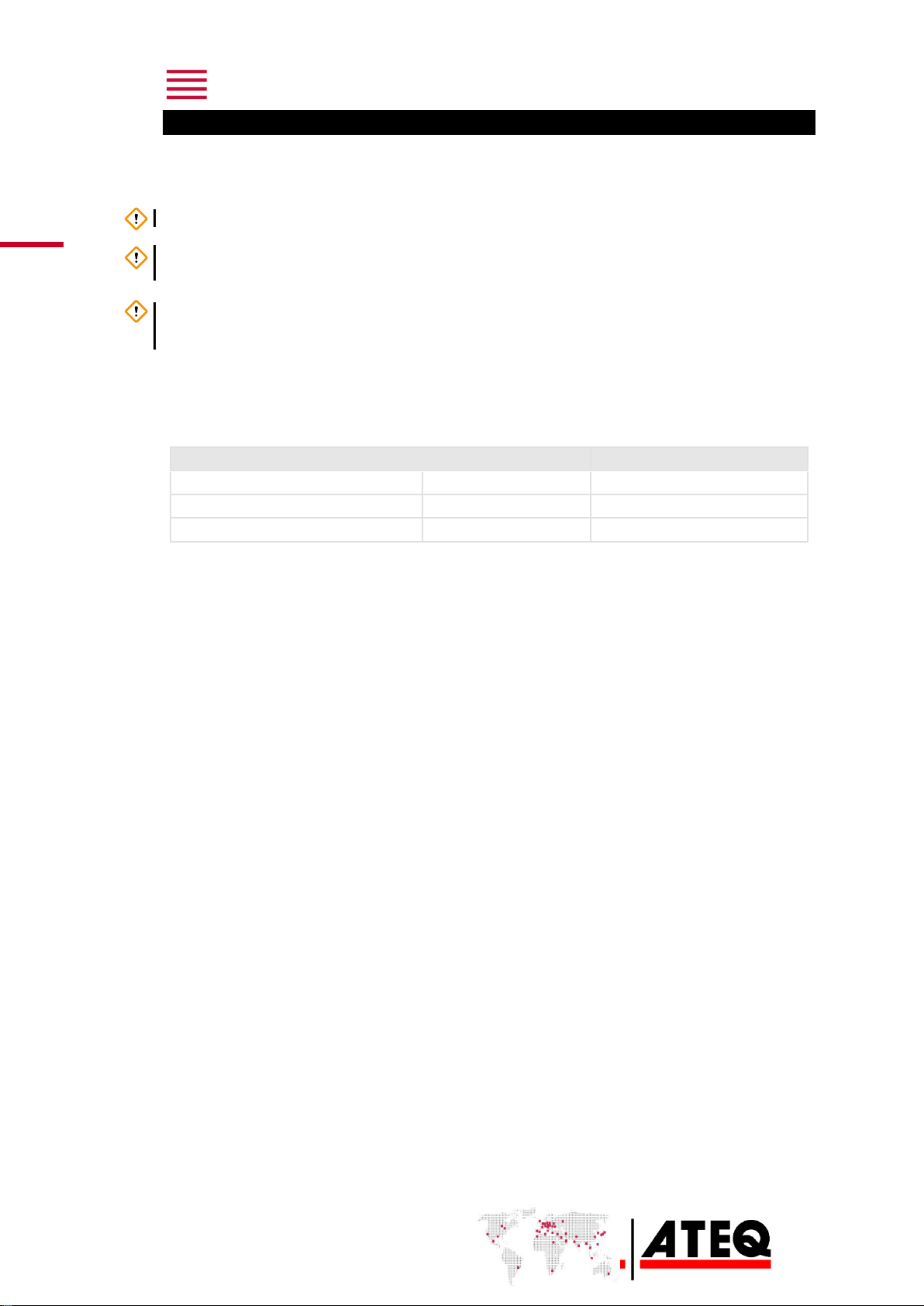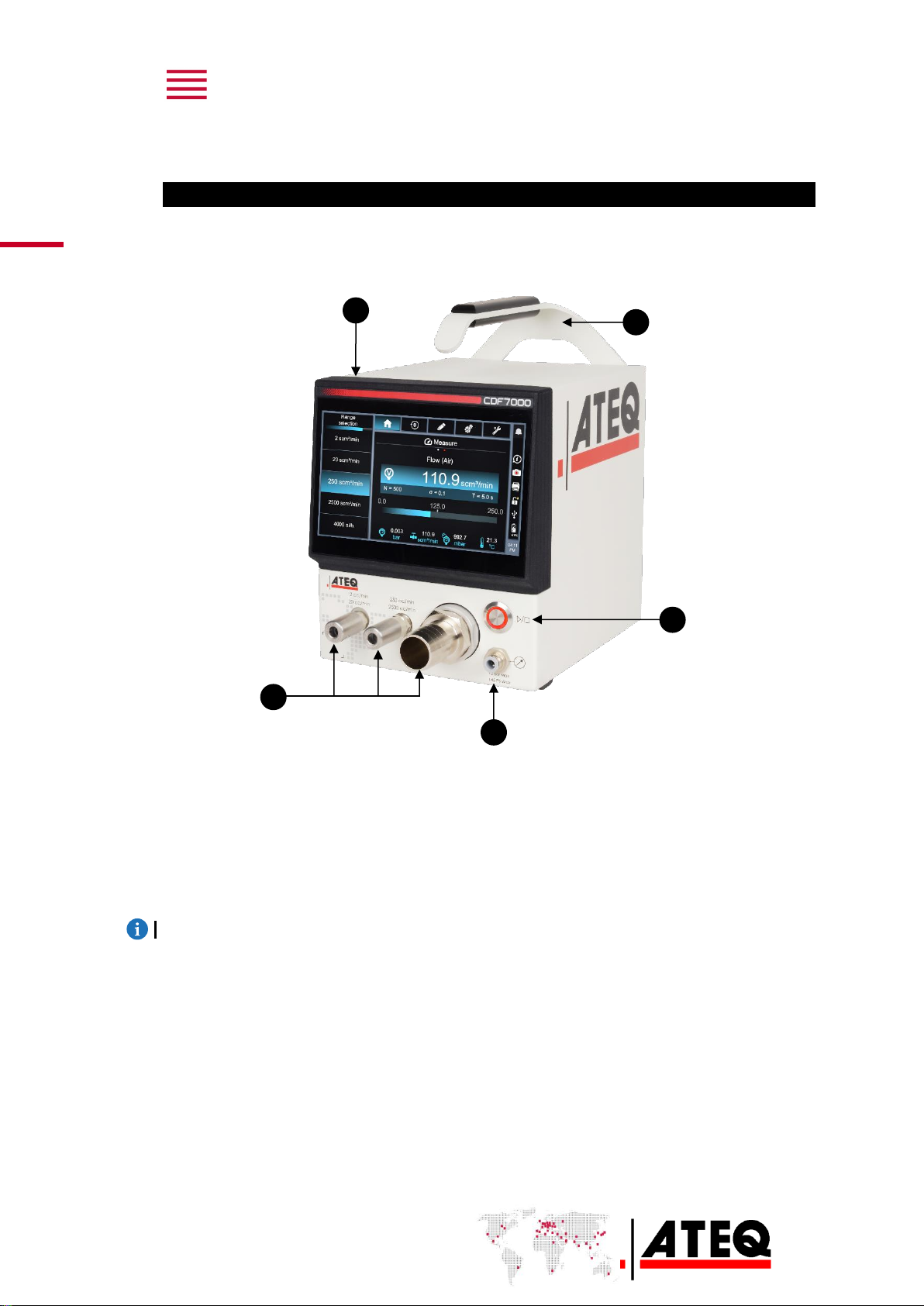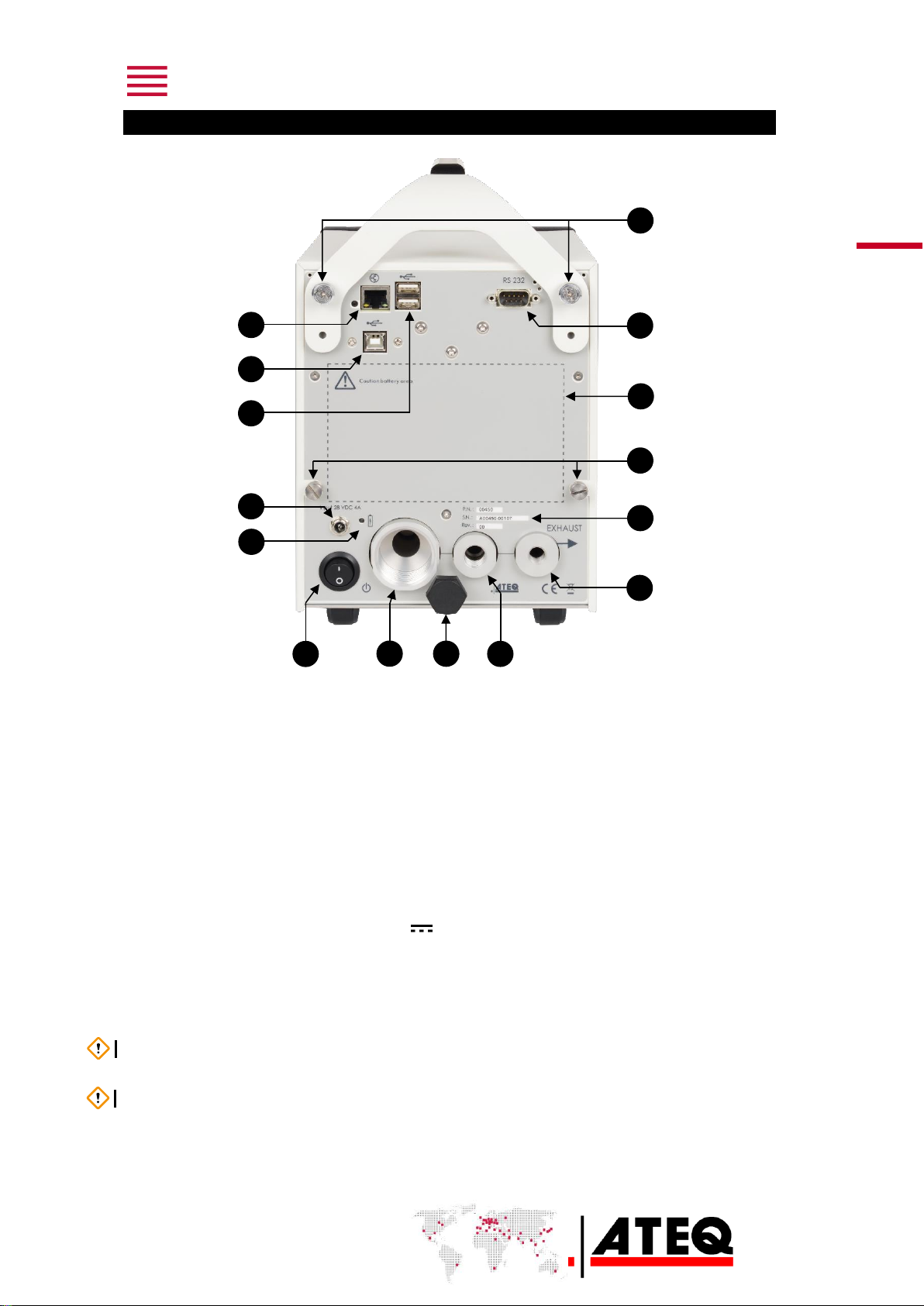Table of Contents
Safety instructions / Warranty .................................................................................4
GOOD PRACTICES AND SAFETY INSTRUCTIONS............................................................4
AIR QUALITY REQUIREMENTS............................................................................................5
Introduction...............................................................................................................6
ATEQ CDF7000, MULTI-RANGE LEAKAGE CALIBRATOR ...............................................6
FLOW TEST............................................................................................................................6
Measurement principle..................................................................................................6
Your ATEQ CDF7000.................................................................................................7
FRONT PANEL .......................................................................................................................7
REAR PANEL .........................................................................................................................8
POWER SUPPLY CONNECTOR ...........................................................................................9
External power supply...................................................................................................9
DIGITAL CONNECTIONS.....................................................................................................10
PC USB connector........................................................................................................10
RS232 connector ..........................................................................................................11
Ethernet connector (option).......................................................................................11
PNEUMATIC CONFIGURATION..........................................................................................12
Pressure measurement...............................................................................................12
Leakage measurement................................................................................................12
Leakage calibration......................................................................................................13
User interface..........................................................................................................14
INTRODUCTION ...................................................................................................................14
BUTTON................................................................................................................................14
Cycle button...................................................................................................................14
DISPLAY ...............................................................................................................................15
HOME screen (Standby mode)..................................................................................15
HOME screen (in Measurement mode)...................................................................17
Start-up....................................................................................................................19
POWERING UP.....................................................................................................................19
RANGE SELECTION ............................................................................................................19
STARTING AND STOPPING MEASUREMENTS................................................................20
Starting the measurement..........................................................................................20
Stopping the measurement........................................................................................20
AUTO-ZERO .........................................................................................................................20
User settings...........................................................................................................21
SETTINGS MENU .................................................................................................................21
Available settings.........................................................................................................22