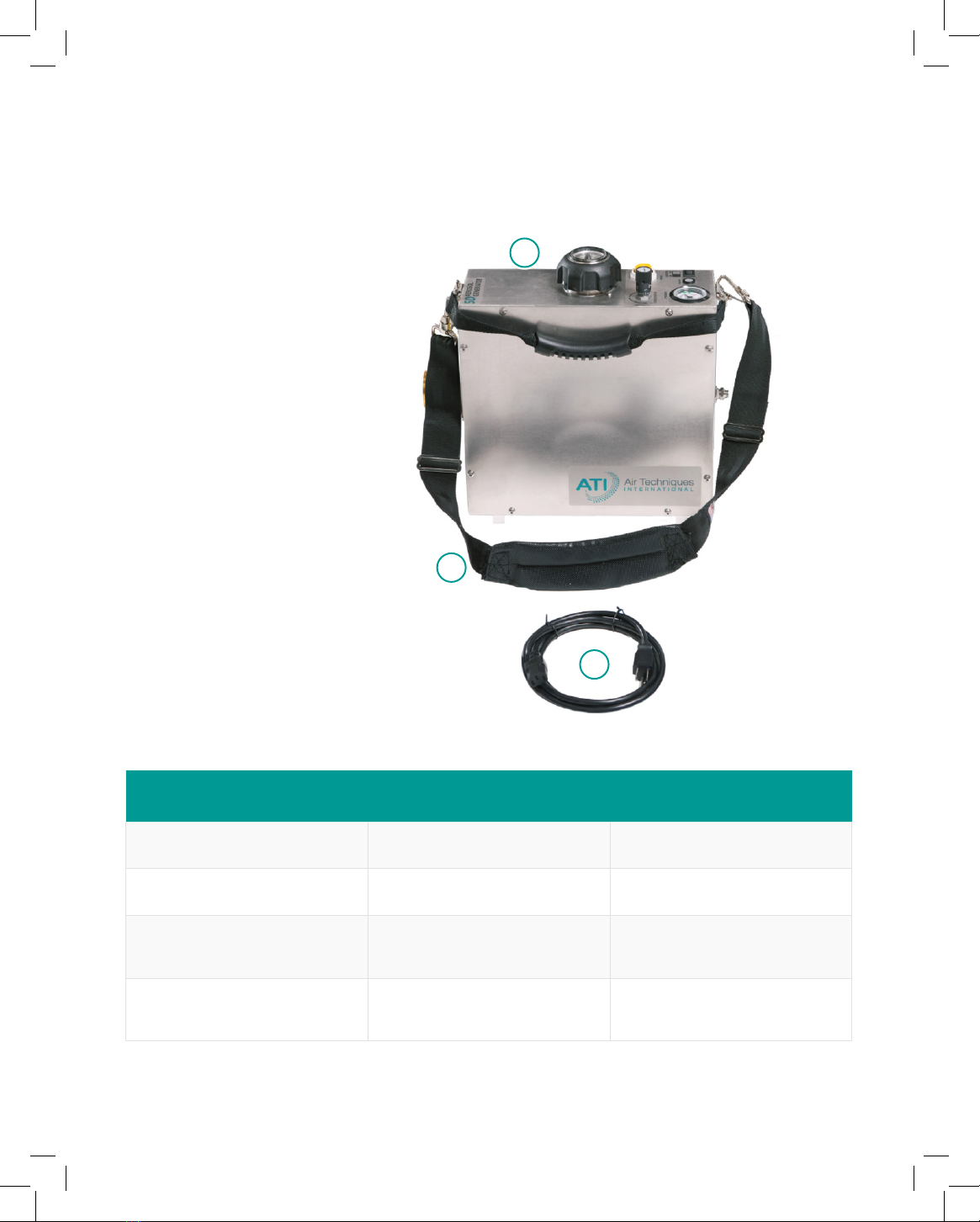Table of Contents
1. Introduction...........................................................................................................1
2. Precautions............................................................................................................2
3. Setup ......................................................................................................................7
4. Accessories ............................................................................................................8
5. Controls and Indicators........................................................................................9
5.1. Back Panel .......................................................................................................................................................9
5.2. Top Panel.......................................................................................................................................................10
5.3. Front Panel ....................................................................................................................................................11
6. Operation.............................................................................................................12
6.1. Operating the 5D ..........................................................................................................................................12
6.2. Changing Liquid Aerosol Reagent...............................................................................................................15
7. Maintenance........................................................................................................16
7.1. Replacing Main Power Fuses.......................................................................................................................16
7.2. Scheduled Maintenance ..............................................................................................................................18
8. Appendix A: Warranty ........................................................................................19
................................................................................21
10. Appendix C: Spare Parts List ...........................................................................24
11. Appendix D: Troubleshooting .........................................................................25
12. Appendix E: Manual Revision History ............................................................28