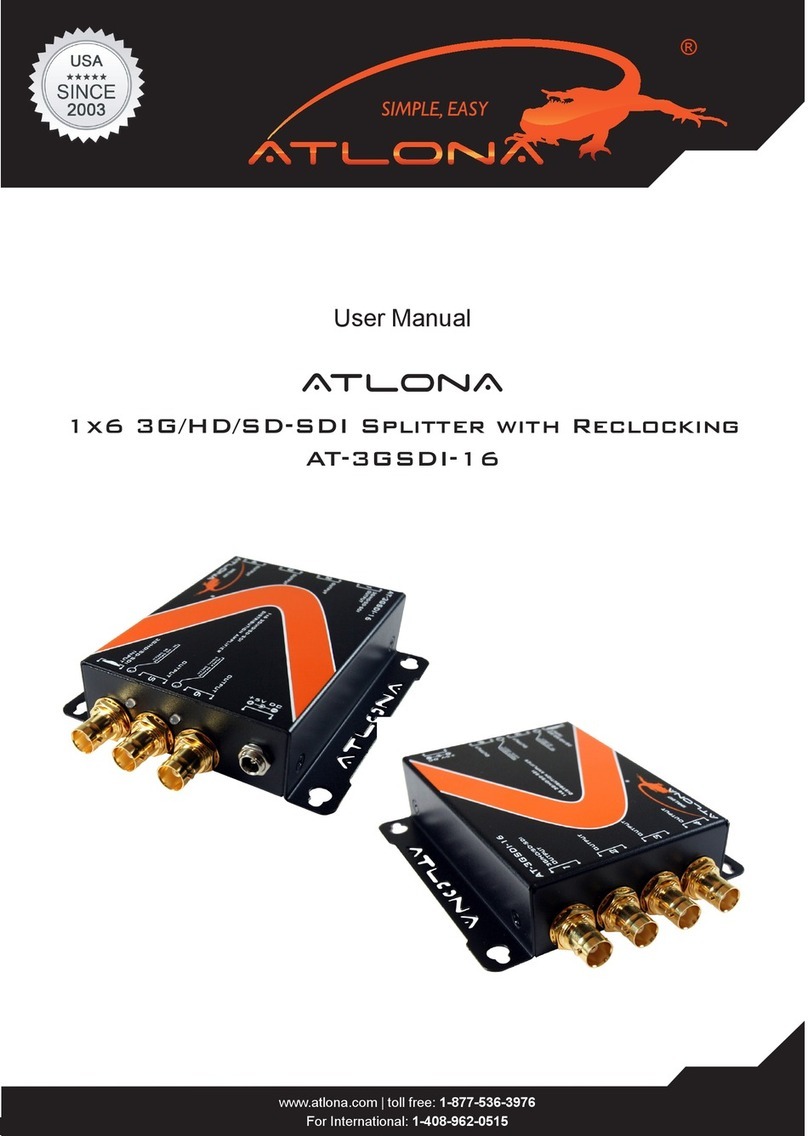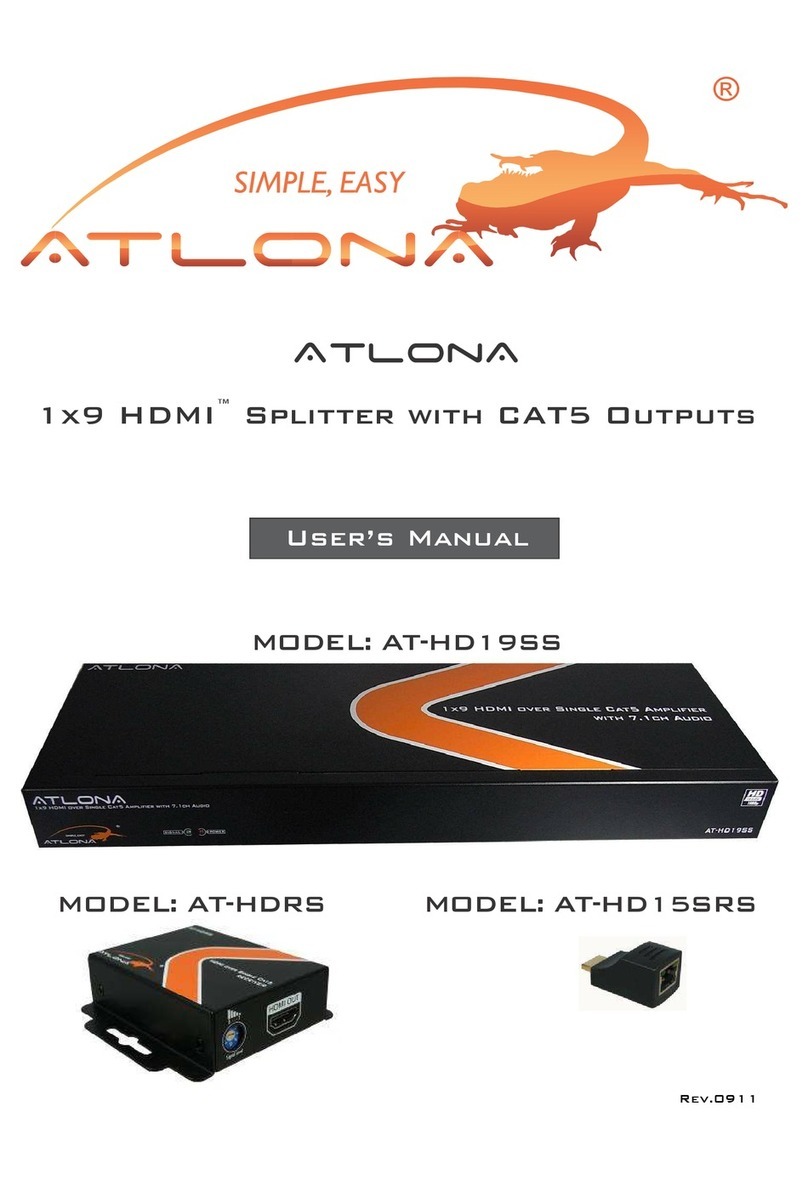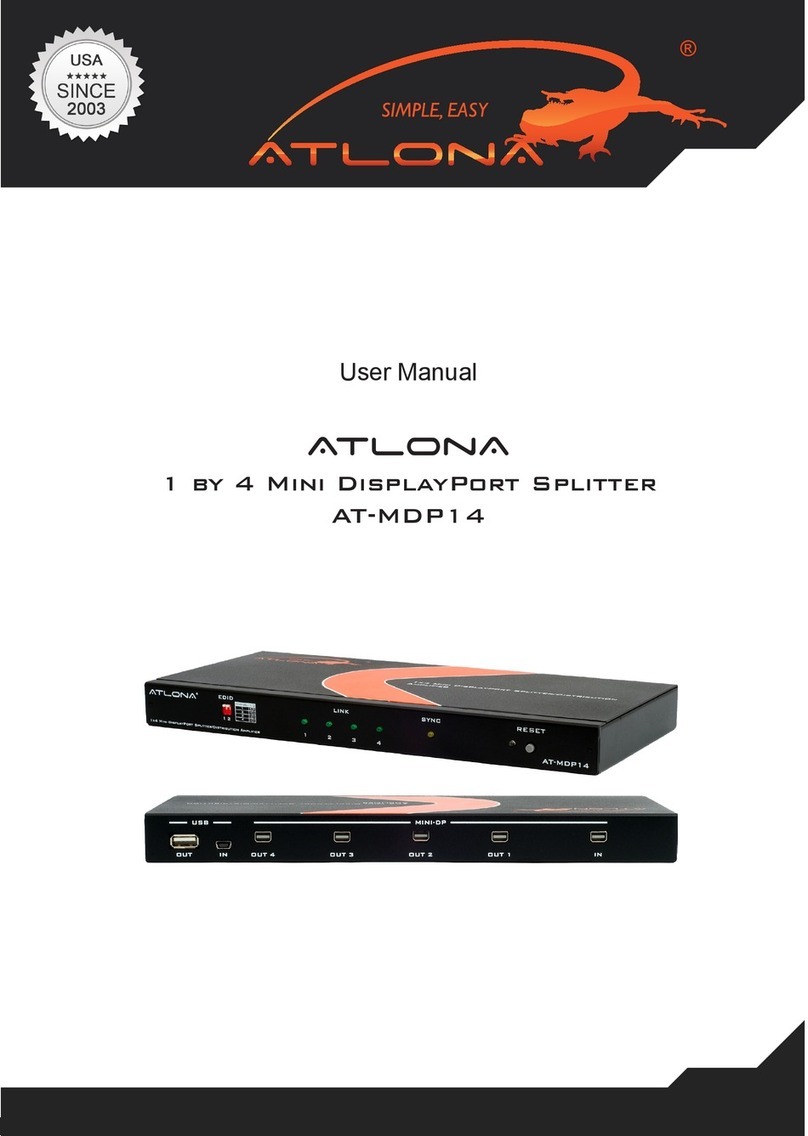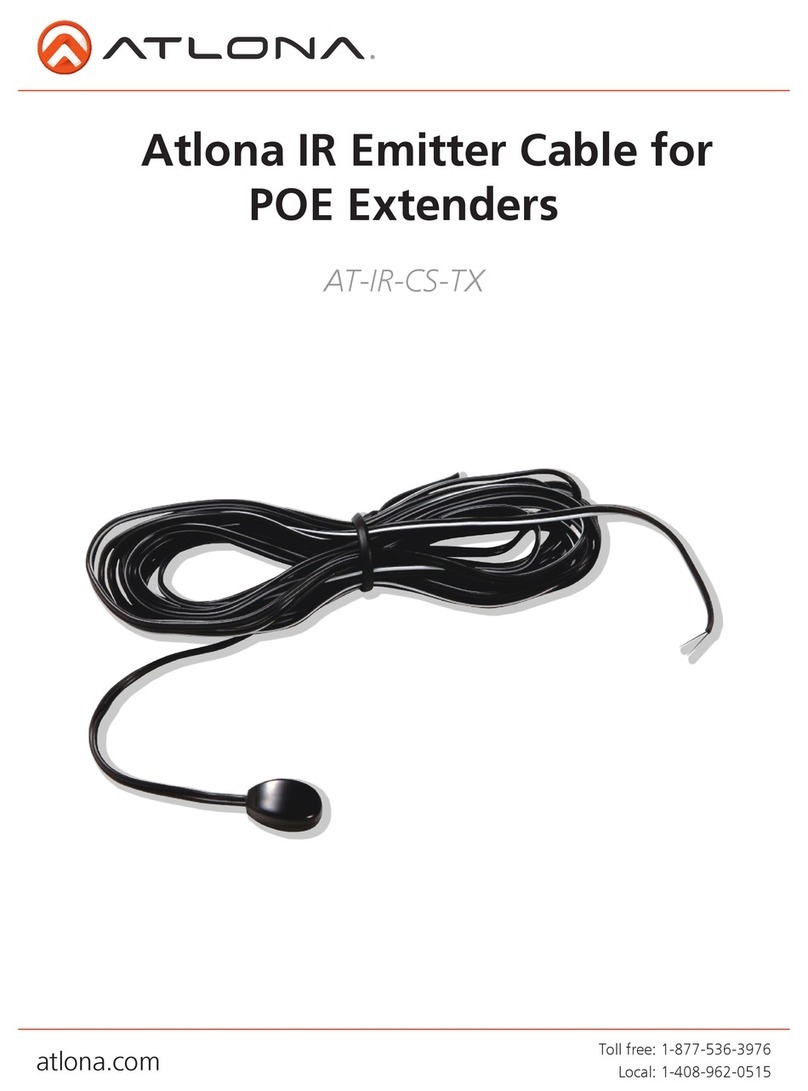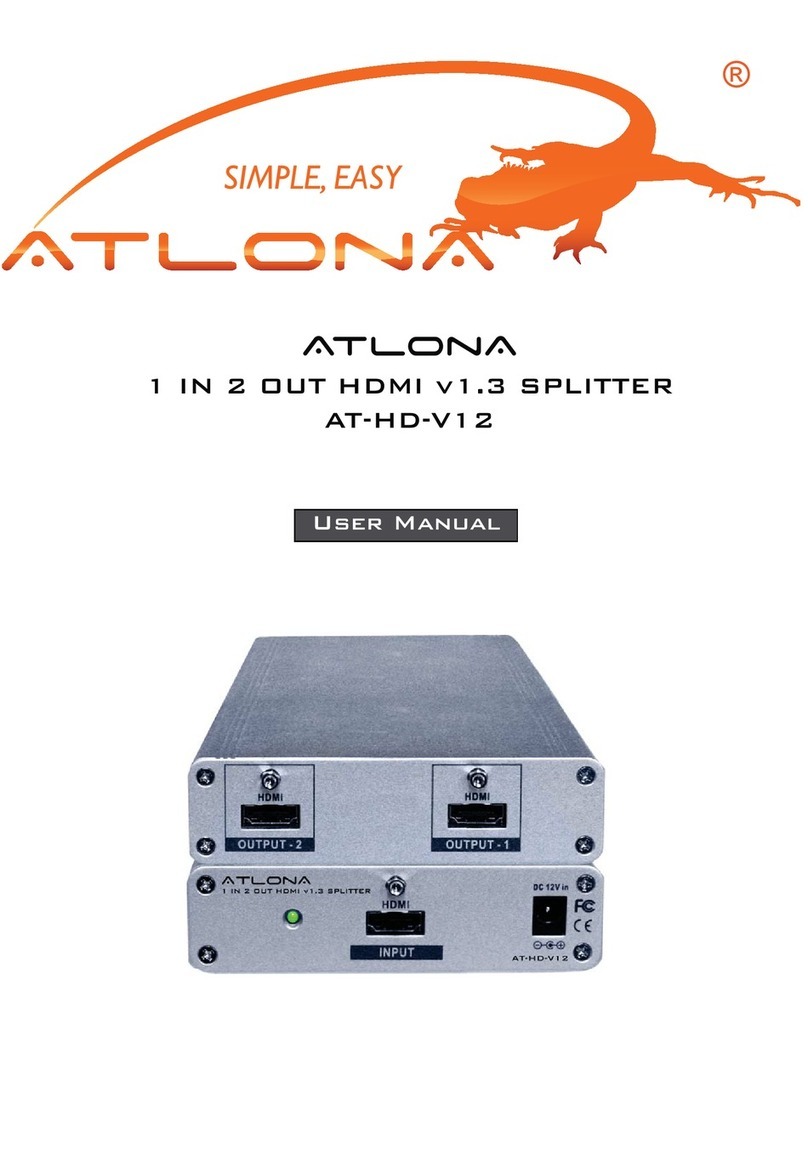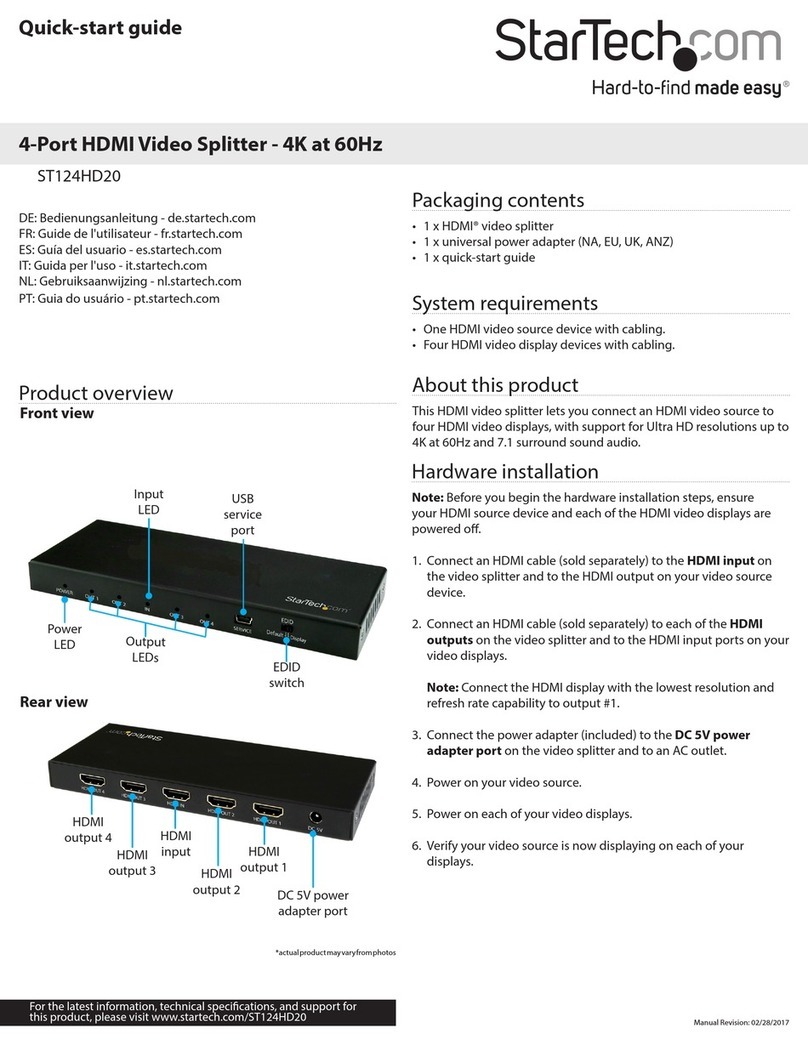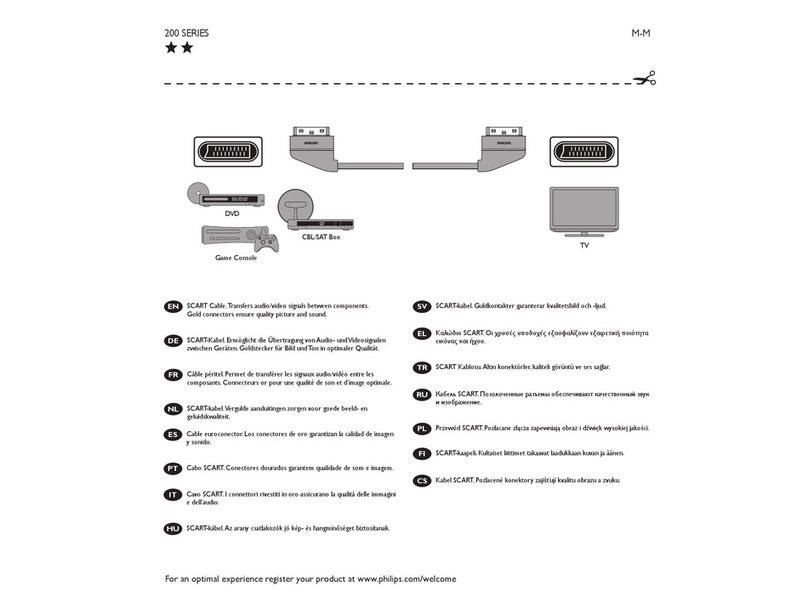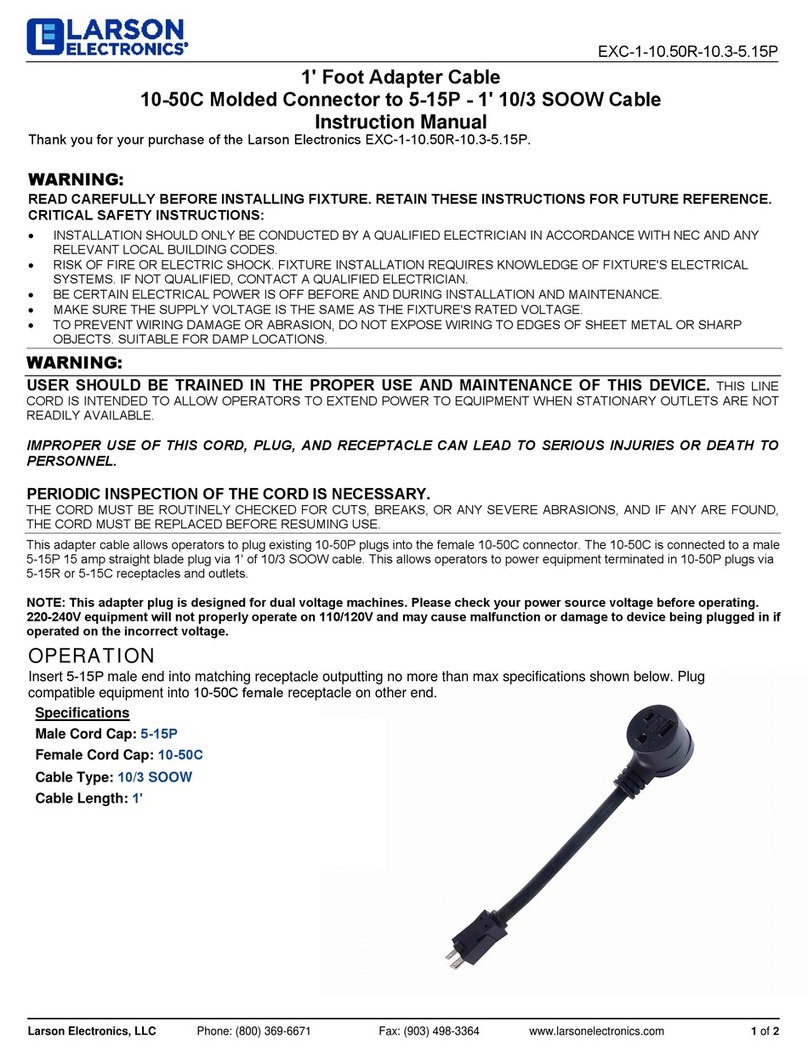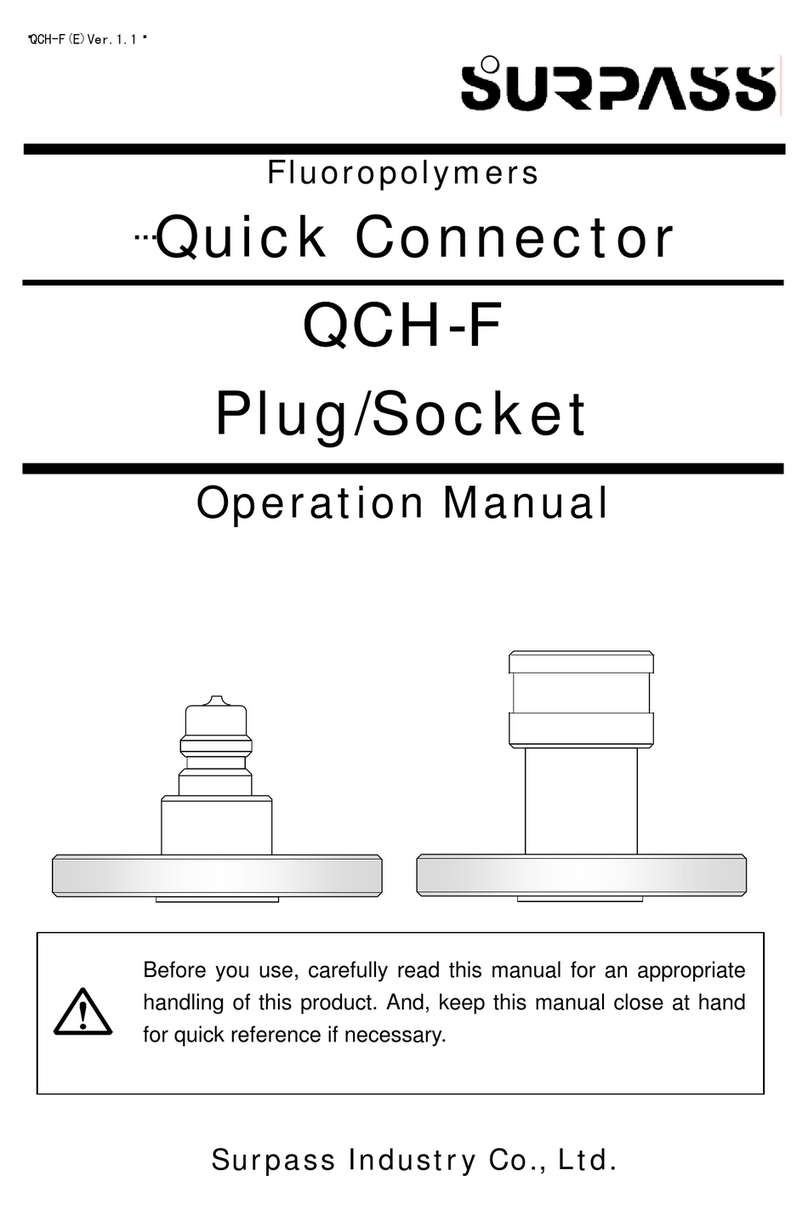INTRODUCTION
1
Congratulations on your purchase of the AT-HD-V18 Splitter. Your satisfaction is very impor¬tant to us. Our series
of HDMI Switchers and Splitters are designed to make the use of your HDTV equipment more comfortable, pro-
ductive and affordable.
With 1 x HDMI Input and 8 x HDMI Outputs, the AT-HD-V18 allows one HD source device to support up to eight
HDTV displays. Both HDTV displays will have the same quality image as the source. Along with being HDCP
Compliant, auto-scan function software is built-in to extend HDMI signal for long distance at resolutions up to
1080p or 1920x1200 for HDMI or DVI. With additionally supported EDID functionality, Atlona’s distri-
-
lite, Cable Box, PC, Xbox, PS3 and more) to multiple displays.
VGW920
When user reconnect`s all the output sources or re- plug`s the power, the system will automatically recover the
EDID.
video bandwidth67
36
and DVI
67
40ft up to 67
FEATURES
SPECIFICATIONS