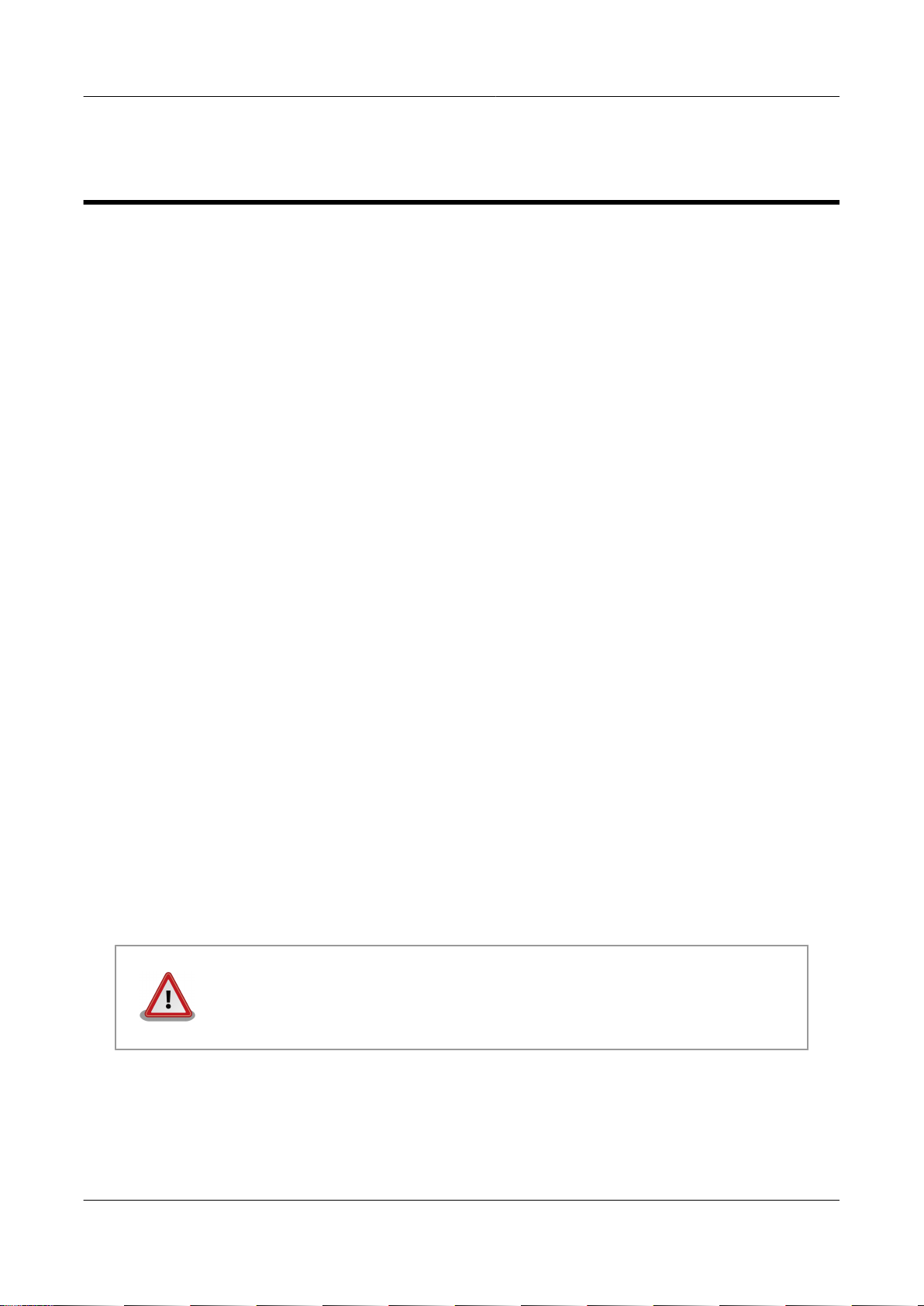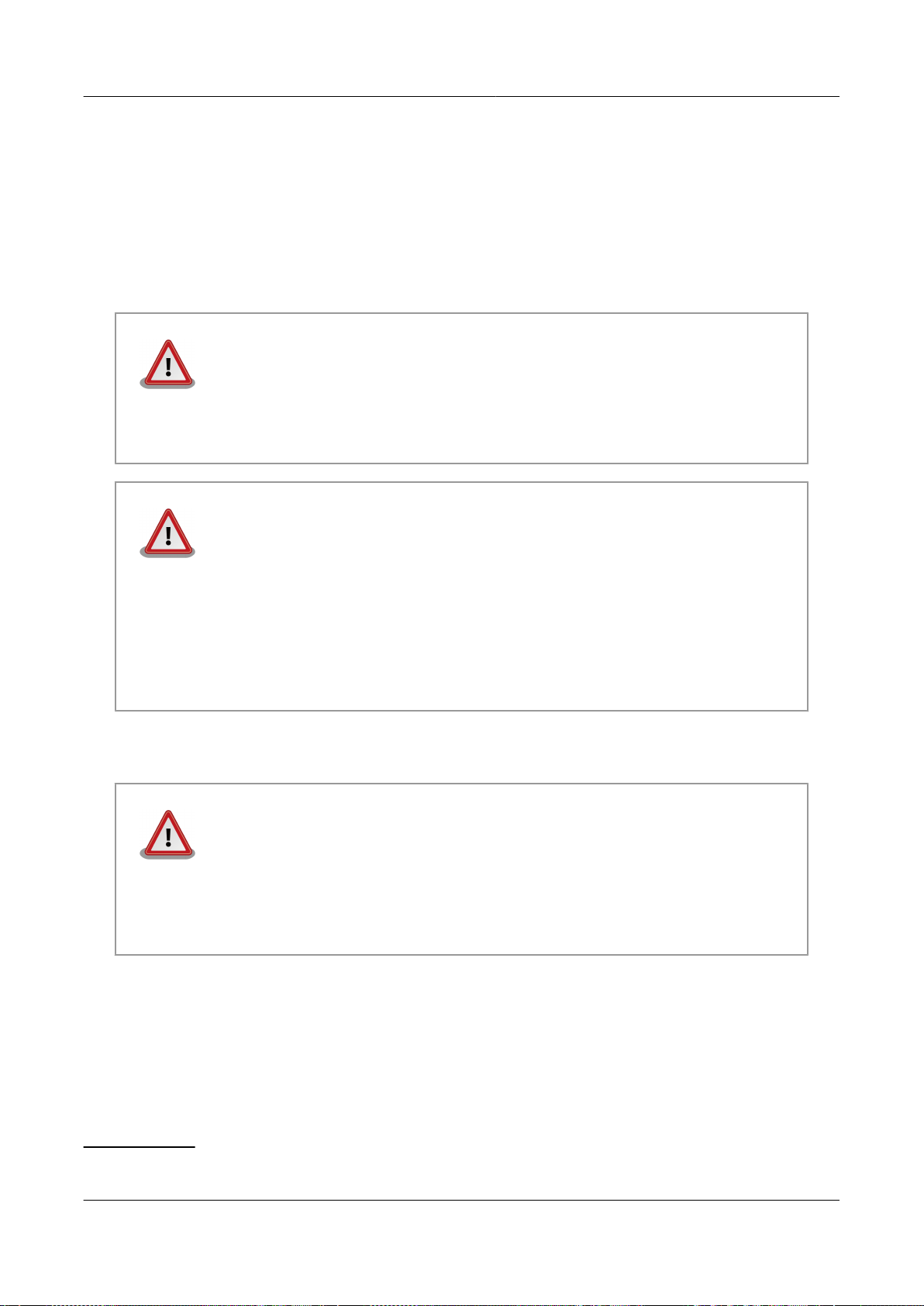1. Preface ................................................................................................................................................. 7
1.1. Document Structure ...................................................................................................................... 7
1.2. Icons .......................................................................................................................................... 7
2. Precautions ............................................................................................................................................ 9
2.1. Safety Precautions ........................................................................................................................ 9
2.2. Handling Precautions .................................................................................................................... 9
2.3. Software Usage Precautions ......................................................................................................... 10
2.4. Electromagnetic Interference ........................................................................................................ 10
2.5. Trademarks ............................................................................................................................... 10
3. Overview ............................................................................................................................................ 11
3.1. Board Overview ......................................................................................................................... 11
3.2. Block Diagram .......................................................................................................................... 13
4. Memory Map ....................................................................................................................................... 14
4.1. Physical Memory Map ................................................................................................................ 14
5. Interface Specifications .......................................................................................................................... 15
5.1. Interface Layout ......................................................................................................................... 15
5.1.1. Armadillo-420 Interface Layout .......................................................................................... 15
5.1.2. Armadillo-440 Interface Layout .......................................................................................... 16
5.2. Electrical Specifications .............................................................................................................. 17
5.3. CON1 (microSD slot) ................................................................................................................. 18
5.4. CON2, CON7 (LAN Interface) ..................................................................................................... 19
5.5. CON3, CON4 (Serial Interface) .................................................................................................... 20
5.6. CON5, CON6 (USB Interface) ...................................................................................................... 22
5.7. CON8 (External Reset Terminal) .................................................................................................. 23
5.8. CON9 (Expansion Interface 1) ...................................................................................................... 24
5.9. CON10 (i.MX257 JTAG Interface) ................................................................................................ 25
5.10. CON11 (LCD Interface) ............................................................................................................ 26
5.11. CON12, CON13 (Power In Connector) ......................................................................................... 29
5.12. CON14 (Expansion Interface 2) .................................................................................................. 29
5.13. LED1, LED2 (LAN LEDs) ......................................................................................................... 30
5.14. LED3, LED4, LED5 (User LEDs) ............................................................................................... 30
5.15. SW1 (User Switch) ................................................................................................................... 30
5.16. JP1 (Boot Mode Configuration Jumper) ........................................................................................ 31
5.17. JP2 (User Jumper) .................................................................................................................... 31
5.18. Power Circuit Make-up .............................................................................................................. 31
6. Reference Circuits ................................................................................................................................ 34
7. Board Outline Diagrams ......................................................................................................................... 36
7.1. Armadillo-420 Board Outline Diagrams ......................................................................................... 36
7.2. Armadillo-440 Board Outline Diagrams ......................................................................................... 38
8. Armadillo-440 LCD Expansion Board ...................................................................................................... 40
8.1. Board Overview ......................................................................................................................... 40
8.2. Interface Layout ......................................................................................................................... 41
8.3. Board Outline Diagrams .............................................................................................................. 42
8.4. About Defective LCD Pixels ........................................................................................................ 43
8.4.1. Pixel Defect Definitions .................................................................................................... 43
8.4.2. Examination Standard ....................................................................................................... 44
9. RTC Option Module .............................................................................................................................. 45
9.1. Board Overview ......................................................................................................................... 45
9.2. Interface Layout ......................................................................................................................... 46
9.3. Board Outline Diagrams .............................................................................................................. 47
9.4. RTC Module Assembly ............................................................................................................... 48
10. Case ................................................................................................................................................. 49
10.1. Case Details ............................................................................................................................ 49
Armadillo-400 Series Hardware Manual Hardware Manual
3