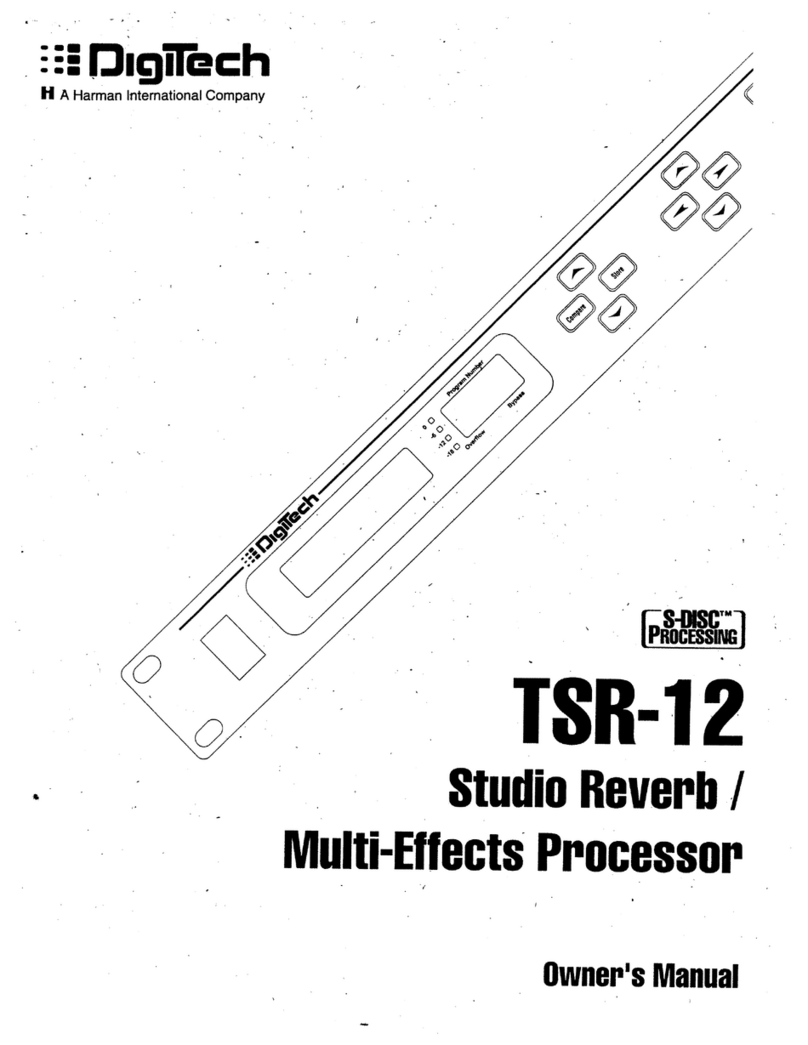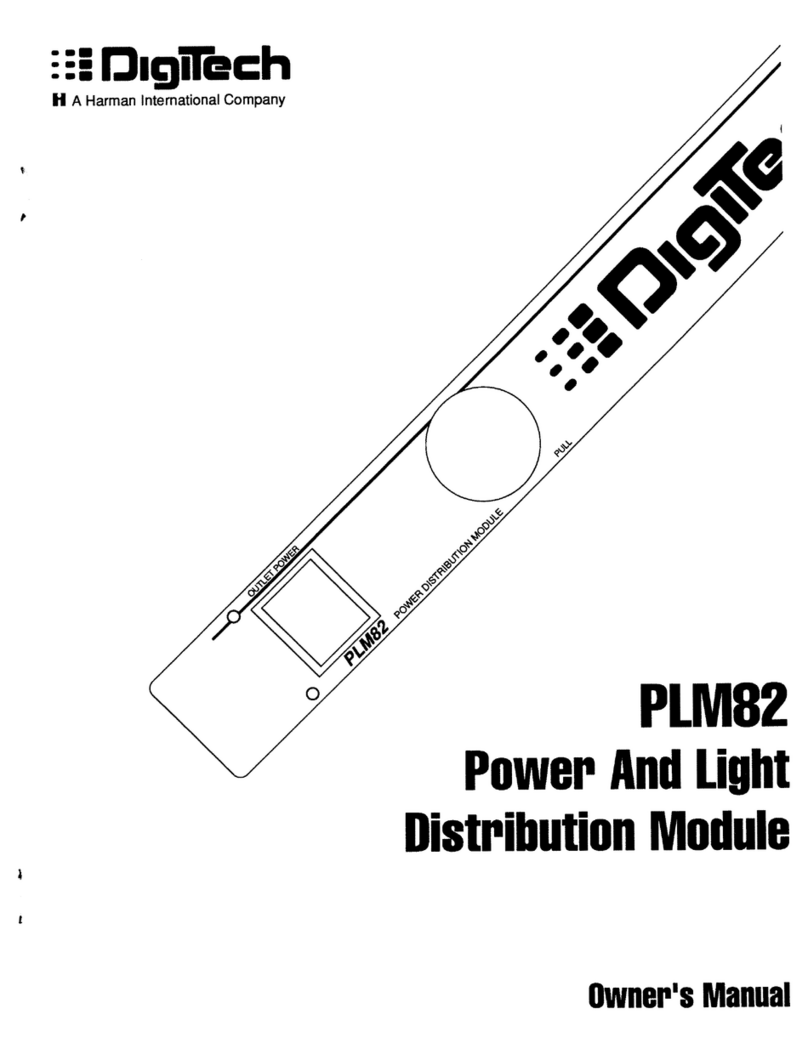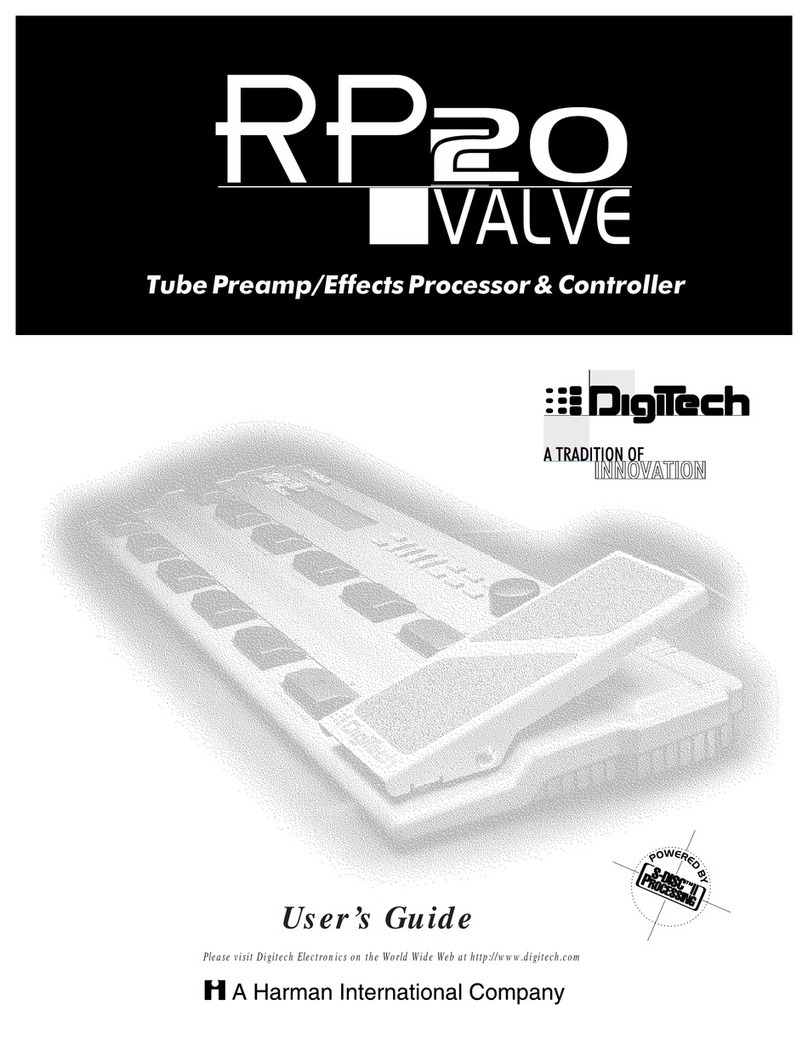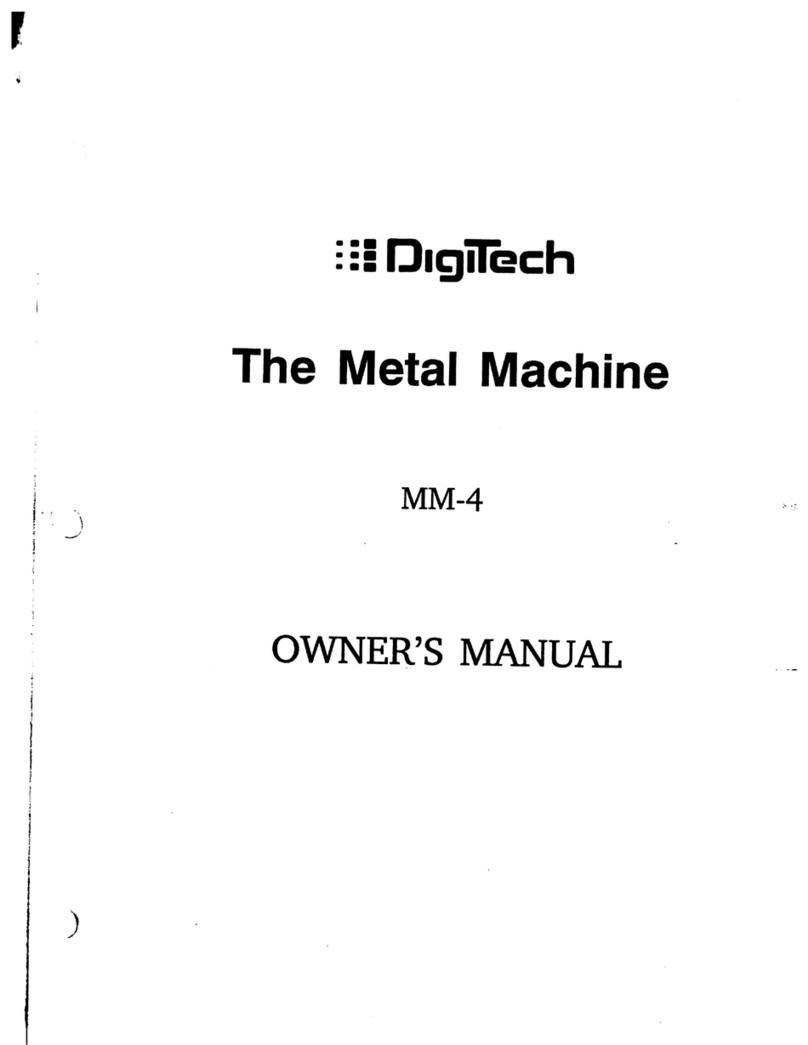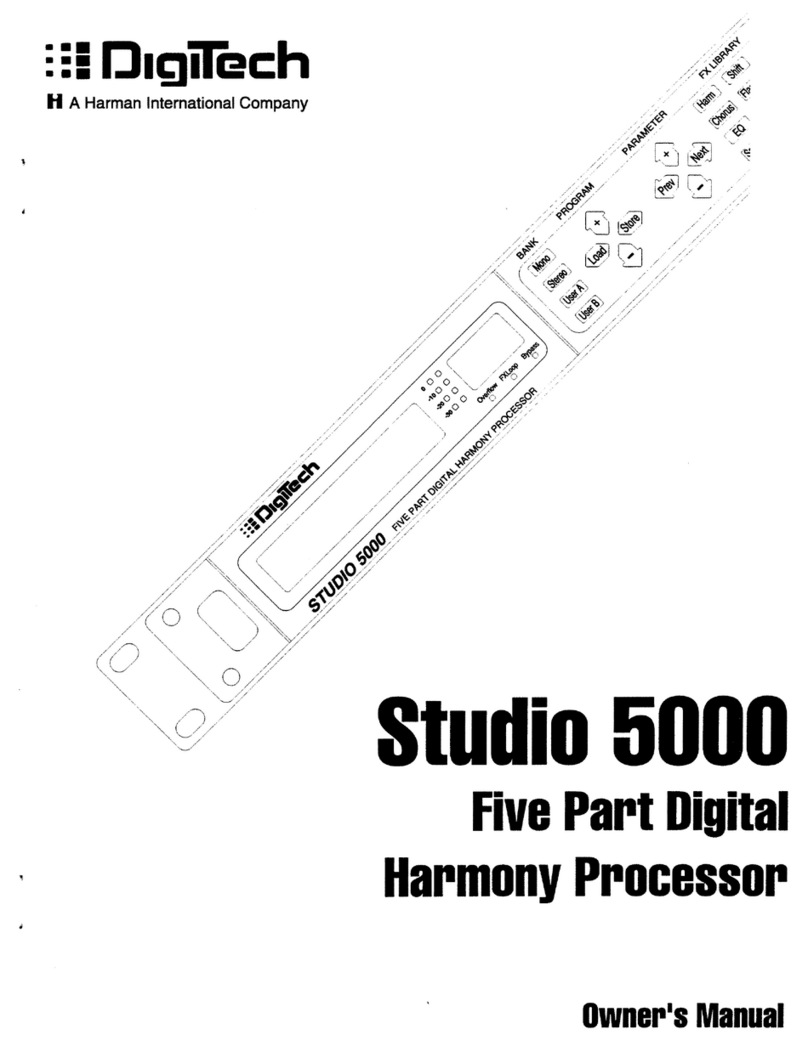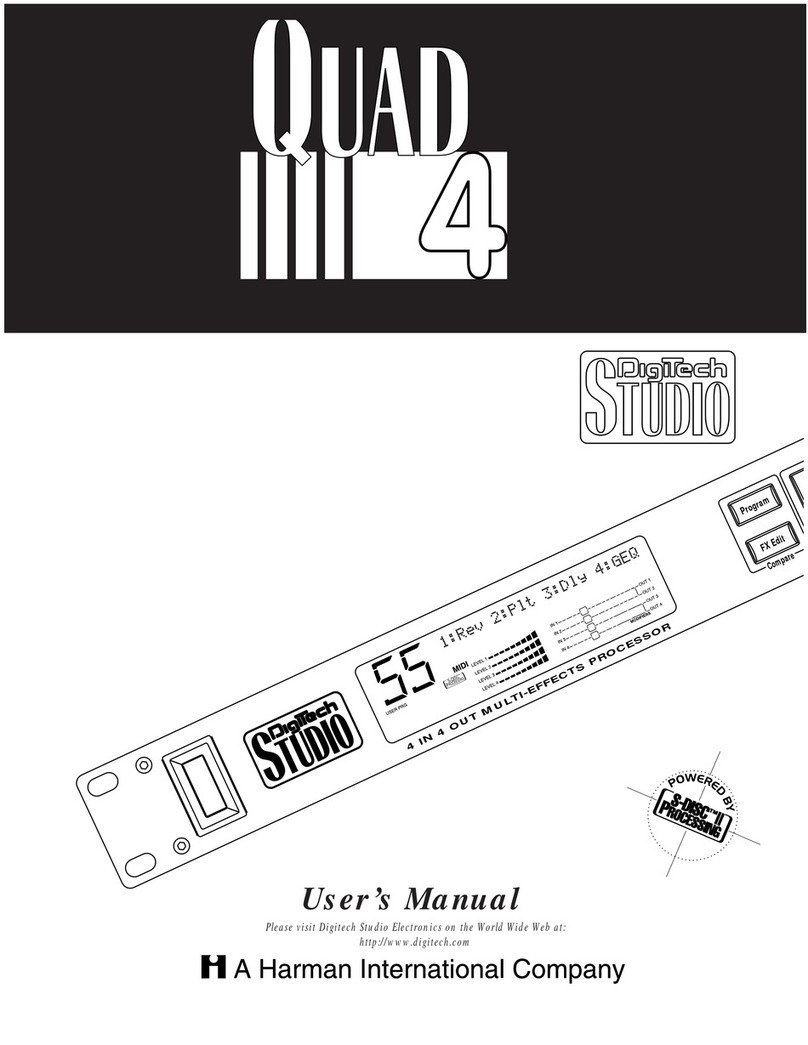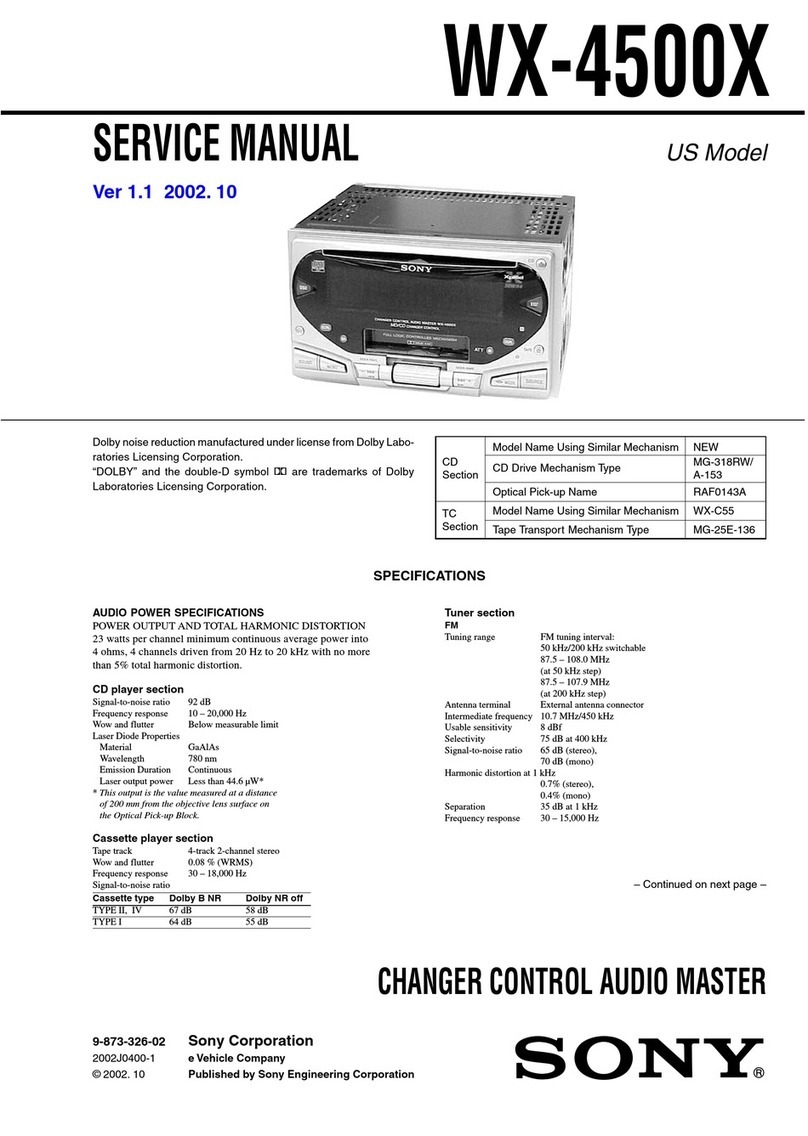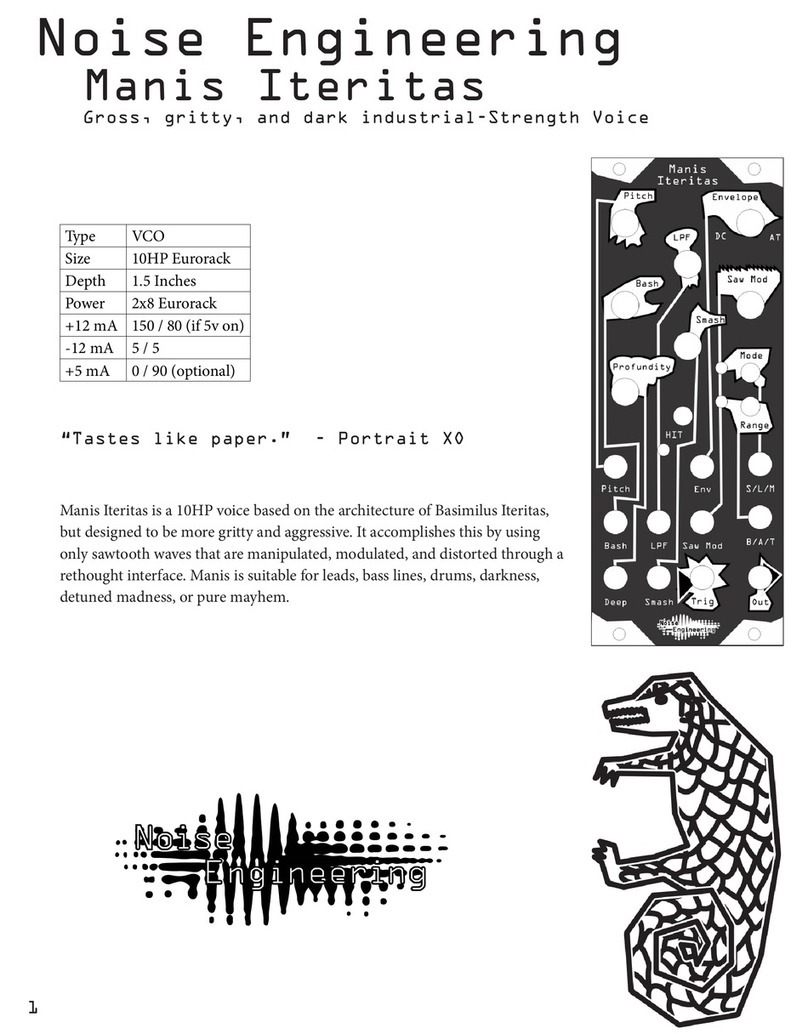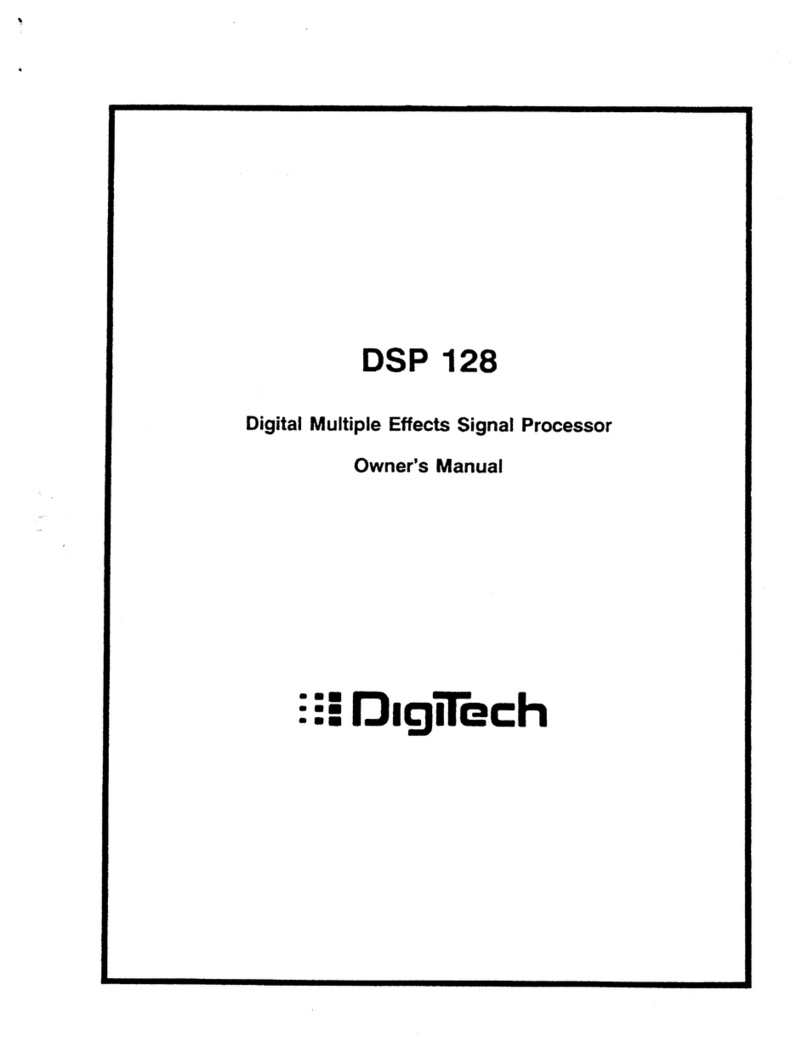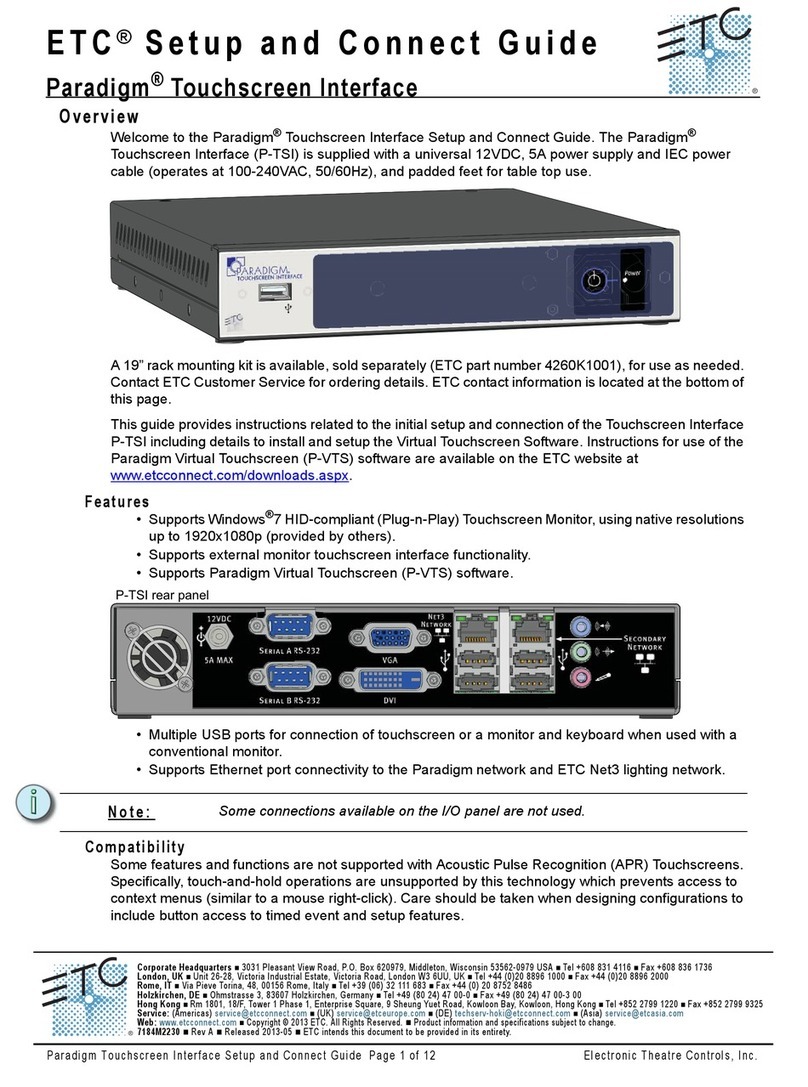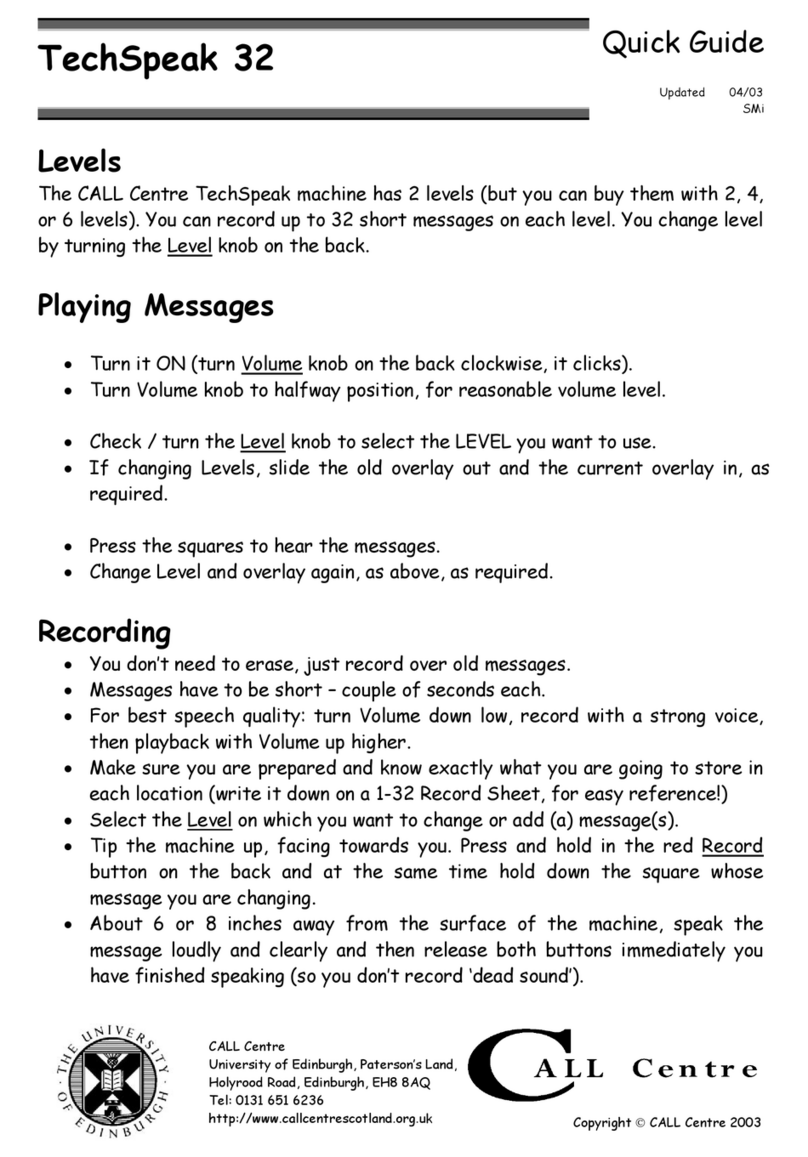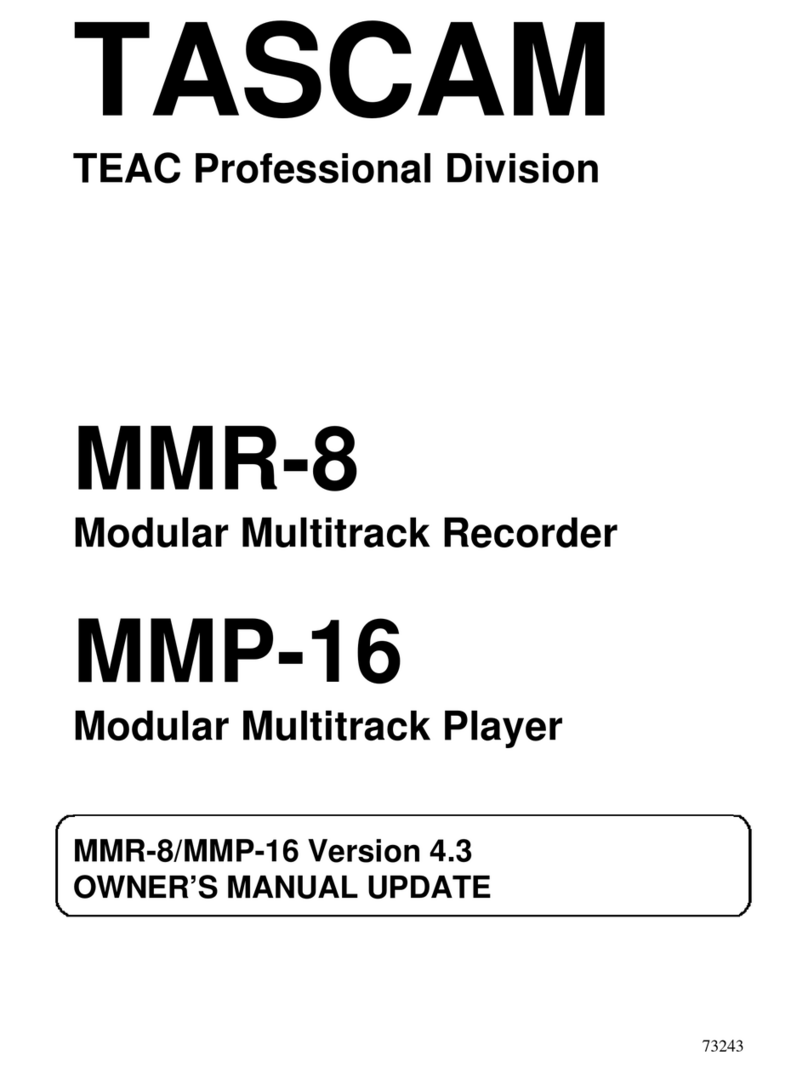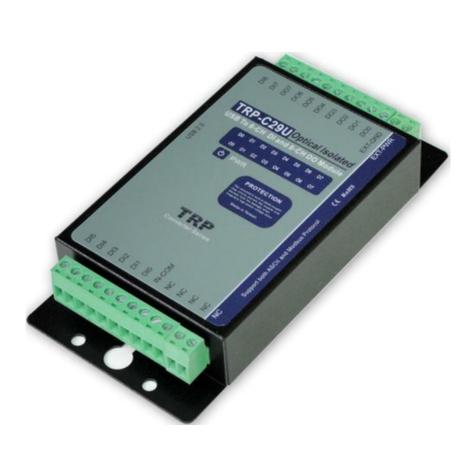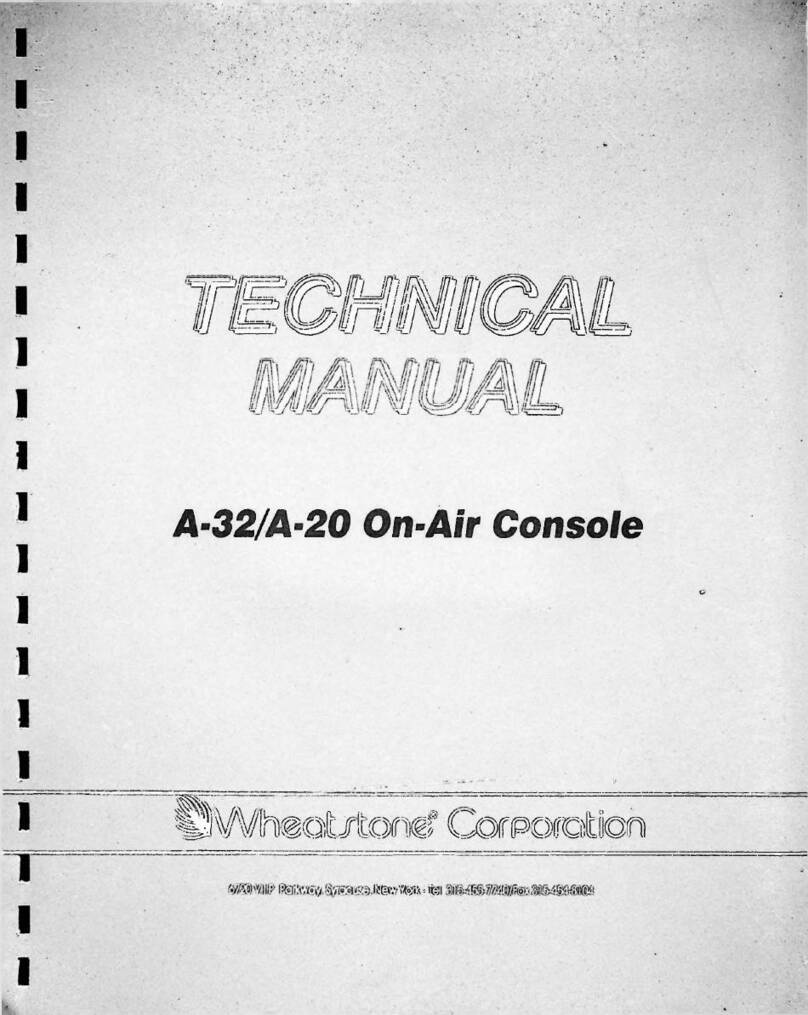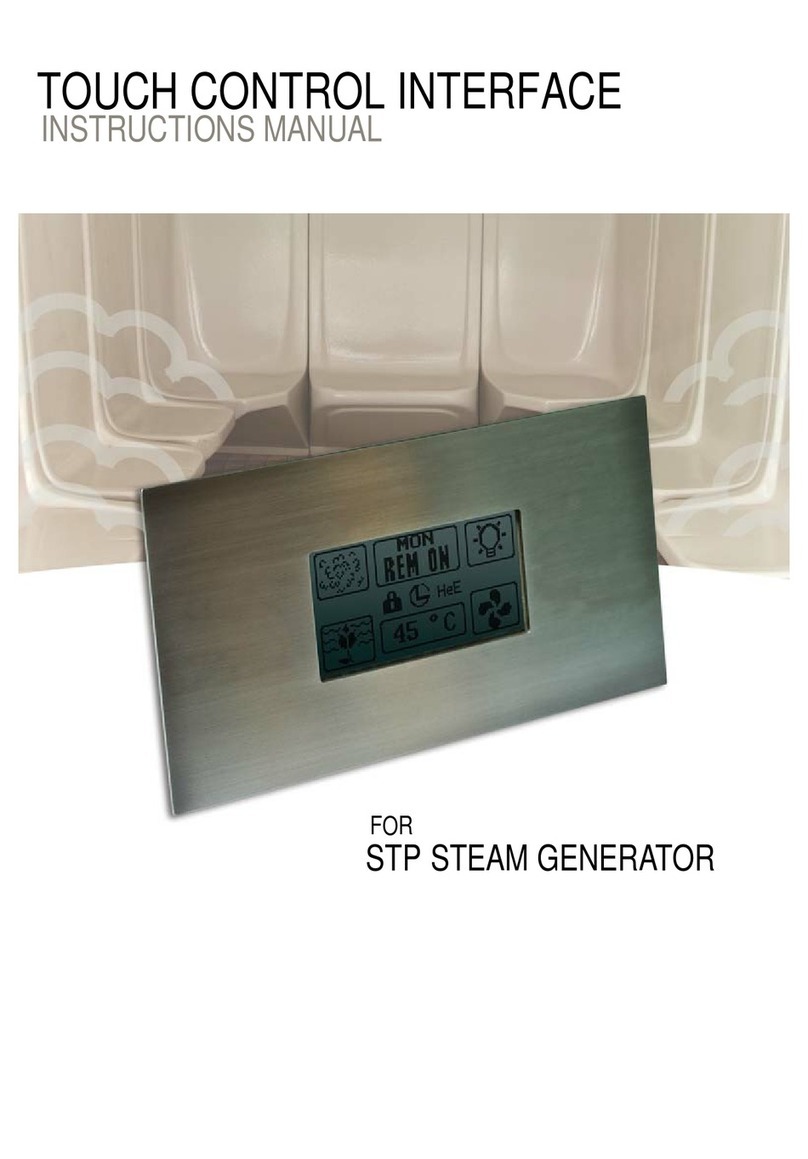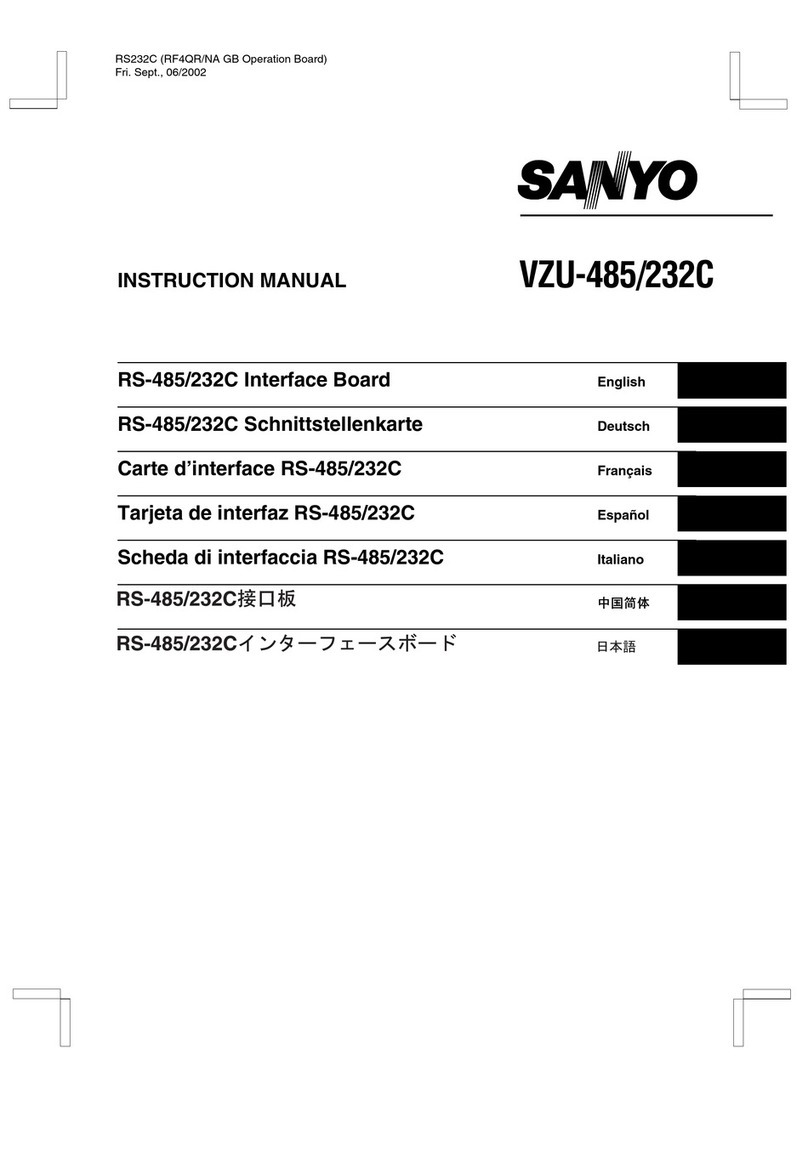QUICK START GUIDE
SELECTING, EDITING, & STORING PRESETS SWITCHING AMPS & USING STOMP MODE USING THE DRUMS / LOOPER
3 4 5
© 2016 Harman.
DigiTech is a registered trademark of Harman.
All rights reserved.
DigiTech
• 801.566.8800 • digitech.com
PN: 5059481-A
A. To toggle between amps A and B, press the
AMP A-B footswitch. Amps can be edited by
following the instructions in step 3 and selecting
“AMPLIFIER” in step 3B. Pressing the AMP A-B
footswitch will then switch between amps for
editing.
NOTE: Amps cannot be toggled when in Stomp
mode.
B. To use Stomp mode, press the AMP A-B and UP
footswitches simultaneously.The display will
briey read “STOMP”, indicating Stomp mode is
now active.
C. Pressing the 3 footswitches will now turn the
“DISTORTION”, “CHORUS / FX”, and “DELAY”eects
on and o.
D. To exit Stomp mode, press the AMP A-B and UP
footswitches simultaneously again. The display
will briey read “PRESET”, indicating that the UP
and DOWN footswitches will once again select
presets.
A. To enable the Drums, press the DRUMS button.
Drum settings can be edited by following the
instructions in step 3B and selecting the “LOOPER”
row in the matrix.
B. To use the Looper, make sure the DRUMS button
is o. Then press and hold the LOOPER footswitch
for 2 seconds. The display will read“LOOPER”,
indicating Looper mode is now active.
C. Press the LOOPER footswitch to arm the looper for
recording. The display will read “ARMED”.
D. Begin playing. When done, press the LOOPER
footswitch again on the same downbeat you
started on.
E. While the loop is playing, press and hold the
LOOPER footswitch to record overdubs.
F. Press the LOOPER footswitch to stop and play the
looper.
G. To clear the loop, stop playback then press and
hold the LOOPER footswitch for 2 seconds.
H. To exit the Looper, stop playback then press and
hold the LOOPER footswitch for 2 seconds.
A. To select a preset, press the UP or DOWN footswitch.
B. Turn the TONE LIBRARY and EFFECTS
LIBRARY knobs to select other tones/
eect chains.
C. Press the UP/DOWN EDIT buttons to
select a specic eect for editing (the
selected eect LED will light). Press the
TONE LIBRARY knob to turn the eect
on/o. Look at the parameter matrix
and use the KNOBS to edit the eect.
D. To exit Edit mode, press the UP or
DOWN footswitch.
E. To store the preset, press the STORE
button.
F. Use the TONE LIBRARY and EFFECTS
LIBRARY knobs to edit the preset name.
G. Press the STORE button a 2nd time.
H. Optional: Press the UP or DOWN
footswitch to relocate the preset.
I. Press the STORE button a 3rd time to
store the preset.
Drums
on/o
Press to enter/exit
Stomp mode
Press to
toggle Amps
Hold to enter/exit Looper,
press to operate Looper
Press for
Preset up
Press for
Preset down
or
Selected
eect
Press to
edit eect