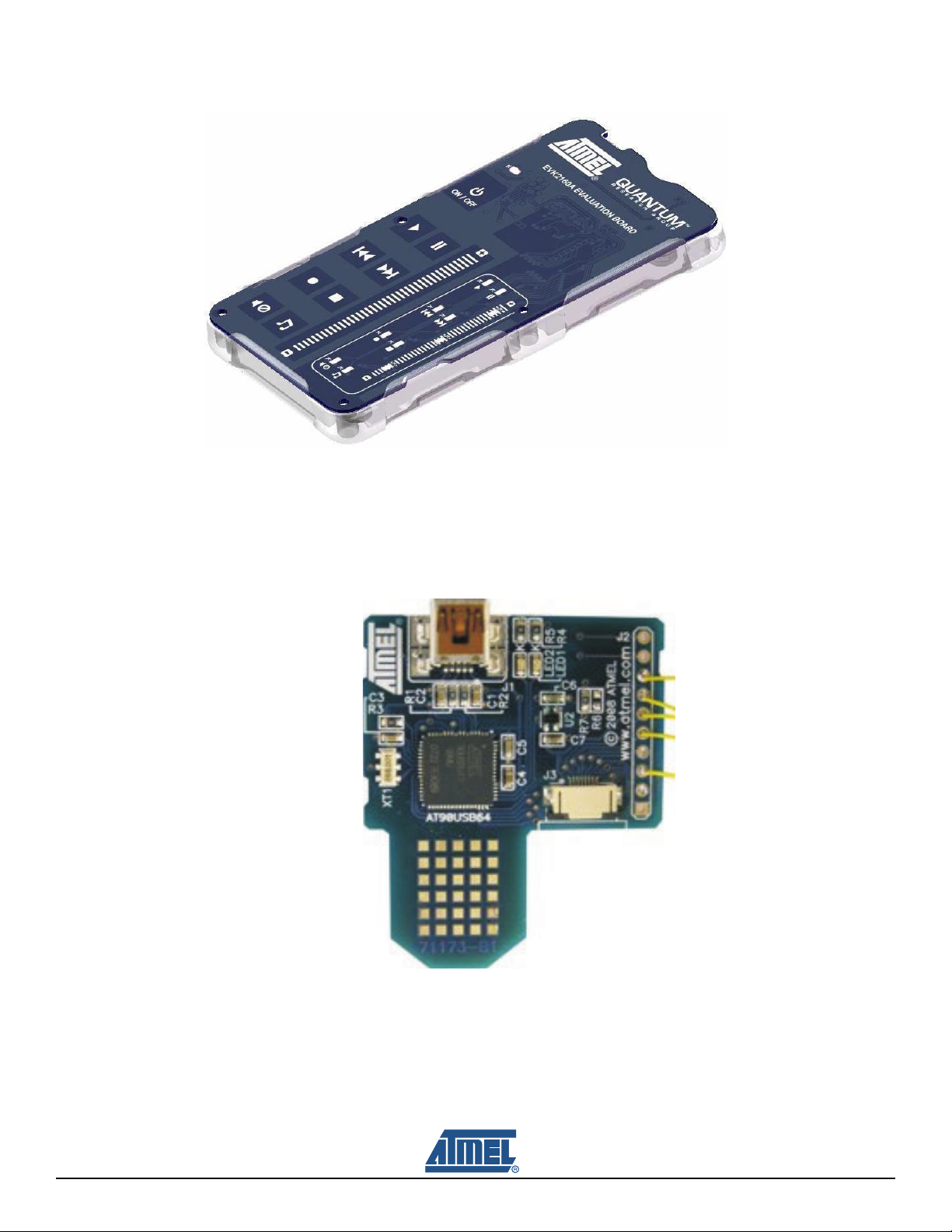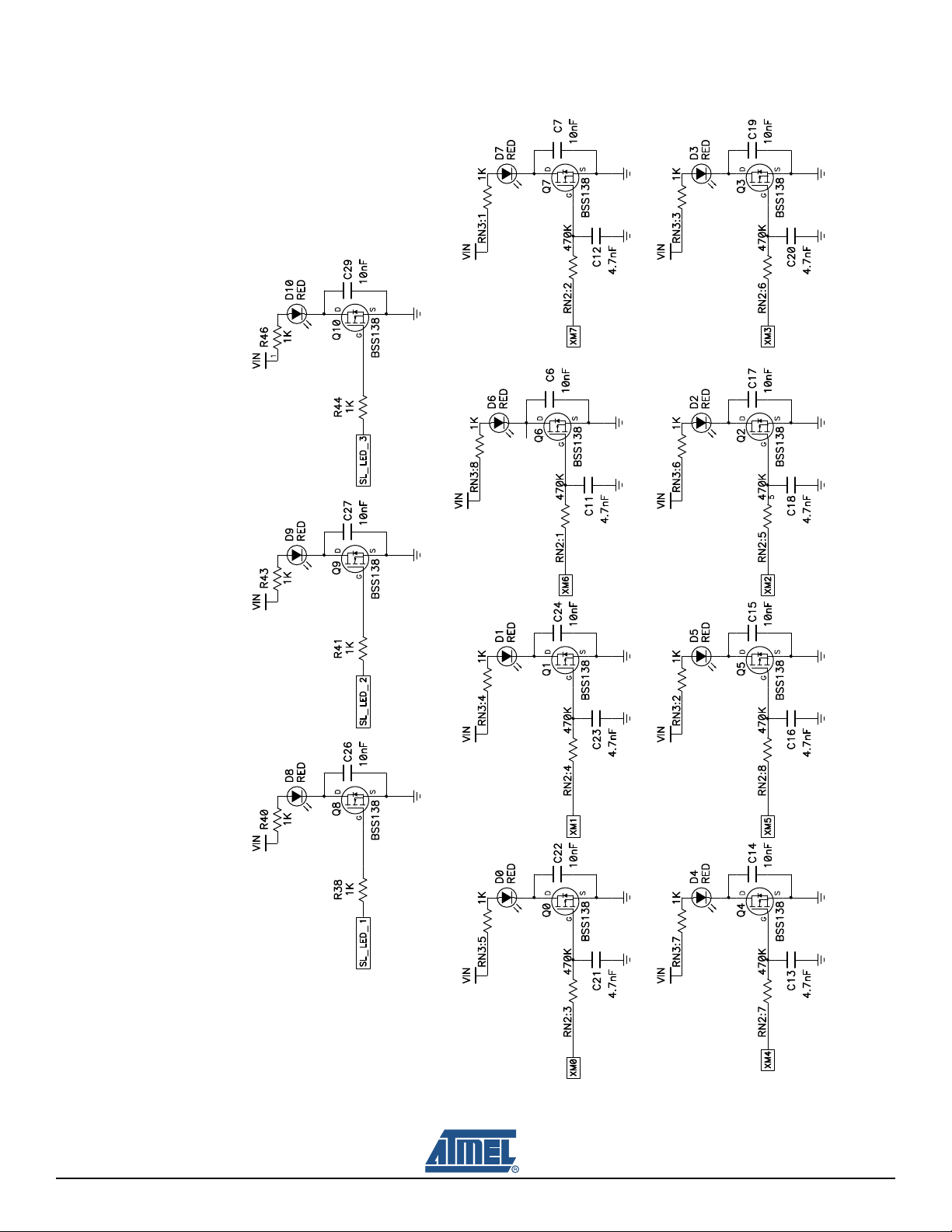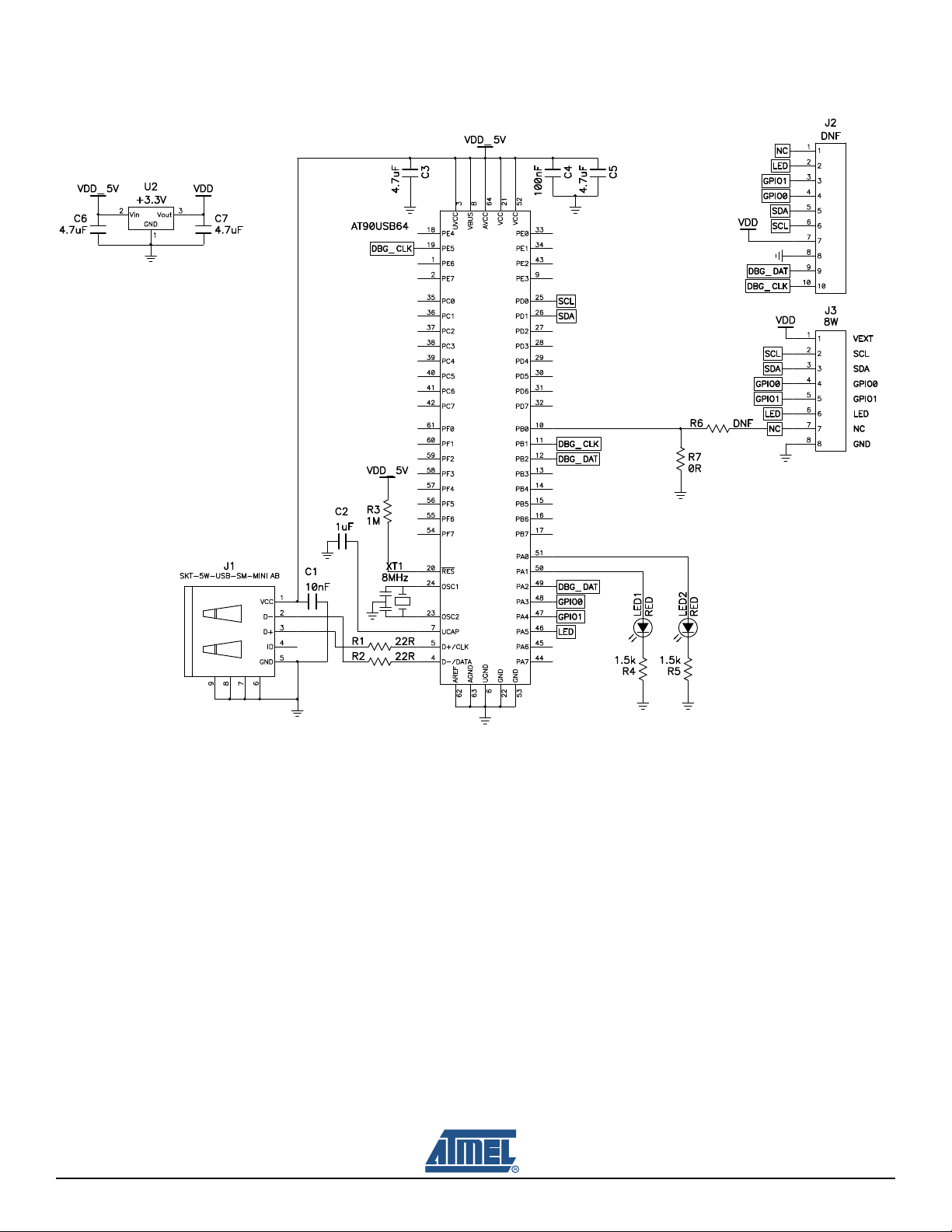USB Plug-in Card User Guide 1-1
10623A–AT42–06/09
Section 1
Overview and Procedure
1.1 Introduction
This application note details how to set up the EVK2160A standalone evaluation board to connect to a
PC using the USB plug-in card, in order to run EVK2160A demonstration software.
New users are recommended to work through the Quickstart guide to familiarise themselves with the kit
and software before reading this User Guide.
For detailed information regarding these products, including the latest datasheet and demonstration
software, go to www.atmel.com.
Note: This User Guide should be read in conjunction with Software GUI for the EVK2160A
Demonstration Kit User Guide.
1.2 Getting Started
1.2.1 Components Required
The following components are required:
1 x EVK2160A Evaluation Board
1 x USB Plug-in Card 9206
1 x Soldering Iron
1xSolder
1xTweezers
Wire to fit
1.2.2 EVK2160A Evaluation Board
The EVK2160A Evaluation Board comprises one AT42QT2160-MMU (QT2160 ) with 16 channels; these
are configured as 8 capacitive sensing keys and one slider, made of a further 8 capacitive sensing keys
(see Figure 1-1 on page 1-2).