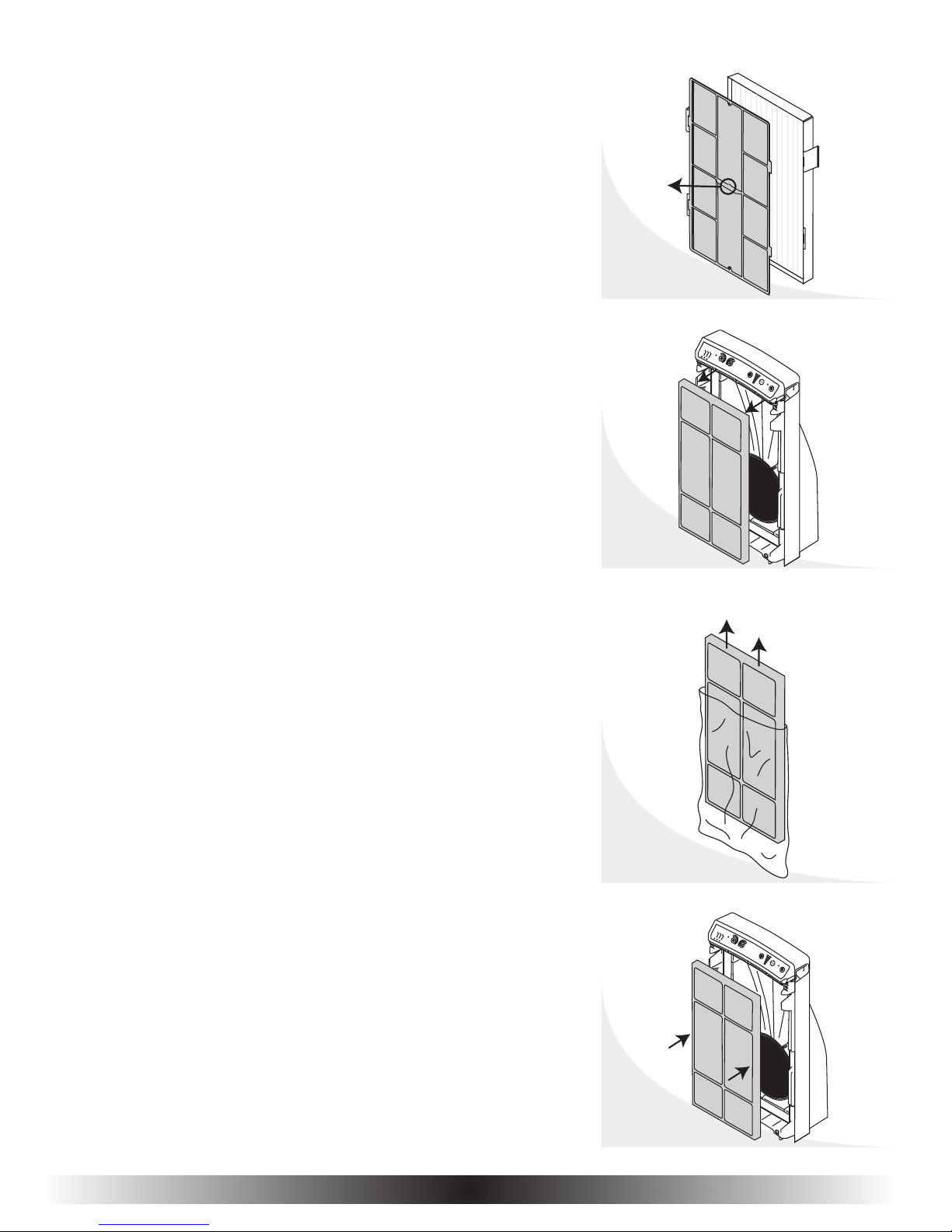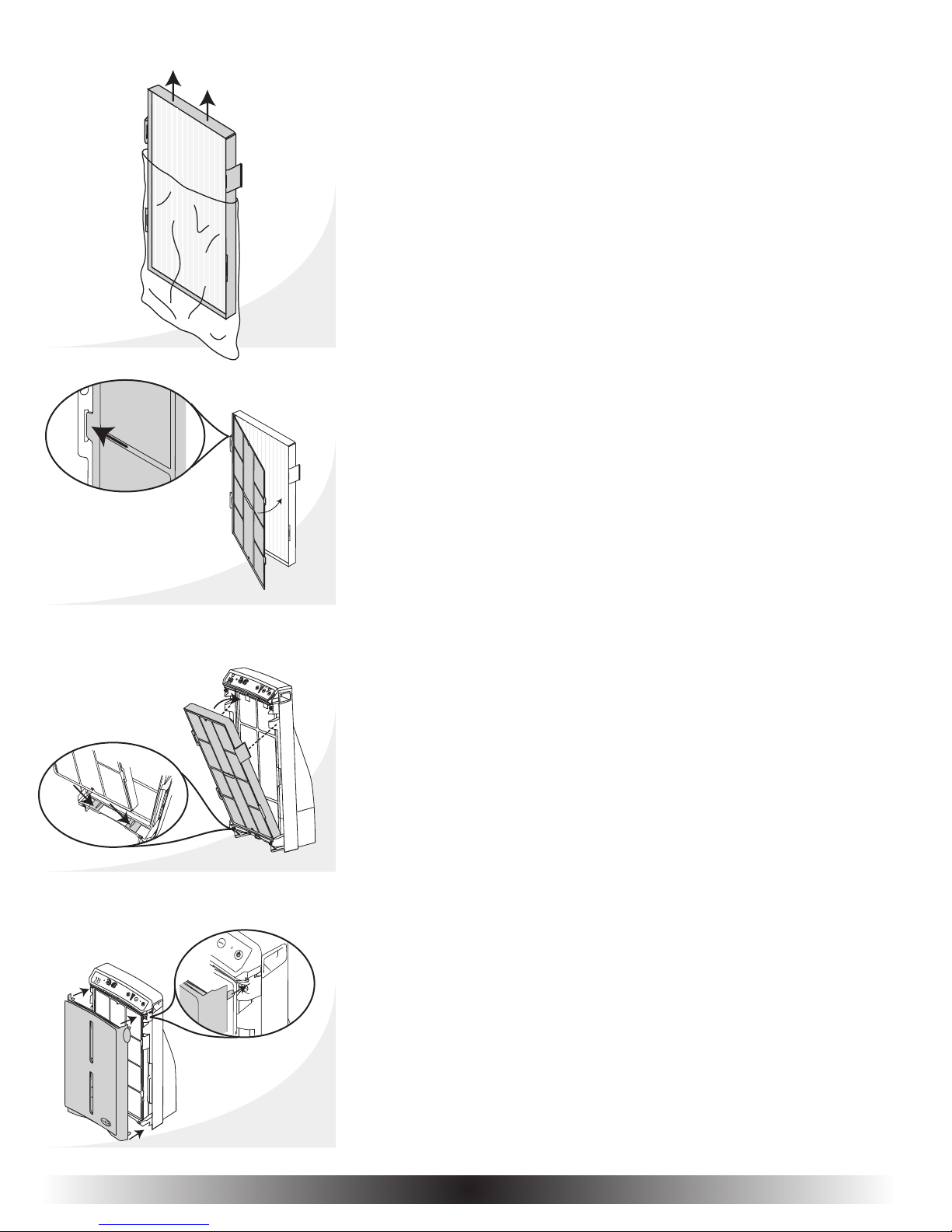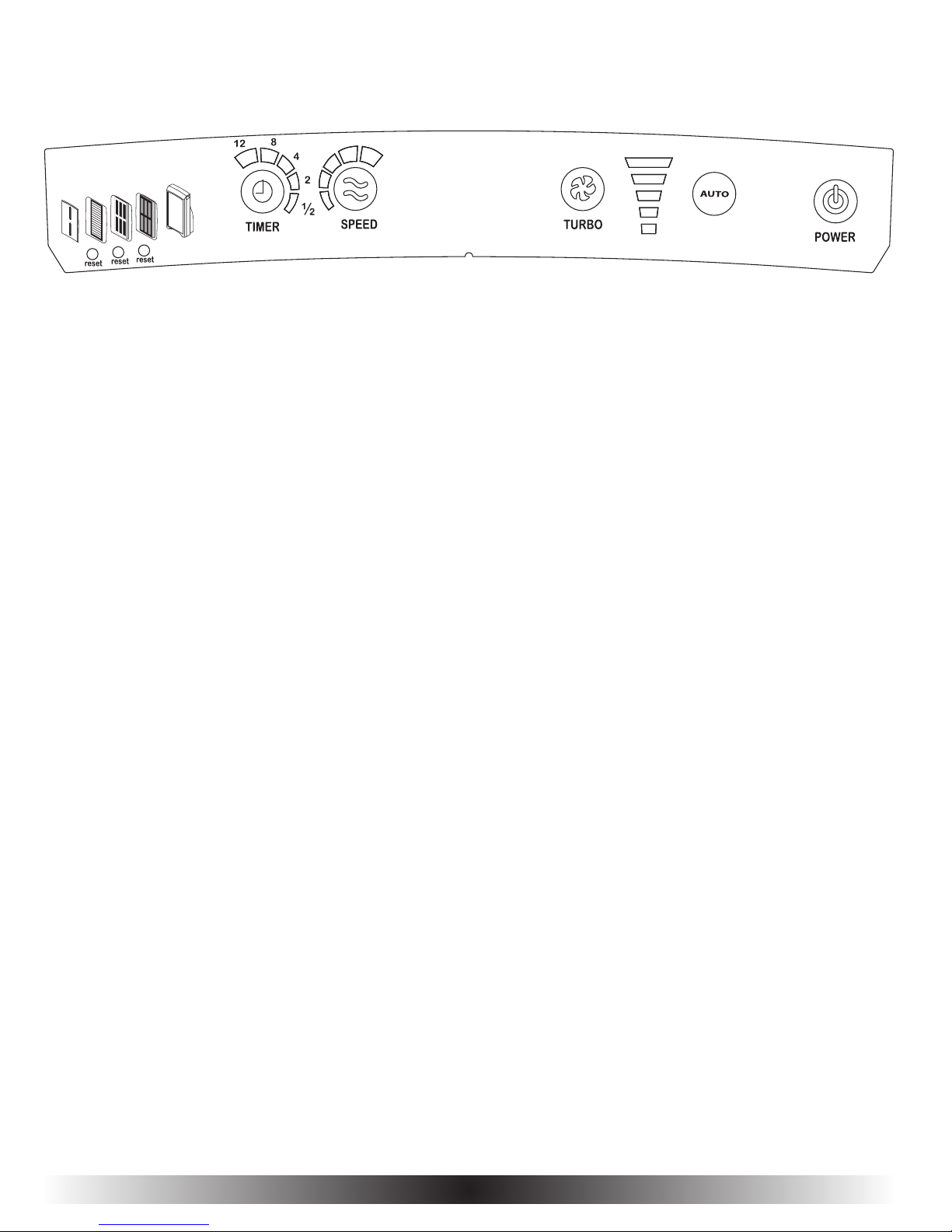2
Important Safety Instructions
Read all instructions before using the ATMOSPHERE™ Air Purifier.
WARNING: When using an electrical appliance, basic safety precautions should always be followed to
reduce the risk of fire, electric shock, and/or injury to persons, including the following:
1. Always disconnect from power source before cleaning or performing maintenance, such as filter
replacement.
2. You must remove the front cover and the filters, remove the filters from the bags and reinstall the filters
before operating the Air Purifier.
3. Do not open the housing. Internal parts are not to be serviced by the user. Repairs should be done
by authorized service personnel only.
4. Do not allow liquids or any objects to be put into openings. Keep openings free of excessive dust,
lint, hair or anything that may reduce the air flow.
5. Do not expose to rain or use in a wet area; for example, near a bathtub or a kitchen sink.
6. Do not unplug by pulling on the cord. To unplug, grasp the plug and pull gently.
7. Do not operate with a damaged cord or plug. If the cord or plug is damaged, it must be replaced
by the manufacturer or its service agent or a similarly qualified person to avoid a hazard.
8. Do not cut, damage, or modify the cord. Do not place the cord underneath or between heavy
objects and always keep the cord away from heated surfaces.
9. If the Air Purifier is not working properly or has been dropped or damaged, contact Customer Support.
10. Do not clean the Air Purifier using solvents or chemicals. Do not spray aerosols on the ATMOSPHERE
Air Purifier.
11. Young children should be supervised to ensure that they do not play with the appliance.
Notes
1. The ATMOSPHERE Air Purifier is not intended for use where oil particles are in the air, such as
factories, or where continuous tobacco smoking is present, such as bars. Use in these environments
could result in poor performance and shorten the filter life.
2. The Air Purifier is shipped with the HEPA and odor filters in protective bags to prolong the filters’
effectiveness. You must remove the front cover, remove the filters from the bags and reinstall them
before operating the Air Purifier.
3. CARBON DUST MAY BE GENERATED DUE TO SHIPPING AND HANDLING. WHEN DISPOSING OF THE ODOR
FILTER PACKAGING, BE CAREFUL NOT TO LET THE DUST ESCAPE OR ALLOW THE PACKAGING TO BRUSH
AGAINST ANY CLOTHING, FURNITURE, OR CARPET.
4. To avoid blocking air flow, do not place items on the Air Purifier or too close to its front cover.
5. Avoid placing the Air Purifier in front of heating vents.
READ AND SAVE THESE INSTRUCTIONS
CustomerSupport:IntheUnitedStates,call1-800-253-6500weekdaysbetween8:00a.m.-12Mid.and
Sat.8:30a.m.-5:00p.m.InCanada,call1-800-265-5470weekdaysbetween8:00a.m.-12Mid.andSat.
8:30 a.m. - 5:00 p.m. Information can also be accessed via the Internet at: www.amwayglobal.com