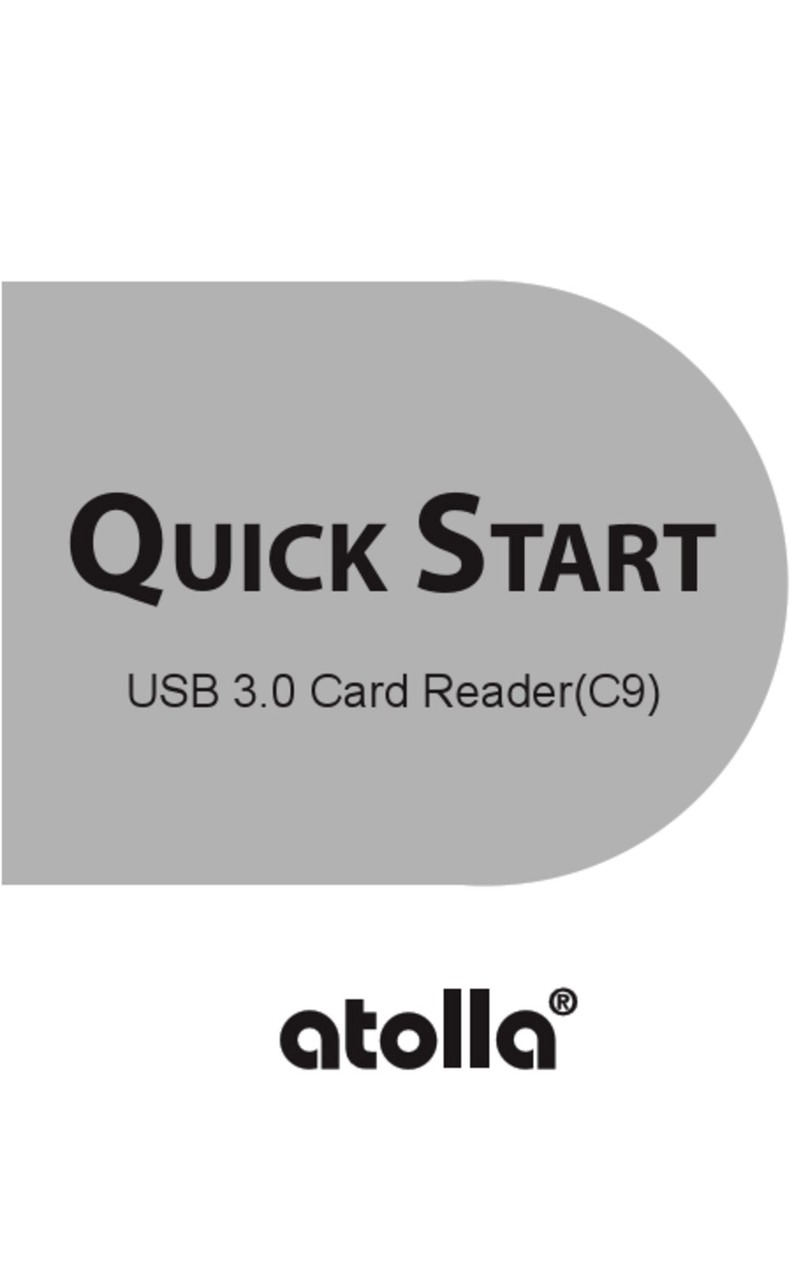Wwww.atolla.us
?
Deutsch
1
2
3
4
1
3
4
2
Danke, dass Sie sich für das universelle Lese-/Schreibgerät für Speicherkarten CR01.
Kompatible Speicherkarte:
SD Schlitz: SDXC/SDHC/SD/Extreme I III SD/Ultra II SD/MMC
RS-MMC-Speicherkarte;
Micro SD/TF Schlitz: Micro SD/TF/Micro SDXC/Micro SDHC
UHS-I-Speicherkarte;
CF Schlitz: CF I 3.0/4.0 /Extreme I III CF/Ultra II CF/HS CF/XS-XS CF
CF Elite Pro/ CF Pro/CF Pro II-Speicherkarte;
MS Schlitz: MS/MS PRO/MS PRO-HG/MS XC DUO-Speicherkarte
Betriebssysteme:
Plug & Play für Windows XP/Vista/7/8/8.1./10, Mac OS, Linux oder andere
Betriebssysteme.
Verwendung des Geräts:
#Anschließen dieses Geräts an den Computer:
1. Schließen Sie die Speicherkarten sanft an den jeweiligen
Verbindungsstellen an;
2. Schließen Sie dieses Lesegerät an einen Computer an.
#Abtrennen dieses Geräts von dem Computer:
1. Halten Sie die gedrückt für mehr als 2 Sekunden;
2. Wählen Sie [Hardware sicher entfernen] in der Taskleiste von Windows;
Ziehen Sie das Speichersymbol in den Papierkorb von MacOS;
3. Trennen Sie das Kabel vom Computer.
Vorsichtsmaßnahmen bei der Verwendung:
1. Setzen Sie die Speicherkarte in das Lesegerät wie in Abbildung ein.
Wenn die Speicherkarte nicht richtig eingeschoben wird, kann nicht auf
sie zugegri en werden oder die Speicherkarte kann beschädigt werden.
2. Beim Formatieren einer Speicherkarte, auf der sich Daten be nden,
werden diese gelöscht. Wir empfehlen, von wichtigen Daten eine
Sicherungskopie zu erstellen.
Noch Fragen? Wir helfen Ihnen gerne weiter!