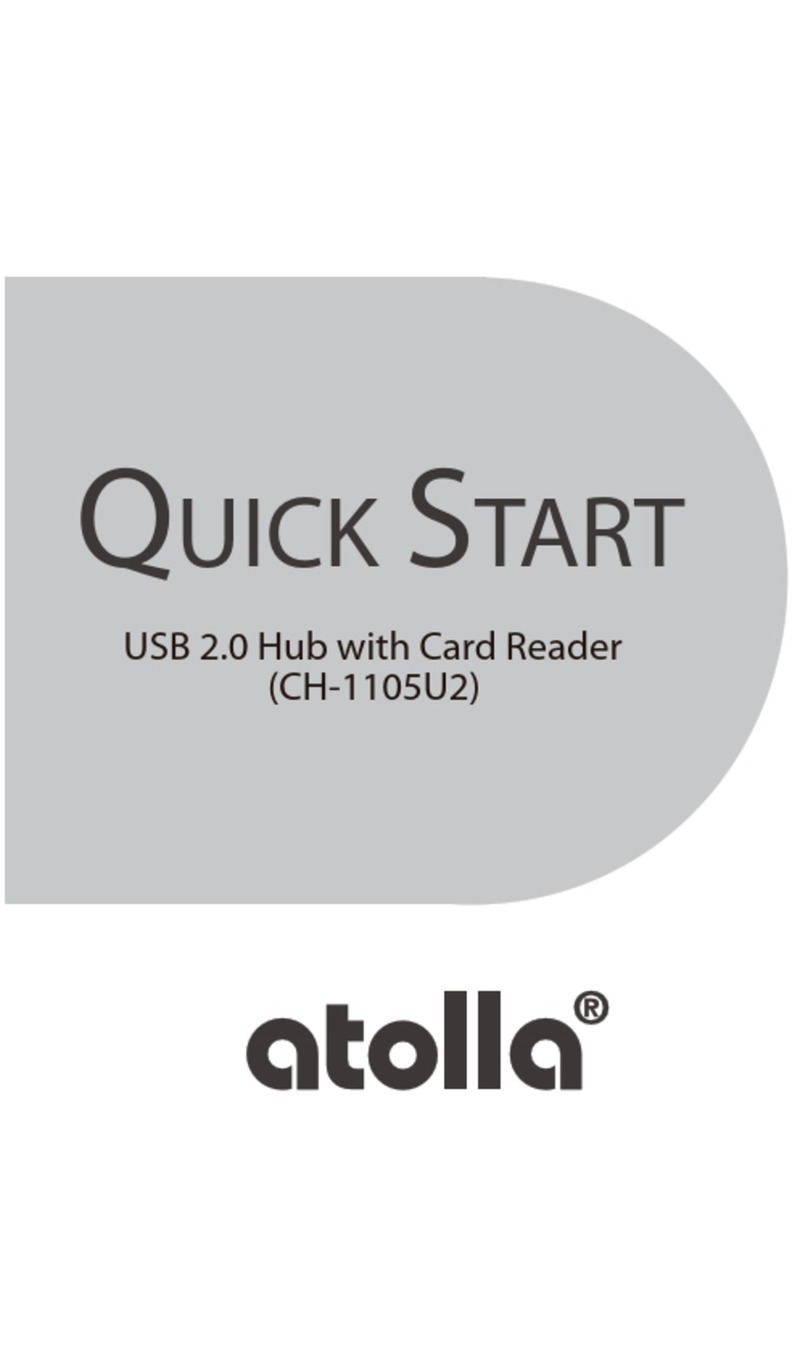Français
Wwww.atolla.us
?
©2019 atolla Technologies
Des questions? Nous sommes là pour vous aider.
Le programme drive NIC est déjà intégré dans le produit,
quand le concentrateur atolla est connecté à l’ordinateur,
le programme drive s’installera automatiquement.
Pour Windows 8 ou la version
plus grande, le système
d’exploitation dénirait le
concentrateur comme
"appareil de stockage USB"
et inviterait à installer le
programme drive,
sélectionnez "Run RTK_NIC_
DRIVER_INSTALLER.sfx. exe"
s’il vous plaît.
S’il demande la compatibilité,
cliquez sur "Annuler" s’il vous
plaît.
* Pour Mac OS X(10.5-10.8), téléchargez et installez le
programme drive à partir de notre site ociel:
www.atolla.us s’il vous plaît.
View more AutoPlay options in Control Panel
-X
CD Drive (F:) RTL_UL
AutoPlay
Always do this for software and games
Install or run program from your media
Run RTX_NIC_DRIVER_INSTALLER.sfx.exe
General options
Open folder to view les
using Window Explorer
Publicher not speaed
X
This Program might not have installed correctly
Program Compatibility Assistant
If this program didn’t install correctly, try reinstall using setting that
are compatible with this version of Windows.
Program: Sample Program
Publisher: Fabrikam
Location: C:\User\user1\De...\SampleProgram.exe
Reinstall using recommended settings
This program installed correctly
What settings are applied?
Cancel
+-
Connecteur USB 3.0
Ordinateurs portables PCs Consoles de Jeux
. . .
. . . . . .
Port USB 3.0
Synchronisation de données
(jusqu'à 5Gbps)
Clés USB Téléphones Caméras
Claviers Souris
Port Gigabit Ethernet
La che RJ-45 pour
connexion de réseau, une
fois que la connexion est
réussie, le voyant d’ambre
clignote, dans le même
temps, le voyant vert reste
lumineux pendant
longtemps.
Routeurs
Voyant
bleu LED
* Le courant de sortie du CH-301 est de 900mA max. Évitez
de l'utiliser avec des périphériques à faible consommation
d'énergie, comme un disque dur portable.